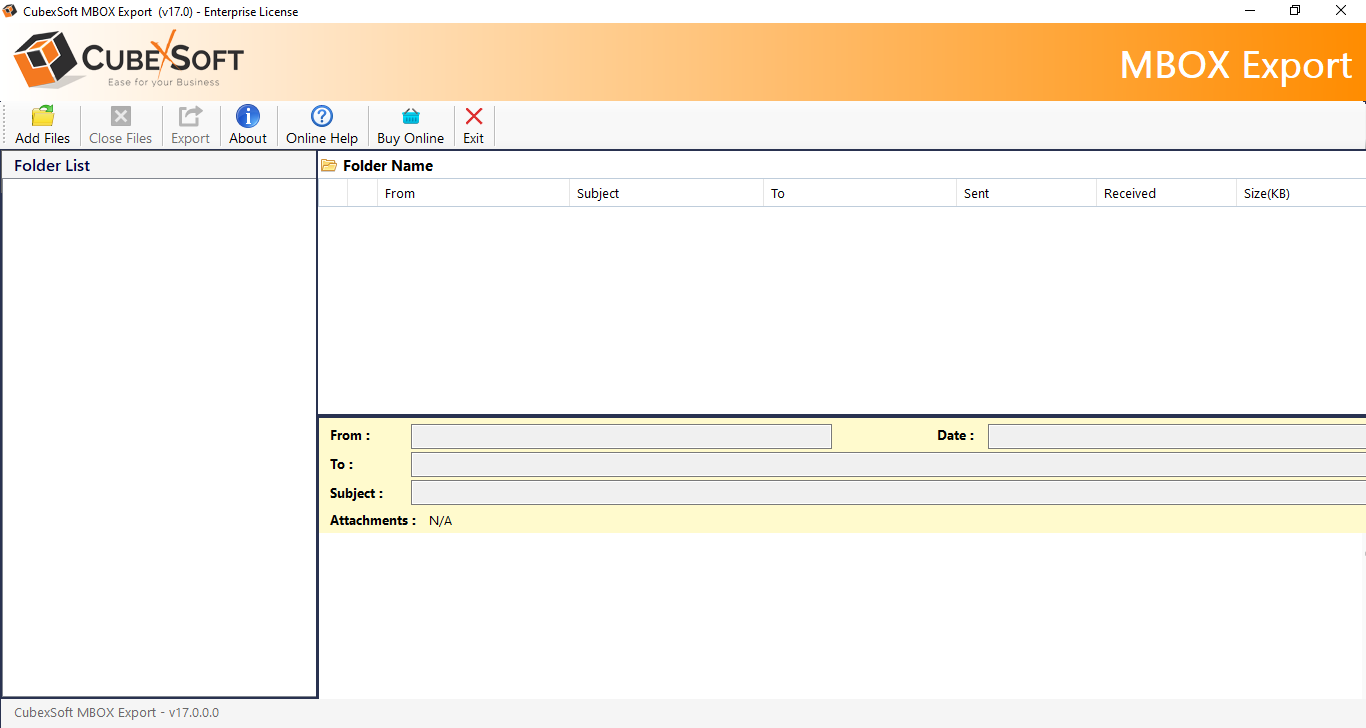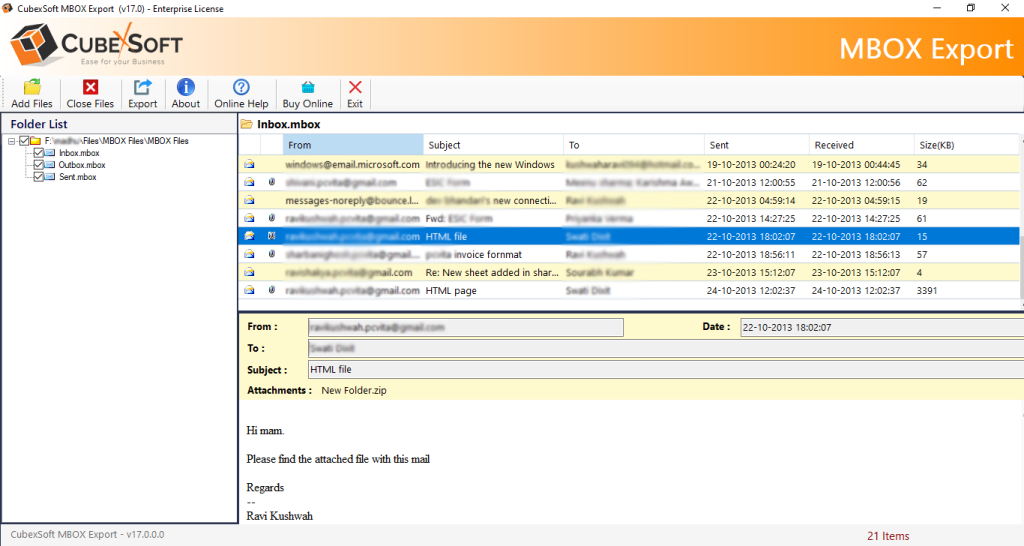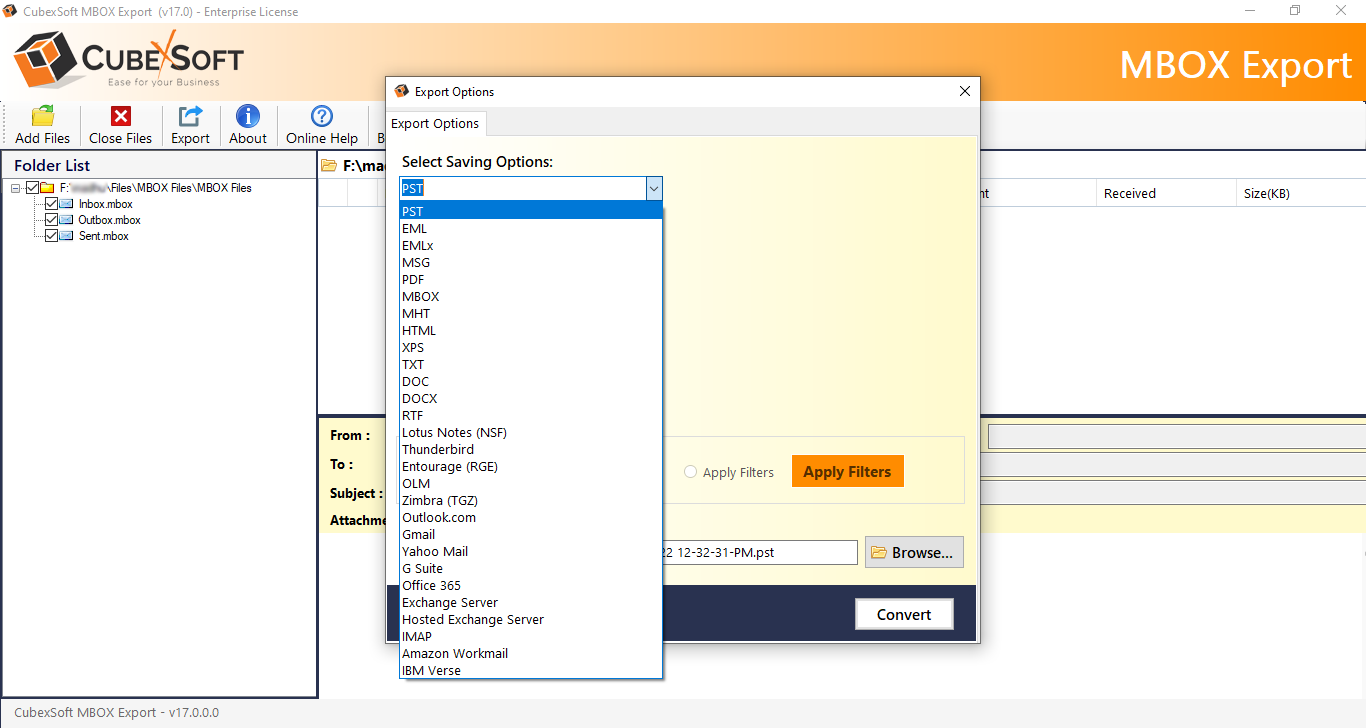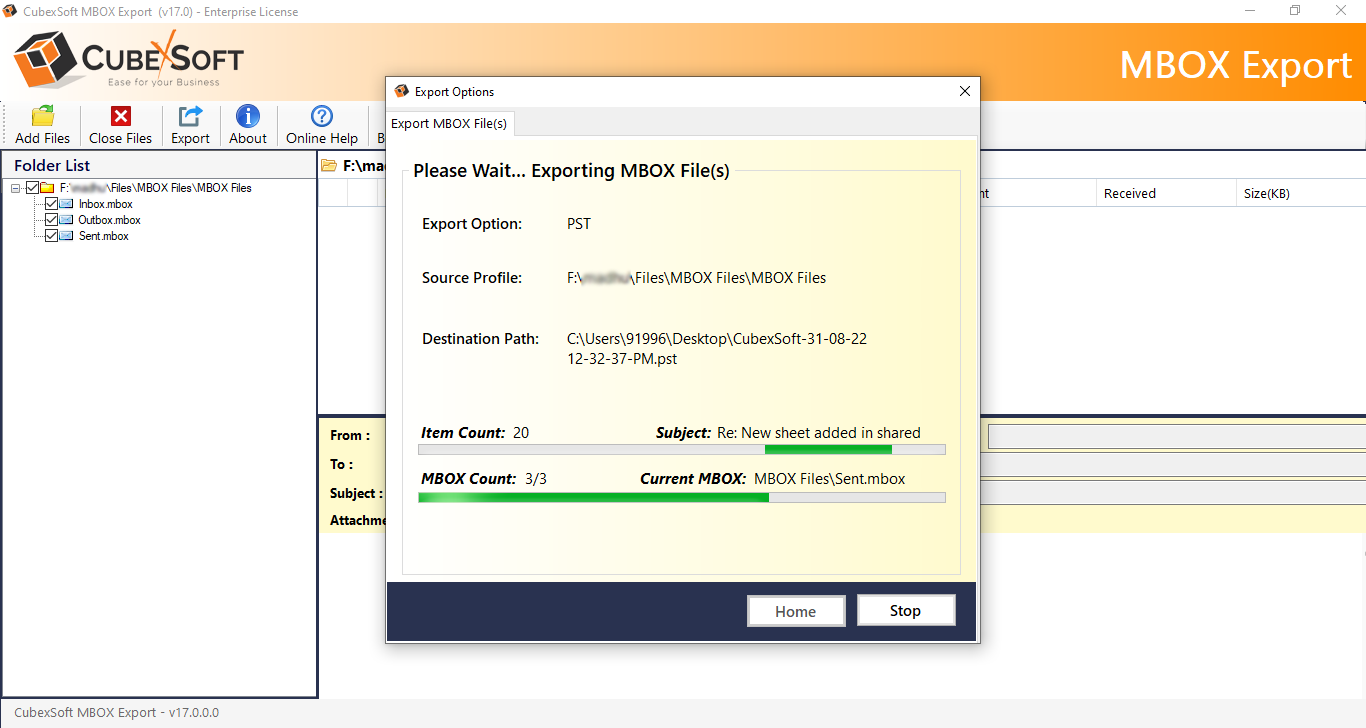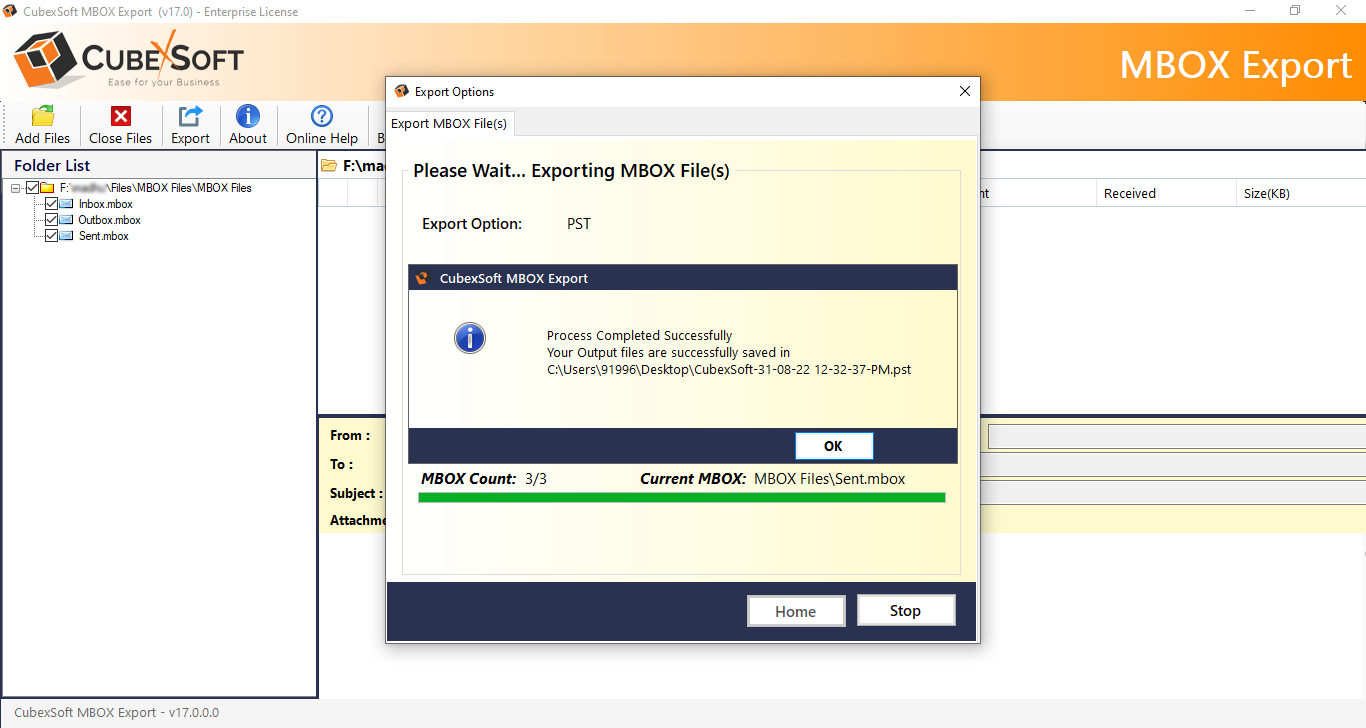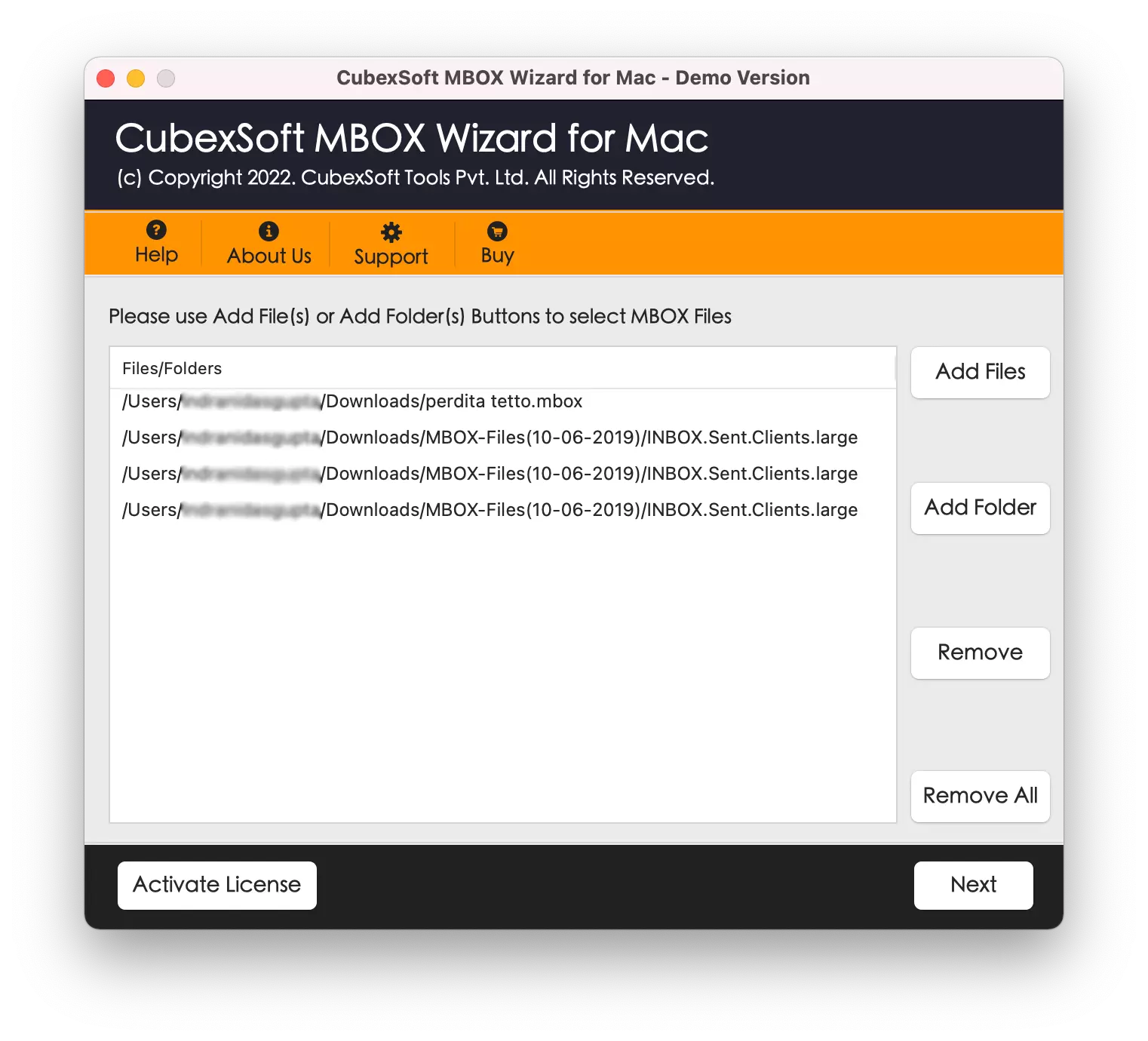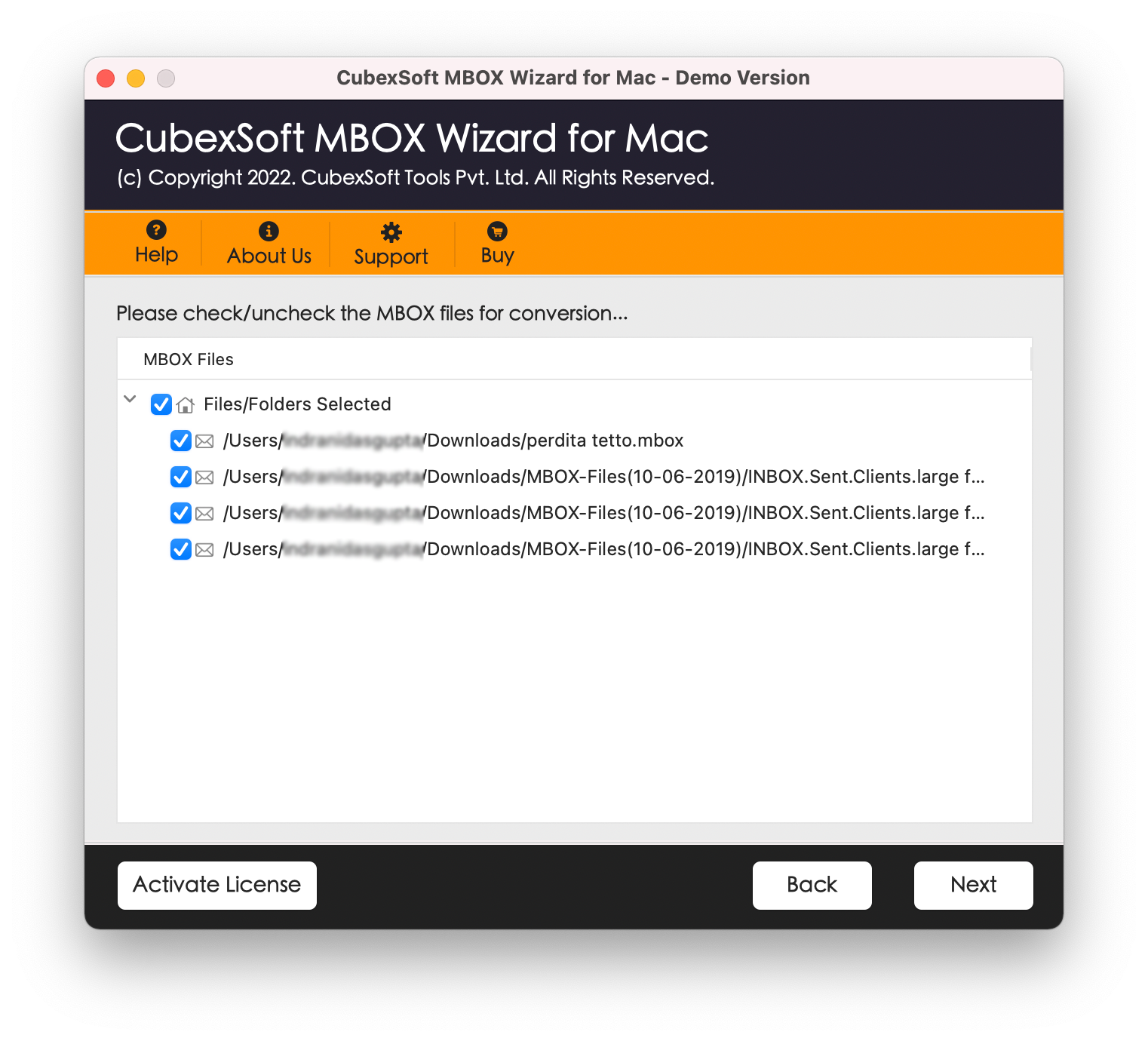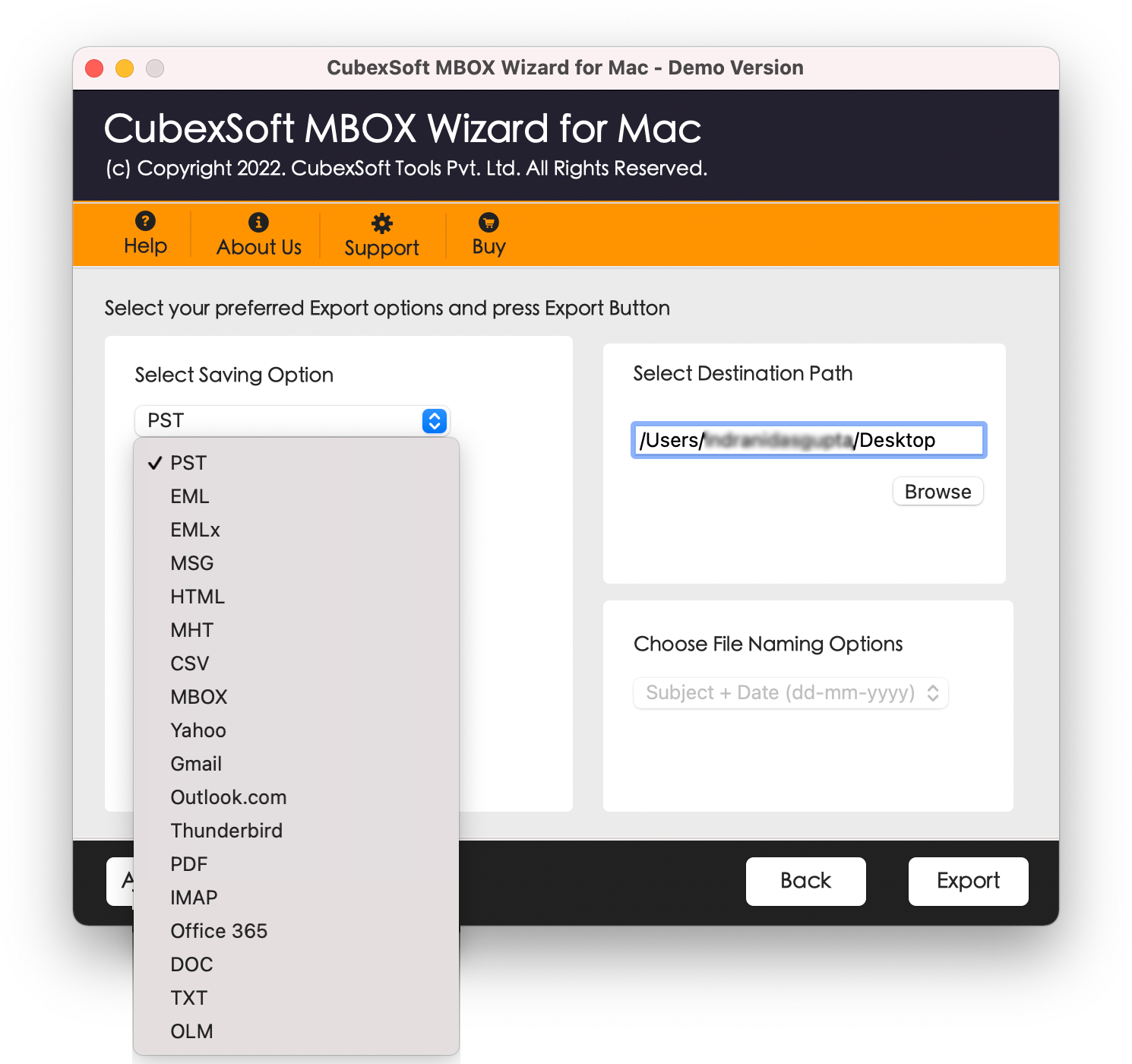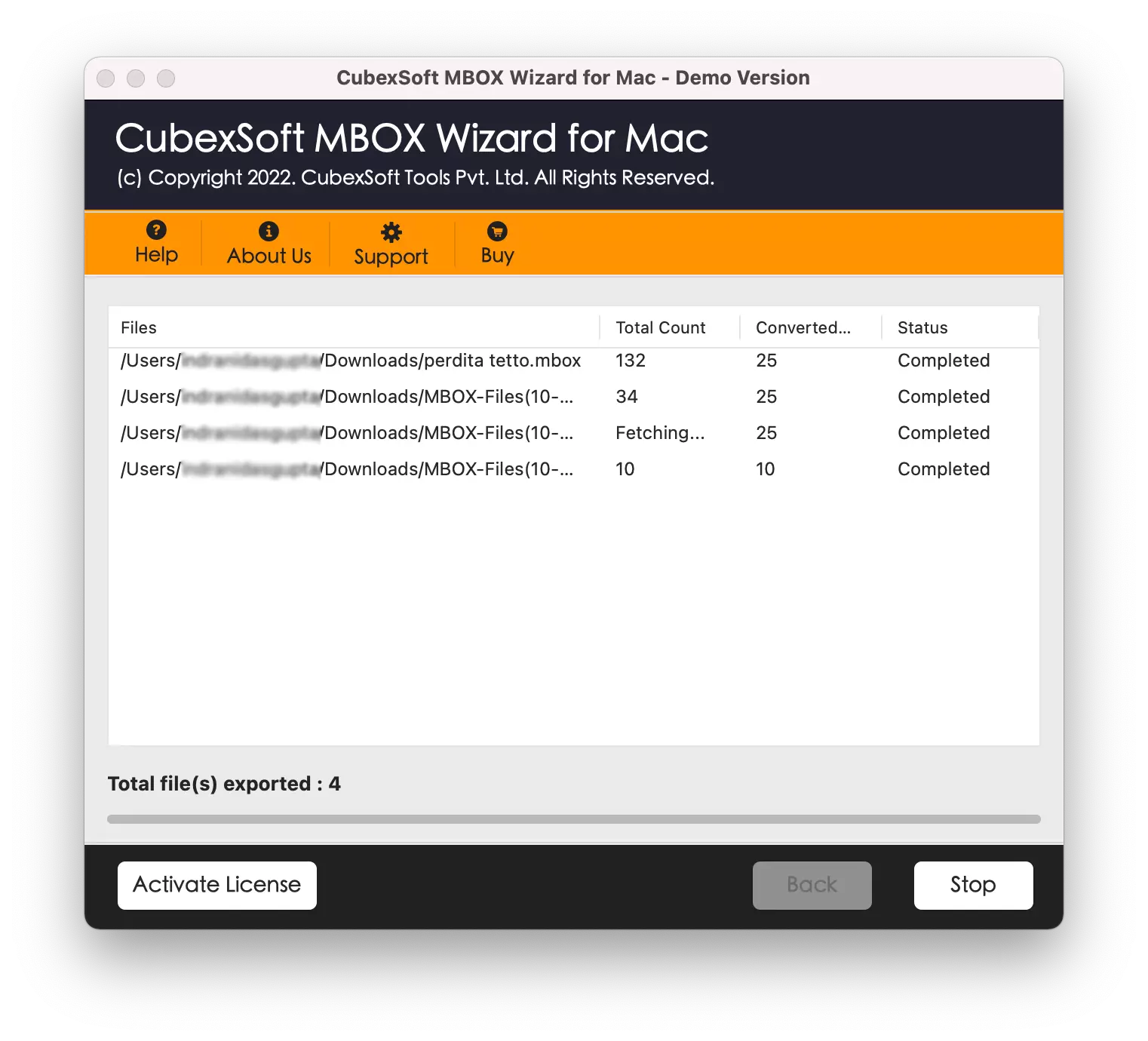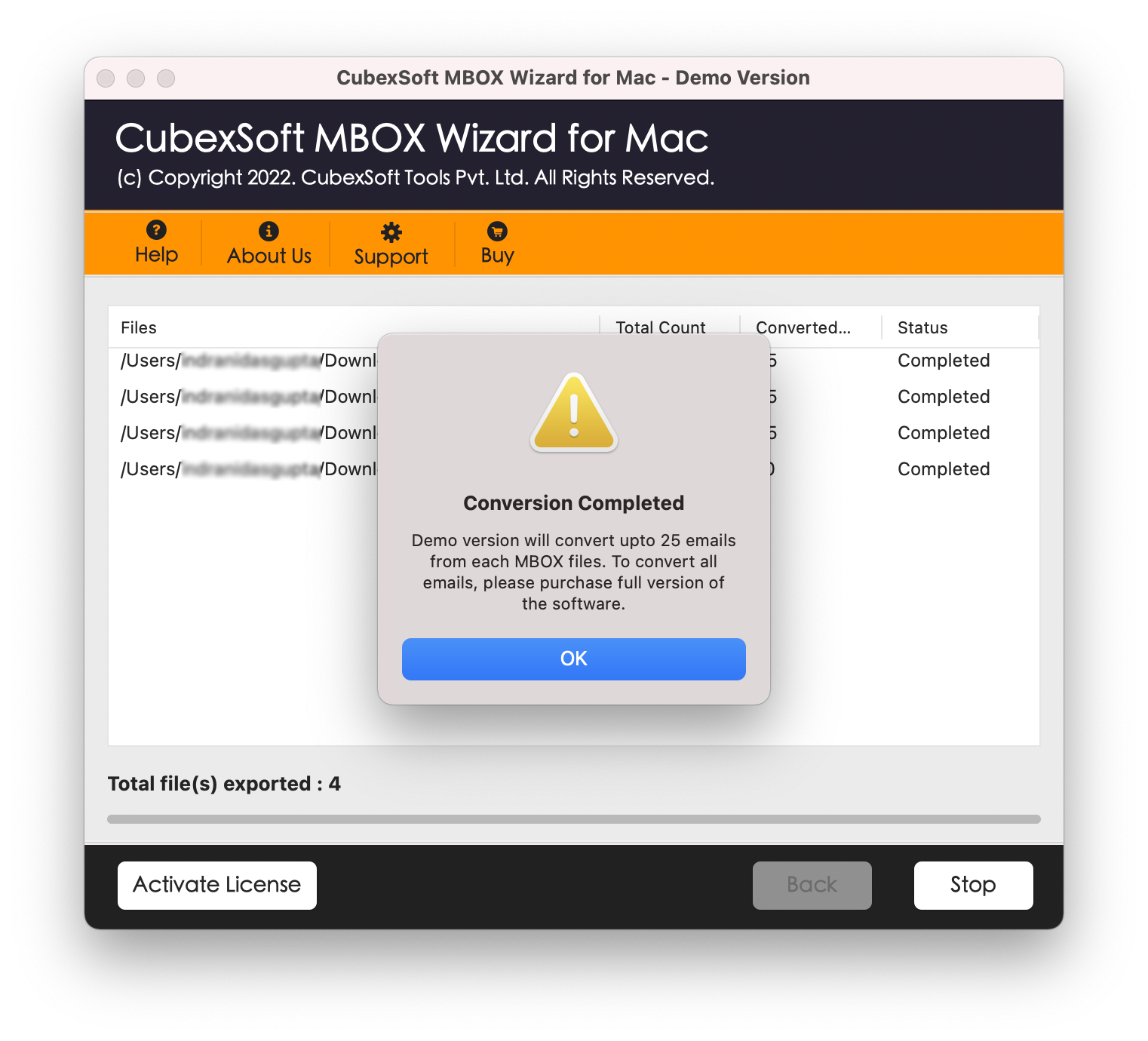I had used this software to export my Thunderbird data to Outlook, and let me tell you software worked perfectly for me. I recommend this software to all users who want to export their Thunderbird data.
MBOX Converter
#Robust Solution to Convert MBOX Mailboxes with precise data
#MBOX Export to your Preferred email formats, document formats, email clients & cloud apps directly
#Specialized Mac MBOX Converter with simple Graphical Interface
100% Safe and Secure MBOX Migration with Assured Results!
#Suitable for All Windows and Mac OS Editions