How to Import MBOX to cPanel (Roundcube, Horde, Squirrelmail) with Attachments?
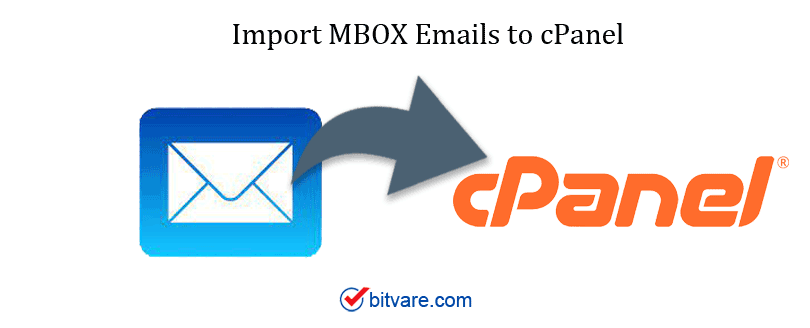
In the enterprise and corporate world, many people prefer to import MBOX emails to cPanel webmail. Admins use cPanel’s influential features to develop and manage their websites or data to perfection.
Table of Contents
1. Overview
3. How to Import MBOX to cPanel Webmail Manually?
4. How to Export MBOX to cPanel Webmail with Attachments – Immediate Solution
5. Why You Should Go with Professional Software
6. Queries Asked for MBOX to cPanel Migration
7. Wrap Up
Overview:
Learn how to import MBOX to cPanel Webmail in the simplest possible way. In this blog, you can get two methods to perform MBOX to cPanel webmail migration. Both manual and automated processes have been practically performed. Here we provide step by step guide to understanding the right solution.
MBOX files stores emails in an accurate way. MBOX files are created by mostly email clients like Apple Mail, Gmail, Thunderbird, Kmail, PowerMail, Claws, Netscape, Spicebird, Claws, Postbox, The Bat!, Postbox, Mulberry, Evolution, SeaMonkey, etc.
cPanel services like Roiundcube, Horde, Zoho, and SquirrelMail provide an option to import MBOX in cPanel. But the process is tricky and risky for data. Follow the mentioned steps:
Benefits of using cPanel
There are some of the advantages of using cPanel Webmail:
Free Domain Host: cPanel provides a free business domain user email address. One can manage their business email accounts via cPanel.
Easiest GUI: cPanel provides a simple Graphical User Interface. So that setup cPanel installation process generally takes only a few minutes. cPanel provides the simplest solution to managing websites.
Easy to Use: Because of its user-friendly interface, users can easily manage to use its features. cPanel is simple enough for even the new user to use.
cPanel webmail supports mainly three webmail applications i.e., Roundcube, Horde & Squirrelmail. One can import MBOX to cPanel with these webmail applications.
How to Import MBOX to cPanel Webmail Manually?
Here we use Horde and Roundcube email clients to import emails from MBOX to cPanel.
- With Horde Webmail
Users can import MBOX files to Horde webmail. Choose the MBOX file from your local storage and upload it to your cPanel account. Follow the mentioned steps:
- Open your Horde webmail, Select the folder, and right-click
- Select the “Import” option from the list.
- Now, Browse the MBOX file from the local storage
- Select the MBOX file and click on OK to proceed
Now, check your Horde Mailbox for the imported emails.
- Using Roundcube
Here we are using Roundcube to import the MBOX mailbox to cPanel
- Open Roundcube >> Click the Gear icon & select the Import messages option.
- Browse the MBOX file that you need to import >> click on the Upload button.
- Once the importing process is completed, a notification will pop up.
What could be the drawbacks of the manual process?
- The manual way seems to be easy, but only when there is less amount of data to import.
- Contains technical steps and knowledge that will be problematic for the home user
- time-consuming method.
- High risk of error and data loss
What if you have a large number of MBOX files? Then I would like to recommend you not to go with Manual methods.
How to Export MBOX to cPanel Webmail with Attachments
BitVare MBOX to cPanel is the instant solution to transfer batch MBOX to cPanel. By using this tool, you directly transfer emails from MBOX to cPanel by providing a webmail username and correct password. The software comes with advanced and useful features for all users. This software can add batch MBOX mailboxes to cPanel in a single attempt.
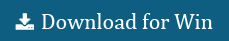

Download the software on your Windows and Mac OS machine. The free version allows you to switch the first 25 emails from MBOX into a cPanel webmail account.
Steps to Transfer Emails from MBOX to cPanel Account
1 – Run MBOX to cPanel Exporter on your Mac and Windows computer
2 – Select folder or files by using the “Add Files” or “Add Folder” option
3 – View the MBOX file data with accurate formatting and attachments
4 – Click on the “Export” button from the menu and select IMAP Server
5 – Now, provide login details of the cPanel webmail account. Provide username, password, and mail@domain.com, IMAP Port No – 993. Authentication is required
6 – Click on “Connect to sink MBOX emails to cPanel
Why You Should Go with Professional Software
Batch MBOX emails to cPanel – It provides batch conversion features to import emails from MBOX to cPanel webmail account. The software can transfer a large number of MBOX mailboxes into cPanel in an error-free way.
Maintain mail formatting and attachments – It will protect the email formatting and attached documents during the importing process. Maintain email header, images, text, color, hyperlinks, attachments, etc.
Directly transfer MBOX to cPanel with credentials – Users can easily transfer data by entering the cPanel account details. Select the IMAP Server option then enter your username, right password, server path, and port number.
View Data before importing – The software gives the data preview of the MBOX file before the conversion process. Users can view email data along with all the email properties and attachments.
OS compatibility – MBOX to cPanel exporter is compatible with both Windows and Mac OS. Support all the versions of Windows OS and Mac OS.
Queries Asked about MBOX to cPanel Migration
Q – Can I transfer without an extension file extracted from Thunderbird to cPanel?
A – Yes, Software supports importing without extension files.
Q – I have 20GB of folder having MBOX files to Import in cPanel, does this software work for this?
A – Yes, Software has no limitation for file size. You can easily transfer your 20GB of MBOX into cPanel.
Q – Does this tool protects folder hierarchy?
Yes, the software will take care of the on-disk folder hierarchy. Also, protect the email’s formatting ad attachments.
Wrap Up
The above post provides you with the simplest solution to learn How to import MBOX to cPanel Server. We have learned both manual and instant solutions to transfer MBOX to cPanel. However, choosing the right method is up to the users. But we highly suggested going with MBOX to cPanel exporter to safely export emails from MBOX to cPanel. Download it right now and start using it instantly.
Also Read