How to Save Gmail as PDF on Mac?

If you need a solution that would allow you to save Gmail as a PDF on Mac, then you are in just the right place. To save emails of Gmail as PDF, there are so many tools available with various properties. In this write-up, we are going to list the best possible solution for saving Gmail emails as PDF on Mac.
Gmail is the most common and widely used communication medium for home users and professionals. Gmail/G suite is a web-based application that can only be accessed using the internet. What if there is no internet connectivity? What if you need your data in document format, for instance, if you need to show emails in court as proof. You must have emails of Gmail in a format that can be easily open. PDF is a file format that is most common and easy to access by any device.
Common and Manual Process to Save Gmail as PDF
1 – Login into your Gmail account
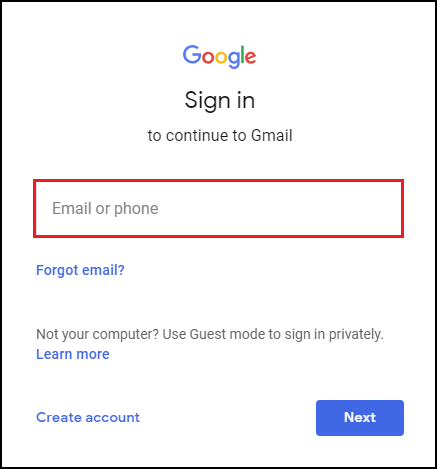
2 – Click on the email which you want to save and click on the three dots

3 – Now select the print option, and a new window will open where you need to select the Save as PDF option and then choose the location to save the file
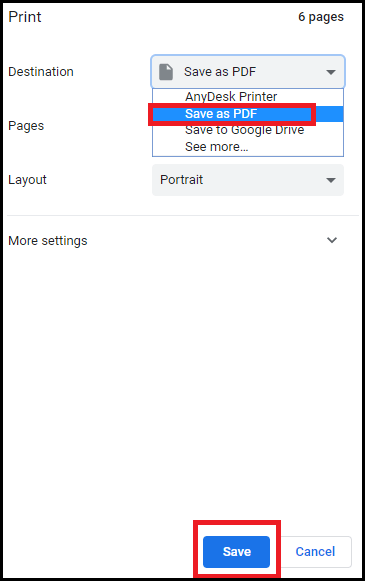
4 – The file will be saved in the location
The above-mentioned process is considerable but not for batch conversion. You can consider this method if you have only 2 to 5 emails, but what if you have thousands and millions of emails.
The Expert Solution to Save Batch Emails from Gmail as PDF on Mac OS
The effective solution is to get save multiple Gmail in PDF file format. Mac MBOX Converter is a multi-tasking solution that is fully compatible with the Mac OS versions.
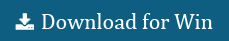

How to Save Batch Gmail Emails as PDF?
First, Download the Gmail mailbox by using the Google Takeout feature.
- Launch the software and upload the Gmail MBOX.
- Then select the PDF option from the saving option.
- Choose the destination path.
- Choose the File Naming option for the PDF files and click on the Save button.
- As a result, the saving process of Gmail as PDF on Mac starts.
Final Words
For sure, Gmail is a very commonly used application, but it can be accessed only with the internet. Many users want to save their Gmail email as PDF on Mac. The Mac MBOX Converter provides the best solution for users to Save Emails from Google account to PDF. For a deeper understanding, you should test the demo versions of the tool.