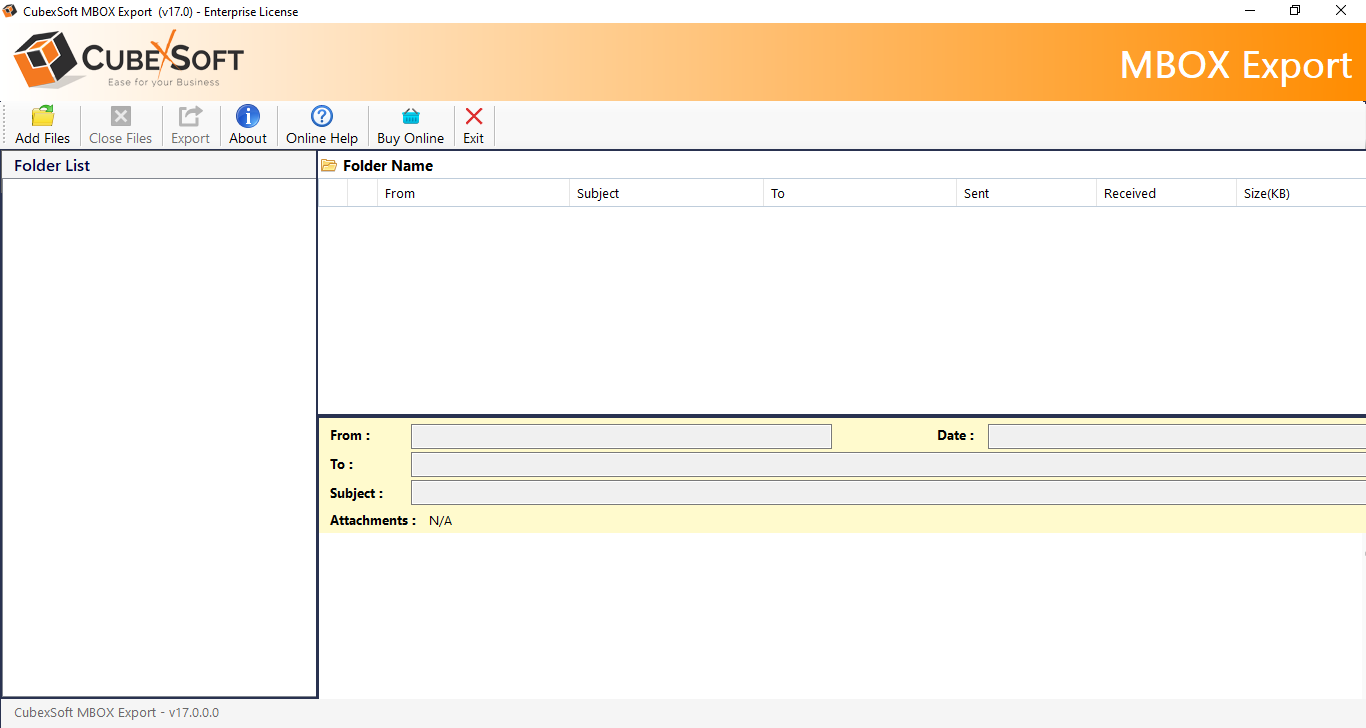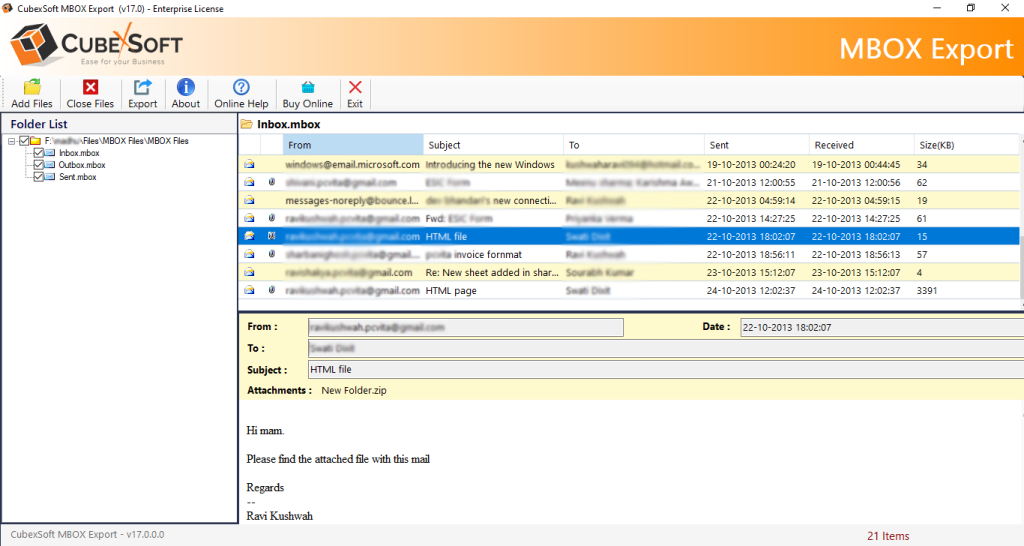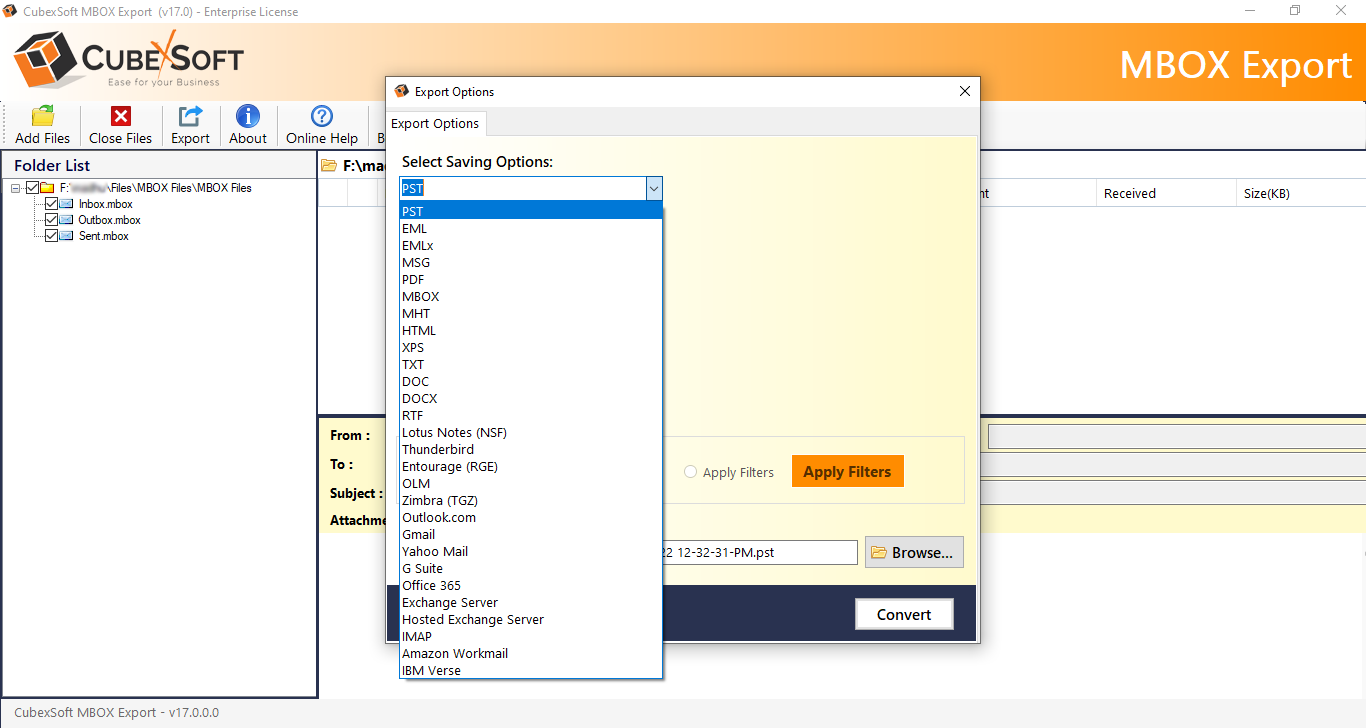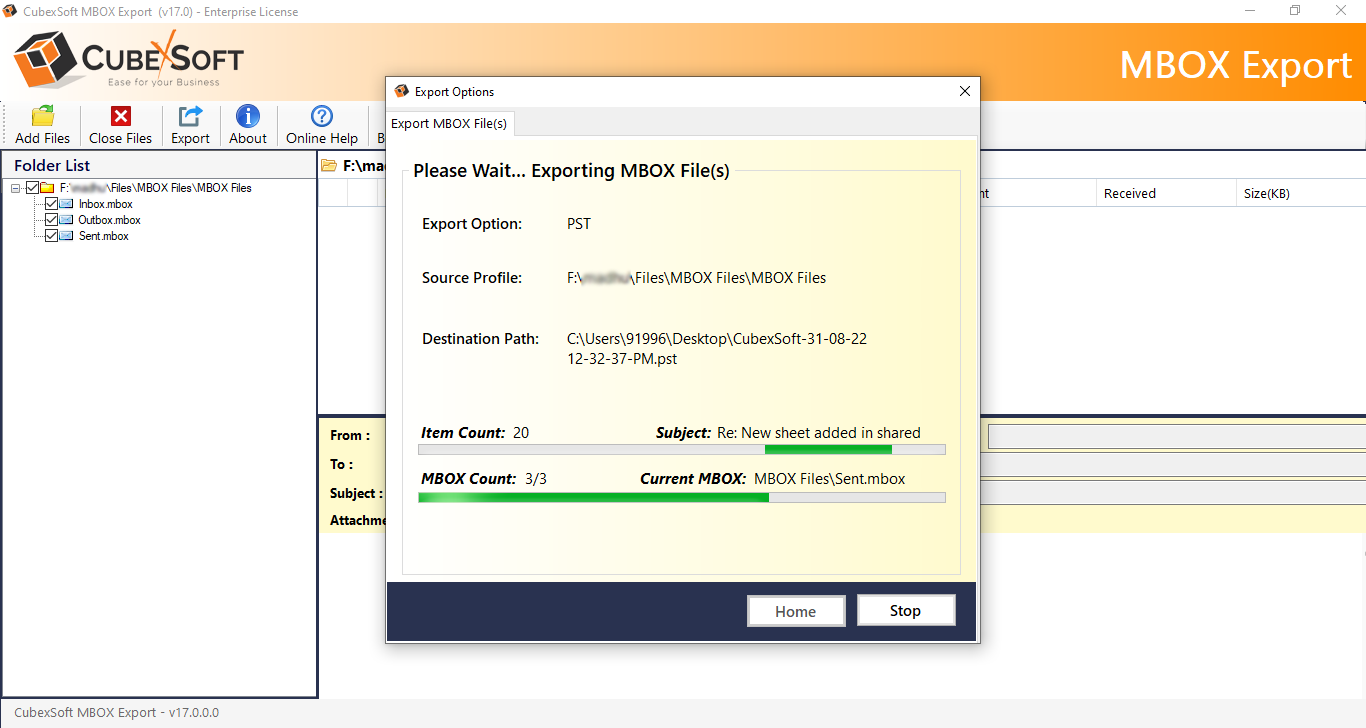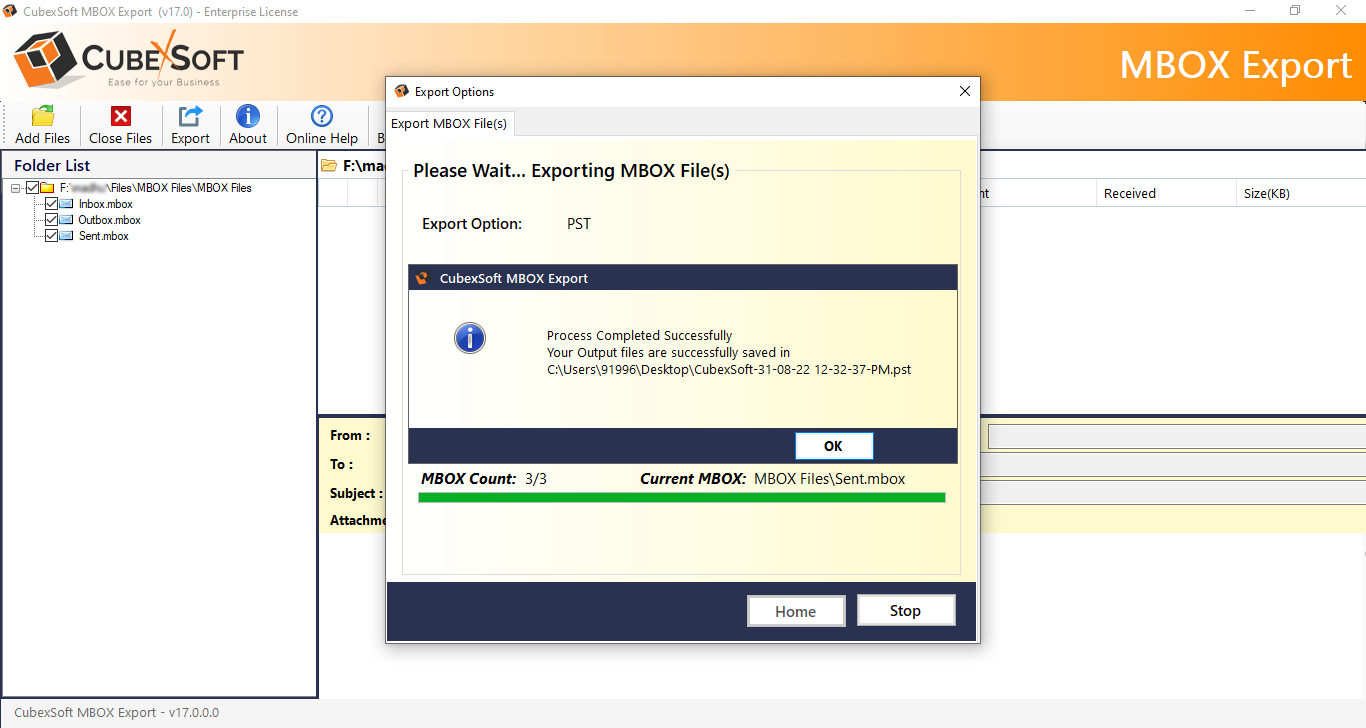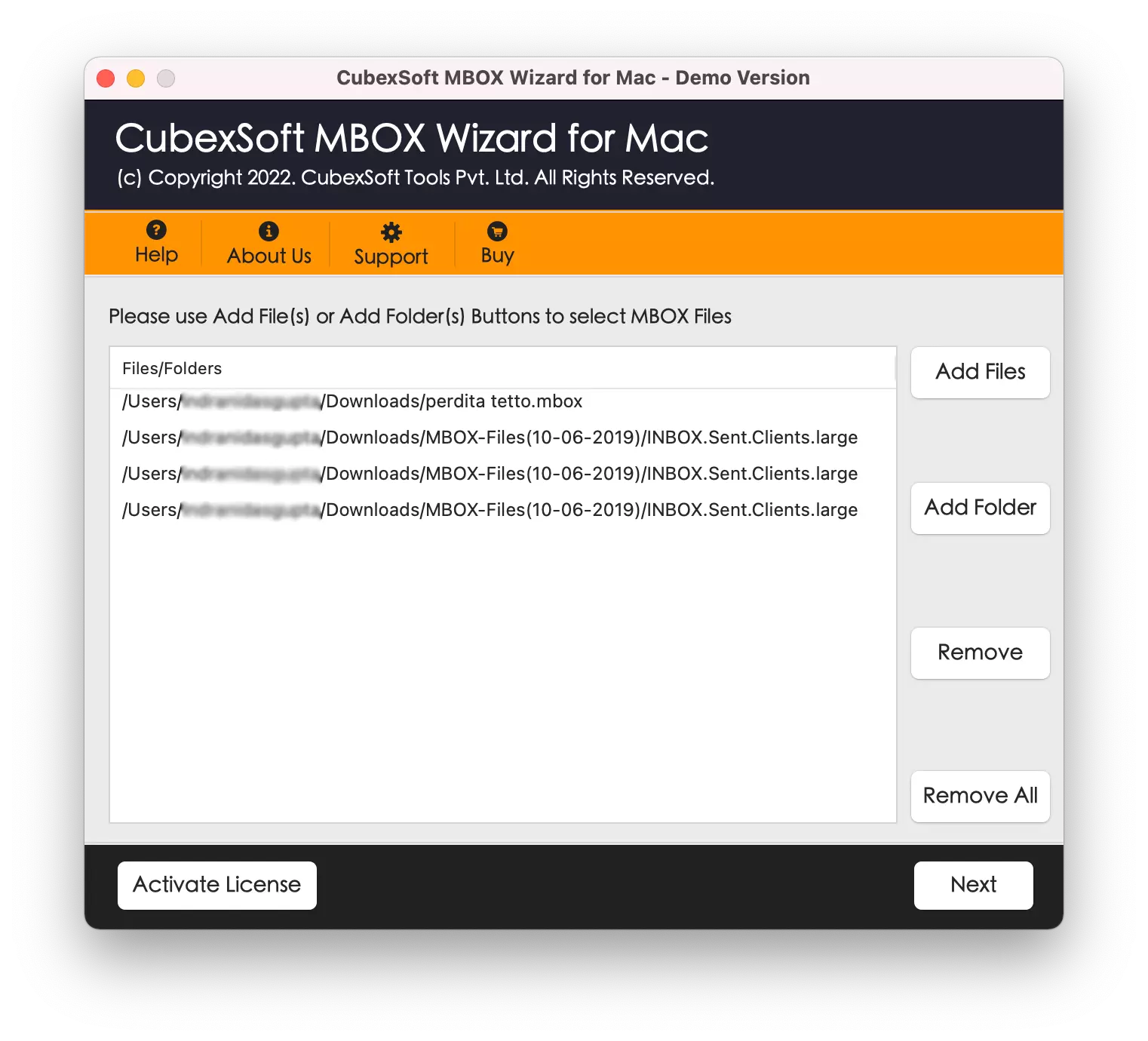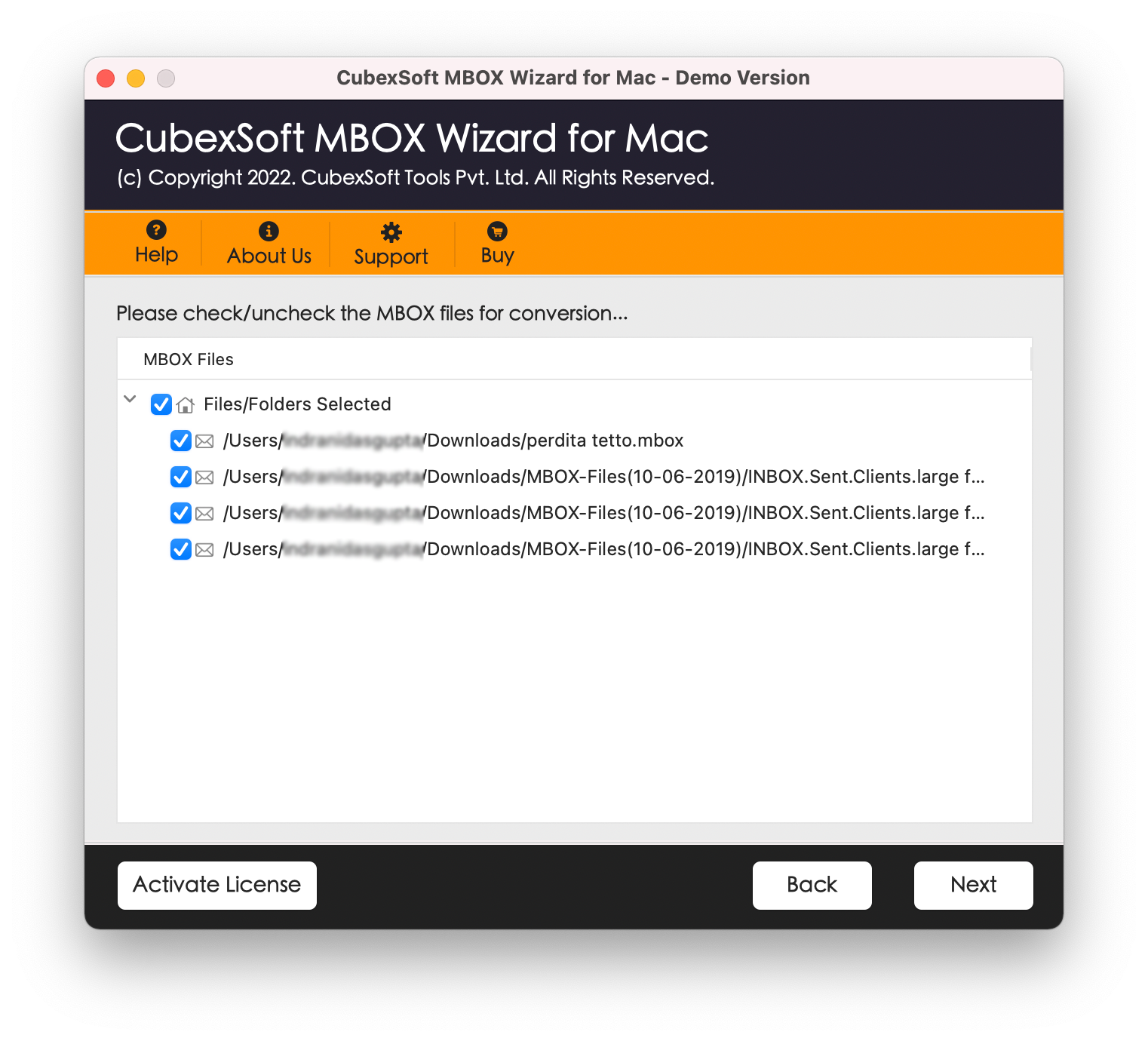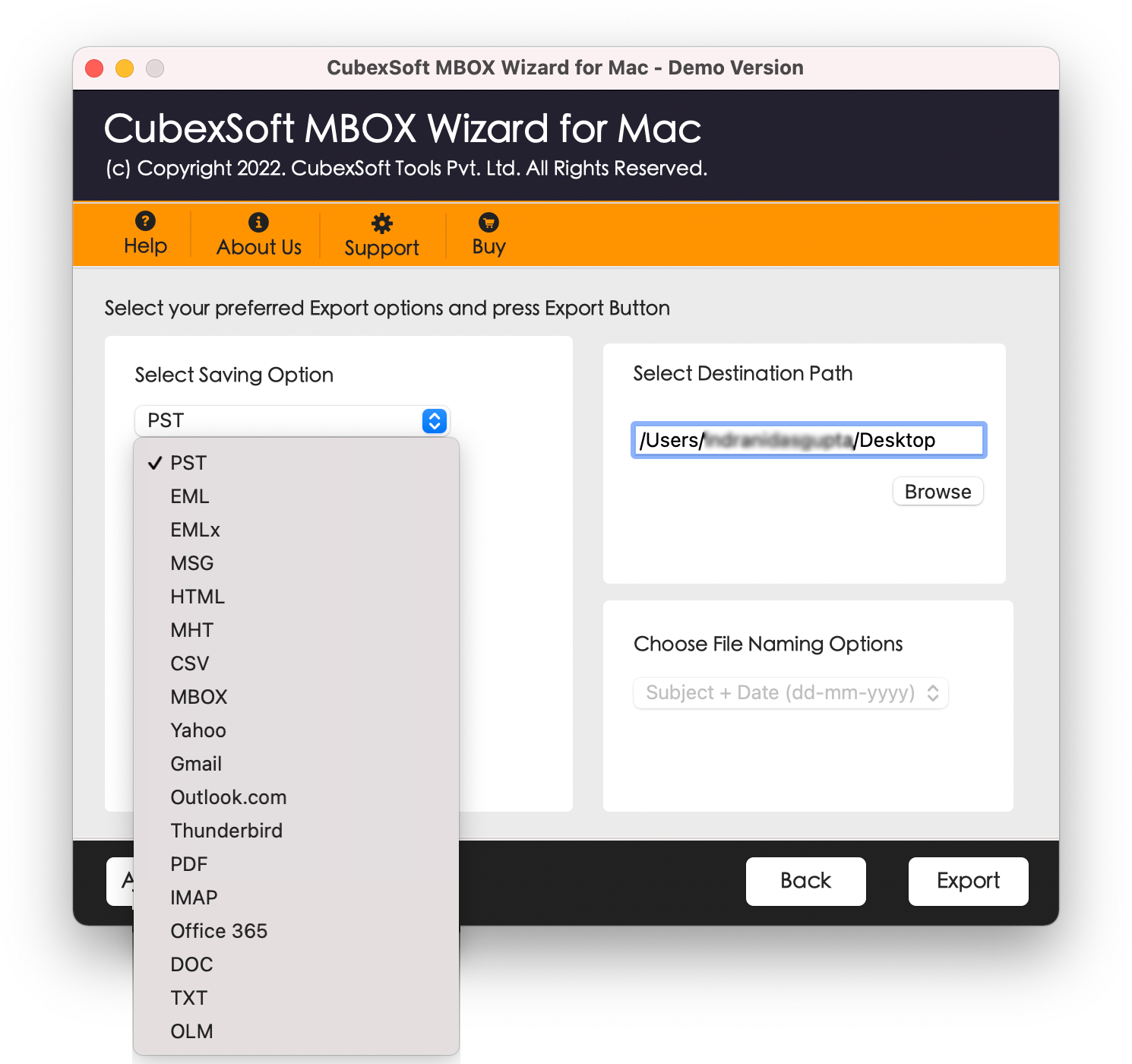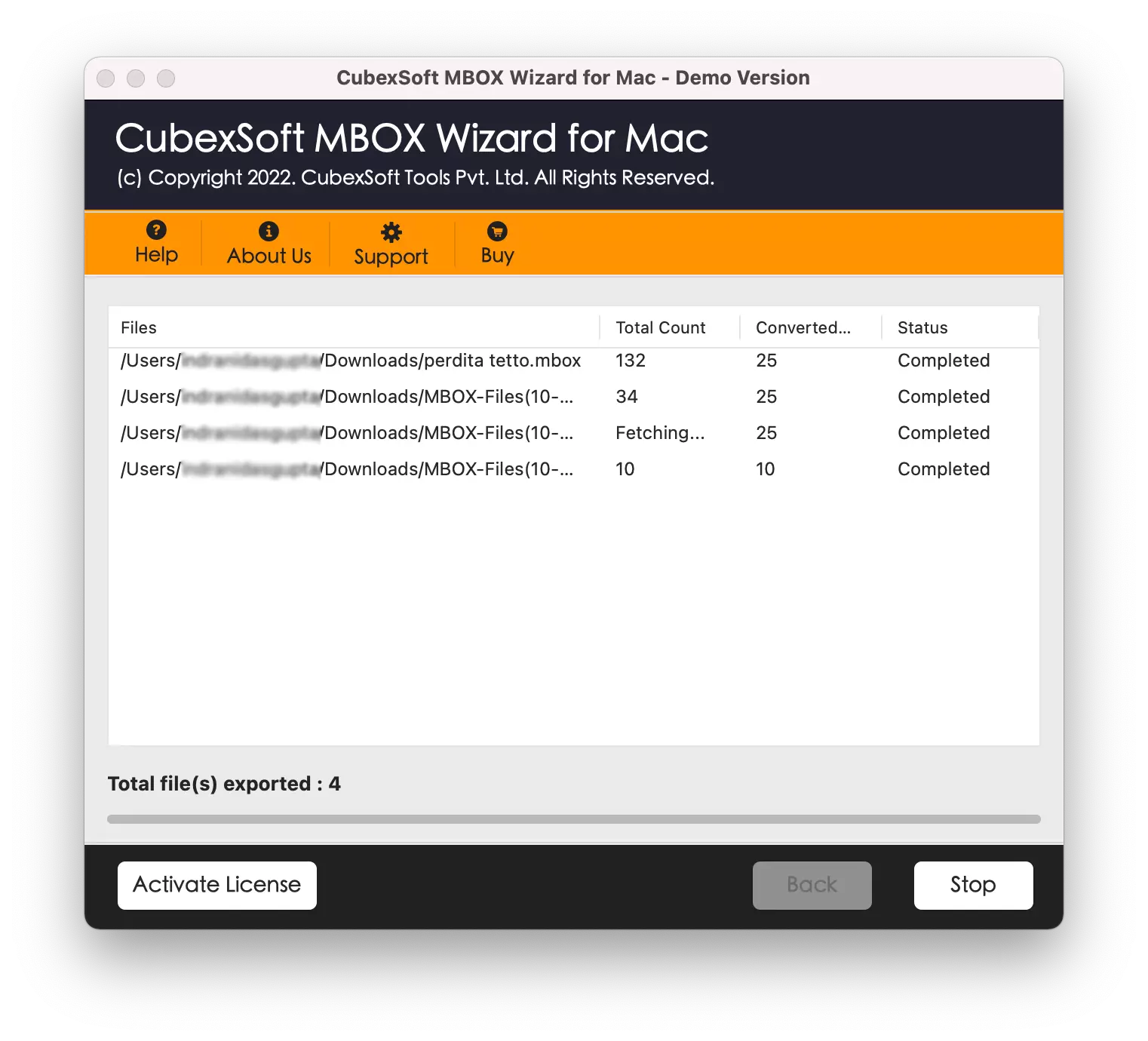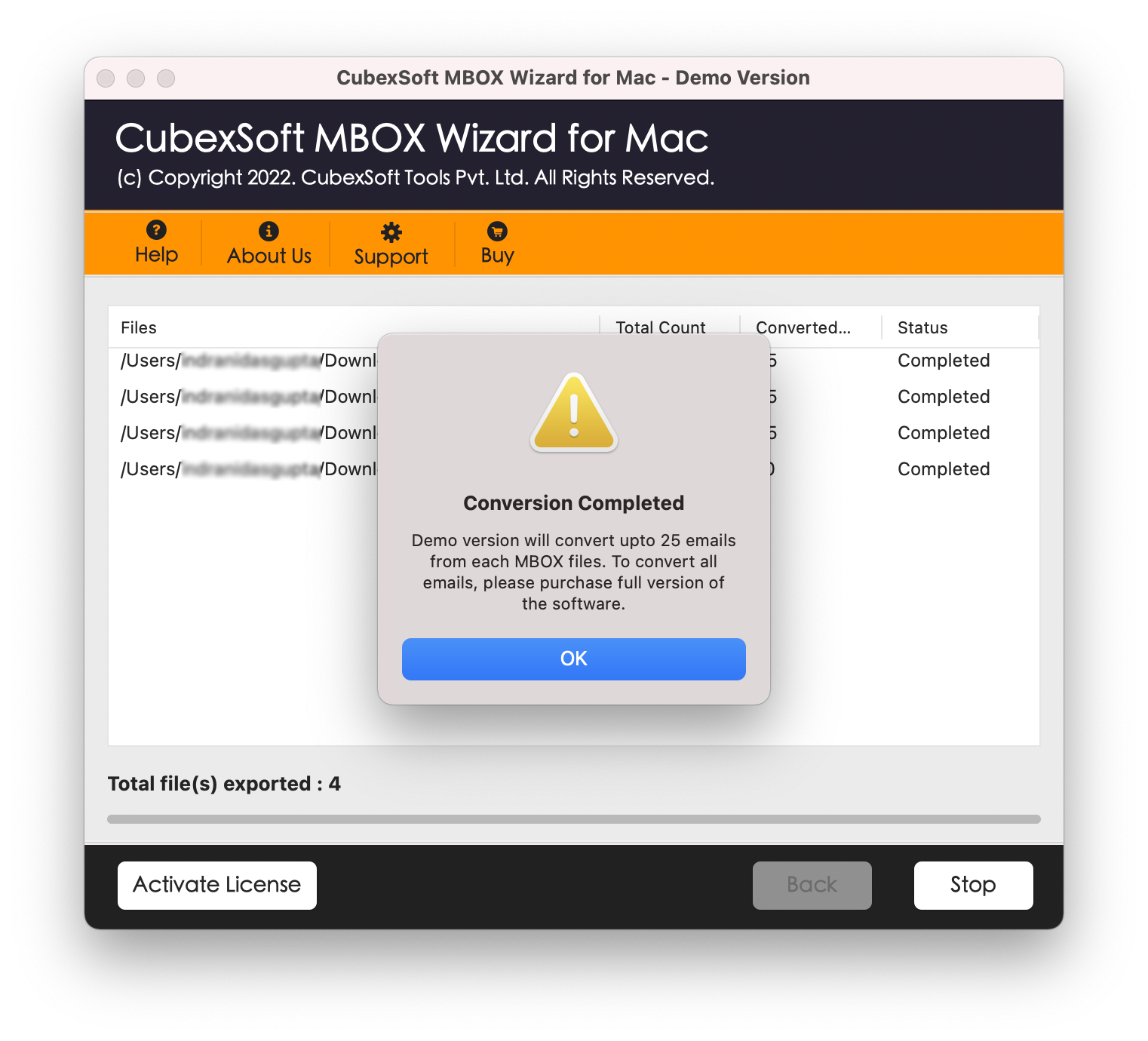MBOX to PDF Converter totally surpassed my expectation. It is such an amazing time saver program. I have not find any complexity while migrating MBOX files to PDF format. The software saves my time and export MBOX to PDF along with attachments files in batch mode.
MBOX to PDF Converter
#Tool to instantly convert, Save & print multiple MBOX mailbox to PDF
#Tool to instantly convert, Save & print multiple MBOX mailbox to PDF document
#Specialized Tool will help you to print MBOX to PDF from Apple Mail, Google Mail, Thunderbird, The Bat!, Entourage, Eudora, SeaMonkey, OperaMail, Spicebird, WebMail, Evolution, Netscape,
100% Secure and perfect MBOX to PDF Migration with Assured Results!
#Workable on All Windows and Mac OS Editions