How to Import Batch MBOX to Hotmail Account? Tech Guide
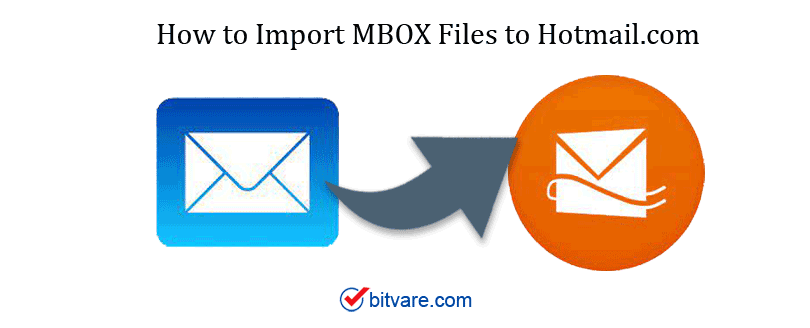
Do you have queries like “How to Import Batch MBOX to Hotmail Account”?
Overview: Are you searching for a tool that provides you simple way to import Multiple MBOX mailboxes to the Hotmail Application? Do you have queries like how to upload an MBOX file to a Hotmail account? If your answer is yes!! Then here in this blog, you will learn the simple way to import MBOX files to Hotmail account. Keep reading and you will get your answer before the end.
How to Import Batch MBOX to Hotmail Account? Tech guide
As we all know that MBOX files are supported by multiple email platforms like Apple Mail, Thunderbird, Entourage, Gmail Takeout, etc but it become a very difficult task to import MBOX files into other applications like Hotmail, Roundcube, etc. Therefore, in this blog, we are sharing a simple way through which one can open an MBOX file on Hotmail.com.
Import MBOX to Hotmail Account
Outlook.com is the current Microsoft email provider service that is also known as Hotmail.com. When users want to access MBOX files on a Cloud server, Hotmail is a good choice. By exporting MBOX files to Hotmail, users can access and open them from anywhere. Hotmail/Outlook.com can be opened on all devices on any browser.
User Query
I want to switch from Thunderbird to a Hotmail environment, all my mails are stored in. mbox format. I tried to upload MBOX files into Hotmail but failed to do that as searched in Google but not found any proper guidance or any third-party solution. So, I am looking for a tool that helps me in uploading .mbox files to the Hotmail location without damaging my existing data, I am having some important attachment files too.
A Direct Way to Import MBOX Files to Hotmail.com Account
Like the above user query, we get so many queries from our technical team. There are huge numbers of users who want to import MBOX files to the Hotmail.com account. If you want to import MBOX emails to Hotmail securely, then download BitVare MBOX to IMAP Converter Tool.
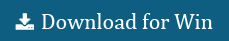

This MBOX to IMAP Exporter gives you a direct way to import batch MBOX files to Hotmail and other webmail servers. You can install this software on your Mac as well as Windows OS machines.
Download Free MBOX to Hotmail Exporter Tool
You can download the free MBOX to Hotmail converter tool and export the first 25 emails from each MBOX to Hotmail free of cost. For Batch Import MBOX emails to Hotmail, you need to purchase the software.
With this tool, you can get an opportunity to effectively upload MBOX files to your Hotmail account in batch. You can use the software to export MBOX files of all applications like Apple Mail, Thunderbird, Google Takeout, Spicebird, The Bat!, Eudora, Netscape, Entourage, Opera Mail, and others.
Learn How to Import Batch MBOX to Hotmail.com Account?
1 – First, download and install software on any Windows / Mac OS machine.
Launch the software and read all the instructions carefully
2 – Upload the MBOX files with two options. Select files from a single MBOX or Select a folder for multiple MBOX files
3 – Choose the required folder if you upload multiple MBOX files
4 – Now, select Outlook.com or IMAP from the saving list.
5 – Provide your Hotmail account details in the user interface.
6 – Click on the enter button to start MBOX importing to Hotmail directly
Features of MBOX to Hotmail Exporter Tool
The Software offers advanced features that make it better for users.
- Batch export MBOX emails to Hotmail
- Import emails with attachments and email meta-properties
- Support to import MBOX file supported by all applications
- 100% data accuracy without any error
- A direct approach for unlimited MBOX data migration
- Demo version to check the software features functioning
- Maintain folder hierarchy
People Asked Queries
Q – Does the tool support Apple Mail MBOX files, I want to import MBOX to my Hotmail account?
Yes, the tool supports all types of MBOX/MBX/MBS files. And without any issue, you can import this file to the Hotmail account.
Q – Does the Tool keep email meta-properties safe during the process?
Yes, its tool will keep safe all your MBOX email meta-properties with attachments without any problems.
Q – How do I import an MBOX file into Hotmail (Outlook.com) online?
A – Download the MBOX to Hotmail exporter and you can easily import multiple MBOX files into Hotmail/Outlook.com directly.
Conclusion
In the above blog, we described the direct way to import MBOX files into Hotmail accounts. After going through this article, you will know the complete way to upload MBOX to your Hotmail.com account. If you have any related issues related and its process you can contact us or chat with our technical support team
Related Articles