BITVARE
Roundcube Backup Wizard
Restore Roundcube emails to Local system and another computer with a modernized interface. Just choose the file format and application where you need to backup Roundcube database and let the Roundcube Backup wizard do the rest work.
- Restore Roundcube Mail Server
- Backup Roundcube Export Greyed Out Data
- Runs on Windows OS including the latest one (Win 11/10).
- Directly Backup Roundcube Webmail database to another webmail account

Best Roundcube Backup Solution
Download the Free Roundcube Backup Tool demo to know how do I backup my Roundcube Webmail email to computer, Email Server, Cloud & Webmail Client accounts Directly.
Reasons to Choose Roundcube Webmail Backup tool?
With Roundcube Backup Tool, you can Back up the Roundcube Export Greyed out Data and download entire Roundcube email folders to Computer Local Storage and Another PC along with attachments.
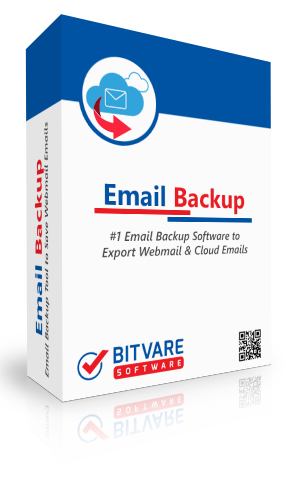
- Export Emails from Roundcube to Outlook PST, MBOX, PDF, MSG, EML, etc.
- Directly Export emails from Roundcube to Gmail, Office 365, Exchange Server, etc.
- Download Roundcube emails to Computer local storage with attachments.
- Maintain email elements and Roundcube Mailbox Hierarchy during the webmail backup process.
- Download unlimited folder from Roundcube (no data size limitation).
- Easily extract Roundcube Email Attachments and Addresses with Roundcube Backup Wizard.
- Advance filter options that make your process simple.
- Easily Backup Roundcube Export Greyed Out Data without any error.
- Compatible with all Microsoft Windows OS including the latest Win 11/10.
What Is So Special About This Roundcube Backup Tool?
Are you trying to take a backup from Roundcube Webmail, and your Roundcube Export greyed out? In that case, we brought some help. BitVare Roundcube Backup helps you to backup Roundcube Export greyed out data.
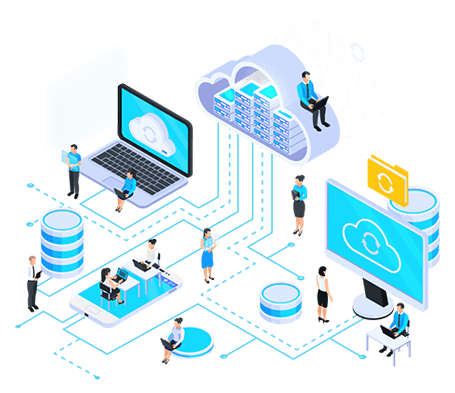
Why Export Emails from Roundcube Webmail?
There are hundreds of reasons to Restore and Backup Roundcube emails. As you know, there are multiple situations where users want to download Roundcube emails to PC. Below are some scenarios that lead to Roundcube.
- Protect data from account hacking situation
- Transfer the Roundcube email folder to Another computer
- To get access to Roundcube emails for an unexpected situation
- Offline access to Roundcube emails when the internet connection is poor
Solution – one and only Roundcube Backup Tool
To create Roundcube Backup to your local computer, you need powerful Software like the BitVare Roundcube Email Backup tool. Users can backup and save Roundcube Webmail emails to 12+ file formats and other web applications accounts in a single process using this Roundcube Webmail Backup Software.
Save Roundcube Emails to Different File Formats
Ready to Backup Roundcube emails! Bitvare Roundcube Email Backup Tool allows you to download Roundcube Emails to Computer formats. You can easily take:
- Roundcube Emails to PST
- Backup Roundcube Emails to MSG
- Backup Roundcube Emails to EML, EMLX
- Backup Roundcube Emails to MBOX
- Backup Roundcube Emails to PDF
- Backup Roundcube Emails to HTML, MHT, XPS, RTF, DOC, CSV.
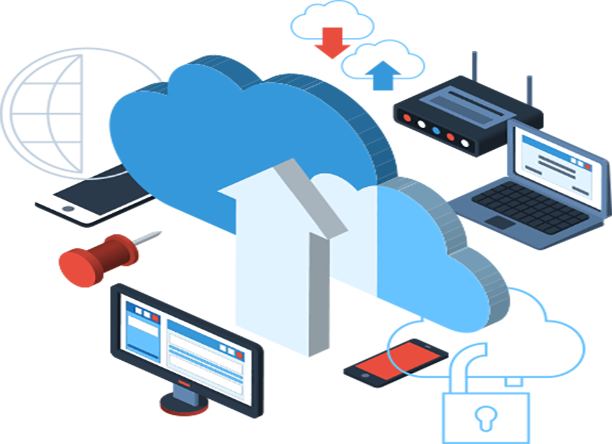

Backup Roundcube Emails to Other Webmail Email Applications
Export all Roundcube Emails to other webmail email client accounts. Few of us ever bother to take backup of another webmail server. As result people always ask, “How to export all emails from Roundcube to other email servers or webmail applications”. With BitVare Roundcube Webmail Backup Tool, one can easily export emails from Roundcube to other webmail applications and Webmail servers. Export all Roundcube Emails to Windows live Mail, Gmail, Office 365, G Suite, Exchange Server, etc.
More Options & Features
Impressive Features of Roundcube Backup Tool
How do I Backup my Roundcube Webmail emails for free?
Download Free Roundcube Backup Software
Roundcube Backup Software Free Trial Pack
We offer the free Roundcube Backup Software to transfer emails from Roundcube Webmail to desktop or cloud accounts for free. The free download version for the Roundcube Backup tool helps you to test the software's working process free of cost. The Demo version has a limitation of 25 emails.
*The Free Roundcube Email Backup wizard enables to backup 25 emails from Cloud Roundcube Webmail account at free of cost.

Quick Working Guide
GUIDE TO SAVE & BACKUP ROUNDCUBE WEBMAIL EMAILS
01 Run the Program on Windows machine
Download and install the Roundcube Webmail Email Backup software on your Windows system.
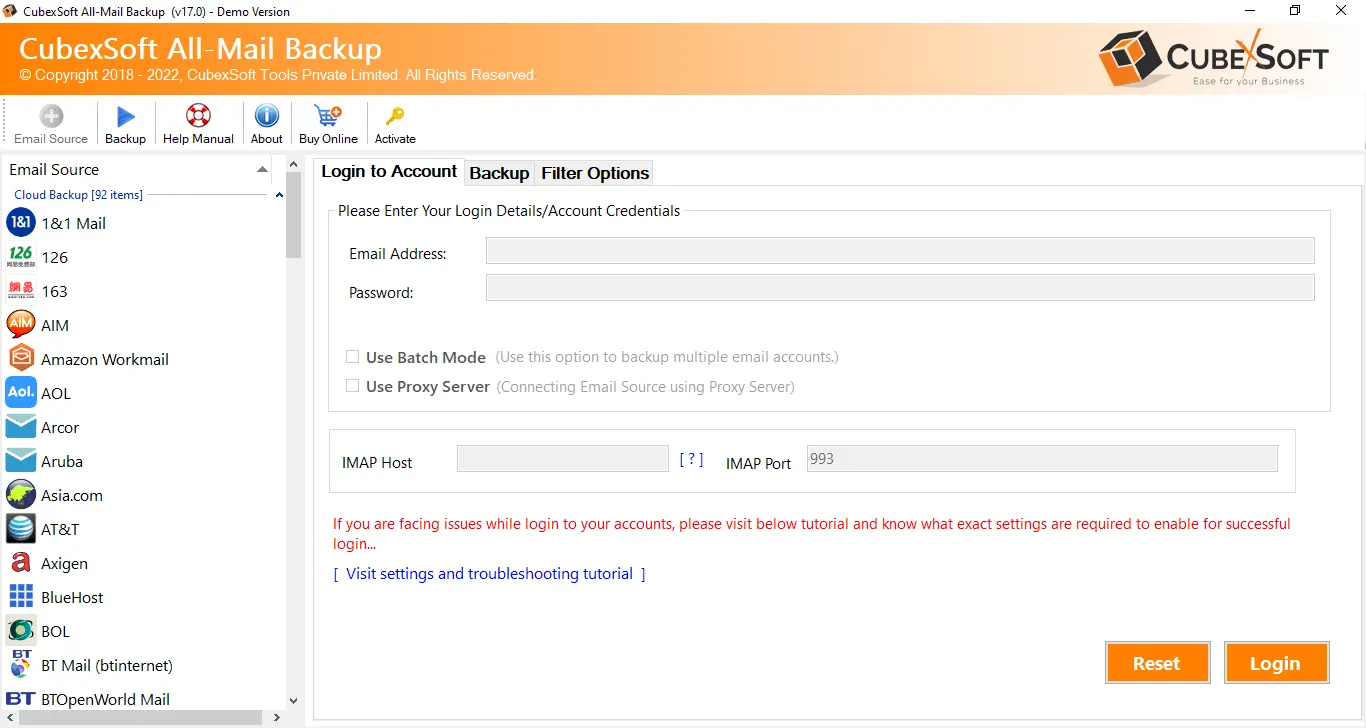
02 Choose Roundcube from the Source Option
choose the Roundcube from the left section of the software.
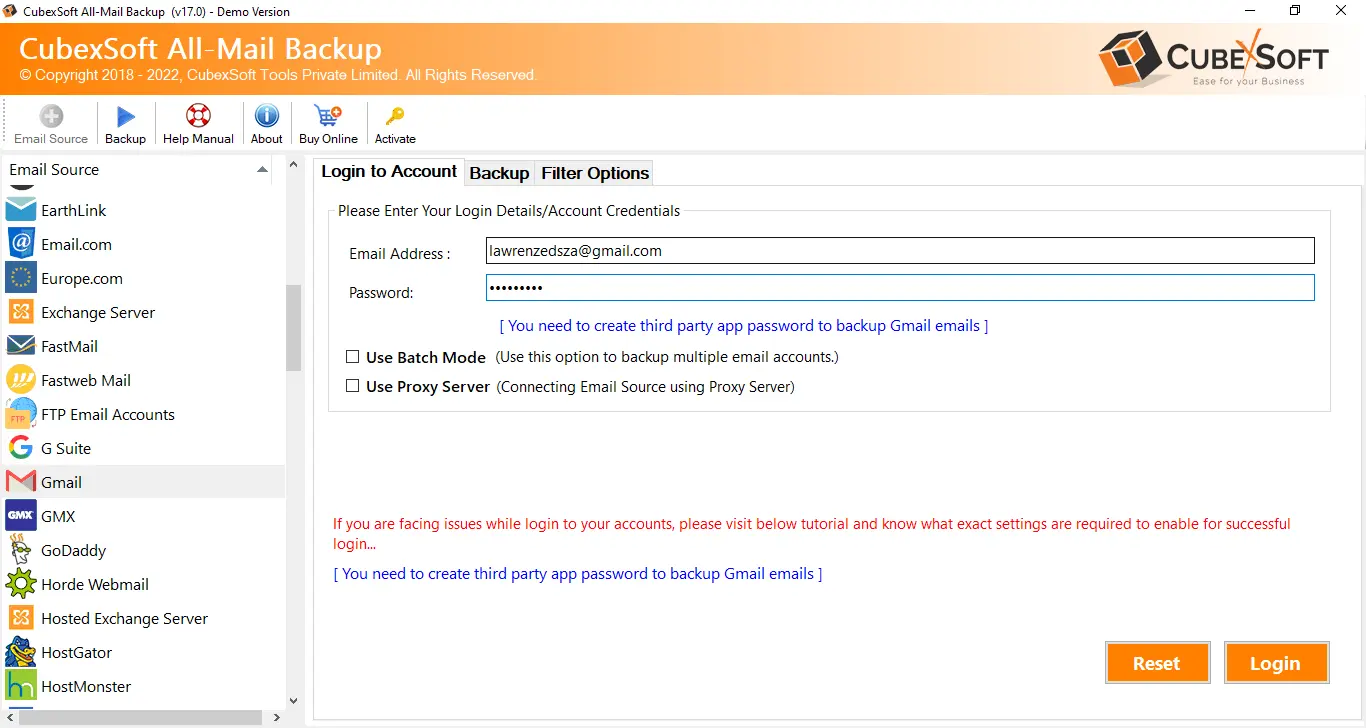
Now, add correct login details of Roundcube webmail application and click on Next button.
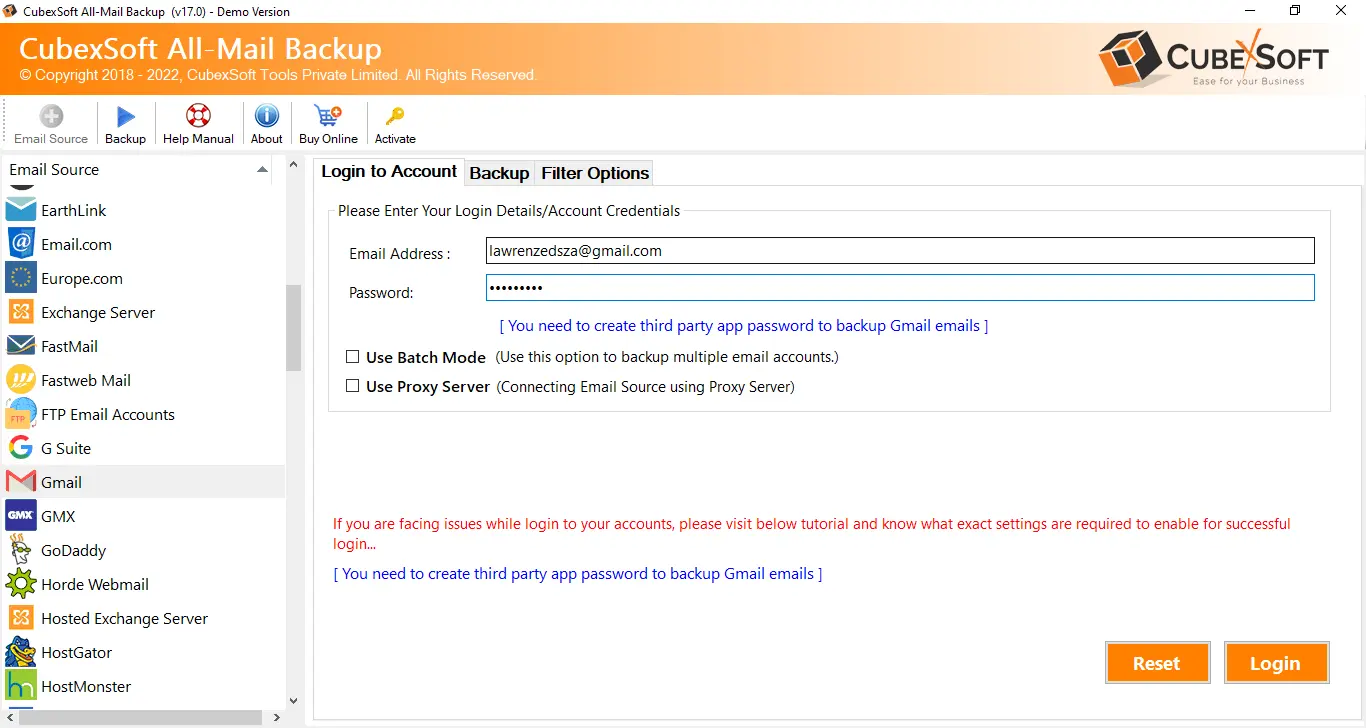
Choose the folders for backup and save into desire format.
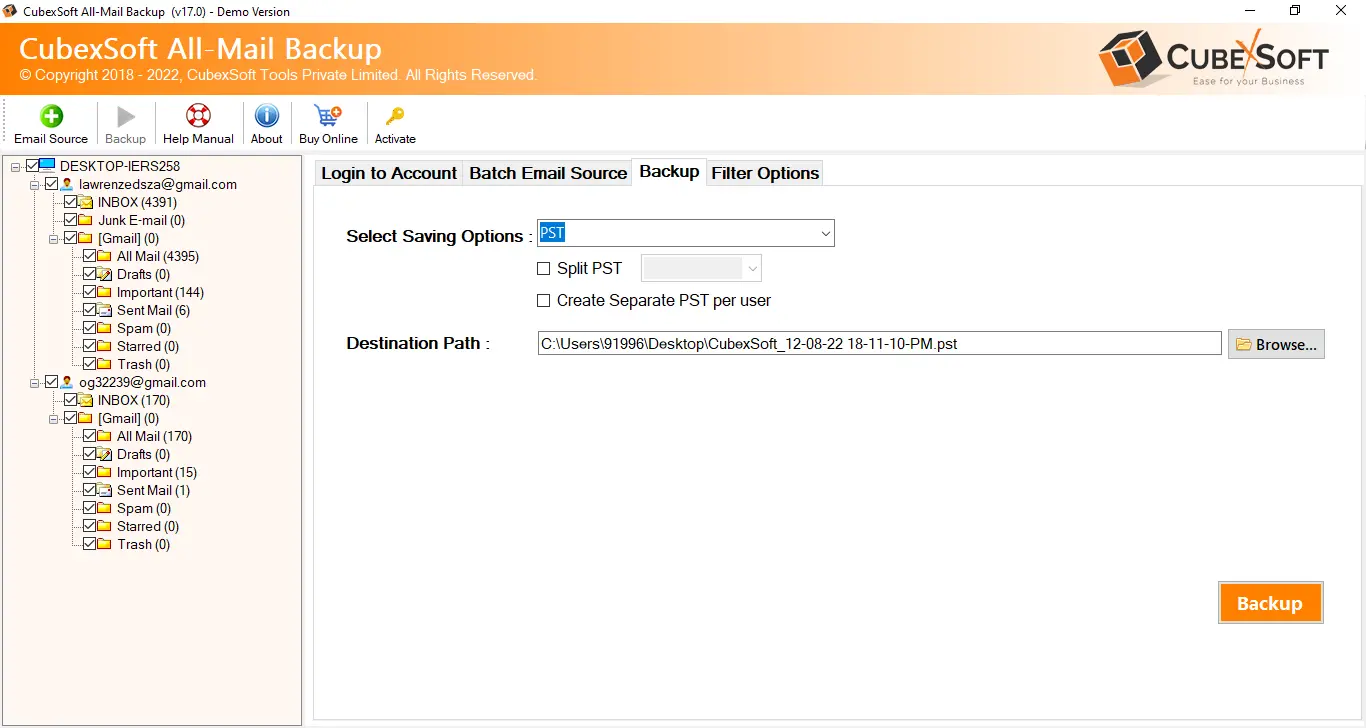
05 Choose saving Format & Location
Choose the saving option from the offered list and set the location path.
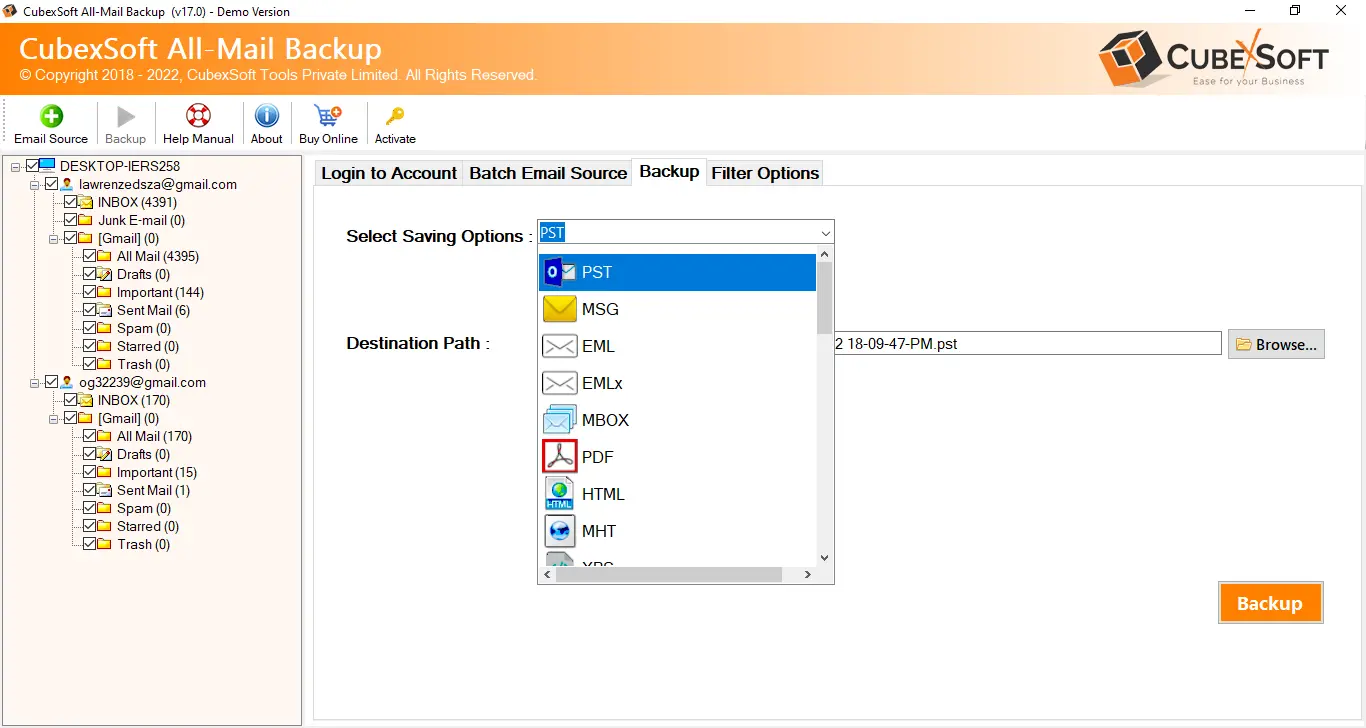
Apply desired filters if required.
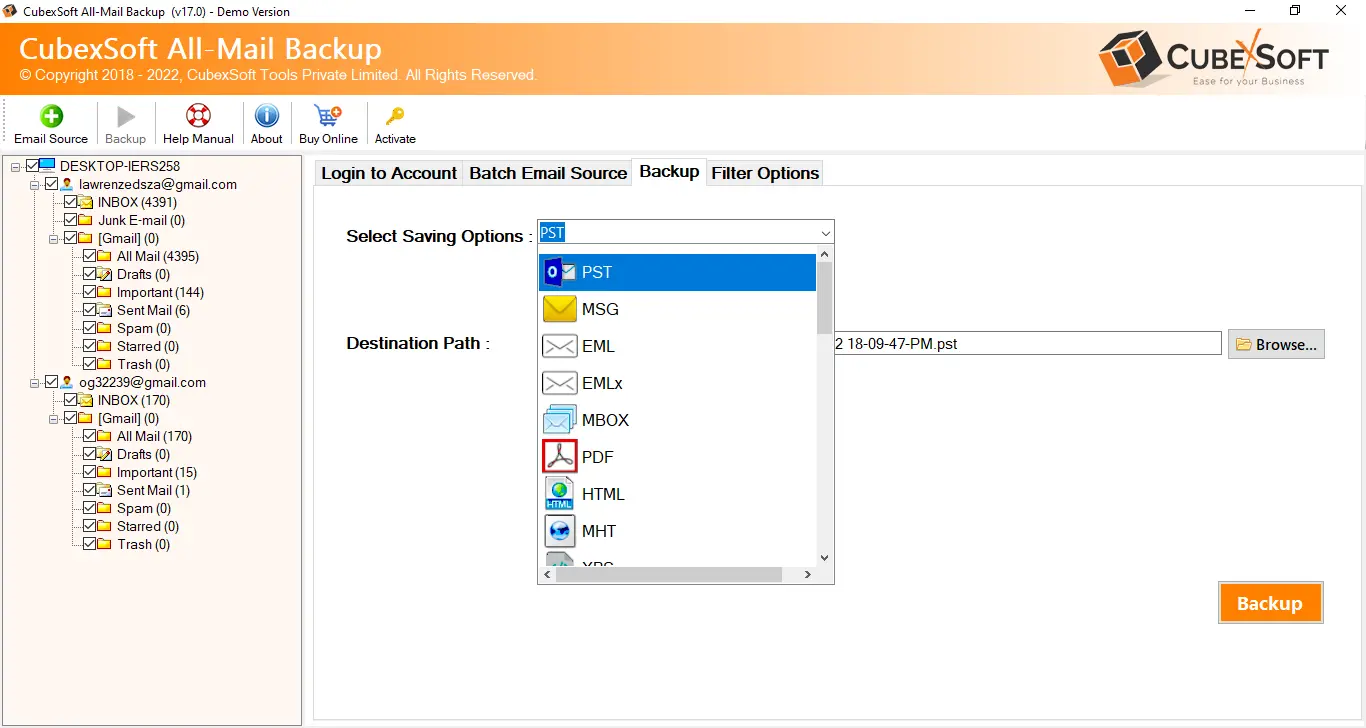
Click on the backup to starts the Roundcube email backup process.
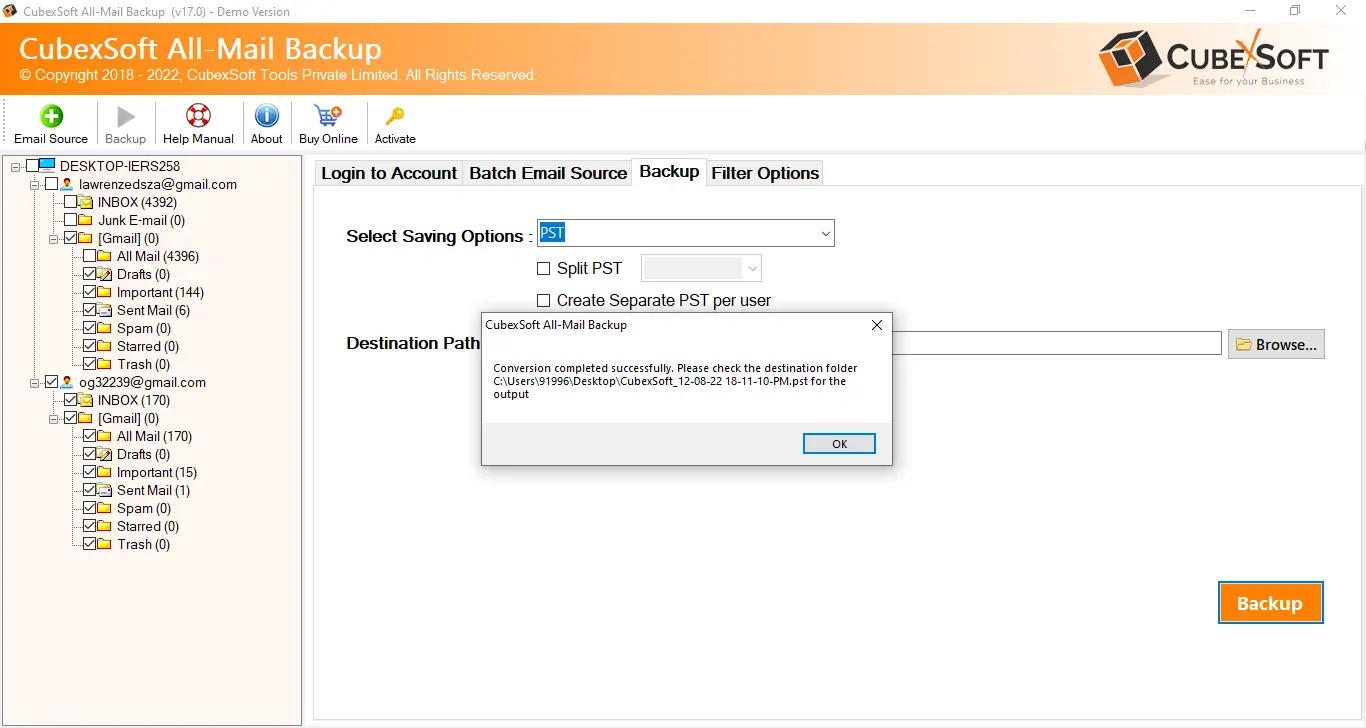
How do I Backup My Roundcube Database Email Server for Leading Business?
Utilize Email Backup Tool to Grow & Secure Business Data on Cloud
Advanced Analytics toolkit & Specifications
System Requirements for Roundcube Webmail Email Backup
System Requirements
Processor 1 GHz Processor(Recommended - 2.4 GHz)
Operating System Windows 11(32/64 bit) & All Below Versions.
Memory 512 MB Minimum (1 GB recommended)
Hard Disk 100 MB of free space
Software Delivery
Electronic Yes
License & Version
Personal License Activation 2 PC / Laptop
Business License Activation For 10 PC / Laptop
Enterprise License Activation For Unlimited PC
Version 1.0
Interface Available
Language SupportedEnglish
Installation & Un-installation:
Roundcube Backup Software Reviews
Know WHAT OUR VERIFIED USERS ARE SAYING ABOUT Roundcube Webmail Backup
A perfect solution for “how to take backup of emails from Roundcube”, software helps me to complete the backup task of data from Roundcube into another webmail location easily. It’s a magical tool seriously to solve for email backup related problems. Due to change of my working environment I need to take backup Roundcube database into another location, it helps me to complete the task in effortless way. Keep it up.
Lucy
Spain
I must say this Roundcube backup tool is one of the finest solution which helps me for backup Webmail Roundcube without losing any existing data of mine. It helps me to restore Roundcube data into another location by keeping all data safe and secure. Your Roudcube backup tool ease my work of taking backup of data from Roundcube to M365 location in effortless manner. Thank you.
Zoe
Germany
This third-party tool helps me to restore my roundcube database without any hurdle. “Roundcube export greyed out” every time I am trying to take roundcube backup I am getting this issue but after using your Roundcube email backup tool I successfully compete the process, I must recommend this software to my colleagues.
Jhosh
Denmark
FAQs
People Most Asked Questions
QHow do I transfer emails from Roundcube Webmail to desktop?
You can use the BitVare Roundcube Backup tool to transfer emails from Roundcube webmail to desktop formats like DOC, HTML, PDF, Excel, etc. Or you can go with the manual process which is a way more complicated and lengthy process.
QHow to create backup and restore emails in cPanel webmail via the Roundcube interface?
Instant solution is the “Roundcube Webmail Backup Tool” that provides a direct option to backup and restore emails in cPanel webmail via Roundcube Interface.
Manual Process to create backup and restore emails in cPanel webmail via Roundcube interface:
Step 1: Login to Roundcube webmail account.
Step 2: In order to create backup (export) messages to your local computer storage, select the email(s) and click on More.
Step 3: where select Download (.eml) and provide the location where you want to save the email(s).
QHow can I download all my emails from Webmail?
You can use the Roundcube Email Backup tool to easily download all emails from Webmail like Roundcube, Horde, AOL, etc. to your computer, email server, email application, and multiple file formats.
QHow do I save Roundcube emails to my computer?
Follow the Steps to export emails from Roundcube to PC/Computer
Step 1. Run Roundcube Backup Tool and Sign In to your Roundcube account.
Step 2. Choose mailboxes, email folders, and databases to download.
Step 3. Now, select the required file format from provided saving option.
Step 4. Simply click to Backup button and the backup process will start.
This is how you can save Roundcube emails to the computer.
QHow do I export emails from Roundcube to Gmail?
Use the Roundcube Backup Wizard to directly export emails from Roundcube to Gmail / G Suite account. All you need is the login details of your Roundcube account and Gmail account.
Q How to export emails from webmail Roundcube with attachments?
Tool will provide you feature where you can Export emails from Webmail Roundcube with attachments.
Free Roundcube Backup Software Demo Edition that fulfil your needs
Download the free Roundcube Webmail Backup Software demo version that can be used to check its properties.
Free Download Purchase Now *Download trial edition of Roundcube Webmail Cloud Migration for Free to Save first 25 Roundcube Webmail emails into desired file format, cloud, webmail, IMAP account.