Apple Mail Vs Outlook, which one is better and Secure Email Providers
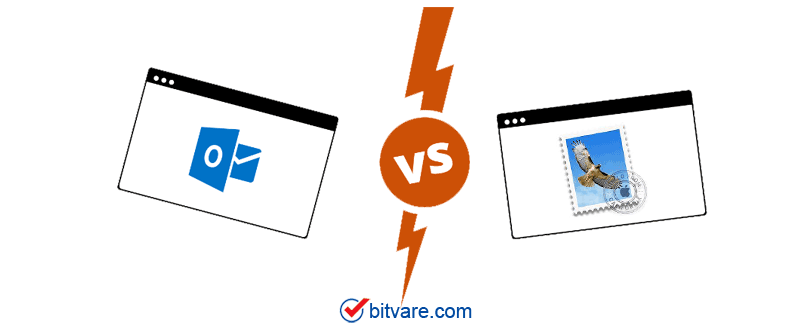
Apple Mail VS Outlook, Why Migrate Apple Mail to Outlook?
Apple Mail and Outlook are two different and most used email applications for business. When we say business, every management is primarily inclined toward the benefits of their employee’s output. It is hard to say and to ensure that employees can do their jobs on time by using an operative email client.
Understand Apple Mail Vs Outlook and its difference, and also know which one is a better and more Secure email provider.
Microsoft Outlook is one of the primogenital and mostly used email clients and is also available for the Mac environment known as Outlook for Mac. Apple Mail (and its prototype, Mac Mail App) is the default mailing application on Apple computers. As er know they are both free to use, and companies often utilize them. MS Outlook and Apple Mail have diverse Interfaces and functionalities, even though they equally have identical functions.
Microsoft Outlook is the business’s premium email client. It is a complete email solution for organizational users for mailing and communication. Outlook has a huge user base due to it integrating emails, contacts, journals, calendars, instant messaging, appointments, and social networking. On the other hand, we have Apple Mail that comes standard with all Mac PC running macOS 13 Ventura or later.
Apple Mail Vs Outlook
Email Clients are everyone’s personal choice, everyone has their own opinions on which one they like and need. But there are some pros and cons of picking between MS Outlook and Apple Mail. Keep reading!
Outlook Comes With More Features Than Apple Mail
Outlook just looks like another email client, but it has tons of features and filters that can help users to boost their productivity.
Apple Mail is okay for home and average users. It doesn’t have features that can help in your betterment. If you are in search of something more powerful features, then you can continuously use Outlook.
Outlook’s top features are the capability to use email signatures. one can also open email using POP or IMAP protocols. Both these machineries allow users to open emails offline (like on a plane or where you are away from WiFi connectivity), make you searchable of your messages, and synchronize all emails between devices.
Outlook comes with more benefits than Apple Mail App. One can send attached files, schedule appointments and meetings, make the calendar and date, block spam, and search lost emails.
Apple Mail’s benefits are that developed for Mac OS users only. Yet, Apple Mail is not as urbane as Outlook (Apple Mail does not have any search function).
Outlook has sundry more features and functionality that are good for business and power users but make it more byzantine for novice users.
Why do People Prefer Apple Mail?
Some users prefer Apple Mail because it is so basic and simple to operate. Also, Apple Mail is designed for Mac OS users it is pretty obvious for Mac OS users to use it.
Apple Mail has advanced benefits like iCloud access, which allows users to sync or connect their emails, data, calendars, notes, contacts, etc. On multiple Mac OS devices like iPhone, iPad, MacBook, etc.
Apple Mail has reminders for follow-up on messages and emails once it has been read or opened. Sometimes it becomes very annoying but also very useful.
Why Do People Like Outlook While Others Prefer Apple Mail?
There is no doubt Apple has loyal fans because the company launches great products from time to time, but as we talk from the business point of view some prefer Microsoft Office services and products if they want to integrate with the Windows OS.
Outlook is the most used email client across the world for professionals and people who always rely on their email to interconnect with their contacts. Outlook is a default email application that comes with the MS Office paid subscription, but it is not the only email application out there. Apple Mail is also a default email application that comes with Mac OS. Some users claim Apple Mail is better than Microsoft Outlook.
As we discussed Apple Mail is also an advanced program with some advanced features, MS Outlook proposes more options and features for users. This includes multiple user account support, customizable message rules, calendar notifications, flagging attached files by size and type, contact link tracking, reminders based on locations, and the list goes on. One who needs this kind of feature may choose Microsoft Outlook over Apple Mail.
How to Move Outlook from Apple Mail?
If you are one of those who are thinking of moving to Outlook from Apple Mail, don’t waste your time and do it. Moving your Apple Mail manually is very challenging and also cannot be completed overnight. That is why it is wise to use an automated tool that can happy to help you migrate Apple Mail mailboxes to Outlook PST.
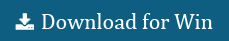

BitVare MBOX to PST Converter is one such tool that enables users to migrate Apple Mail data to Outlook PST format. Technical experts developed this tool for users to convert mailboxes from 20+ MBOX-supported email applications, including Apple Mail, Thunderbird, Netscape, Eudora, Entourage, Evolution Mail, etc. The best part is that you can even export your MBOX to Exchange Server, IMAP Server, Gmail, Office 365, and more. The tool supports all MS Outlook versions.
Conclusion
In the end, you will use only one email client that can justify all your requirements. This article highpoints the key variances between Microsoft Outlook and Apple Mail to help you know which email client is best appropriate for you. If you decided to Migrate Apple Mail to Outlook then we advise you to use BitVare MBOX to PST Converter which makes your migration process 100% easily and as needed.