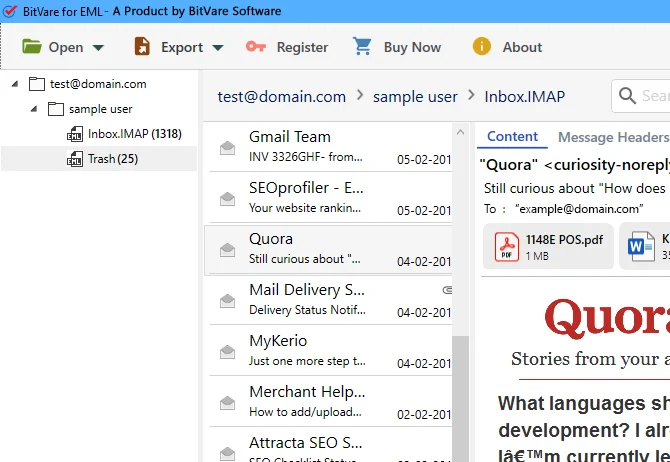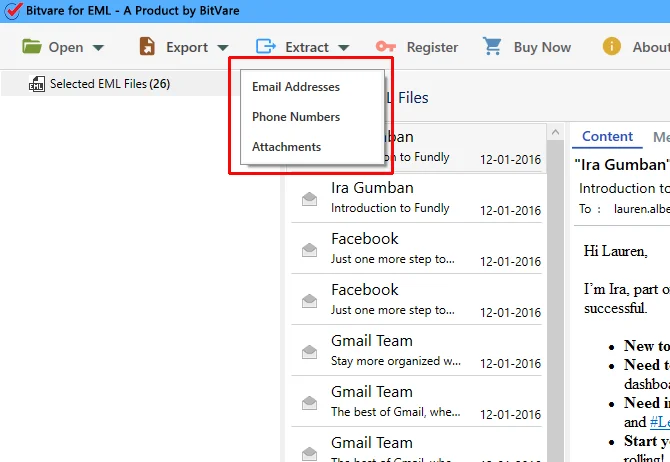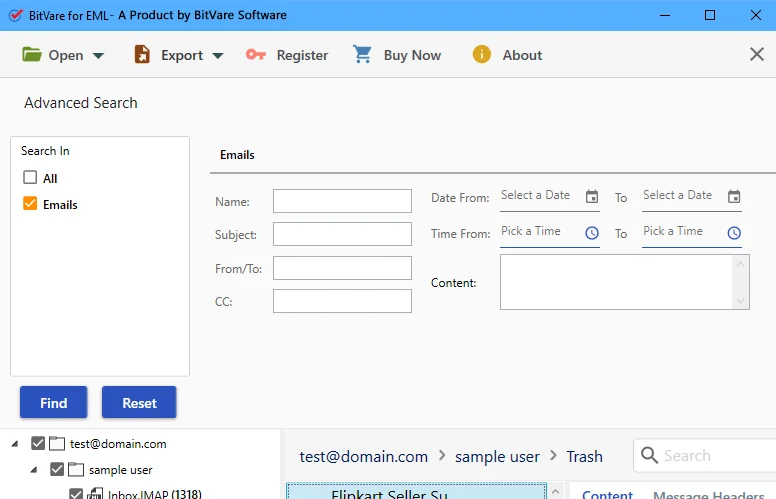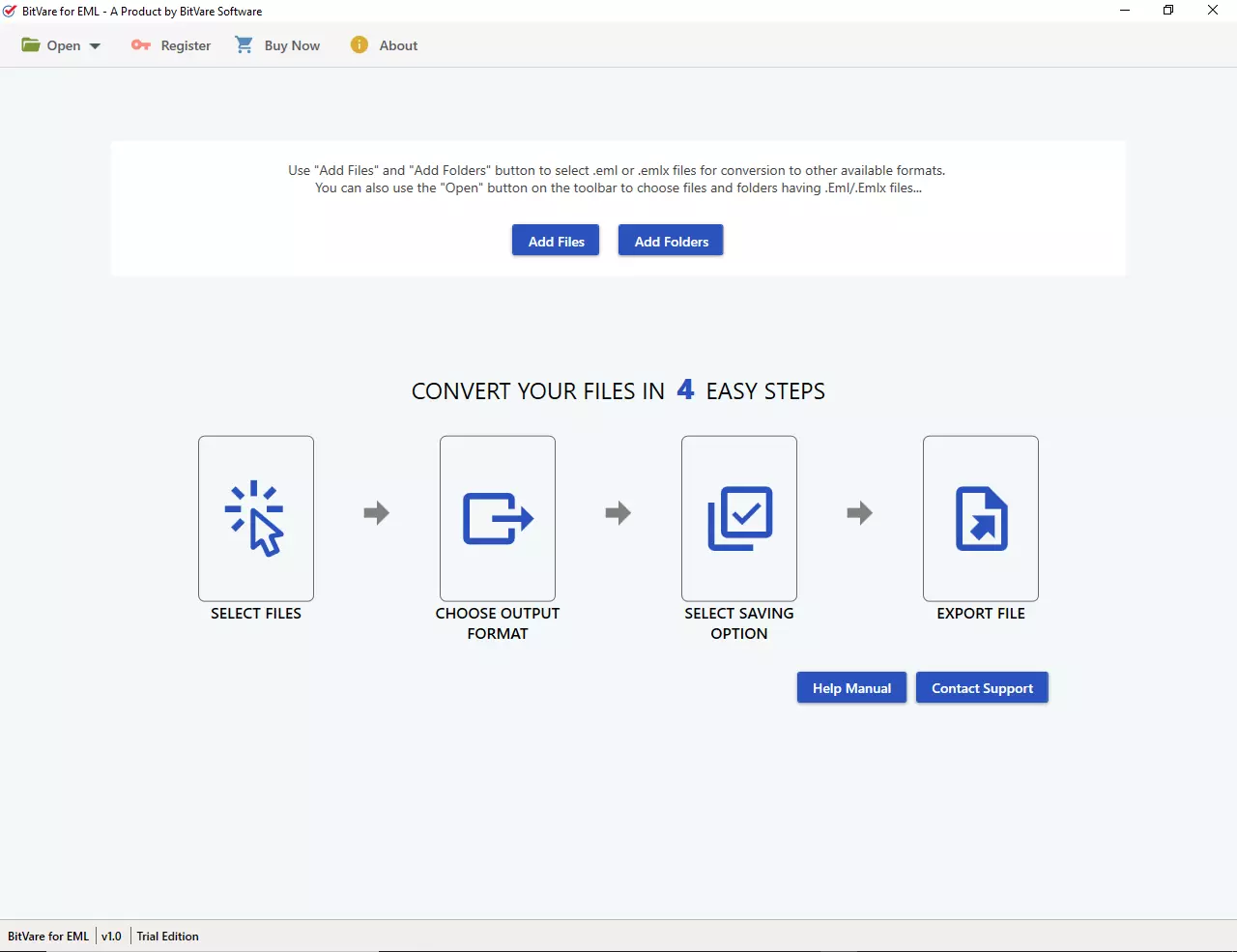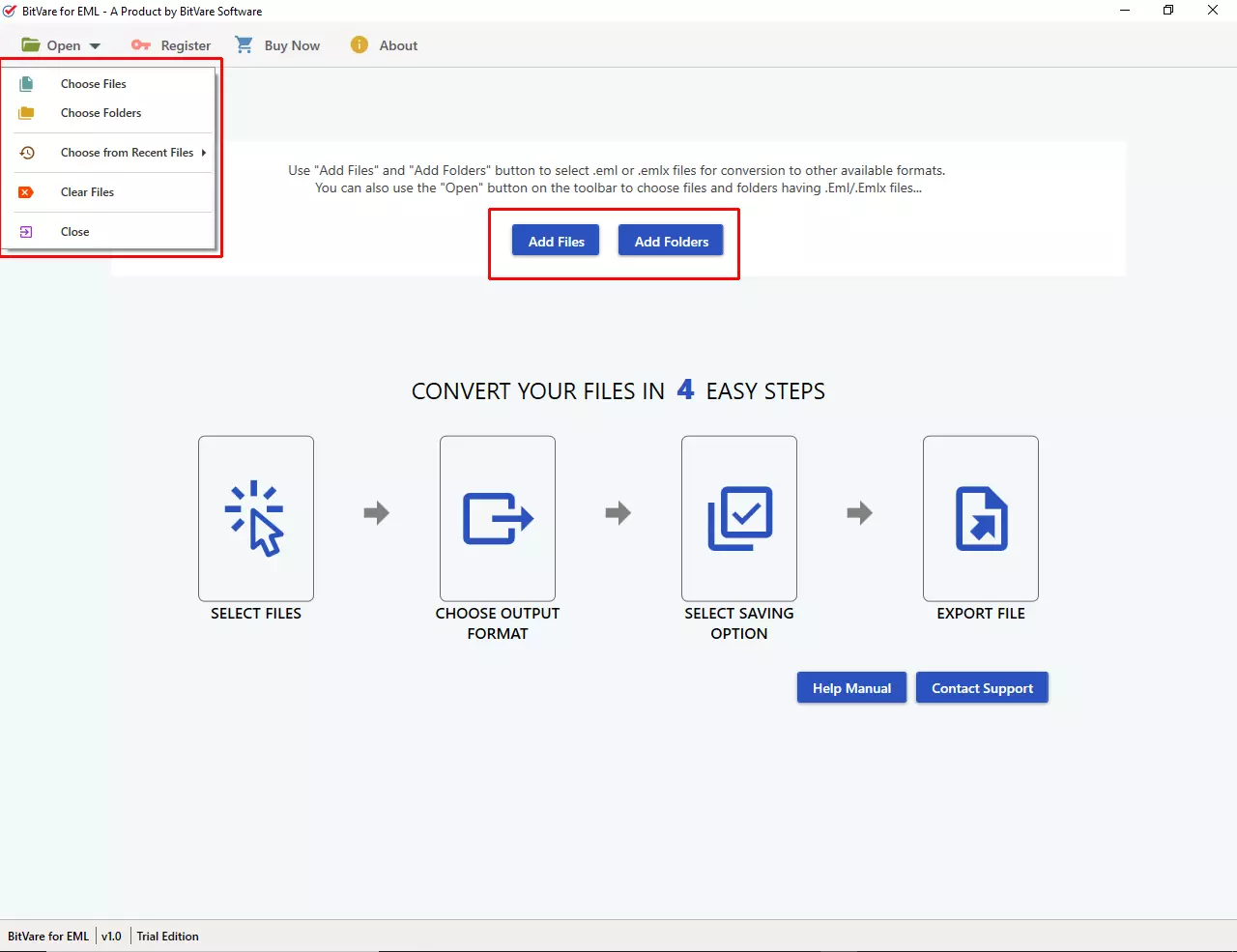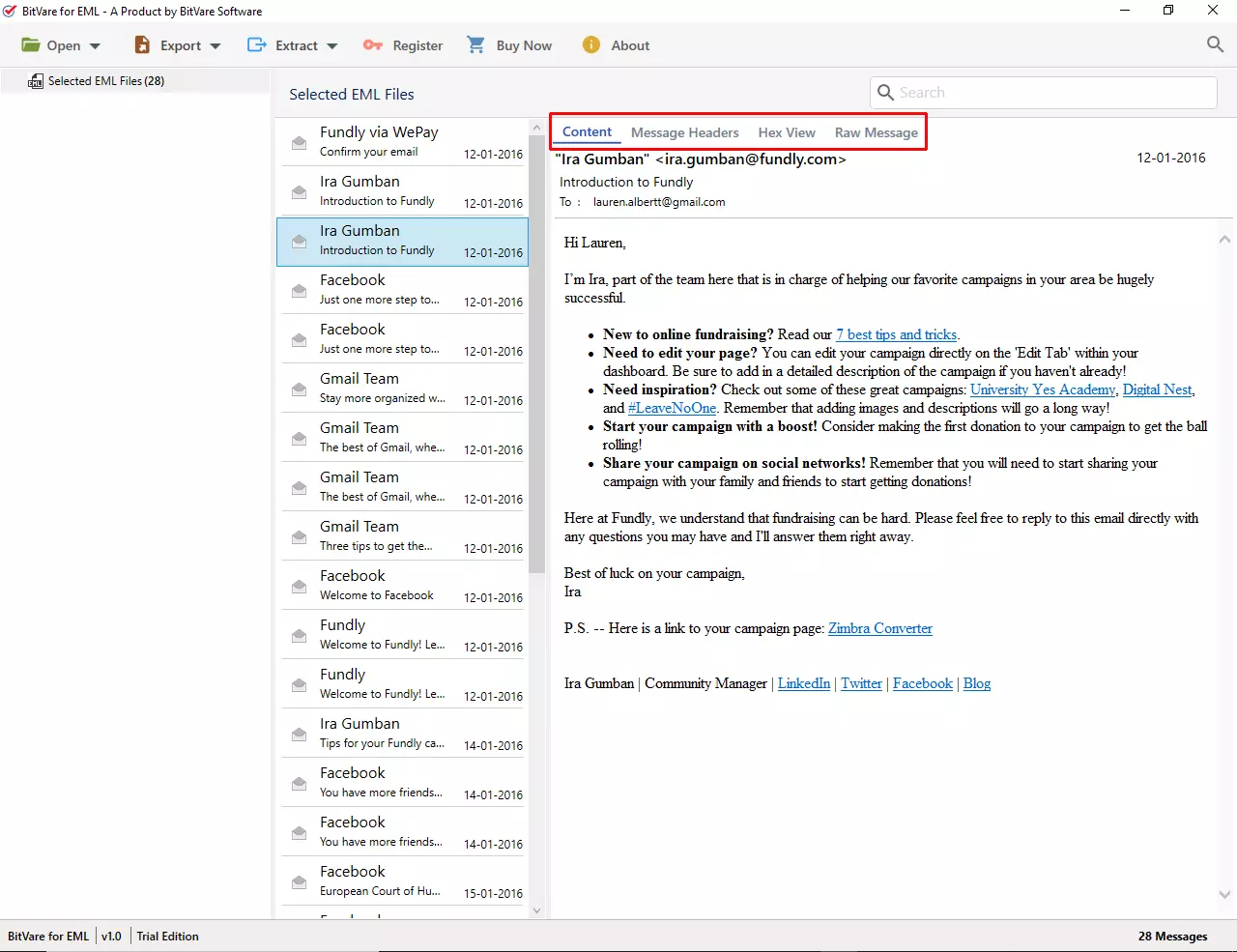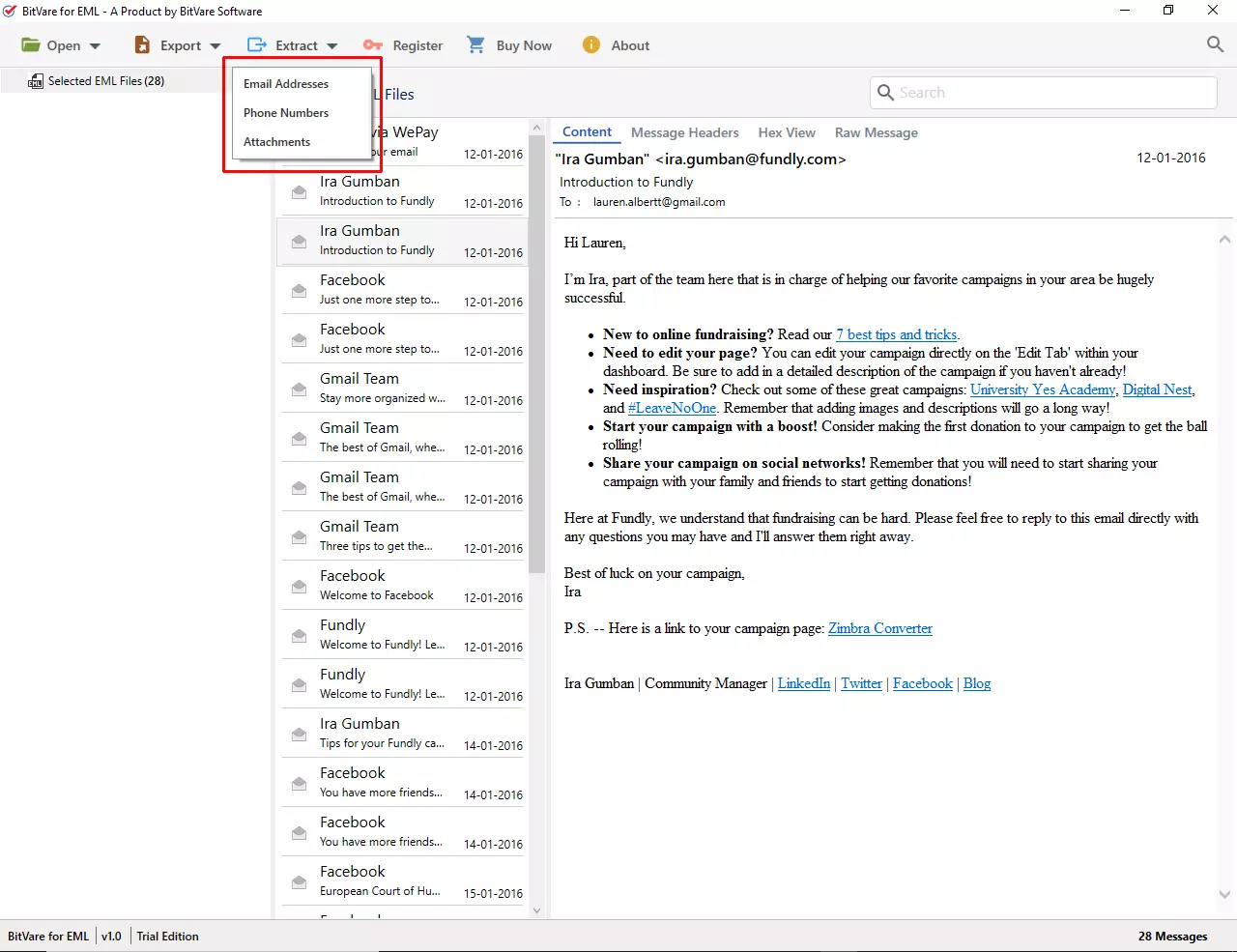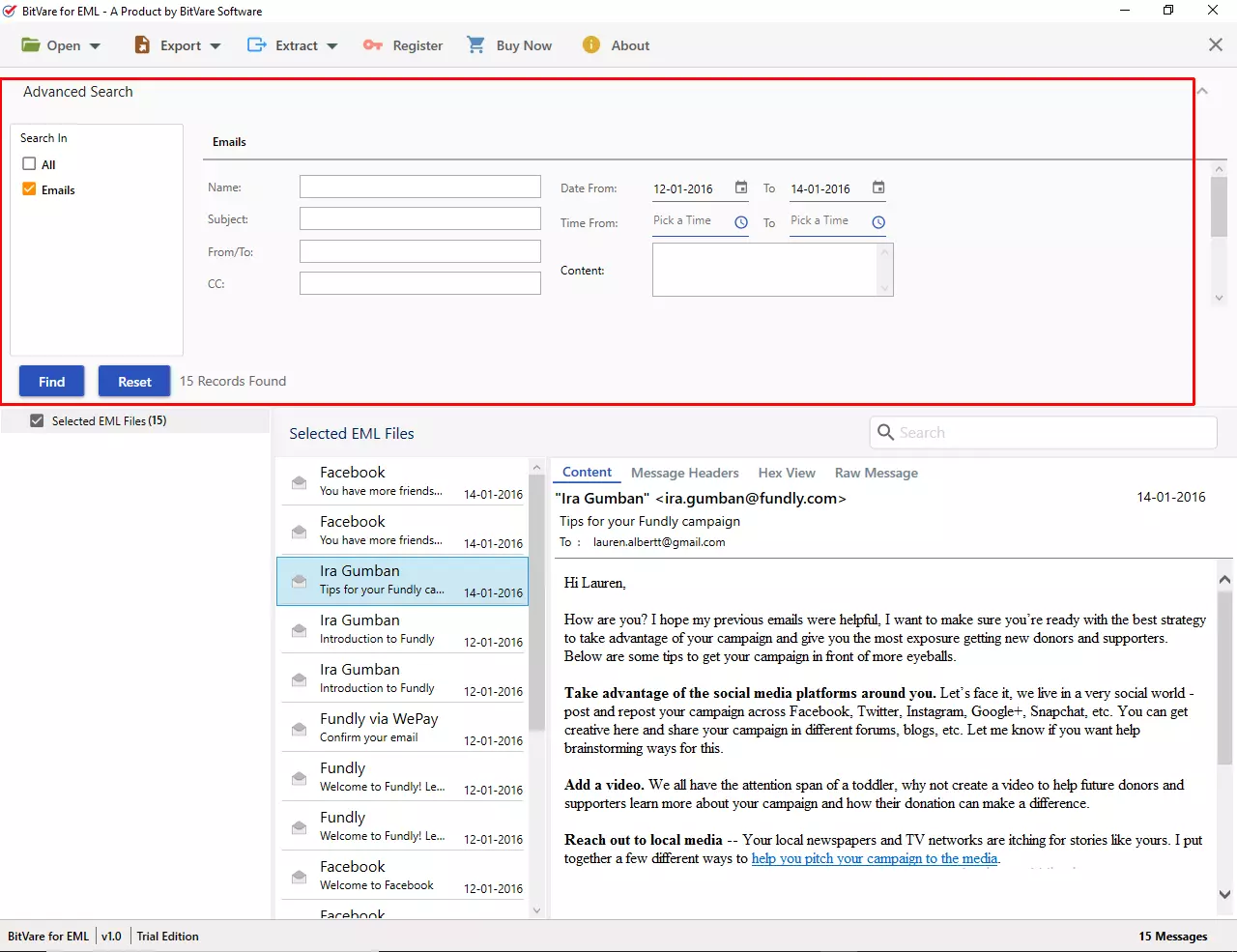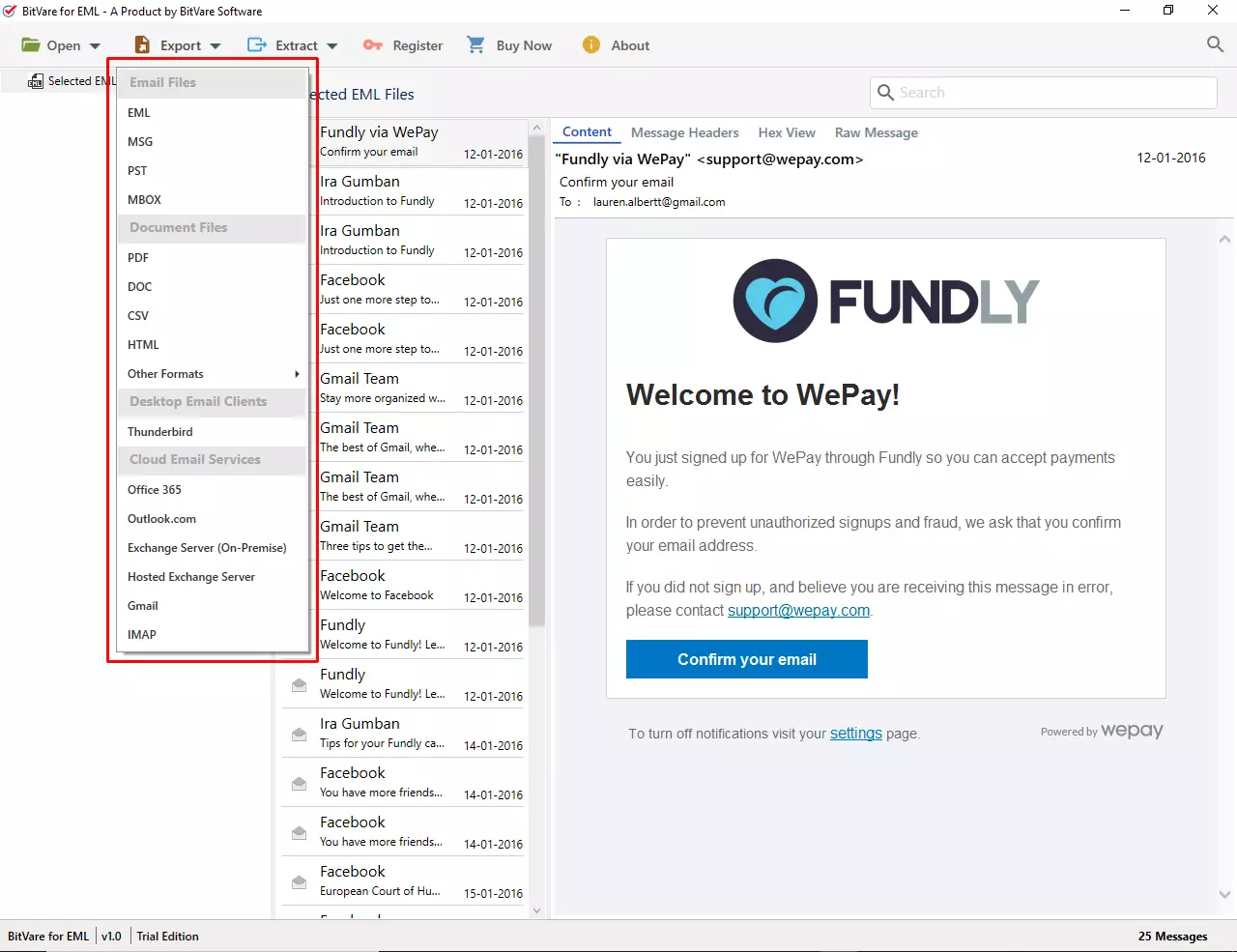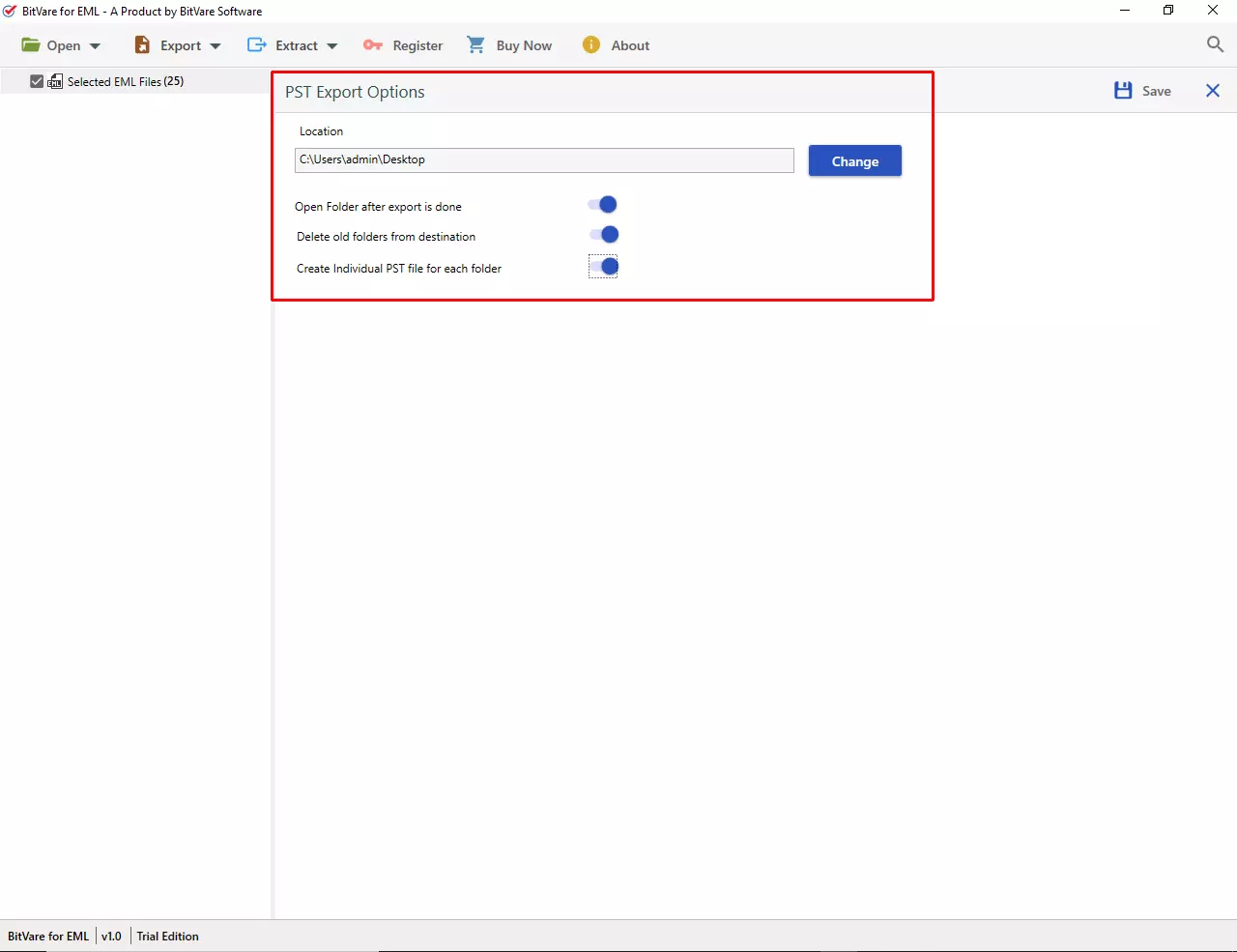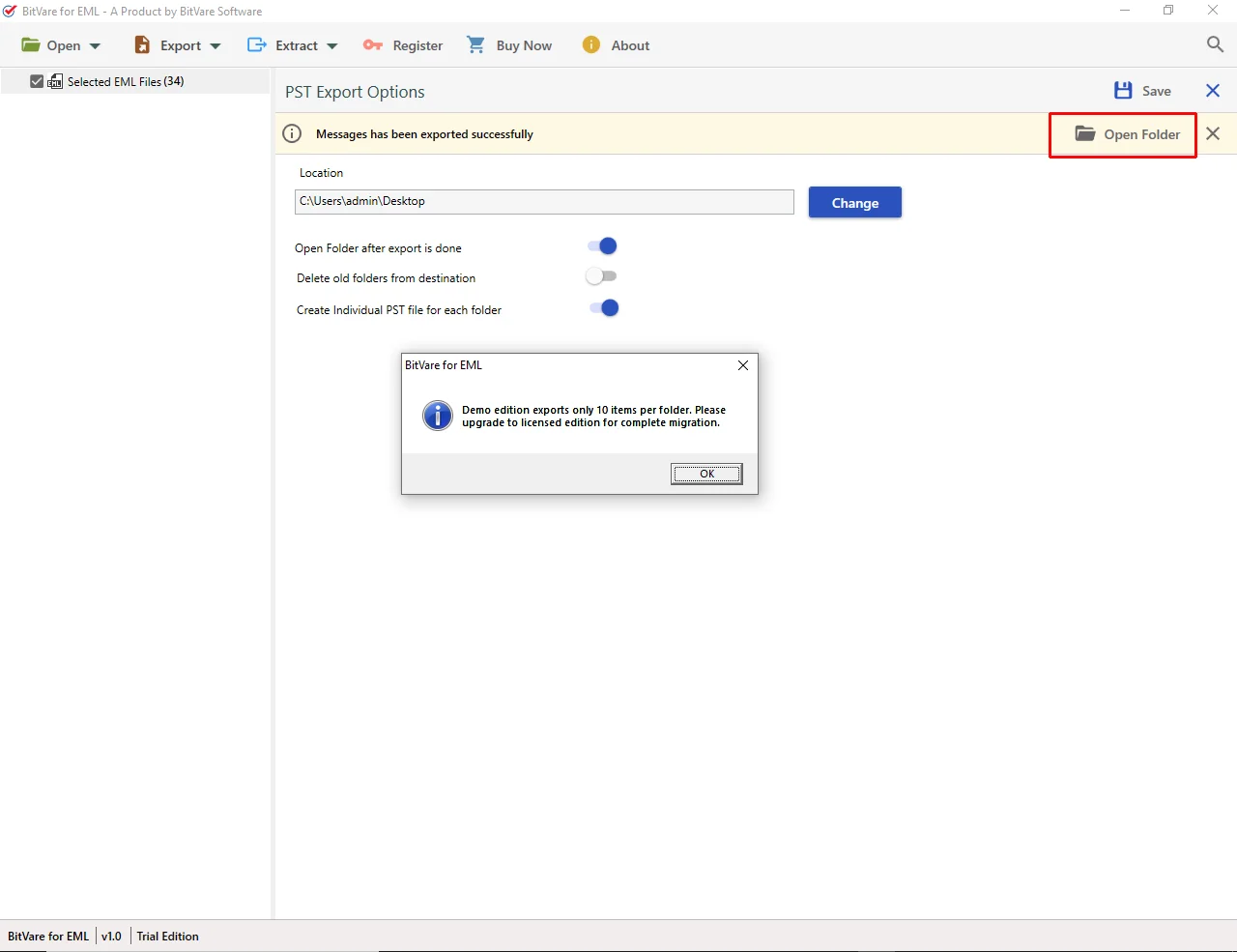Why Download Windows Live Mail Converter ?

- Transfer Windows Live Mail to PST, PDF, MSG, MBOX, EML, EMLx, HTML, Thunderbird, etc.
- Directly Export WLM files to the cloud- Exchange Server, Gmail, Office 365, Yahoo, and more.
- Supports batch conversion of Windows Live Mail emails to desired file format.
- Offers multiple filters for selective data migration.
- Convert Windows Live Mail email with all attachments.
- Provides various file naming options to save WLM files locally.
- Extract and save Email Phone Numbers, Attachments, and Addresses from WLM.
- Maintain data integrity of Live Mail emails during the procedure.
- Facility to export unlimited Live Mail emails without any file size restriction.
- Free trial version to check the program working steps.
- Simple to use, no need for technical knowledge to do the migration.
- Compatible with all versions of Windows OS including the latest Win 11.