How to Export Emails from Windows Live Mail to MS Word DOC Format
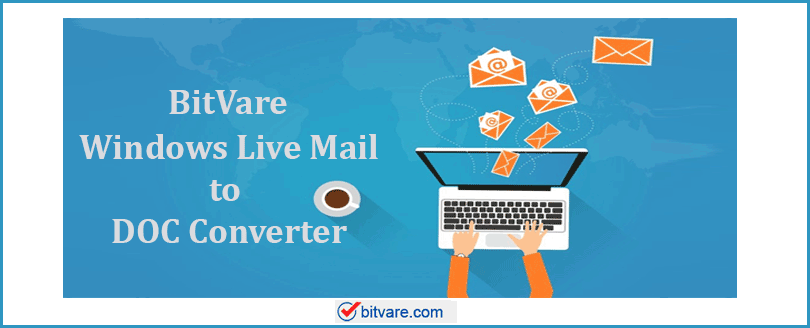
Are you using Windows Live Mail and have requirement to export files from Windows Live Mail to MS Word? Then you can make use of this blog that have complete solution for how to save file in MS Word Doc & DOCx format. Firstly, focus on a user query –
I am connected with a tech company in France where I deal with major projects. Users sent 245+ project information by mailing service. In our working place, we handle Windows Live Mail app. For some important work, we need to save some selected emails from Windows Live Mail in Word format (DOC / DOCx). Have anyone idea about how to save Windows Live Mail to DOCx? Please suggest me an ideal idea.
Or Do you not completely satisfied with Windows Live Mail experience? Then no need to worry because you are not the only single person. There are thousands of users who need to know how to save file in MS Word format or another file format from WLM or Windows 10 Mail.
WLM is the free mail client provided by Microsoft. Windows 7 & 10 come with a built-in mail application called Windows Live Mail / Windows 10 Mail. Using the application, you can simply configure you mail account such as Gmail, outlook.com, Yahoo & others. Although, it provides multiple benefits but has some limitations.
WLM / Windows 10 Mail enables to sync entire mail accounts in one inbox. It is the major limitation point for users who have multiple mail accounts in Windows Live Mail. Since, there is no real way of defining which mails belong to which mail account. Therefore, lots of users would like to save Windows Live Mail emails.
In such situation, several WLM users would like to save their mails to other location. Word is a document processing application of Microsoft. MS Word stores its data in DOCX & DOC extension. Therefore, if you also need to export Windows 10 Mail emails to Word document, then make use of Windows Live Mail EML Converter solution because Windows Live Mail supports EML extension to store all mails.
Method to Save Windows Live Mail to DOCX & DOC Word Format
To know how to save File in MS Word from Windows Live Mail, follow the given steps –
- Download the Windows Live Mail EML Converter to DOC tool on your system.

- Select WLM or Windows 10 Mail emails (.eml) by provided two options.
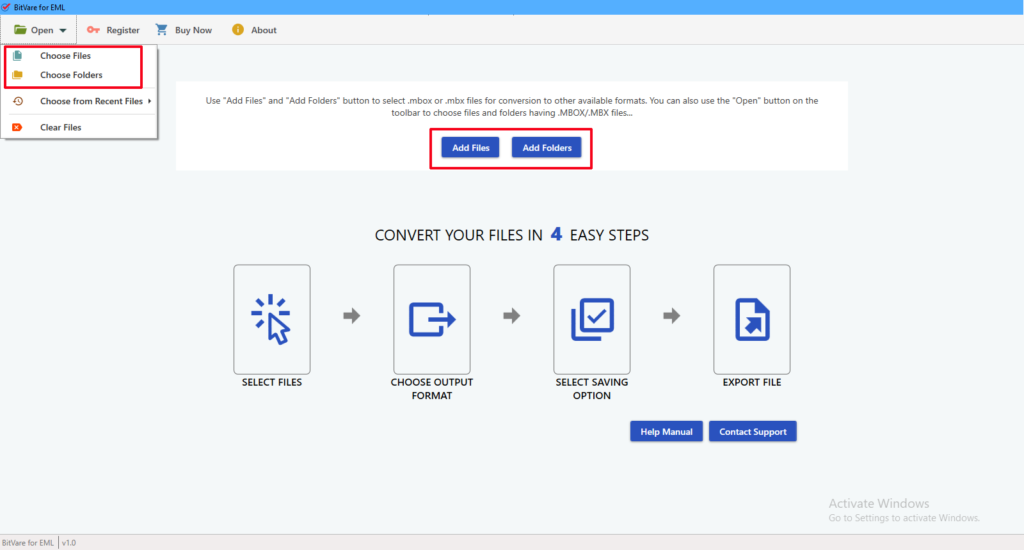
- Check all mails by preview. You can also save attachments, mail address, phone numbers with extract option.
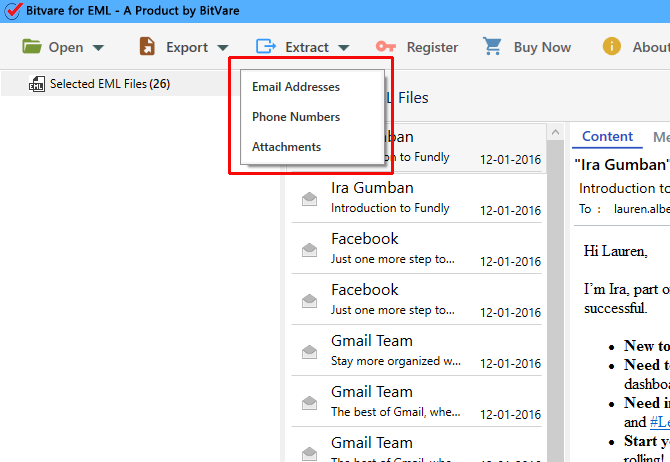
- Choose DOC option from provided Export button.
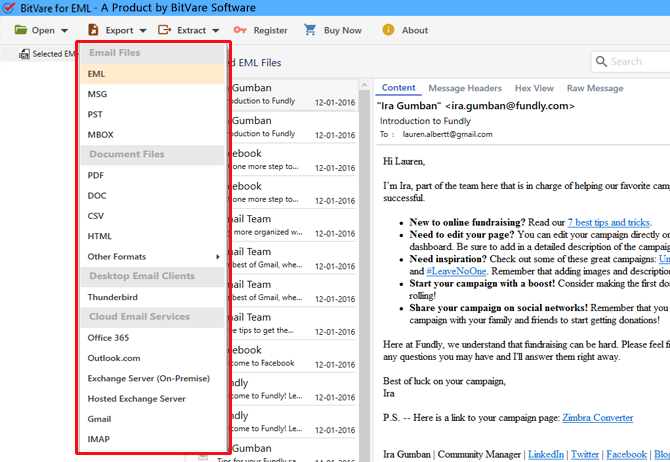
- Select saving path and other details. Click on Save button.
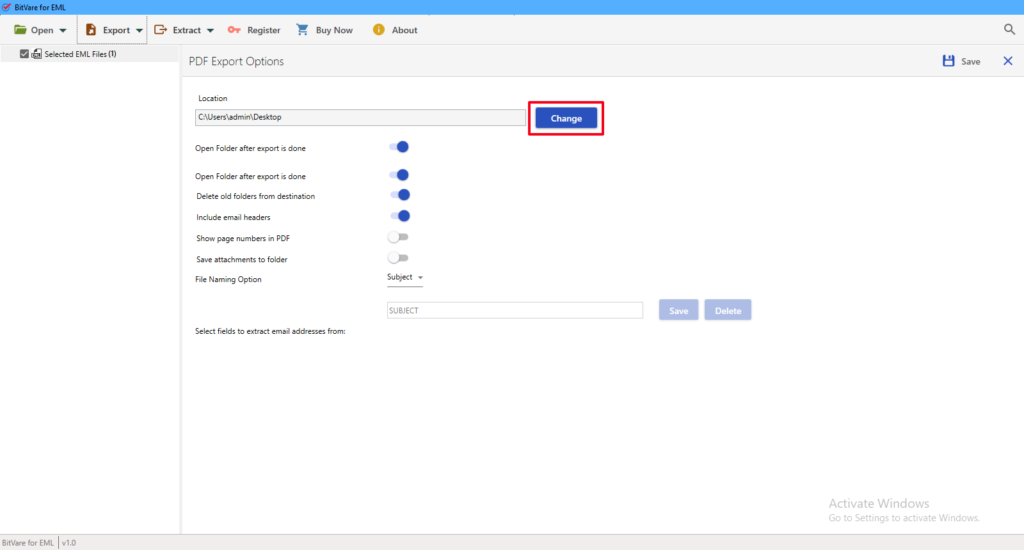
- Conversion will start and complete with a successful message.
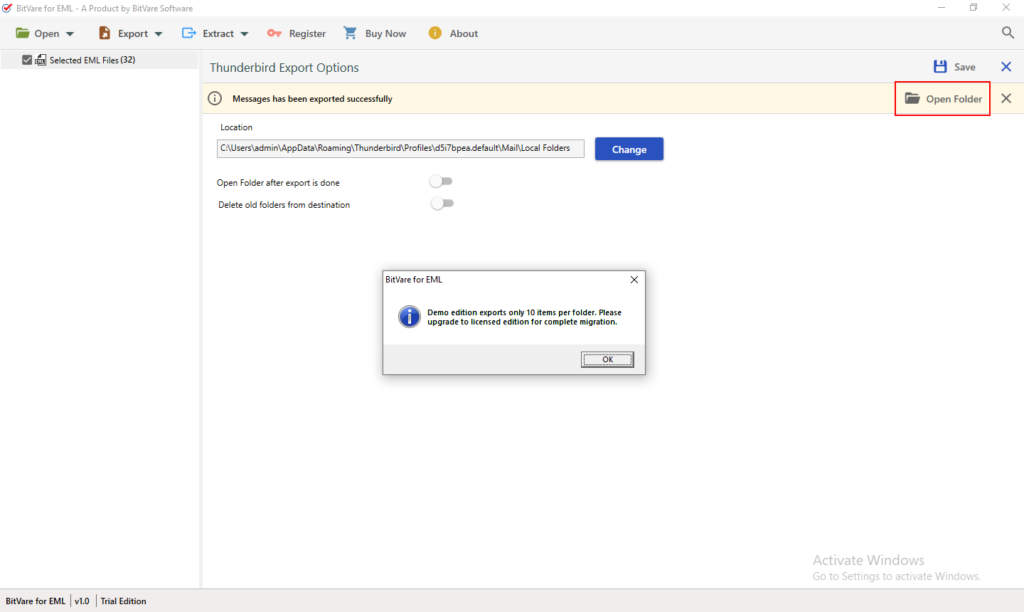
Functionalities of Windows Live Mail to MS Word Converter
Basically, the Windows Live Mail to DOC conversion becomes simple, safe & exact by using the Windows 10 Mail to Word Converter that can smartly save all emails from WLM or 10 Mail into DOC file format for MS Word. It has lots of advanced functionalities which makes it exact & safe. The Windows Live Mail Converter is powerful utility with advanced functions. Lets know –
- Batch Convert WLM to Doc: The software allows obstacle free delivery of batch Windows Live Mail email files to Doc file format in just one go.
- Dual Way for Selection: The tool offer dual way to upload WLM email files in the software. You can use either Add Files/Add Folders option or Choose Files/Choose Folders option for selecting WLM emails.
- Extract Items Separately: We knows users requirements are different. That is why the software provides separate option to extract particular category from WLM emails such as Email Address, Phone Numbers and Email Attachments.
- Preview in Different Ways: After uploading WLM emails in the software, the tool offer preview facility in 4 different ways. These ways are categorized as Content, Message Header, Hex View and Raw Message. So you can also view Windows Live Mail emails without WLM for forensic view or other purpose.
- Offer Multiple File naming Combination: It offers File naming options in the form of different combination of Date, Subject and From. You can also save converted Doc file in customized name.
- Set Desirable Location Path: Although the default saving path is desktop but you can change destination location as per your need with the Browse button.
- Retains Original Mail Components: The software keep mail properties of all the WLM emails original and intact throughout the WLM to Doc file conversion procedure.
FAQs about Windows Live Mail to DOC
Can I Convert all WLM emails into DOC Word format at once in batch?
Yes, you can select the complete mailbox of WLM EML files and also convert them in DOC at once.
The software has any limitation of file size & amount for Windows Live Mail to DOC migration?
No, The software has no file size & quantity limitations of WLM to MS Word conversion.
Does the software preserve all metadata, & other properties of mails after processing?
Yes, the software maintains all mail properties including attachments.
Can I save EML files attachments in separate folder on local system?
Yes, you can save EML files attachments, phone numbers, mail address on your local system using extract button
Conclusion
In this write-up, we have explained complete conversion process of Windows Live Mail or 10 Mail to DOC. If you are having need to save Windows 11 Mail to DOC Word format then you can also use the explained solution. Download the tool and convert 10 EML mails into DOC MS Word format at free of cost. Therefore, you can also check out its working and know how to export emails from Windows Live Mail to DOC Word format at free of cost.