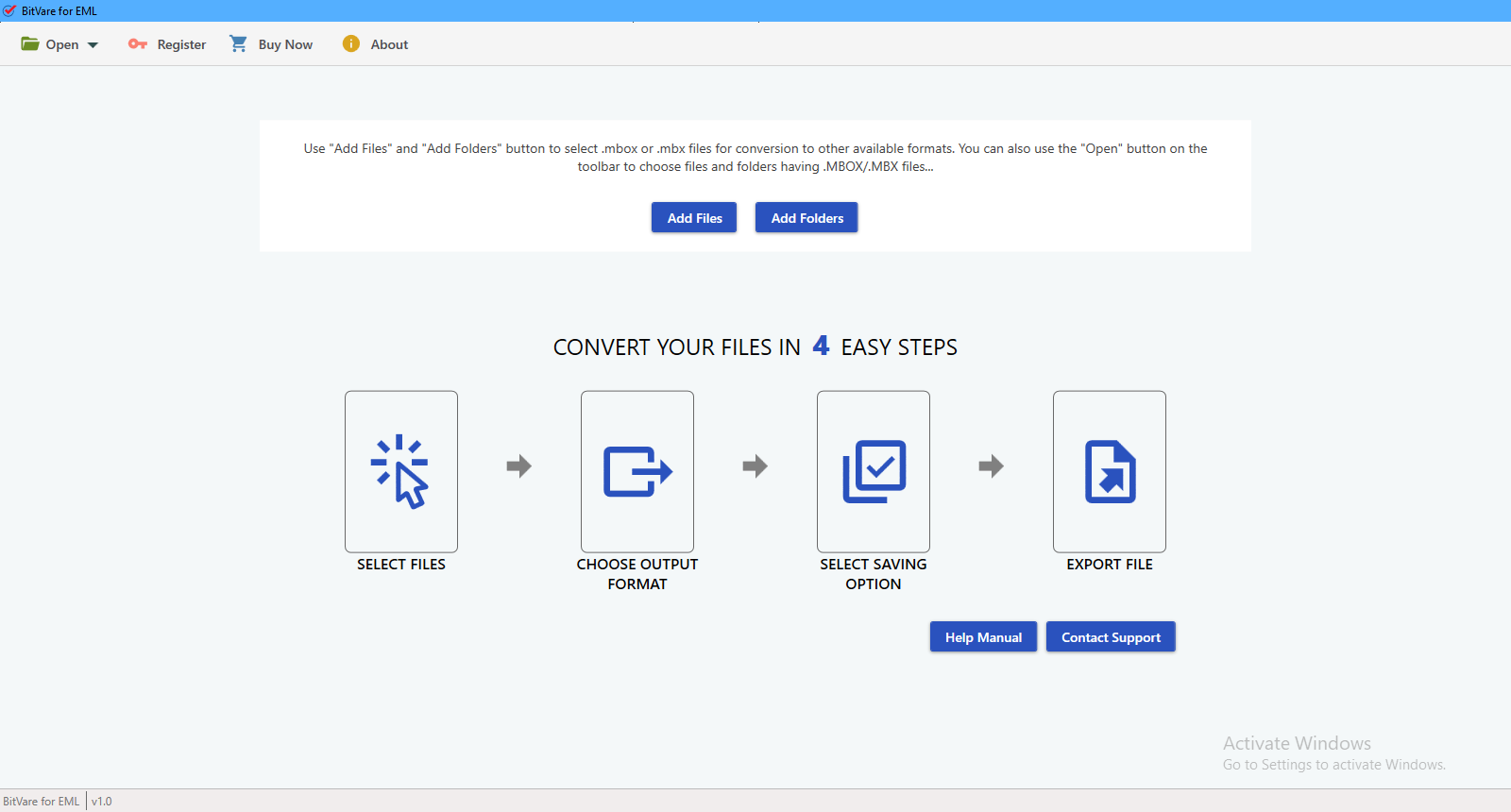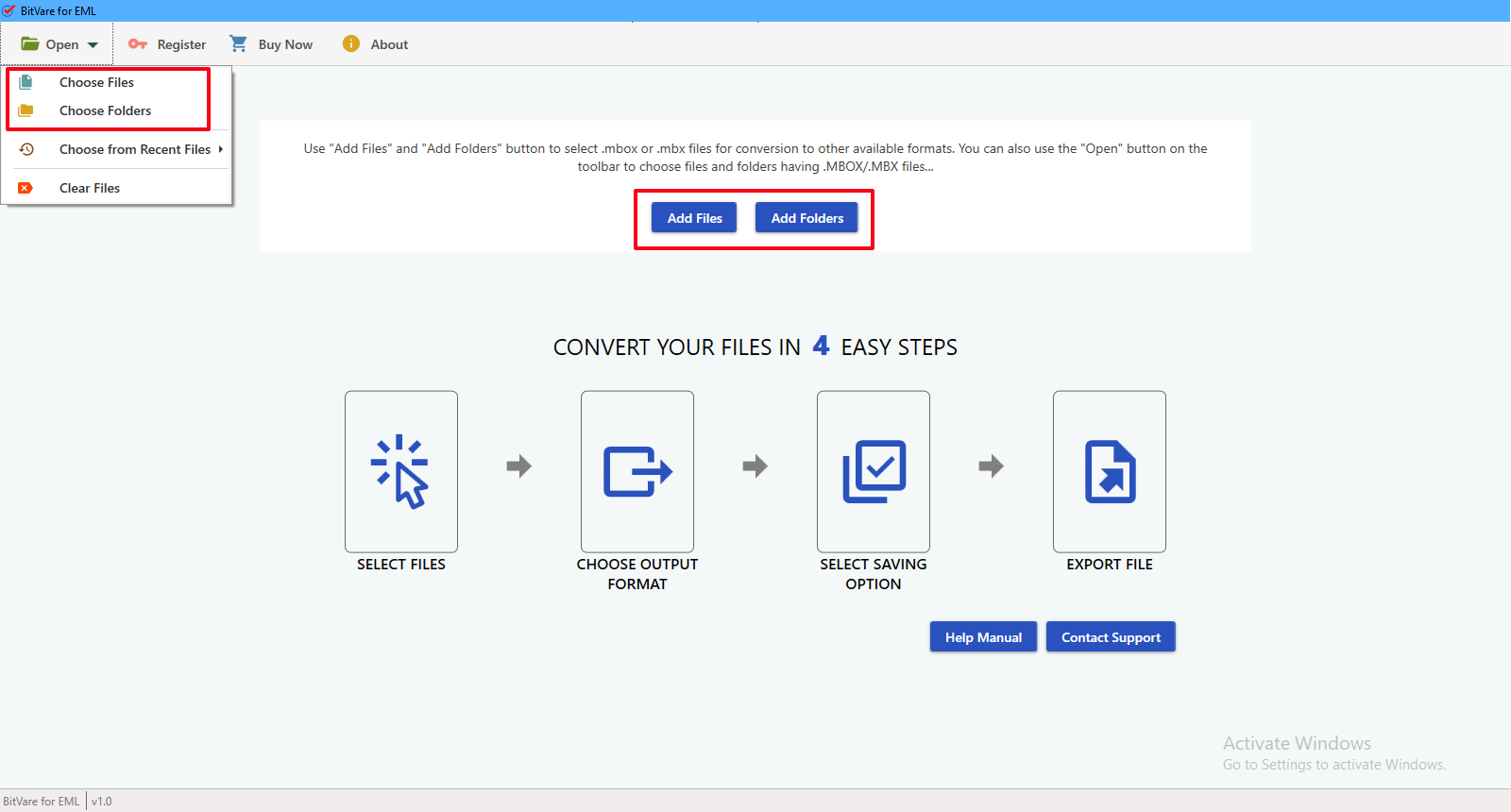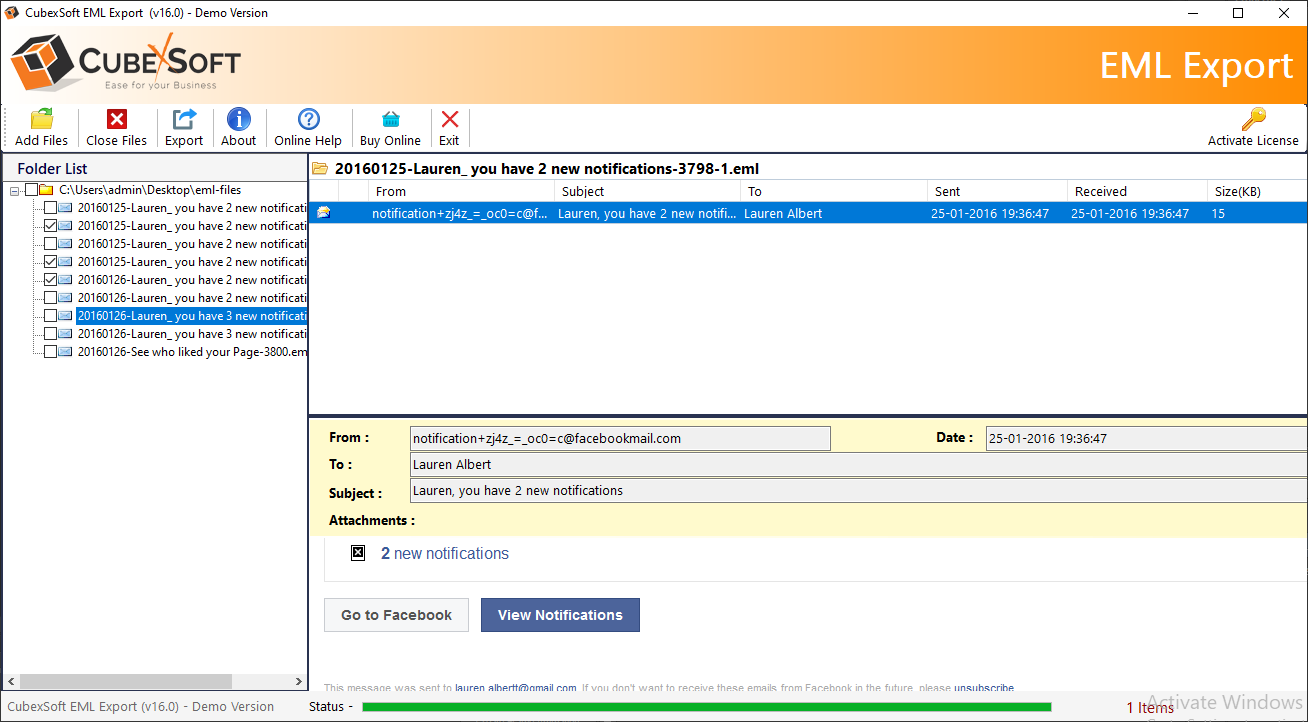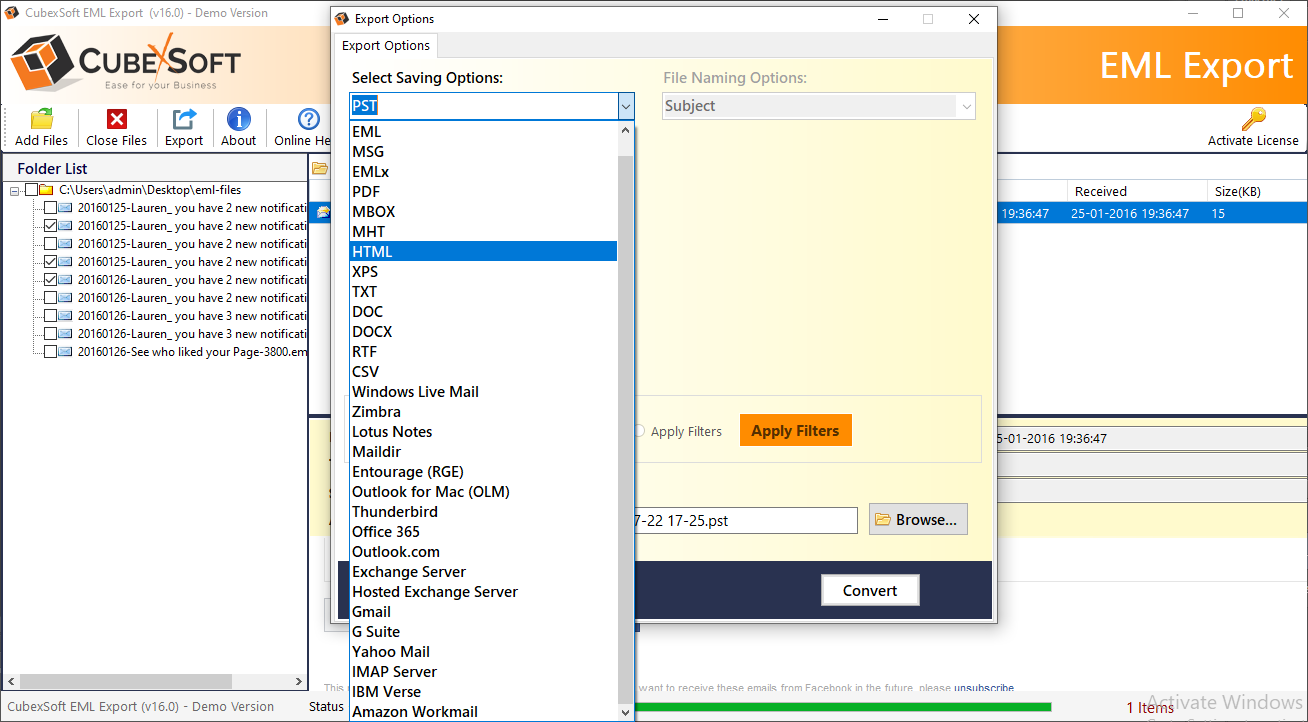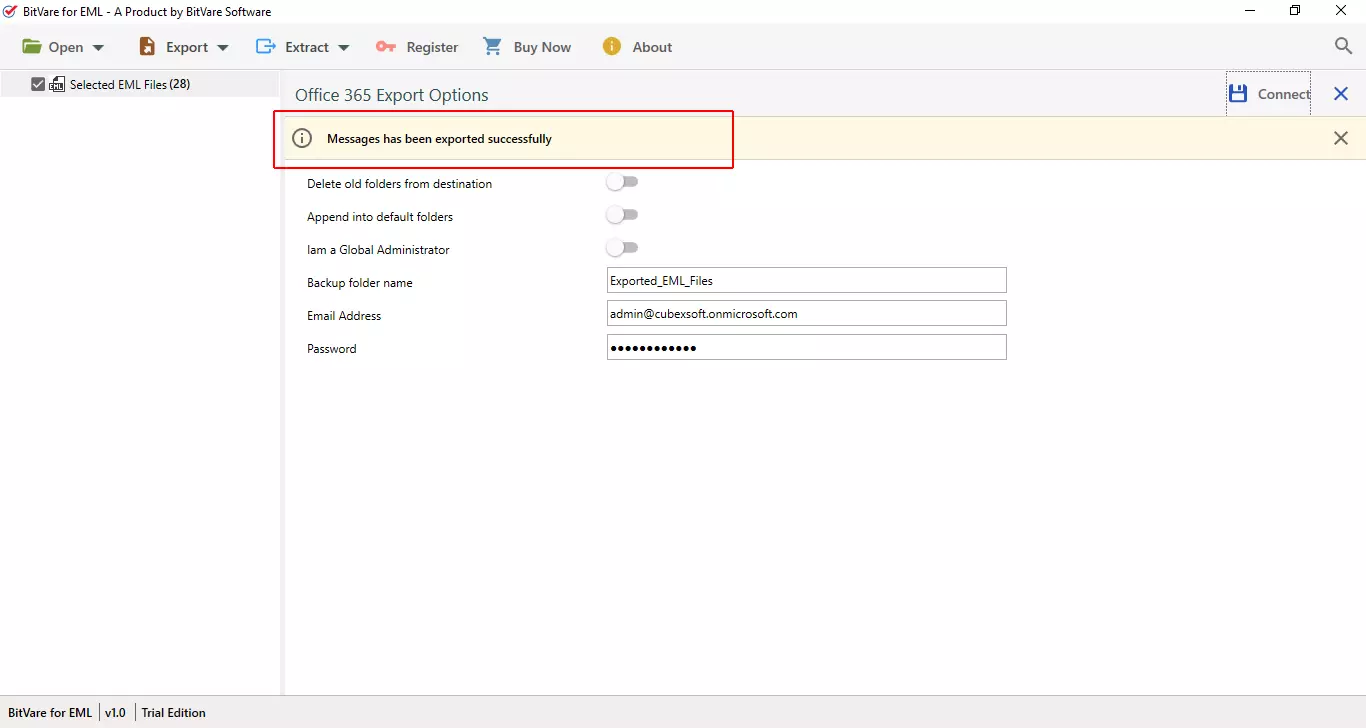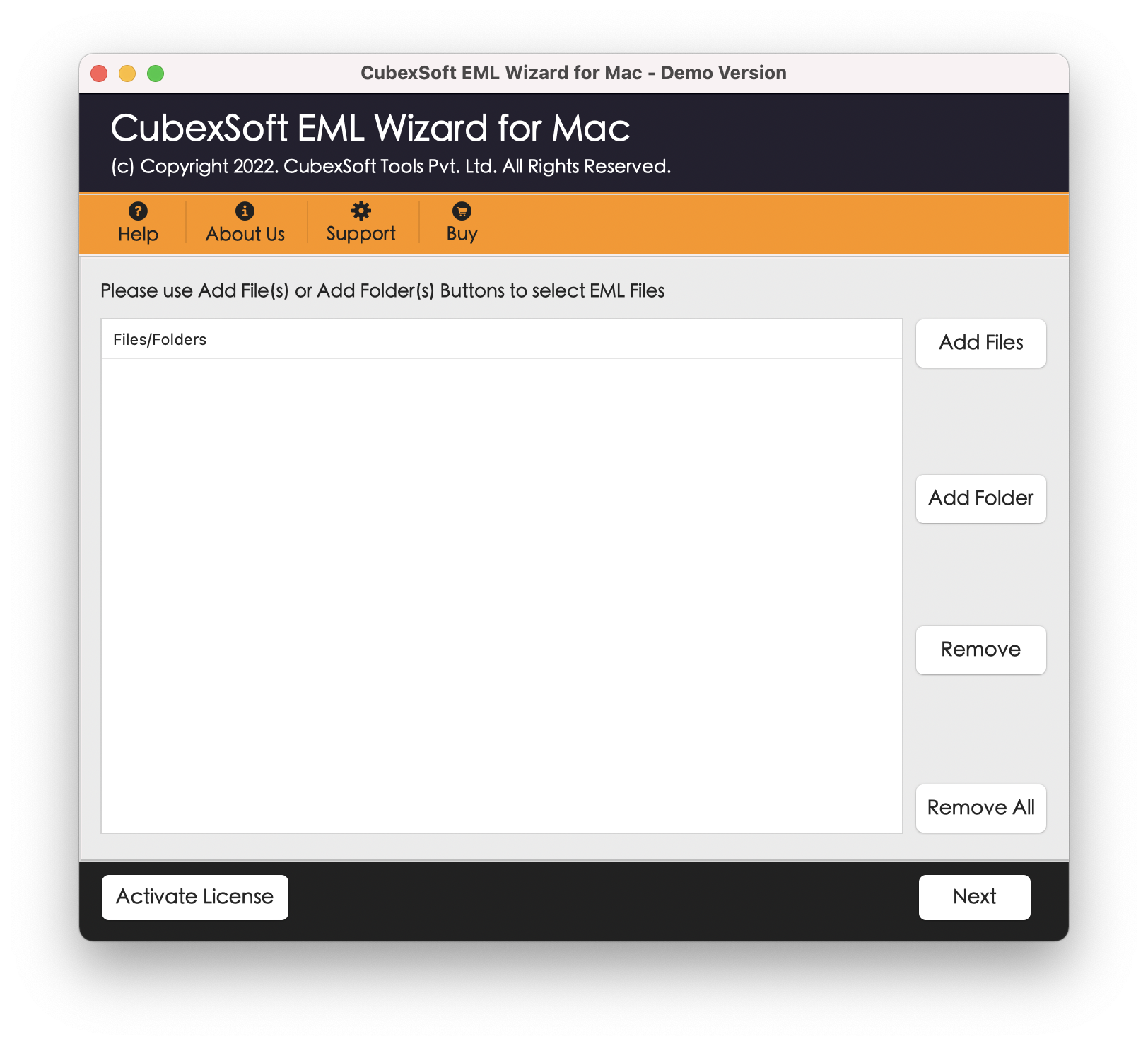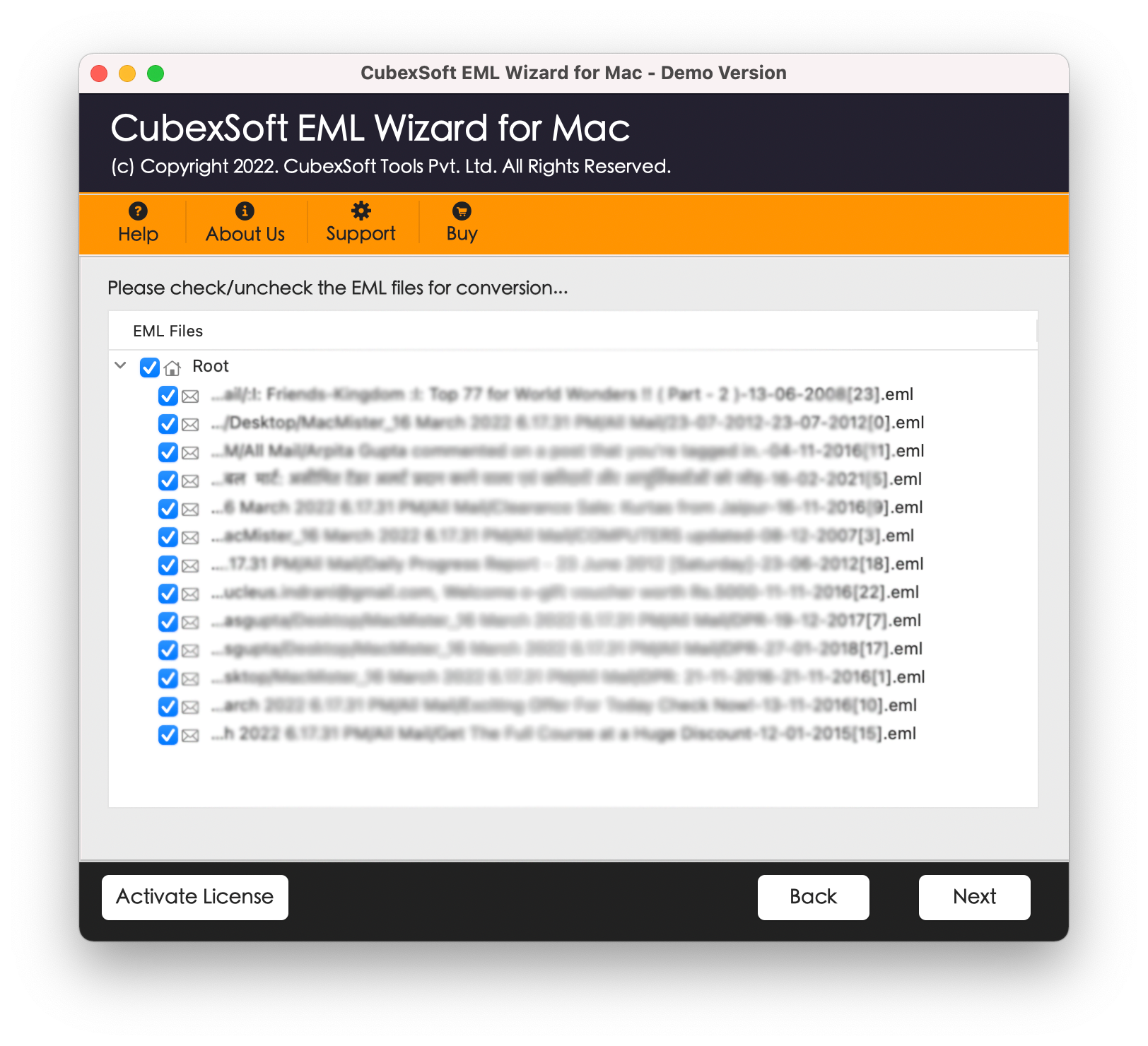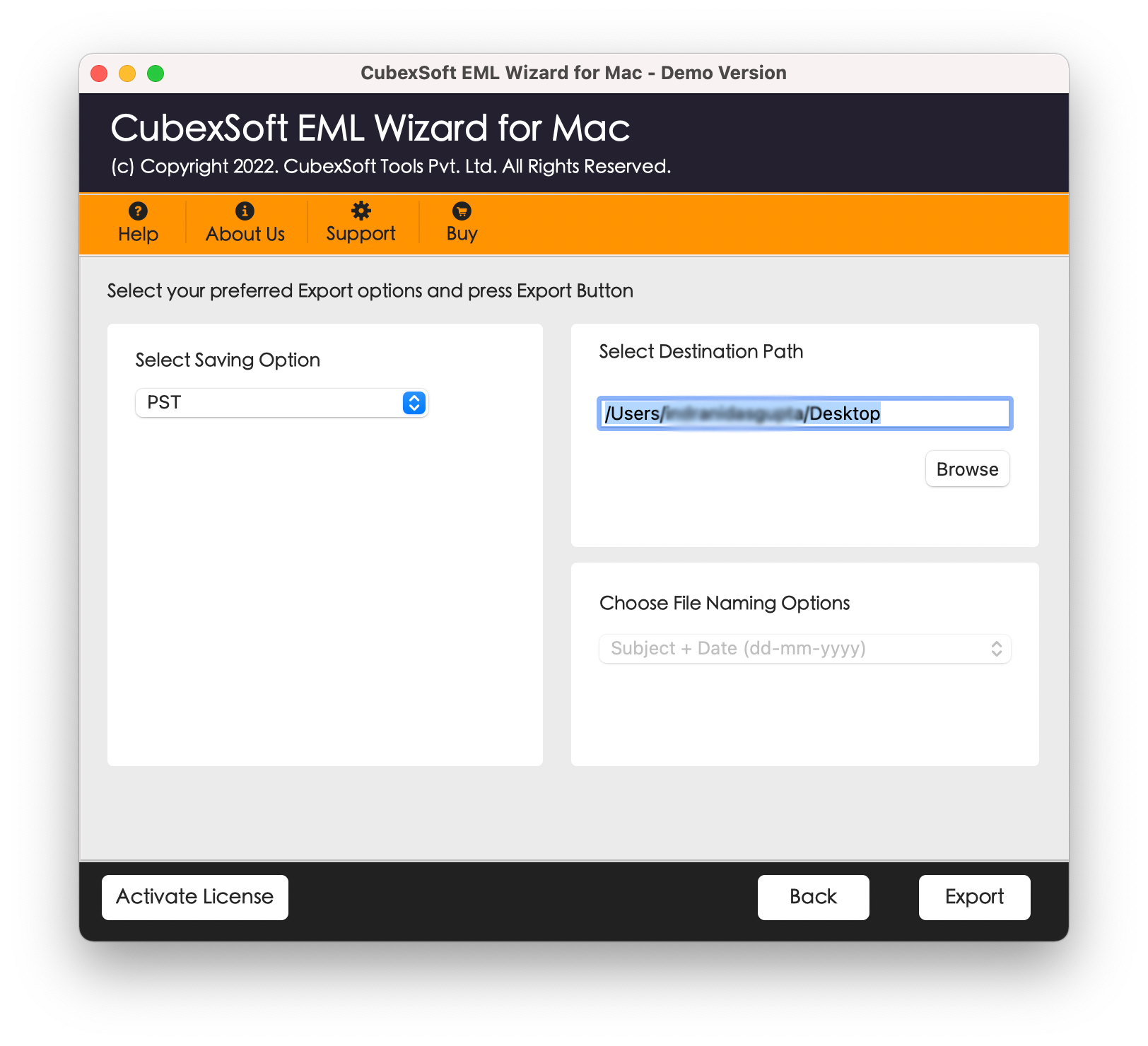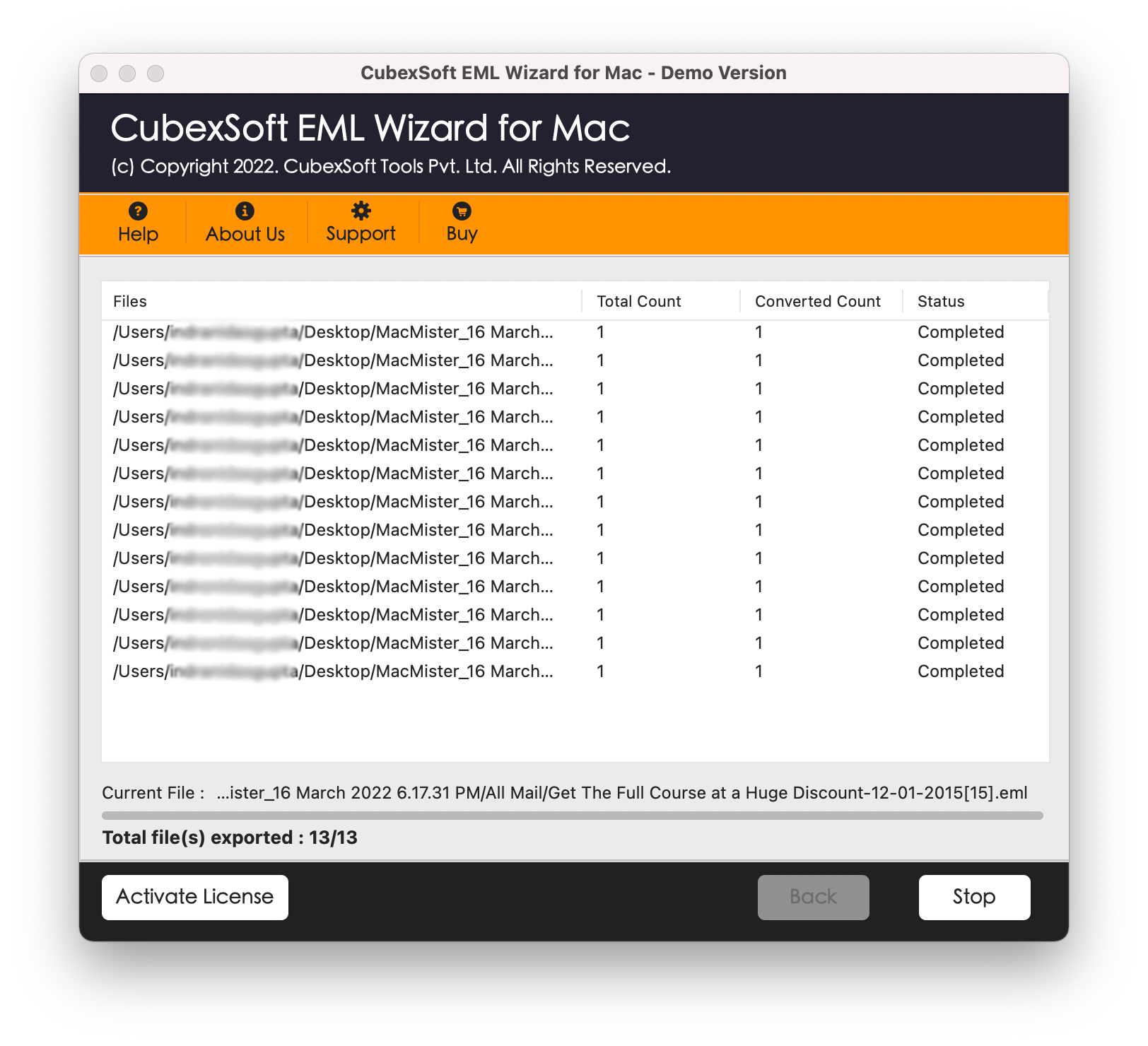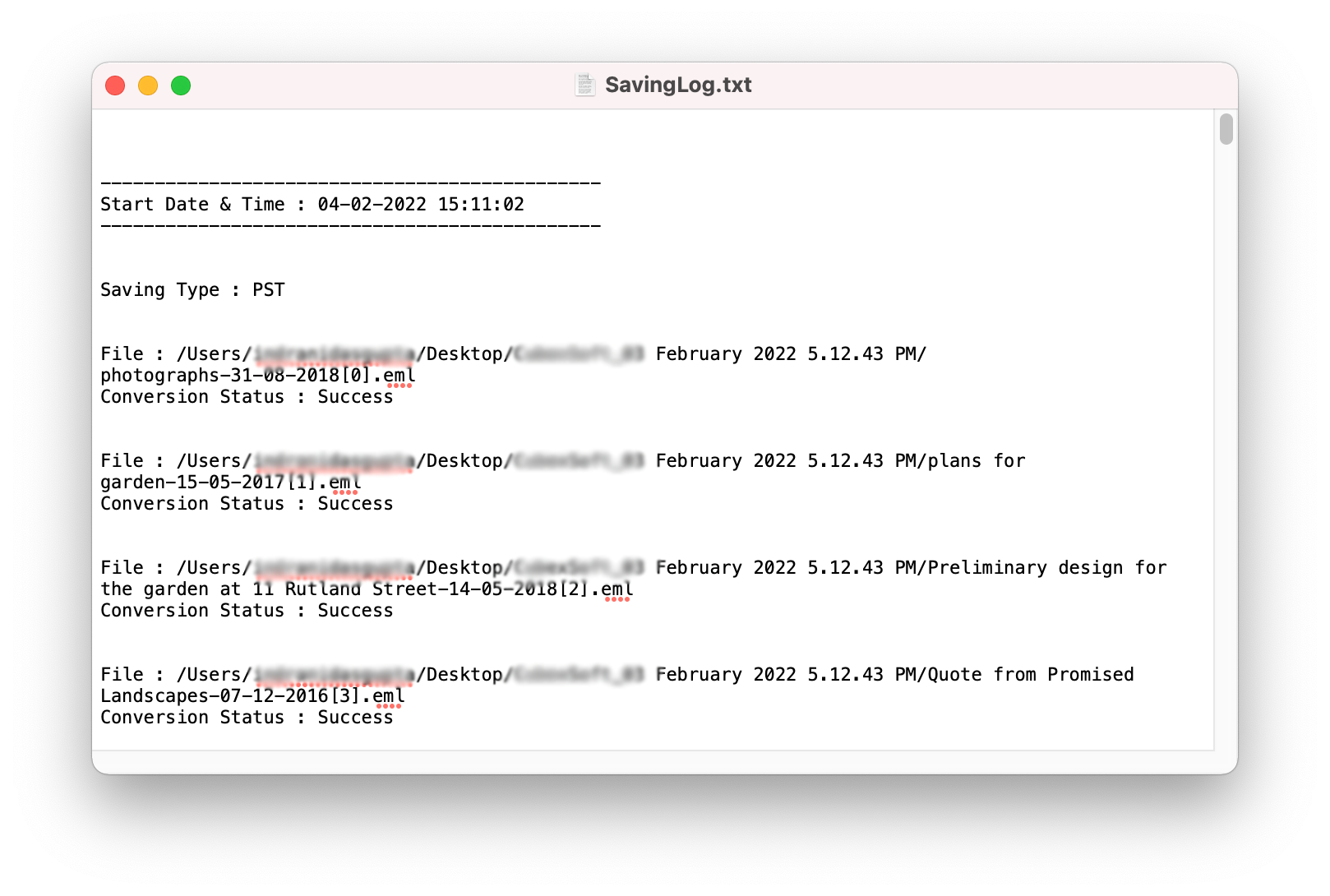”I am using this EML to Office 365 Migration software to save my email files (.eml) into my new account of the MS Office 365 application. The tool is perfect to perform this process as it allows moving of complete email data into Office 365 accounts directly with the same structure of files.”
EML to Office 365 Tool
#EMLx to Office 365 Tool specially designed to Import, Print & Export EML, EMLx to Office 365 without any data loss.
#Amazing Solution to Export EML files to Office 365 Cloud in Mac & Windows OS.
#100% safe & secure utility to perfectly upload EML file in Office 365 environment
Smart option to preview EML files before uploading them to Office 365 account
#Compatible on All Windows and Mac OS Editions