How to Export Email from Windows Live Mail to Mac Mail in Simple Steps

How do I transfer emails from Windows Live Mail to Mac Mail? I got this query from a user who urgently needed to solve this query with advanced & perfect solution. If you are also facing such query then trust on this blog that will assuredly help to overcome from how to export email from Windows Live Mail to Mac Mail query. In this query, you can get a manual & an automated Window Live Mail to Mac Mail Converter Tool; both migration solutions are very useful and can also be tried at free of cost to know how to transfer Windows Live Mail to Mac for free. Let’s know the solutions of this migration processing –
How to Export Email from Windows Live Mail to Mac Mail with Manual Method
If you are using Windows Live Mail or have backup of WLM emails and want to move them in Mac OS Apple Mail then you have to convert them in MBOX firstly because Mac Mail supports .mbox file format. To do this task, there is no direct migration solution available but a manual trick can do this task and save Windows Live Mail emails in Mac Mail. Let’s follow it –
Also read –
- Open your Windows Live Mail and select your mails which you want to move Mac Mail.
- Drag them and drop at any location. All dropped mails are saved in EML file format.
- Then install Mozilla Thunderbird.
- After configuring Thunderbird, also install ImportExport Tools add-ons in it.
- Launch Thunderbird and create a new folder in it to import all saved WLM data (Select Local Folder or any mailbox, right click on it. Choose create folder option and provide any name. Click on OK button.)
- Now select all saved mails and drag them & drop in newly created folder of Thunderbird.
- Check all mails, after importing in Thunderbird.
- Now select mailbox and right click on it.
- Choose ImportExport Tools option and select Export Folder.
- Select location and click on OK button.
- Again, repeat the process to save multiple mailboxes to MBOX.
- Now navigate to the saved location of MBOX file and transfer it from Windows OS to Mac OS by external device.
- Now open Mac Mail and go with File menu >> Import >> Import Mailboxes option.
Limitations of the Manual Method
- Thunderbird installation is required to proceed it.
- Follow all given steps carefully otherwise it fails.
- Sometimes, it doesn’t provide exact outcome and also lose data details.
- It takes lots of time so you cannot get quick migration solution.
- It requires technical skills so non-technical users cannot easily follow it.
- If you have a few mails for transferring Windows Live Mail to Mac then it is useful otherwise if you have large data then it is not helpful.
How to Transfer Windows Live Mail emails to Mac Mail with Windows Live Mail to Mac Mail Converter Tool
If you need urgent migration solution or don’t want to take any risk then you can go with BitVare Software that has launched a perfect solution to solve how do I transfer emails from Windows Live Mail to Mac Mail query. The EML to MBOX Converter is a reliable method to transfer Windows Live Mail to Mac Mail. Using this tool, you can easily export all Windows Live Mail emails to Mac Mail at once and also save your time from single processing. It is easy to access so anyone can use it. With the help of WLM to Mac Mail tool, you can export .eml files of WLM to Mac Mail. To know about how to do the migration process with the program then follow the given steps –
- Download the Windows Live Mail Converter and launch it on your desktop screen.

- Select .eml files of Windows Live Mail (it stores all data in .eml format and you can get backup all data by drag & drop method.) by provided two methods.
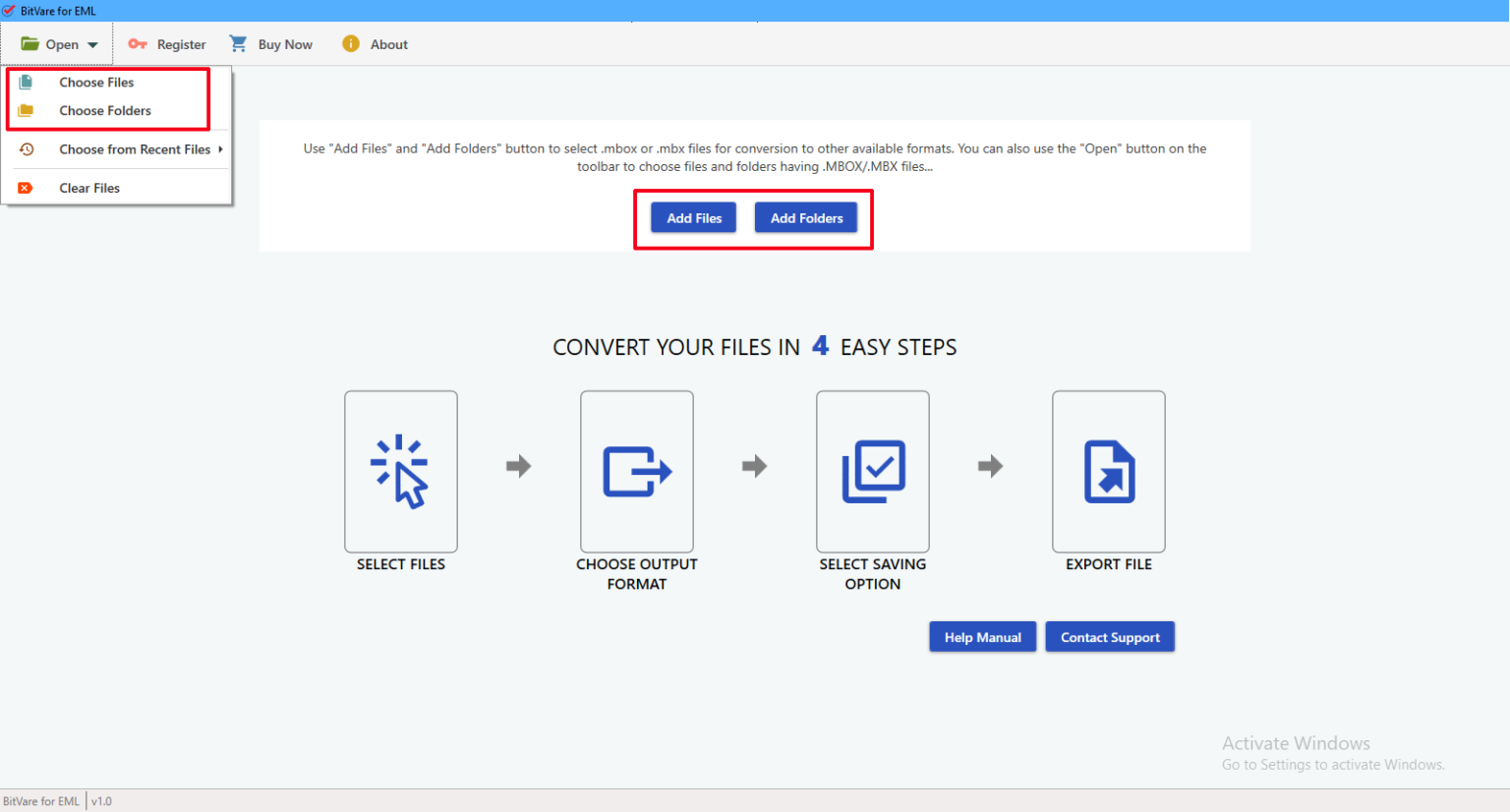
- Then it displays all mails in multiple modes – content, message header, hex view, raw messages. You can also save attached files, phone numbers, mail addresses of emails on your system. Also choose desired mails from all data backup with advance search option.
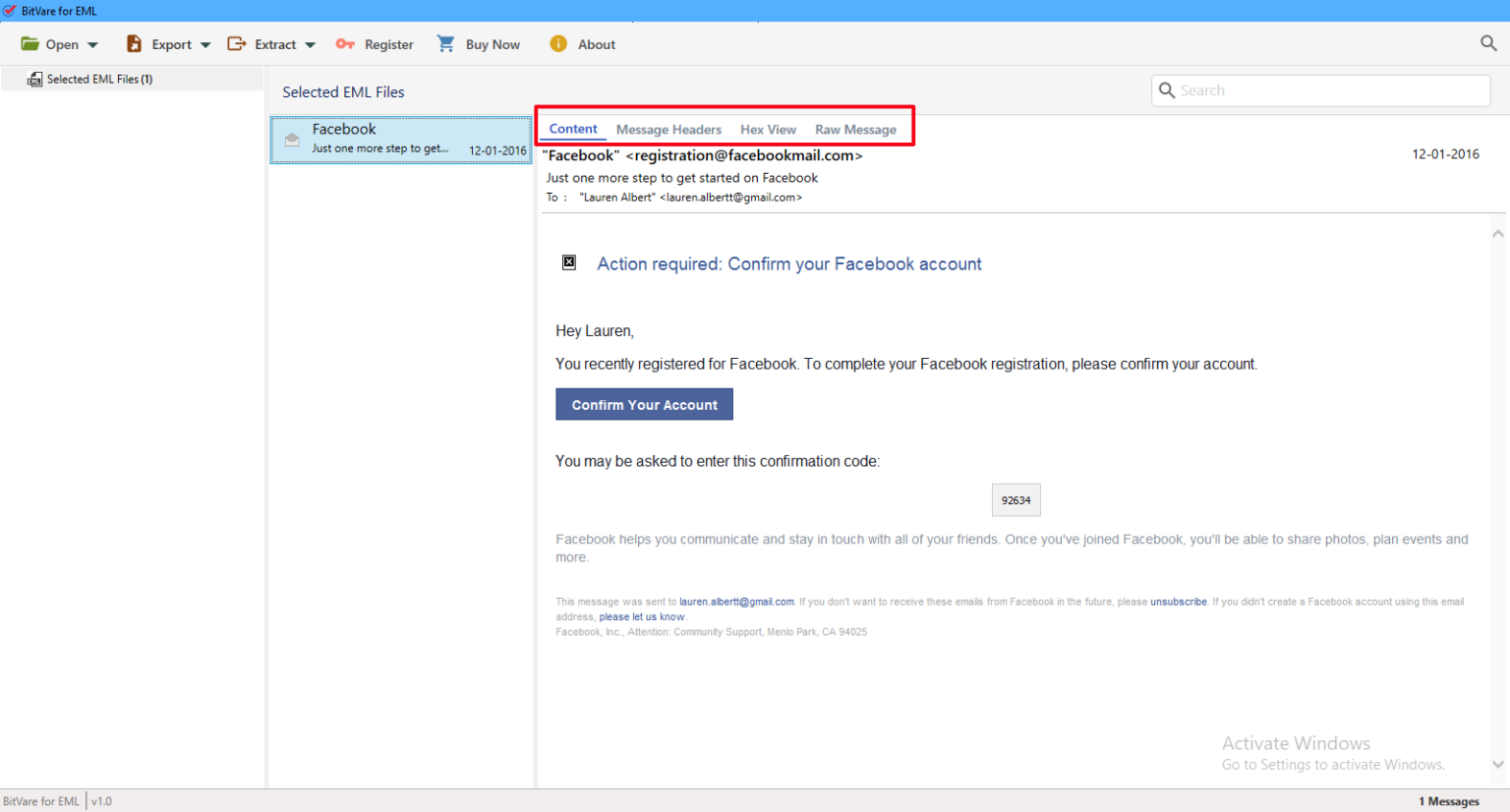
- Go with Export option and choose MBOX option.
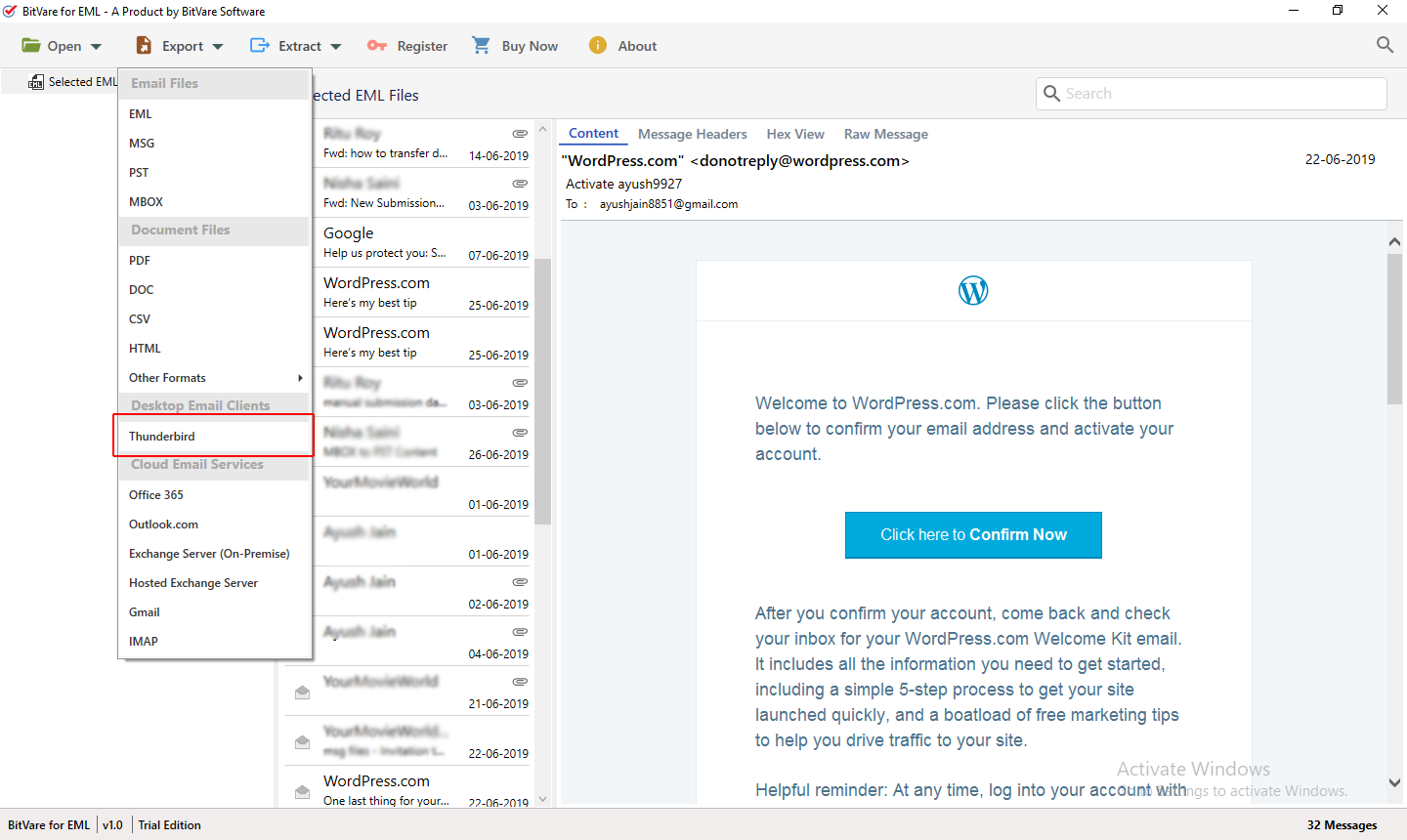
- Now choose other desired option and click on Save button.
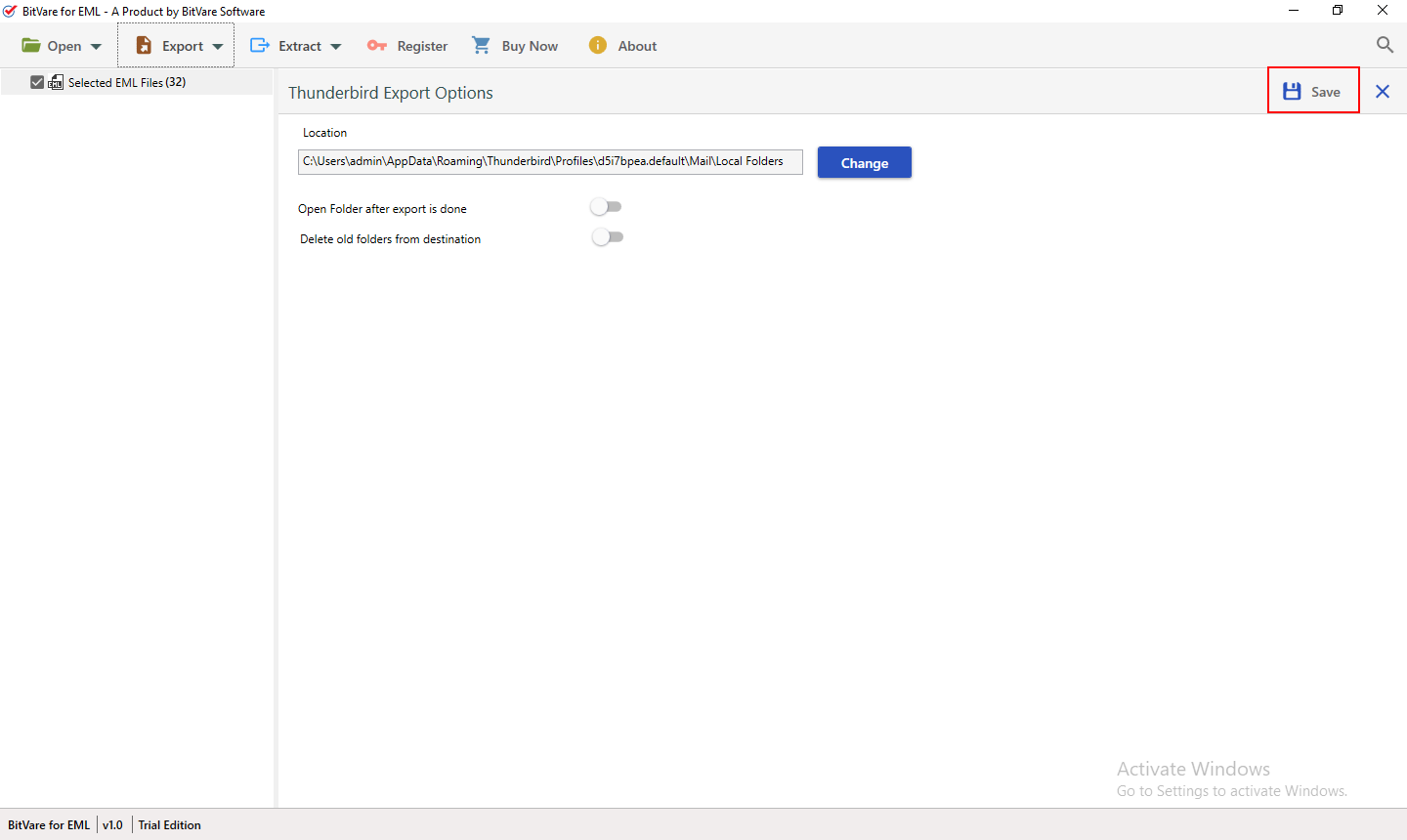
- Migration will start and also complete with a successful message. Click on Open Folder option and directly reached on your resultant files.
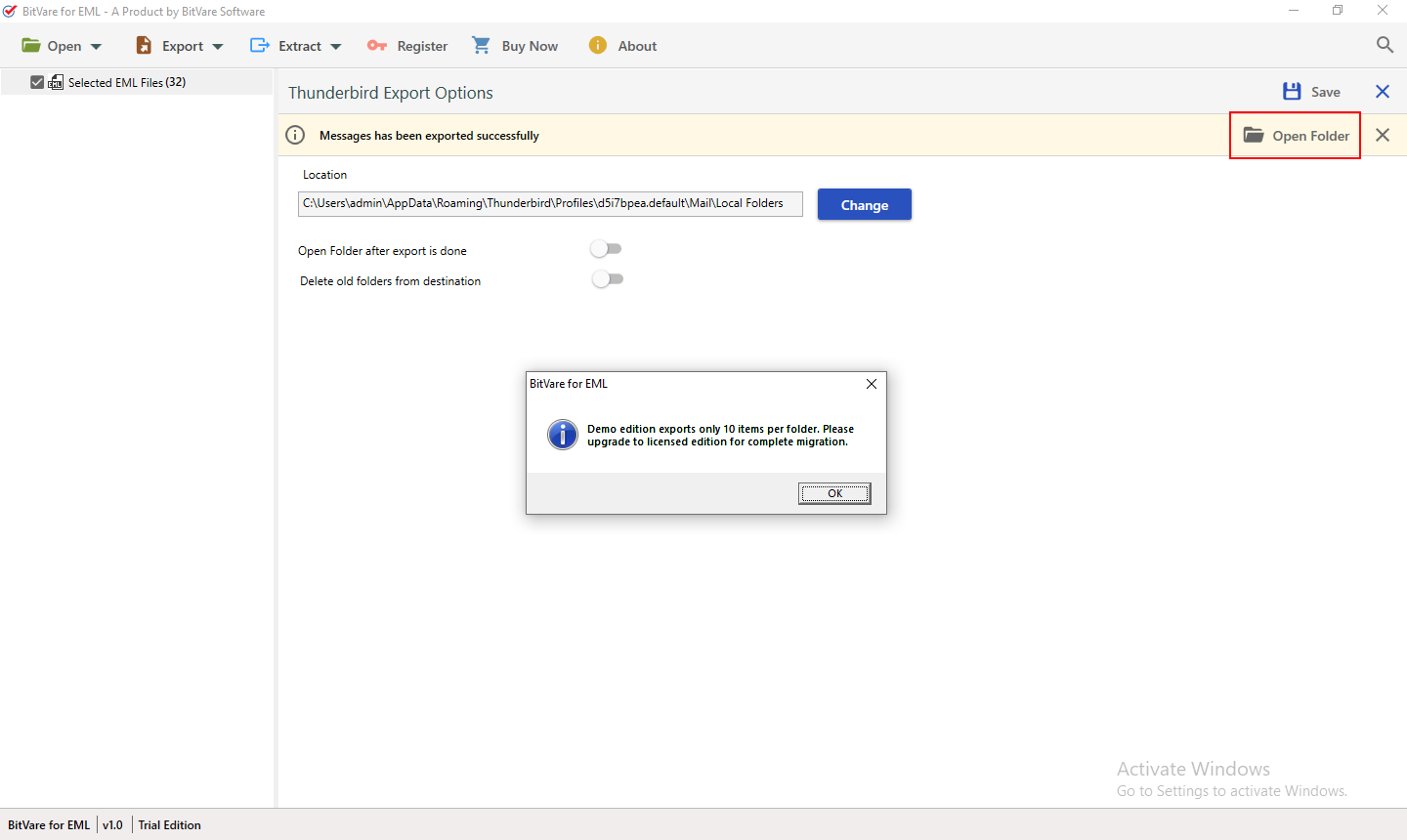
- Select all resultant MBOX files and shift them in Mac OS at any location. Open Apple Mail and go with File Menu >> Import Messages option.
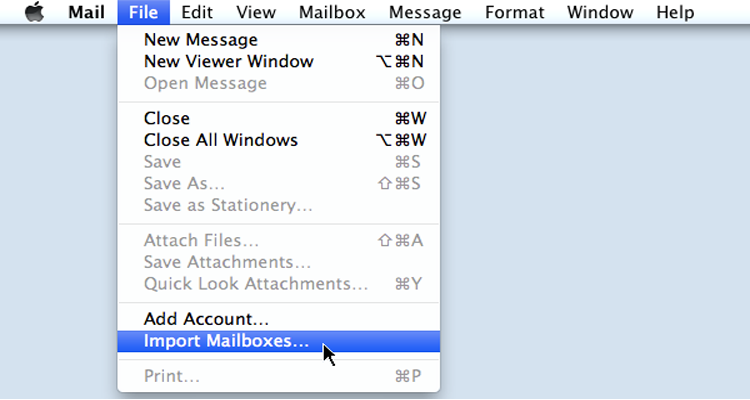
Highlights of Features to Transfer Windows Live Mail to Mac Mail
- It helps to view Windows Live Mail emails without support of WLM in multiple modes – content, message header, hex view & raw messages.
- Using the program, you can transfer all mails data to Apple Mail at once.
- The tool not only export Windows Live Mail emails to Mac Mail, but also converts emails of all other mail applications that support .eml file extension – Vista Mail, Outlook Express, eM Client, DreamMail, etc.
- The tool is reliable method to quickly transfer all mails in single round processing.
- The program supports all Windows OS – Win 11, Win 10, Win 8.1, etc.
- The utility can save attachments, mail address & phone numbers on your desktop screen.
- It has advance search option that has multiple filters to find exact mails from all backup of emails for selective files migration.
- The utility provides open folder option after migration that helps to directly navigate to the stored resultant file’s location.
- Download the Windows Live Mail to Mac Mail tool and export 10 emails from WLM to Apple Mail at free of cost.
- After completion the Windows Live Mail emails to MBOX process, you can easily open them in Mac Mail and these will also support all editions of Mac OS – Catalina, BigSur, etc.
Frequently Asked Questions about the Windows Live Mail to Mac Tool
Q. Is the software safe & perfect solution to import Windows Live Mail emails to Mac Mail?
A. Yes, the software is created after thoroughly observing users’ demands so it has simple, safe & advanced functions to do the migration of WLM emails to Apple Mail.
Q. How to Export emails from Windows Live Mail as backup
A. You can get all mails from Windows Live Mail in two different ways. In First way, you can select all emails of WLM and save them on your local system in separate folder by drag & drop method. In second way, open Windows Live Mail, go with File menu >> Export >> Export messages and choose Windows Live Mail. The save data on your desired location. By using both ways, all data will save in EML file format because WLM stores all data in EML format.
Q. How import MBOX file in Apple Mail?
A. After exporting data in MBOX format, move it in Mac OS from Windows and open Apple Mail. Then go with File menu and select Import >> Import Mailboxes option then navigate to the stored location of MBOX file.
Q. It has any WLM emails limitations in size or quantity?
A. No, the software has no limitation of emails in size or quantity. So, you can export unlimited WLM emails into MBOX Mac Mail.
Users Reviews for Windows Live Mail to Apple Mail
I was facing problem to convert EML messages of Windows Live Mail into Apple Mail but after getting the BitVare’s tool, I achieved all WLM emails in Apple Mail easily. It helped me in simple way and solve my all problems regarding how do I transfer emails from Windows Live Mail to Apple Mail. Thanks for providing such tool.
A user from California
I was searching for an exact solution to move Windows Live Mail mails backup to Mac Mail. It was very difficult because it is data migration in between two computers having different platforms. After many searches, found BitVare Software and also tried its solution. Really it worked and also provided me complete data migration outcome from WLM to Mac Mail.
A User from Australia
Conclusion
Both explained solutions can be used in different situations. To know how export email from Windows Live Mail to Mac Mail, you can try both solutions at free of cost and solve all problems for WLM to Apple Mail migration. We explained all techniques for doing this task and solve all problems regarding how to transfer WLM emails to Mac Apple Mail.