How to Import EML Files to MBOX with Advanced EML to MBOX Converter Free Demo Tool
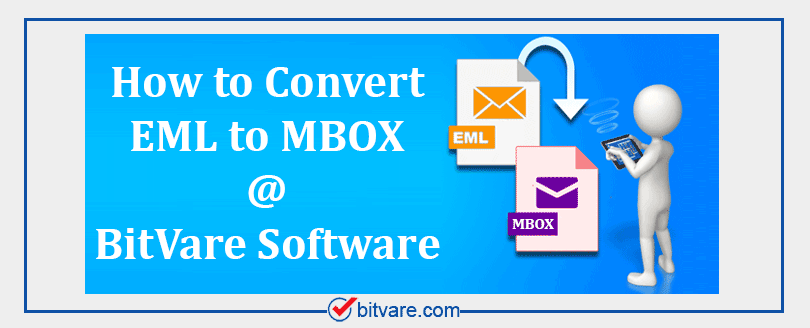
Are you having EML files backup and also need to know how to import EML files to MBOX? then you can trust on this EML to MBOX writeup that will help to understand complete working for how to open EML file to MBOX. Basically, in this writeup; we will explain smart technique to powerfully move EML files to MBOX Mac Mail, Thunderbird, PocoMail, Entourage, Eudora, Postbox, The Bat, etc.
We know that EML is the single mail format, introduced by Microsoft in Outlook Express but now it is also supported by multiple other mail clients – eM Client, Thunderbird, Windows Live Mail, DreamMail, Windows Mail, Lotus Notes, Windows 10 Mail, etc. As EML is popular similarly MBOX is also in use and popular among users to maintain data & sharing emails by mailing service. MBOX is mailbox file format and also supported by multiple webmail & mail applications – PocoMail, Thunderbird, Mac Mail, Postbox, Spicebird, SeaMonkey, The Bat, Eudora, Entourage, etc.
Although, both file formats are used by different mail & webmail applications but there may be lots of users who have EML files backup and need to convert them in MBOX file format for their supported application; its reasons may be multiple (replacing work fields, changing job, interested for changing applications, workplace demand, etc.) but the main concern is that how to save EML file to MBOX without supported mail applications. Let’s know –
Method 1. How to Import EML files to MBOX in Simple Steps
If you need to move EML files to MBOX for both Mac and Windows, then obviously firstly search for direct migration option. But since both file formats are absolutely different from each other (one is single mail format and second is mailbox file format), so it is not possible. However, by using manual tricks, you can do the EML to MBOX migration. But the manual trick is not simple & safe and it is also not a quick migration solution.
At this time, BitVare for EML can help you to smartly convert EML files to MBOX without missing any details. The EML to MBOX Converter is a reliable & tremendous program that works smoothly and help to solve how to open EML file to MBOX format. The software is created with all advanced functionalities which help to convert all .eml files to .mbox at once and save your time from single processing. To know how to convert EML files to MBOX in simple steps, follow the given steps –
- Download the best EML to MBOX Converter. You can also convert first 10 EML emails to MBOX at free of cost to understand complete working of the migration tool so download it and clear all doubts to know how do I convert EML file to MBOX for free.

- After that launch it and select EML files by provided two options – Add Files & Add Folder
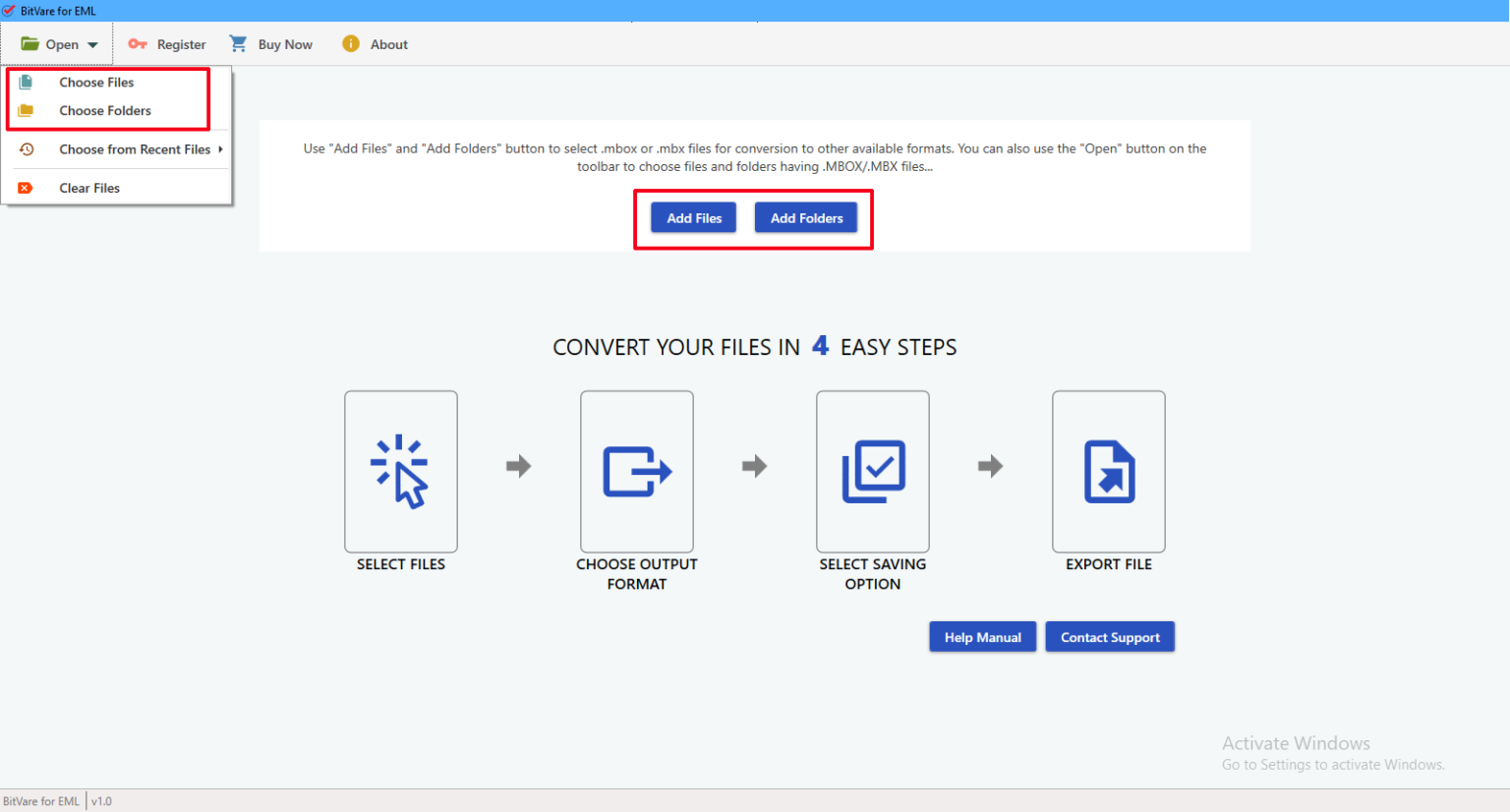
- Now the software displays selected EML files in multiple preview modes. Check them.
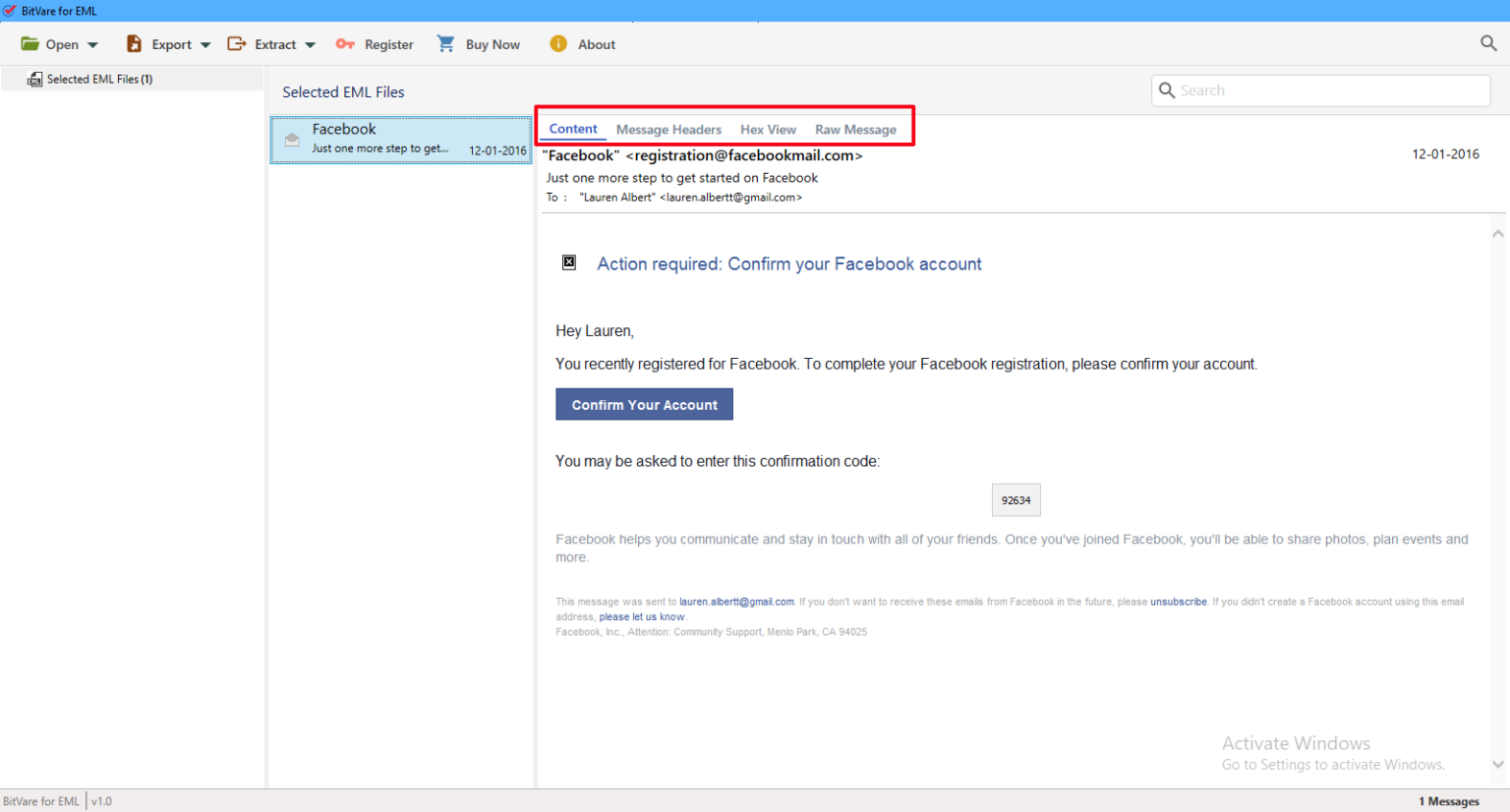
- After checking mails by preview mode, go with Export button and choose MBOX as your saving option.
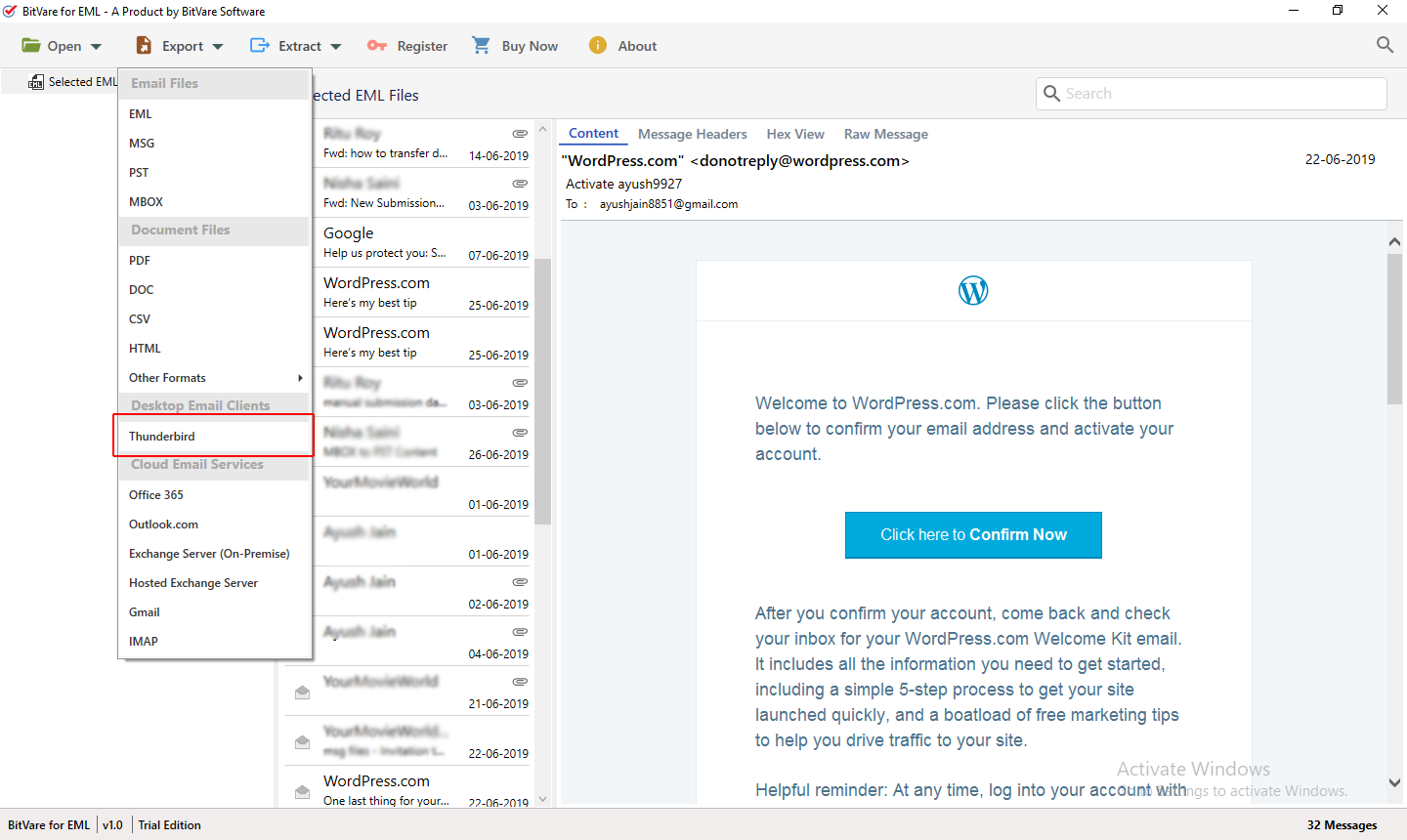
- After that, choose other desired option and click on Save button to start the process.
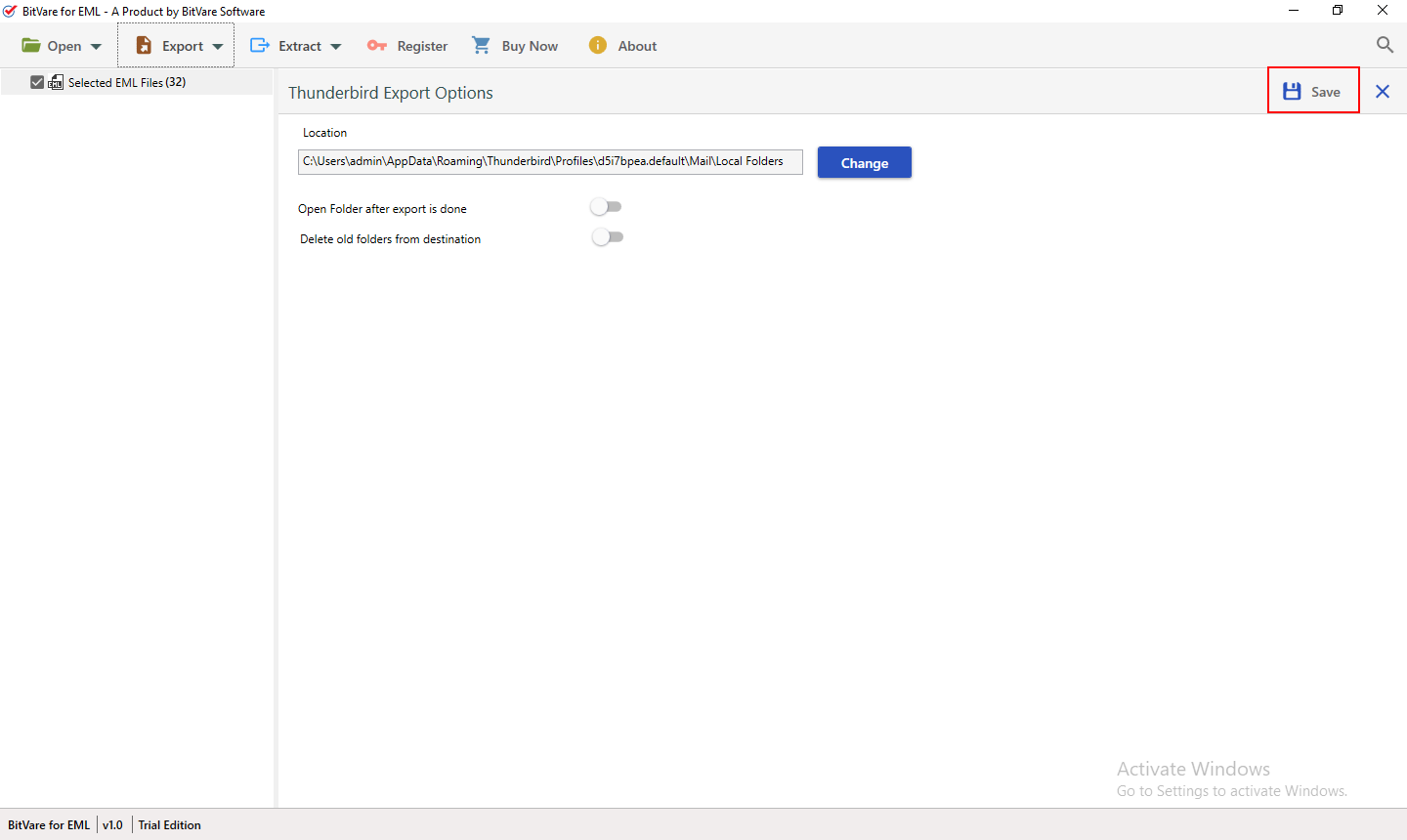
- Migration processing will start and complete with successful message.
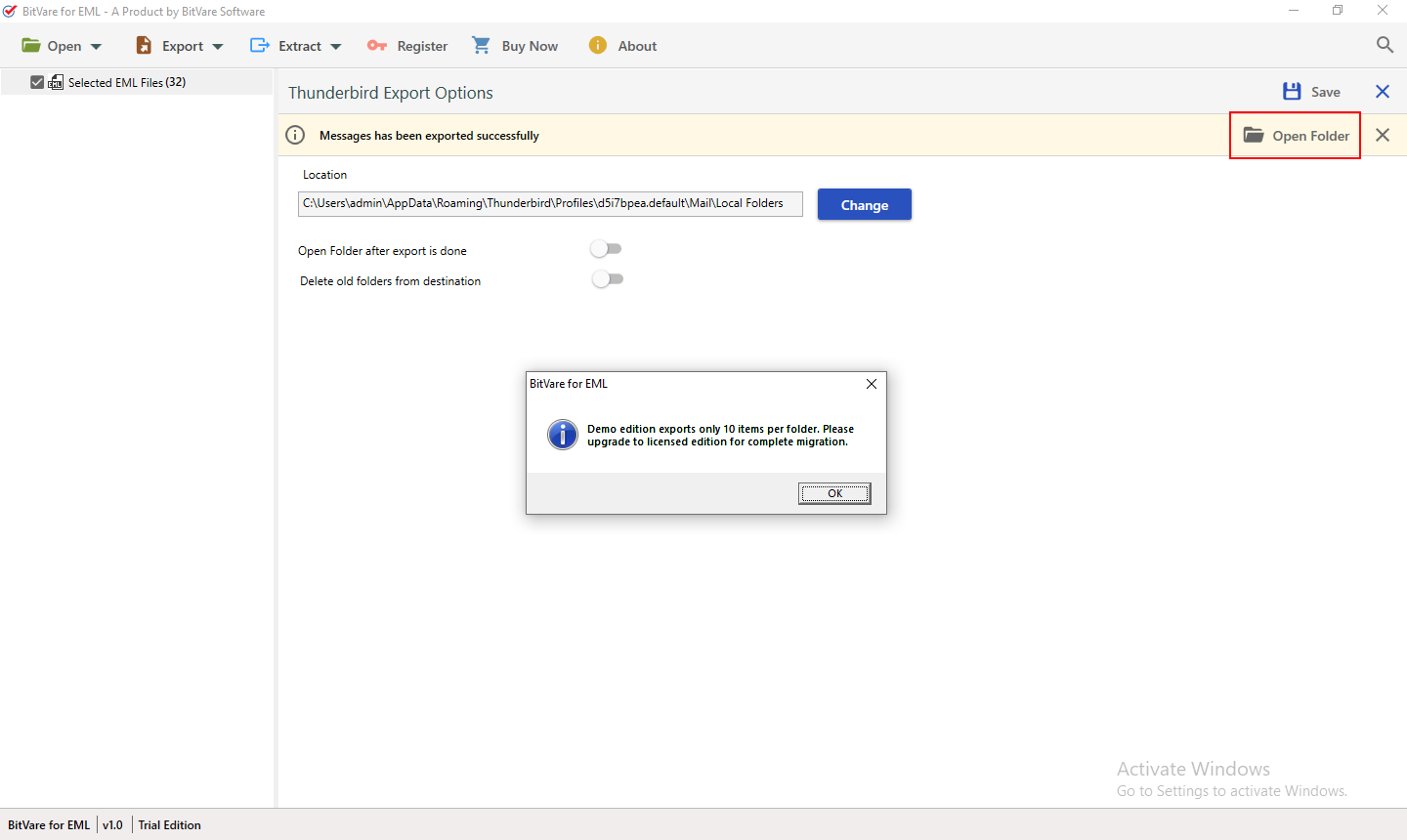
After that you can move output MBOX Files on any supported mail application – Thunderbird, Mac Mail, SeaMonkey, Horde Webmail, Spicebird, Gmail, Entourage, Eudora, PocoMail, Postbox, Mailbird, The Bat, etc. The EML to MBOX Converter tool helps to import files to MBOX supported mail applications. The software is designed with developed & well-tested functionalities which provides complete, ensured & simple migration result.
EML to MBOX Converter with Enriched Features
The software is full of advanced & the best features to save .eml files into .mbox format. Lets’ know about them in brief–
- Supports all EML Apps – The software is effective on all EML supported mail applications so it can convert EML files of its’ all-mail clients – Windows Live Mail, Outlook Express, Windows Mail, eM Client, DreamMail, Windows 10 Mail, etc.
- Workable on all MBOX Mail/ Webmail applications – It is smart solution and also convert EML files into MBOX format, which you can access in Gmail, Thunderbird, Turnpike, Mac Mail, PocoMail, Postbox, Entourage, Eudora, Horde Webmail, The bat, Mailbird, etc.
- Multiple Preview Options to Examine EML files – The software understands users’ all requirements reading EML files. So it provides multiple preview options – Content, Hex view, Raw messages, Message header. Now you can examine your EML file without any issue.
- Advance Search Option – The program provides advance search option that has multiple filters which help to find exact mail and selective mail migration.
- Extract Attachments, Mail Address & Phone Numbers – The software is a rapid solution and has extract option that can simply save your attachments, mail address & phone numbers of emails on your desired location of system.
- Free Demo Conversion – The software is competent method to make simple, safe & perfect migration. Still, for users’ help, it provides free demo edition that can simply export 10 messages at free of cost and know how do I convert EML file to MBOX for free.
- Save EML Messages to MBOX with Complete Property – The software is the proficient program and capable to move EML files to MBOX with all properties – metadata, formatting, hyperlinks, images, etc including attachments.
Reviews for EML to MBOX migration
I was searching for how to import EML files to MBOX as I urgently need to view them in Apple Mail. Then I got BitVare for EML tool to migrate in MBOX from EML. Firstly, I didn’t trust on its functionalities but after using its free demo edition. It cleared all my doubts and confusions. I used it and also achieved complete & 100% data migration outcome.
A User from Indonesia
I had need to convert 25684+ files to MBOX Mac Mail then got this software and solved all my problems regarding how to export EML files to Mac Mail. It converted my all mails in MBOX without missing any data. Thanks for giving such smart solution.
A User from Spain
FAQS regarding how to open EML file to MBOX
Q. Does the software convert discontinued Outlook Express EML files into MBOX for Entourage Perfectly?
A. Yes, the software will also support discontinued OE EML files for migration to Entourage.
Q. Can I operate the software on Windows 11 for 3678+ EML mails to MBOX Thunderbird in single mailbox?
A. Yes, the tool is speedy and perfect solution. It supports all Windows Operating System including latest Windows 11.
Q. Will the software convert large EML files data into MBOX at once or have any limitations in size or amount of EML files?
A. Yes, the software can easily save files of any size & amount into MBOX. It has no limitations of EML files & size.
Q. How Can I Convert DreaMail EML files to MBOX with the software?
A. First of all, export DreamMail emails in EML format for that select mails and go with File Menu >> Export >> Save mail as EML File (*.eml) option. And then use the software for EML to MBOX migration quickly.
Method 2. Extract EML Messages to MBOX with Manual Trick
We know that directly you cannot save EML message to MBOX but using a manual trick, you can do it. In this method, firstly you have to install & configure Mozilla Thunderbird in your system and create a new folder it. After that, import all EML files in Thunderbird then add ImportExport Tools in it. After installing the extension, re-open Thunderbird and go with Tools >> ImportExport Tools >> export folder and choose MBOX file format then it will save in MBOX File format.
Drawbacks of a Manal Method
Manual method is only suitable for few EML messages and it takes lots of time because it is lengthy. Sometimes, it seems difficult when users couldn’t properly install & configure Thunderbird and add extension. Sometimes, it fails and doesn’t provide exact migration outcome due to technical issues.
Conclusion
Now you are completely capable to know how to save EML file at free of cost and also try both explained solution to solve how do I convert EML file to MBOX query. I hope you have cleared all you doubts and now you can easily save messages to MBOX format without any issue.
If you need to export EML files in Office 365 then also read this blog >> https://www.bitvare.com/blog/open-eml-file-in-outlook-365/