Easy Tips for How to Transfer Emails from eM Client to Outlook

Read this blog to solve how to backup eM Client emails to Outlook query. Here, we will explain all possible technique for eM Client to Outlook.
For multiple reasons, users may have requirement to save mails data between two mail clients, one such conversion is eM Client to Outlook. There are lots of users who may have need to import mail from eM Client to Outlook PST. To discourse this topic, we will explain how to transfer emails from eM Client to Outlook 2016, 2019, 2013, 2010, 2007.
Before explaining all information, we will gather brief knowledge about eM Client & go through some users problems –
Till now, I have been using eM Client for long time but due to some official work now I have necessity to know eM Client how to save emails into Outlook. I am totally unaware about the process, so please suggest me an exact solution for how to import eM Client emails to PST Outlook.
I am very attracted with the ultimate functions of Outlook & willing to move with it from eM Client and my business requirement is also fulfilled by MS Outlook but my problem is that I have no idea about how to export emails from eM Client to Outlook. Can anyone advise me how to perform the migration as I need complete data transfer.
What is eM Client
eM Client is a mail app that works on Windows OS. We can also call it a new generation mail app as it has been provided only 10 years ago. Besides mails, it offers multiple services – calendars, contacts, tasks, chat. It supports IMAP & POP by which it can be simply accessed in MS Exchange, Gmail, Outlook.com, etc. The mail app also has sidebar facility that is useful to boost business circumstances. Using its own backup app & quick searching function, it has become the favorite mail all of several users.
Overview of Outlook
On the other side, Outlook is desktop-based mail client of Microsoft. It is the widely used desktop mail client. Microsoft team updates it time to time with the new functions. Outlook has all advanced functions which are required for business & home users.
After knowing about the MS Outlook, we can understand that why users are going with Outlook from eM Client. So, there may lots of users who would like to find an exact solution to know how to transfer emails from eM Client EML to PST Outlook. So, at this time, our major responsibility to suggest you about exact & workable solutions.
Note – Our main purpose of the creating this blog is not promote any product. Our aim is to suggest our blog readers about possible effective & efficient solutions to solve users’ how to import emails from eM Client to Outlook query. So, understand that here we are not promoting any product; instead of we are assisting you to solve technical queries with ease.
Read also:
Import MBOX files to Yahoo Mail
How to import WLM emails to Thunderbird
How to Transfer emails from eM Client to Outlook
Here, we will discuss about a manual process but the manual process is not powerful in all situations, so an alternative method is also suggested. But the main fact of eM Client is that before exporting data in any mail app, you have to backup its mails on your local system. Lets know –
How to export eM Client emails
eM Client has option to save its mails separately in EML file format. So, we will save its data in EML file format and you can get eM Client backup in two ways –
Method 1. Extract eM Client selective mails
- Firstly, open eM Client and select the mailbox for saving selecting mails.
- Select mails which you need to save in or you can also go with ctrl+ A for selecting all mails.
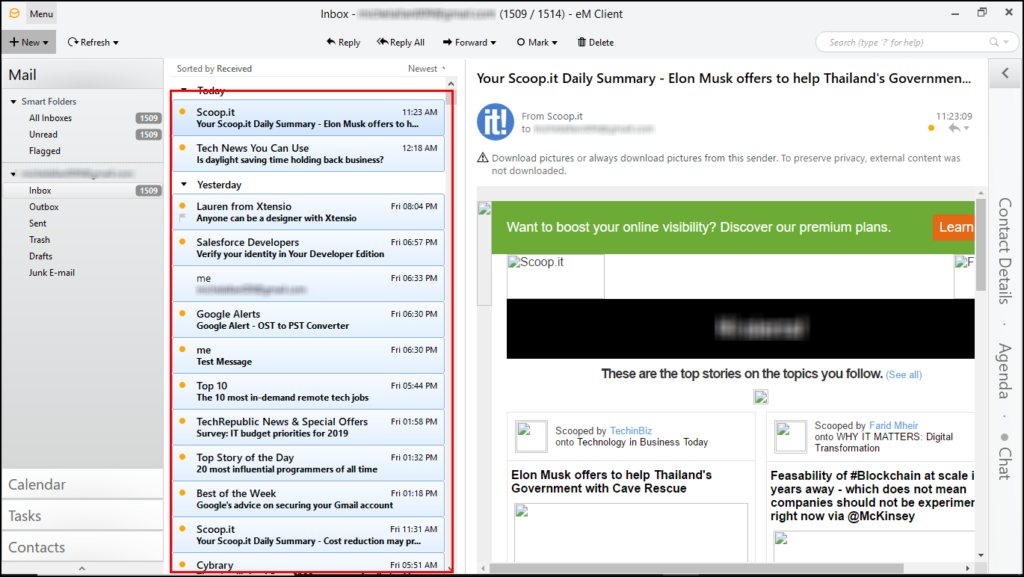
- Press right click on it, and choose save as option.
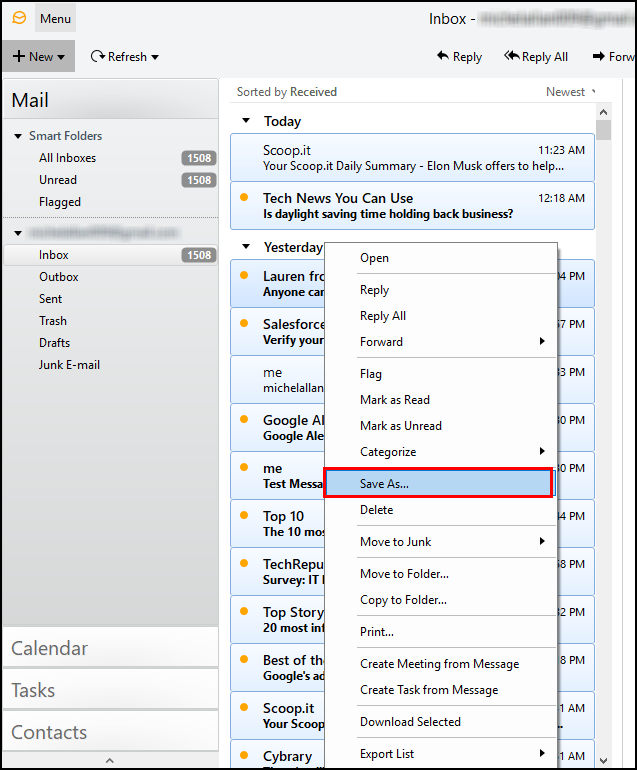
- Now choose path to save exported mails data.
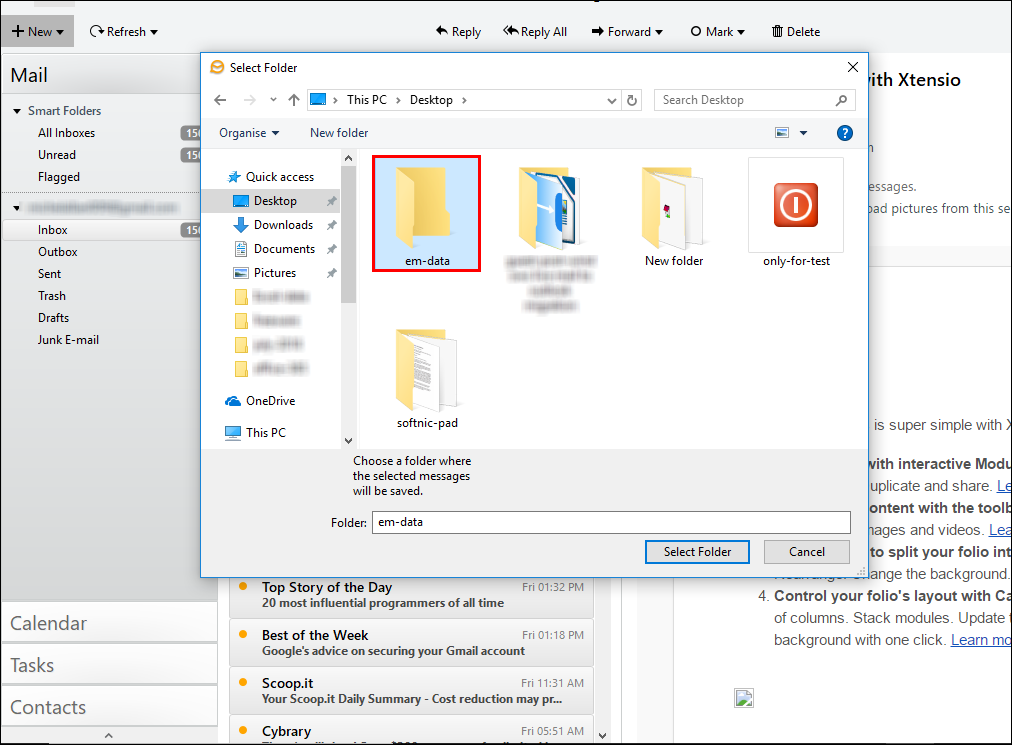
Method 2. How to Backup eM Client emails in bulk
- After opening eM Client, go with menu >> File & Export options.
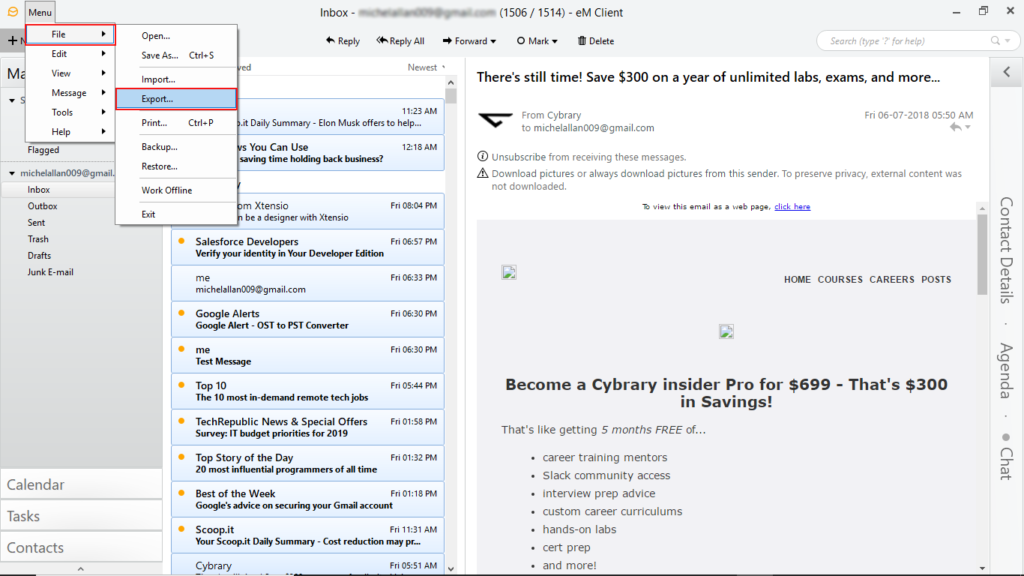
- Then a new Export popup window will appear there, choose export to .eml files option then hit on Next button.
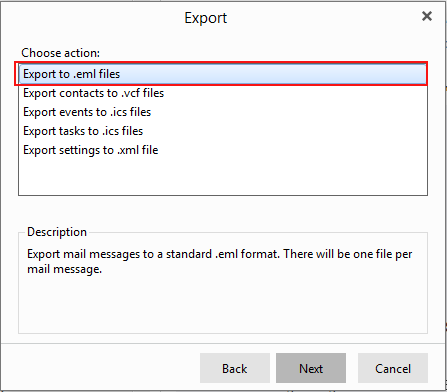
- After that choose necessary mailboxes for exporting and click on Next button.
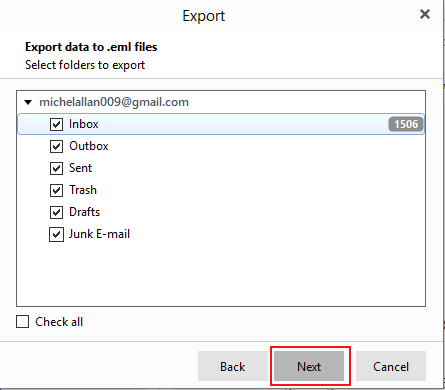
- Finally choose saving path and click on Finish button.
Manual Method to transfer eM Client emails to Outlook
To import eM Client emails PST Outlook, if you are searching direct migration solution then sorry, there is no direct migration solution available which can help to transfer eM Client emails to Outlook. But a manual trick can do this task. If you want this manual method then you can follow the given steps –
- Firstly, install Windows Live Mail and launch it on your desktop screen.
- Now create a new folder in it (select any mailbox and by clicking on right click, you will get new folder option, choose it and create a new folder with any name.)
- Then a new Export popup window will appear there, choose export to .eml files option then hit on Next button.
- Then select all exported eM Client emails and drag them.
- Drop all dragged mails in newly created folder of WLM.
- Now check all mails and go to File Menu.
- After that, go with Export & Export messages option.
- Then choose MS Exchange option and click on Next button.
- After that, choose mailbox which want to save in Outlook.
If you want to know in deep with screenshots then follow the blog – https://www.bitvare.com/blog/how-to-move-eml-to-outlook/
Limitations of the manual method
Manual method is not a perfect solution for everyone in all situations. For that, WLM & Outlook both mail apps should install in same machine otherwise the manual process will not proceed. It may take lots of time. Sometimes, users don’t properly install WLM. It is not a quick migration solution.
eM Client How to Save Emails to Outlook with Alternatively
If you have backup eM Client emails and want to get urgent migration solution; you don’t want to go with the explained manual method then you can also trust on the BitVare Software. The company firstly observe all requirements of users and then creates solutions. It also provides eM Client to Outlook migration solution with 100% accurate result. Download the eM Client EML to Outlook tool and convert 10 emails to PST for Outlook at free of cost. You can check its working.
Its product can save all eM Client emails into Outlook PST at once and also provides multiple preview options to view EML files of eM Client without any charges. It can simply extract attachments, address book & phone numbers of emails on your system. You can also get selective mails migration.
Conclusion
You can try both explained solutions and also check complete working. You can clear your all doubts and know how to transfer emails from eM Client to Outlook PST at free of cost. Both solutions can help according to your need.