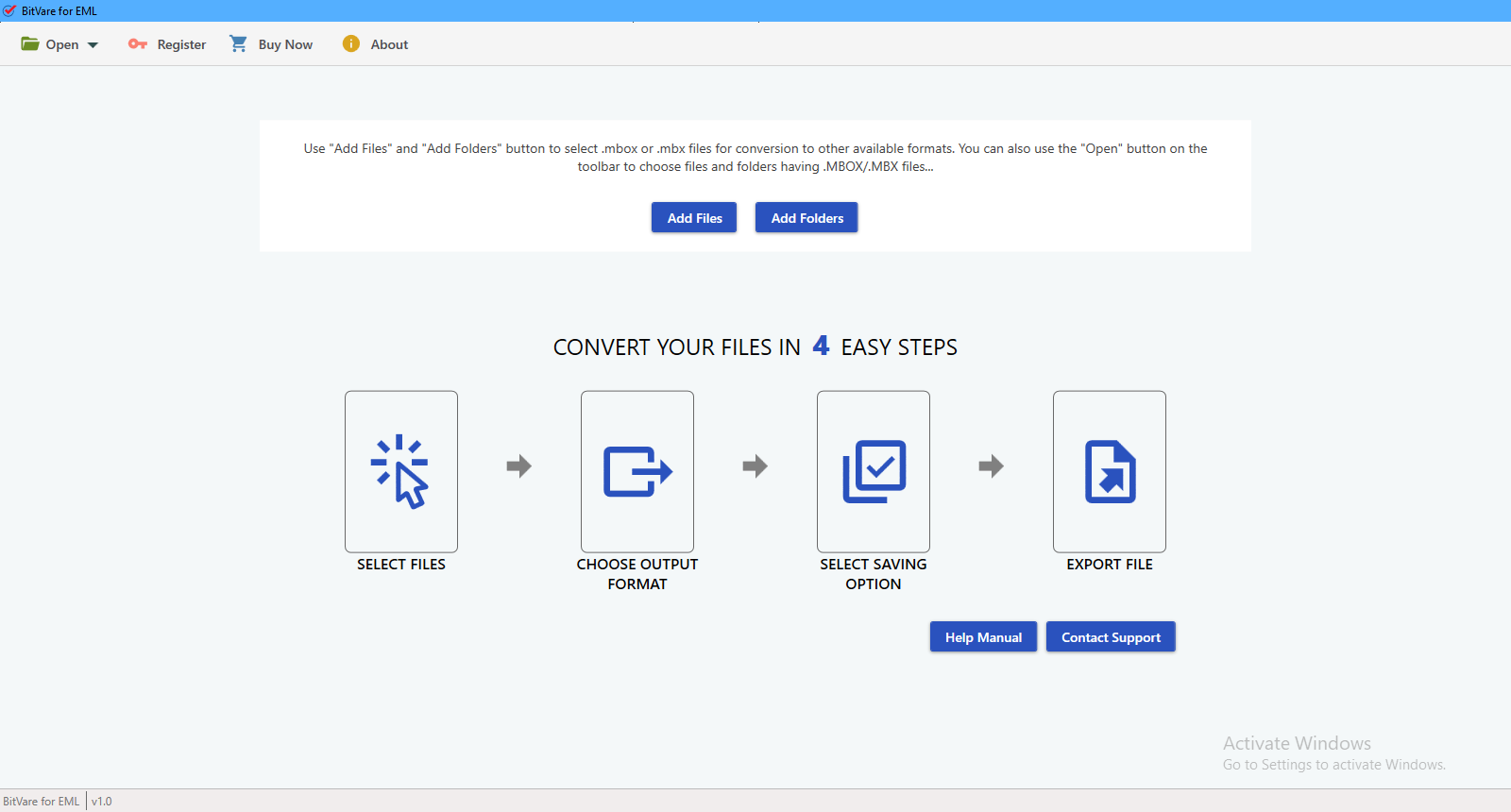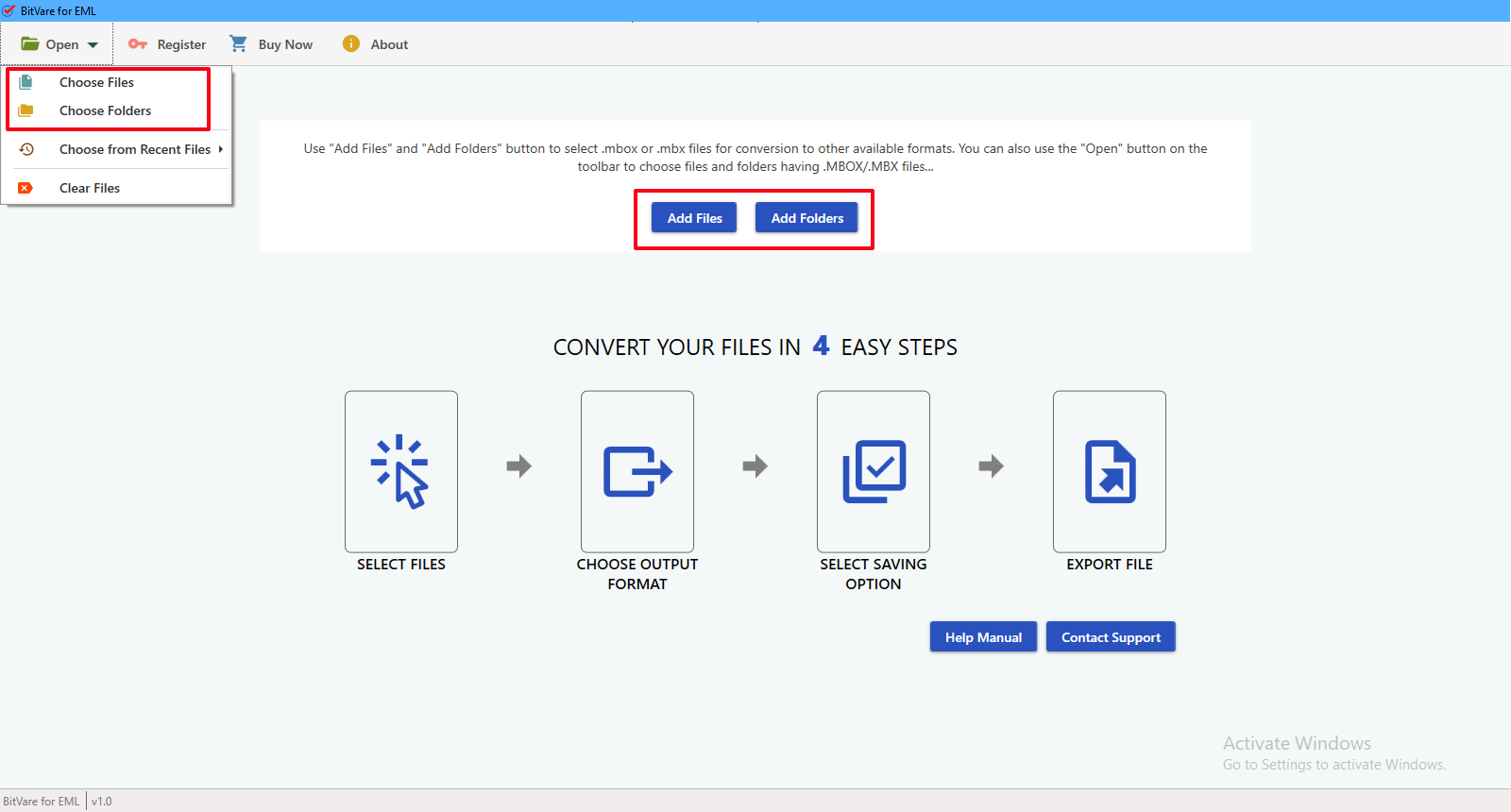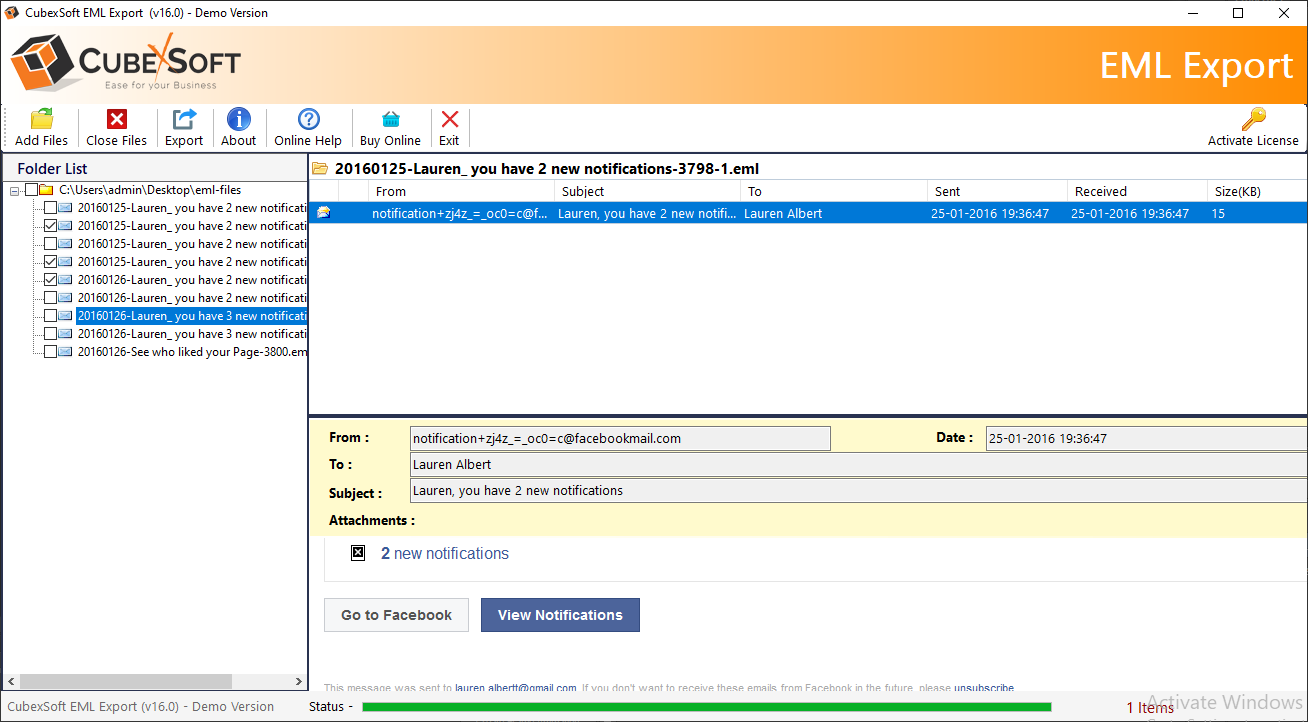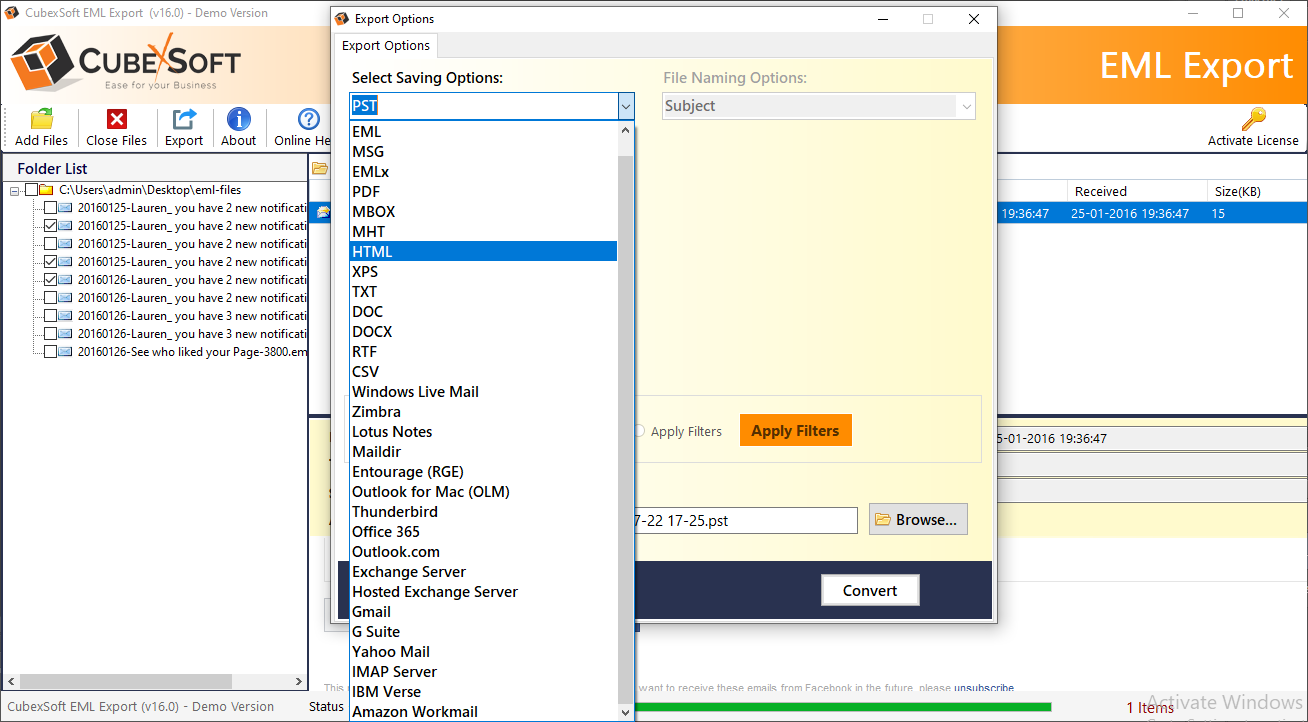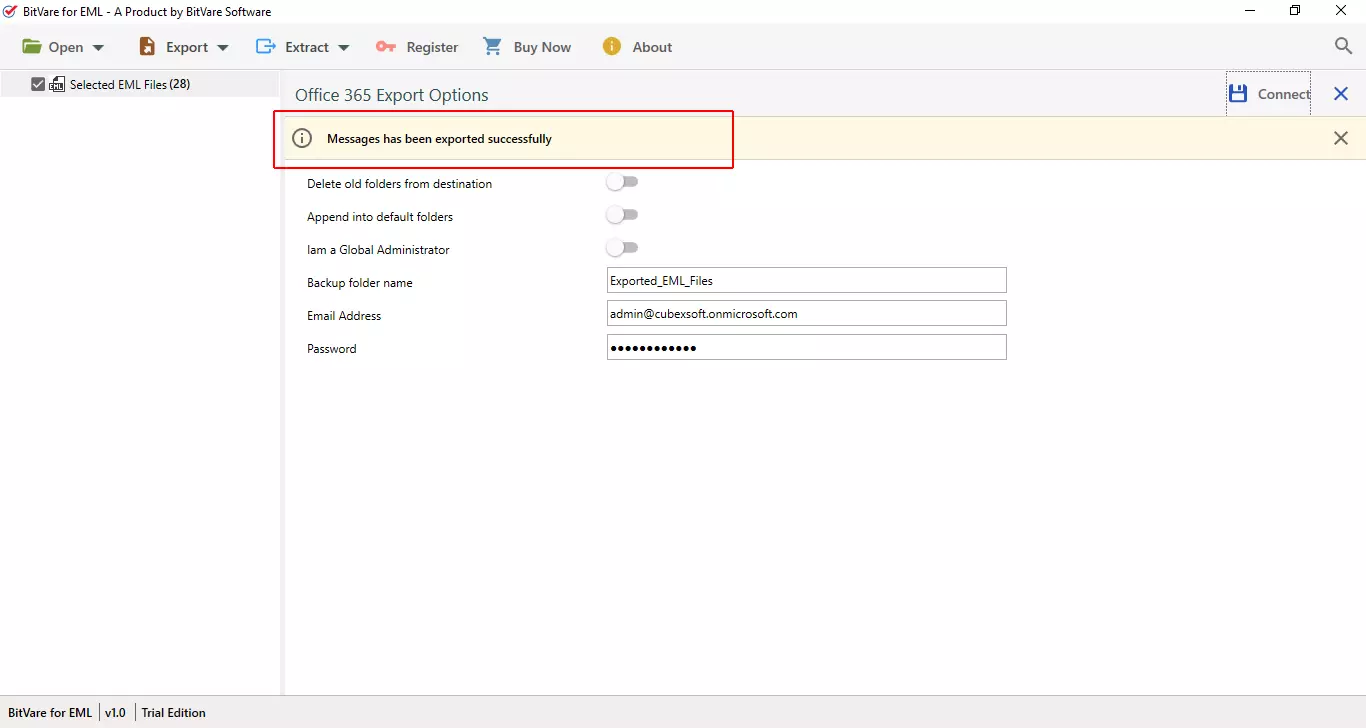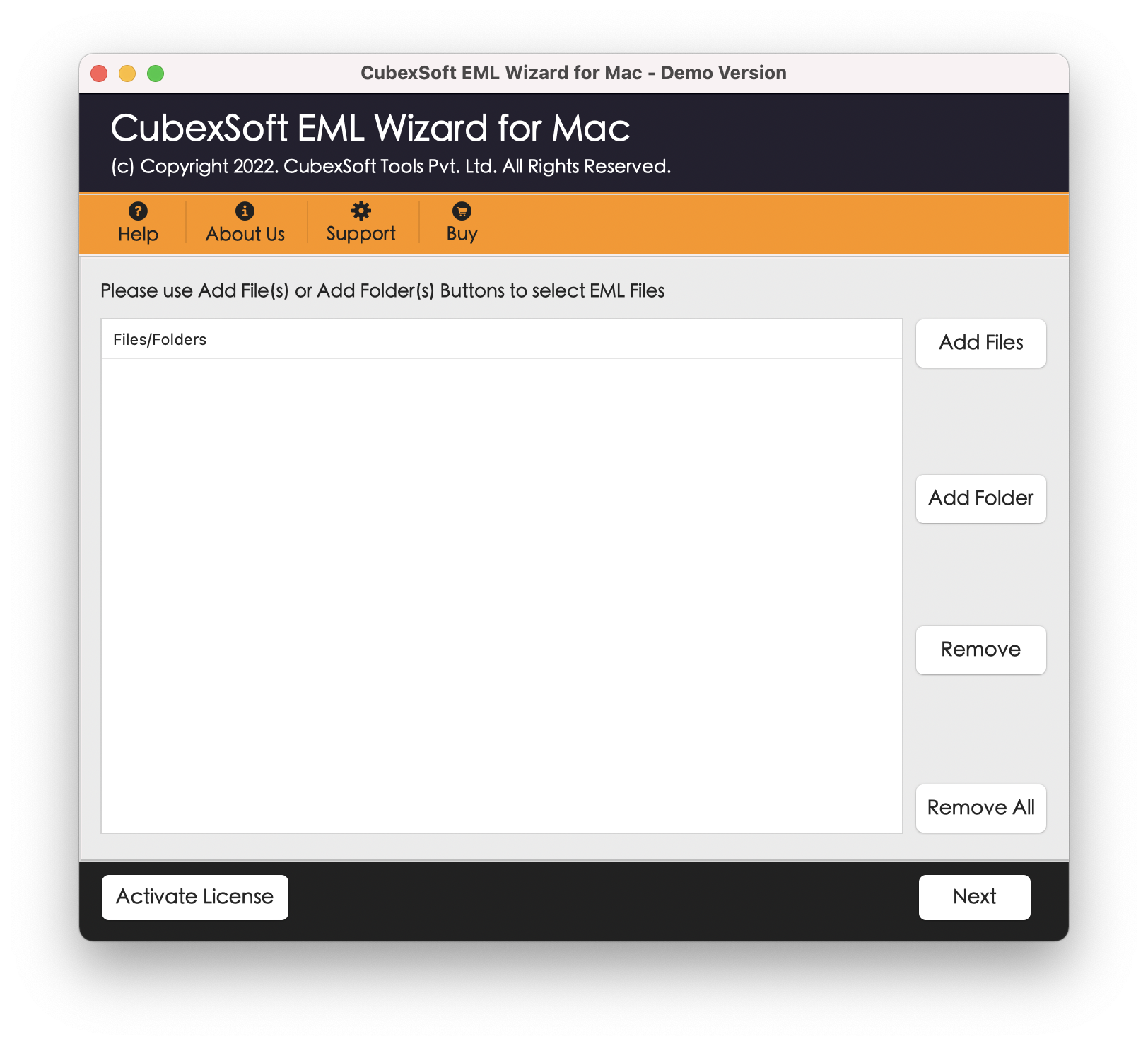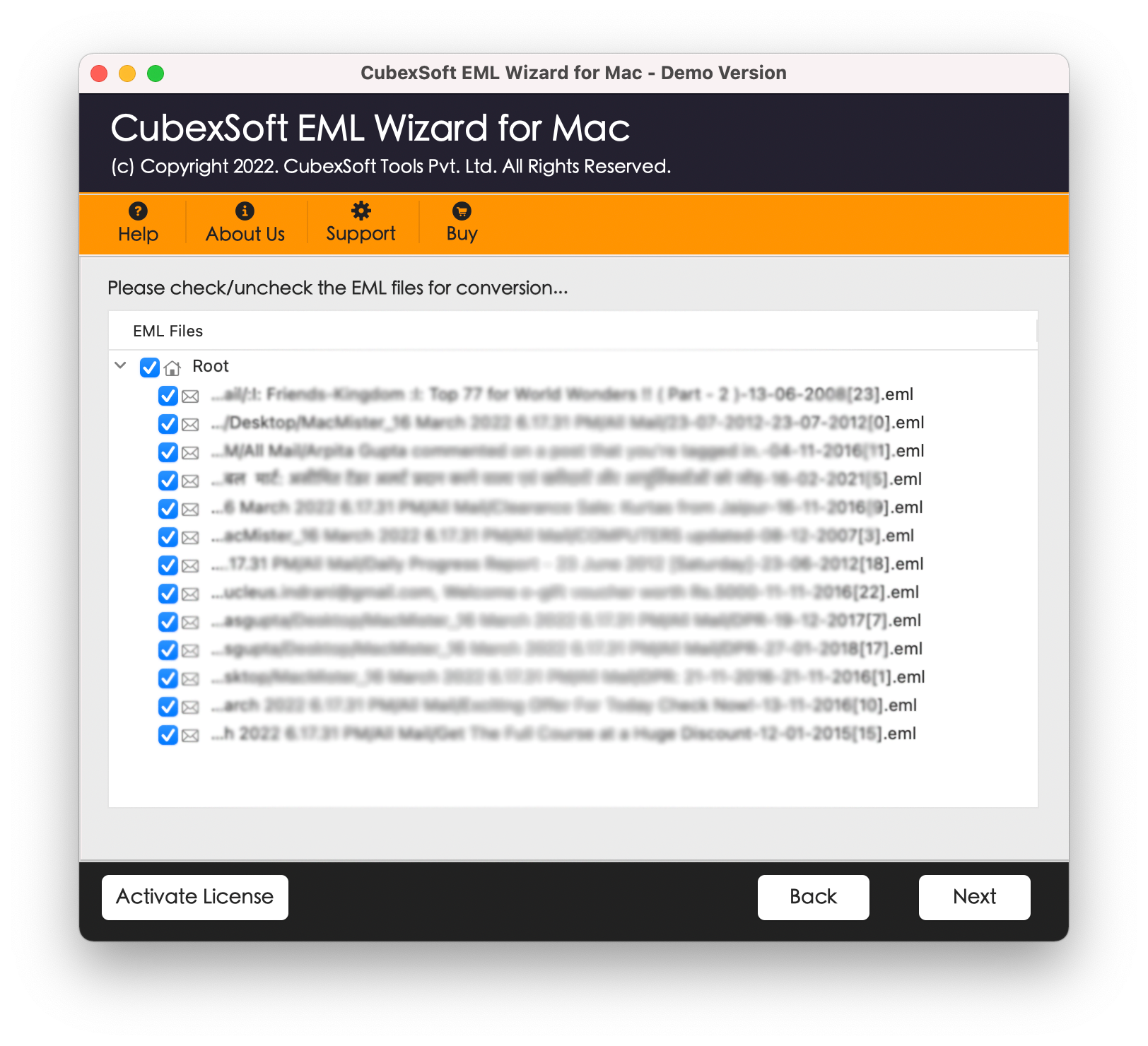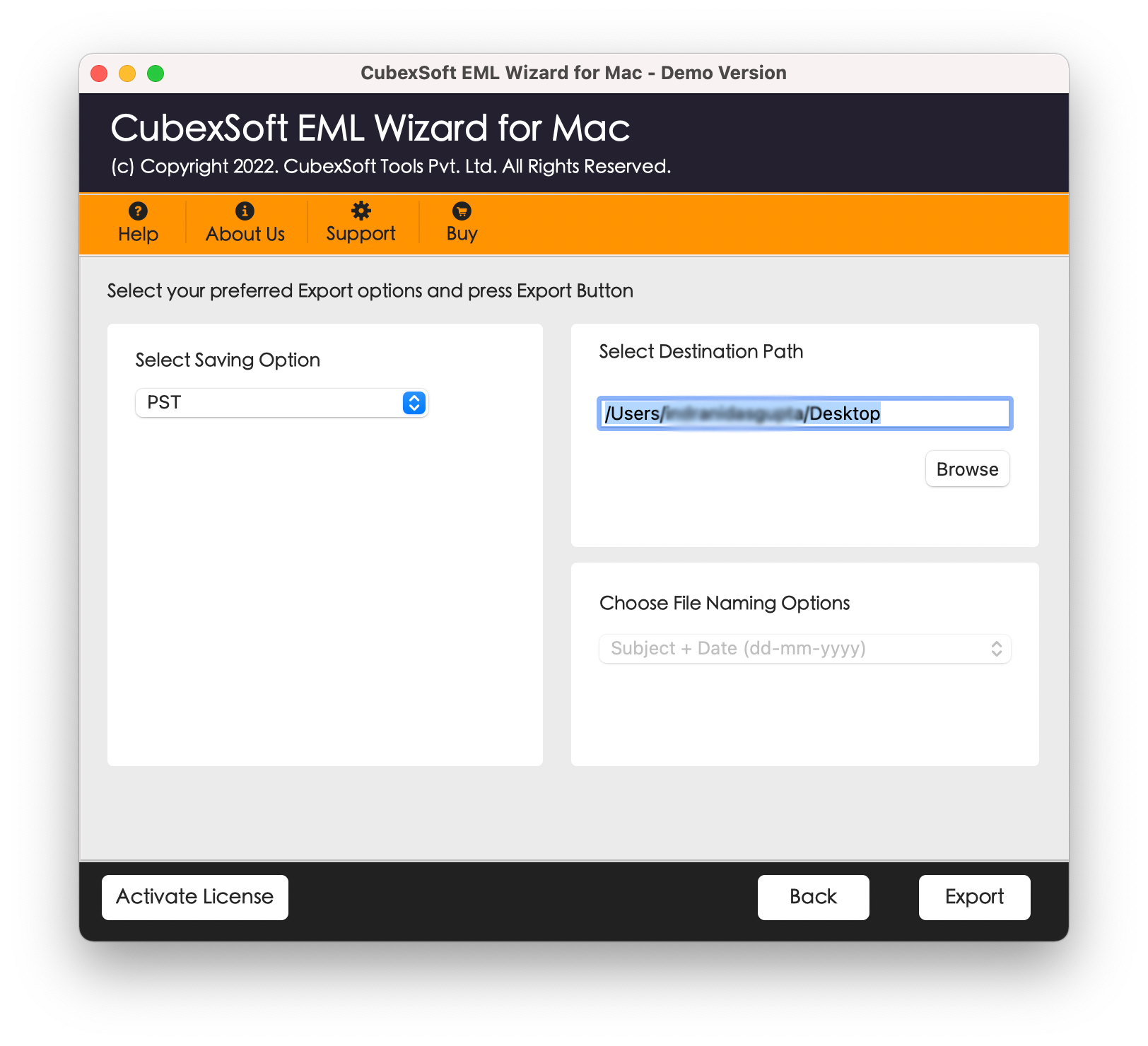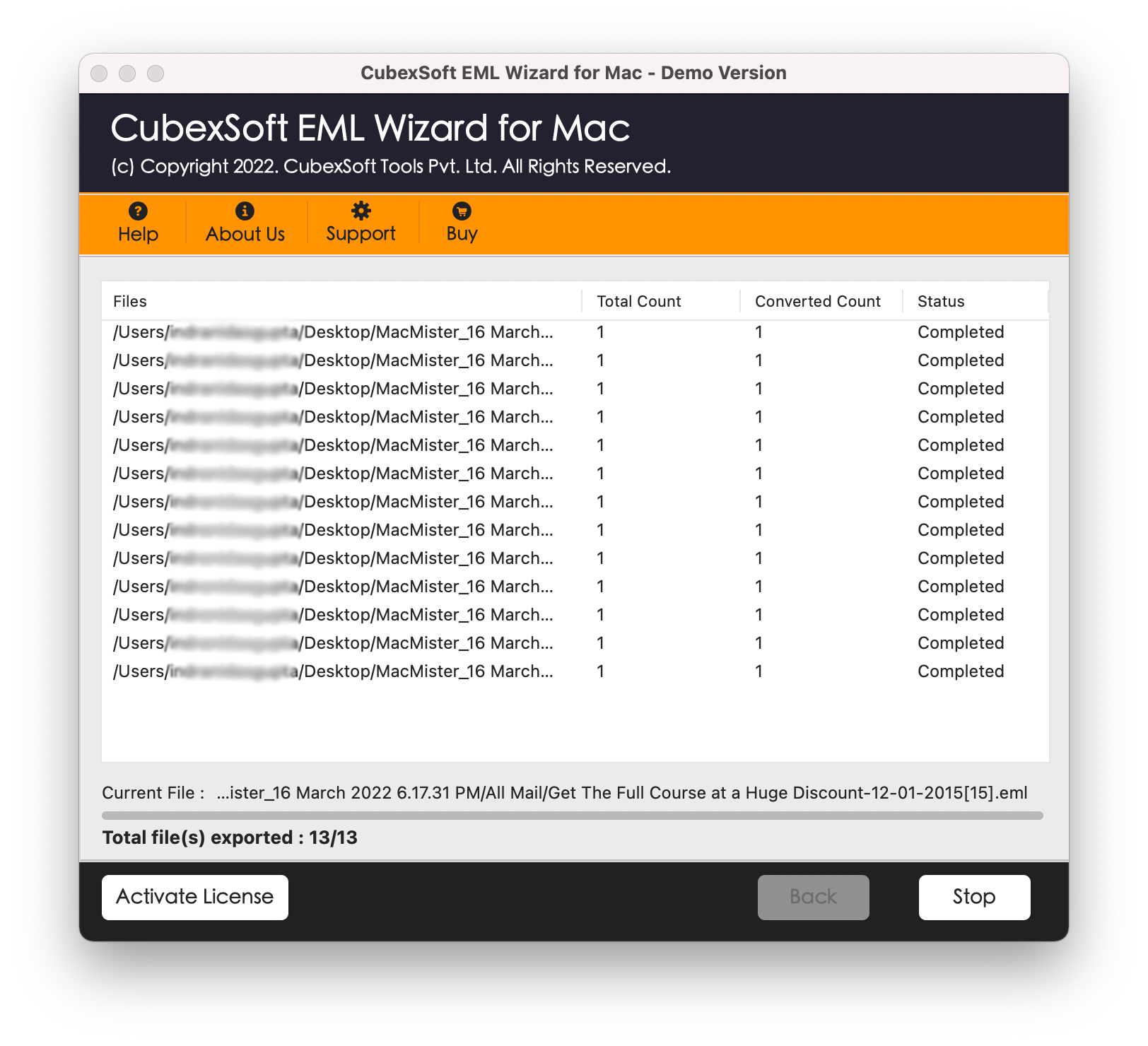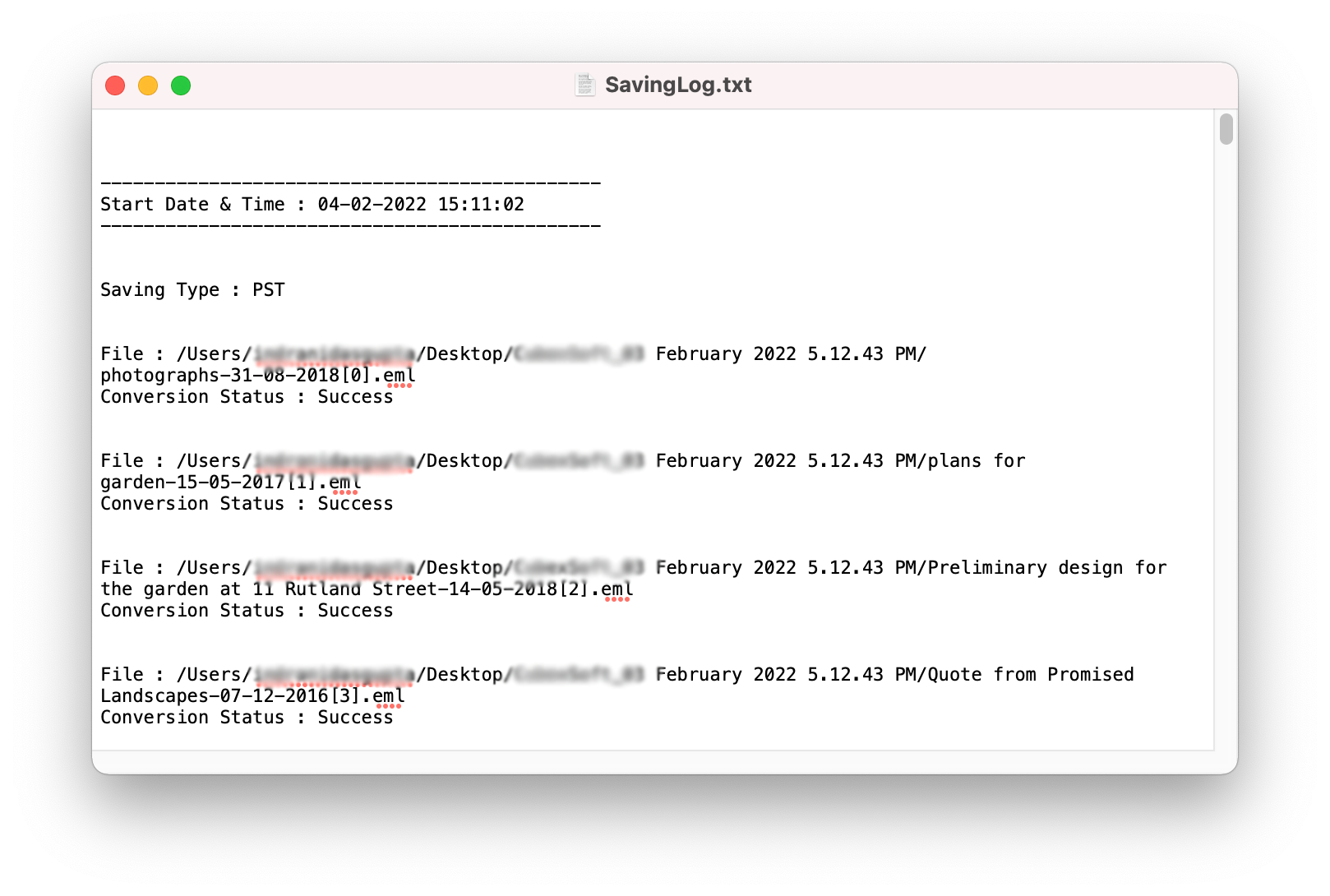EML to PST Software’s performance is astonishing. The software is genuinely worth of each penny. It export entire EML mailbox to Outlook without any error. One thing that I liked most about the tool is that, you can pause, resume or start-over the conversion process anytime.
EML to PST
#Complete Solution to Migrate EML / EMLx Files to PST Outlook with attachments
#Outstanding and Most Reliable EML to Outlook Software to Directly Convert, Move & Export Batch EML Files to PST in Mac & Windows OS.
#Supports EML-based email clients i.e. WLM, Thunderbird, eM Client, etc.
100% Safe and Secure EML File Conversion with Assured Results!
#Compatible on All Windows and Mac OS Editions