Import MBOX to Yahoo Mail on Mac – How to Guide?
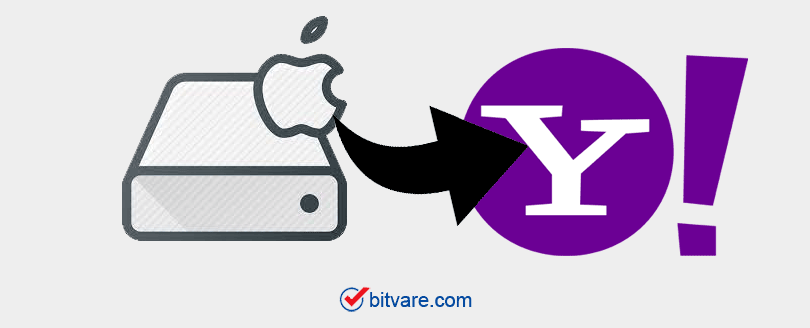
Import MBOX to Yahoo Mail – All You Need to Distinguish
Email and messages have become an essential part of communication in an organizational environment. That is why there is a rise in the fame of the existence of multiple email clients. Multiple email client comes with different feature because of which users tend to use them. People used to switch one email client to another because of these features.
In this right up, we are going to shed light upon the procedure to Import MBOX to Yahoo Mail. Also, we discuss about the BitVare for MBOX tool that imports MBOX to Yahoo, Gmail, Office 365, Outlook.com, etc.
Why? Import MBOX to Yahoo Mail
The major thing is differences lie between their basic natures. While MBOX file is a standard file format that manages emails into one single text file. These files are generated by Mozilla Thunderbird, Eudora, Entourage, Apple Mail, The Bat!, Gmail, etc.
Though, when we talk about Yahoo, it is a web email application that was started in the year 1997. Yahoo Mail holds several features like “Drag and Drop”, “Advance Search”, “shortcut for keyboard”, “Tabs”, etc. Its continued upgraded edition and features make them satisfying to the users.
Why? Import MBOX to Yahoo Mail
Why do we export MBOX into Yahoo? Instead, what are the necessities of the import of MBOX into Yahoo? Afterward, the write-up goes forward to explain the purpose of Import MBOX to Yahoo Mail on Mac and also, how.
1 – Being a free email application, yahoo has very smart features the user has. Search option where users can easily search anything related to email and the important query also.
2 – Another reason, why import MBOX file to Yahoo is that Yahoo Mail is easily printable.
3 – Third reason to Import MBOX mailbox to Yahoo is that it can be accessed from anywhere
4 – fourthly, with Yahoo Mail, Users can get the larger storage space extending 1 TB, without paying a single penny.
5 – Yahoo Mail comes with an anti-virus scanner, which safeguards and protects its data.
6 – Yahoo Mail is super easy to use and required no technical knowledge to operate.
BitVare MBOX Converter for Mac Tool – Use for Forensic Purpose
The next part of this writeup tries to intricate on the means of How to Import an MBOX file to Yahoo Mail on Mac by using MBOX Converter. Different companies develop different tools in this esteem. One of them, BitVare has an MBOX Converter which is known to have produced efficient and great results for its users.
What Make Its software exclusive?
1 – Tool is sufficient to convert MBOX/MBX/MBS/MSF emails
2 – Convert MBOX to multiple formats like PST, PDF, HTML, RTF, DOC, etc.
3 – Apart from MBOX to Yahoo, Tool export MBOX formats to Office 365, Outlook.com, Gmail, IMAP, etc.
4 – Tremendously Perform Batch Conversion in one go.
5 – Keep the original folder structure.
6 – Available with file naming feature to save output data as per your requirement.
7 – Goes completely with the Mac OS version.
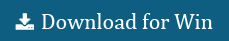
The MBOX Converter used in this Manner:
1 – Download the BitVare MBOX Converter for Mac tool from the official website and install and launch the tool.
2 – Browse the folder having multiple MBOX files with Add Folder option
3 – View the uploaded MBOX data
4 – Click on the Export button from the menu
5 – Choose Yahoo from the Saving option
6 – Now, the tool will ask you for Login ID and the password, Provide the same and click on Export to begin the process
7 – Files are exported to Yahoo Mail.
Final Words
We hope that this write-up provides you required information regarding importing MBOX to Yahoo Mail. If any more queries bother you or you have queries about the tool, then please don’t falter and reach us out via mail or live chat.
