Kerio to Office 365 Converter – Move Multiple Kerio Users to Microsoft 365 Account in Batch

Are you having a lot of Kerio users’ data lying in your system and want to import it into Office 365 account? If yes, then you have reached at right place. This blog is created for users who are planning and trying to switch from Kerio Connect to Microsoft 365 account. Therefore, stay here and read the blog till the end and get detailed information about best methods to migrate Kerio mail to Office 365 along with contacts, calendars, notes, tasks etc.
Is Kerio Connect Migrate to Office 365 Really Needed?
Before jumping to the solution or methods for Kerio Connect migration to Office 365, lets first find out the reasons why someone need to migrate from Kerio Connect Server to Office 365.
Lets’ understand through some users’ queries
Hi, I am IT admin of a mid-sized company with around 100+ employees and using Kerio for emailing and other services. We are now planning to move to Office 365 and have bought the subscription too. I was wondering if there is any software available that will help me migrate all Kerio users into their respective user mailboxes in O365 account in single processing and without any data loss. if there is any, then please suggest me the same as soon as possible.
– Tina
Hi, I am Kathriene and recently changed my job. I was using Kerio in my last company for all communication purpose. Before leaving my previous job, I saved a backup of my Kerio account data that I need to access currently. Currently I am using Office 365 in my new company and thinking of transferring Kerio data into my Microsoft 365 account, so that I have my data readily available to me. but the problem is I don’t know how to migrate Kerio connect data to O365. So, can you help me with this process. Thank you in advance.
Other Reasons Why Users want to Migrate Kerio Connect to Office 365?
As technology changes, people become more focused about adapting to it as they don’t want to lag behind due to obsolete applications. Consequently, they also need to switch from an old emailing application or services provider to the latest one.
- When deciding on the new emailing service, the first and foremost thing that users look for is its security and privacy features. Though Kerio is one of the best emailing service providers for small and mid-sized organizations, but if you are planning to expand your business and handle huge number of users or clients, you definitely need to turn to Microsoft 365.
- Office 365 is not only an email service provider. It also offers other productivity services such as MS Office Suite (Word, Excel, PowerPoint, Outlook etc.) 1TB storage space on OneDrive, Sway, Exchange Online, contacts, calendars management and etc.
- O365 gets regularly updated without any extra charges, which is not the case with Kerio.
- Office 365 supports seamless incorporation of multiple important Office applications, helpful for large businesses.
Also read
How to Migrate Kerio Mail to Office 365
There is no manual method available to help you with Kerio Connect migration to Office 365 process. Therefore, you need a professional method for doing the same. Using BitVare Kerio Converter, you can easily and effortlessly migrate Kerio mail to Office 365 account. It’s simple GUI ensures that you get the best user experience while performing the migration process without needing any technical assistance. You can also use its dual mode options to select single as well as multiple Kerio mailboxes at once. Free demo edition of the tool is also there for users’ support to help them analyse the software performance, absolutely free of cost.

Export All Users from Kerio to Office 365 in Batch – Know Complete Process
- After downloading, install and launch the Tool on your Windows PC
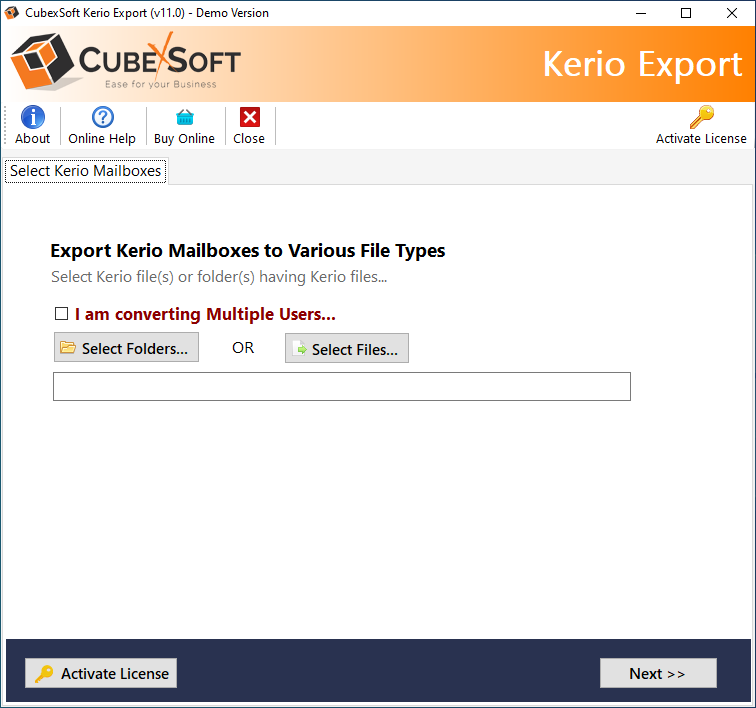
- Select “I am converting multiple users” option and press Select Folders button to add folder containing multiple Kerio users.
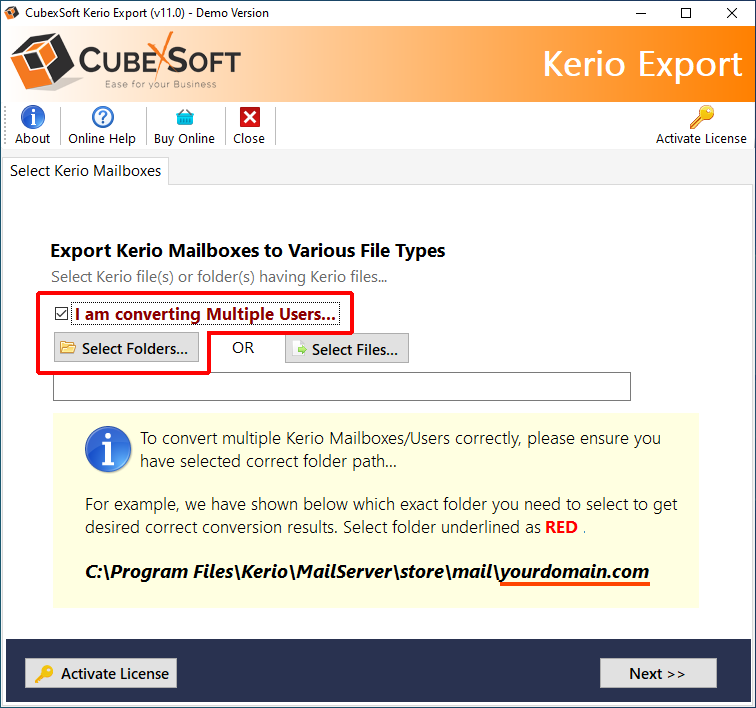
- Software will now start loading Kerio user folders in exact folder hierarchy. Tick on their respective checkboxes to select them and hit Next.
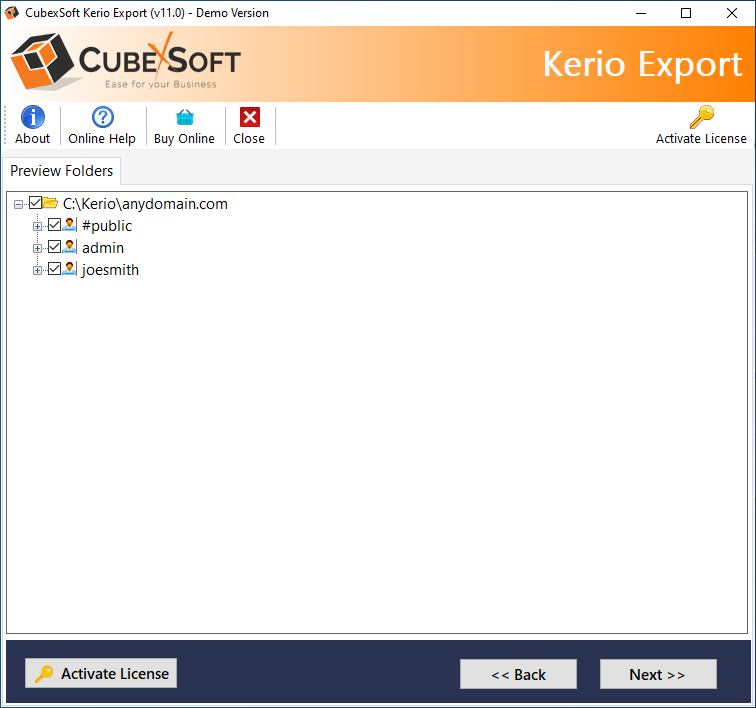
- Now choose Office 365 from the select saving options menu
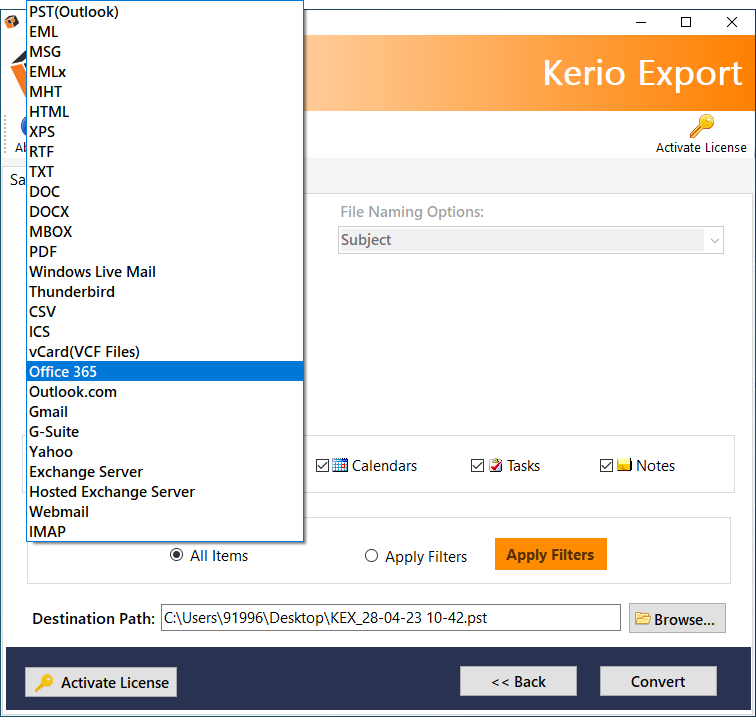
- Enter your Office 365 login credentials and choose I am admin option. Set required advanced filters and hit Connect button
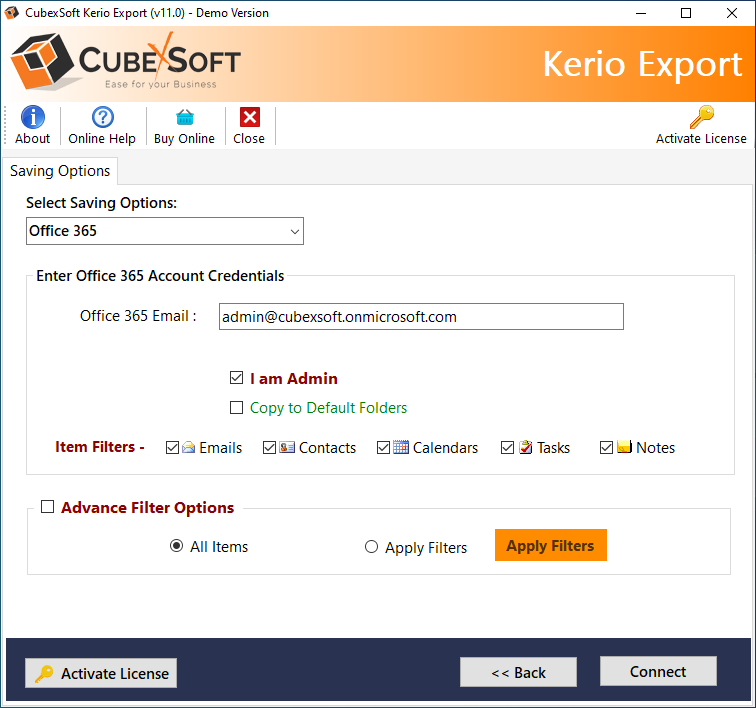
- Re-enter your Office 365 credentials in the Microsoft Sign-in window
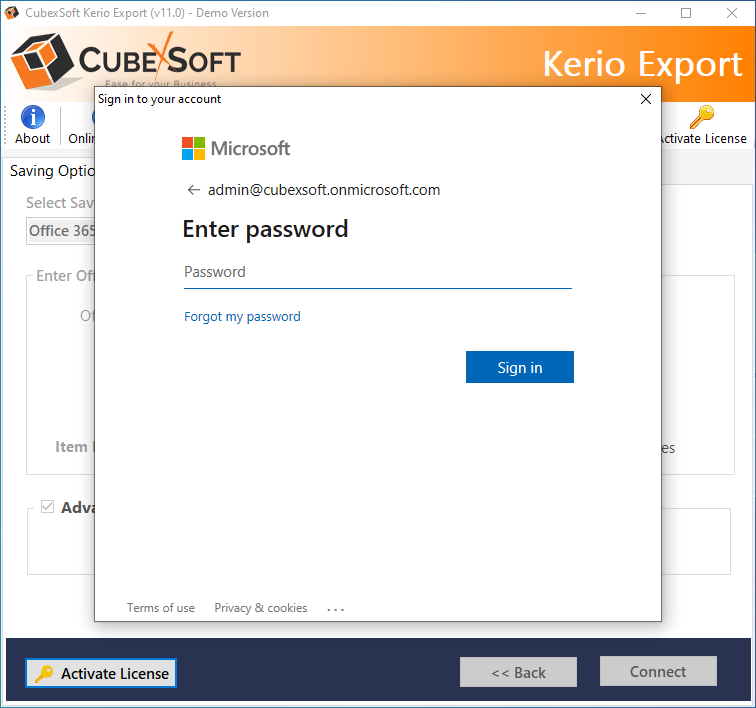
- Click on Browse and then Import button to select the CSV file containing list of Kerio users and their corresponding O365 mailboxes
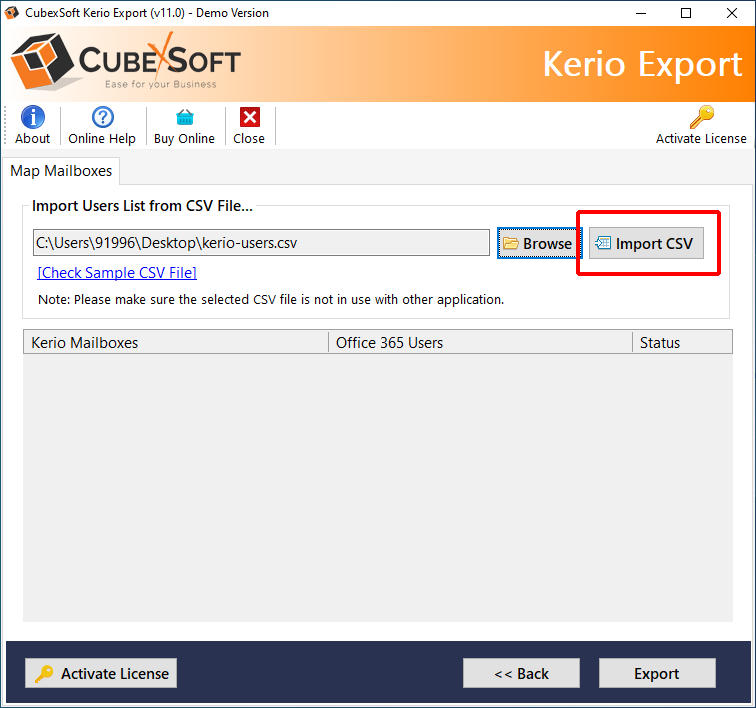
- Once the users are added in the Mapping list, click on OK then Export butto to start the Kerio to Office 365 migration process.
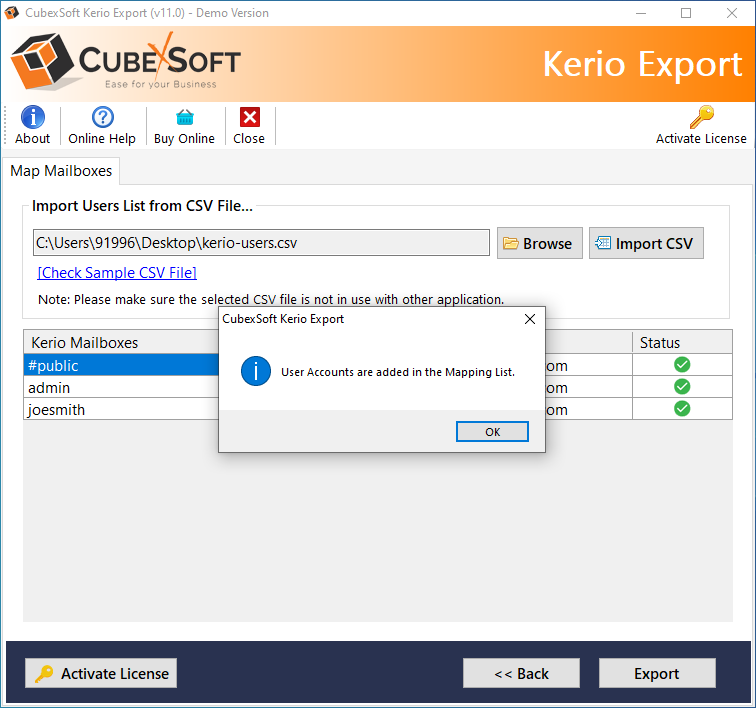
- Tool will initialize the entire process and after successful completion, opens a message window “Process completed successfully”
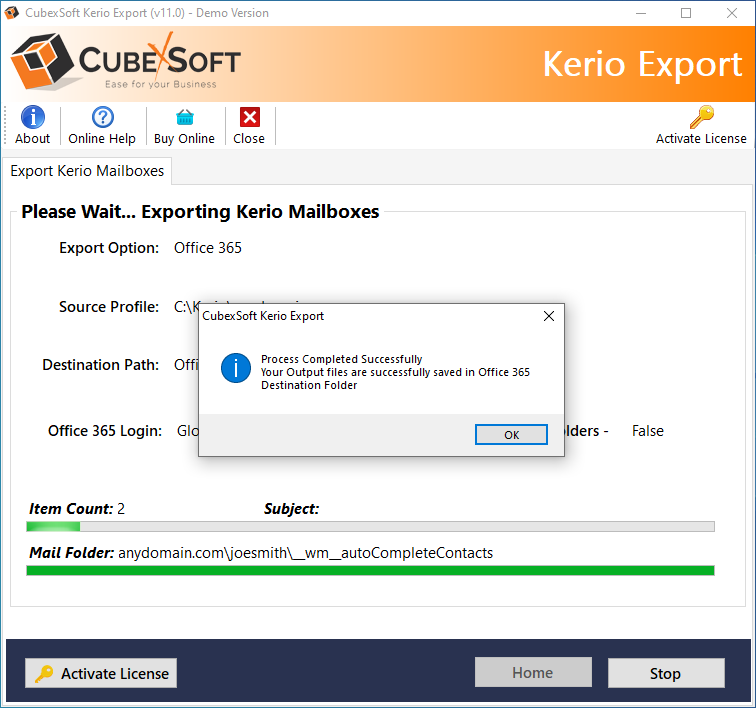
Advantages of Kerio Connect Migrate to Office 365 Tool
- Supports batch option to migrate unlimited Kerio mailboxes to Microsoft 365 account
- Moves complete Kerio user profile data including emails, contacts, calendars, notes, tasks etc. without any data loss
- Mailbox Mapping option to move multiple Kerio users into their respective mailboxes in O365 admin account in single processing
- Simple GUI allows both technical and non-technical users to complete the entire process in seamless manner
- Maintains complete data integrity and folder hierarchy during migration process
- Advance date and mail filters support migration of selective Kerio data, as required
- Suitable for all Windows (32bit and 64bit) OS editions – 11, 10, 8.1, 8, 7 etc.
FAQs
Q. Is Kerio installation needed for moving my data to Microsoft 365?
A. No. Kerio to Office 365 Converter is a complete independent application. So, you don’t need Kerio or any other application to use the software for performing the migration task.
Q. Can I transfer only selected folders from Kerio database with this tool?
A. Absolutely yes. The application supports migration of selective Kerio folders. All you have to do is, just wait for the software to load and show your Kerio folders on its screen. Now select the required folders by ticking their checkboxes. Now relax, as the software will migrate only the selected folders from your Kerio database into Microsoft 365 account.
Q. Is there any way to check the software to evaluate its working capabilities?
A. Yes, you can verify the software specifications and working capabilities using Demo edition of the software. It’s absolutely free to download and works just like the licensed edition. But it is restricted to migrate only first 25 items per Kerio folder to O365, as free trial.
Conclusion
There are various valid reasons for users to switch from Kerio to Microsoft 365. Here in this blog, we have discussed about those reasons. We have also discussed about the simple and effective method for successfully completing the process of Kerio Connect migrate to Office 365 account. The suggested Kerio Connect Migration to Office 365 Tool is a professional’s chosen solution as the most celebrated application for moving data from Kerio application to Microsoft 365 account. For any further queries regarding software use or any technical assistance, contact us anytime at support [@] bitvare.com or connect with us at Live Chat.