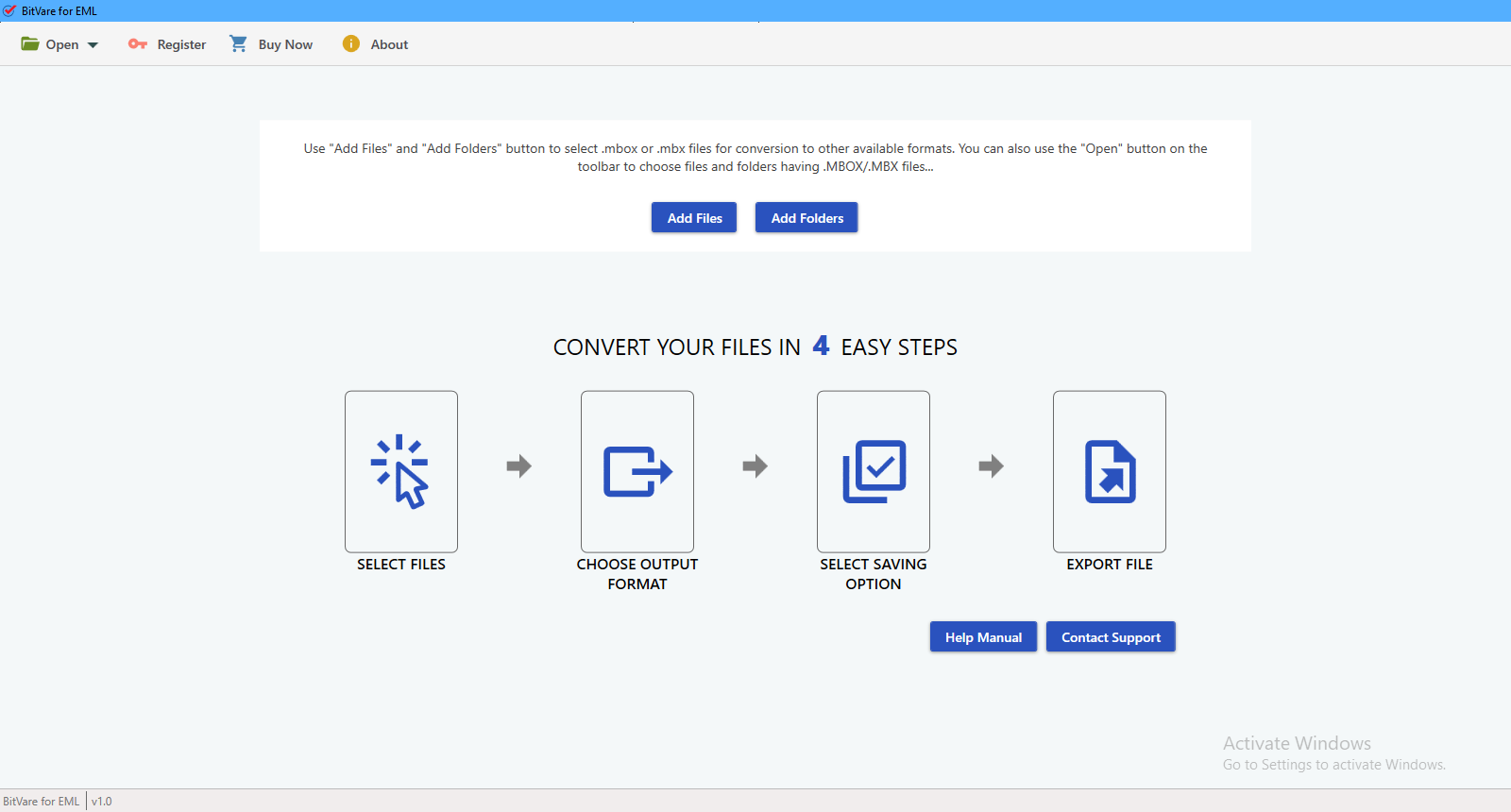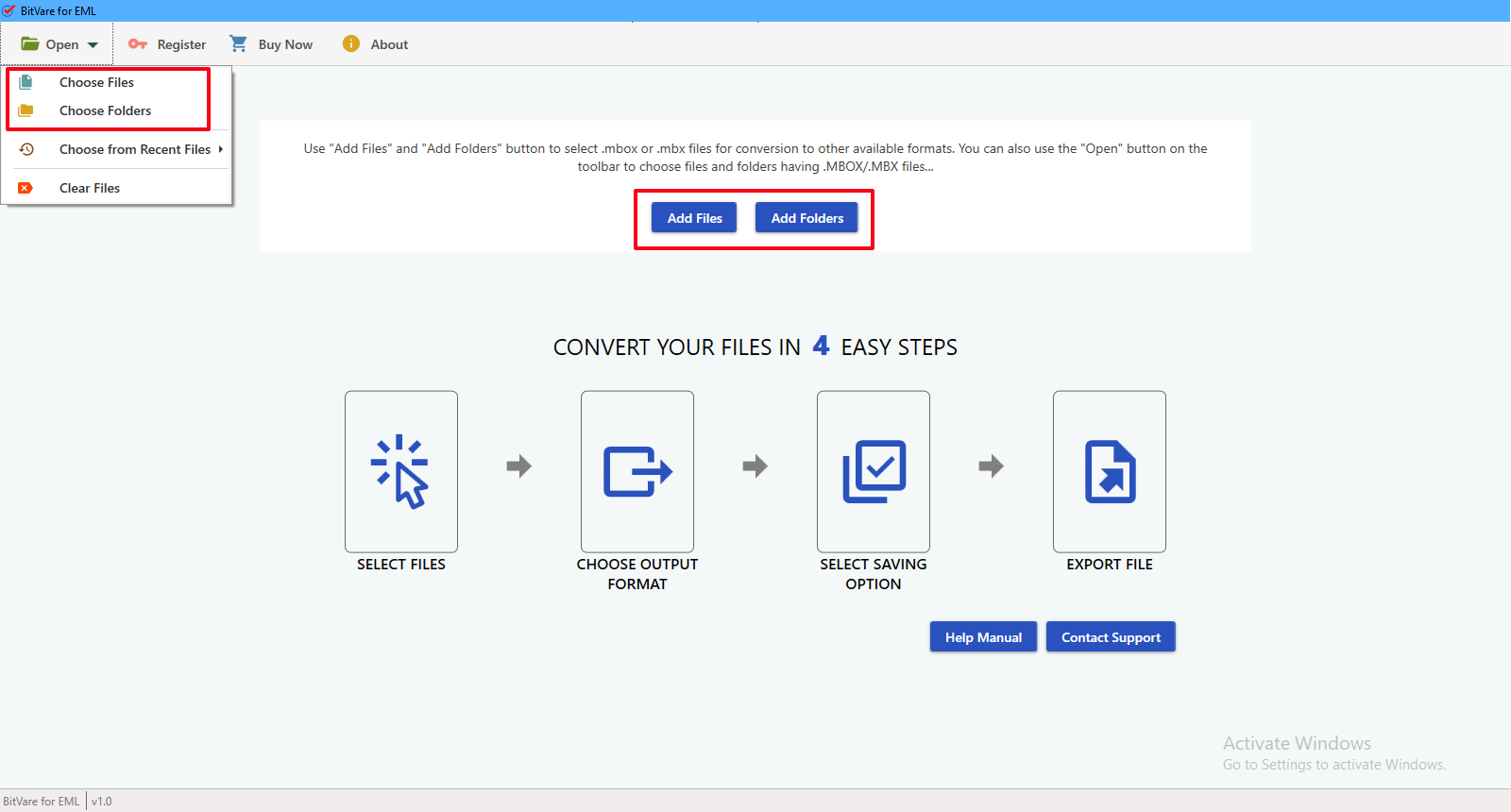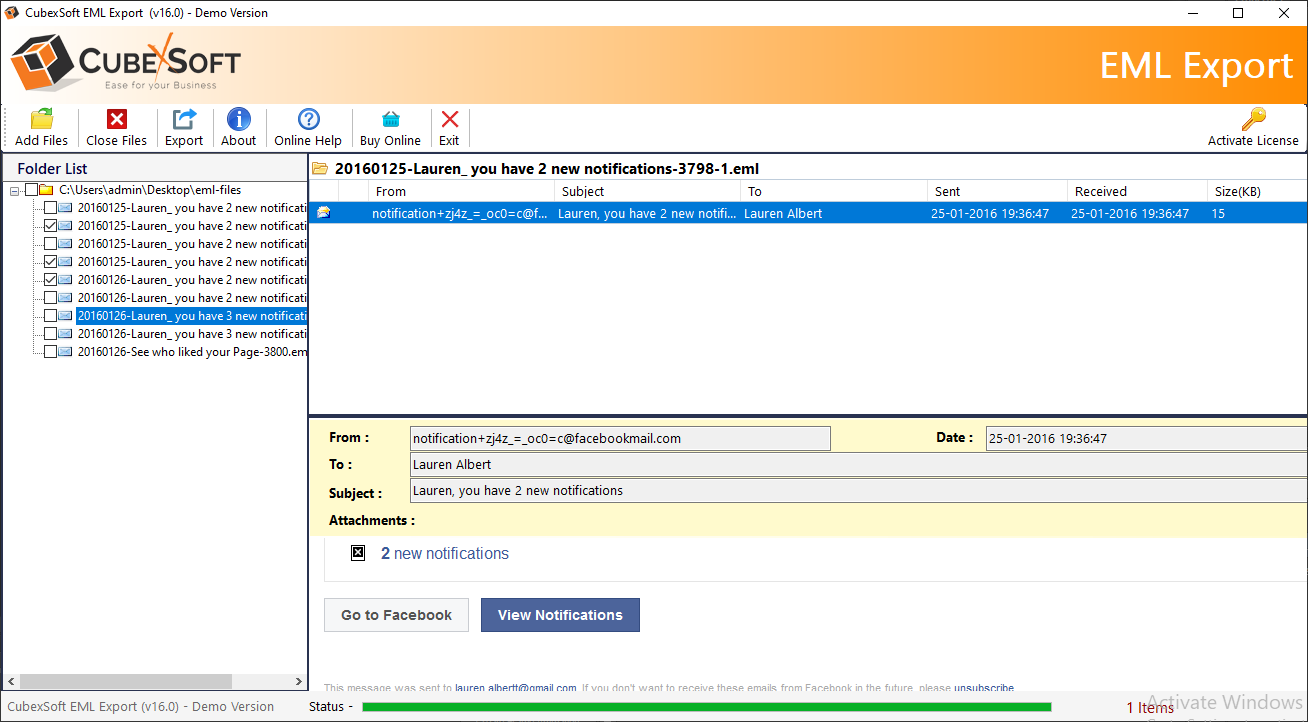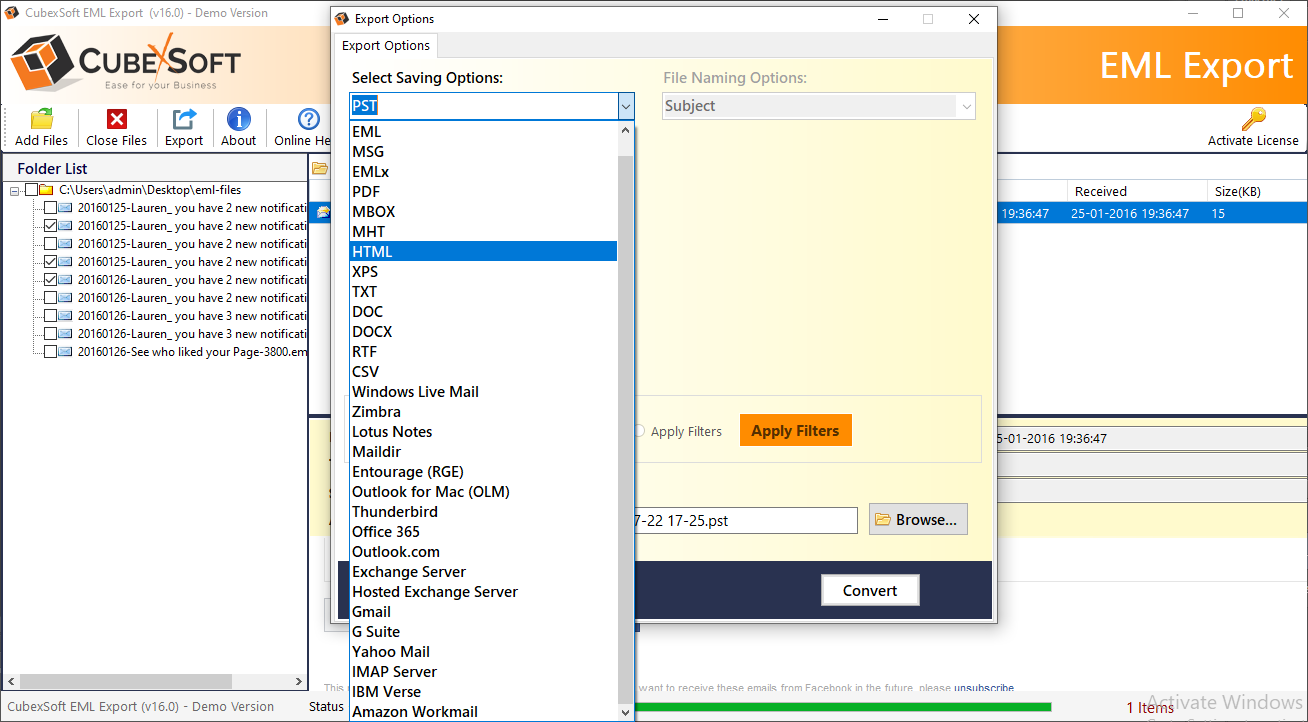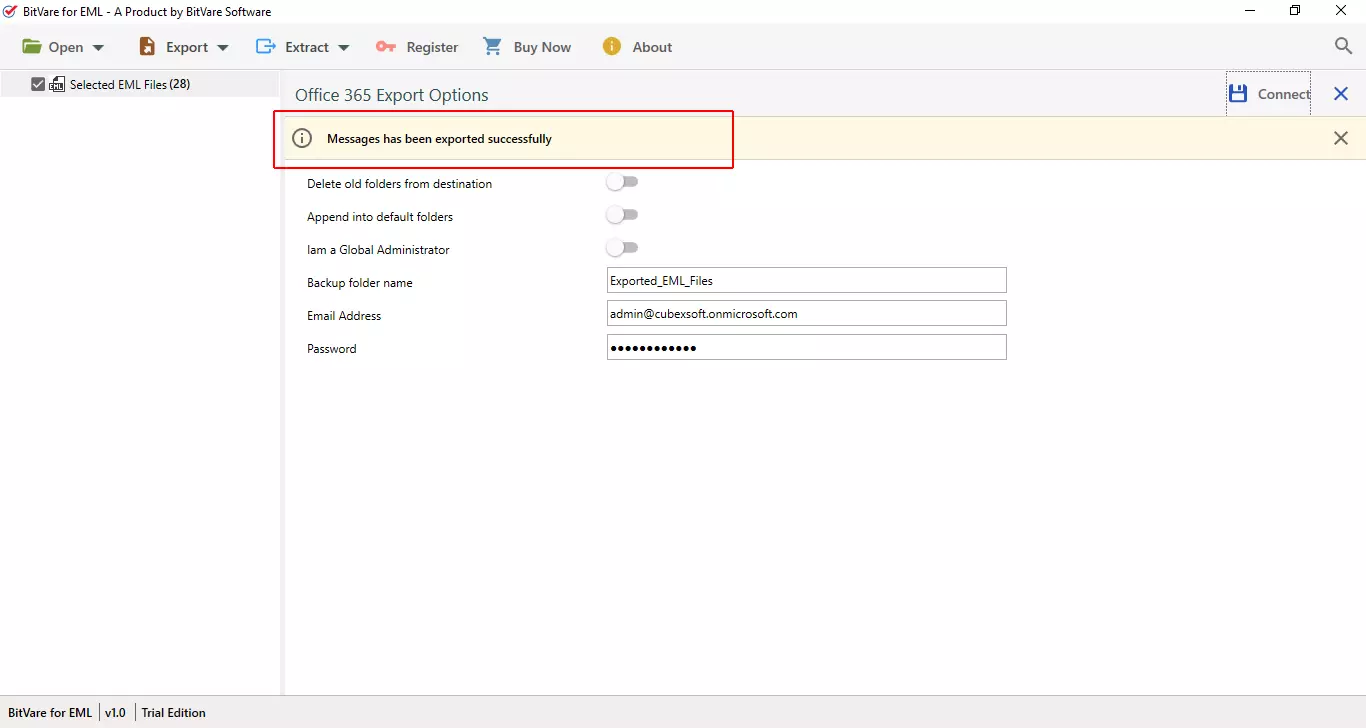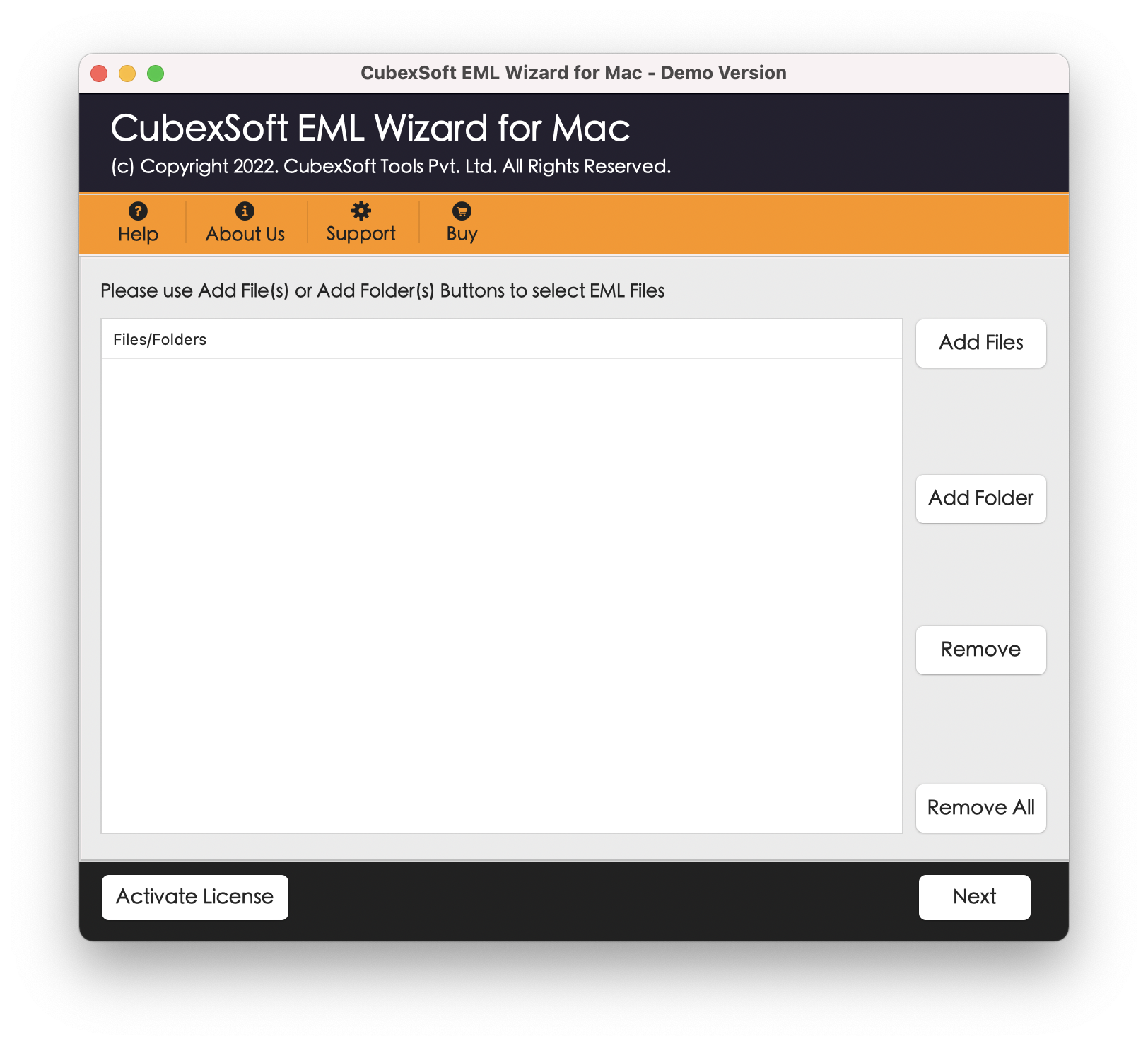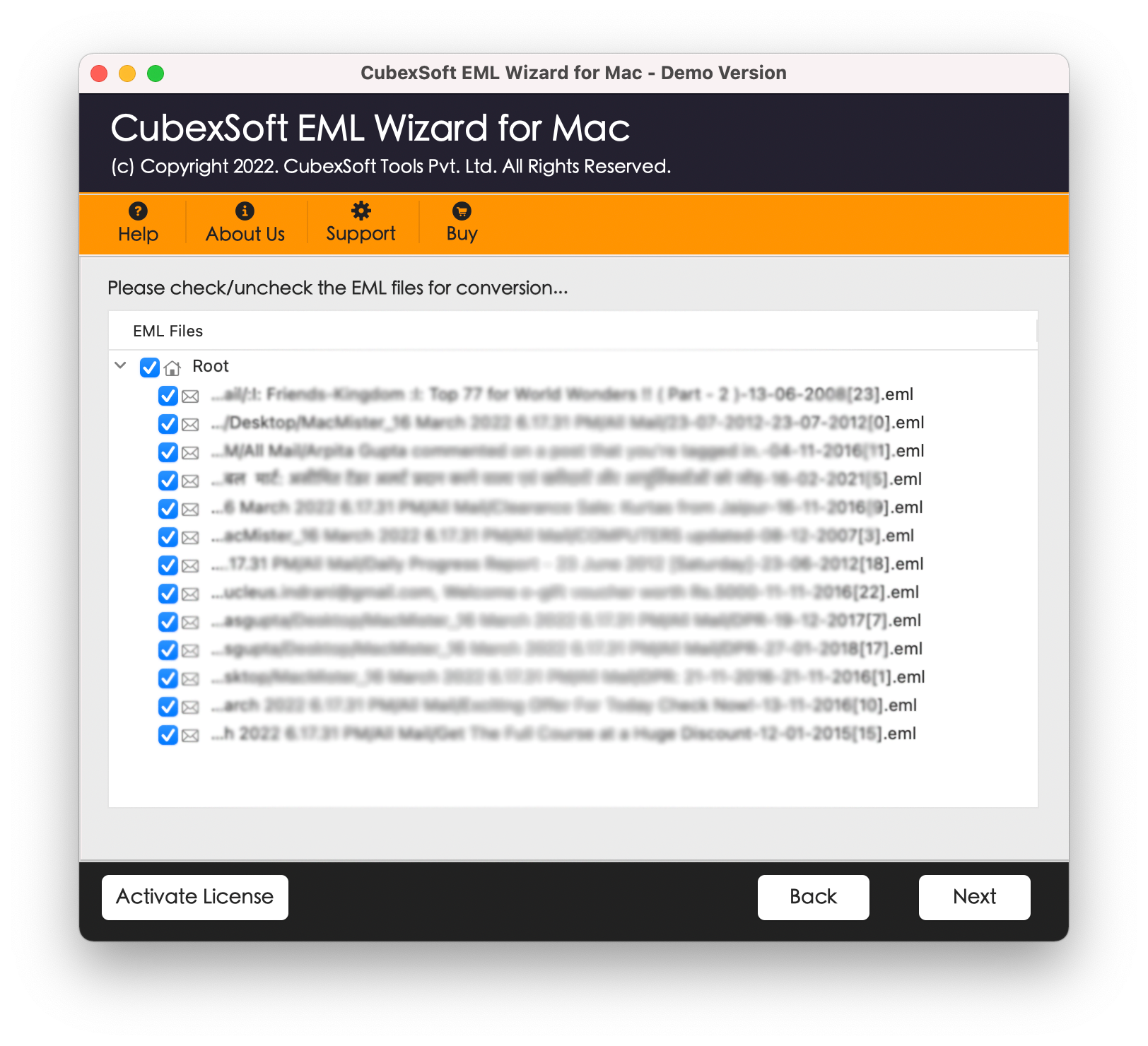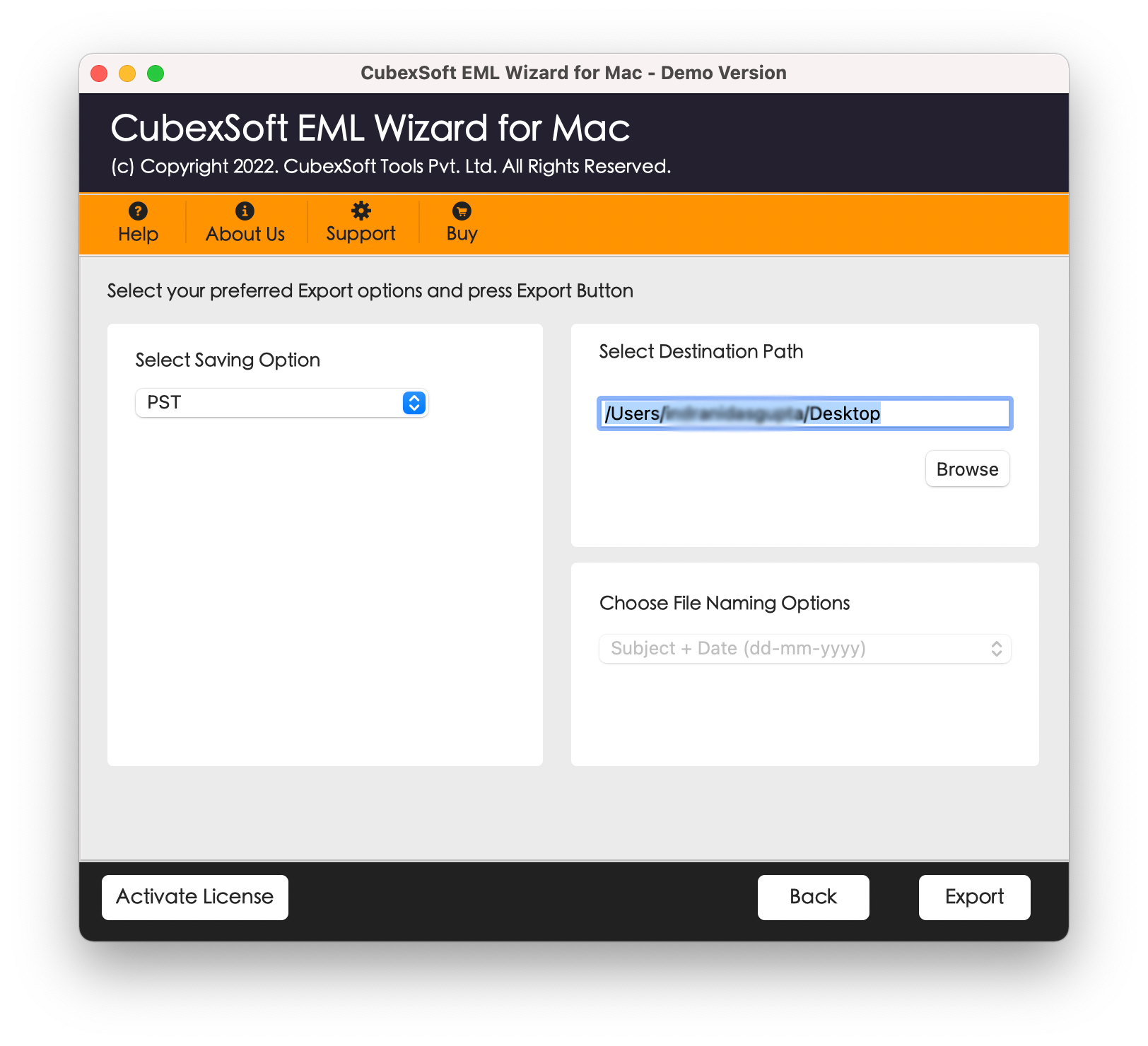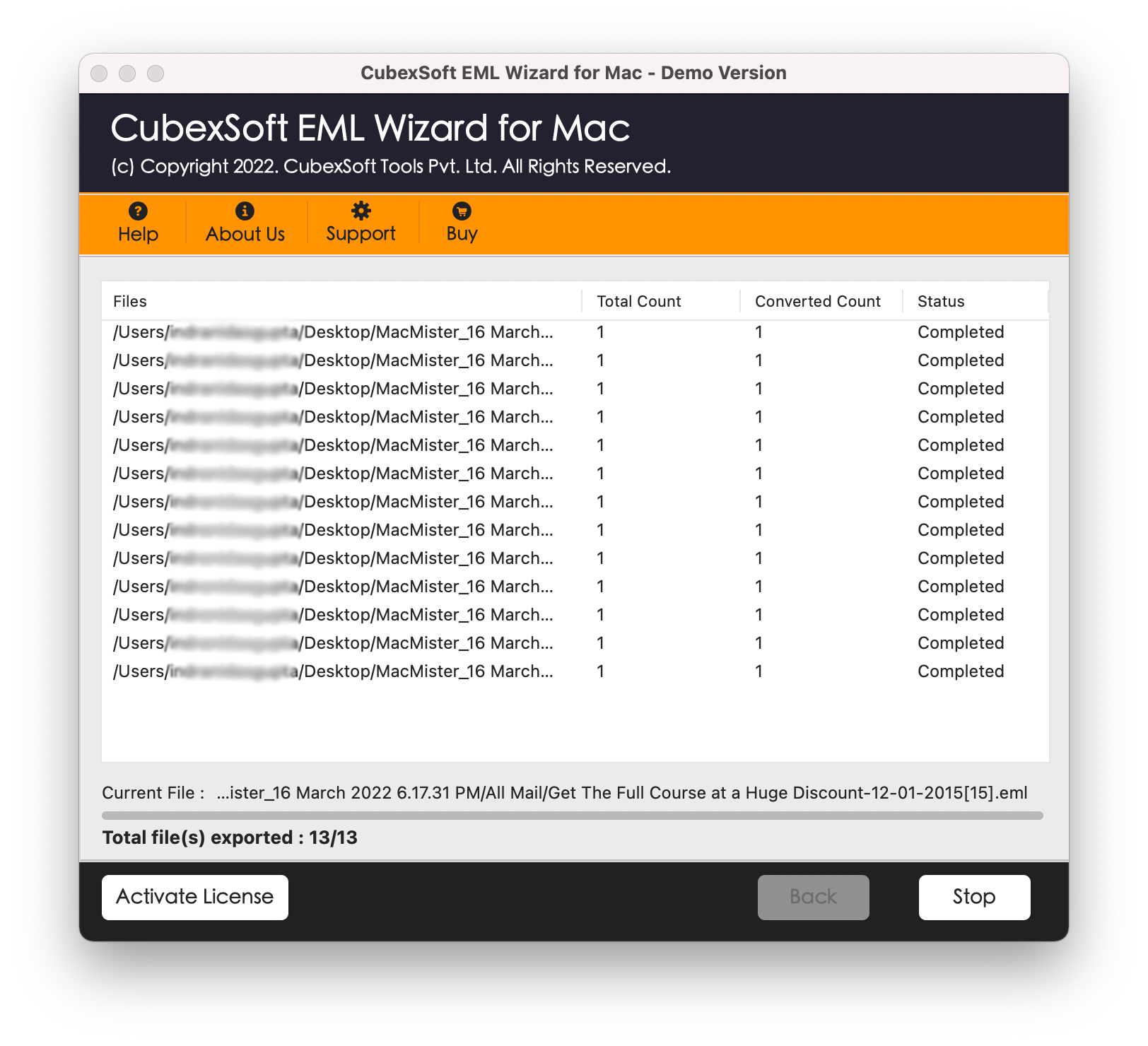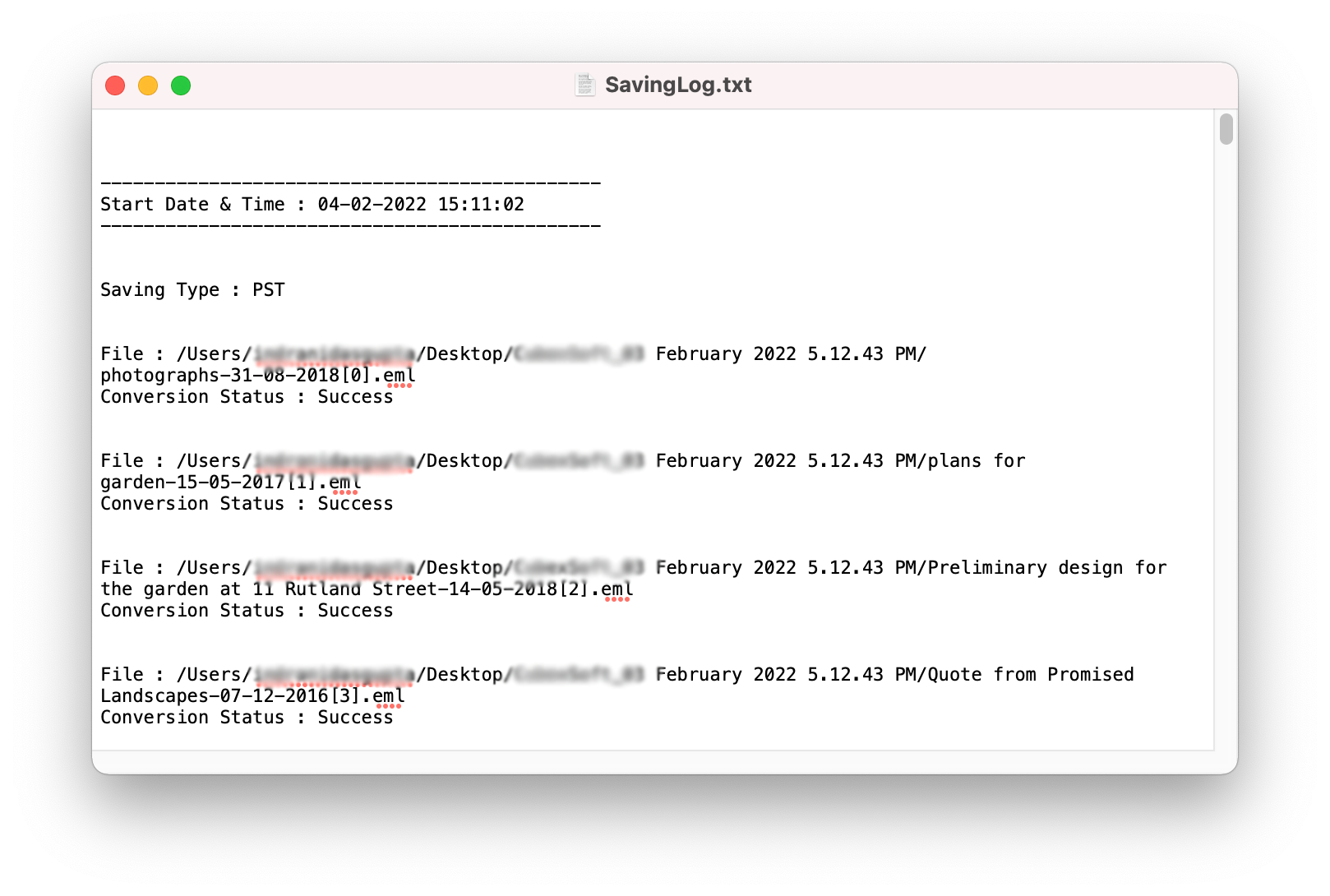When I used this tool, I realized that the process of the Migrator is simple and can be utilized without getting professional help. I also appreciate the effort of the BitVare team for adding the Preview section for viewing loaded EML files.
EML to Thunderbird Tool
#A complete Converter for importing EML files to Thunderbird along with attachments.
#Standalone Software - Works without the installation of other program.
#Workable on all EML/EMLx files based program.
Preview facility to analyze .eml or .emlx files before conversion.
#Run on All macOS and Windows OS Editions