How to Import Windows Live Mail Data to Outlook 2016, 2019, 2013 by Best Converter Solution

Are you having Windows Live Mail emails backup and want to save them in Outlook 2016, 2013, 2010, 2007 & latest 2019 or query how to sync Windows Live Mail with Outlook? Then this blog is helpful to solve how to Import Windows Live Mail data to Outlook 2016, 2019, 2013, 2010, 2007 directly & automated solution. Basically, you can achieve a direct & an automated solution to import messages from Windows Live Mail to Outlook in different conditions in this write up.
We know Windows Live Mail & Outlook both are provided by Microsoft Team and Outlook is very popular among users. Previously Windows Live Mail was default mail client of Windows 7 but now it is a part of Windows essentials package. So there are lots of users who have backup of Windows Live Mail emails and need to import them in Outlook 2016, 2013, 2010, 2007 & also latest 2019.
If you have both mail clients in same machine then you can know how to export email from Windows Live Mail to Outlook 2016, or how do I transfer Windows Live Mail to Outlook 2010, 2019 & other editions directly but if you don’t have Windows Live Mail & Outlook in same machine then you cannot go with direct migration method. In such situation, you have to go with automated Windows Live Mail EML Converter software that helps to directly import messages from Windows Live Mail to Outlook. We will explain both methods, lets know –
Also Read –
How to Convert EML Files to Exchange Server
PST to Mac Mail Conversion on Mac System
How to Import Windows Live Mail to Outlook 2013, 2016 & others Directly
If you have Windows Live Mail & Outlook both in a system then you can directly import few WLM mails to Outlook directly. Let’s know how to do it. –
- Open Windows Live Mail on your desktop screen.
- Go with File menu and choose Export & Export Messages
- Now choose MS Exchange and click on Next button.
- After that choose mailbox which you want to save in Outlook or you can choose all folders of WLM. Click on Next option.
- Then a confirmation message will appear there with OK button. Click on it.
- Process will start and complete with a successful message.
Note – Using the above explained method you can only save few messages to Outlook but if you have a large mail backup of WLM then it is not a suitable method. Sometimes, it fails due to technical issues.
How to Sync Windows Live Mail with Outlook with automated Solution
If you have only WLM emails backup in a different machine where Outlook isn’t installed or don’t have both mail client in same machine or large mails backup for migration to Outlook or don’t want to go with direct migration method then you can go with BitVare Software that provides EML to PST Converter that can powerfully import message from Windows Live Mail to Outlook directly. Using the program, you can export all Windows Live Mail emails (.eml) into Outlook (.pst) at once and also view WLM emails without Windows Live Mail. It provides complete view emails in multiple modes – content, raw messages, hex view & message header.
The program can easily solve how to export email from Windows Live Mail to Outlook 2016, 2013, 2010, 2007 & also 2019. With the assistance of WLM to Outlook tool, you can save attachments, mail address, phone number of emails on your computer hard drive. It can also maintain all mail properties of mails – metadata, formatting, images, hyperlinks, content including attachments. If you would like to know how to import Windows Live Mail data to Outlook 2016, 2019, 2013, 2010, 2007 in different system with simple steps or how do I transfer my emails from Windows Live Mail to Outlook, lets know –
Working Guide in Simple Steps
- Download & Install the Window Live Mail migration tool

- Now launch it on your desktop screen and select WLM EML Files from source location.
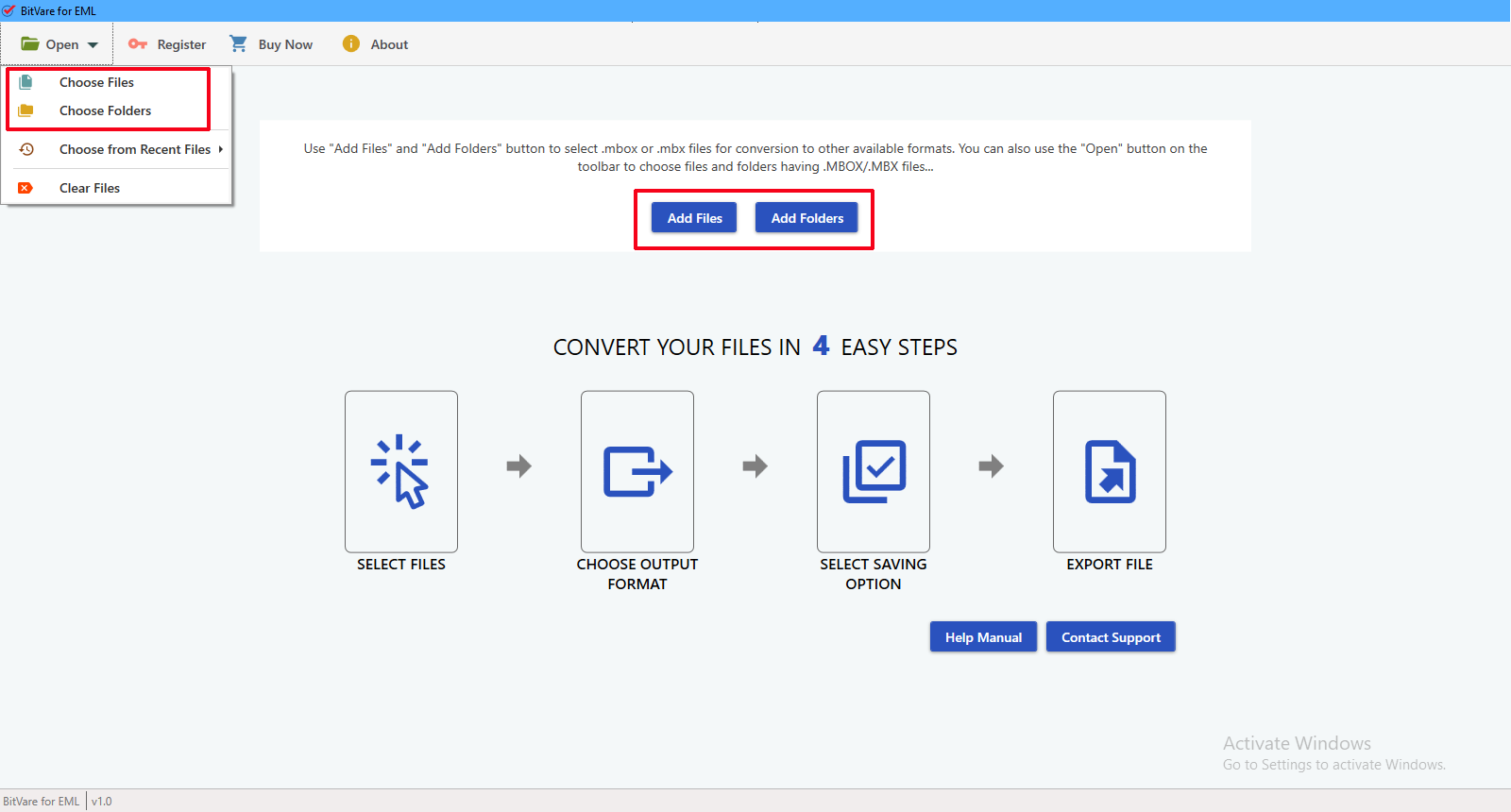
- The tool displays all selected emails with complete & multiple views. Check them.
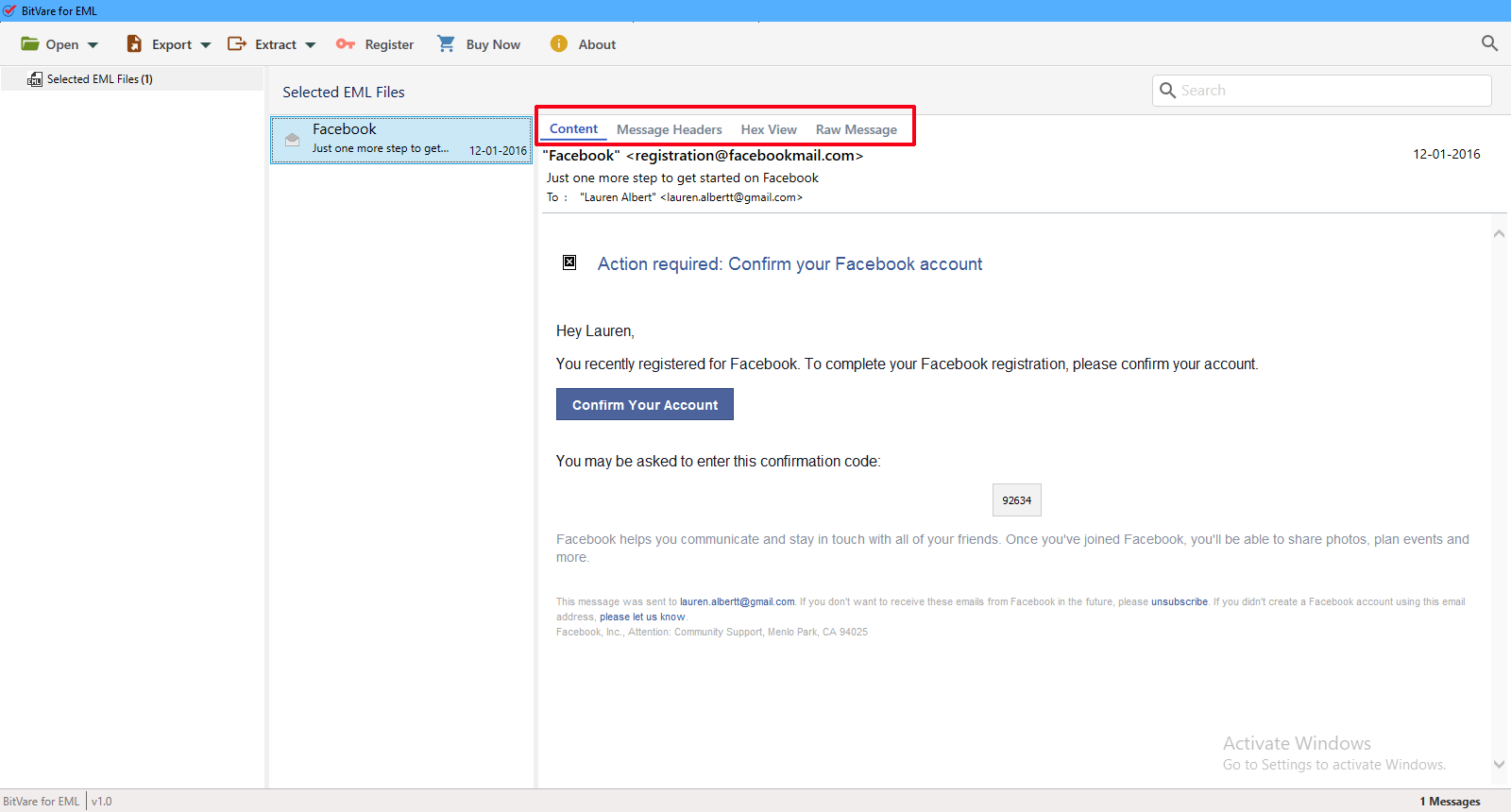
- If you want to save attachments & other data then go with extract option.
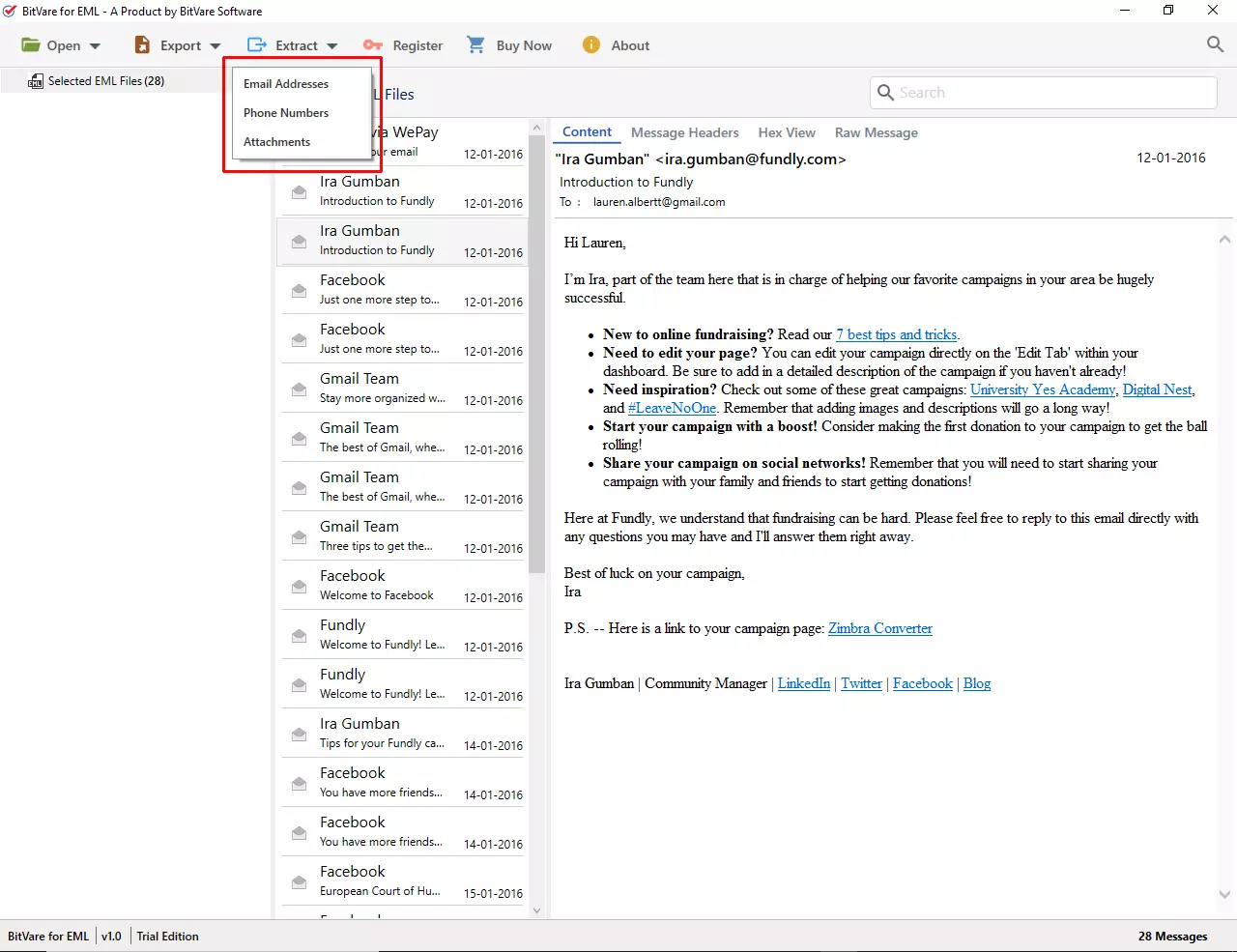
- Otherwise go with Export option and choose PST as your saving option for Outlook.
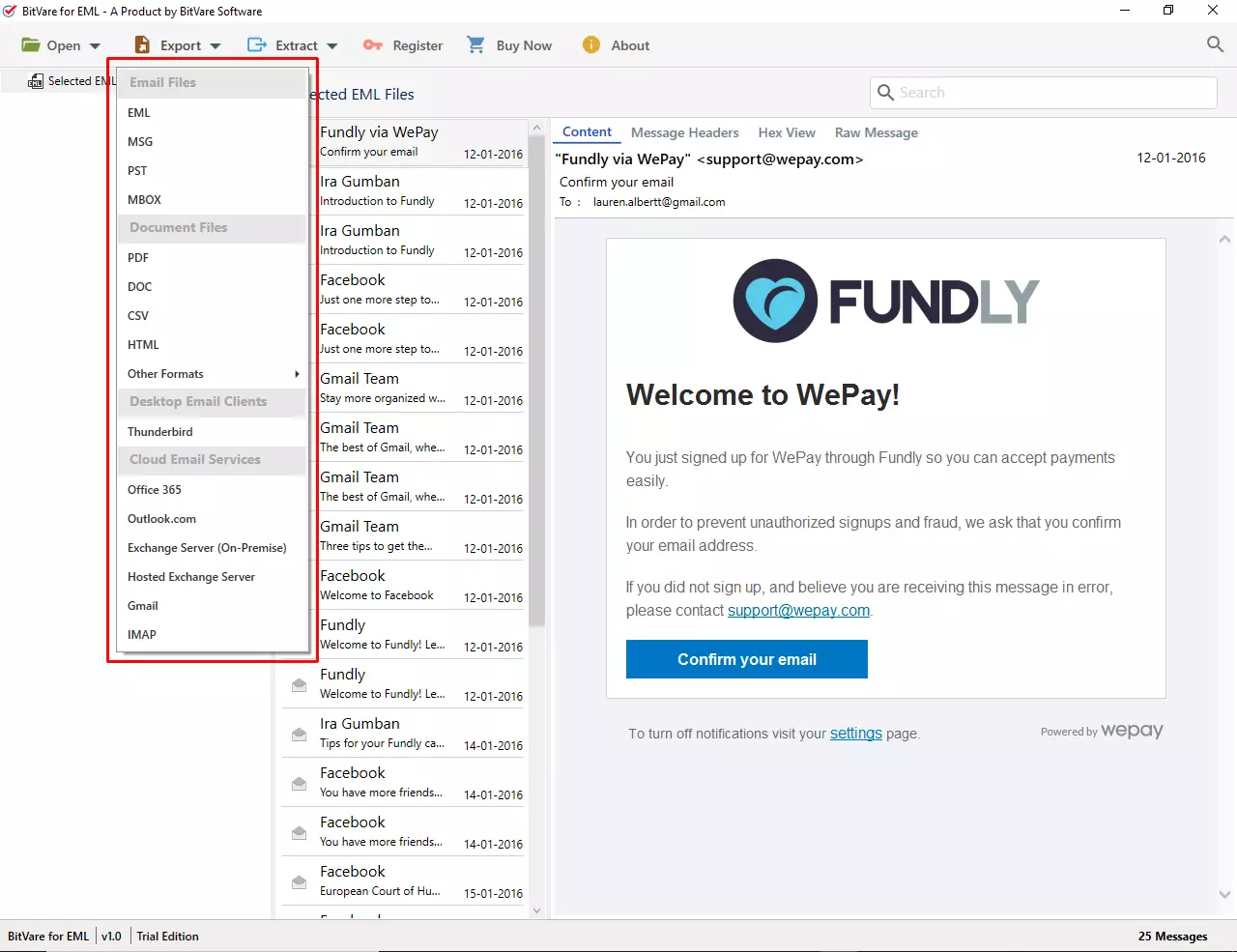
- Now choose desired options and click on Save button to start the migration process.
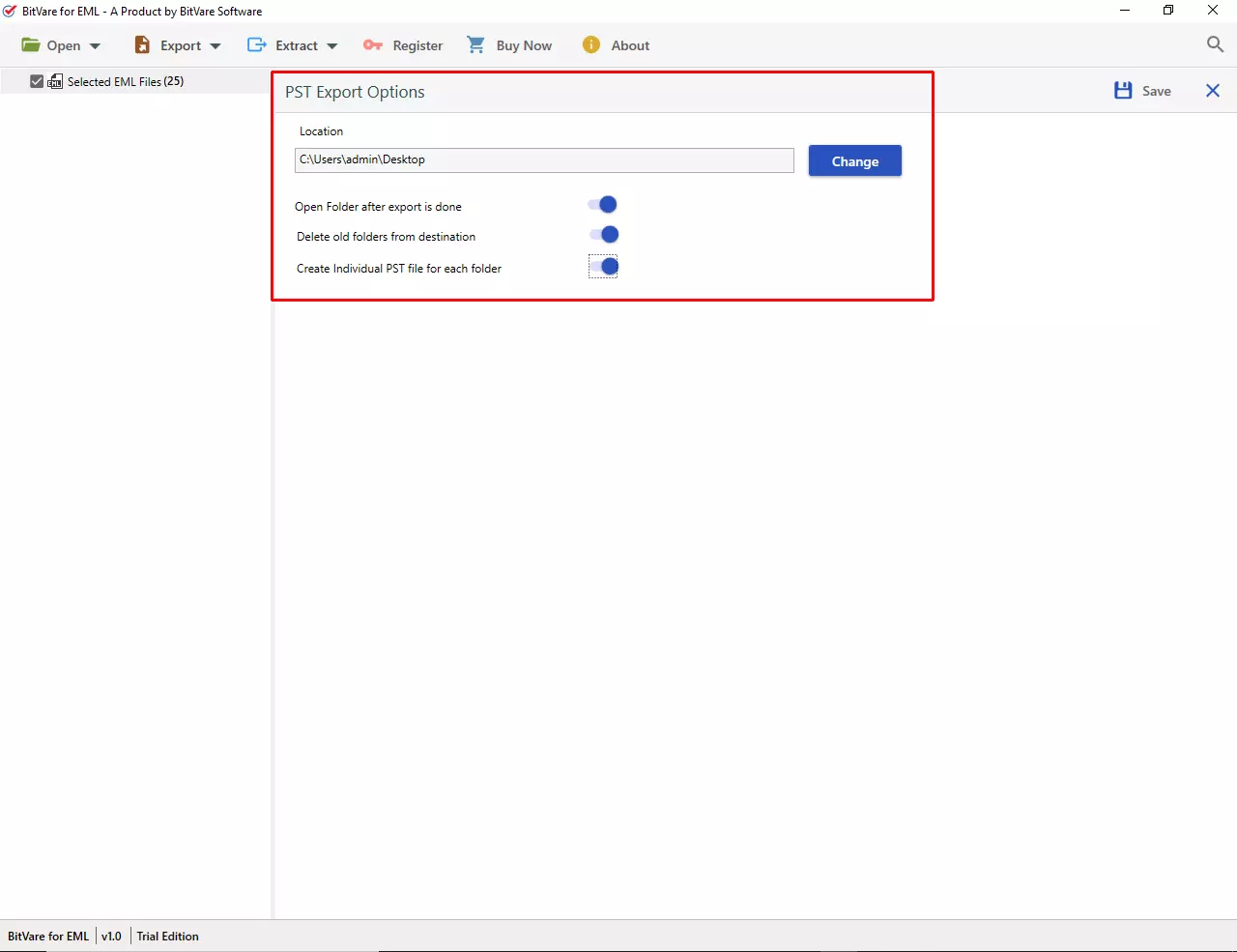
- Processing will start with green progress status bar and complete with a successful message.
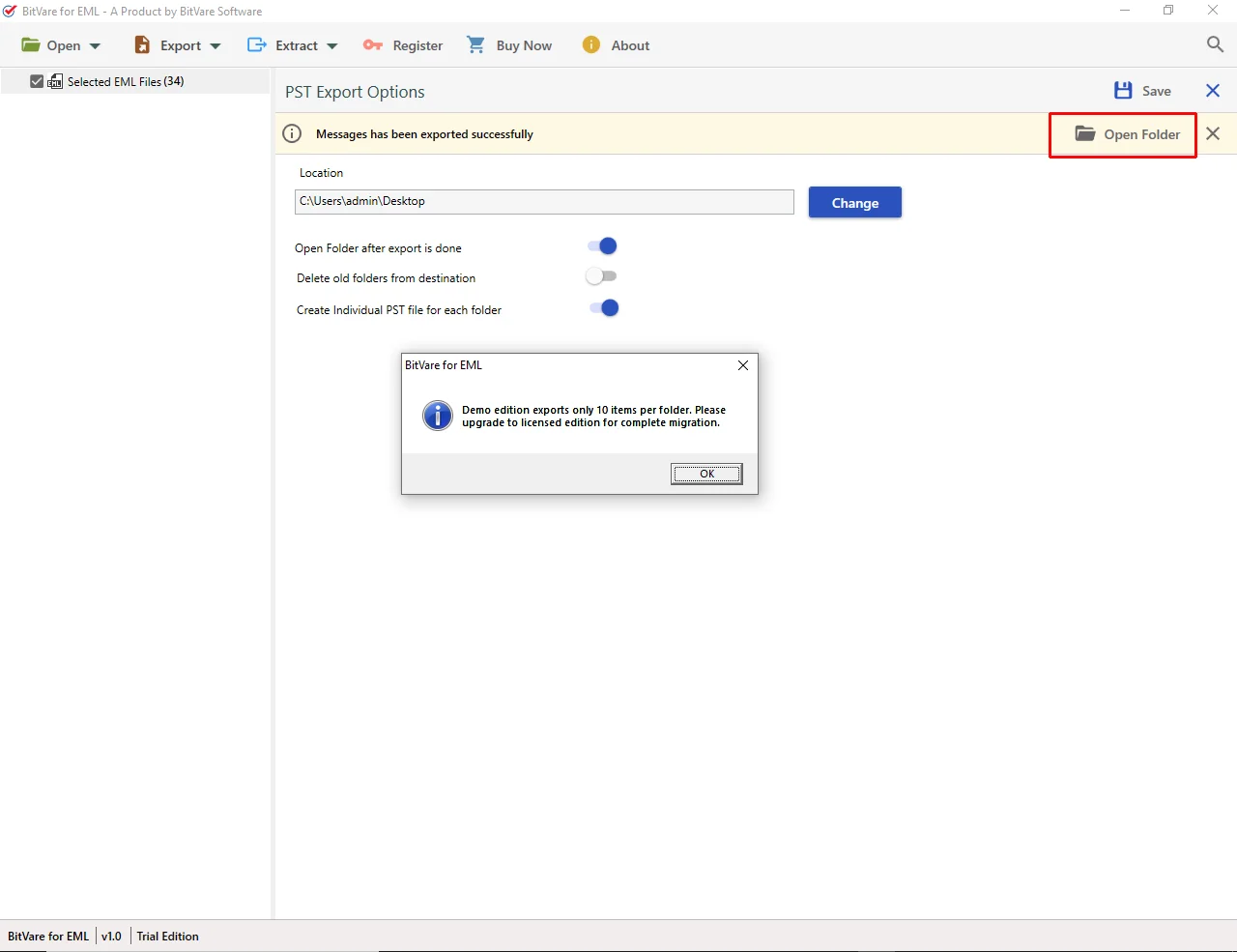
- Now open Outlook and go with File Menu >> Open & Export >> Open Outlook data file (.pst) option. Choose resultant PST file from saved location.

The tool provides perfect Windows Live Mail emails to Outlook 2016, 2013, 2019, 2010, 2007 migration processing. The utility is easy to handle so anyone can perfectly import WLM emails to Outlook PST without alteration of emails data.
Highlighting Features of Windows Live Mail to Outlook Tool
- It can export all WLM emails to Outlook PST at once with batch approach.
- The utility provides multiple preview options (content, raw messages, hex view, message header) to read Windows Live Mail emails properly.
- With its extract option, you can extract attachments, mails address & phone numbers of emails on local system.
- No limitations of mails quantity & size for migration.
- Users can save unlimited WLM emails to PST in single round processing.
- It is user friendly so anyone can handle it without any issue.
- The program can run on any Windows supported OS – 11, 10, 8.1, 8.0, 7 & Vista.
- You can import messages from Windows Live Mail to Outlook 2019, 2016, 2013, 2010, & 2007.
- It provides multiple filters in advance search option that helps for selective mail migration of large mails data. So, you can also get selective files migration from Windows Live Mail to Outlook.
- Users can also convert 10 WLM emails to Outlook at free of cost.
Frequently Asked Questions for Windows Live Mail to Outlook Converter
Q. Can I Import Windows Live Mail to Outlook 2013, using the software?
A. Yes, the software can easily support all Outlook editions – 2019, 2016, 2013, 2010, 2007, 2003. It enables to import Windows Live Mail emails to Outlook 2013 with all data details.
Q. How to Export Windows Live Mail emails for backup?
A. You can get backup of emails from WLM using drag & drop method (select WLM emails and drag them & drop at any location. It will save in EML file format.) or open Windows Live Mail and go with File menu >> Export >> Export message >> Windows Live Mail and choose location. All mails will save in EML file format.
Q. Has the software files size & amount limitation?
A. No, the tool has no limitation of file size & amount so you can convert any size & quantity of emails of WLM into PST.
Q. Can I get attachments separately from WLM emails?
A. Yes, use its extract option that can save attachments, mail address, phone numbers of emails on your desired location.
Note – If you have any other doubt or query regarding Windows Live Mail to Outlook or EML files to PST Outlook then you can also ask any time by chat or mail.
Conclusion
You can go with any explained migration solution. Even you can also know how to import Windows Live Mail to Outlook 2013, 2016, 2010 & 2007 at free of cost therefore, go with solutions and clear all doubts regarding the migration issues of WLM to Outlook migration.