How to Import PST File in Thunderbird without Outlook by PST to Thunderbird Tool

Are you having PST file backup in Mac or Windows and need to know how to import PST file in Thunderbird without Outlook? Then this platform can help you to overcome from all PST to Thunderbird migration issues. We will explain perfect technique to export Outlook PST to Thunderbird in simple steps. Therefore read this blog till the end and utilize the powerful solution. You can also try the provided solution without any charges.
Today, we know that Outlook is the most demanding app but some users are also using another desktop mail clients i.e. Thunderbird. Yes, there are lots of users who are using Mozilla Thunderbird too and some Outlook users are such who have Outlook data backup (.pst) and need to transfer all messages of PST into Thunderbird due to their work demand. Now the concern is that how to convert PST file to Thunderbird directly. Lets’ know in detail –
How to Import PST File in Thunderbird Directly
Outlook & Thunderbird, both are absolutely different from each other so their direct data migration is not possible. At this time users face difficulties to find exact solution for exporting PST files to Thunderbird. But, after observing users’ all requirement regarding how to import Outlook PST files into Thunderbird, BitVare Software launched the PST to Thunderbird Converter that is not only a strong solution, but even fulfils users’ all need for PST file to Thunderbird without Outlook installation.
The software works with very simple process which can be easily handled by anyone (non-technical & technical users.) No matter that users are using Windows or Mac Operating System, it supports both (Windows & Mac) Operating Systems and convert all PST files to Thunderbird at once in batch mode. The tool smoothly works to export PST files to Thunderbird directly. To know how to convert PST to Thunderbird in simple steps, follow the given working guide –
- Download the PST to Thunderbird Converter program on your system Mac or Windows.

- Now install & launch it on your desktop screen.
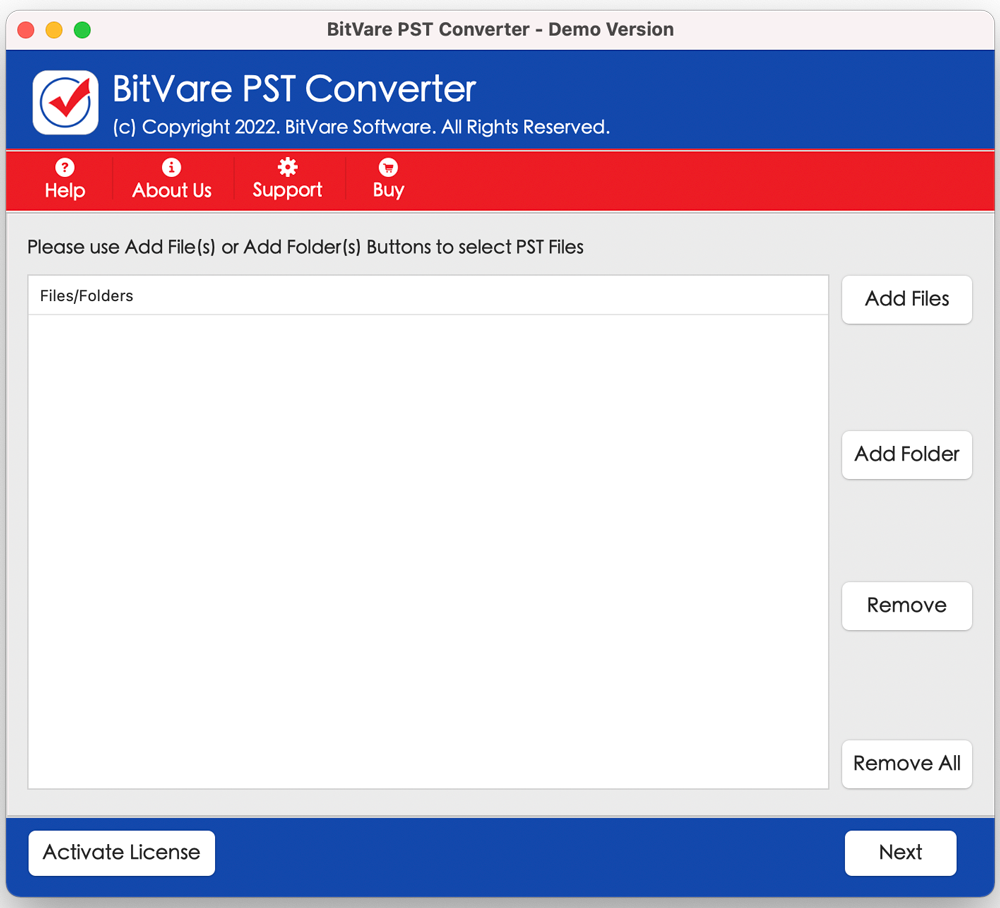
- Then Select PST file from your saving location by provided Add Files / Add Folders
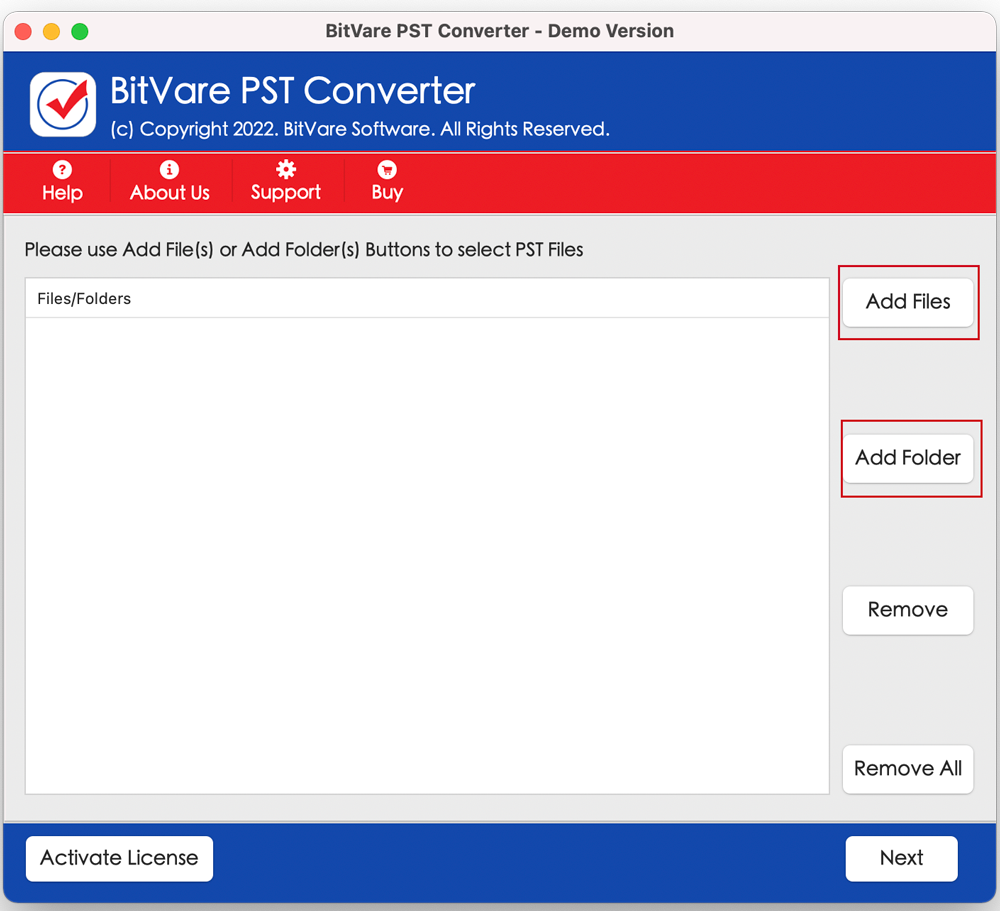
- The tool displays all selected files with checkbox, you can tick or untick for the selection of migration files. Press on Next button to proceed next.
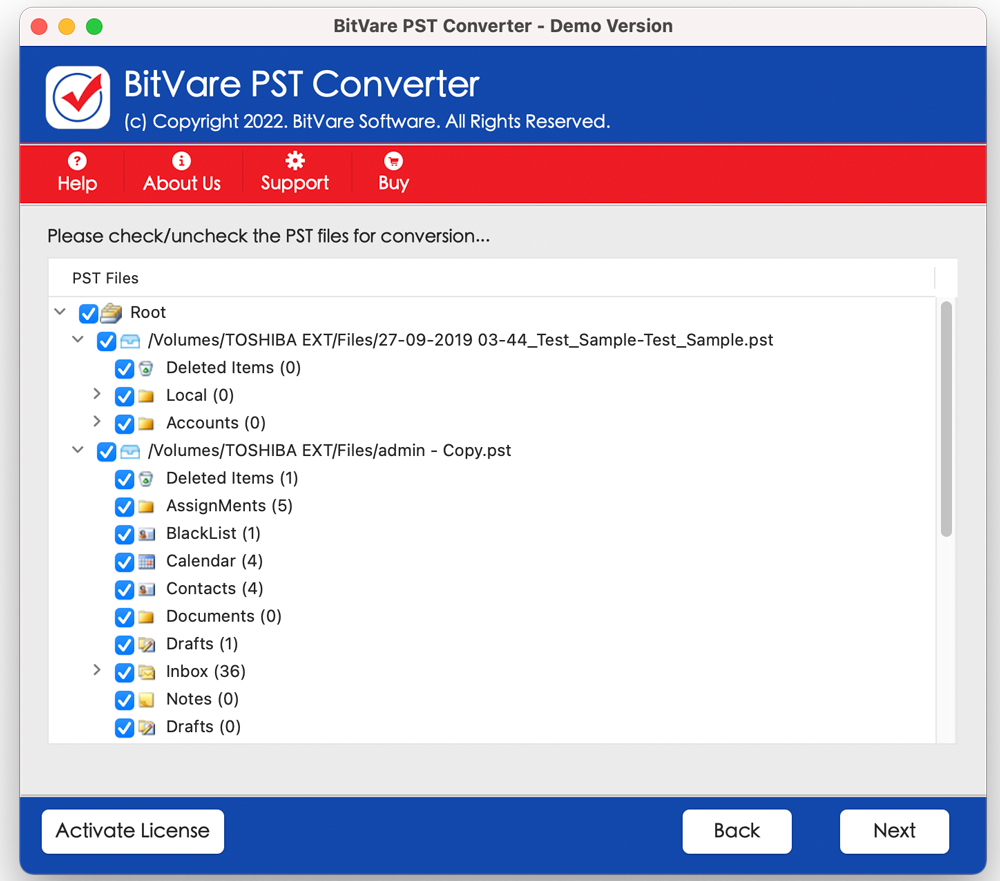
- Go with Select Saving option button and choose Thunderbird option.
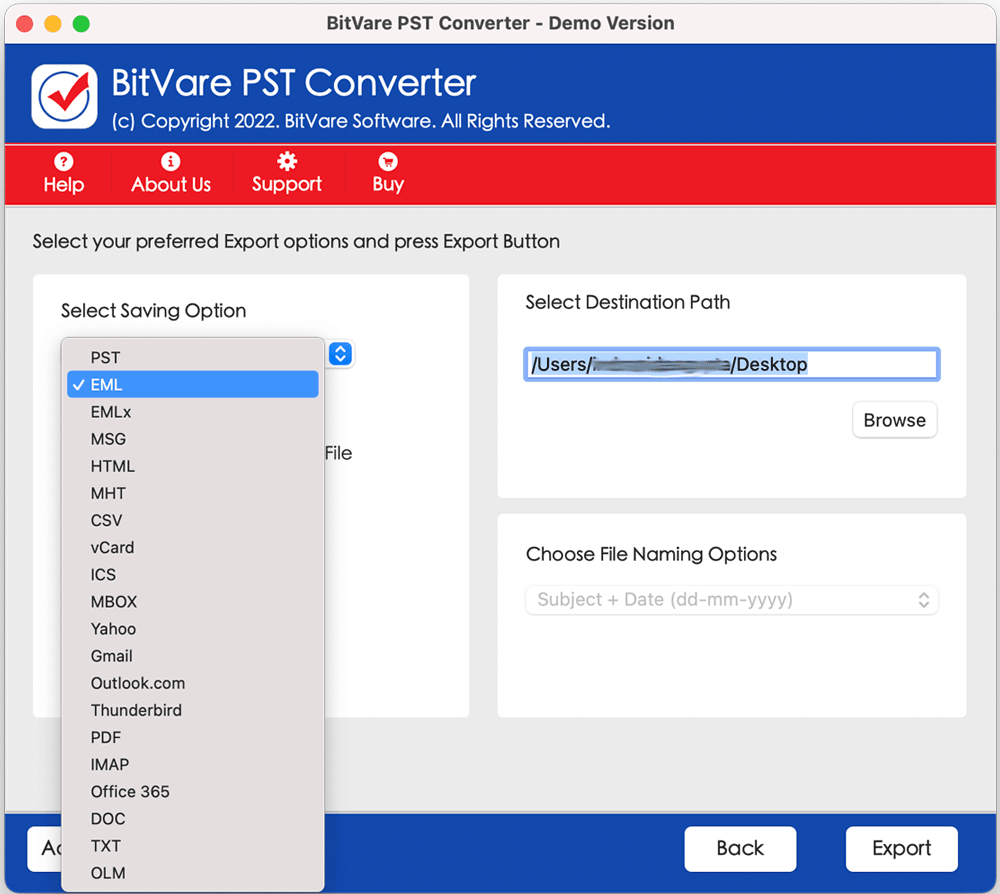
- After that choose another desired option such as saving path. Click on Export button.
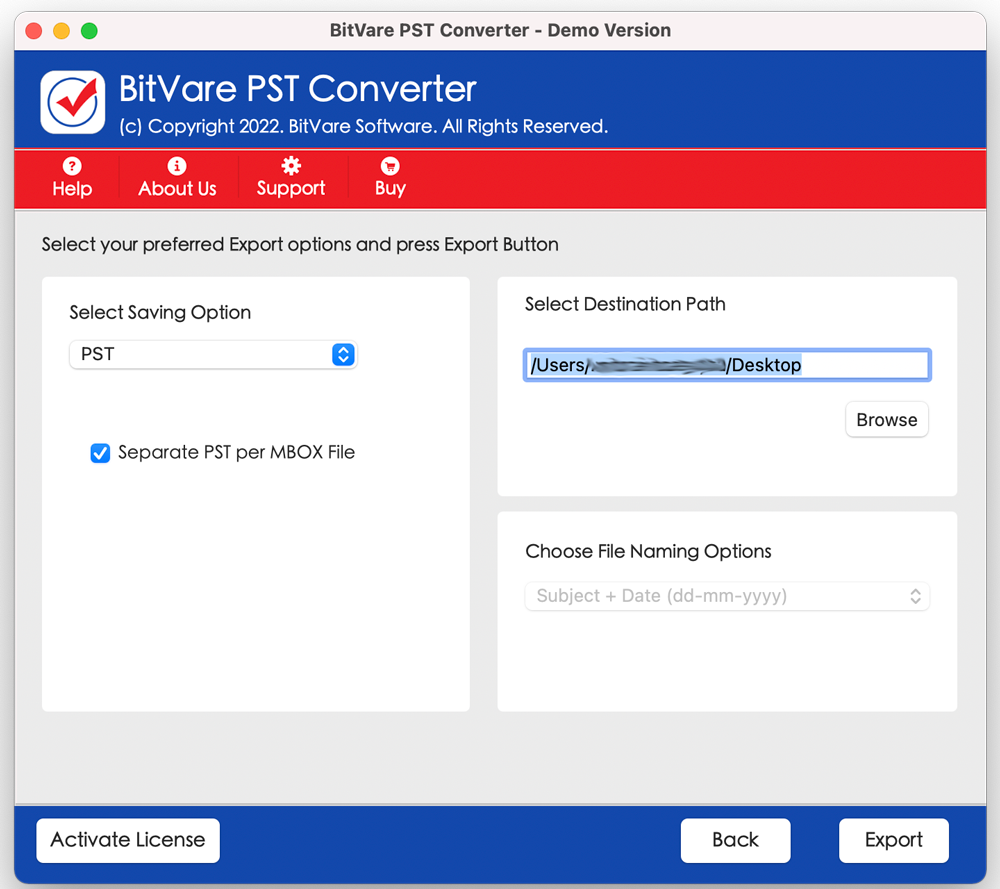
- Migration will start and also show with green progress status bar. It will finish with a successful message.
After that, if you have installed Thunderbird then your files will be automatically saved on your Thunderbird message stored location otherwise it will save your selected or default path. The migration will complete with 100% accuracy without alteration of data or any information. It enables to import PST files of all Outlook editions – 2019, 2016, 2013, 2010, 2007.
Highlights of PST to Thunderbird Tool to Export Outlook emails to Thunderbird
- Single migration for all PST Files – The PST to MBOX Thunderbird tool is designed to save users’ time because it is very important for everyone so it can export unlimited PST files to Thunderbird at once and save users’ time from single round processing.
- Selective PST file data migration – We know PST has all data of Outlook but sometimes, users need some mailboxes of PST file so the software also provides chance to convert selective data of Outlook PST file.
- Convert PST without Outlook installation – The PST to Thunderbird program is independent solution and you can import PST file to Thunderbird without Outlook installation.
- Supports Windows & Mac both OS – If you want to save PST file to Thunderbird in Mac or Windows, then it will support both OS for PST to Thunderbird migration. It supports all editions of Windows – 11, 10, 8.1, 8.0, 7.0, Vista, XP, Mac – Monterey, Big Sur, Mojave, Catalina etc.
- Preserves all mail properties – The software cares for all your mail properties and provides complete data migration from Outlook PST in Thunderbird – metadata, formatting, images, hyperlinks, content, etc.
- Import PST to Thunderbird with Attachments – The software enables to import PST files to Thunderbird with all attached files. After migration, you will achieve your attachments of emails in original file format – jpeg, png, gif, doc, rtf, html, etc.
- No limitations of PST file in size & amount – For getting PST files to Thunderbird, there is no matter that how many size of your PST file or quantity. Because there is no limit for migration. You can export unlimited PST file in Thunderbird without any restriction of size or quantity.
Reviews to convert Outlook PST File to Thunderbird
I used Outlook but for my business dealing, I was using Thunderbird in Mac machine and also had backup PST file in Mac. Then I needed to convert them in Thunderbird. I got BitVare PST Converter from Bing. Really, firstly I didn’t trust on it but after tried its working with free 25 mails. I used it for complete PST files data to Thunderbird migration and also got 100% migration result.
User from Indonesia
I had PST file in Mac and using Thunderbird. For some urgent work, I had requirement to save some PST file data in Thunderbird. I got the BitVare Software and after using its free trial, used for PST files of Outlook 2013 into Thunderbird with all attachments. I also achieved complete data outcome.
User from France
Conclusion
If you are really in need for PST files to Thunderbird migration in Mac or Windows then download it and convert 25 emails from each selected PST file into Thunderbird at free of cost. It will also help to understand how to convert PST file to Thunderbird at free of cost. So, grab opportunity and solve all problems regarding this topic.