How to Import PST File in PDF with the Best PST to PDF Converter for Mac & Win
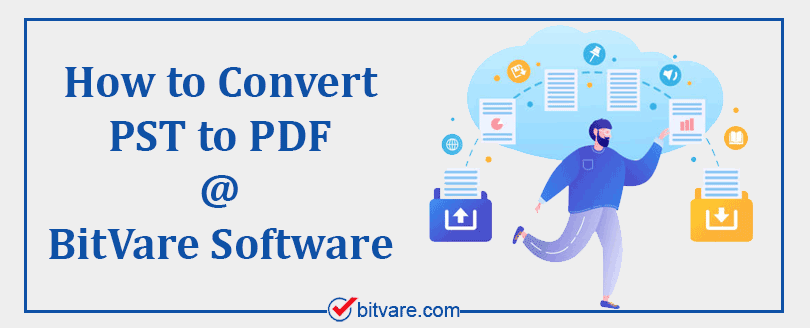
Are you an Outlook user or have PST file and need to know how to import PST file in PDF or want PST to PDF Converter solution for how to convert Outlook PST file to PDF Adobe Reader? Then this platform is exact for PST to PDF migration to simply know how to add Outlook PST file to PDF with attachments. This write up is accurate choice to simply change PST file to PDF from all Outlook editions. So, stay on this blog post that will smartly solve all problems regarding the provided queries –
- How do I convert PST Files to emails PDF format?
- Can you convert PST Files to PDF Adobe documents?
- How to add Outlook PST file to PDF for Mac
- How do you convert Outlook emails to PDF documents?
- Can PST files be converted in PDF format?
We know that Outlook is the most demanding & popular desktop mail client. Users are using it for their personal & professional works by mailing service. On the other side PDF is also in use in all over the world to maintain & display data. Today, PDF format is used everywhere – schools, colleges, hospitals, offices, governmental areas, courts, doctors, etc. So, there may also occur requirements among users to convert PST files to PDF or Outlook emails to PDF migration.
also read –
How to Convert PST Files to PDF with PST to PDF Converter for Mac & Windows
If you need to add some Outlook emails to PDF then you can save them directly by print option but if you have PST file or large Outlook mail backup to change in PDF and searching for solution to know can I convert a PDF file to PDF / how do I convert a PST File to a PDF, then the better option is BitVare Software. Its PST to PDF Converter for Mac is a trustworthy & reliable solution to convert Outlook PST files to PDF Adobe documents. It can provide answer for how do you convert Outlook emails to PDF or how to change PST file to PDF Adobe documents. The PST to PDF migration tool has capability to convert PST file to PDF on Mac & Windows both OS. To know its working for knowing can PST files be converted into PDF in simple steps, follow the given step –
- Download the advanced PST to PDF Converter for Mac & Windows.


- Now install & launch it then select PST files for migration.
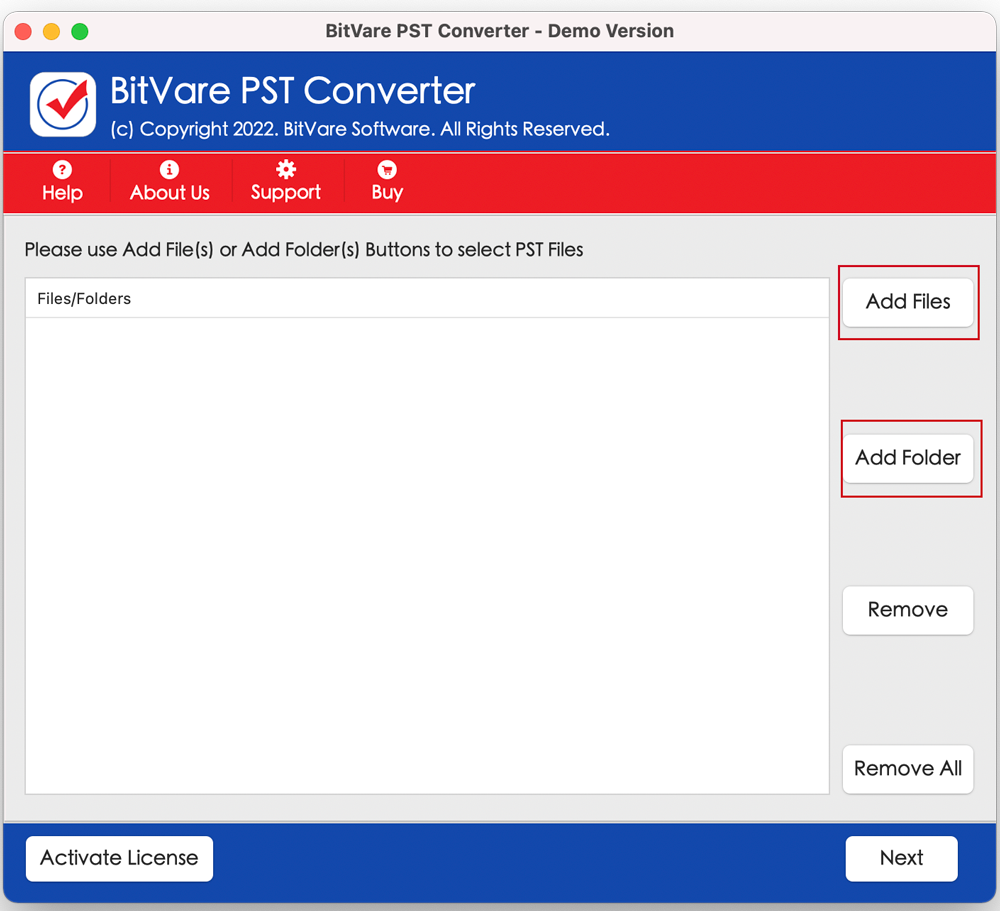
- After selecting PST files, the software displays all selected data with checkbox. Verify them and you can also uncheck the file which you don’t want to save in PDF. Click on Next button.
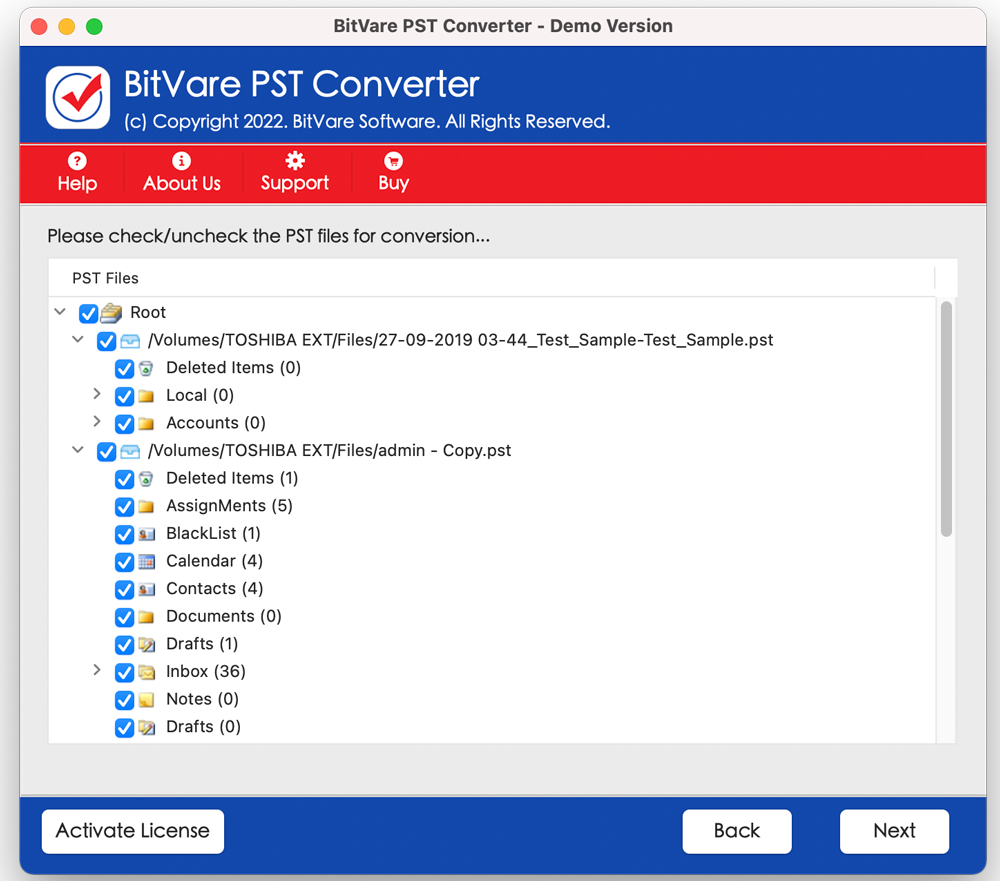
- After that, select PDF option from select saving option. You can also choose other desired options according to your need. Click on Export button.
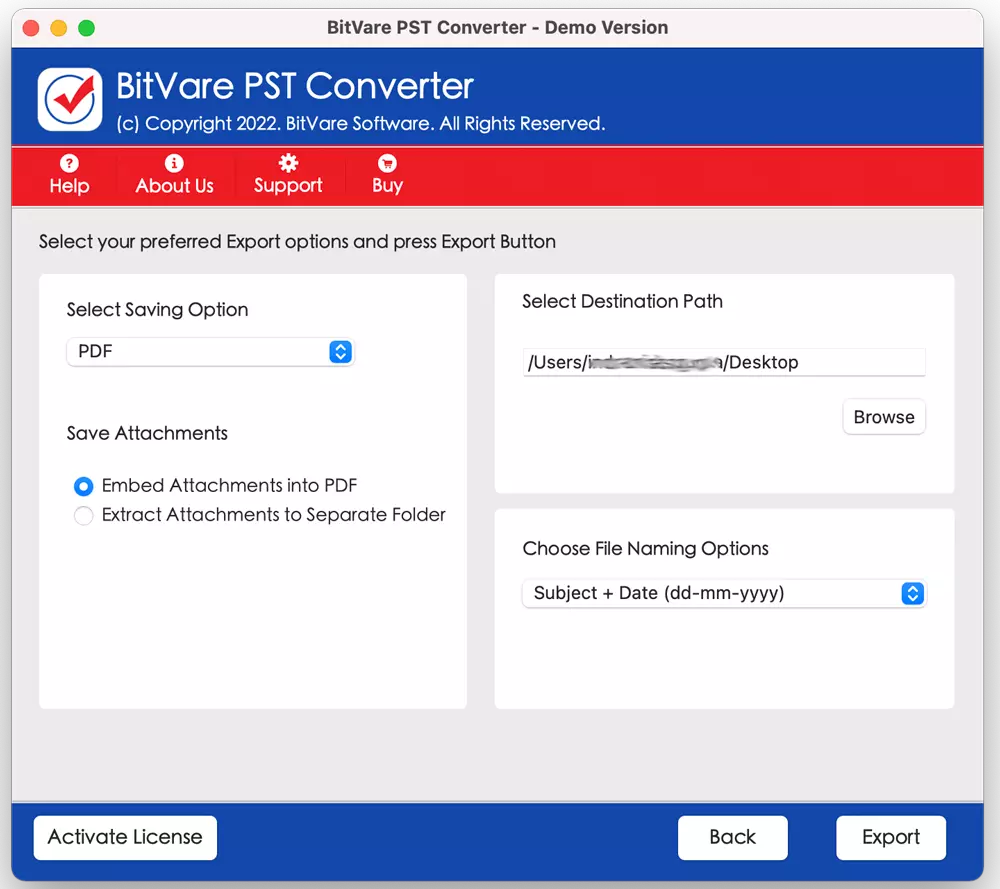
- PST to PDF migration process starts and also complete with a successful message.
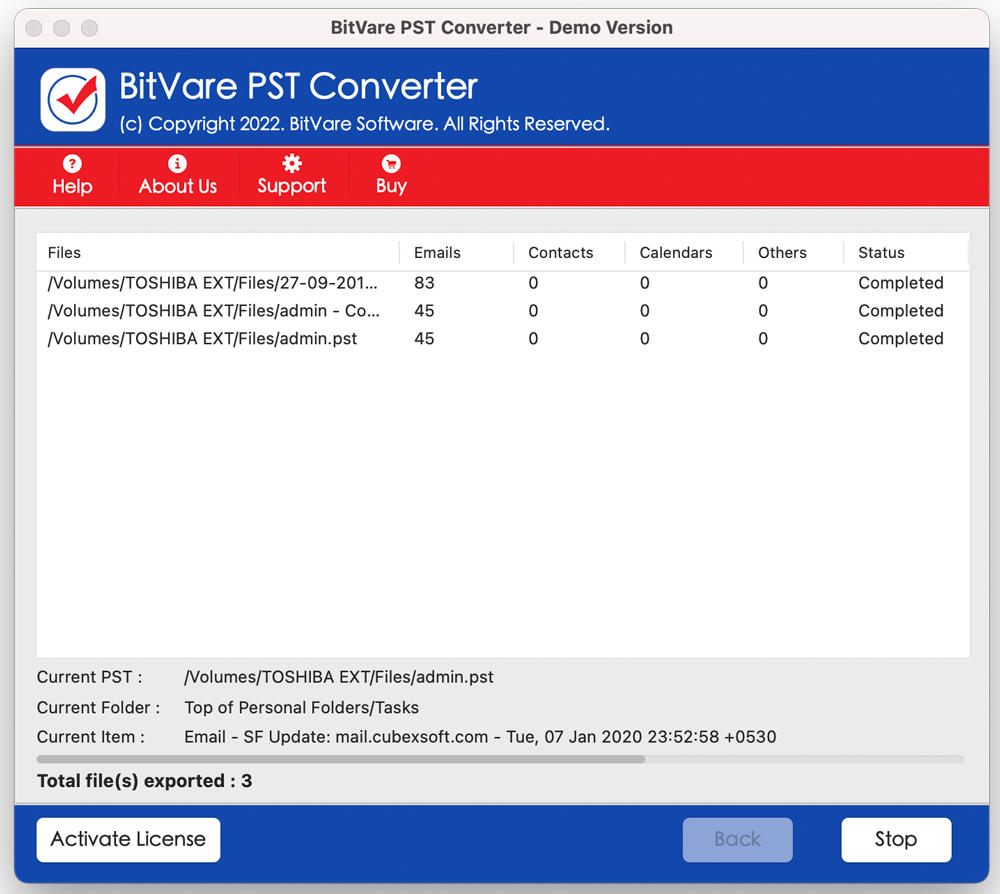
Smart Features of PST to PDF Converter to Import & Save PST File to PDF
- Batch Outlook to PDF Conversion – The software understands the value of time and every user needs speedy solution so it works smoothly and supports batch process in which you can convert all PST files and complete data into PDF at once and it consume time from single processing.
- Works on Mac & Windows OS – The PST to PDF Tool enables to convert PST files into PDF on Mac & Windows both Operating Systems. It supports all editions of Mac (Cheetah, Panther, Jaguar, etc.) OS and Windows (11, 10, 8.1, 8.0, 7, Vista, etc.)
- Save Emails & attachments to PDF – The program is absolutely smart & advanced migration solution to make PDF from PST Outlook. It can also save Outlook emails embed attachments in PDF without missing any detail.
- Save attachments of emails in Separate Mailbox – If you have requirement to save PST emails attachments on other location then it provides “extract attachments of separate folder” option that save your attachments in separate folder of your system.
- Multiple File Naming options – The PST to PDF converter for Mac & Windows provides multiple file naming options that helps to save emails in multiple sequence of subject, from, date options – from+ subject+ date, from + date+ subject, date+ subject+ from, etc. You can choose any one to save PST file to PDF.
More Smart Features of PST to PDF
- Save File on your desired location – The PST to PDF Converter software is powerful program that understand your all needs for Outlook PST to PDF conversion. So, it also saves output PDF files from Outlook PST on your selected location during the process.
- Provides selective File migration – sometimes, users don’t want to save all PST files data to PDF. In such situation, the software has facility to do the selective files data migration in PDF from Outlook data file. After selecting PST File, it displays all selected data with checkbox. You can select or unselect file for migration.
- Convert Outlook 2016, 2019 & all other editions to PDF – The software is provided after seeking all your needs regarding can PST file be converted to PDF or How do you convert Outlook Emails to PDF documents problem.
- Supports UNICODE & ANSI both property – We know Outlook saves data in PST and now it is saved with UNICODE property but previously it was saved in ANSI code. The software supports both properties of Outlook file to convert in PDF.
- Retains exact mails migration – The software helps to simply convert PST file into PDF with all properties including attachments – metadata, formatting, hyperlinks, images, etc. you can get all data without any change.
Frequently Asked Questions about PST to PDF
Q. Can PST files be converted in PDF from Outlook 2003ANSI code?
A. Yes, the Mac PST to PDF Converter software supports all types of PST file (ANSI & UNICODE) Outlook (all editions – 2003, 2007, 2010, 2013, 2016 & 2019.)
Q. How do I convert a PDF file a PDF with attachments & images?
A. As explained the above in this blog, you can save PST file to PDF with attachments & images. It maintains all properties of emails as it was previously saved in PST format.
Q. Does the software support file size & quantity limitations for migration?
A. No, the program has no limitation of PST file in size & quantity for quick, safe & perfect Outlook PST file migration to PDF Adobe documents.
Q. I have backup multiple PST file in Mac system. Can I convert them in PDF in Mac system?
A. Yes, you can convert the PST file to PDF in your Mac machine.
Reviews
I tried the PST to PDF Converter for Mac of BitVare and really got complete data migration outcome. Actually, I needed to get answer for how to add Outlook File to PDF then searched for that. Finally got the software from Google and after trying it, used for complete Outlook to .pdf migration. I achieved complete data migration outcome.
I handled the BitVare PST Converter to convert 345+ PST File into PDF in Mac for my official work and got complete data conversion result without missing any detail. It also saved my all attachments of mails in separate folder as had required. Thanks, BitVare for providing such smart solution.
Conclusion
You can easily get complete answer for your query how to convert PST file in PDF, still have doubt or confusion then you can also try the PST to PDF Converter for free demo edition that allows exporting 25 emails from each selected Outlook file into PDF at free of cost. Therefore, you are eligible to know how to change Outlook emails to PDF at free of cost.