How to Import PST Files into Yahoo Mail in Windows & Mac System
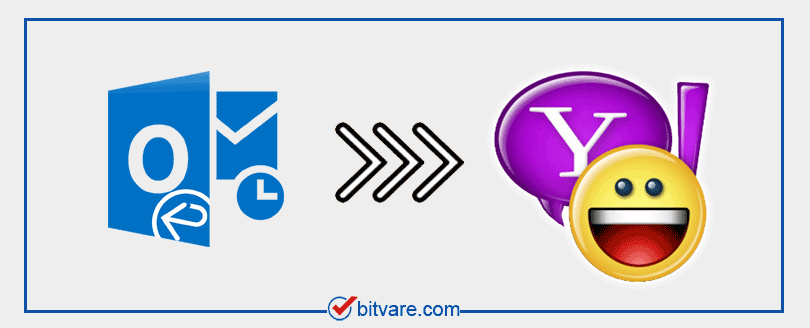
Are you interested to know how to import PST files into Yahoo Mail or export Outlook data file PST to Yahoo Mail for Windows & Mac System? Then this blog is exact for you to solve the PST to Yahoo mail migration issue with simple & perfect technique. So read this blog till the end and grab opportunity to easily & perfectly import PST into Yahoo Mail without missing any detail.
Outlook doesn’t provide direct migration way to transfer emails to Yahoo but a manual trick can do it that can forward mails one by one. Therefore, it may very lengthy or tedious if you have large mails data file of Outlook.
If you don’t have much time to do the migration of Outlook PST file to Yahoo Mail and don’t want to go with the manual trick then you can go with the provided solution that can export Outlook data file PST to Yahoo mail directly and save your time from single processing. Therefore, once focus on the solution for smart & perfect experience.
Also read:
How to Import Outlook PST File to Yahoo Mail with Smart & Advanced Solution
A single solution that can move your data in just a blink of eye i.e., BitVare PST Converter. It is perfect & smart solution because it is created after completely observing users’ requirement for Mac & Windows OS to import PST files to Yahoo Mail in just few clicks. The program is a reliable method to solve how to import PST Files into Yahoo Mail directly query. As we explained, we have provided a complete & smart solution to fulfil this task. You can easily save PST to Yahoo; not matter that your system is Windows or Mac, because it supports both OS. It works with few simple steps so anyone can operate it without any issue. Follow the given steps to know how to import PST files into Yahoo –
- Download the Outlook PST Converter on your system

- After downloading, launch it on your desktop screen and select PST files by provided two options – Add Files & Add folders.
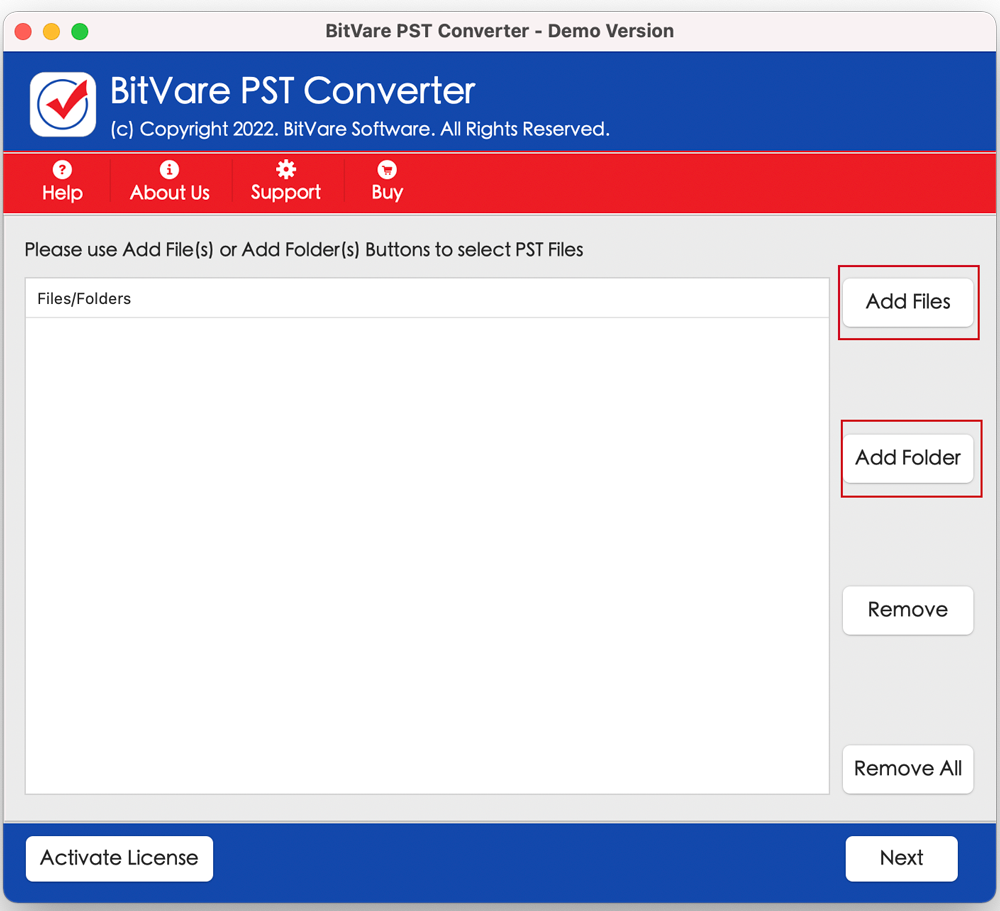
- Software displays list of all selected files (you can also choose your selected mails or data.) Then click on Next button.
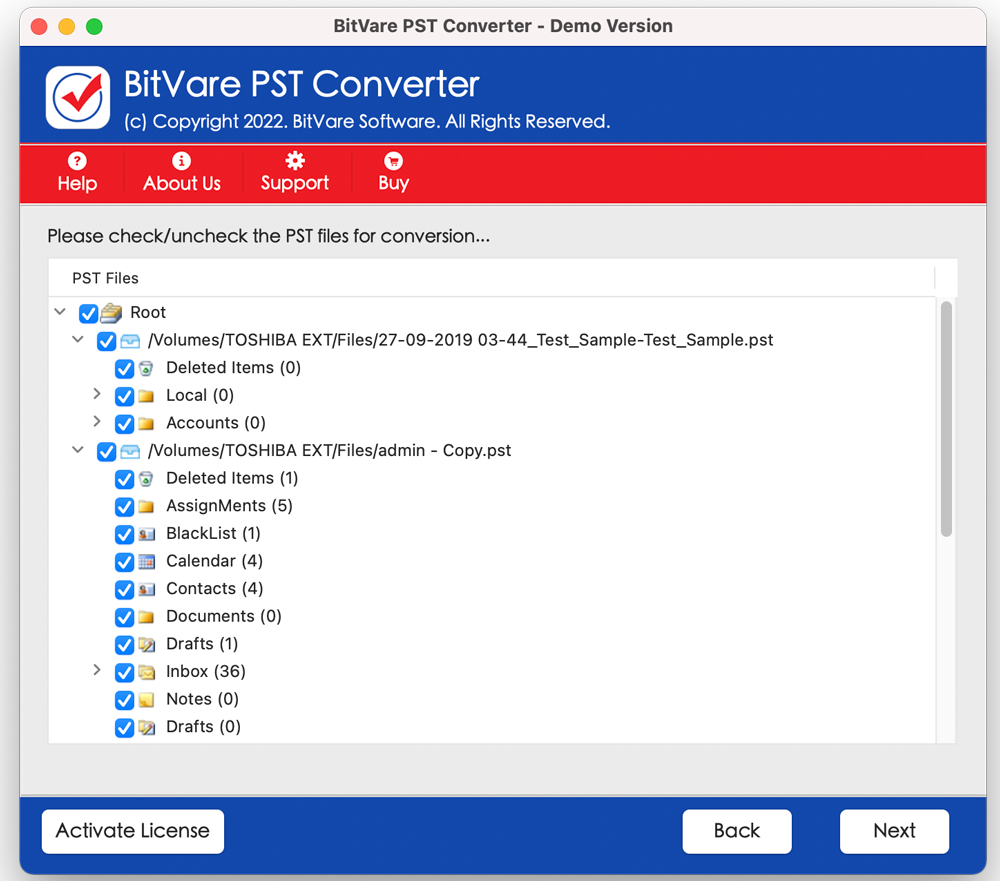
- After that choose IMAP option from “Select Saving Option” function. Then fill the detail of your Yahoo Mail with sever ID. Click on Export button.

- Migration process will start now and also complete with a successful message. Then you can check your Yahoo Mail.
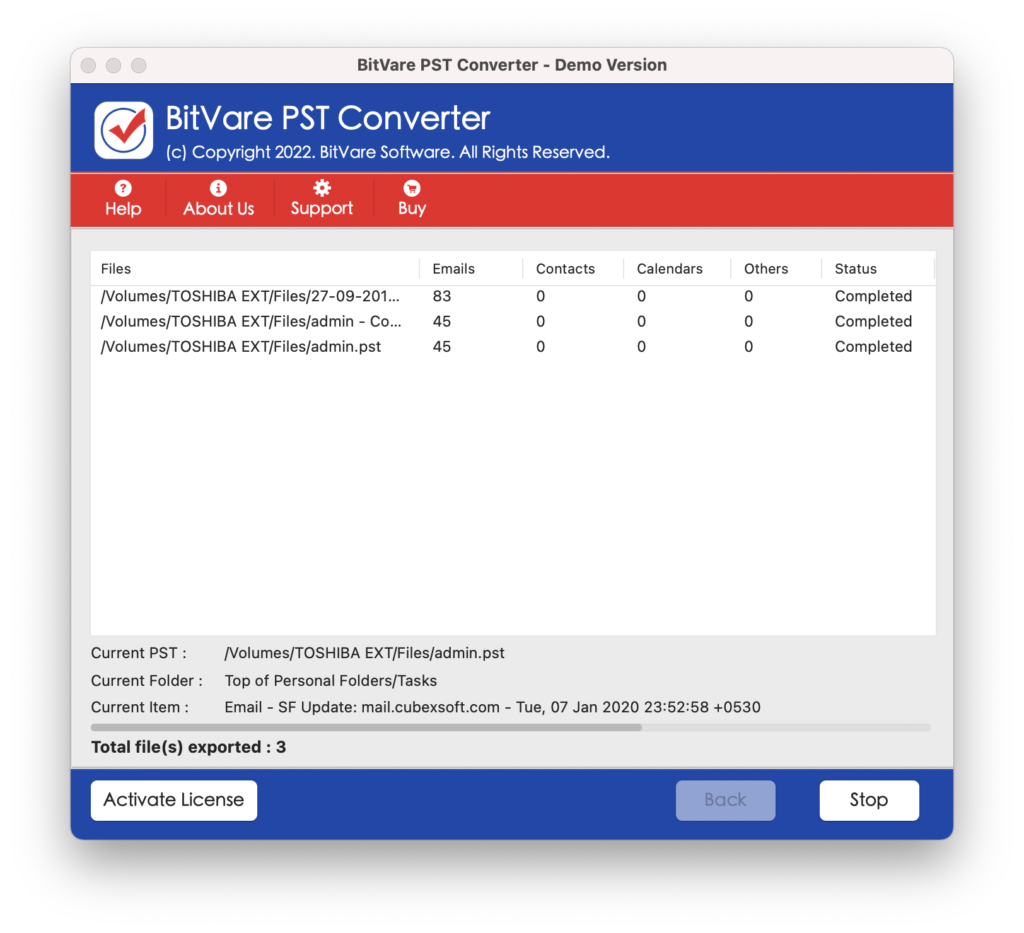
Why Choose the PST to Yahoo Mail Converter?
No doubt that the Outlook PST to Yahoo Migration tool is complete solution to powerfully import PST into Yahoo still have any doubt then once focus on its functionalities –
- PST to Yahoo in Batch – If you have lots of PST file and need quick migration solution then you can also import all PST files to Yahoo Mail at once and save your time from single processing.
- Support Windows & Mac Both System – You can not only import Outlook PST file to Yahoo in Windows OS, but you can also convert PST file to Yahoo in Mac OS without any issue or confusion.
- Supports all Outlook Edition – When you are going to import PST file in Yahoo then it doesn’t matter which edition of Outlook you are using, because it supports to convert Outlook 2019, 2016, 2013, 2010 & 2007 PST file to Yahoo Mail.
- Safe & Simple Migration – The PST to Yahoo Mail Converter is advanced migration tool yet it supports simple GUI for quick processing. So, anyone can easily operate it with safe migration. It provides you save conversion result after processing.
- Preserves all Mails components – The software is a tremendous conversion solution that can powerfully import Outlook PST file to Yahoo with all mail’s components (metadata, formatting, images, hyperlinks, etc.) including attachments.
- Independent solution – To import PST into Yahoo Mail, the software is completely independent utility that can save orphan PST file to Yahoo Mail directly. To use it, no need to install Outlook.
- Free Demo Edition – The free PST to Yahoo converter demo helps to understand complete working of the software. It allows for exporting 25 emails from PST into Yahoo at free of cost.
Frequently Asked Questions for PST to Yahoo Mail
Q. Can I Import Outlook 2010 PST to Yahoo Mail with the software?
A. Yes, the Outlook to Yahoo migration tool supports all Outlook editions – 2010, 2007, 2013, 2016 & 2019 PST files for importing into Yahoo Mail so you can also import Outlook 2010 PST files to Yahoo perfectly.
Q. Can I import multiple PST file of multiple Outlook editions into Yahoo mail at once?
A. Yes, you can import multiple PST files of multiple Outlook editions (2007, 2010, 2013, 2016 & 2019) into Yahoo Mail at once.
Q. I am using Mac OS X and have PST file in it. Can import them in Yahoo Mail Directly?
A. Yes, the PST to Yahoo Mail Mac Converter can save PST file to Yahoo in Mac system.
Q. Can I transfer PST file to Yahoo with attachments & image using the Outlook to Yahoo converter?
A. Yes, the program supports to save all mail properties including attachments & images from Outlook PST to Yahoo.
Q. Can I import large Outlook PST file to Yahoo without restriction?
A. Yes, the software doesn’t have any restriction of PST file in size & quantity for importing in Yahoo.
Conclusion
Using the PST to Yahoo Mail freeware edition, you can clear your all doubts and know how to import PST files into Yahoo Mail or how to import Outlook PST file to Yahoo Mail at free of cost. Therefore, clear your all doubts & confusions regarding the migration of PST file to Yahoo.