How to Convert a PST File to ICS Calendar without Outlook for Mac & Windows

Read this write up that will help to solve how to convert a PST file to ICS Calendar or how to convert PST Calendar to ICS format queries with all possible techniques so read this blog till then and get solution to smartly convert PST calendar data to ICS format.
Microsoft Outlook stores all its data in PST file format. Whether it is calendar, emails or contacts, entire Outlook items are stored on local computer in Outlook compatible extension. But the question is arisen in users mind that is PST compatible with other mail apps? Then the answer is no. This leads us to the question, how to use PST file calendar data in other apps & mails or how to convert PST calendar to ICS?
Also read:
There are lots of MS Outlook users who have requirement to save their PST calendar data to ICS extension. For such users, this write up is very helpful because we have created it to inform about complete information about the ensured & effective solution of PST to ICS file migration.
What is ICS File and Why Users need ICS file from PST Outlook data
ICS is the standard extension for calendar data for storage and we use calendar in one form. As we know that paper calendars are slowly disappearing from our wall, digital calendar has replaced it. Almost users would like to handle calendar function in mail clients such as MS Outlook. In these days, calendar provides meeting, event management, & other time scheduling, etc. almost, mail apps use ICS to maintain & access calendar data.
How to Convert a PST file to ICS with multiple methods
You can convert Outlook PST file to ICS calendar format in two ways. First is the automated method that can directly convert Outlook PST contacts to ICS format and second is for saving PST calendar data to ICS manually.
How to Convert PST Calendar to ICS Extension
If you have need to convert PST contacts to ICS format quickly & safely then you can trust on BitVare PST Converter that can works for Windows & Mac OS to convert PST file to ICS without missing any detail. The tool can import all calendar data of PST file in ICS. To know about how to convert PST file to ICS, follow the given steps –

- Firstly download, Install and open the software on your computer screen.
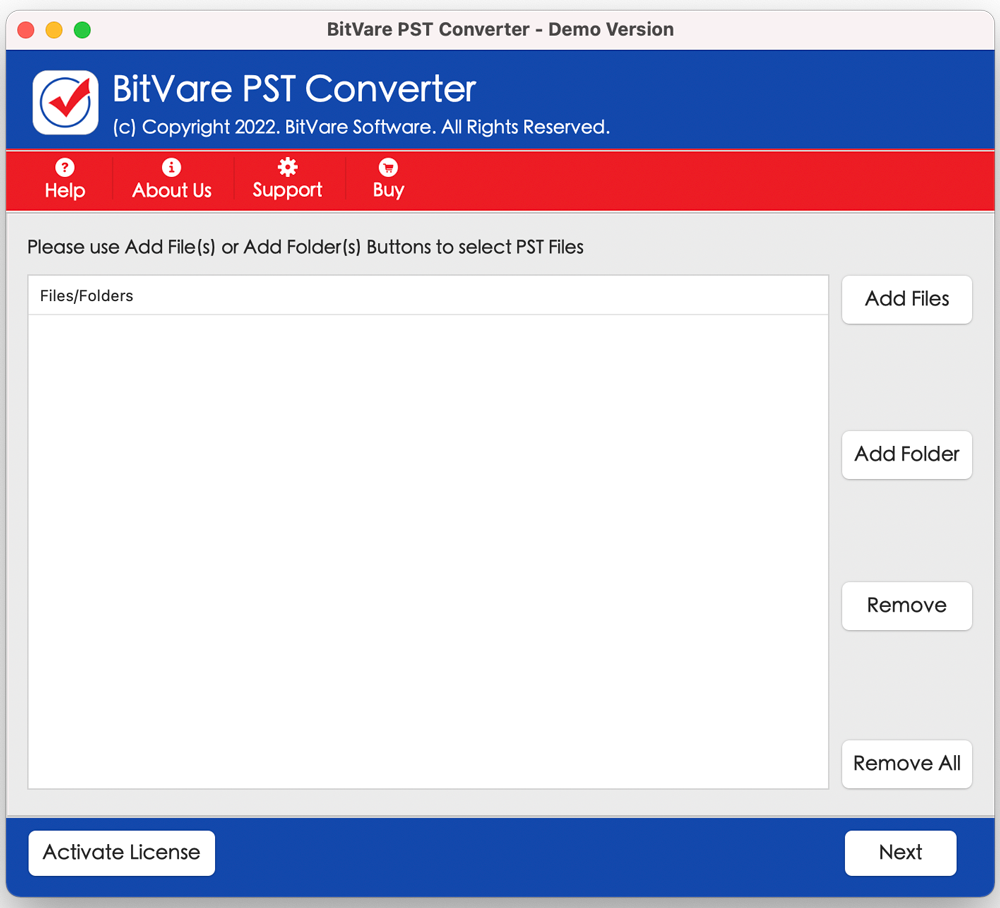
- Then select PST files by provided two options – Add files & Add folders.
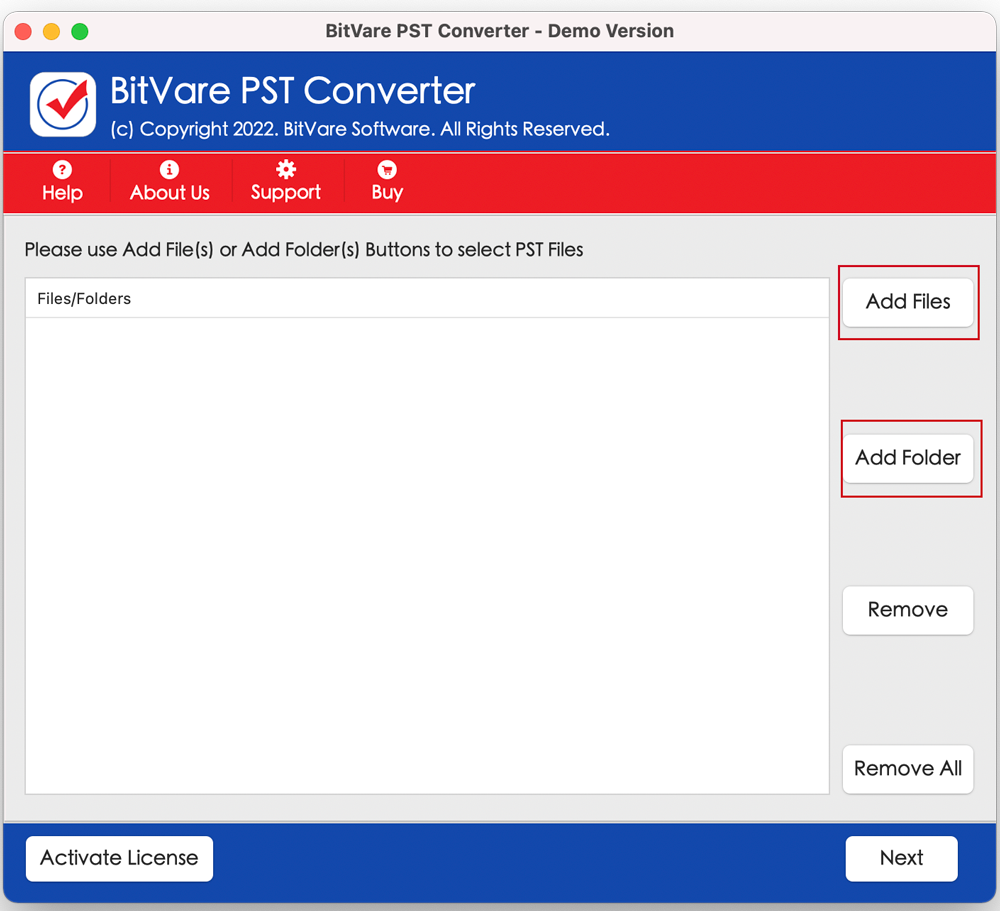
- The software will display all PST files data mailbox items with checkbox, select data by tick on the checkbox and click ok Next button.
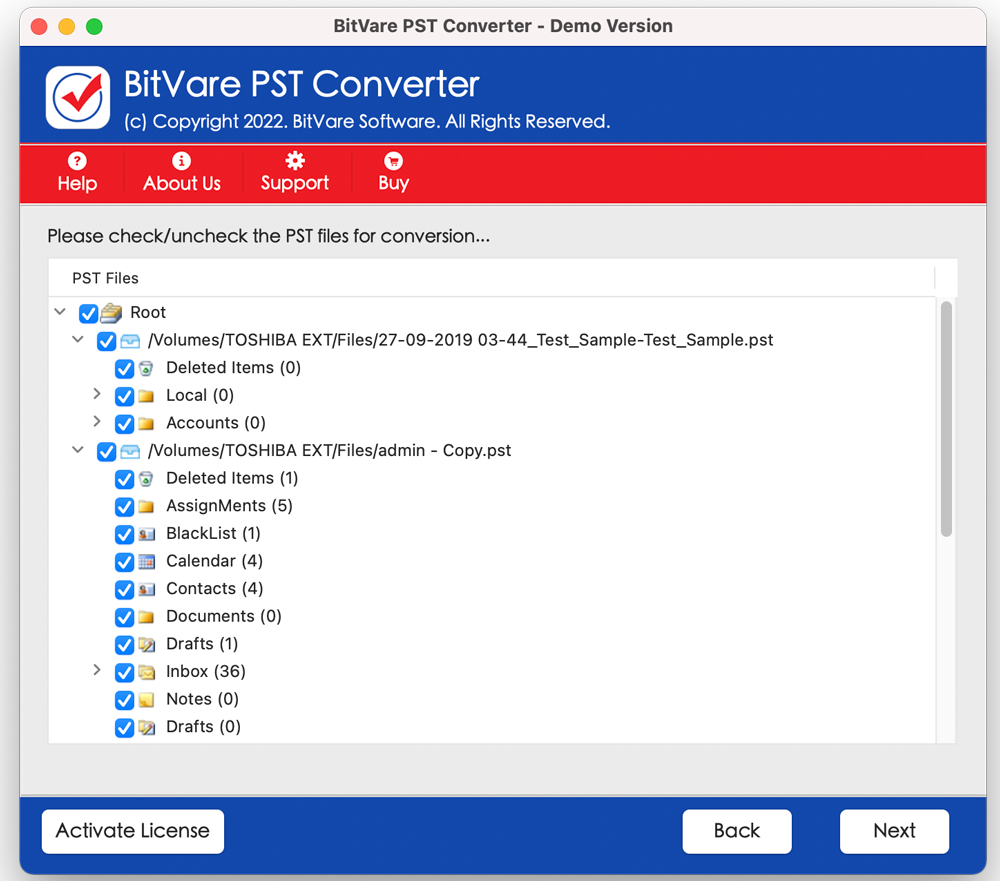
- Then choose your saving option as ICS from “Select Saving options” button. Then choose saving location and click on export button.
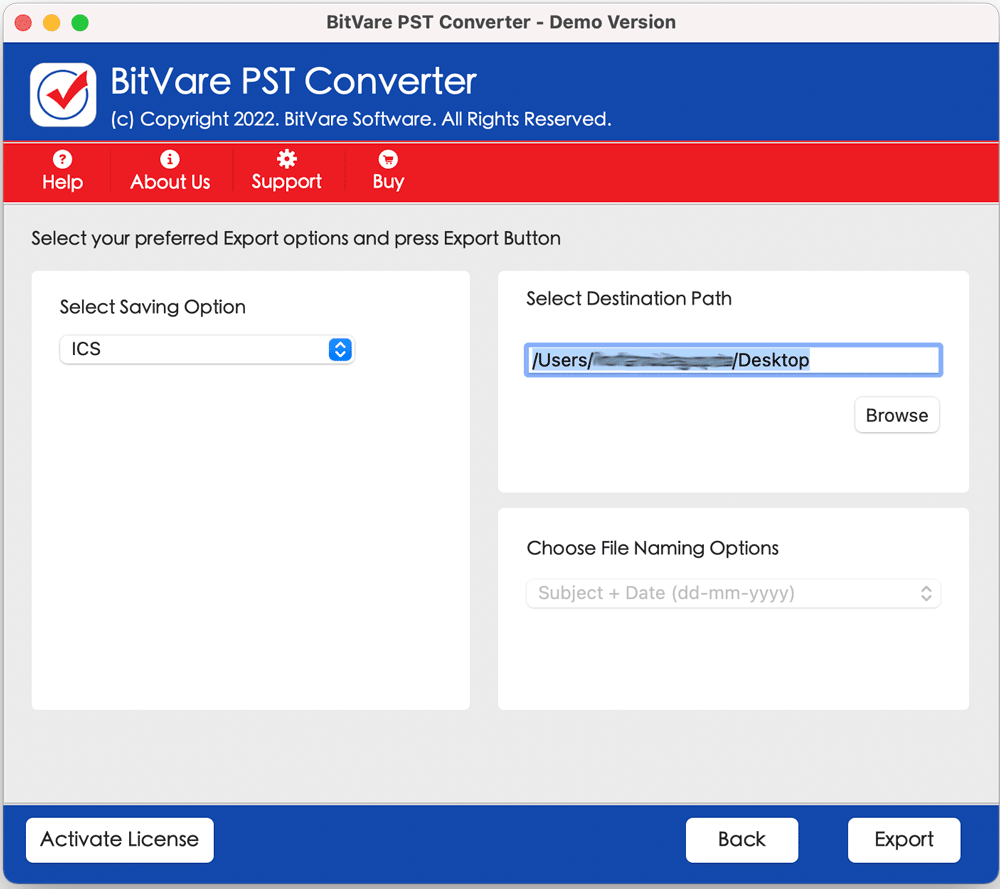
- Processing will start and display migration process. It will complete with a successful message.
Additional Functions of the PST to ICS Converter
Batch migration – The PST Calendar to ICS conversion tool is effective solution and has capability to convert multiple PST file to ICS with all data information.
No File Size limitation – The software is smart solution and created helpful functionalities. If you have large size PST file or unlimited then it can also convert them in ICS without any limitation. You can convert any size of PST file into ICS format.
Complete Data Result – The PST to ICS converter program is tremendous solution to convert Outlook calendar to ICS format and it maintains all data details without any change or deletion.
Simple GUI – Even if you are non-technical background user, you can easily handle it because it supports very simple GUI so anyone can easily operate it without any issue.
Convert other data – The software not only convert Outlook calendar data to ICS format, it even supports multiple options to convert Outlook PST file to vCard, Office 365, EML, MBOX, IMAP, Exchange Server, etc.
Manual method to Convert Outlook Calendar data into ICS
- First of all, Open Outlook on your computer screen. Select to the Calendar icon.
- Now choose the calendar and go with File Menu.
- After going with File Menu, Choose Save Calendar option to save calendar data from Outlook to ICS.
- Choose any saving location to save calendar data. You can also go with more option.
- Now choose date range from today, tomorrow, yesterday and other options from drop down menu. Then choose & apply required configuration. Click on Ok button.
- Click on Save button to save Outlook calendar to ICS.
Note – The manual method is very tricky and not a safe solution so carefully follows it because if you missed any step then it may lose your data permanently. Outlook installation is required to execute the process. Users must have technical skills to do this task. Sometimes, it doesn’t succeed and fails due to technical issues so another alternative solution is a smart & helpful in all situations to save Outlook data calendar data to ICS format.
Conclusion
Sometimes, users have requirement to convert a PST file to ICS calendar format to handle the calendar data in other applications but the manual method is not a perfect solution in all situations. Avoid all problems and try the automated solution; it can solve your all problems regarding how to convert PST calendar to ICS format without any issue. You can download the software in Windows & Mac and convert 25 items from PST to ICS at free of cost which help to understand complete working of PST to ICS.