Learn How to Convert EML to HTML with Complete Guide
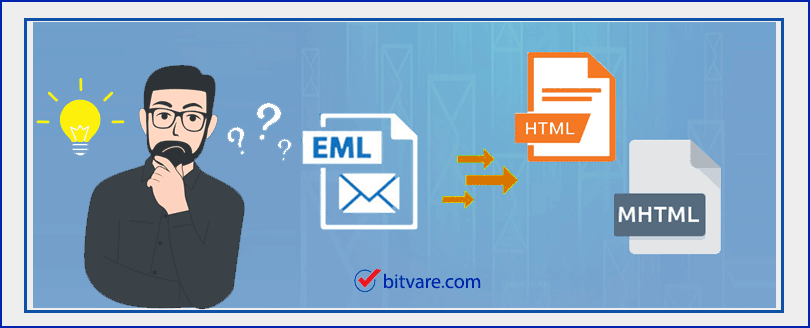
In this blog, you can learn how to convert EML to HTML Web browser format in brief. Here you will get a perfect information about can I convert a batch of EML files to HTML Web browser extension with EML to HTML Converter? Yes, sometimes users face issue to find out exact solution for saving EML as HTML file format. Lets focus some queries of users –
New York User Query – My company has decided to save EML as HTML file format. We have lots of EML files for saving in HTML Chrome Browser format. But the issue is that I have no idea to sort out this problem and I really need to know how to convert EML to HTML file format.
Spain User Query – I have backup of EML files and now I need to convert saved EML files in HTML file format for my new working place. Nobody in my company has any idea about this EML to HTML process. So, please suggest me any idea to transfer EML to HTML with all data details.
EML is single mail file format and developed by Microsoft for Outlook Express but now it is supported by multiple applications – Windows Live Mail, Windows Mail, eM Client, DreamMail, Thunderbird, Mac Mail, etc. EML always keeps a message including sender, date, recipient, subject & time. The mail format is used for both personal & professional works. But if you don’t have an EML supported mail program then opening EML file task becomes difficult. To overcome from this issue several users go with the migration of EML to HTML process. After that, they are capable to use their EML data anytime.
Benefits to Transfer EML to HTML Web Browser
There are lots of benefits for users which force users to save EML as HTML file format –
- HTML extension is used simply without any error.
- This file extension is handled by entire Web browsers and it can be simply optimized in HTML Website according to browsers for web developers.
- The major benefit of accessing HTML is it is absolutely free of cost.
- It is very friendly so users don’t have need of any technical skills for using it.
- Users are capable to see all changes quickly in HTML file.
- It can easily & rapidly load as well.
These are some of the reasons for users for changing EML files in HTML. So they also need to know Can I convert a batch EML files to HTML format? No doubt that HTML is a simple to handle than EML extension. At this time, users search solutions for executing the migration task by direct conversion solution to fulfil this task. But there is no direct migration solution available to convert EML to HTML and the manual trick has lots of limitations. The manual trick is also not a perfect and helpful data migration solution to save EML as HTML file format. So it is good to ignore the manual trick and go with better option for exporting EML in HTML is other technology solutions to easily fulfil this task.
How to Convert EML Files to HTML with EML to HTML Converter
If you are really in need to know how do I Convert EML to HTML and also have large database for saving in HTML then you can trust on the BitVare Software that has launched EML to HTML Converter program to smoothly transfer EML to HTML Web browser. Using the software, you will achieve all mails properties without any alteration – metadata, formatting, images, hyperlinks, etc. The software can maintain all mailbox hierarchy during the process and easily operated by any non-technical & technical user. It is not only simple but also a safe & advanced solution and provide 100% accurate data migration outcome. To know how to export & migrate EML files to HTML in simple steps, follow the given steps –
- Download the BitVare for EML on your desktop screen.

- After opening the software select EML files by given two options.
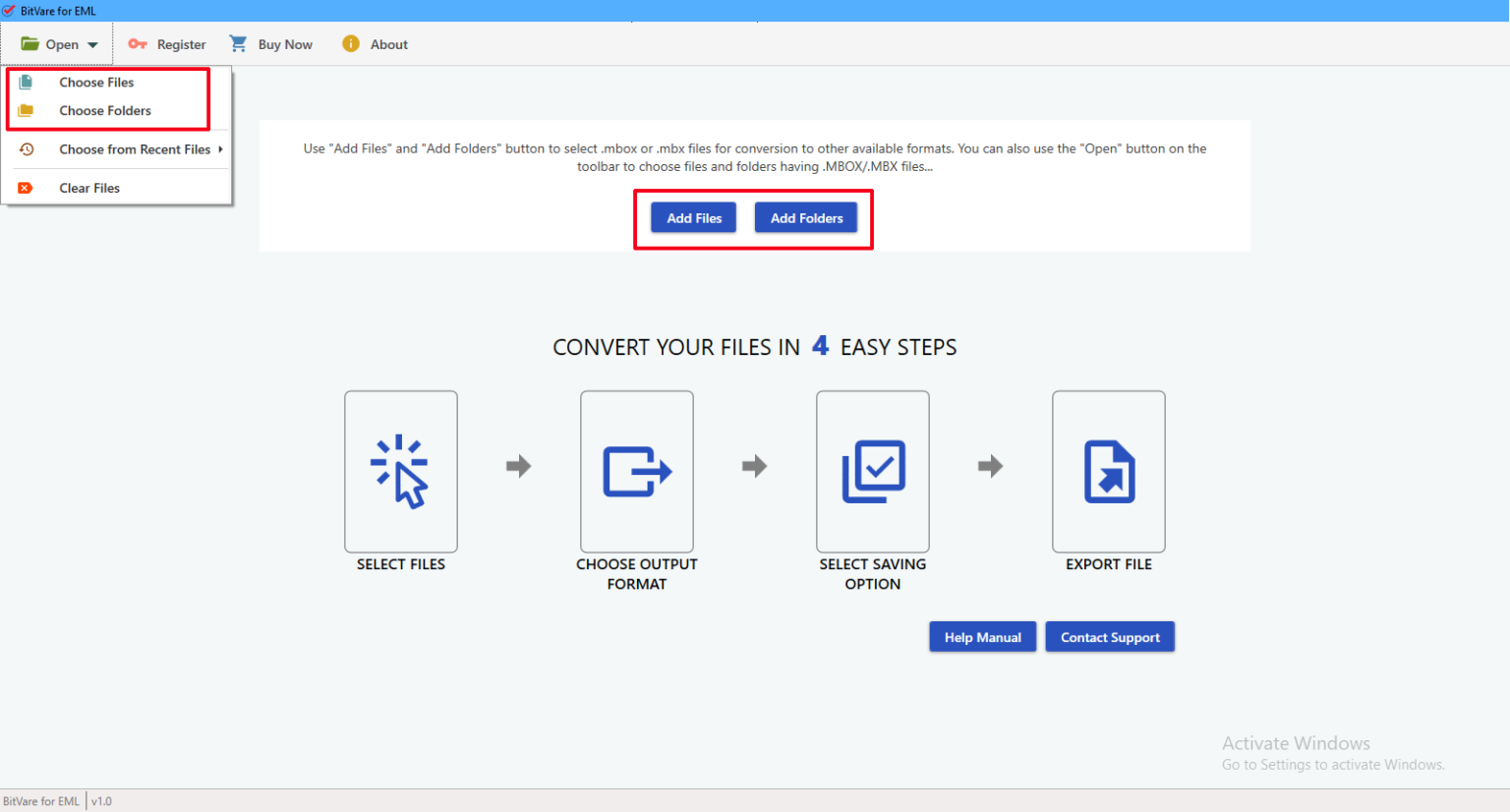
- After that, view your mails in multiple modes.
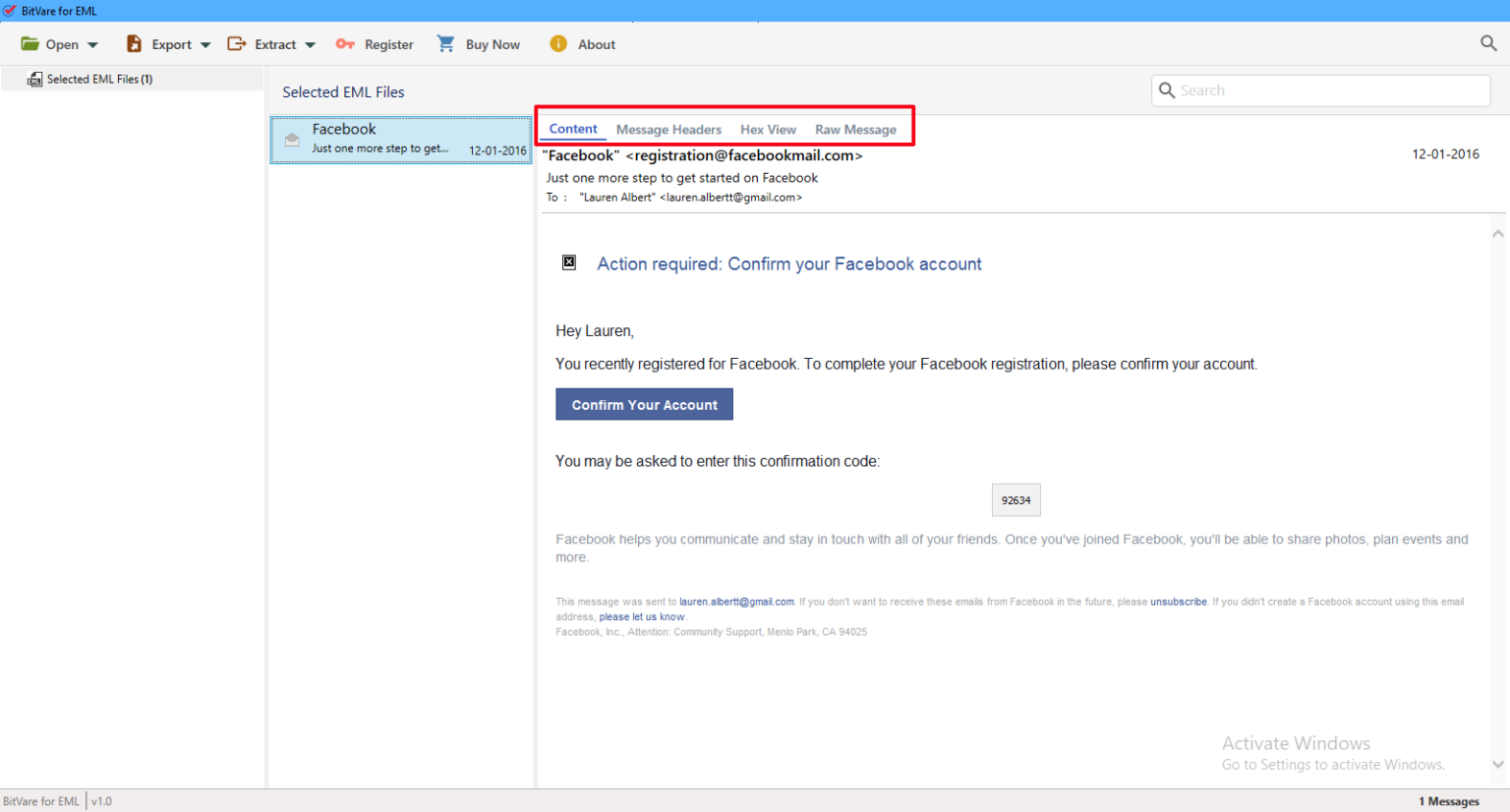
- Go with Extract option if you need to save its attachments, mail address & phone numbers from email separately otherwise you can also skip this option.
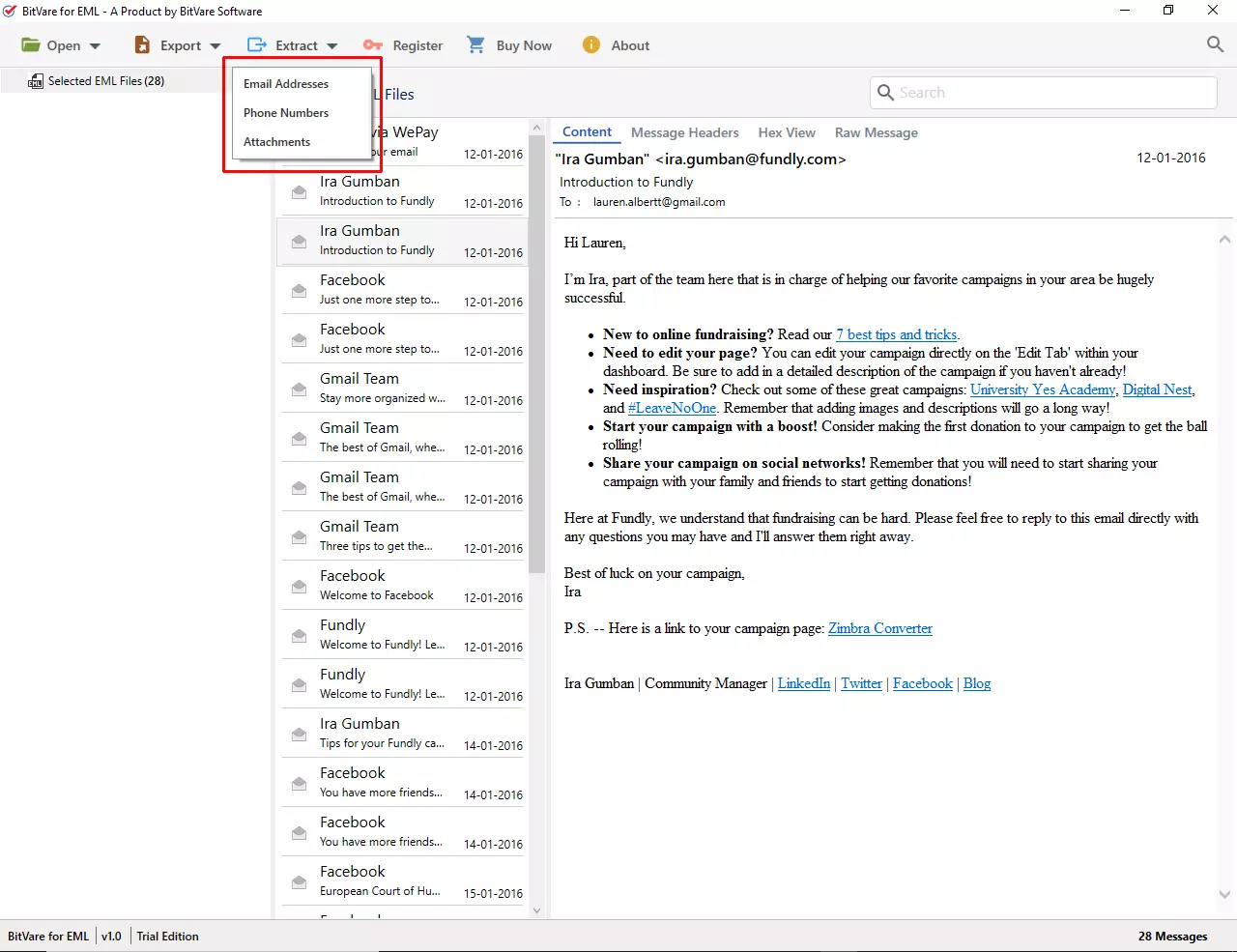
- Now go with Export option and choose HTML as your saving option.
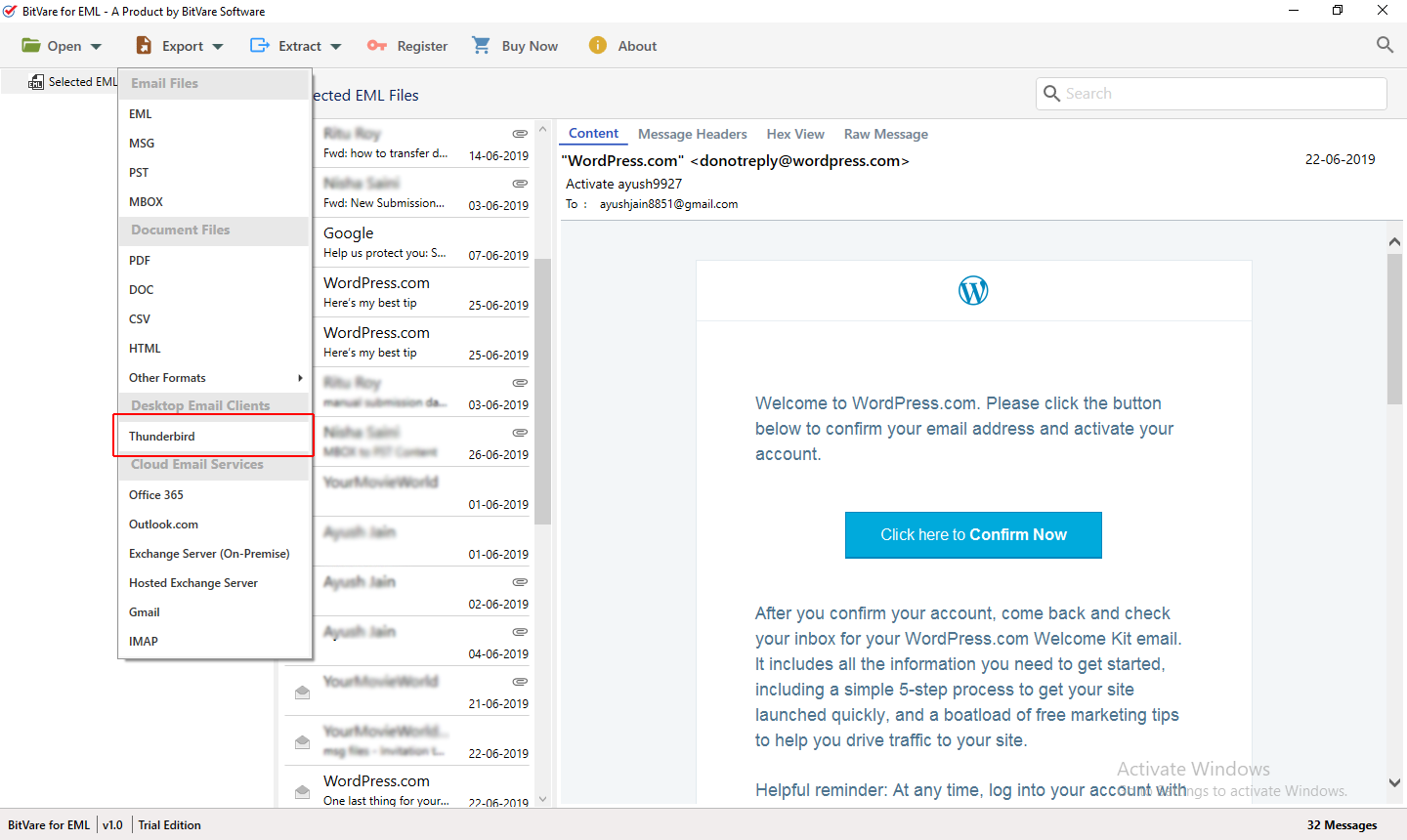
- Choose other desired option – destination path, & others. Click on Save button to proceed next.
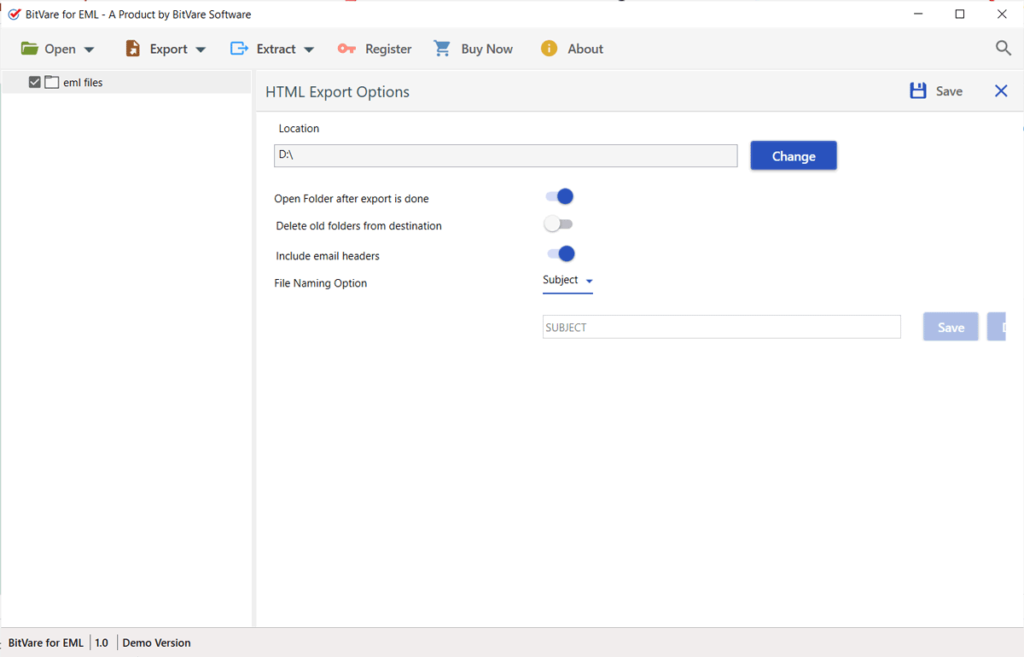
- Migration processing will start and complete with a successful message.
Smart Features of EML to HTML Converter
The software is designed after complete tested & observing users’ requirement about how to Convert EML to HTML format. So, it supports advanced, simple & powerful functions. Lets focus on some features –
- The software can save all EML messages to HTML format at once in batch mode.
- It provides simple GUI so anyone can easily handle it.
- The program supports option to save attachments, phone numbers, mail address on your computer separately.
- The utility has advance search icon that has multiple filters – To, content, subject, from, Bcc, etc to find exact mails from desired mails migration from large database.
- The program provides multiple file naming options – Subject, From – Subject, From – Date- Subject, etc. You can choose any one according to your need.
- It has included mail headers option that maintains complete message header details without missing any details.
- It saves all data on your desired location.
- It provides multiple preview options – Content, Hex View, Message header, Raw messages.
- The tool has no data migration restriction so you can easily convert unlimited EML files to HTML format.
Conclusion
In this blog, we discussed exporting EML to HTML in simple way. Several users are facing problems in the migration process of EML messages to HTML. By using the above explained method, users can get their all EML files data in HTML with all data details. Here, users will achieve all answers for their queries about how do I Convert EML to HTML, Can I convert a batch of EML files to HTML format. Hopefully, after reading this blog, users will not have any issue regarding this topic.
Still, have doubt or confusion then download the program and easily convert 10 EML messages to HTML file format at free of cost. Therefore, you are free to know how to convert EML to HTML for Free of cost and solve all issues for this task.
Also read –
How to Export EML Files to CSV