How to Import Mail from eM Client to Thunderbird in Simple Steps

There are lots of eM Client users who have requirement to know how to import mail from eM Client to Thunderbird perfectly but they are facing issues to transfer eM Client to Thunderbird because we got some users’ queries who would like to get eM Client mails to Thunderbird without missing any database.
I am working in a large organization where we work in two mail services. In first service, we use eM Client to manage all data by mailing service and in second service, we are handling Mozilla Thunderbird. But now I have need to import mail from eM Client to Thunderbird. I have no idea about it and want a perfect solution that can transfer eM Client to Thunderbird. Please share me a perfect solution which can help me to do this migration.
I was using eM Client in my previous workplace but now have switched to a new organization that uses Thunderbird. I had all mail backup of eM Client in EML file format so I want to change all eM Client mails in Thunderbird but I do not have any idea to import eM Client to Thunderbird. Please suggest me an exact solution which can easily export eM Client to Thunderbird without any issue.
How to Import Mail from eM Client to Thunderbird
For transferring eM Client mails to Thunderbird, there are many reasons to do this task. eM Client is good mail client but doesn’t have direct option to transfer eM Client emails to Thunderbird because it supports to save its mails in EML file format so firstly we have to save its mails in EML file format then we will proceed to next. Lets’ know –
How to Extract EML from eM Client –
- Open eM Client on your computer screen.
- Then select mail that you wish to save in EML.
- Now go to File Menu and select Export option.
- After that choose Export to EML files option.
- Then select mailbox which data need to export in EML. Click on Next button.
- Choose saving path and click ok button.
How to Transfer eM Client emails to Thunderbird in Simple Steps
After getting eM Client mails in EML file format, now you have to convert them in Thunderbird. Although, you can save them in Thunderbird by drag & drop method but it is risky and not suitable for large database migration. If you need full mails data migration from eM Client to Thunderbird directly then you can trust on BitVare’s EML to MBOX Converter that can directly transfer eM Client EML mails to Thunderbird directly (if you have installed).
The program is really complete solution that provides simple, safe & exact EML files migration from eM Client to Thunderbird. If you have backup of eM Client mails in EML format then you can also view your mails in multiple modes without any supported mail app. The software supports extract option to save attachments of eM Client mails and you can also save mail address, phone numbers separately. The utility supports simple GUI so anyone can effortlessly handle it without any issue. To know how to transfer eM Client to Thunderbird, follow the given steps –
- Download the eM Client to Thunderbird tool on your desktop screen.

- Now select eM Client mails (.eml) by provided two options.
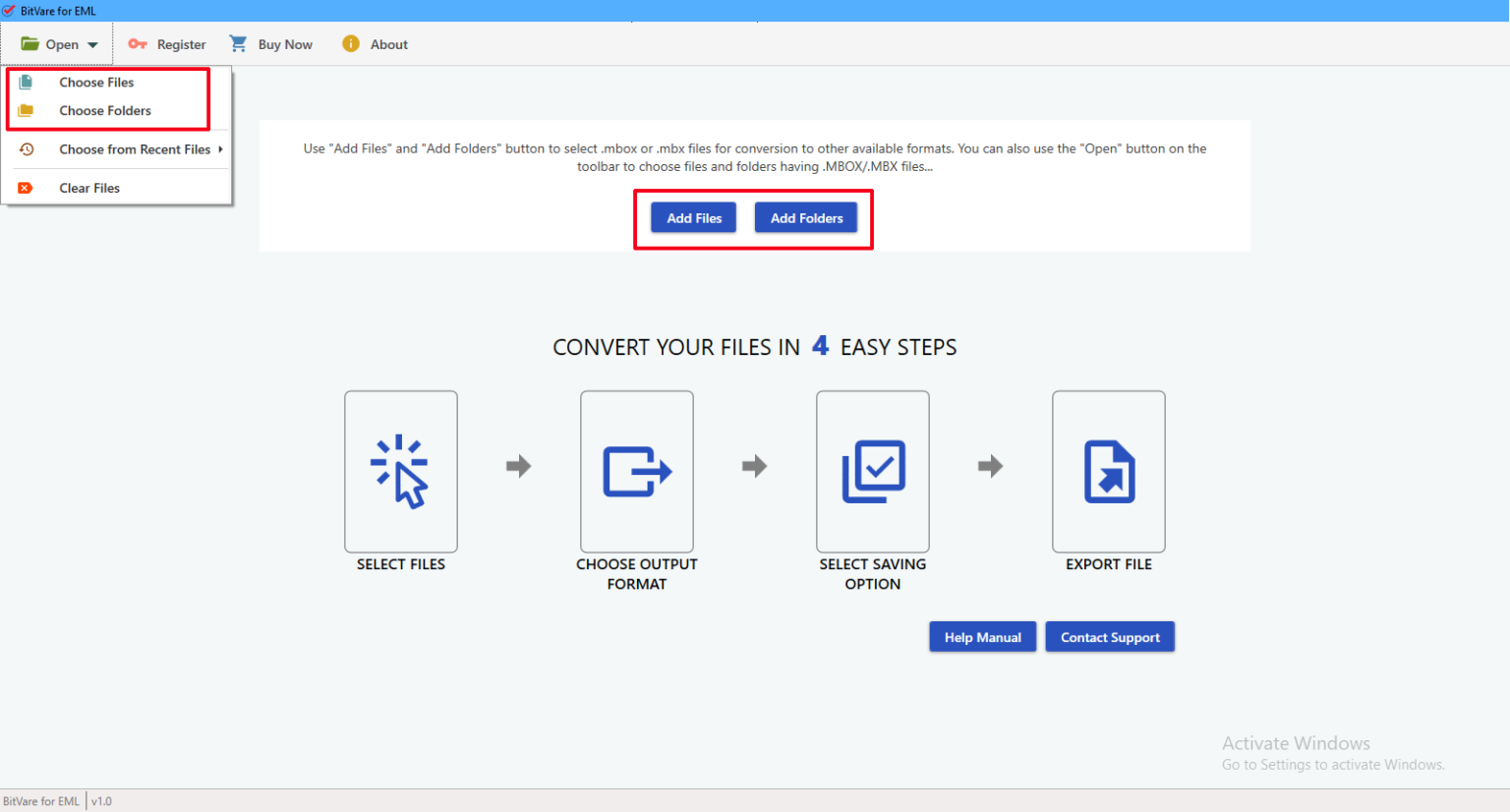
- The software lists all data from left side of the software’s screen, as you click on the mail, it provides complete preview and you also view in other modes – hex view, raw messages, content, message header.
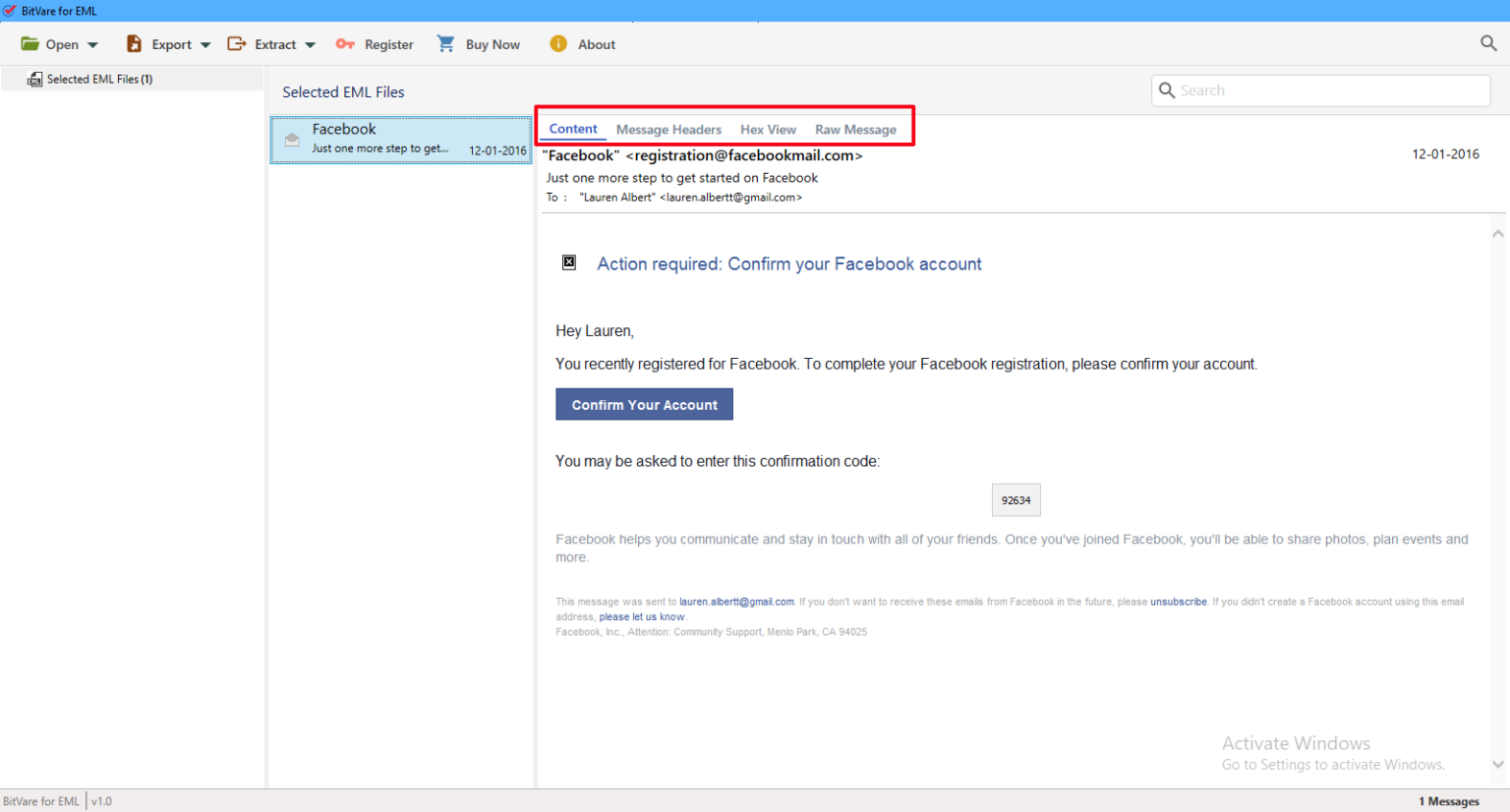
- Click on Export option and choose Thunderbird.
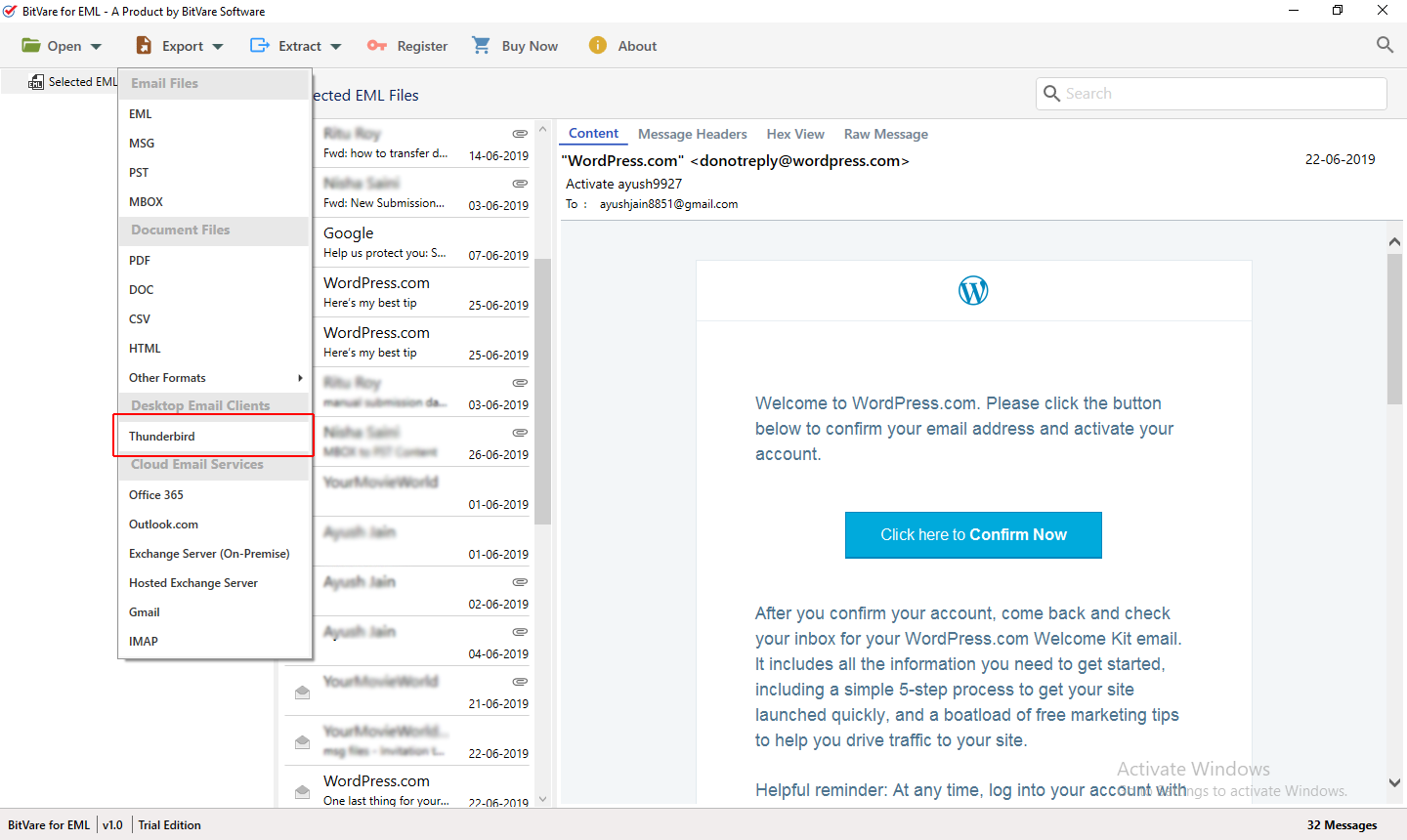
- Choose other desired options and click on Save button.
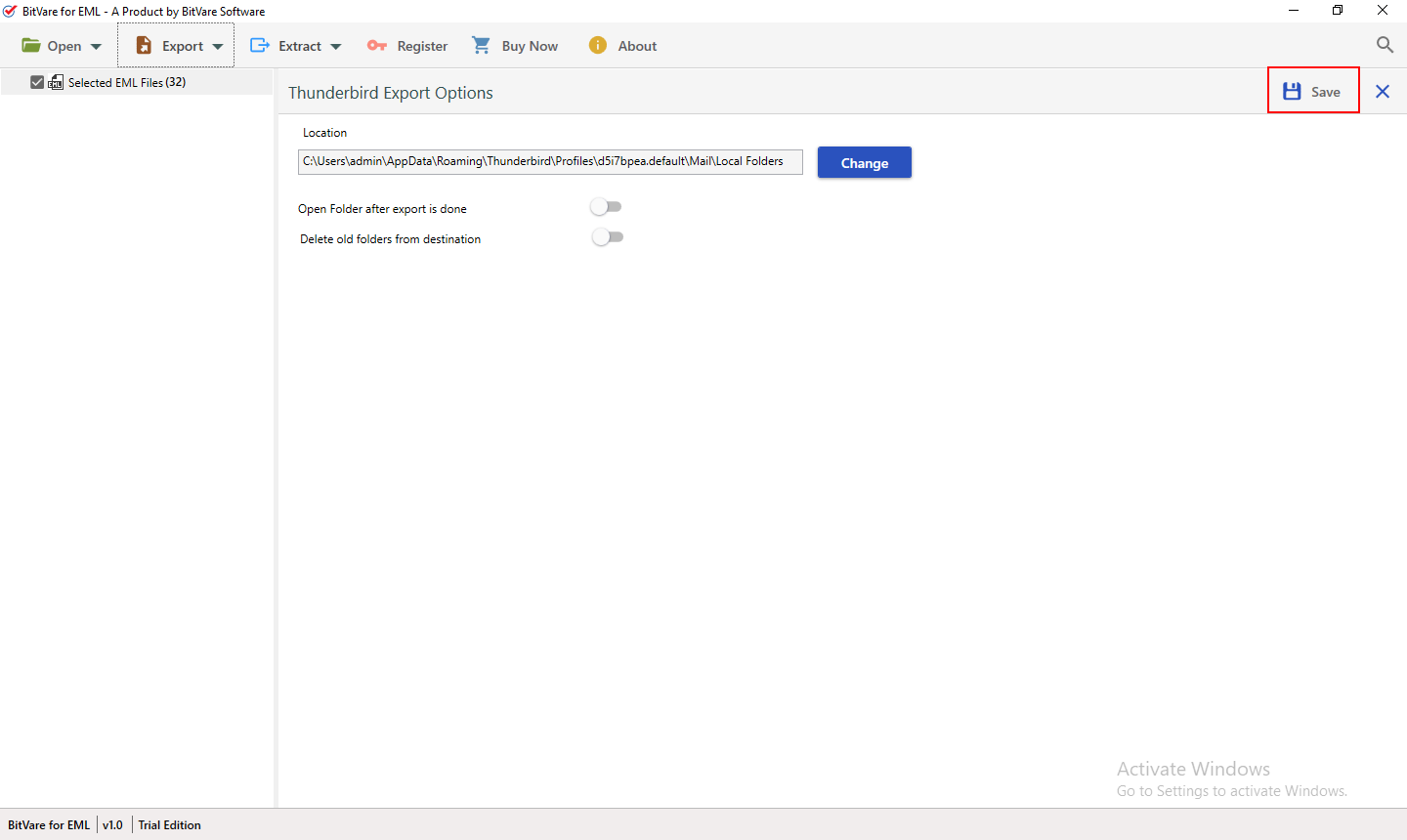
- Migration will start and complete with a successful message.
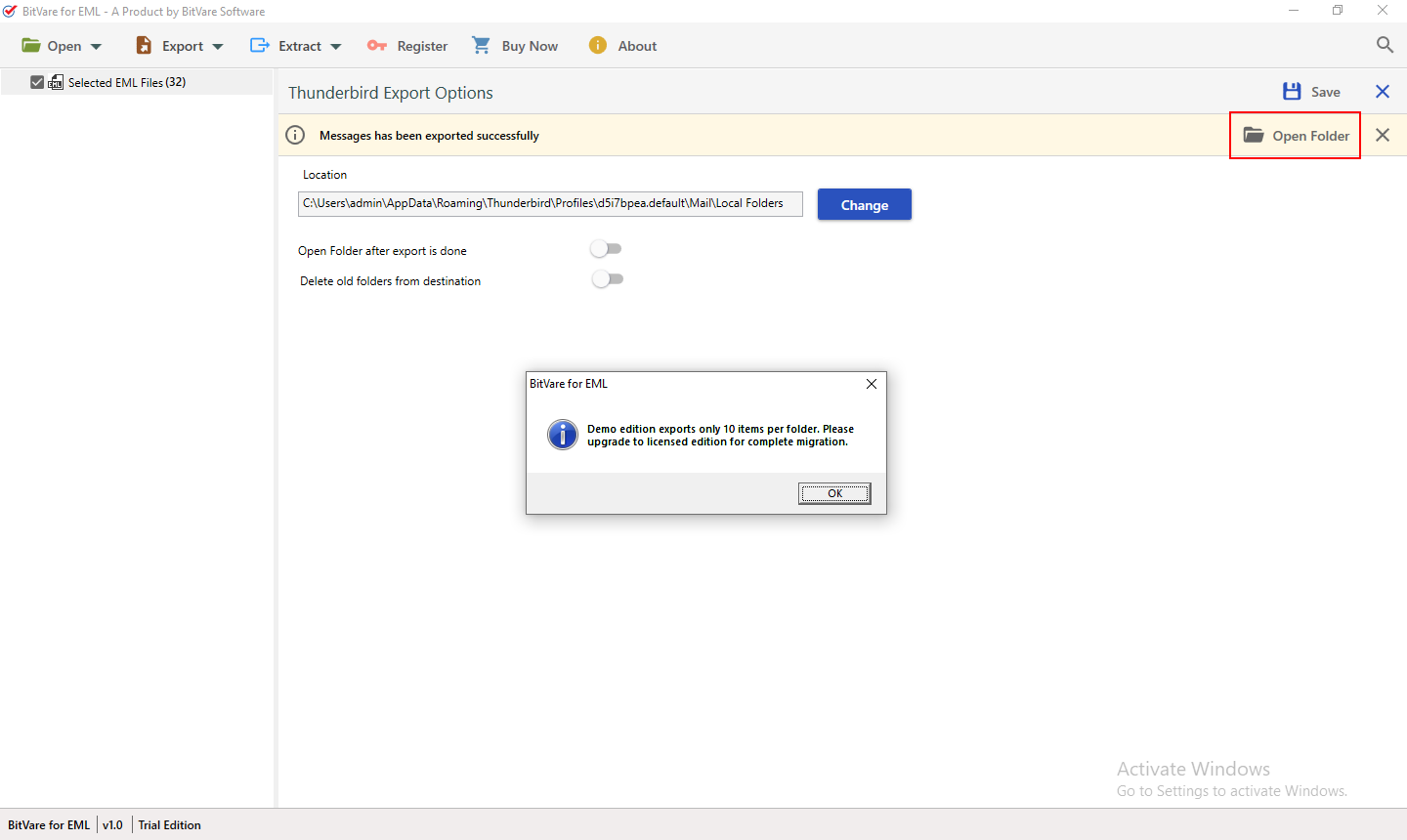
If you have installed Thunderbird then it will directly save all eM Client data in Thunderbird otherwise you can also save all eM Client data in MBOX format and easily import in Thunderbird later. The software supports all advanced technique so you will get all data without any error.
Features of eM Client to Thunderbird Tool
- The program can transfer all eM Client EML files to Thunderbird at once.
- The utility is easy to operate so anyone can access it to export eM Client to Thunderbird.
- The tool enables to extract attachments, mail address, phone numbers, of emails on your computer.
- The converter program supports all Windows OS – Win 11, Win 10, Win 8.1, 7, etc.
- It provides advance search option that has multiple filters which help to find exact mails for migration into Thunderbird directly.
- The software doesn’t only export eM Client emails to Thunderbird but also convert emails from eM Client to Outlook, Apple Mail, PDF, IMAP, Office 365, Outlook.com, DOC, XPS, EMLx, Exchange Server, MBOX, etc.
- After downloading it, you can easily export 10 EML messages from eM Client to Thunderbird at free of cost. It helps to evaluate its working efficiency.
Conclusion
No doubt that the eM Client to Thunderbird migration becomes simple after using the EML Converter tool. It also provides free trial edition facility to know how to export eM Client to Thunderbird at free of cost and clear your all doubts regarding how to transfer eM Client to Mozilla Thunderbird with all data details. If you are really needed to know how to import mail from eM Client to Thunderbird for free then it can solve your all problems.