How to Import DreamMail to Outlook with the Best Migration Tool
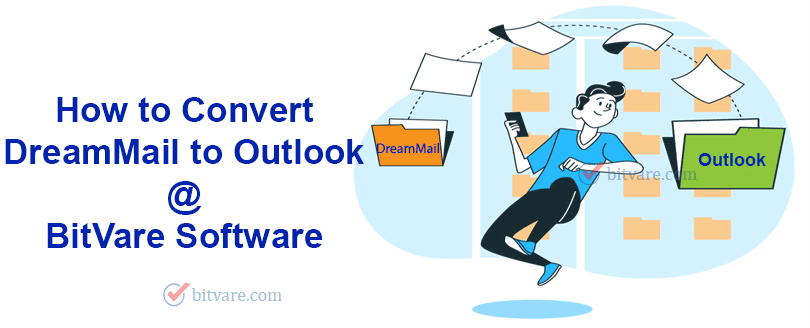
Having confusion or need to know how to import DreamMail to Outlook with perfect solution? Then this platform is exact choice to overcome from the migration problem of How to export emails from DreamMail to Outlook. This blog has all techniques to save DreamMail Files to Outlook perfectly so read it till the end that can help to understand complete working of DreamMail data to PST for Outlook.
We know that DreamMail is mail service that is provided by Dream Software studio for Windows OS. It supports multiple mail accounts & protocols – SMTP, Yahoo, POP3, Hotmail, & eSMTP and is supported by thousands of users on the other side, Outlook is desktop mail client and provided by Microsoft. MS Outlook is very popular mail client due to its advanced functionalities so used by millions of users for data management & other commercial purpose.
How to Import DreamMail to Outlook in Easy Steps
There are many users who are using Outlook and want to save their previous DreamMail emails to Outlook. In such situation, they have to go with other third-party tool because any direct conversion solution is not possible. DreamMail has no export or import function for saving emails from DreamMail to Outlook. At this time, BitVare Software is available and helps to completely import DreamMail emails to PST Outlook. The EML to PST Converter can help to solve all problems about how to import DreamMail to Outlook.
Now the question arises that why we should go with EML to PST tool, then the answer is because DreamMail exports data in EML file format and Outlook supports PST file extension to store data. So, we have to convert DreamMail EML emails to Outlook. First, we will understand the process of –
Also read –
How to export DreamMail emails in EML format
- First of all, Open you dreamMail and select all messages which you need to backup.
- Now go with File Menu & Export option.
- After that, choose ‘Save Mail as EML File (*.eml) option.
- Then select saving path for resultant path.
- Finally, DreamMail will export all selected mails in EML file format.
Now the DreamMail emails are saved in EML file format. After that you can easily import DreamMail emails to Outlook in PST file format. Using the EML converter tool, you can get perfect, simple & advanced DreamMail to Outlook migration. If you want to know the complete working steps of the software then follow the given steps –
How to Import DreamMail EML emails to Outlook in Simple Steps
- Download the BitVare Software and launch it on your desktop screen.
- Select DreamMail EML files by provided two options.
- It lists all selected files and also provide complete preview of DreamMail emails.
- If you need extract attachments then you can also go with extract option.
- Otherwise, go with Export option and choose PST as your saving option for Outlook.
- Now choose other desired options – saving path, default PST, etc. Click on Save option.
- Migration will start and complete with a successful message.
- Now open MS Outlook and go to File Menu >> Open & Export >> Select Outlook data File (.pst) option and browse saved PST file location
Features List of DreamMail to Outlook Tool
- Provides batch migration facility to convert all emails of DreamMail to Outlook PST in single round processing.
- Provides multiple preview options – content, hex view, message header, raw messages. You can view mails without DreamMail.
- The program supports all Windows OS – Win 10, 8.1, 8.0, 7, including latest 11.
- The utility supports attachments, mail address, phone numbers saving option to save them separately on your computer screen.
- It is user friendly so anyone can simply handle it without any error.
- The utility preserves all mail properties including attachments. So, you will achieve all mail properties – metadata, formatting, images, hyperlinks, etc.
- It supports multiple advance search option that has multiple filters (To, cc, from, subject) to save desired DreamMail emails to Outlook.
Frequently Asked Questions of DreamMail to Outlook Migration
Q. Does the software directly convert emails to Outlook?
A. You have to save mails separately from DreamMail from File Menu >> Export >> Save Mail as EML File (*.eml) option. Then you can use the software for importing DreamMail emails in PST Outlook.
Q. Can I Convert my large mails of DreamMail in Outlook with this tool?
A. Yes, the software has no limitations of DreamMail emails in size & quantity. So you can easily import unlimited DreamMail email to PST for Outlook.
Q. Can I save my DreamMail emails attachments separately?
A. Yes, Using its Extract option, you can not only save attachments of emails on your computer but also save mail address & phone number of emails on your desired location.
Q. Can I Import DreamMail emails to Outlook 2013 Easily?
A. Yes, the software supports all Outlook editions 2019, 2013, 2016, 2010, 2007 & 2003. So save DreaMail emails into Outlook 2013 & other editions without any issue.
User Reviews about DreamMail to Outlook Tool
I had DreamMail emails backup but had no idea about how can I convert DreamMail emails to Outlook. Then Searched solution and got the BitVare Software. Firstly examined working efficiency of its software and was really surprised its functionalities. I used it for complete data migration of DreamMail to PST Outlook.
I used BitVare PST Converter for converting PST files in Mac Mail directly but after sometime, my friend had needed to convert DreamMail emails to Outlook for his official purpose. I recommended the BitVare Software and it also provided advanced BitVare for EML software that is amazing solution to powerfully migrate .eml messages of DreamMail to PST for Outlook 2010.
Conclusion
Download the DreamMail into Outlook migration tool that allows exporting 25 emails from each selected DreamMail to Outlook PST at free of cost. Therefore, you can smartly import emails from DreamMail to Outlook PST with all data details and also know about the complete working at free of cost. Now you can solve your all problems regarding how to export emails from DreamMail to Outlook for free of cost.