How to Convert EML File to MSG Outlook with EML to MSG Converter
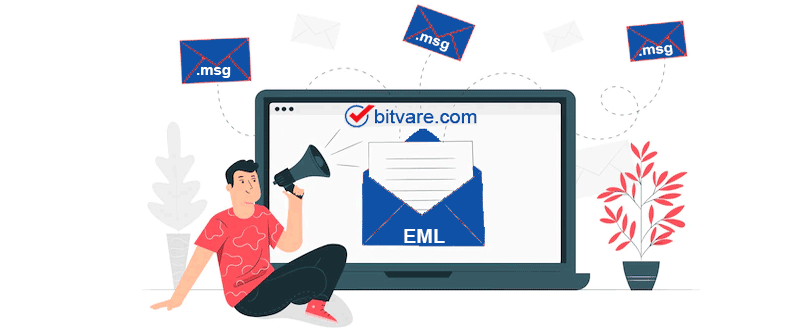
Are you searching for getting solution to solve how to convert EML file to MSG Outlook format? Then rely on this blog that can help you to easily understand how to open EML file in MSG file processing. Basically, this blog will explain how to move EML files to MSG without missing any details so read it till the end and get chance to smartly convert EML to MSG format of Outlook.
We know that EML is the single mail format of multiple mail clients – Windows Live Mail, Outlook Express, eM Client, Windows Mail, DreamMail, etc while MSG is the single mail format of Outlook but used by millions of users. Although, Outlook supports PST file extension to store all data (mails, contacts, calendars, notes, journals, etc.) but some users need to move EML files to MSG file format.
How to Convert EML File to MSG – Working Guide in Simple Steps
Now the main concern is that how to import EML files into MSG format then the answer is that both file formats are absolutely different from each other and doesn’t have any similarity. So their direct EML migration to MSG is not available but by using the Bitvare’s EML to MSG Converter can help you to do this task easily. It can convert all EML files to MSG at once without any error. With the help of this program, you can powerfully convert EML files to Outlook MSG with attachments. To know how to move EML files to MSG format, follow the given simple steps –
- First of all, download the EML to MSG Converter tool on your system.
- Now install & launch it on your desktop screen.
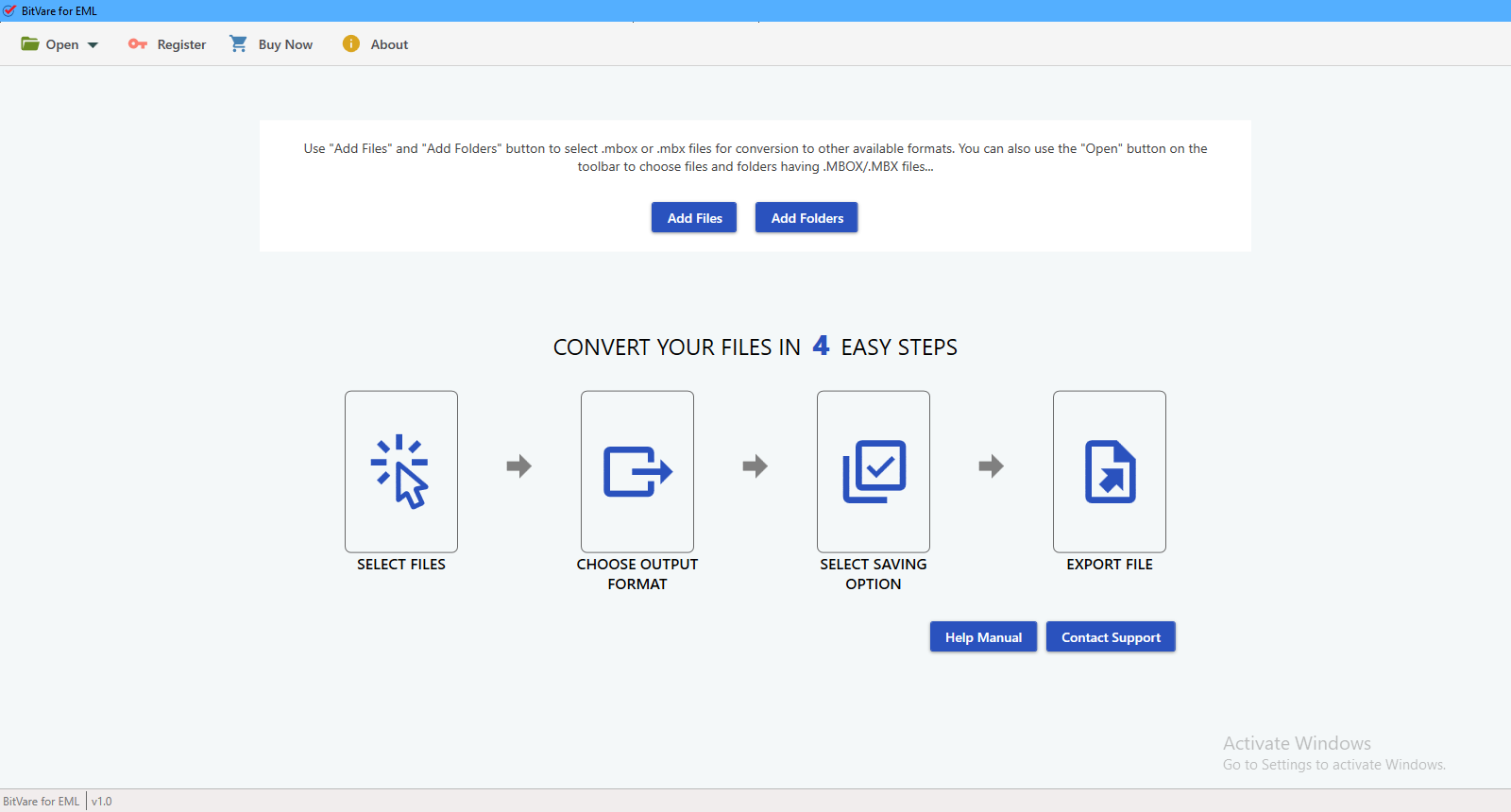
- Select EML files from provided two options – Select Files & Folders option.
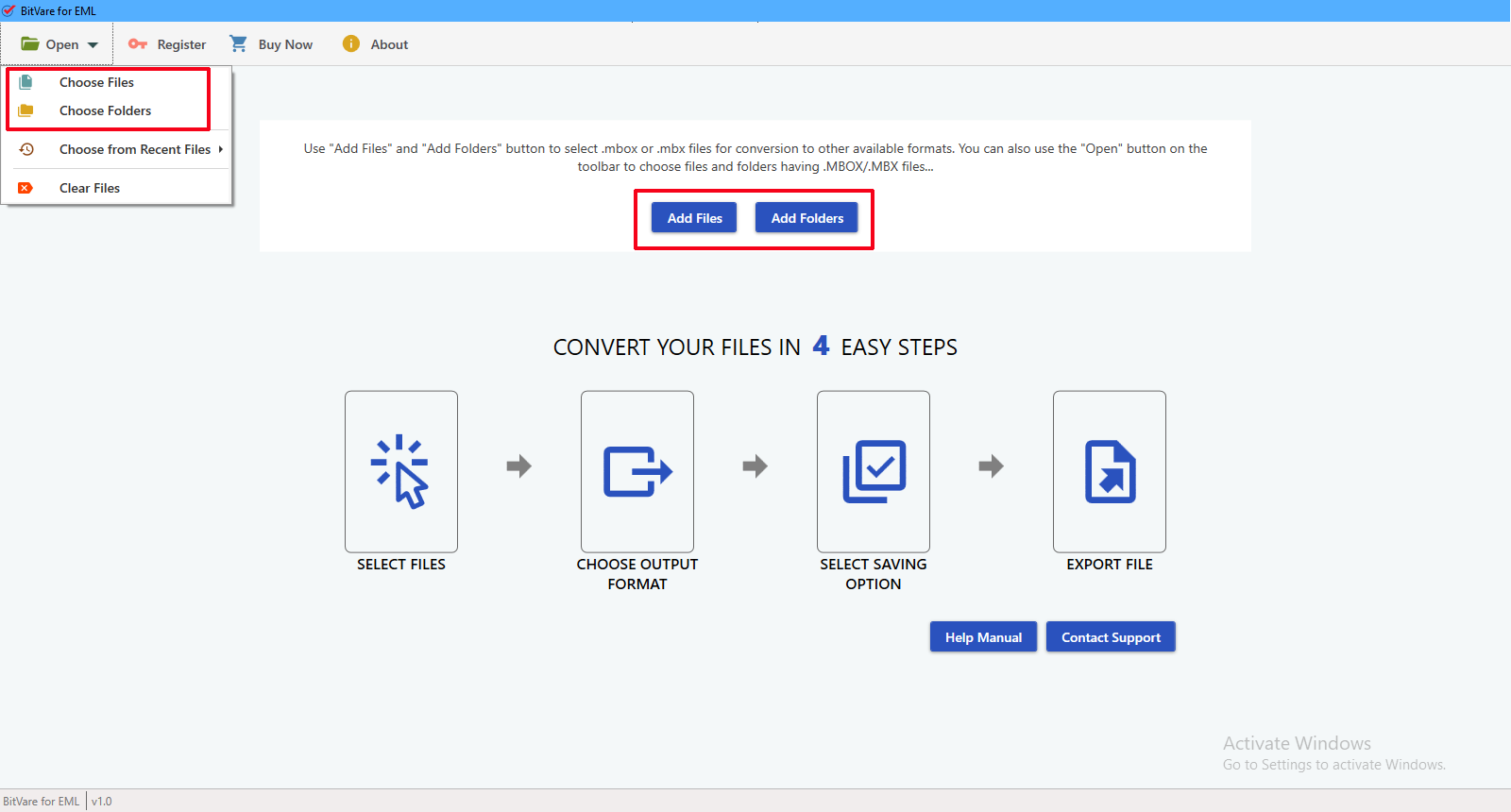
- The software lists all selected files and also provides complete preview in multiple modes to view EML files without any supported mail applications.
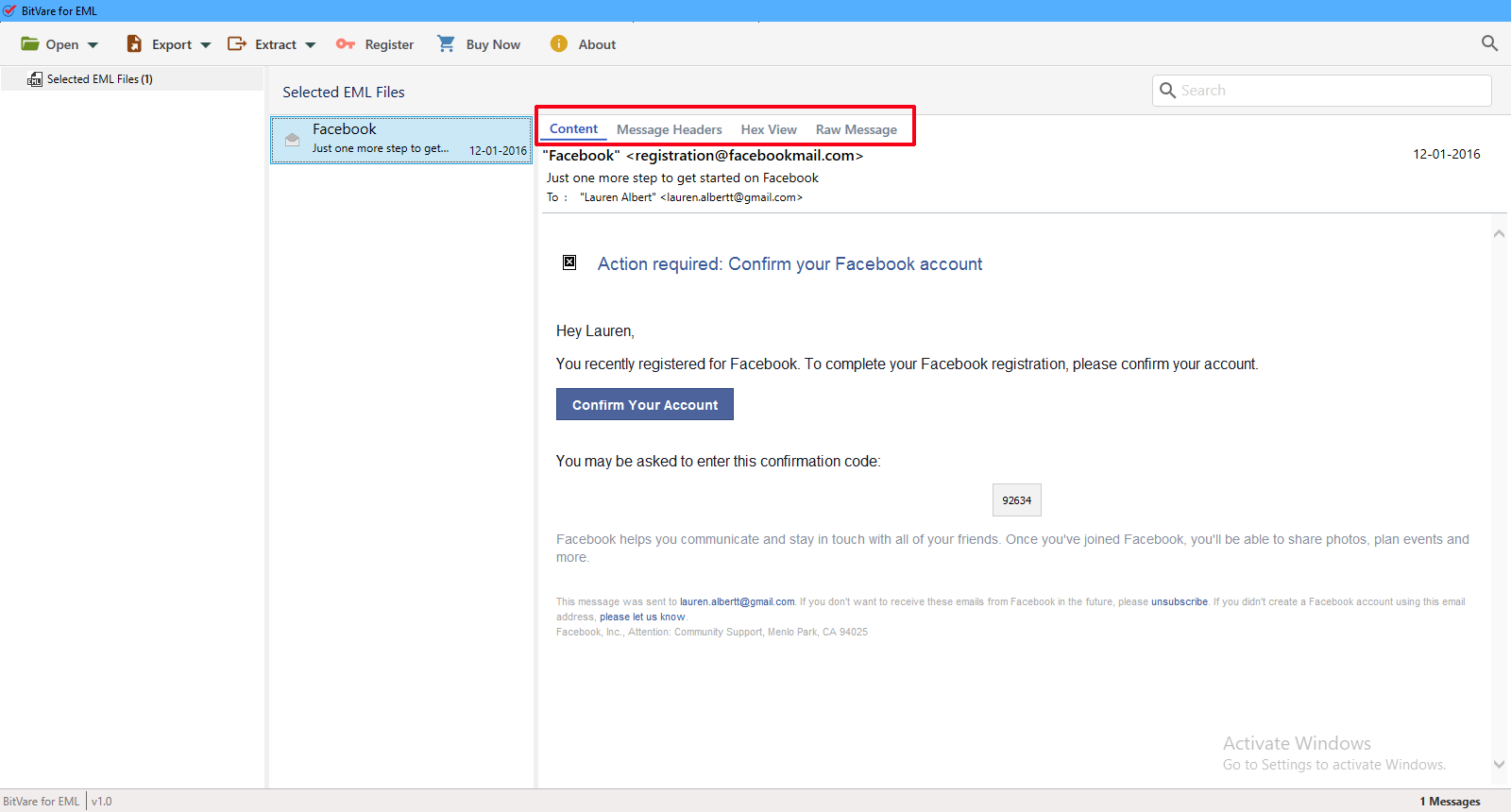
- You can also go with extract option that saves emails’ attachments, phone numbers, & mail address on your local system.
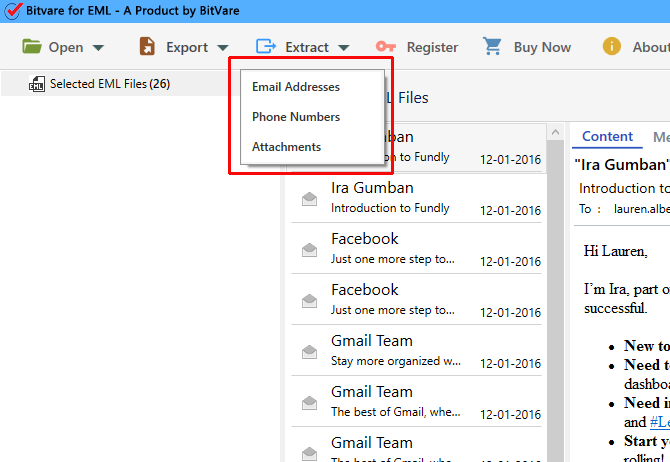
- Now go with Export button and choose MSG as your saving option.
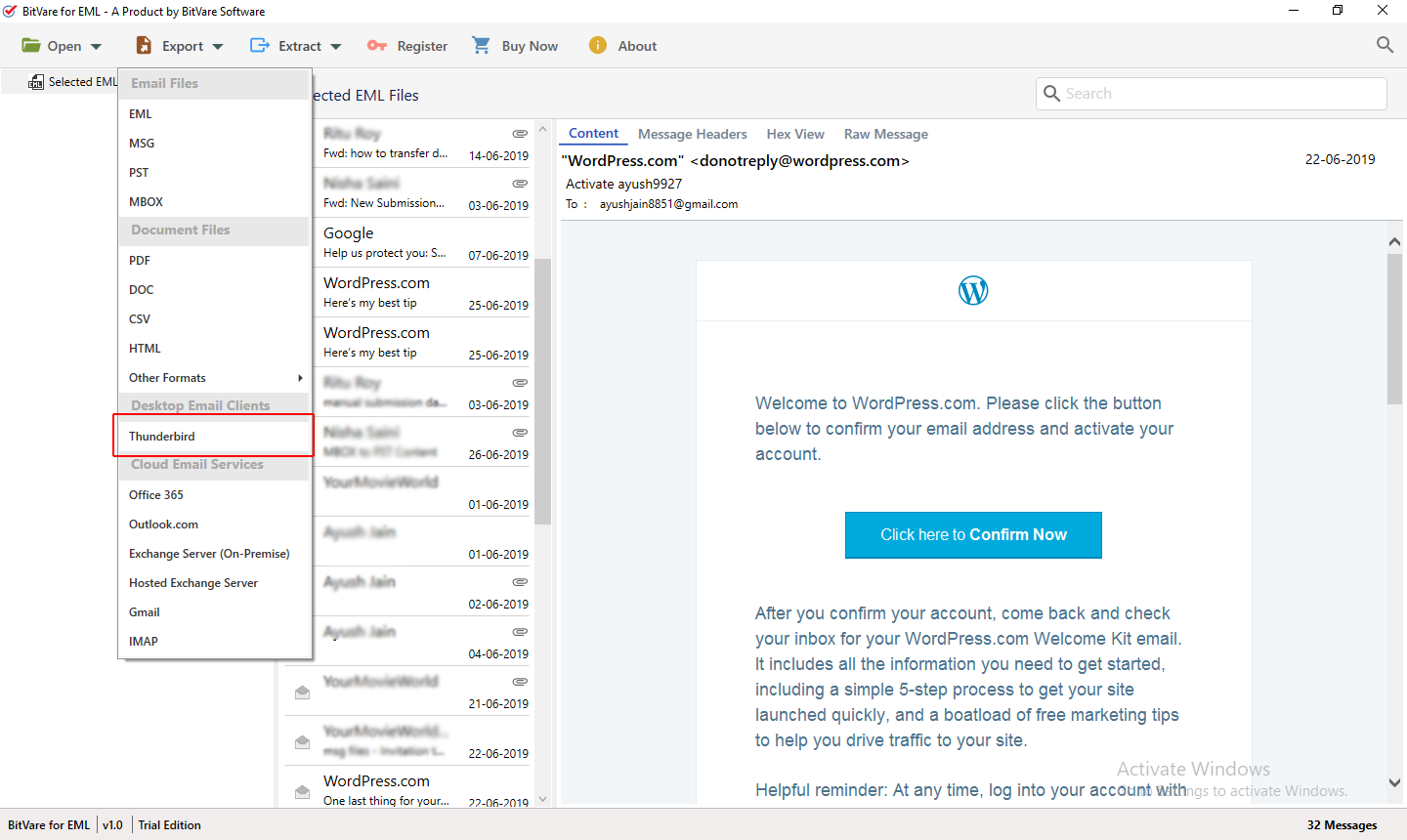
- After that, choose other desired options and click on Save button to start the migration.
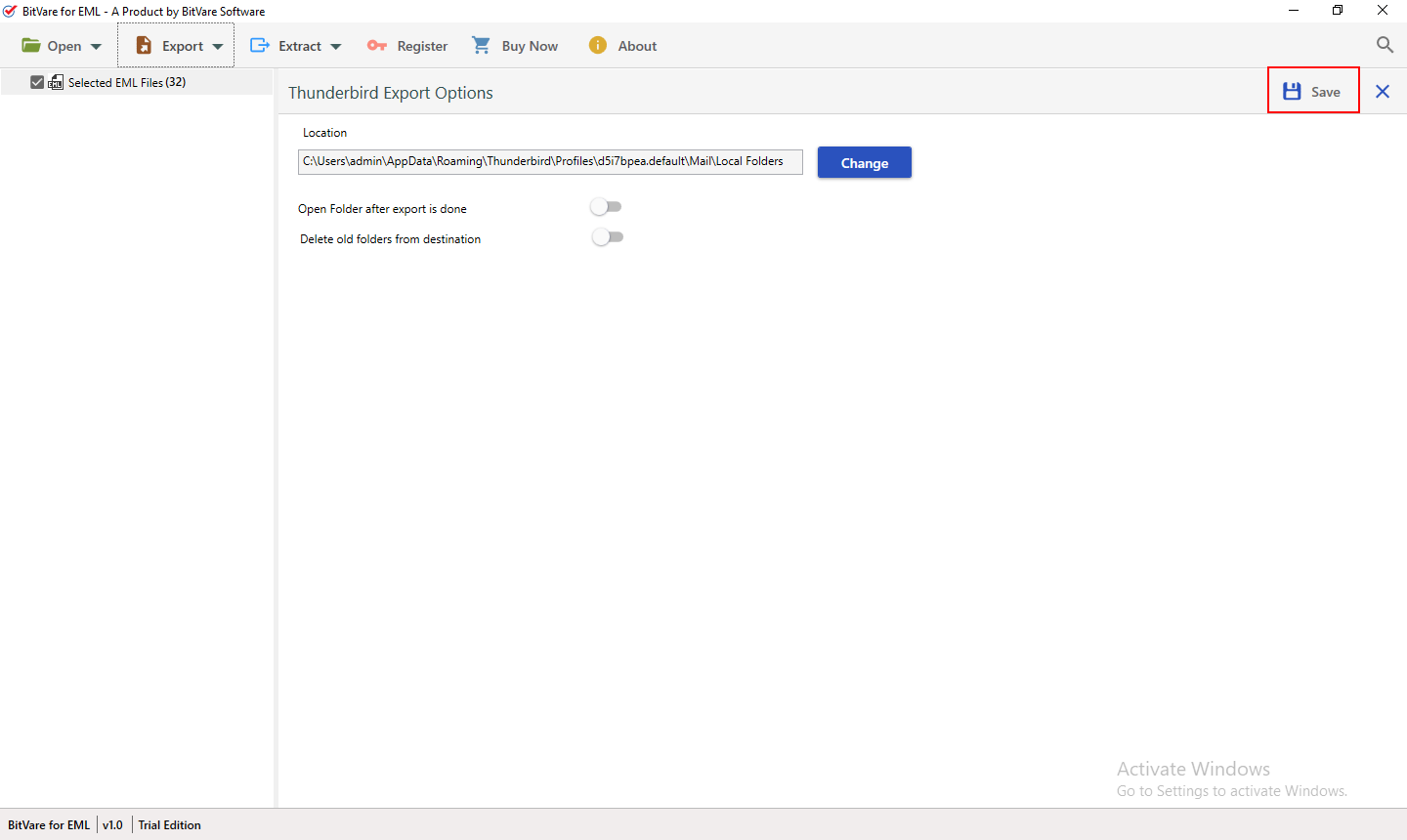
- Migration starts with green status bar and complete with a successful message.
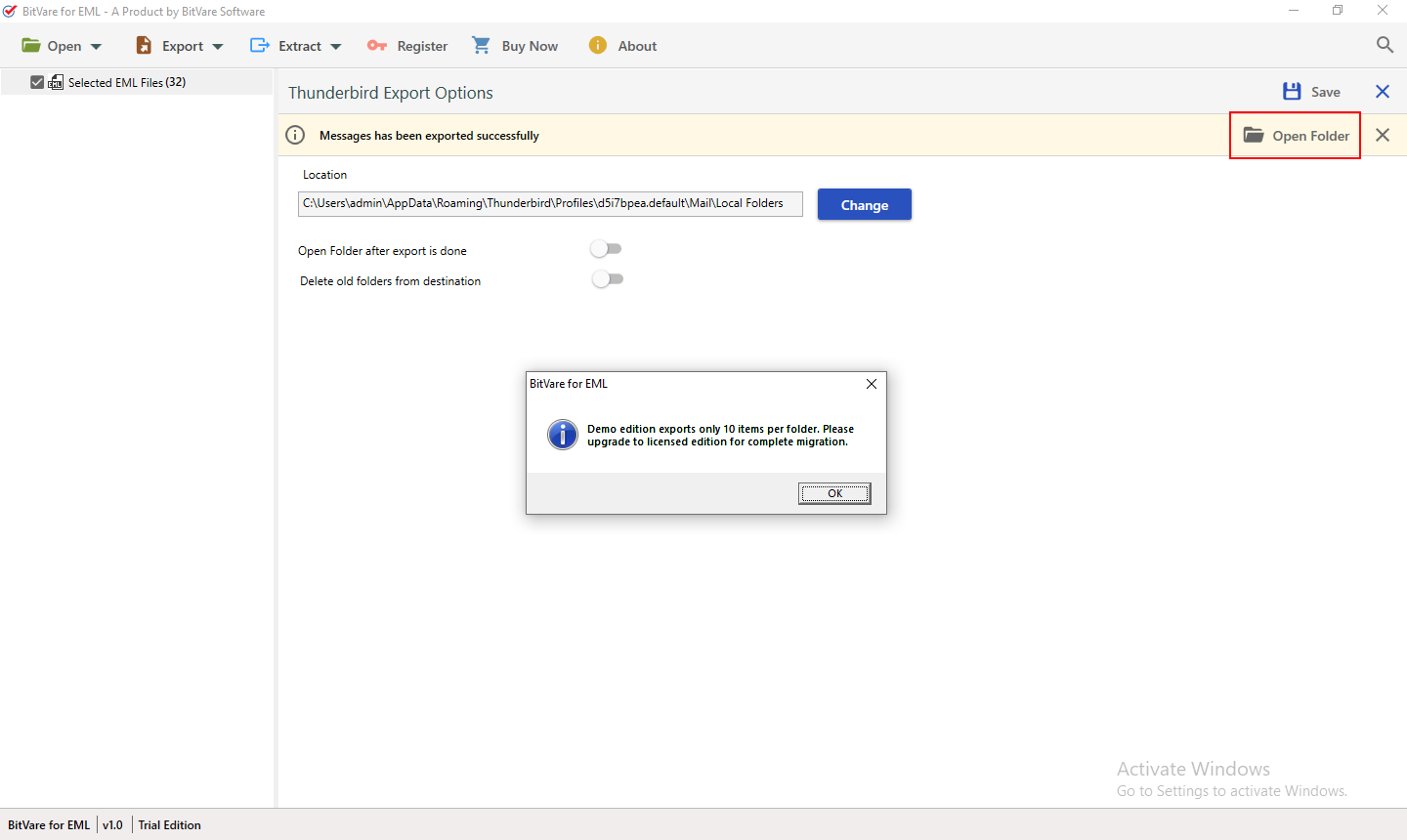
The EML to MSG Tool also converts 10 EML messages to MSG file format at free of cost so you can also know how to Convert EML messages to MSG for free. You can check its working to evaluate its efficiency without charges. If you are really in need then you can know how to export EML files to MSG at ease. It has lots of functions to provide complete data migration outcome lets know some exclusive features –
Developed Features of EML to MSG Converter
- Batch Approach – The program supports two options for EML files exporting in MSG – Add Files (It can export selective EML mails to MSG one by one) & Add Folders (It helps to select complete folder of EML files) options. So, you can also convert all EML files to MSG in single round processing.
- Supports All EML Applications – The EML to MSG Tool is a reliable solution that can powerfully convert EML files of all supported mail applications – Windows Live Mail, Lotus Notes, eM Client, DreamMail, Windows Mail, Outlook Express, etc.
- Supports MSG for all Outlook edition – The program is graceful solution and cares users all need related to the migration of EML to MSG. So it also supports all Outlook editions – 2010, 2013, 2016, 2019, 2007 for MSG files.
- Independent Solution – BitVare launched the software after seeking users’ requirements & queries for EML to MSG migration. It is also an independent solution because to operate it users don’t need to install any other mail application. It can directly convert EML files to MSG format without any issue.
- Maintain all mails elements – The program is smart & advanced solution to export EML file messages to MSG. it retains all mail properties without any alteration of data details – metadata, formatting, images, hyperlinks, etc.
- Save EML to MSG with Attachments – The Converter program not only save mails properties from EML to MSG, it even saves EML messages to MSG with attachments in original file format.
- Capable to Save Attachments & other details Separately – The converter program is rapid migration solution that can smartly save EML files into MSG but if you have need to save attachments, mail address & phone numbers then you can use its extract option that can do it.
- View EML Files without any App – The program works as free EML Viewer Software that helps to view complete EML files in multiple modes – content, hex view, raw messages, message header. You can view EML files completely.
- Supports all Windows OS – The software is flawless data migration solution that can work on all Windows Operating Systems – 10, Vista, 7, 8.1, 8.0, including latest Windows 11.
Frequently Asked Questions about How to Import EML Files to MSG
Q. Can I convert 56478+ EML files in MSG file format with this program?
A. Yes, you can convert unlimited EML files to MSG at once. It has no limitations of EML files in size or quantity for migration into MSG.
Q. I want to save some attachments of emails on my computer. Can I do it.
A. Yes, you can simply save attachments of EML messages on your desired location of the computer with Extract option.
Q. Can I operate the software on Windows 11 for EML to MSG migration?
A. The program is capable software to powerfully operate on all Windows OS so it can also work on latest Windows 11 OS to convert EML files to MSG.
Q. Can I take a trial test to know about its working?
A. Yes, firstly download, install it properly then convert 10 EML messages into MSG without any charges. Using it, you can know how to move EML files to MSG format for free.
Conclusion
You can clear all your doubts and easily solve how to convert EML messages to MSG of any Outlook edition. You are free to know how to export EML files to MSG without any charges. It enables to solve all problems for EML to MSG conversion file format.