How to Export EML Files to CSV with EML to CSV Converter
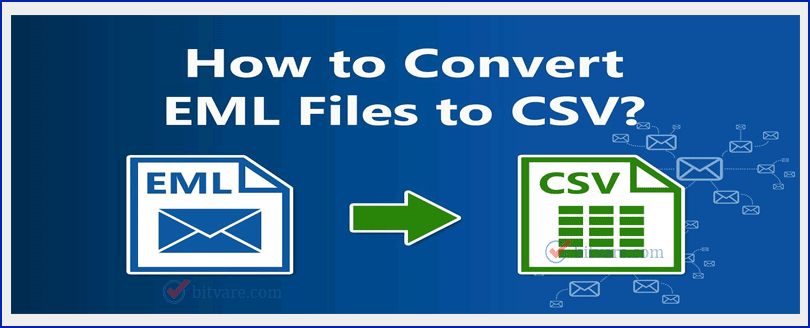
Are you looking for solution to export EML files to CSV format? This blog is accurate choice to easily solve how to import EML files to CSV query. In this write up, we will share an advanced & the best EML to CSV Converter that can smartly convert all EML files to CSV at once.
As we know, the data list is stored in CSV (Comma Separated Value) text file. It is used to transport data across other apps. To save data easily, CSV is the popular extension for utilizing and for saving EML files to CSV may also requirement to smart utilization of EML files. So users are searching for solution to export EML to CSV for Excel Sheet, Google Sheet & other applications.
Why Users go with CSV from EML Files
There may many reasons to convert EML to CSV among users. Let’s know –
- Functionality is normal & satisfactory.
- All fields are in same order as previously.
- Data management is made easy.
- Every data record is represented by a single line.
- The tool GUI is not incompatible.
Also Read –
How to Export from DreamMail to Thunderbird
How to Export EML to CSV in Simple Steps
EML is the single mail format while CSV is common data Exchange format. Both file extensions are absolutely different from each other, so their direct data migration from EML to CSV is not possible. At this time the highly recommended solution to convert EML files to CSV is BitVare for EML that is smart EML to CSV Converter program. The tool comes with all developed & well-tested features to powerfully convert EML files to CSV.
For example- the EML to CSV Converter software supports to convert all .eml files to .csv format at once and save your time from single processing. The utility supports to view .eml messages in multiple modes – content, hex view, message header, raw messages. The tool is capable to extract attachments, mail addresses, phone numbers on your desktop screen.
Smart Features to Convert EML files to CSV
- The software is absolutely developed with friendly user interface functionality, so anyone can powerfully handle it without any issue. Advanced function of the software empowers it to execute complete, safe, exact mail migration from EML file to CSV without any issue.
- The program is capable to convert unlimited .eml messages to CSV in one round processing. Just select all EML messages folder with the help of Add Folder option and convert them at once.
- The EML to CSV Converter is flawless data migration software. There is no need to install other third party application. It can easily export EML files to CSV without any app.
- The EML to CSV tool supports function to export EML files to CSV on your desired location and also supports to automatically open resultant file folder.
- The migration tool is based on Windows Operating System so easily run on all Windows OS – 11, 10, 8.1, 8.0, 7, etc.
- The tool supports advance search icon that has multiple filters – To, Bcc, Cc, From, Subject, Content, etc to find exact mails for selective data migration from unlimited data.
- It has multiple saving options so you can also convert EML to Office 365, PST, PDF, MBOX, EMlx, MSG, IMAP, Outlook.com, Exchange Server, etc.
- The utility has Extract option that can simply save attachments, mail address & phone numbers of EML mails on your desired location.
How to Convert EML to CVS – Complete Working Guide
- Download the EML Converter to CSV tool and also launch it on your desktop screen.

- Select EML files by provided two options –
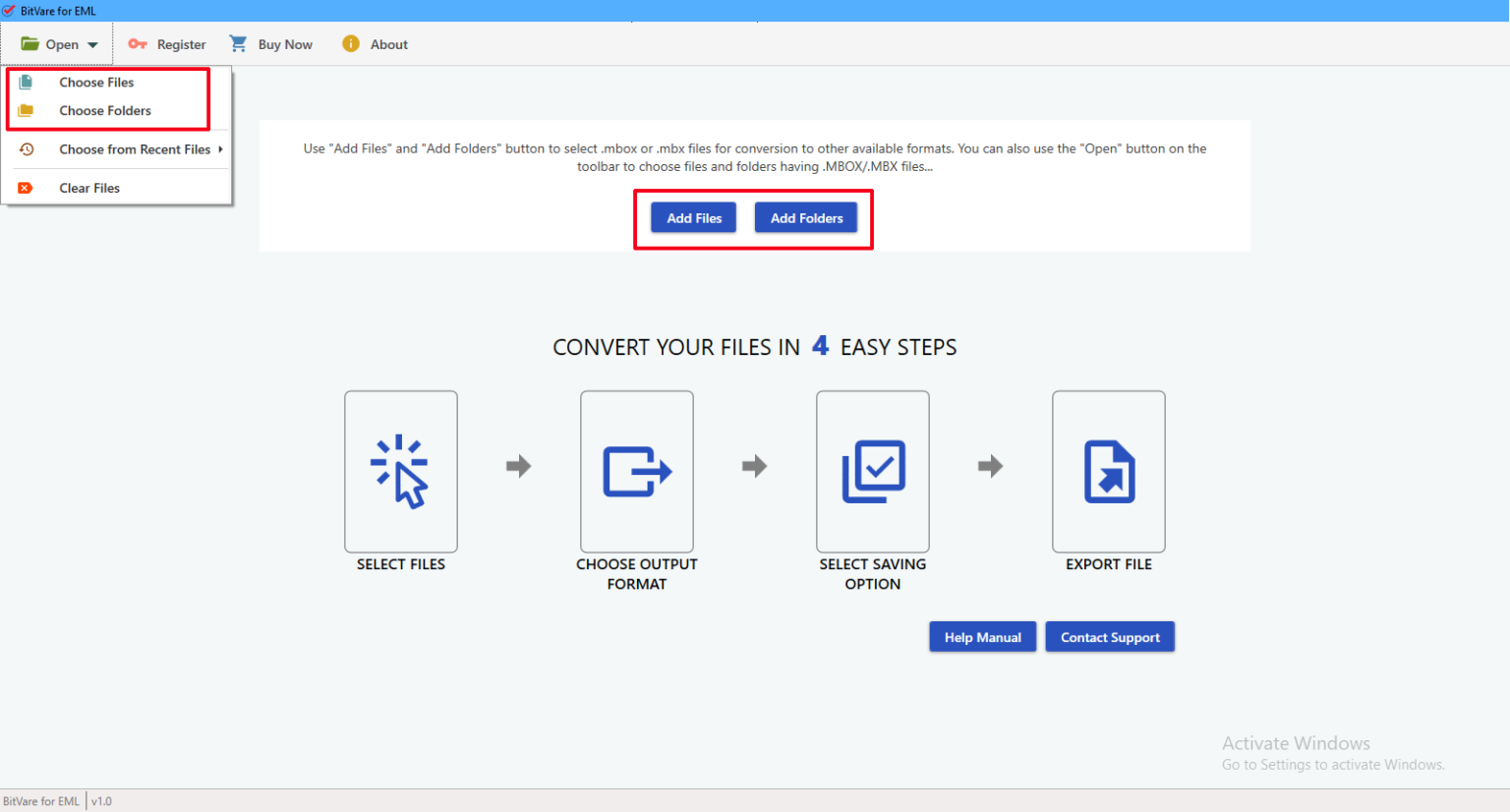
- After selecting mails, check & view in multiple modes.
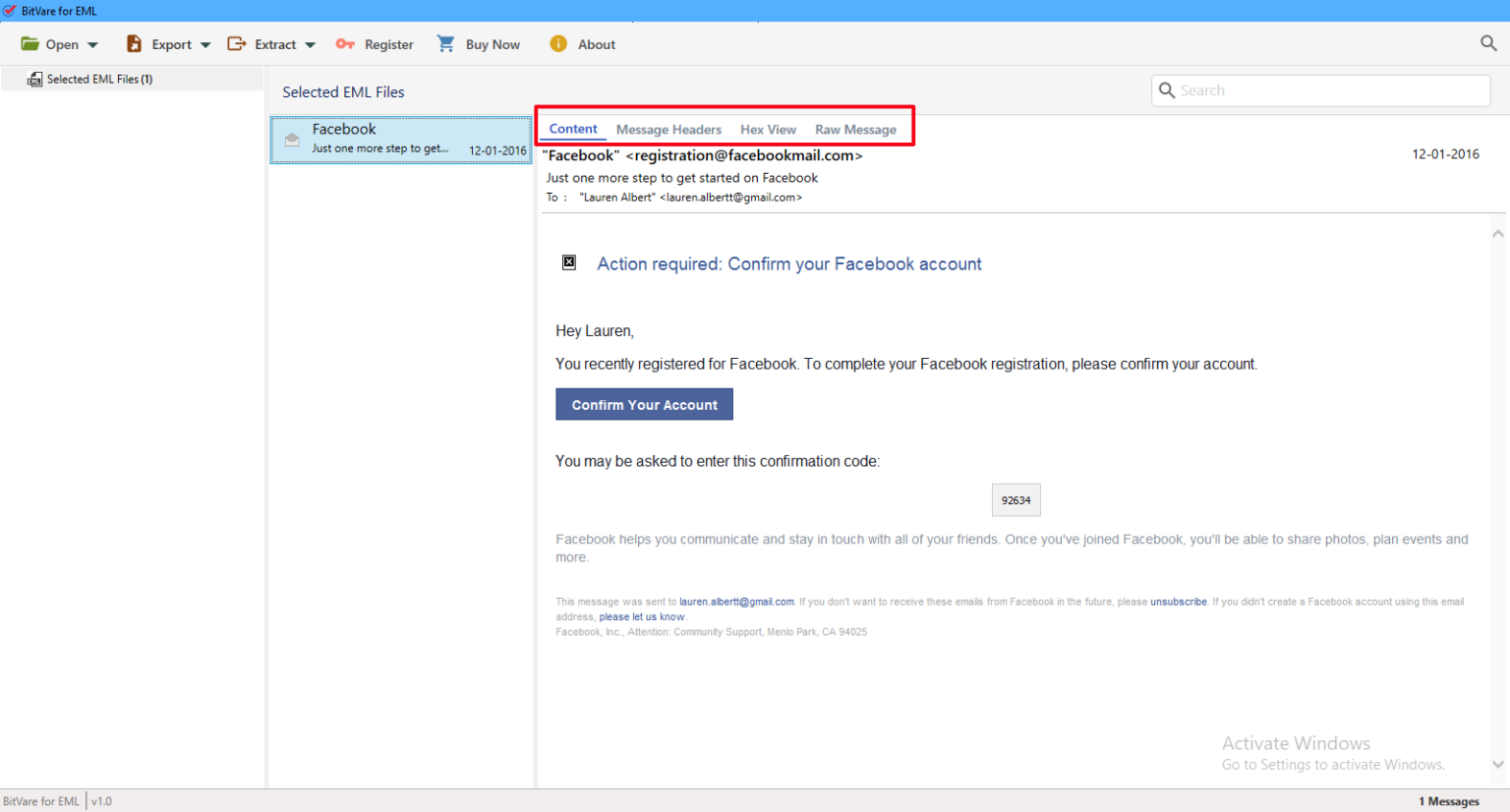
- If you want to save attachments, mail address & phone numbers separately then go with Extract option and save them on your computer. (You can also skip this option.)
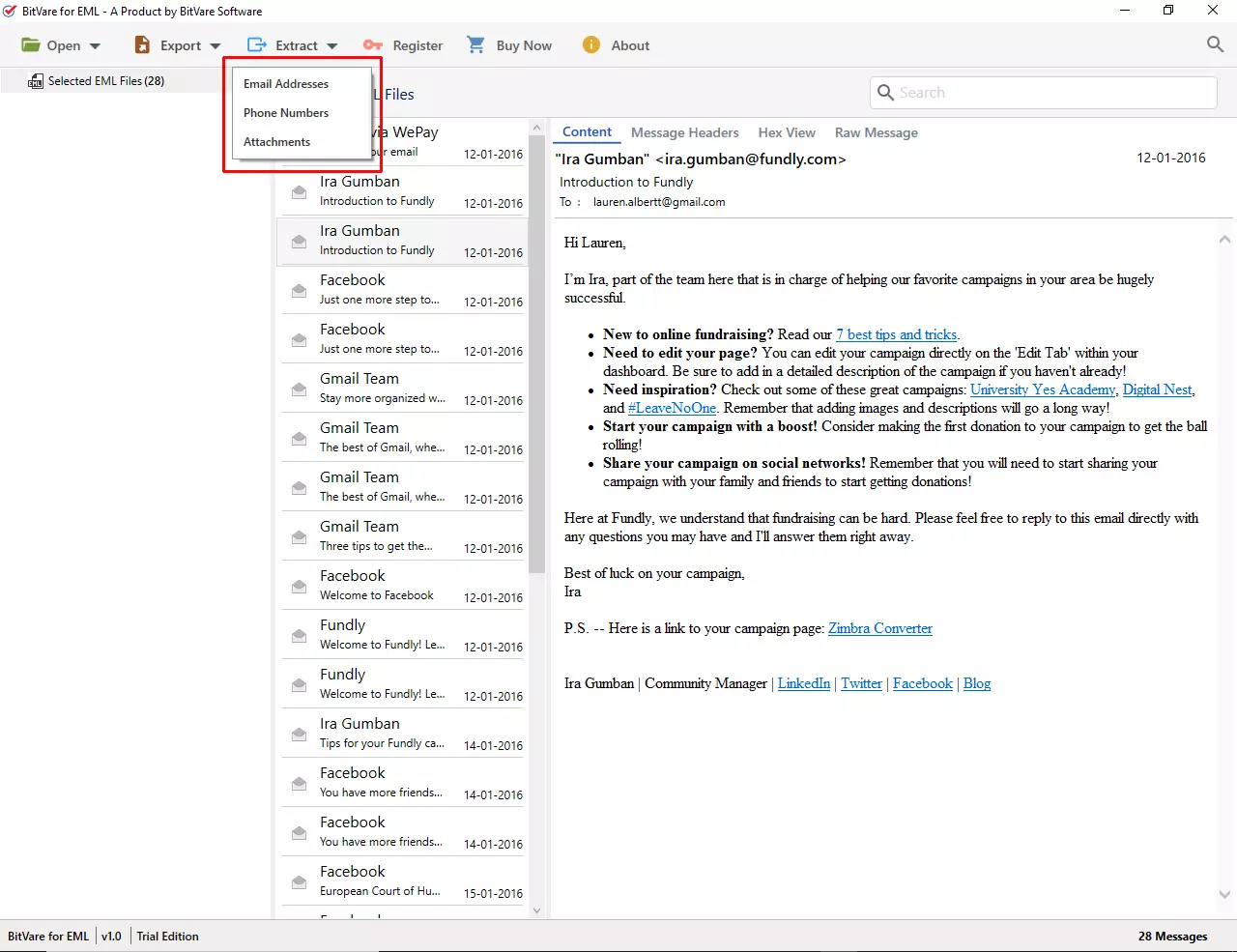
- Go with Export option and choose CSV as your saving option.
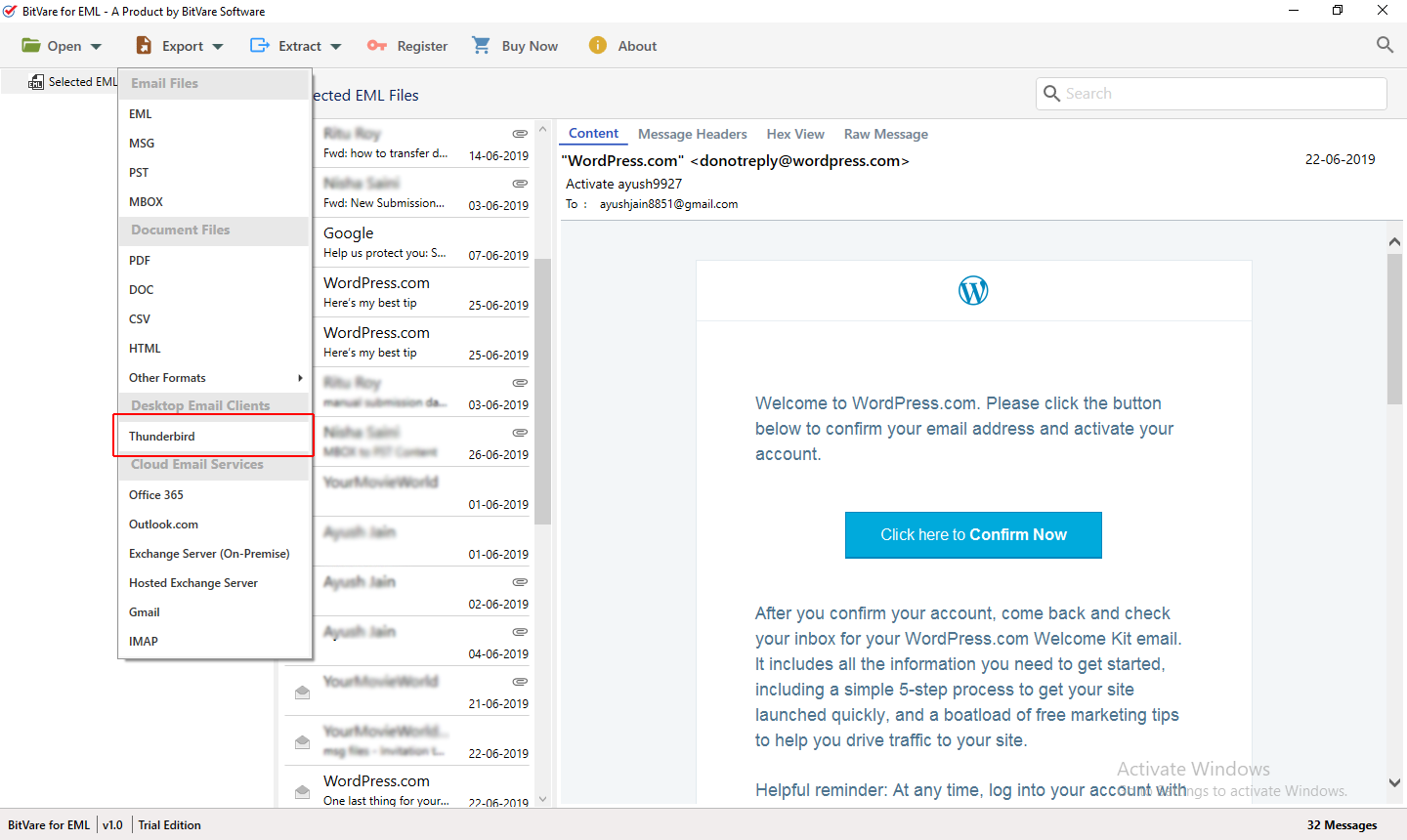
- Now choose all desired options and saving path. Click on Save button to start the process.
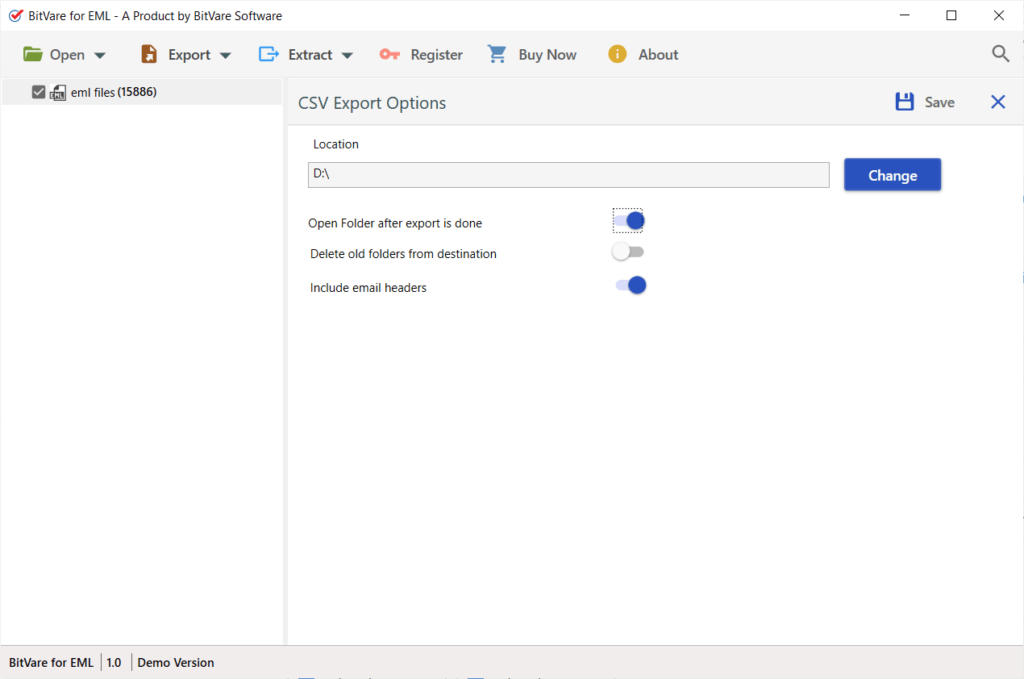
- Migration process will start with a green progress status bar and also complete with a successful message.
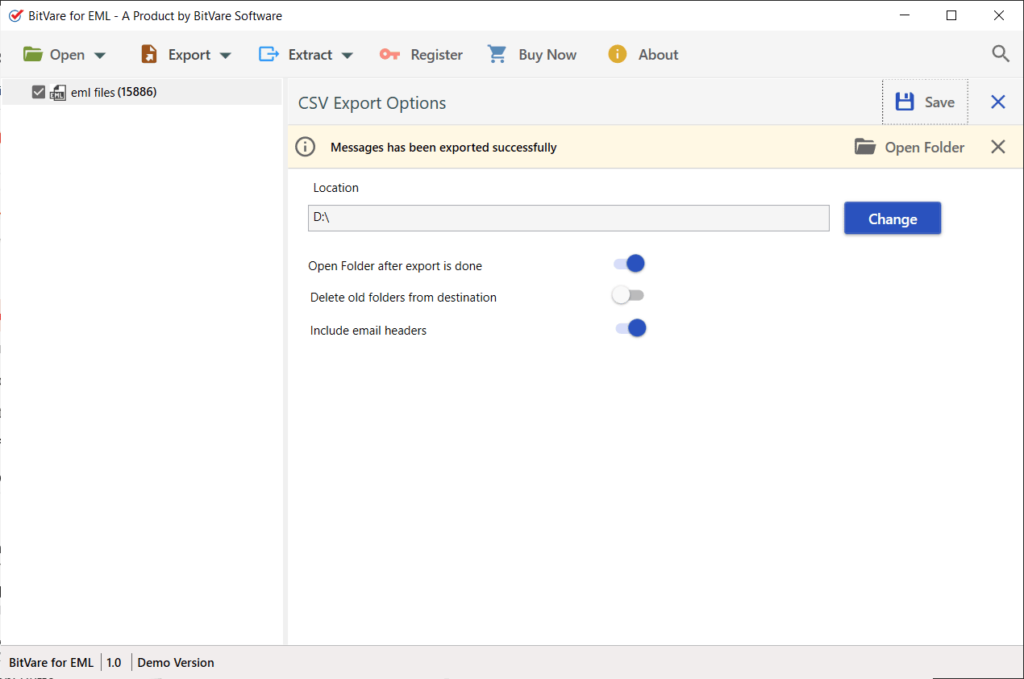
Frequently Asked Questions about how to Export EML Files to CSV
Q. Is there any mail size or quantity limitation for EML files to CSV migration?
A. No, there is no any limitation of EML files in size & quantity so you can easily export unlimited EML files to CSV without any size limitation.
Q. Can I upload this file on any supported application?
A. Yes, after converting EML files to CSV, you can easily open it in any supported application – Google Sheet, Excel, etc.
Q. Will the software save all data details with 100% accuracy?
A. Yes, it provides complete data migration outcome without any issue or alteration of details from EML to CSV.
Q. Can I save my EML mails attachments on my computer separately?
A. Yes, using the extract button of the software, you can easily save all attachments, mail addresses, phone numbers on your system at your desired location.
Conclusion
Well, the EML to CSV Converter software is well-developed migration utility to flawlessly import EML files to CSV. The program can be easily handled by anyone but still have doubt or any query then download the software and export 10 EML messages to CSV at free of cost. Therefore, you can easily know how to export EML files to CSV for free and clear all doubts.