How to Import Emails from DreamMail to Thunderbird with the Best Converter Tool
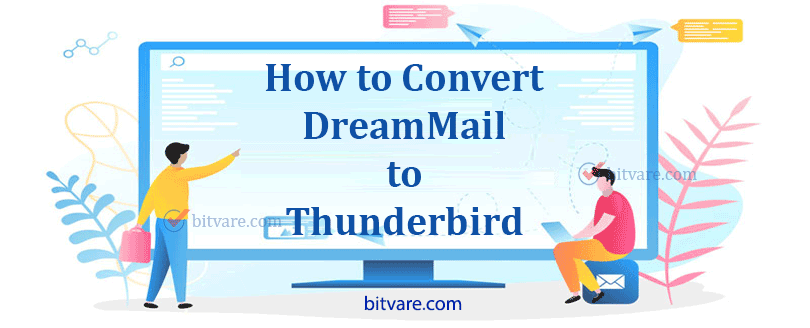
If you are in need to export DreamMail to Thunderbird mail account then this blog is very helpful for you because it has all advanced techniques to easily solve how to import emails from DreamMail to Thunderbird. So, read it till the end and grab opportunity to easily import & convert DreamMail emails to Thunderbird without missing any details.
How to Export DreamMail to Thunderbird with Manual Method
DreamMail supports export option for saving mail backup in EML file format. So users save DreamMail backup in EML file format and when they need to view them in other mail application then they save them in other mail application such as Thunderbird. Now the question arises that how can I convert DreamMail emails to Thunderbird because Mozilla Thunderbird too, has no direct import option to save DreamMail emails to Thunderbird. But a manual trick can do this task and fulfil users’ requirement for this topic. So, if you wish to know the manual method then follow the given steps –
- Firstly, Export DreamMail emails in EML format for that open DreamMail on your desktop screen.
- Then select mails for saving in EML format,
- Now go with File Menu >> Export option.
- After that choose save email in EML (.eml) format option.
- Select saving path and click on OK button.
- Navigate to the saved location and open your Thunderbird.
- Now create a new folder in it with any name. (For that, select any folder and right click on it. Choose create folder option and provide any name. Click on OK button.)
- Now open Newly created folder and select all saved DreamMail emails.
- Drag them & drop in the newly created folder of Thunderbird.
Note – The manual method is very risky and sometimes it fails due to technical reasons. It is very lengthy process so may waste lots of time and will not provide quick migration result. Non-technical users cannot easily follow the given steps. It is not simple method and is useful only for a few mails. It requires proper time to proceed it so it takes lots of time.
How to Export DreamMail to Thunderbird with Best Converter tool
If you don’t have much time and urgently need to powerfully export emails from DreamMail into Thunderbird then you can trust on the BitVare Software that provides a complete EML to MBOX Converter tool that helps to directly convert DreamMail emails to Thunderbird. The software not only export DreamMail emails to Thunderbird but also view its emails without DreamMail installation. Yes, if you have only mails backup of DreamMail and need to completely view them, then also use it. If you have Mozilla Thunderbird installed then it can directly save mails in Thunderbird otherwise you can save DreamMail emails in MBOX format then import in Thunderbird later. The software also export DreamMail emails to other MBOX supported mail clients – Apple Mail, Entourage, PocoMail, Postbox, Eudora, OperaMail, The Bat, etc. Le’ts know how to import DreamMail to Thunderbird in simple steps –
- Download the EML Converter Software and launch it on your desktop screen.

- Then select DreaMail emails from source location (Backup DreamMail emails) by provided two options.
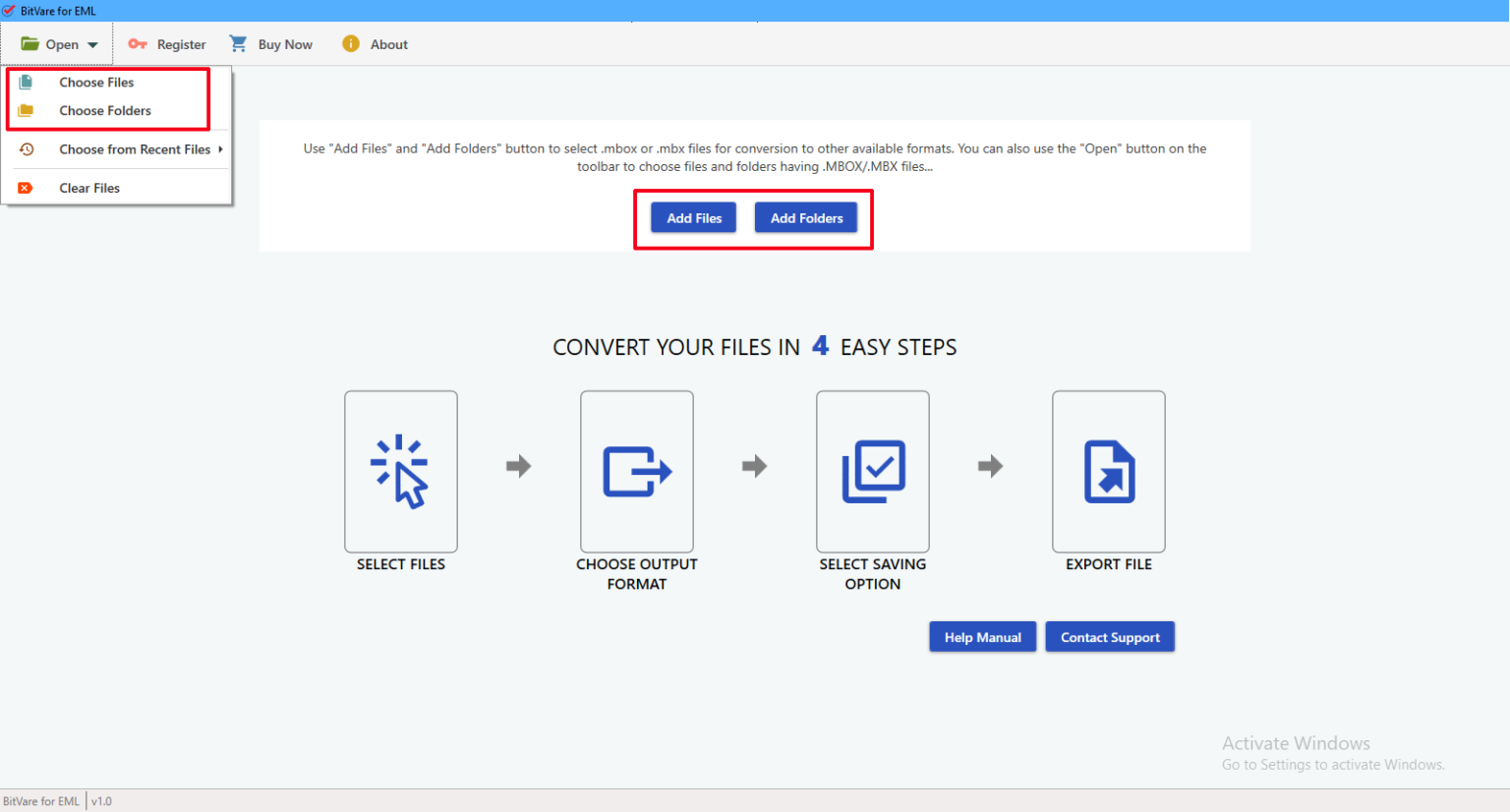
- View mails in multiple option. You can save attachments separately from emails then go with extract option that can do it (you can also skip it.)
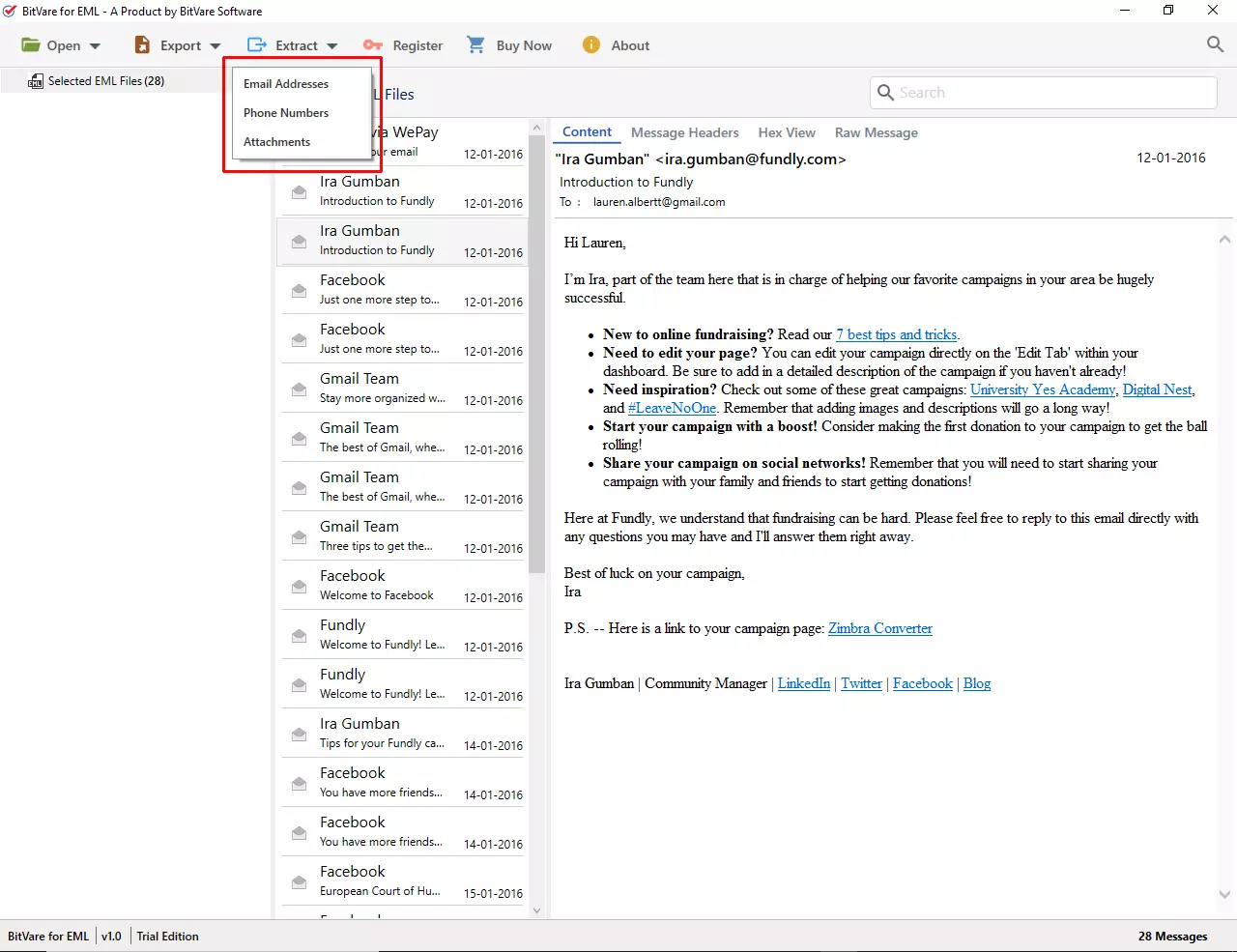
- If you want some other desired mails then also apply advanced filters by advance search option.
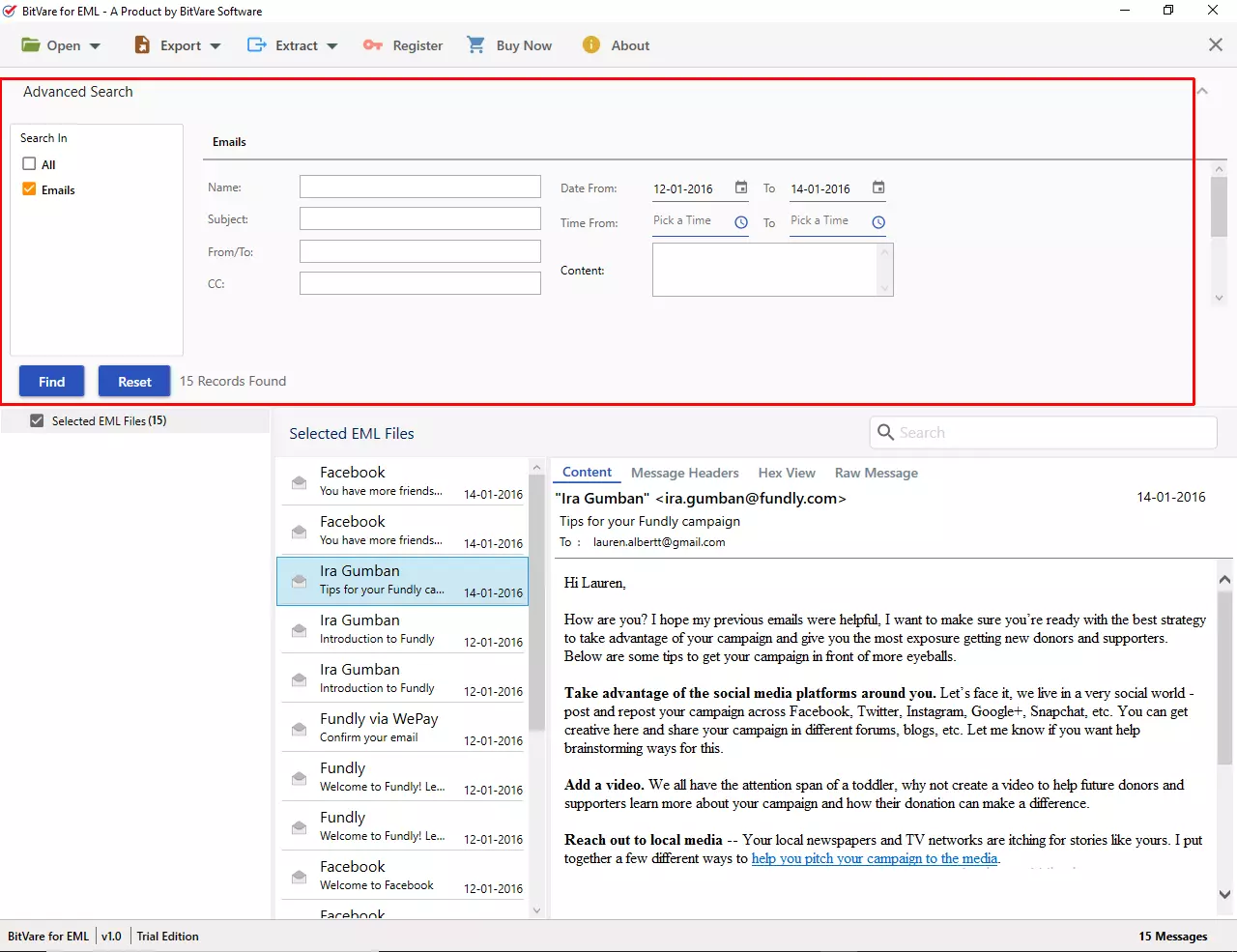
- Then click on Export option and choose Thunderbird (if you have installed) or choose MBOX.
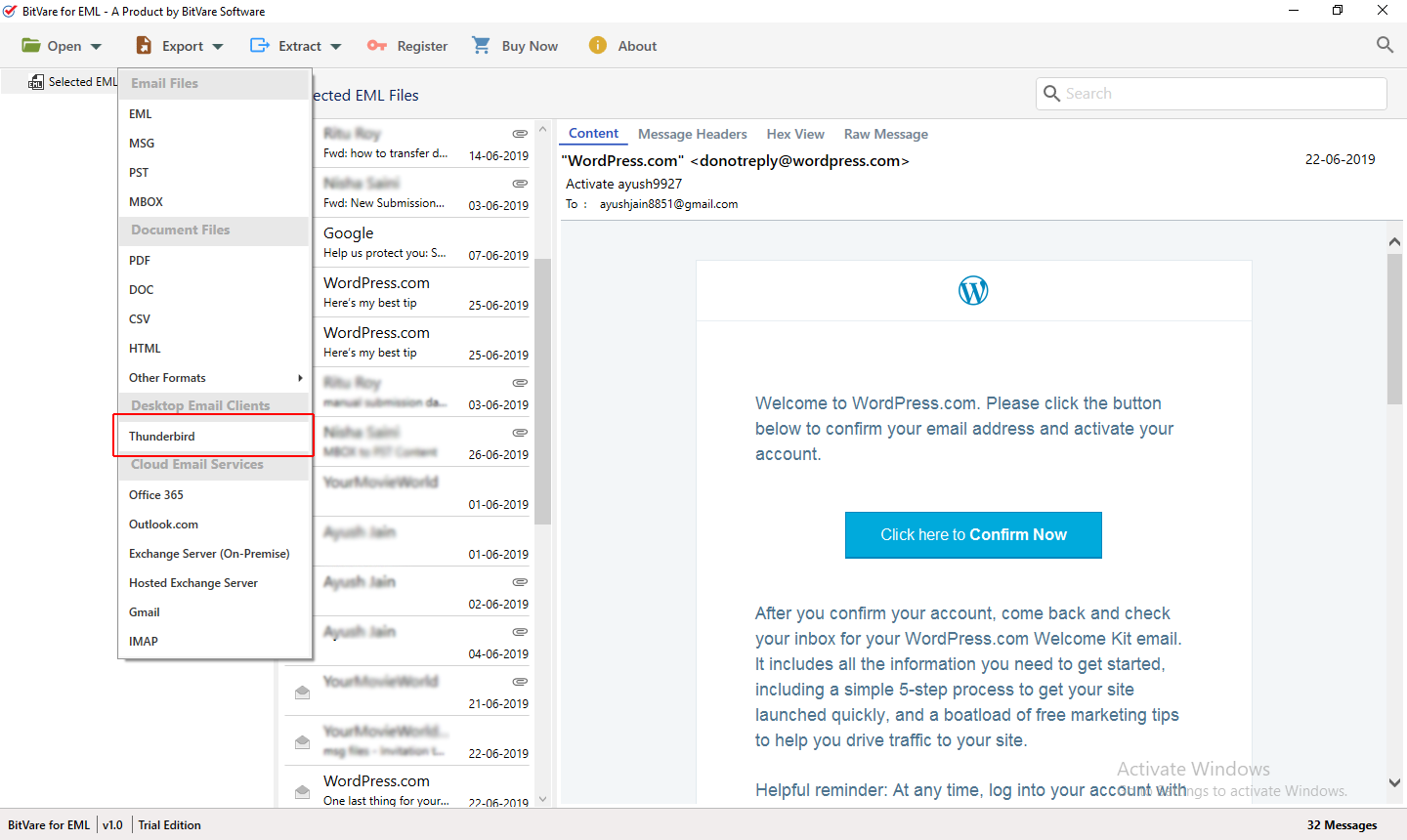
- Choose other desired options and click on Save button.
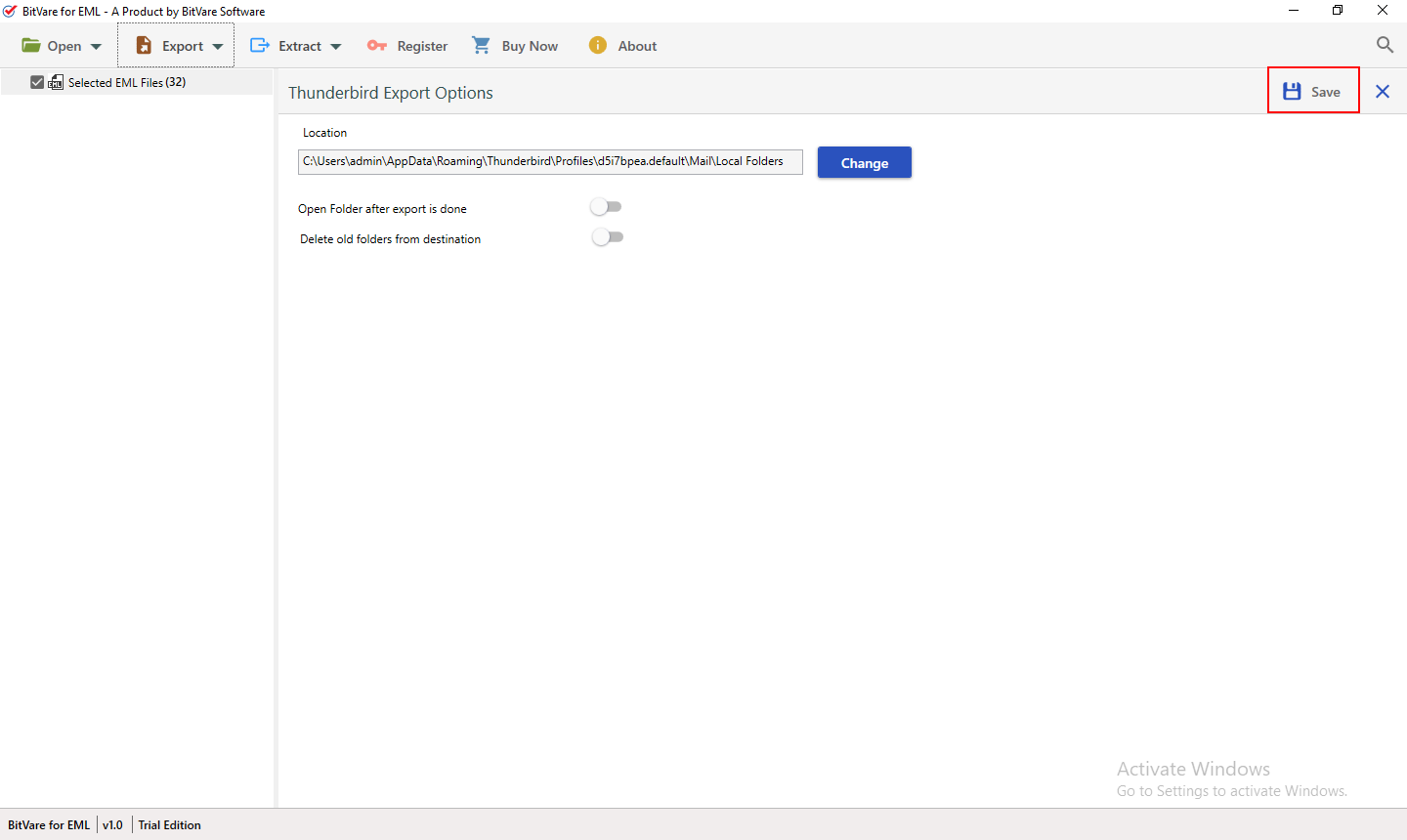
- Migration will start with green progress status bar and complete with a successful message.
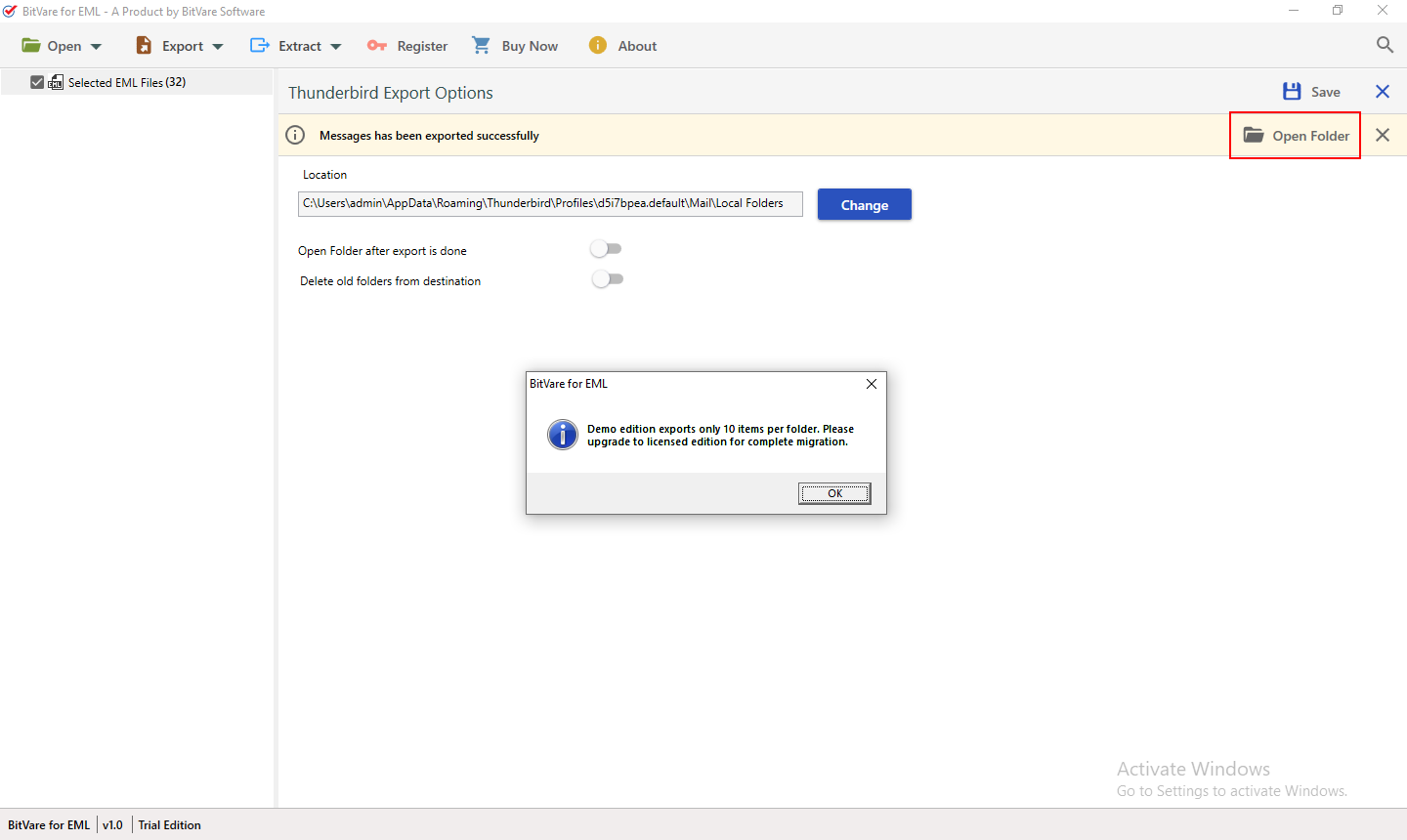
Features List of DreamMail to Thunderbird Converter
- The software provides quick, simple & assured migration result of DreamMail to Thunderbird.
- It supports to import all DreamMail messages to Thunderbird at once in batch approach.
- The utility is easy to handle so anyone can handle it.
- The tool supports all Windows Operating Systems – Win 11, Win 8.1, Win 8.0, 7, etc.
- The program preserves all data details of DreamMail emails into Thunderbird – metadata, hyperlinks, images, formatting, unread status, etc.
- The utility also saves DreamMail emails’ attachments, images & formatting into Thunderbird.
- The tool has option to filter mails from all database by multiple filters – To, subject, from, Cc, Bcc, Content, etc.
- It can export emails to Thunderbird without DreamMail installation.
Reviews of DreamMail to Thunderbird Converter
I needed to export DreamMail emails to Thunderbird urgently. I searched many solutions and got the BitVare for EML. It solved my all issues and easily converted all DreamMail messages to Thunderbird directly. The program provided complete data result after migration process.
Thanks BitVare Software for providing a smart solution. It has all advanced process which are necessary to smartly export emails from DreamMail to Thunderbird with all data details. The software also saved my attachments of mails separately with all details. It provided complete data result after migration.
Conclusion
No doubt that the DreamMail EML to Thunderbird Converter tool is exact & suitable program for getting quick, urgent, simple & assured migration result. Still, have doubt then download the software and convert 10 EML messages of DreamMail to Thunderbird at free of cost. Therefore, you can check out both solutions without any charges and know how to export from DreamMail to Thunderbird for free. Hopefully, the blog is useful for you to solve all problems of DreamMail emails to Thunderbird migration without alteration of any mails data.