eM Client Export to PDF with eM Client to PDF Converter – How to?
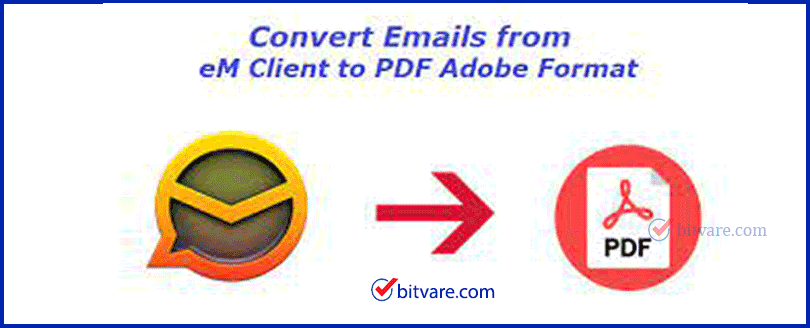
Do you have any requirement for eM Client export to PDF or eM Client to PDF migration and also have no idea for the same? Then you are at right place at this time. This blog is created to export emails from eM Client to PDF so stay on this page that will completely help to know how to export eM Client to PDF Adobe documents. There are lots of users who have several queries for exporting emails from eM Client to PDF Adobe documents, some such queries are explained here. Let’s know them –
I need to convert my 2300+ eM Client mails into PDF format for regal activities but I have no idea about it and would like a such solution which can directly convert eM Client mails into PDF and also save its attachments data separately. Is there any solution which can smartly export eM Client mails to PDF with attachments?
I am using eM Client and have urgent need to convert eM Client mails to PDF with attachments. I need entire mail properties as it is and also need attachments as PDF. I would like to save the mails to PDF in yyyy-mm-dd naming form. I have no much time for single processing so need to convert all data in PDF at a time. Please help to find out an exact solution to do this task.
How to Export Emails from eM Client to PDF in two ways
For eM Client export to PDF Adobe documents, there are two solutions available – 1. Direct way 2. Alternative eM Client to PDF Converter –
Manual method for eM Client Export to PDF
- Open the eM Client on your desktop screen.
- Select & Open any mail, then right click on it.
- Select Print option.
- Now choose save as file option from Print Preview.
- Choose any location to save eM Client mails in PDF format.
- Navigate to save saved PDF file location and check it.
Note – the process is not safe & perfect for multiple eM Client emails to PDF because it converts only single mail in PDF at a time. The process is only accessible only for Windows 10 & 11 OS users.
How to Export emails from eM Client to PDF with Direct Method
The manual approach feels simple but it can convert an eM Client mail to PDF at a time. That means if you have multiple or large eM Client mails then you cannot get quick migration solution and will take lots of time for executing the process to achieve last.
While by using the effective & alternative EML to PDF Converter, you can get quick, simple & safe mails migration from eM Client to PDF. It is capable to export unlimited eM Client emails to PDF without any restriction. The software also provides a preview facility that has multiple options (content, raw messages, hex view, message header) to read emails without eM Client. Follow the given steps to know can I Save email as PDF from eM Client –
- Open eM Client on your desktop screen.
- Then go with Menu >> File & Export option.
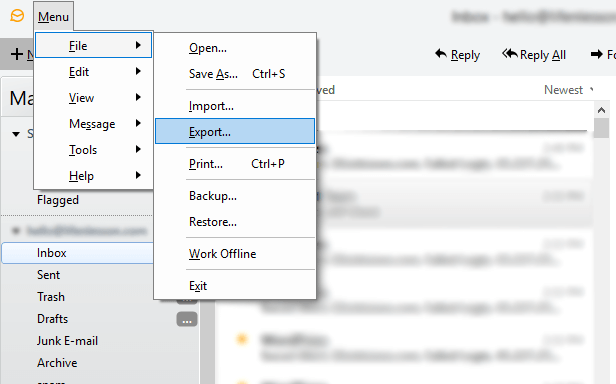
- After that, select Export to .eml files.option then click on Next button.
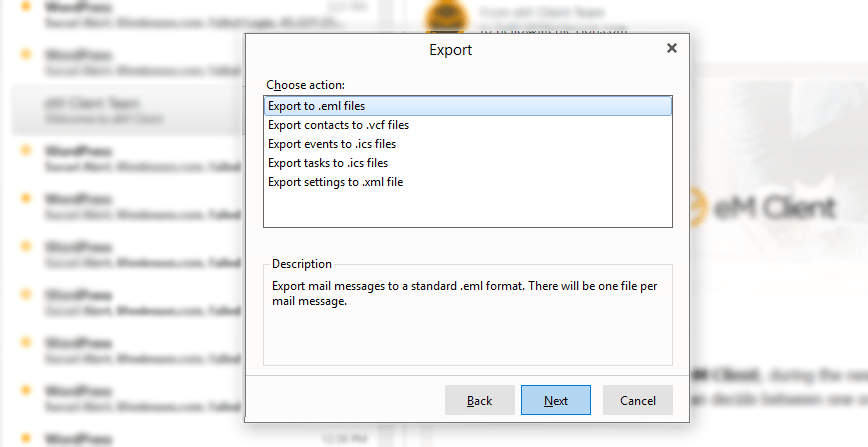
- Now choose mailbox & location which you want to save in PDF from eM Client. Click on Finish button.
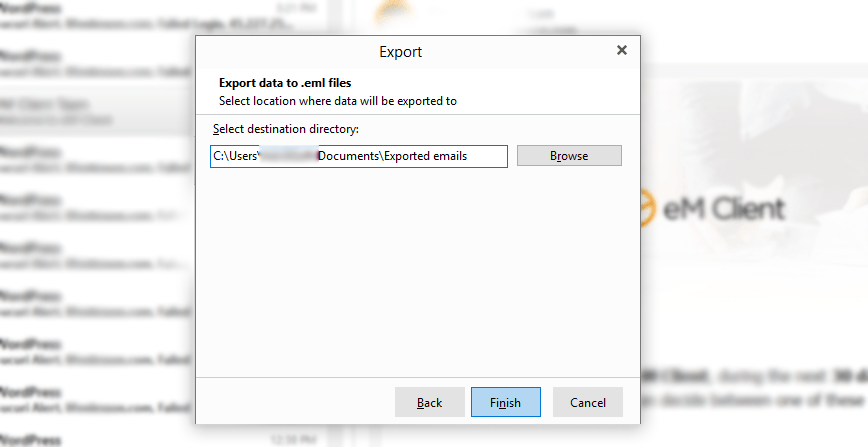
- Download & launch the eM Client Export to PDF tool.

- Now Select the exported eM Client mails by given two options – Add Files & Add Folders.
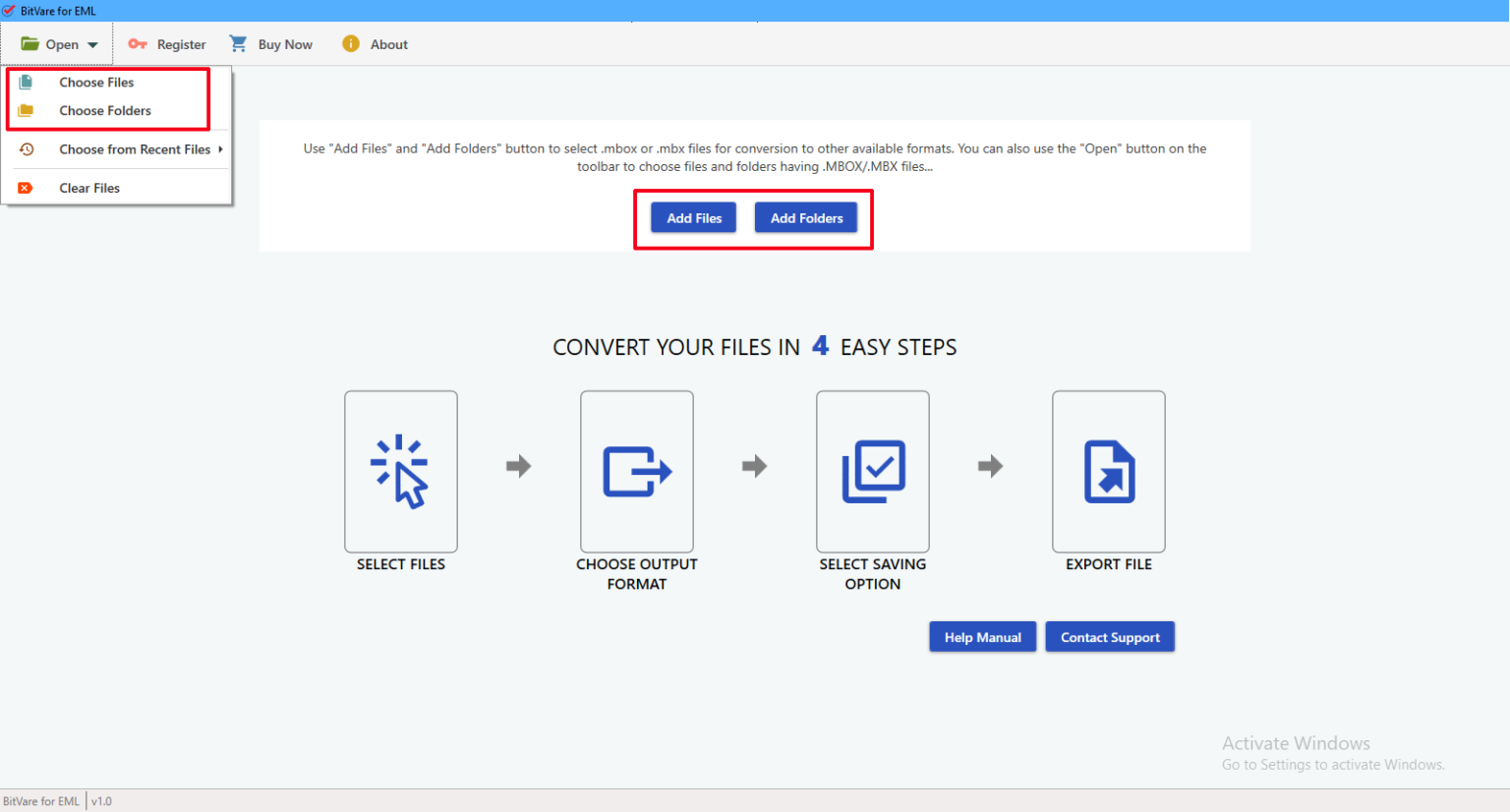
- After that, the software displays all selected eM client mails with multiple preview modes.
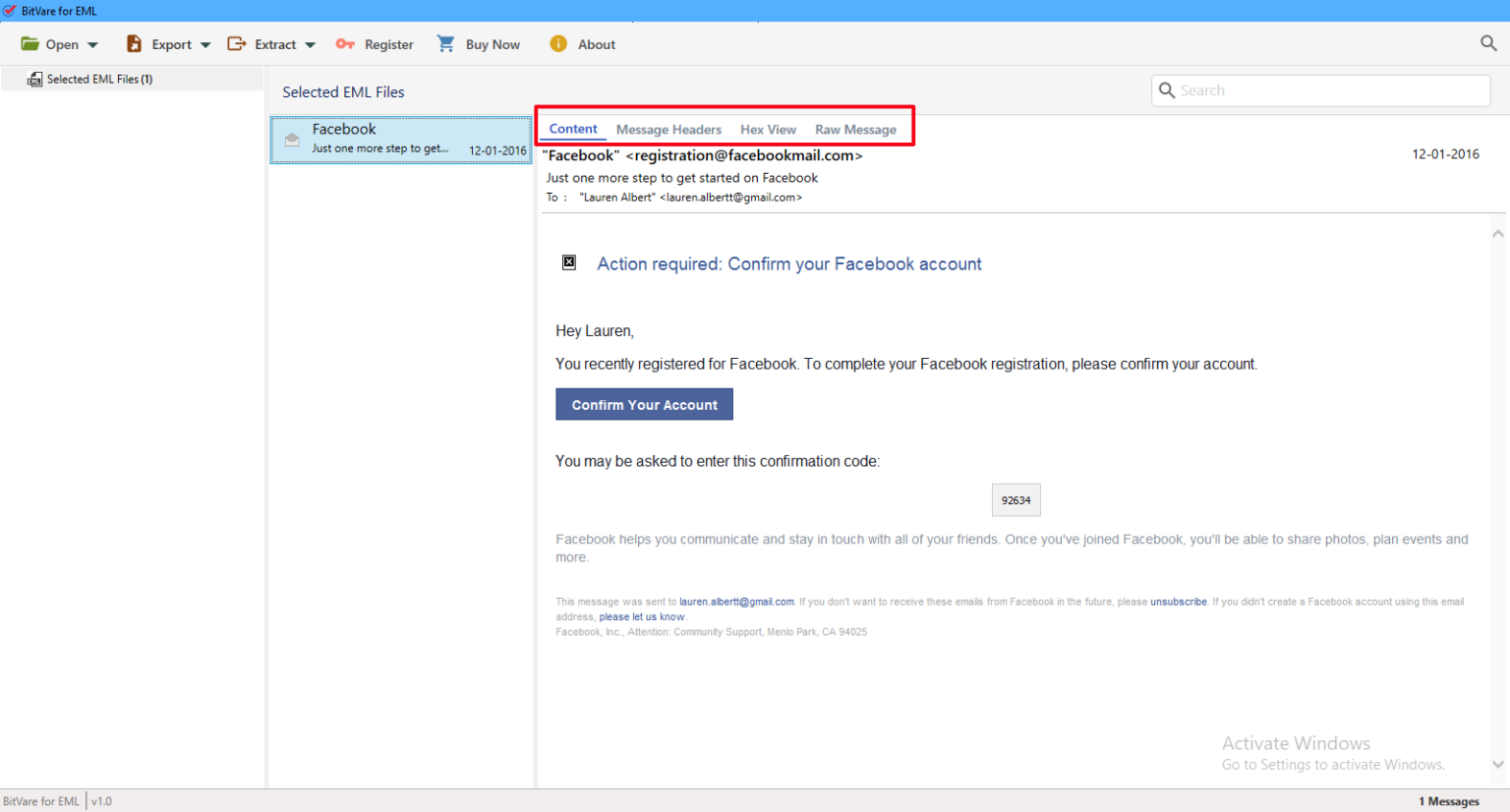
- You can also save attachments, phone number, mail address on your local system. If you don’t want to do this then you can also skip this option.
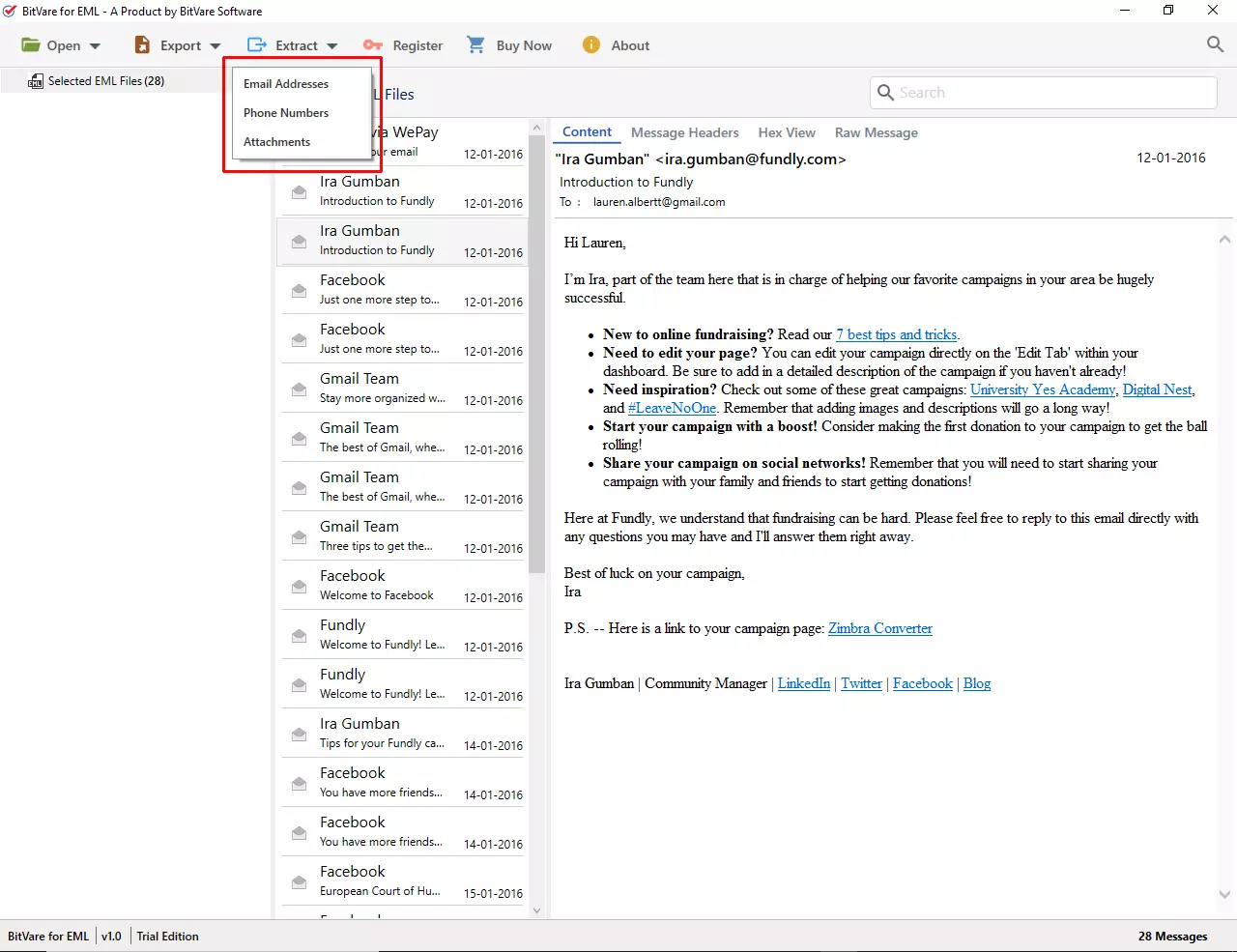
- After that, Go with Export option & choose PDF as your saving option.
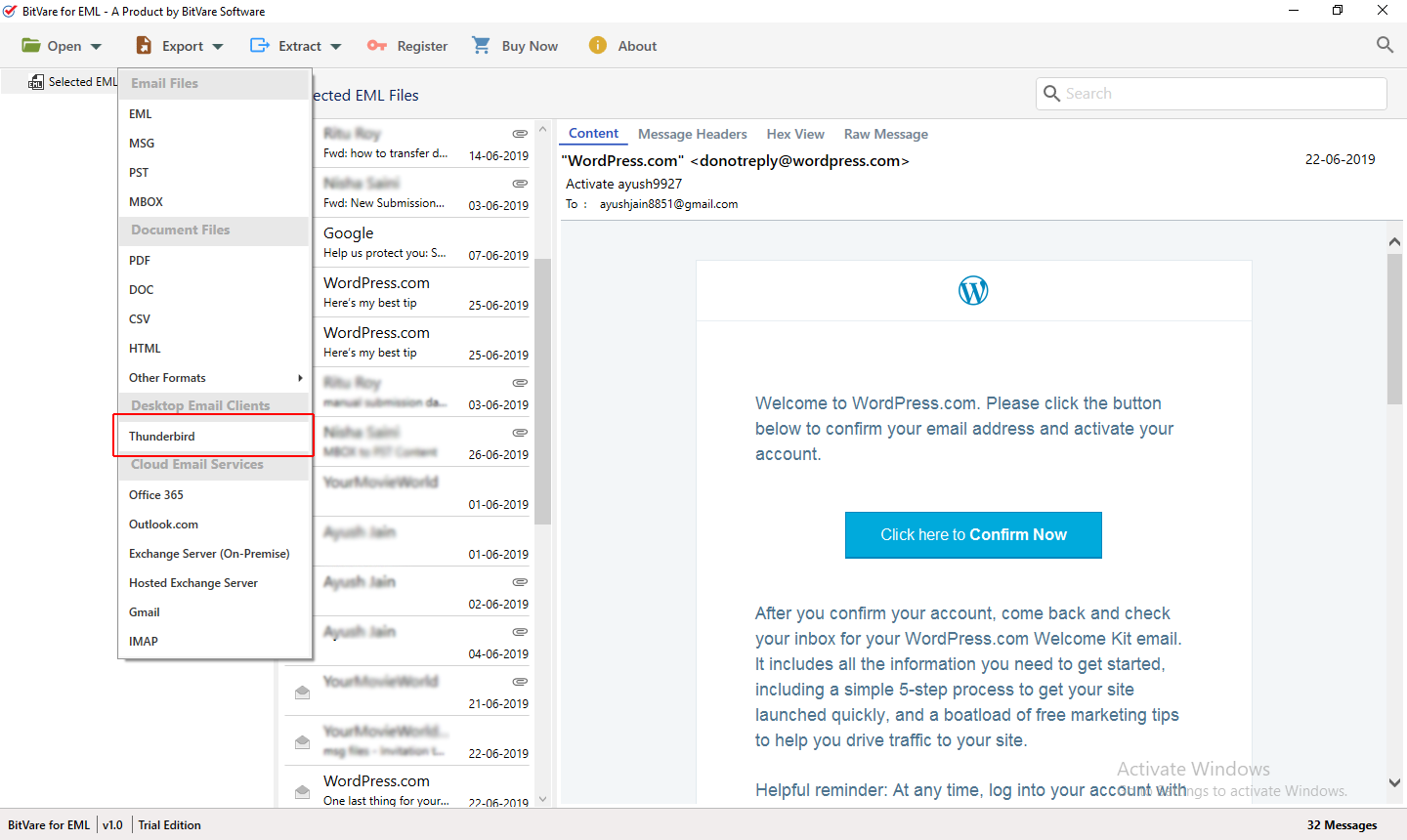
- Choose other desired options and click on Save button.
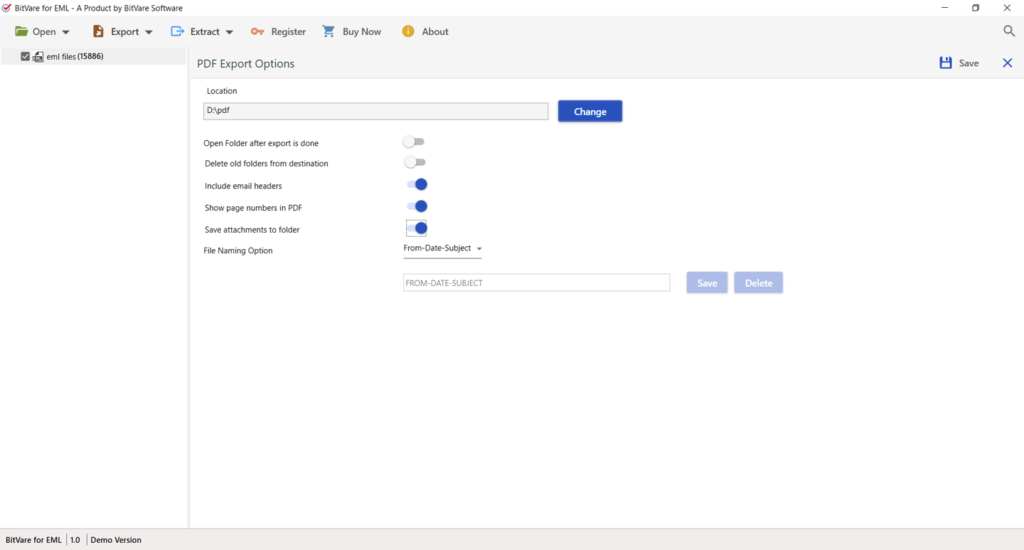
- Migration will start and complete it with successful message.
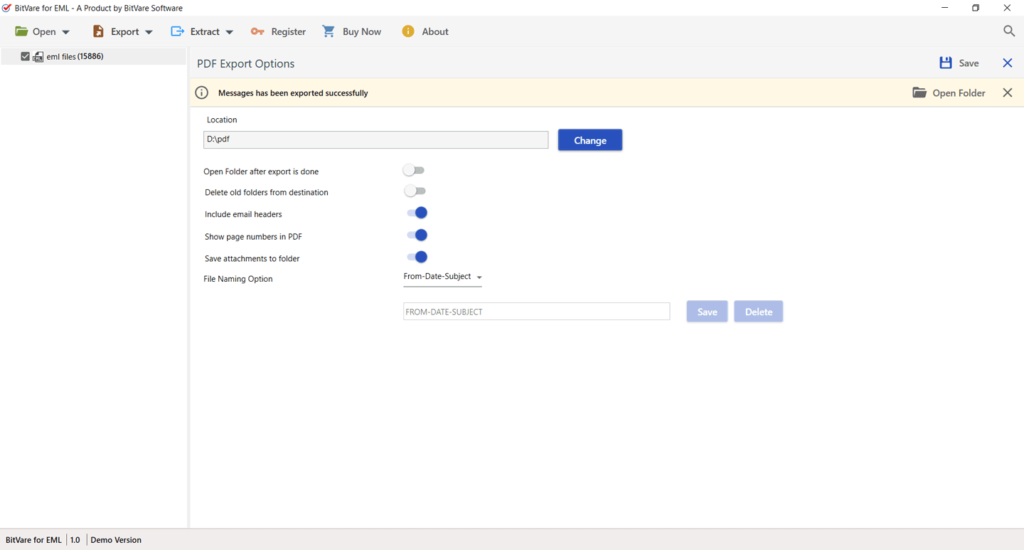
Key Functions of eM Client to PDF Converter
Bulk migration – using the software, users get batch migration process for large database. That means, you can convert all (unlimited) eM Client emails to PDF in single round processing.
Save eM Client Emails’ Attachments Separately – The program saves attachments of emails on your local system. Even you can also save mails address & phone numbers of emails separately without any issue.
Multiple File Naming options – The eM Client to PDF tool has multiple file naming options – from+ subject+ date, from+ date+ subject, date+ subject+ from, etc. You can choose anyone according to your requirement during the migration.
Preserves Mails Properties – The software doesn’t only saves eM Client mails to PDF with all attachments and mail properties – formatting, images, metadata, hyperlinks, etc. So you can all data details without any alteration.
Multiple Preview options to Examine Mails – If you have eM Client mails backup and also want to view them easily without any supported mail app then this software provides such opportunity. After selecting mails, you can view them in hex view, raw messages, message header, content.
Windows Compatibility –
The software is powerful program and supports all Windows Operating Systems – Win 11, Win 10, Win 8.1, Win 8.0, 7, etc. So, you can easily run the software on all Windows OS machine.
No limitations – The eM Client export to PDF tool is smart solution that enables to convert unlimited emails of eM Client into PDF Adobe document without any restriction of mails in size or quantity.
Also read:
How to Convert PST File to IMAP
Conclusion
The EML Converter software provides opportunity to check out its working efficiency and know ow to export eM Client to PDF Adobe document. You can export 10 emails from eM Client to PDF at free of cost. Therefore, you can clear your all doubts & confusions.