How to Convert PST File to IMAP with Elegant PST to IMAP Converter
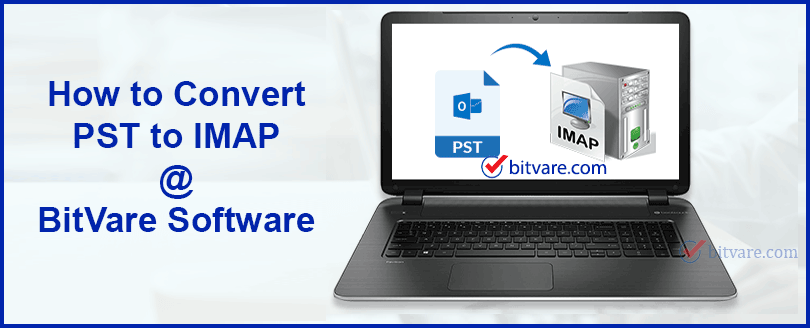
Are you looking for a smart solution to migrate Outlook PST to IMAP or know how to import PST to IMAP account? Then you are at right platform. This write-up will explain a complete PST to IMAP Migration with powerful PST to IMAP Converter program. Using it, you can solve all problems regarding can you import PST file into IMAP Account for any supported mail application in Mac or Windows OS. So, stay on this blog that will your all migration issues for Outlook data files to IMAP account.
Overview – Outlook & IMAP
IMAP is the internet mail access protocol & it enables to use mail wherever user need from any device. While any user can view a mail by IMAP, he/she is not storing or downloading it on the computer, instead user is viewing it from mail service. As an outcome, anyone can check mail from different devices & anywhere in the whole world, any computer, phone or other person’ s computer. In short, it can be easily accessed in offline mode. Attachments of mail can be downloaded, if required.
Well, we all know about Outlook. It is desktop mail client for Windows & Mac both systems. Today, almost all business & personal users are going with Outlook. But due to many reasons or conditions, there are lots of users who have need to save Outlook data in IMAP Server account.
Also read –
For copying PST file to IMAP, there may many reasons such as switching job, workplace demand, interest in changing mail application and the major benefit may that IMAP is supported by almost all mail clients and then users can easily import Outlook data in them without any issue. Outlook supports PST file extension and users can get Outlook data in PST format by export function so lots of users also have PST files for migration to IMAP account. But the major concern is that how to import PST File in IMAP account, lets know –
How to Migrate Outlook PST to IMAP with Elegant Converter Tool
If you need urgent PST to IMAP Migration solution and don’t want to waste your time in manual method then you can go with the Best PST to IMAP Converter tool that is created with all advanced & simple process to import PST file to IMAP Account. The program enables to convert all PST files to IMAP account in one round processing. The benefit of the software is that it supports Mac & Windows both OS for saving Outlook PST file to IMAP Server account. The tool supports PST files of any Outlook editions (Windows or Mac) – 2019, 2013, 2011, 2010, 2016 & 2007 to save into IMAP. It maintains all mail properties – images, formatting, metadata, hyperlinks, etc. It also saves attachments of emails without any change. To know how to convert PST File to IMAP in simple steps then follow the given steps –
- Download the PST to IMAP Converter on computer screen.

- Select PST files by provided two options – Add Files or Add Folder.
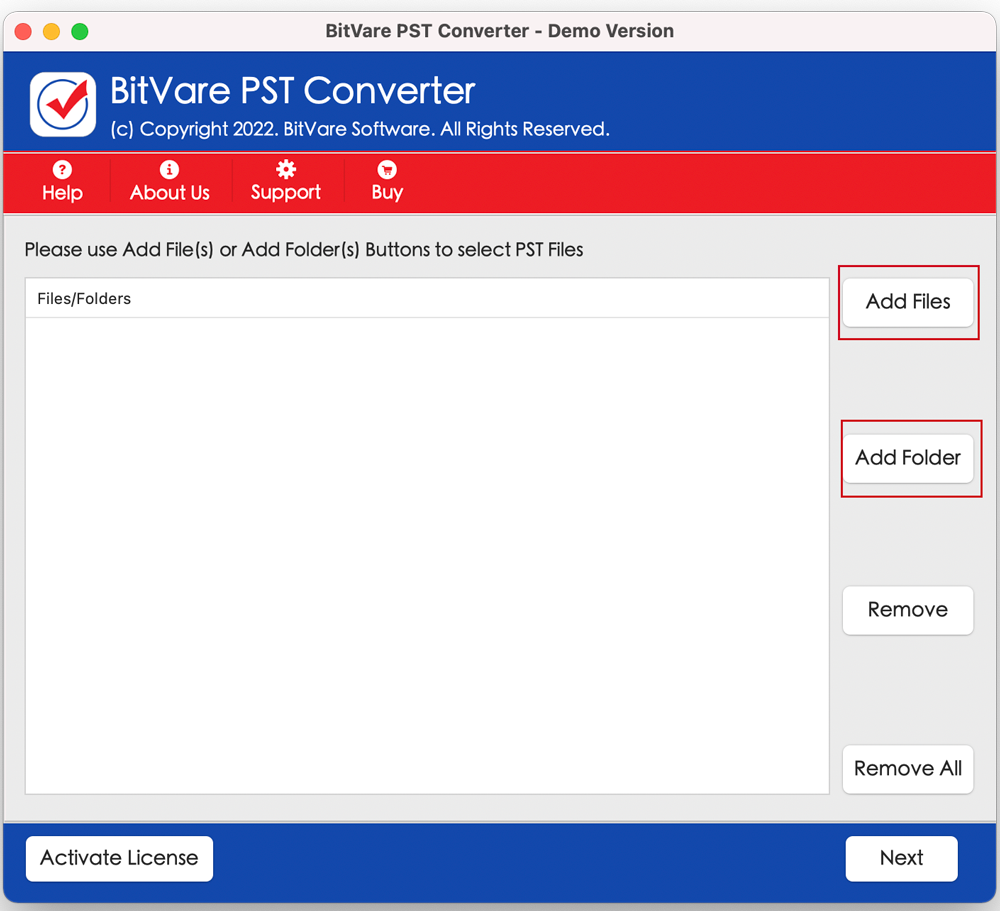
- It lists all selected files with checkbox, you can also uncheck the file which don’t want to convert into IMAP. Click on Next button.
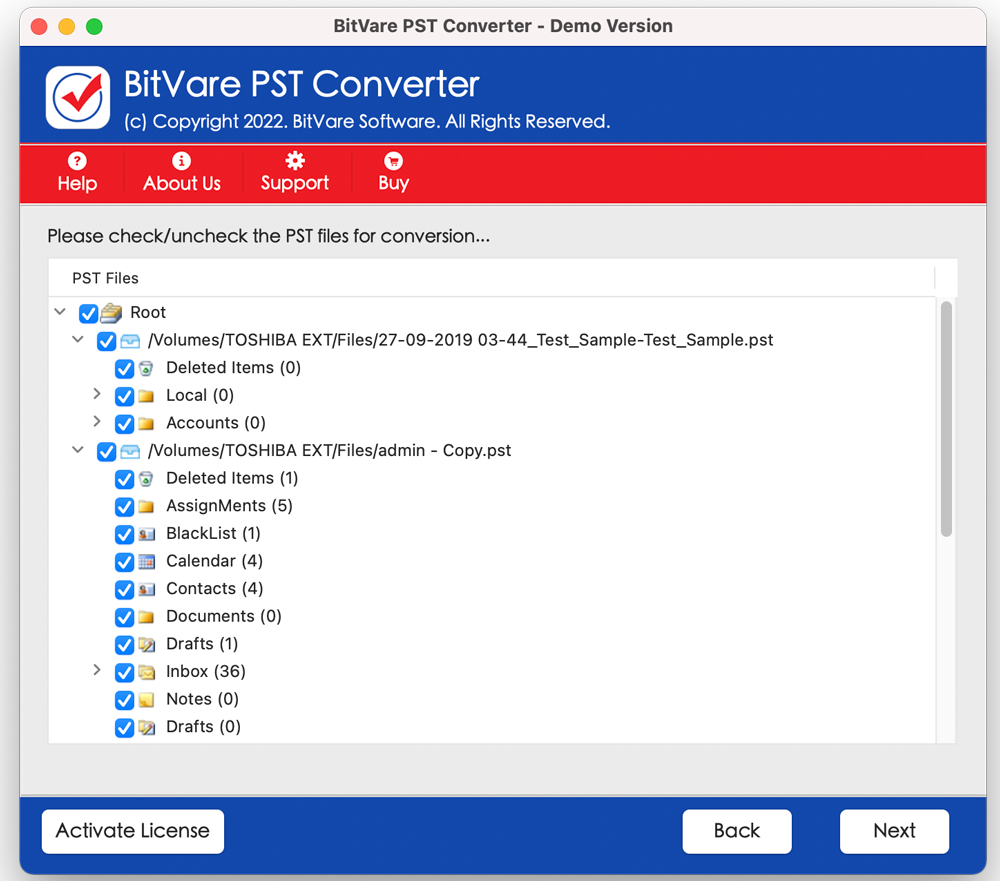
- Choose IMAP as your saving option from Select Saving option.
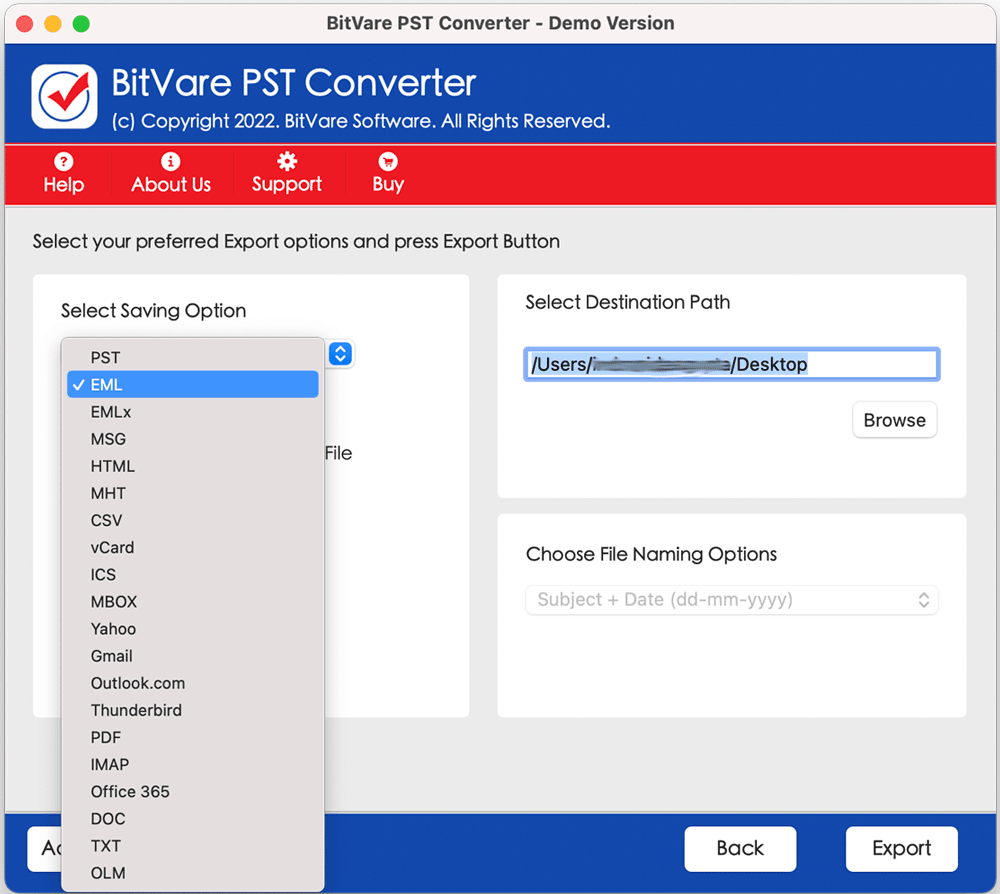
- Now fill the IMAP login detail and other required option. Click on Connect button.
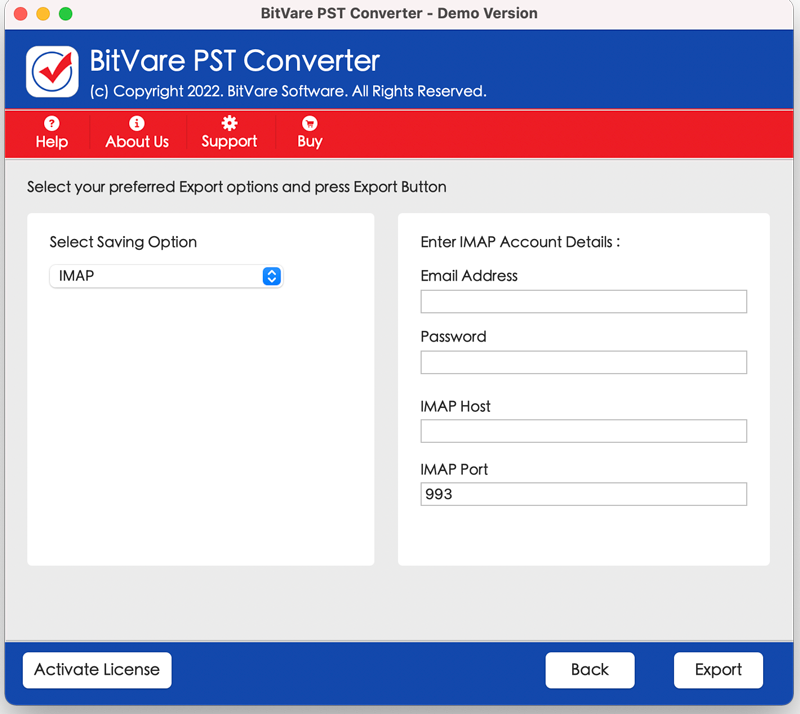
- Migration process will start and complete with a successful message.
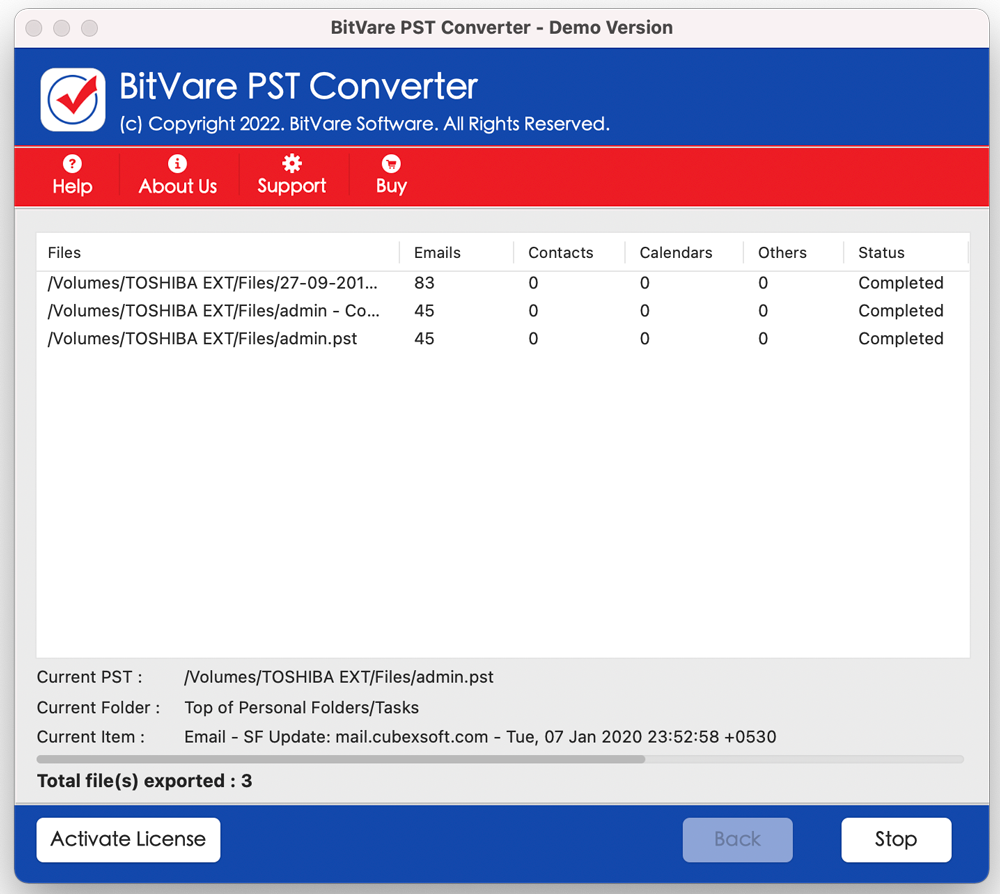
Features of the Best PST to IMAP Converter tool
- The software is simple to use so anyone can handle it without any issue.
- The program supports batch migration approach that can convert all PST files to IMAP in single round processing.
- It can export Outlook 2019, 2013, 2011, 2016, 2007, 2003 PST files into IMAP account.
- The PST to IMAP Converter for Mac & Windows OS so you can easily run on for any Windows – 11, 10, 8.1, 8.0, 7 and Mac OS – Big Sur, Monterey, Mac OS X Series, etc.
- The program can import PST file to IMAP account with all mail properties – metadata, formatting, images, hyperlinks, read & unread status, etc.
- It supports ANSI & UNICODE both PST files for migration to IMAP.
- The software has no PST file in size & quantity limitations.
- You can save selective files in IMAP without missing any details.
- You can access PST file in IMAP account for any supported mail application.
Clients Reviews for PST to IMAP Migration
I needed to import multiple PST files to IMAP account in Mac Machine and got BitVare PST Converter from Google. Firstly, tried it with free 25 emails migration of PST file to IMAP account. Then also used for complete migration and also achieved 100% assured result. It is genuine program to convert PST File to IMAP account.
A User from New York
MY company had need to convert lots of PST file in IMAP account for multiple applications. I tried the BitVare Software and got complete data converter result. I used it on Windows OS and also want to save attachments without any change. It also converted them in their original form. Thanks for providing a great solution.
A Client from Spain
Conclusion
The blog explained both manual & alternative PST to IMAP Converter solutions to convert Outlook PST file to IMAP account within few minutes. Download it and export 25 emails from each selected PST file to IMAP for free of cost. Therefore, you can try both solutions for free and also clear all doubts to migrate Outlook PST file to IMAP.