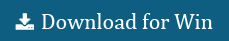Roundcube Webmail to Outlook – Learn How to Transfer Roundcube Email to Outlook PST

Are you having RoundCube Webmail account and thinking about how do I link Roundcube Webmail to Outlook or how to transfer Roundcube email to Outlook PST? Then you are at right plac. We are going to explain lots of answers regarding Roundcube webmail in multiple ways such as –
- How to sync Roundcube Email to Outlook
- Is Roundcube webmail POP or IMAP account
- How do I link Roundcube webmail to Outlook
- How to export emails from Roundcube to PST Outlook
- How to transfer emails from Roundcube to Outlook
- How do I backup my Roundcube email
Yes, achieve perfect solution for the above explained queries through this blog. First of all, the answer for “Is Roundcube webmail POP or IMAP” query is that it is an IMAP based webmail application. Now let’s know how to access Roundcube webmail because lots of users have no idea for that.
How to Access Roundcube Email as Webmail application
To access Roundcube webmail account, follow the given steps –
- Go ahead with your web-browser
- now type your company website /webmail – https://www.abc.com/webmail
- Click on Roundcube option that appears.
- Login with your webmail account.
Note – you can also access your Roundcube account by cpanel and for that go ahead with the cpanel of your company account – https://www.abc.com/cpanel. Then login with your company account ID. Go with email account >> webmail >> Roundcube.
How Do I backup my Roundcube Email?
Frequently, it has been seen that users have webmail account and also wish to take emails backup for future use. So, they also want to know how to export emails from Roundcube. At this time, let me clear one thing that Roundcube supports EML file extension to export email as backup. Let’s know how can we export emails from Roundcube, –
- Firstly, open your Roundcube account on your web-browser.
- Select any Roundcube mail that wish to save for backup.
- Click on More button.
- Choose Download .eml option.
Note – Repeat this process to save Roundcube emails on your local system. Users have to go for this process for Roundcube Backup, other solution is not available for that.
How to Transfer Roundcube Email to Outlook directly – Know with Two Solutions
After getting Roundcube Webmail emails, if you want exact solution for how do migrate from Roundecube to Outlook or how do I link Roundcube webmail to Outlook then the answer is BitVare Software. We have two solutions for exporting Roundcube emails to Outlook PST.
First method to Export few Roundcube emails to Outlook
If you have exported few Roundcube emails and want to convert them in Outlook PST then try BitVare’s EML to PST Converter that is a reliable method to export Roundcube EML emails to Outlook PST. The program has lots of advanced functionalities for knowing how to export emails from Roundcube to Outlook. It not only sync with Outlook but also provides facility to extract emails attachments, mail address, phone numbers of emails on your local system. Its multiple preview function is amazing and examine EML files of Roundcube deeply without Roundcube. Download it and export 10 Roundcube emails to Outlook for free of cost to understand complete procedure.
Second Method to directly Export Roundcube to Outlook PST
To know how to export emails from Roundcube to Outlook PST directly, you can try Roundcube Backup Tool that can simply import Roundcube emails data to Outlook with all attachments data & other properties of emails. The software supports simple process so anyone can easily access it at any time. The program enables to sync Roundcube data to Outlook without any error. It helps to transfer Roundcube email to Outlook 2019, 2013, 2016, 2010 & 2007. Follow the given steps to understand complete procedure to know how do I migrate from Roundcube to Outlook in simple steps –
- Download the smart Roundcube Backup software & launch it on your desktop screen.
- After launching the program, Select Roundcube from provided multiple webmail sources apps.
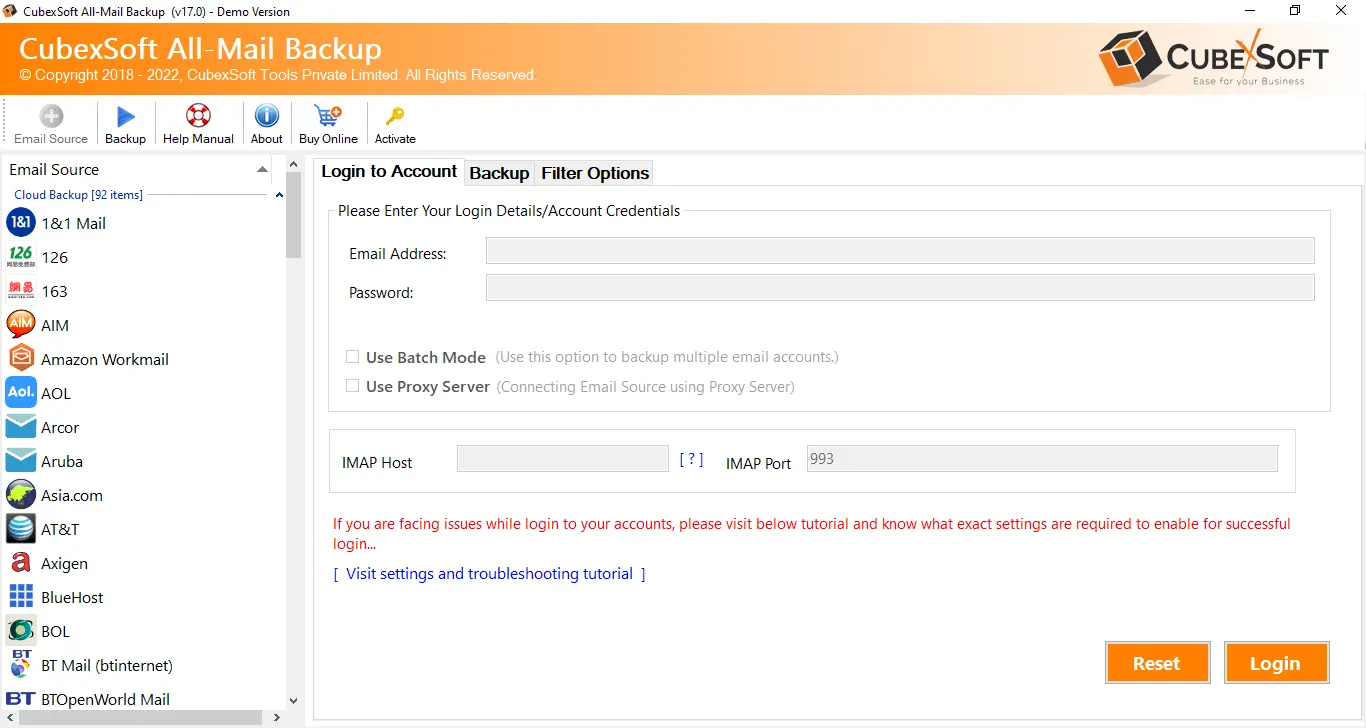
- Provide login details of Roundcube & Click on Login button.
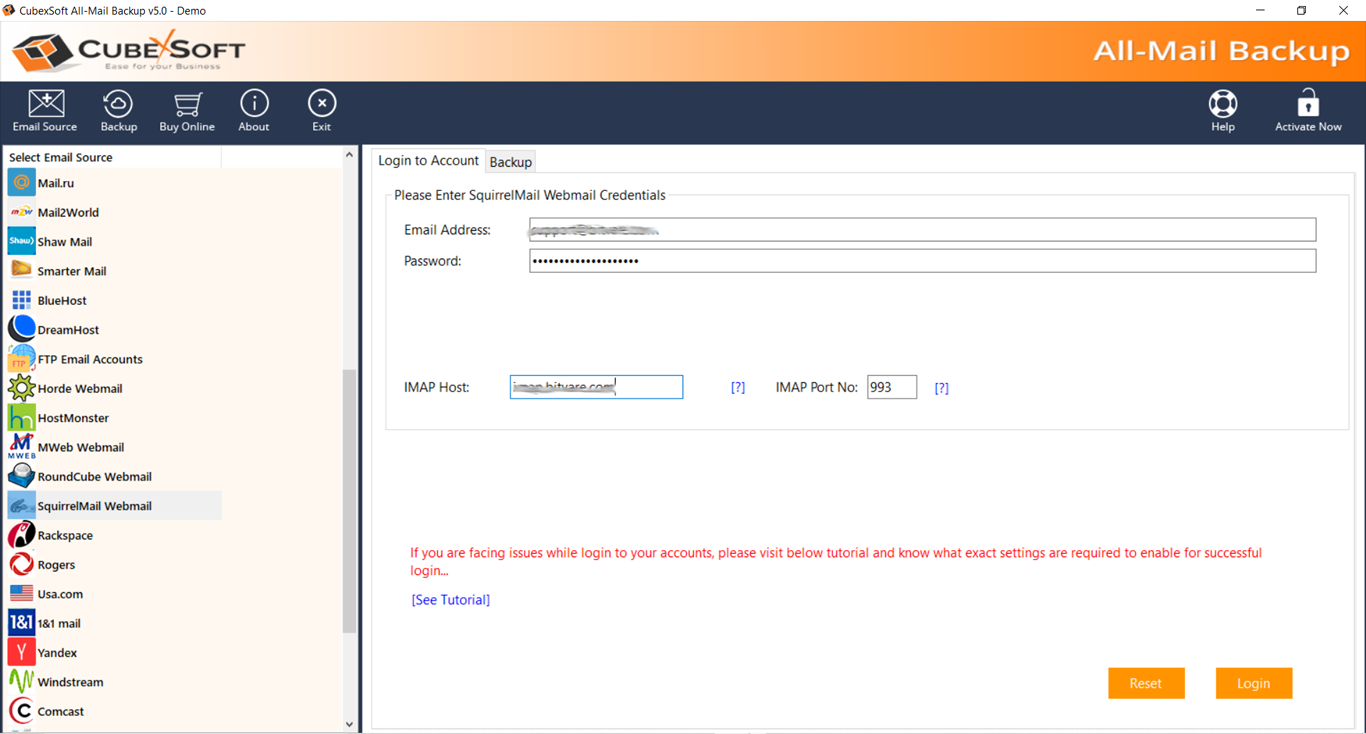
- Go with Select Saving option from Backup Tab of the software and choose PST as your output option. You can also select provided optional filters & destination path.
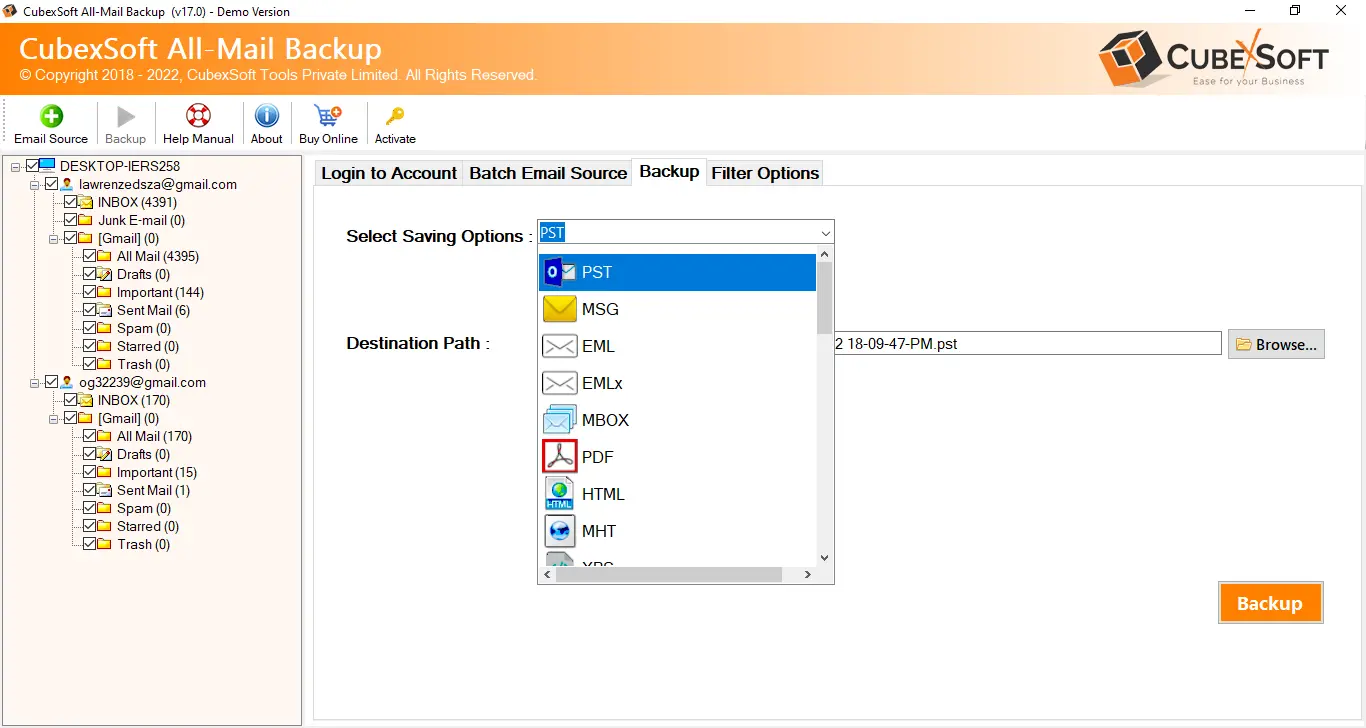
- Click on Backup button to start the process. Migration starts and completes with a successful message.
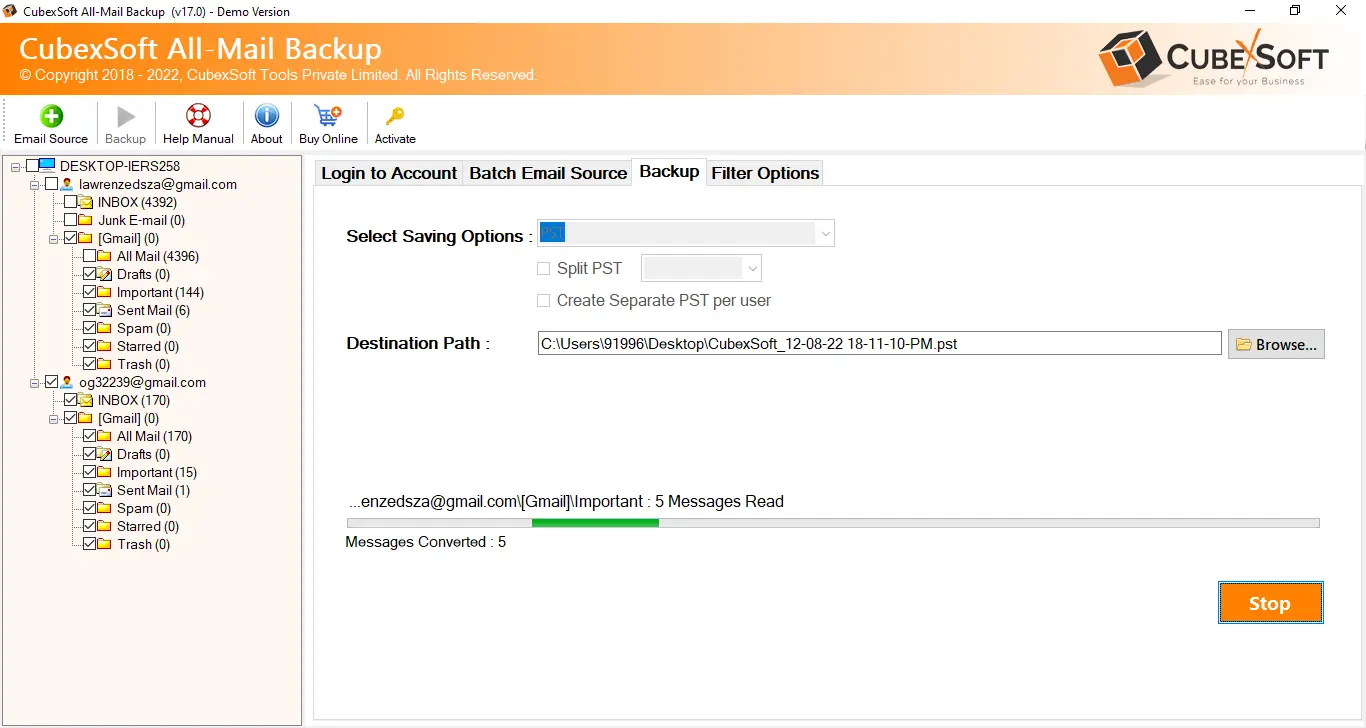
After that open Outlook and go with File Menu & then choose Open & Export option. Now choose open Outlook data file (.pst) option. Choose your output PST file. Check your all data from Roundcube into Outlook.

Conclusion
We explained multiple solutions to export Roundcube emails to Outlook PST file format. You can try any explained Email Backup solution for Roundcube to Outlook at free of cost. Firstly, download the provided app and know how to transfer emails from Roundcube to Outlook at free of cost. Therefore, you can clear your all doubts regarding Roundcube to PST migration for free and get complete & accurate migration outcome.