MBOX Examiner to Examine MBOX file with Multiple Preview Modes

Is your MBOX file damaged? Looking for a way out to examine the MBOX file with MBOX Examiner Tool
Don’t worry we are here to fix your problem
What if you get the solution that allows you to access MBOX files without any email clients? Also, how do you feel about finding a secure space to collect data items? And we are sure that you would also not leave any stone unturned in a momentum to save data into an enhanced platform than ever provided.
Know About MBOX Examiner – What It Does Do?
Let’s discuss the problem with the solution. MBOX is the most common format that is extremely used by a large number of email applications. The list of email clients includes Apple Mail, Thunderbird, PocoMail, Eudora, Opera, Spicebird, Postbox, Entourage, The Bat, WebMail, Evolution, Mulberry, Claws Mail, SeaMonkey, Gnu, PowerMail, Sparrow, etc. Suppose users working with email applications may think to migrate MBOX with all the email items into a protected platform due to reasons such as fear of damage, corruption, easily accessible, and availability of a suitable platform. To make that kind of decision, courage is needed as your email data are in abundant jeopardy.
Why does the user need to explore the MBOX file without email client dependency?
The need to examine MBOX files without using an email client differs from user to user. Everyone has their requirement according to their business or other reason. Users need to understand the necessity to explore the MBOX file.
1 – Some people need to Examine MBOX files for forensic
2 – Some people need to Examine MBOX files for digital forensic cases
3 – Some people need to Examine MBOX for litigation
4 – Some people need to find the evidence
A reliable solution to Explore and Examine MBOX File
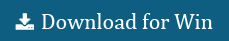
One can go with the MBOX Converter tool to examine multiple MBOX files in error freeway. The tool allows users to examine MBOX emails with their attachments. MBOX Examiner is an all-in-one solution that has been designed using advanced algorithms. That allows users to enhance the power to examine MBOX files in multiple formats. However, MBOX Forensic tool provides you with multiple preview modes to examine MBOX files without any external help. The tool provides Content view, Header view, Hex view, and Raw view. That makes it easy for a digital forensic investigator to find out the evidence from the MBOX file.
Allows to Save Work
Forensics MBOX Examiner allows users to study and examine MBOX files thoroughly, It allows users to save them to succumb as proof of evidence. The MBOX file Examiner tool allows users to save their work in PDF, HTML, and RTF as well as numerous internet files, letting you basically demonstrate the proof when it is obligatory.
The MBOX Examiner provides an option to extract important data from MBOX.
- Extract Attachments: It allows extraction of attachment content in MBOX File emails into their respective format.
- Extract Phone Number: The tool provides an option to extract phone numbers from MBOX Files into a Text File format. This filter shows the phone numbers before exporting.
- Extract Email Addresses: This tool allows you to save email addresses from MBOX in Text File (.txt).
Advantages of Different Preview Modes:
Hex View – This view feature makes it easy for data forensic investigators and users to examine the Hex Code of the MBOX. One can easily view Hex code and examine the data of MBOX in more detail.
Header View – This view mode provides a preview of MBOX mail header properties such as message ID, sender, date, time, etc.
Raw View –This view displayed MBOX email information like To, MMIE versions, content type, return path. Subject, including the attached details.
Contact View – This Content viewer allows users to preview all the information, Header details, email body, links, font, colure, attachments in a single view.
Read Also
How to Export MBOX to Office 365 Directly