How to Import OST File to Thunderbird with OST to Thunderbird Tool

Are you having OST file backup want to solve how to import OST file to Thunderbird or How do I import an OST file into Thunderbird query? then your searching has become end after coming here. Because in this write up, we will explain complete & all possible technique to know how to transfer OST file to Thunderbird.
Outlook is advanced mail app and has multiple advanced technique so lots of professionals & users are using it in all over the world as their personal information manager. Lots of companies & business dealers prefer Outlook to data management confidently. But still several users are also using Mozilla Thunderbird over MS Outlook, due to the open-source nature of Thunderbird. Thunderbird is also a free mail app whereas for using Outlook, users have to pay a certain amount for buying it.
Data Migration of Outlook to Thunderbird is not probable without assistance of other third tool because neither Outlook nor Thunderbird has not export or Import option save emails from Outlook into Thunderbird. However, the Outlook stores data in OST file format (offline mode) & PST file format (online mode) so the OST & PST are the intended to maintain database of Outlook. On the other side, Mozilla Thunderbird supports MBOX file format to store mailboxes. So, in order to the get the migration, users have to convert the file formats from OST to Thunderbird supported extension.
Basically, in this post, we will discuss about the solution of converting OST file to Thunderbird. As we understand users are facilitates users to use the folder in MS Outlook when it is not connected to the server and the changes are synchronized once the system gets back online. Before going with the conversion solution, lets us focus on some prominent reasons for OST to Thunderbird or Outlook to Thunderbird.
Reasons for Importing OST file to Thunderbird
The main reasons as explained earlier, is the cost-effectiveness of Mozilla Thunderbird. Its free platform for users to maintain data – mails, calendar, contacts & other utilities. Some advantages of Mozilla Thunderbird are given below that force users to switch with it from OST Outlook –
- Mail account Setup process
- User Friendly Interface
- United channel Chat Function
- Enables to keep large data without any storage issue.
There are lots of functions that make Thunderbird very strong out from other mail application. Moreover, as per security concern, Outlook is still preferred by other organizations.
How to Import OST File to Thunderbird with A Proficient OST to Thunderbird Tool
We have previously discussed that users have to with the professional solution because there is not direct OST to Thunderbird migration solution available. And there are lots of converter solutions are available in online market that can do the task for you but still which one is exact solution; this decision is very hard. Therefore, BitVare Software launched the OST Converter software that can directly convert OST file to Thunderbird (configured).
The software is created with latest & well-developed technique to import OST file to Thunderbird. The BitVare for OST has very simple GUI so anyone (non-technical & technical users) can easily operate it. With the help of the software, you can import all OST files to Thunderbird at once. The OST to Thunderbird migration tool convert OST data file of Outlook to Thunderbird in simple steps. To know complete working of the software, follow the given steps –
- Download the OST to Thunderbird tool and launch it on your desktop screen.

- After that, select OST File from given two options – Add File & Add folder. You can also directly locate configured Outlook data by Outlook Accounts option.
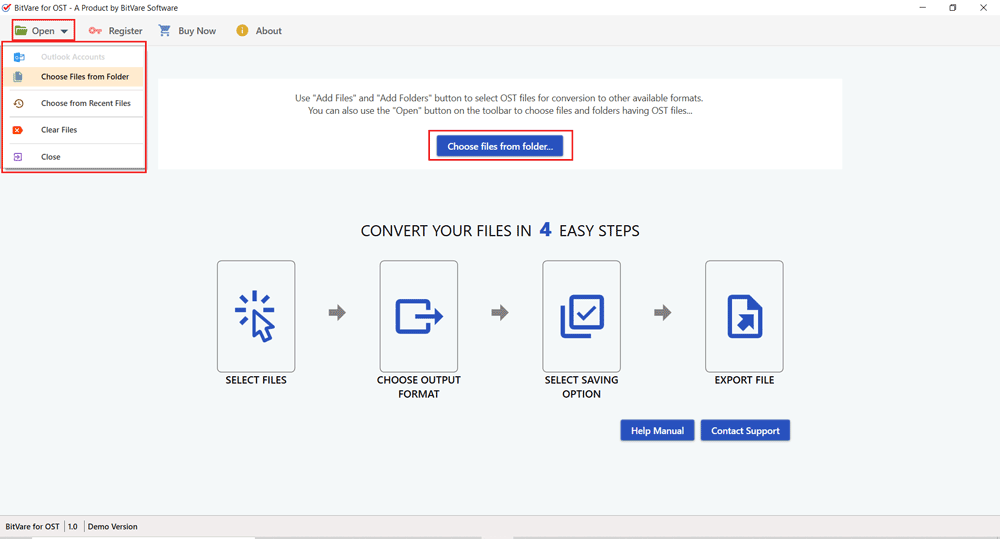
- It lists all data in a tree-structure. Click and file then it will open completely and supports multiple preview options – content, hex view, Properties, Raw message, Message Header.
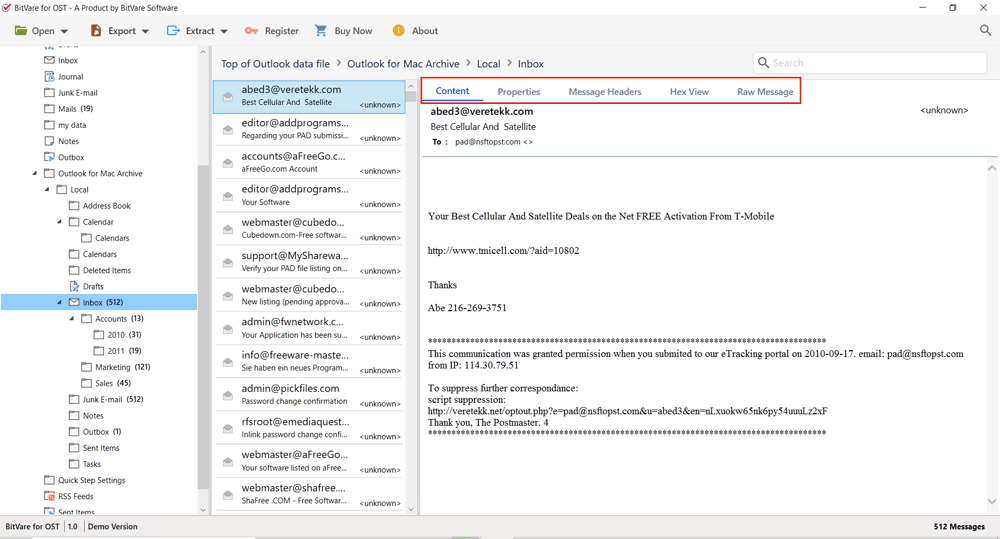
- Then if you need to save attachments, mail addresses, contact photo, phone numbers of emails; Then go with Extract button and your desired option. otherwise you can also skip this step.
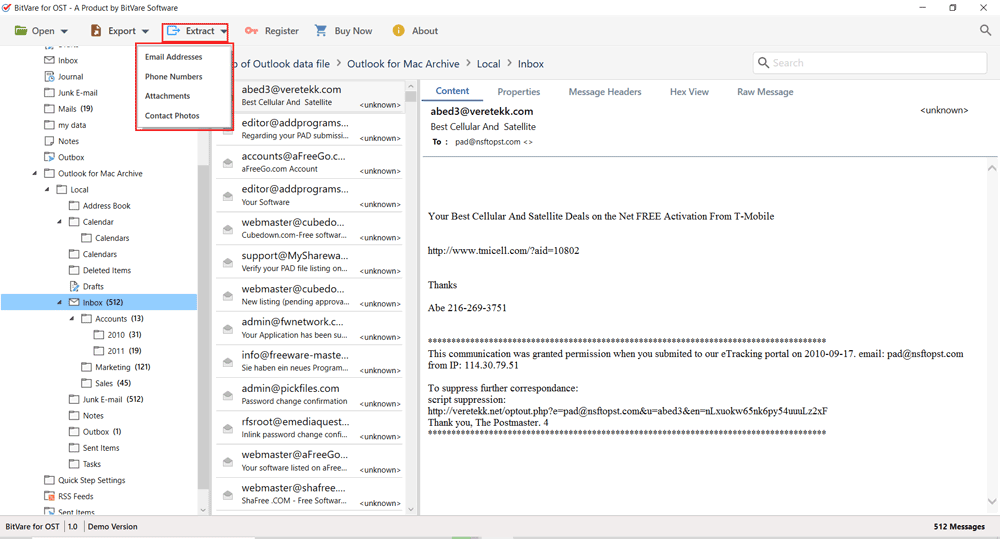
- If you want more selective OST data; Then go with Advance Search icon from the right side of the software screen. Apply filters according to your need and get selective data migration. Otherwise, also skip this option.
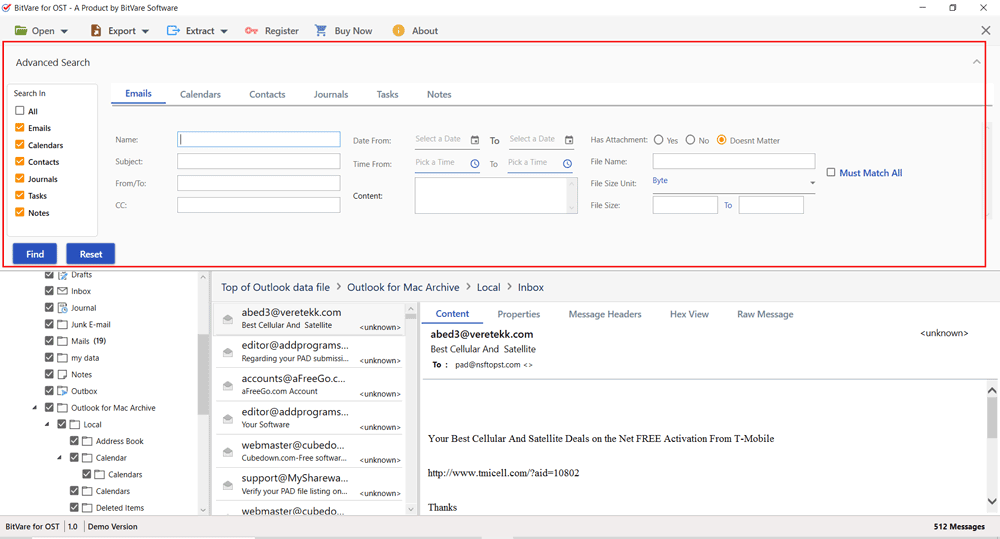
- Go with Export button and choose Thunderbird as your saving option. (if you don’t have configured Thunderbird then you can also choose MBOX for saving MBOX data in Thunderbird manually.).
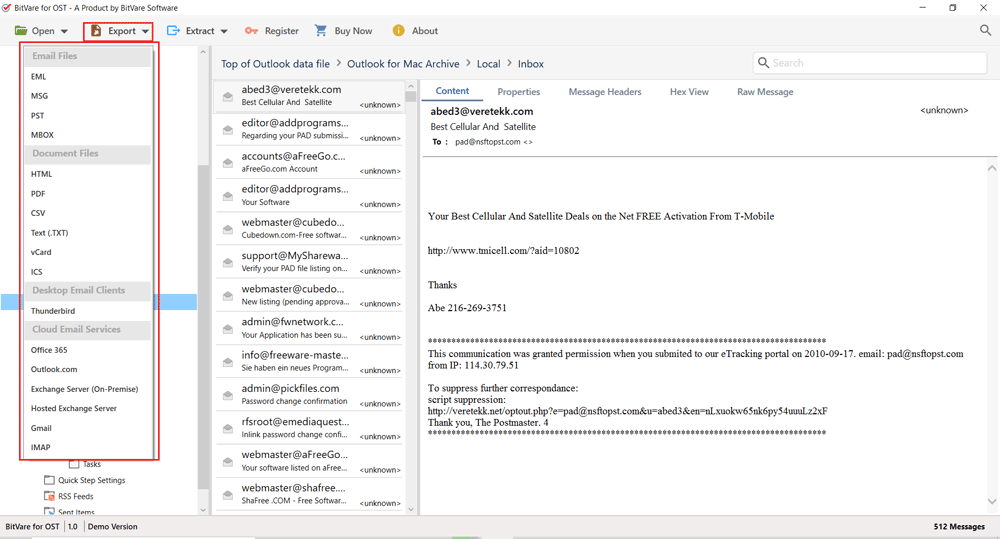
- Choose desired options and click on Save button.
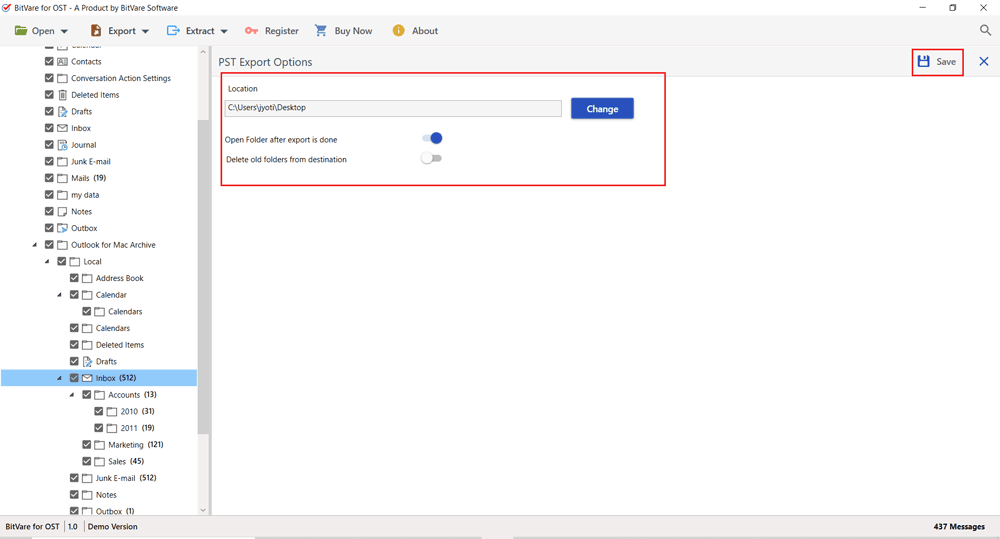
- Migration will start and complete with a successful note. Click on OK button and check the outcome of the process.
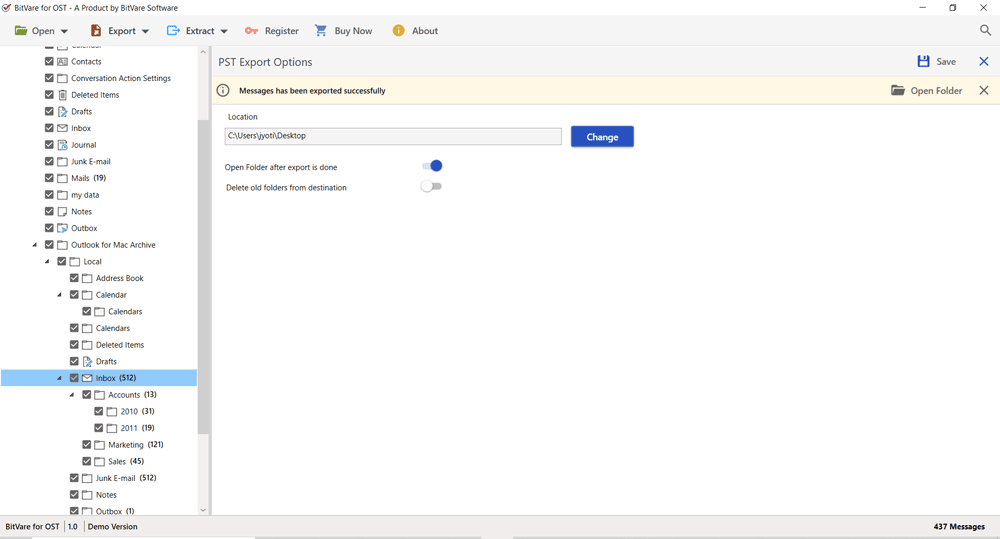
Highlights of Powerful Features – OST to Thunderbird Tool
- Direct Migration – If you have Thunderbird configured in your system then it will convert OST file to Thunderbird directly. Otherwise, it will save OST file to MBOX then you can import in Thunderbird at any time.
- Batch Approach – The OST to Thunderbird migration tool is rapid solution. So it supports to save all OST files to Thunderbird in single round processing.
- Multiple Preview Options – The OST to Thunderbird tool also works as file viewer tool; that supports multiple preview options – content, hex view, properties, Raw message, Message header. These provide complete view to properly analyse email data without supported mail app.
- Extract Option – The extract option helps you to save Attachments, mail address, phone numbers, contact photos of emails on your local system.
- Advance Search option – The program has advance search option; that has multiple filters to apply according to need and get selective data migration from OST to Thunderbird.
- Retain all Data Integrity – The converter program is a flawless data migration solution. It save OST file to Thunderbird with all data details – attachments, formatting, images, hyperlinks, etc.
- Windows Operating System – The software is Windows based solution; So works on all Windows OS including latest Windows 11, 8.1, 8.0, 7, etc.
- Simple GUI – The OST to Thunderbird migration utility has simple Graphical User Interface; So it is user friendly so everyone can easily operate it without any issue.
Reviews of OST to Thunderbird migration
Thank You BitVare Software. I used The OST to Thunderbird tool that is a powerful program to import OST files to Thunderbird. I achieved complete data migration outcome with no error. It converted my all-OST file mails data to Thunderbird properly.
I had Exchange Server OST file and also needed to import in Thunderbird. Then I found the BitVare for OST tool that converted my 3427+ OST files into Thunderbird. Using it, I save my attachments of emails on my system separately. Thanks, BitVare Software.
Conclusion
No doubt that the OST to Thunderbird tool is a perfect program to smartly transfer OST file to Thunderbird. Still have doubt or confusion then download it; and transfer 10 email files from OST to Thunderbird at free of cost. Therefore, try it once and solve how to Transfer OST file to Thunderbird for free.