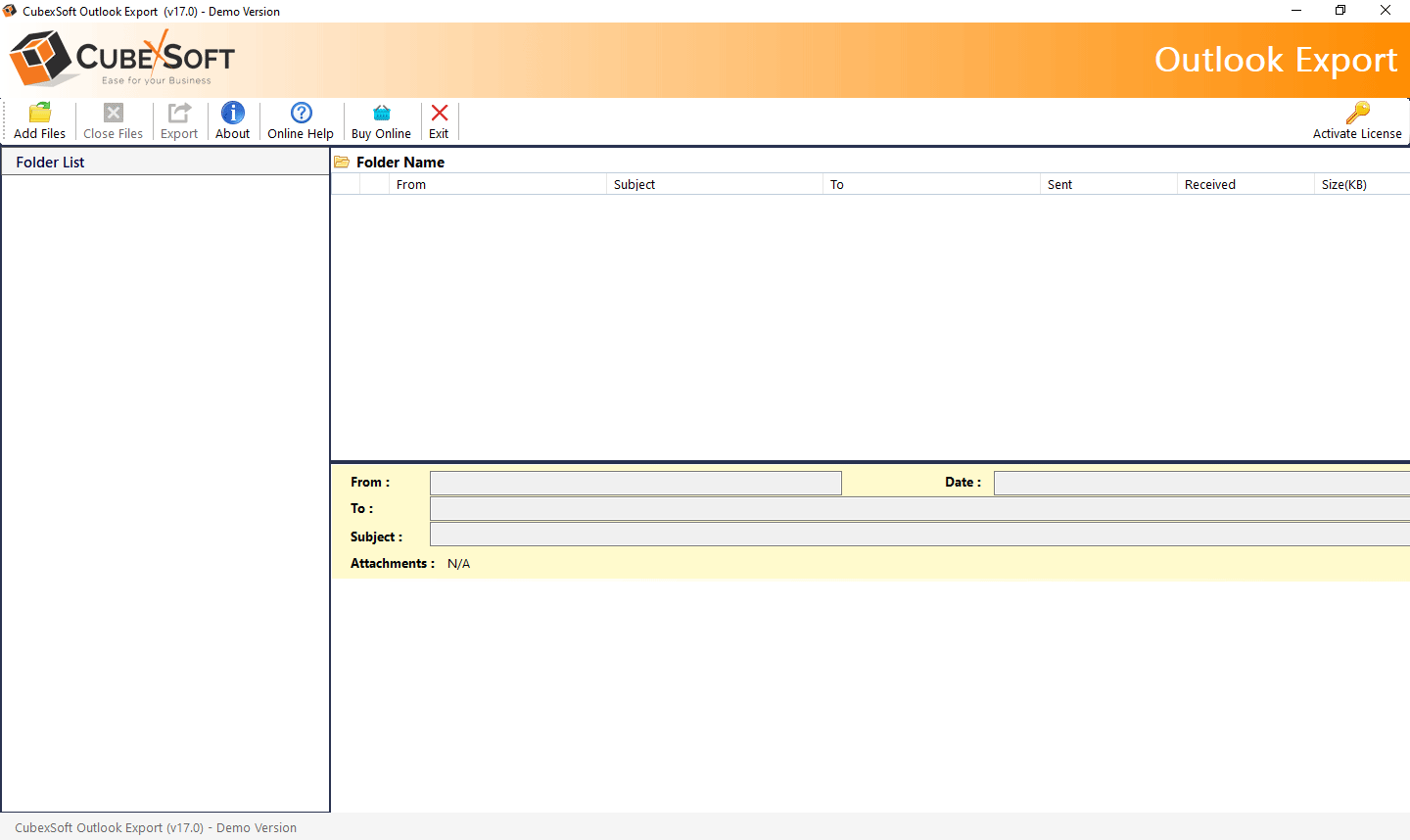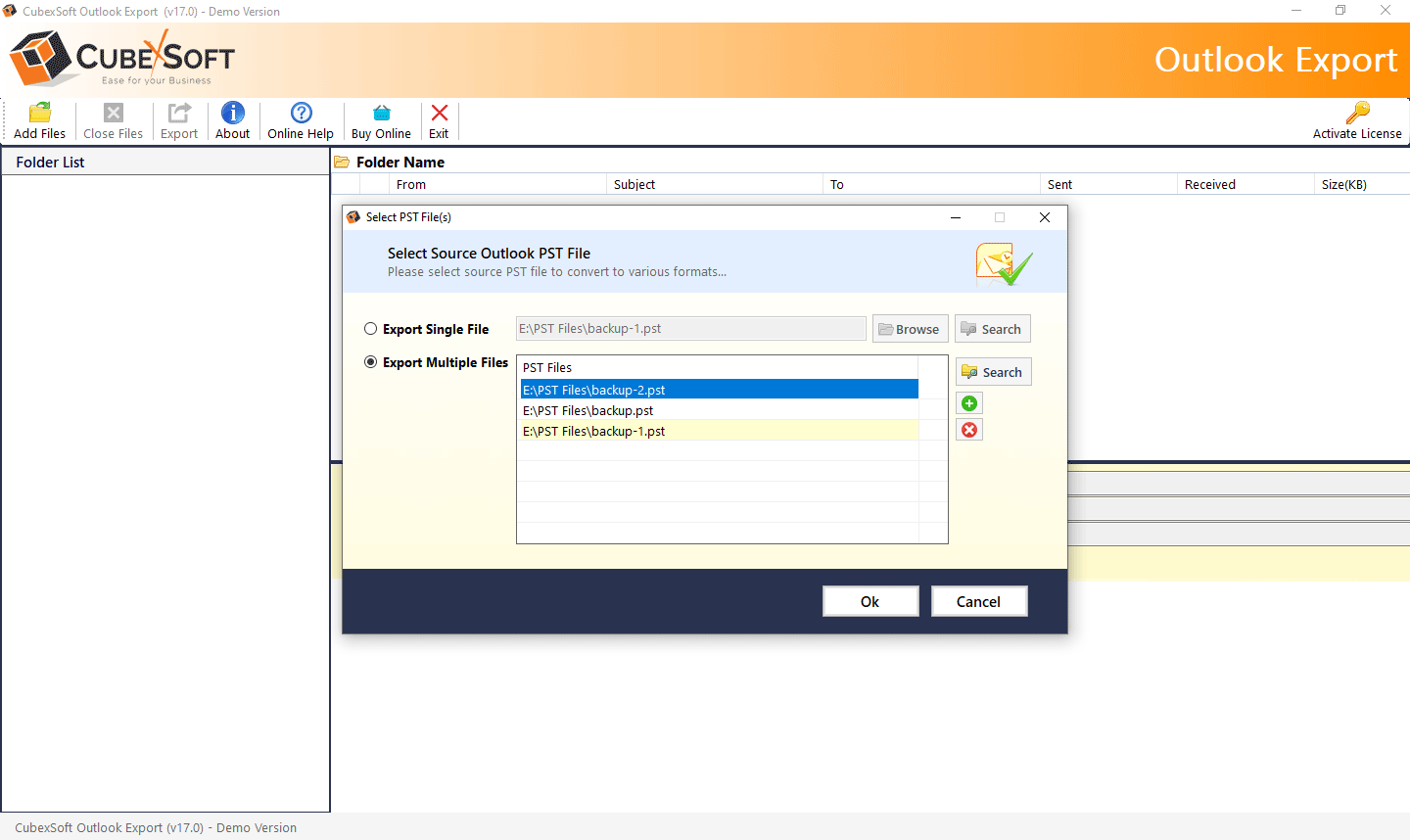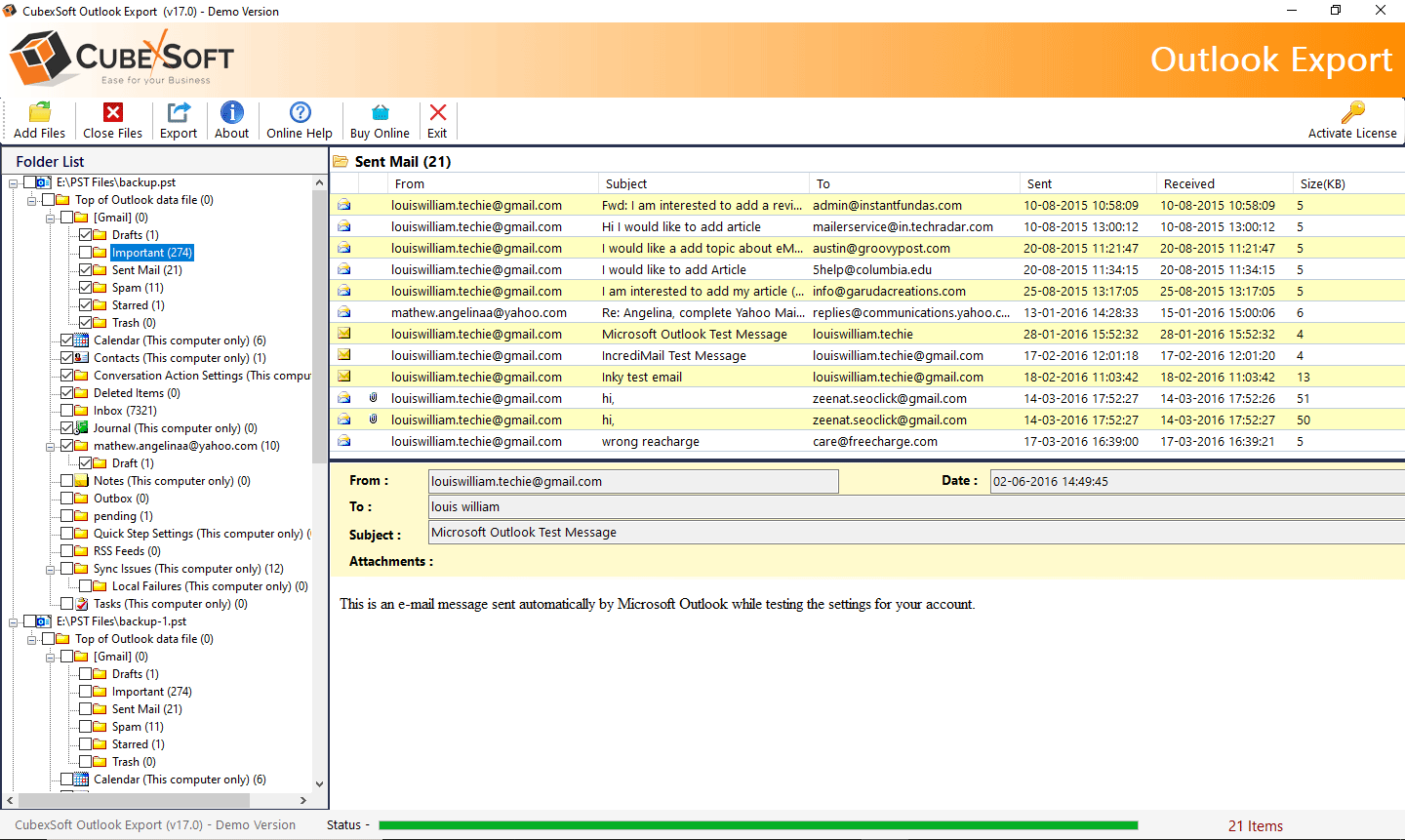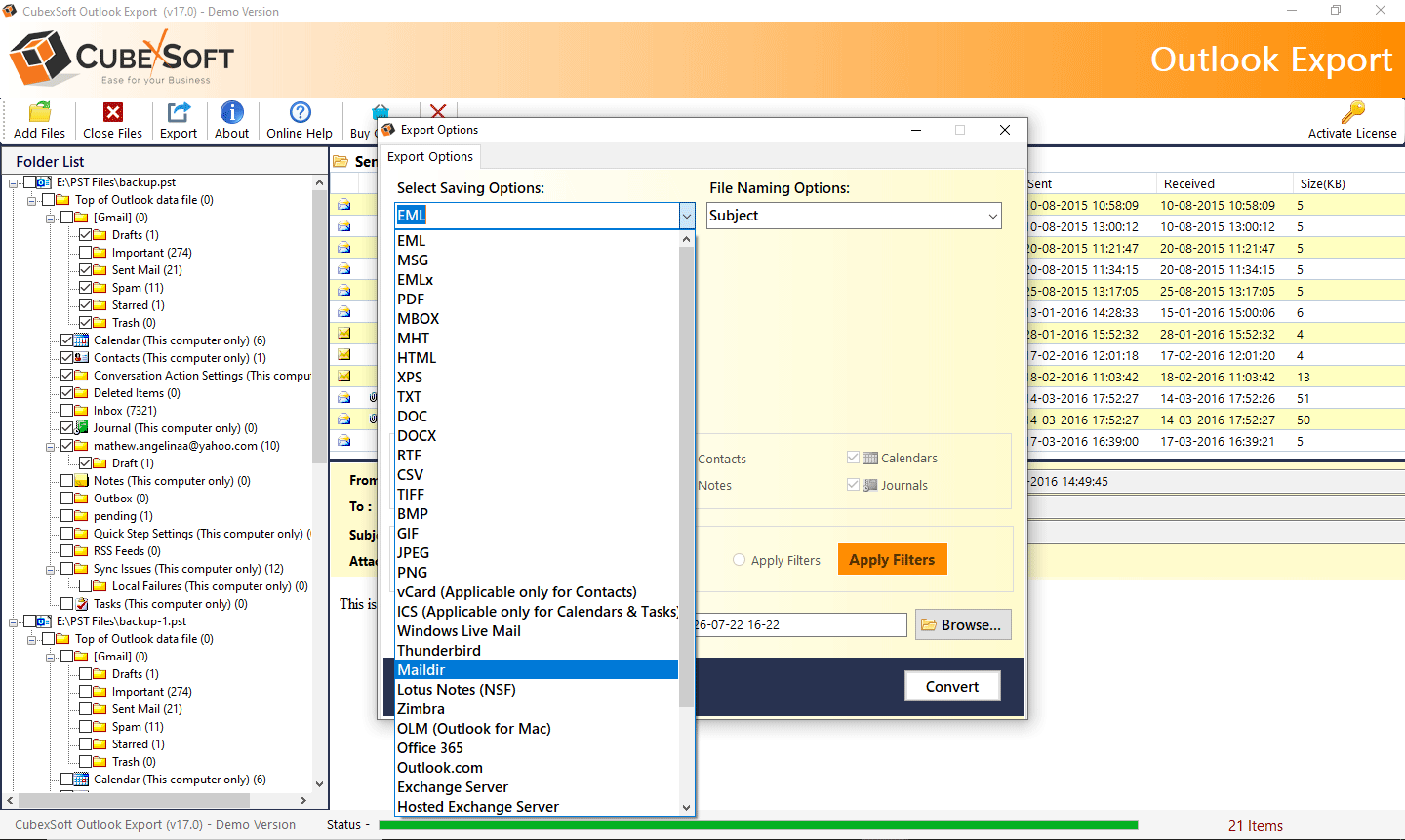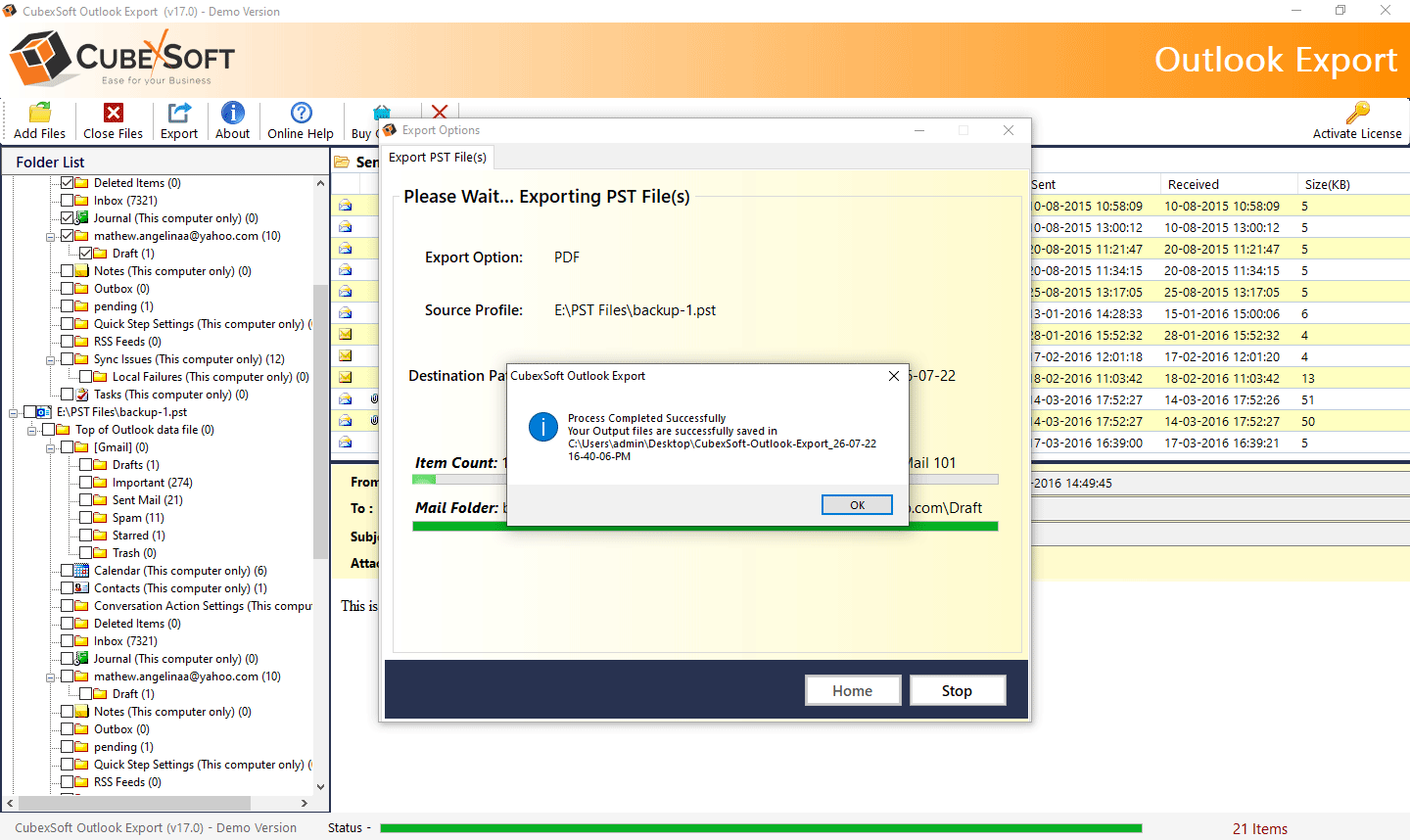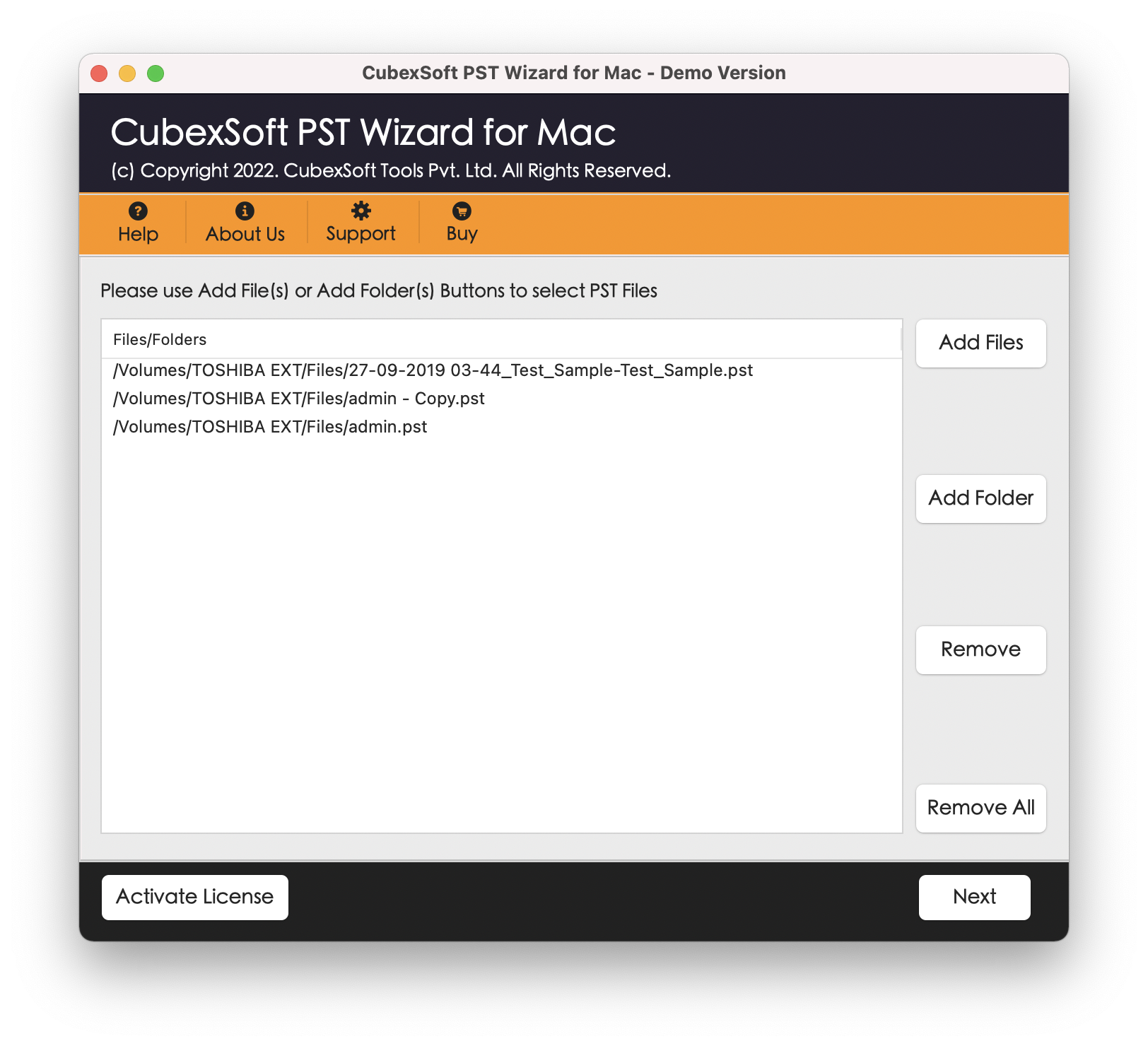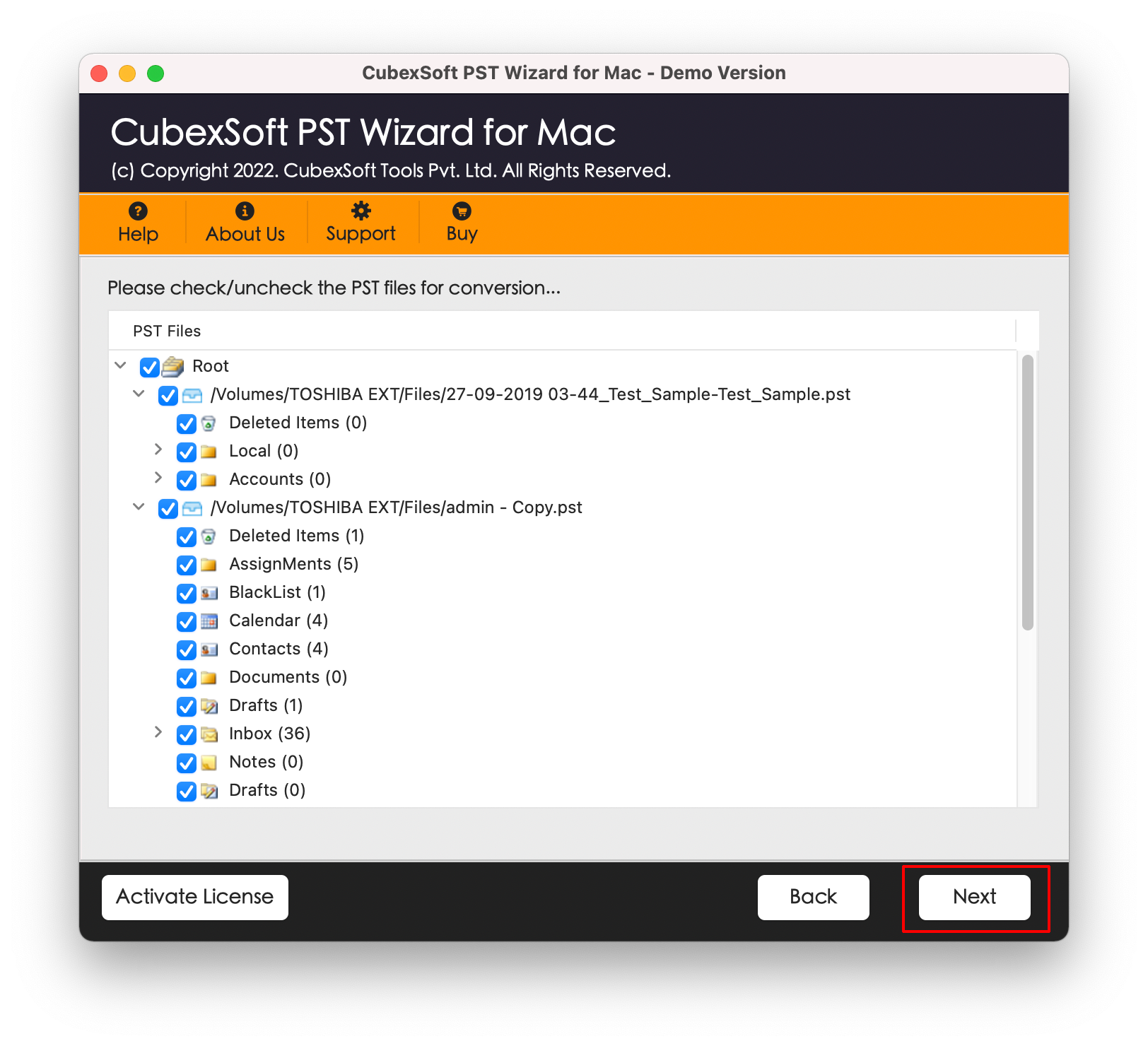I had tried various Outlook PST Converter Software before taking this one. After comparing the saving file formats and performance, I took this tool. Not a single program that can beat this conversion application.
PST Converter
#Ultimate Solution to Export Outlook PST Files Effortlessly.
#PST Converter for Mac Software upload PST file to PDF, Gmail, MBOX, Office 365, IMAP, & many more.
#Capable to directly locate configured Outlook data for Migration & Also Upload PST Files
100% Safe and Secure PST Conversion with Secured Results!
#Suitable for All Win and Mac OS Editions