How to Open an OLM File Without Outlook on Mac?
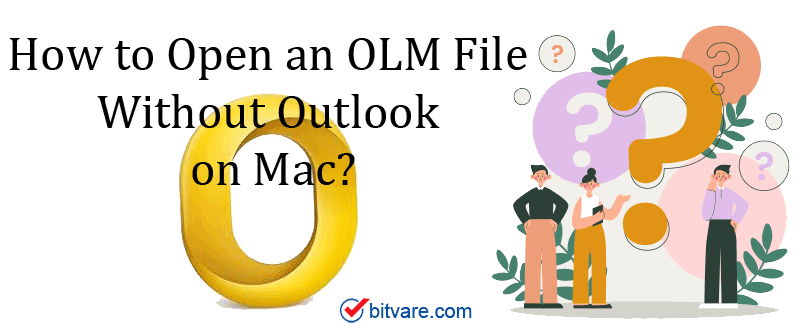
There are so many Mac Pc users who are having multiple OLM files but are not able to open them. The reason could be that they don’t have Outlook for Mac or using a different email client. So, here we are going to understand and discussed How to Open an OLM File Without Outlook on Mac?
Mac Outlook was first introduced in 2011 through Microsoft Corporation. Outlook for Mac created OLM files to save all the data like messages, mailboxes, calendars, events, contacts, tasks, and many more. OLM files cannot be accessed without Outlook for Mac. If you would like to access OLM file data then you need to convert OLM into a different file format or application as per your needs.
How to Open an OLM File Without Outlook on Mac?
There is an unlimited application available online to read OLM files but the point is that these sites are even safe and secure. OLM files having important data for an organization and uploading it on an online site that is unknown can be very risky and cause data loss. Consequently, it is important to choose the right method which is secure and may help you in retrieving the resultant file accurately.
User Query
“Due to a change of my business location, I need to access my OLM file in Mac without installing Outlook in it? Looking for an automated tool that helps me to open OLM files on Mac OS, please make sure all my file will be safe as data safety is my first priority.“
“I am in middle of my client case, i have not installed Outlook on Mac but I need to open OLM file in it, as all my files are very crucial. So need help, any third-party tool available to open OLM file without Outlook on Mac? That would be a big help in my case. Thanks.“
How to Open an OLM File Without Outlook on Mac?
Here we recommend using the safest way BitVare OLM Converter for Mac to perform the task. The application is reliable, affordable, and secure also contains simple three easy steps and is easily accessible by any novice and technical users. Also, multiple formats saving options offered by the software will provide you complete freedom to open OLM files into your desired podium.
Download Free OLM Converter Demo Version

You can download the free version of the software and users can open OLM files without Mac Outlook on Mac. In order to check the whole conversion process, download the demo version of the software and open the first 20 files from each OLM file into any format for free.
Users can use the professional OLM Converter for Mac to open OLM files on multiple platforms. When it comes to migrating an OLM file on a Mac, it’s an excellent program. It works for all versions of Mac OS X above and counting OS X 10.8 Mountain Lion. users can effortlessly convert the OLM file into a platform that suits their requirements by using an active feature. The tool is fully safe and secure, easy to operate and fast.
The Process to Open Outlook for Mac OLM File
1 – Download and Run the OLM Converter on Mac OS
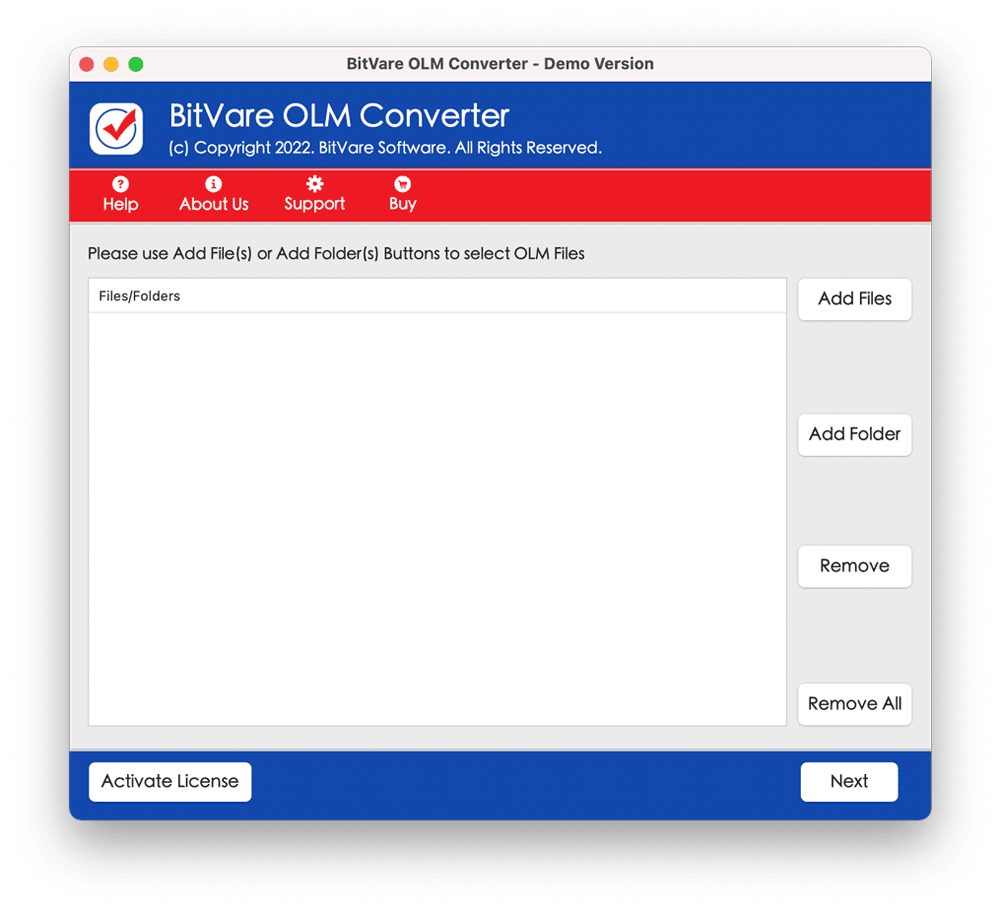
2 – Upload OLM files with the help of Add File button
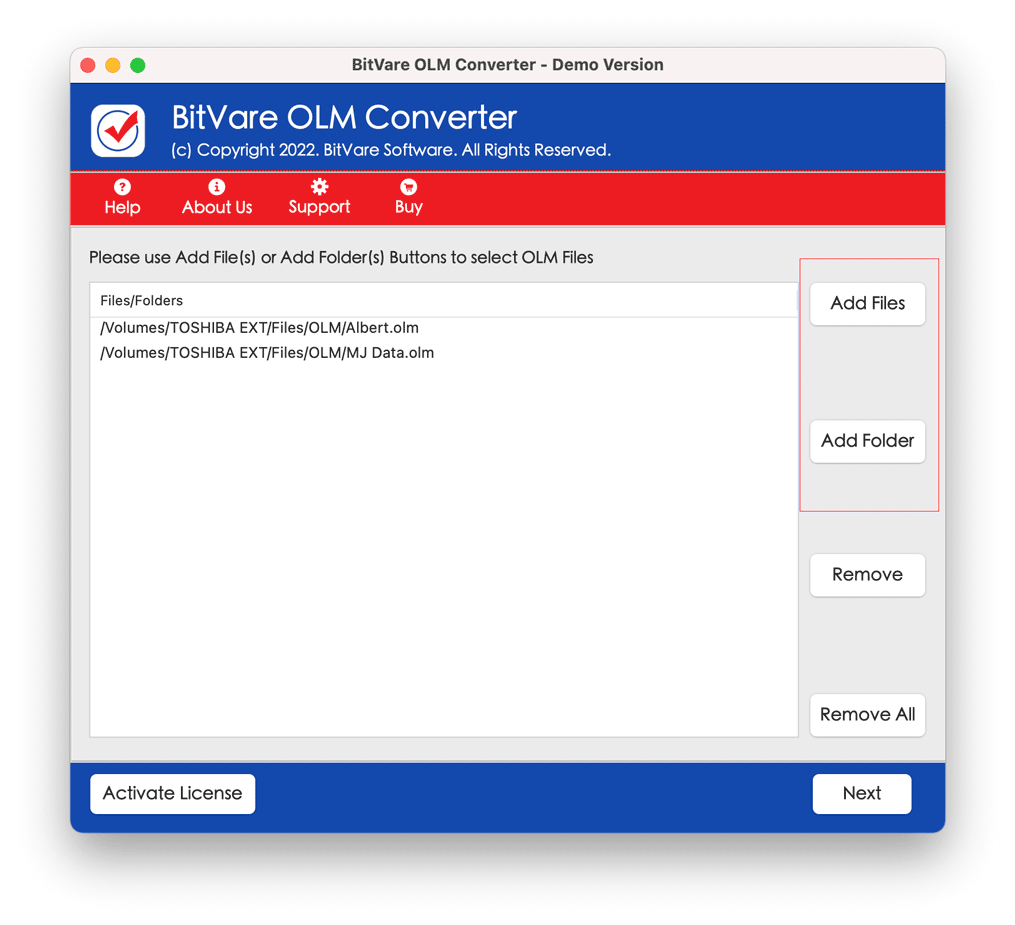
3 – The software will upload OLM with the checkboxes so that users can easily select and deselect file folders if needed. Otherwise, click on the Next button.
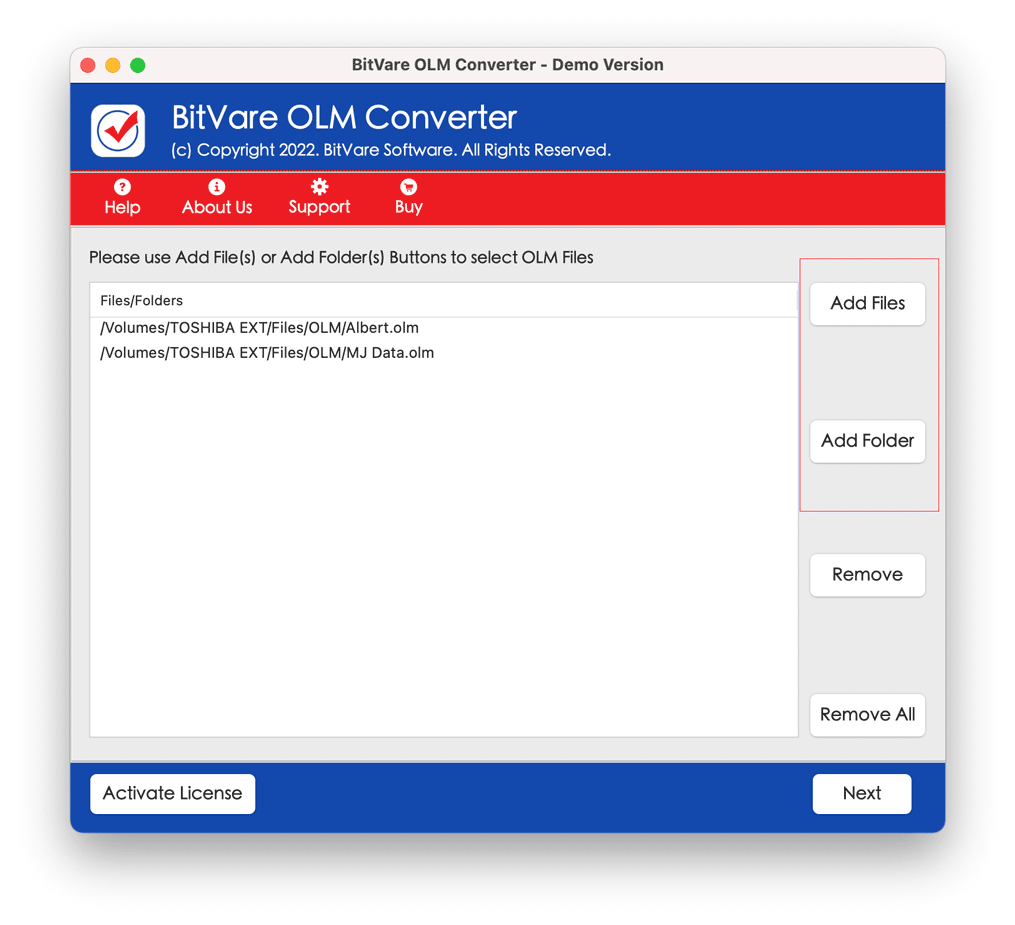
4 – Now, you can choose any option by clicking on the “Saving Option” feature in which you need to convert OLM files.
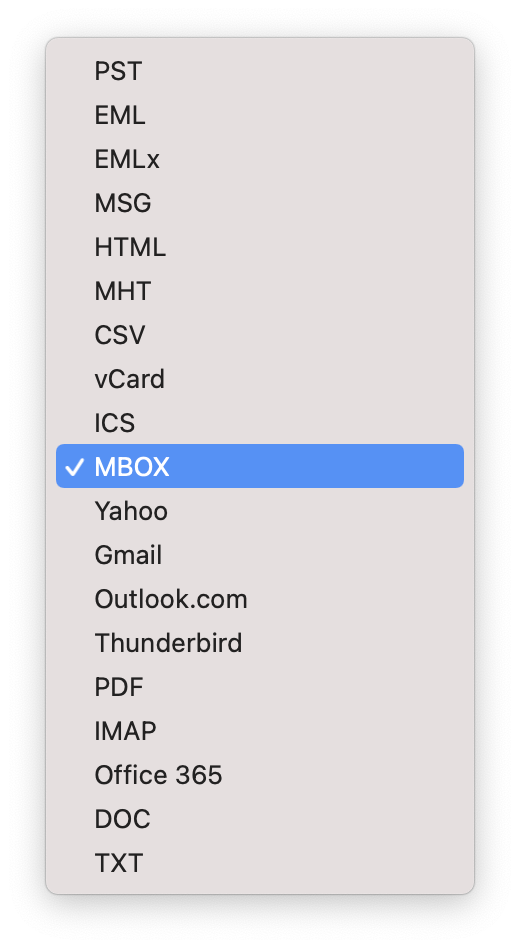
5 – Every option has different filters set them accordingly and click on the export option
6 – The conversion report will display on the computer screen.
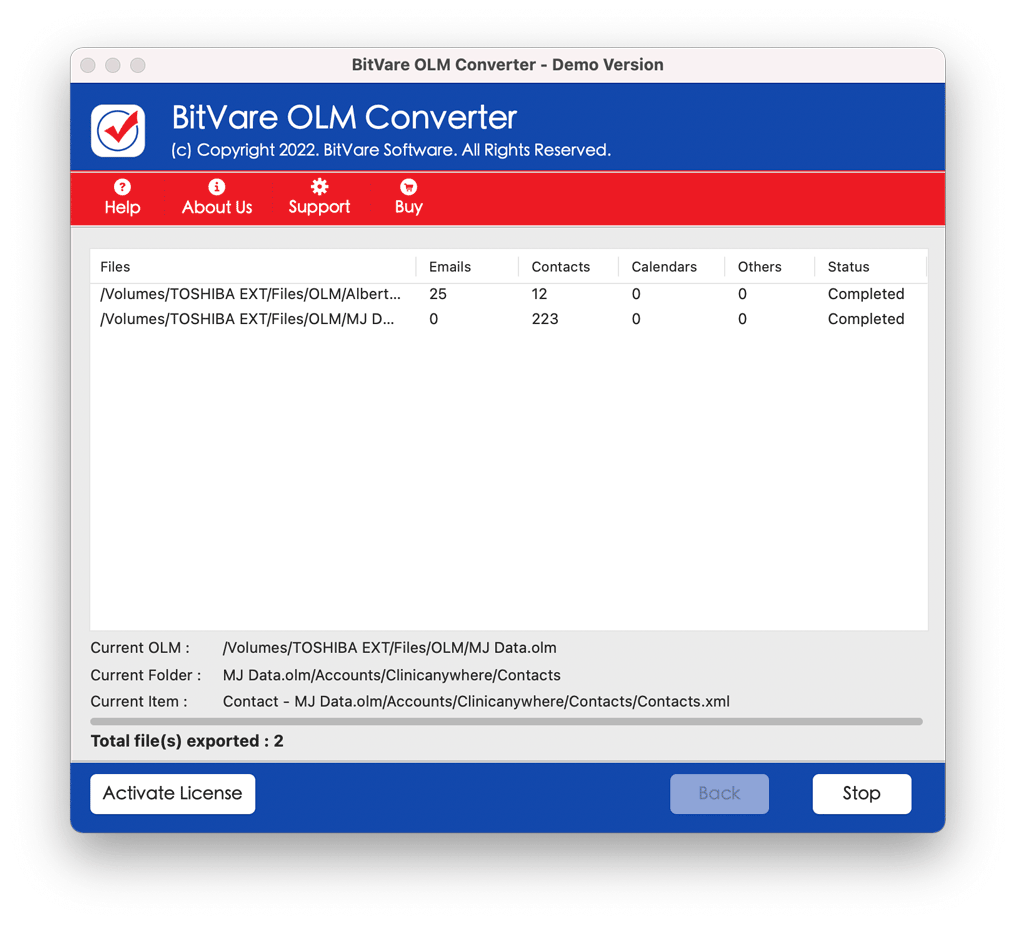
When the files are converted, the software pop up a “conversion completed” window on the computer screen. After that click on ok to close the window and you will see the file log that will provide you with each and every detail of the conversion process. You can directly go to the location and checked the data integrity. The tool will maintain the folder structure and email elements of OLM will be exact.
Features of This Advanced Tool
- Easily perform batch Outlook for Mac OLM files without any file size limitation
- Open OLM files into different platform like PDF, CSV, PST, HTML, ICS, MBOX, etc.
- Directly import OLM to Office 365, IMAP, Outlook.com, Yahoo Mail, etc.
- Maintain the data integrity, Tool will maintain the email elements and formatting during the conversion process
- OLM Converter is fully compatible with all Mac OS versions.
Final Verdict
The blog highly suggested a direct solution that will support resolving How to Open an OLM File Without Outlook on Mac? And allows exporting OLM files to 10+ file formats on macOS. You can download the free software demo version and open the first 20 files free of cost. The Demo version will allow exploring the complete working process and functioning of the software.