How to Backup USA.com Emails With USA.com Backup Tool
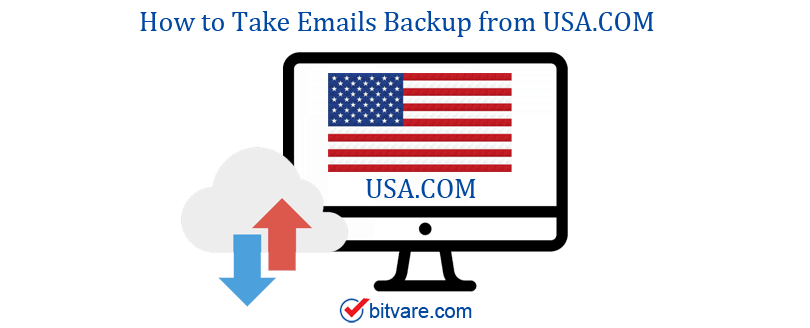
Backup USA.com Account to Email Format and Webmail Effortlessly
If you are using USA.com webmail and need to create a backup of your USA.com emails, then defiantly you are in the right place. Here, we give you the right and best technique to download USA.com data from multiple and single mailboxes.
As we all know that USA.com is a free webmail service provider by Mail.com. To use this webmail, you need to create a user account @USA.com domain. The USA.com webmail has very tight security rules and anti-spam regulations in place to penalize persons who do not follow these guidelines, but it is not appropriately capable of protecting data from additional damages.
Backup USA.com Account to Email Format
Almost people use cloud email services for communication needs. If users think that their emails and data are secure because they use cloud-based services then they are wrong. There is a high risk of data loss and damage to the cloud database. USA.com webmail saves their data on their servers. Sometimes malware attacks and technical issues lead to corrupted server services.
Read More –
So, mailbox data backup from USA.com is required to avoid any potential data loss. So, here we will explain the simple technique to create an email backup of USA.com webmail user account.
Users Query
“I am looking for a data backup tool for the USA.com e-mail account to backup and restore data in some other place for my professional use. What program should I use to take backup USA.com mailboxes or to download emails from the USA.com account?“
“How can I backup and restore my USA.com data into MBOX format? I have retired recently so need to take a backup of my data from USA.com into MBOX format for my personal use. Data privacy is much more appreciated as all my email files and data are vital. Any suggestion regarding a USA.com backup solution, looking for it.“
Free USA.com Backup Tool
Downloading the free Email Backup Tool is the best choice to take backup of USA.com webmail account efficiently. This tool easily downloads USA.com emails in batch without any complication and losing data. Also, the tool gives you the option to export USA.com emails to other email formats and cloud applications.
You can install and run this tool on any Windows OS machine including Windows 11, 10, 8, 8.1, and all other versions.
How to Backup USA.com Webmail?
1 – When you download and launch the software, go to the list of Email Sources on the software left panel. Choose USA.com from the options. And after that, provide the USA.com user details like emails address and the right password.
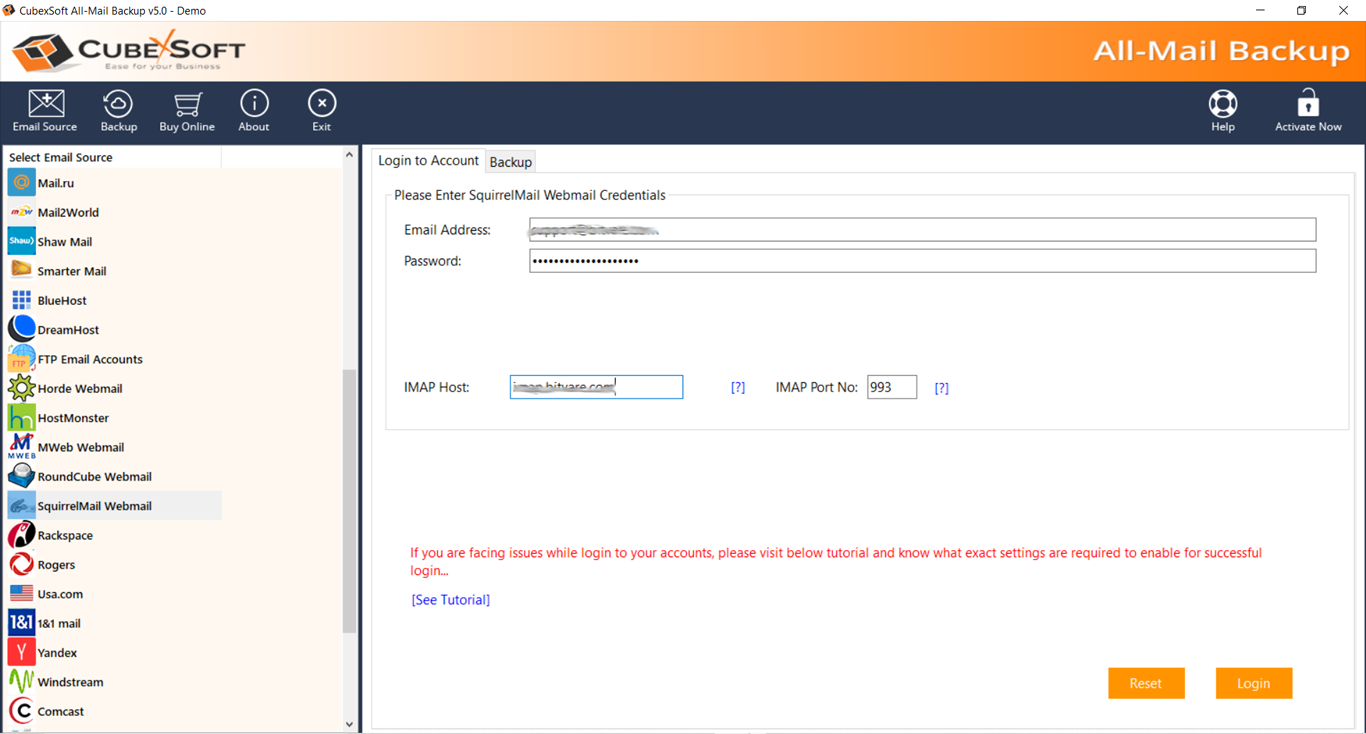
2 – The software uploads the data from USA.com user account. Now you need to choose the Output option as per your need to Save and backup USA.com emails.
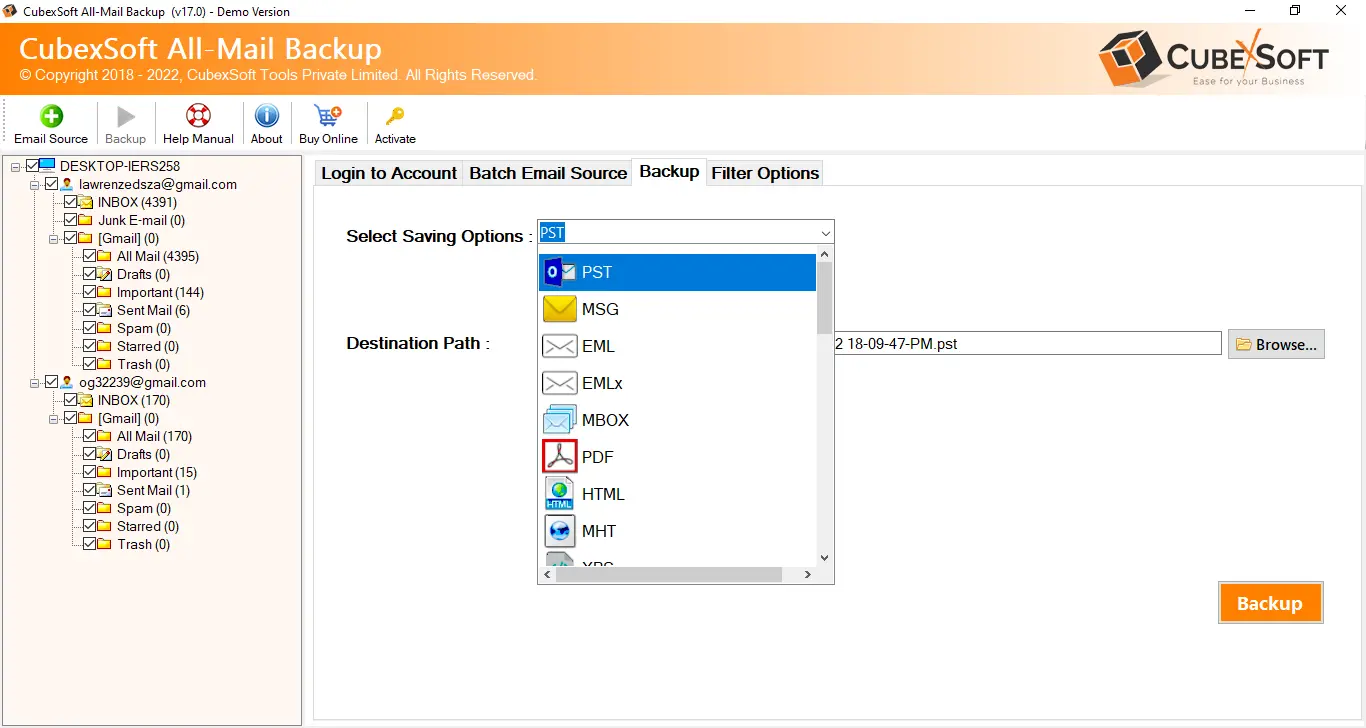
3 – Now provide the destination to save your backup data accordingly.
4 – Hit the backup button and add filters if needed like data range, from, subject, etc.
5 – The USA.com Email Backup tool will start the process and show you the live process.
6 – After completing the USA.com Backup process, Tool will automatically open the resultant files.
Features of USA.com Webmail Backup Tool
Import USA.com to other Cloud Applications – One can import mailboxes, folders, and emails from USA.com to Gmail, Office 364, Outlook.com, Windows Live Mail, Thunderbird, Yahoo Mail, etc.
Backup USA.com Emails to Multiple formats – The USA.com Webmail Converter tool enables you to download emails from USA.com to different file formats like PST, EML, DOC, PDF, MSG, HTML, EMLX, MBOX, etc.
Endless USA.com account Backup – The software provides the facility to save USA.com emails locally without worrying about the number of email accounts. It is helpful for users to download the Endless USA.com account Backup.
Maintain Email formatting – It will maintain the email formatting (Meta-header, Images, hyperlinks, signatures, attachments, etc.) during the backup process.
Advance filter option – After selecting the advance filter option, users can select a different filter to take a USA.com backup by email subject, Date Range, Sender Email address, etc.
People Asked Questions
Q – Can I export USA.com emails to Gmail?
A – Yes, with the help of the USA.com Backup tool you can directly export USA.com Emails to your Gmail account.
Q – How can I import USA.com emails to Outlook?
A – you can use the backup Tool to import emails from USA.com to MS Outlook 2016, 2013, 2010, and 2007. Use the software and convert USA.com emails to PST format.
Q – Can I back up USA.com emails to Excel format?
A – Yes, this tool will provide you the option to Backup USA emails to Excel format with data accuracy
Q – Does this software convert USA.com emails to PST Unicode?
A – Yes, The USA.com Email backup tool allows you to convert USA.com emails to PST UNICODE format with attachments and email formatting.
Final Words
At Last, we hope that now learn how to backup USA.com emails to Computer, Outlook, email formats, and webmail. This software features are very useful, it has a user-friendly interface so that anybody can use it. You must try the test the demo version of USA.com backup software. After that, you can purchase the fully activated version to download the USA.com as many emails as you want.