BITVARE
ProtonMail Backup Tool
Instant solution to Backup ProtonMail Emails from Server to 10+ Email Formats. Saves ProtonMail Emails to Local Desktop. ProtonMail Backup Tool solves query like How do I download all emails from ProtonMail, how do I backup my ProtonMail?
- Restore ProtonMail Mail Server
- Backup ProtonMail Export Greyed Out Emails
- Runs on Windows OS including Win 11.
- Directly Backup ProtonMail to Cloud account

Best ProtonMail Backup Solution
Download the Free ProtonMail Backup Tool to know how do I backup my ProtonMail email to computer, Cloud accounts and Email Server Directly.
Reasons to Choose ProtonMail Backup tool?
Why ProtonMail Backup Tool is the best tool to Backup emails from ProtonMail to Cloud, Multiple file format. Backup ProtonMail Mailbox Data Selectively or in Bulk.
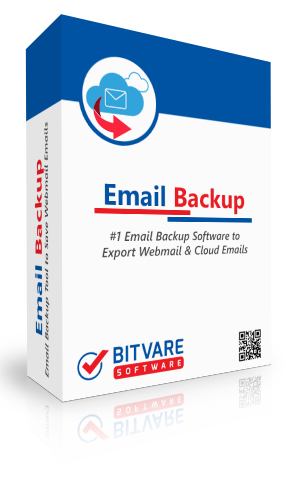
- Download backup of ProtonMail emails in batch without any technical failure.
- Provide multiple export options for backup including CSV, PST, EML, PDF, MSG, EML, HTML, DOC, MBOX, etc.
- Directly Export ProtonMail to Gmail, Microsoft 365, Outlook.com (OWL), IMAP Server, Cloud, and More.
- Preserve ProtonMail Emails Meta-Properties During ProtonMail Email Backup Process.
- Support to selectively mailbox export emails via the Date-Filter option.
- Provide Split Outlook PST File option to split large files in MB or GB.
- Backup Single ProtonMail User Account or Batch ProtonMail User Accounts.
- Available for all Windows OS latest Win 11 and prior versions.
What Is So Special About This ProtonMail Backup Tool?
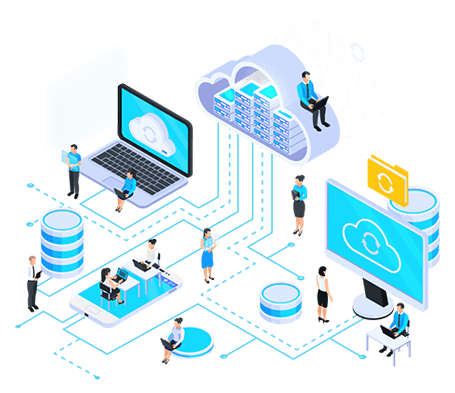
Why Export Emails from ProtonMail Webmail?
Almost all users know that ProtonMail is a safe Webmail application that provides end-to-end encryption. So, it is obvious to do Protonmail backup of emails to PC local storage, Cloud applications, or email clients. By using this BitVare ProtonMail Backup Tool, user's queries will be resolved.
- How can I download all Protonmail emails to my computer?
- Does any solution is available to save Protonmail mailboxes to email formats?
- Can I take Protonmail backup email to other Webmail like Gmail and HotMail?
- How to utilize the Protonmail Import-Export app?
Download and Use ProtonMail Backup Tool and easily export ProtonMail emails to various formats and applications.
More Options & Features
Features of ProtonMail Backup Wizard
How do I Backup my ProtonMail Emails for free?
Download Free ProtonMail Backup Software
ProtonMail Backup Software Free Trial Pack
Download the Free ProtonMail Backup Tool to better understands the features and functionality. This Free toolkit is designed with the limitation of 20 files to export ProtonMail emails, folders, attachments, etc.
*The Free ProtonMail Data Backup wizard enables to backup 25 emails from ProtonMail Webmail account at free of cost.

Quick Working Guide
GUIDE TO SAVE & BACKUP PROTONMAIL WEBMAIL EMAILS
01 Run the Program on Windows machine
Download and install the ProtonMail Backup software on your Windows system.
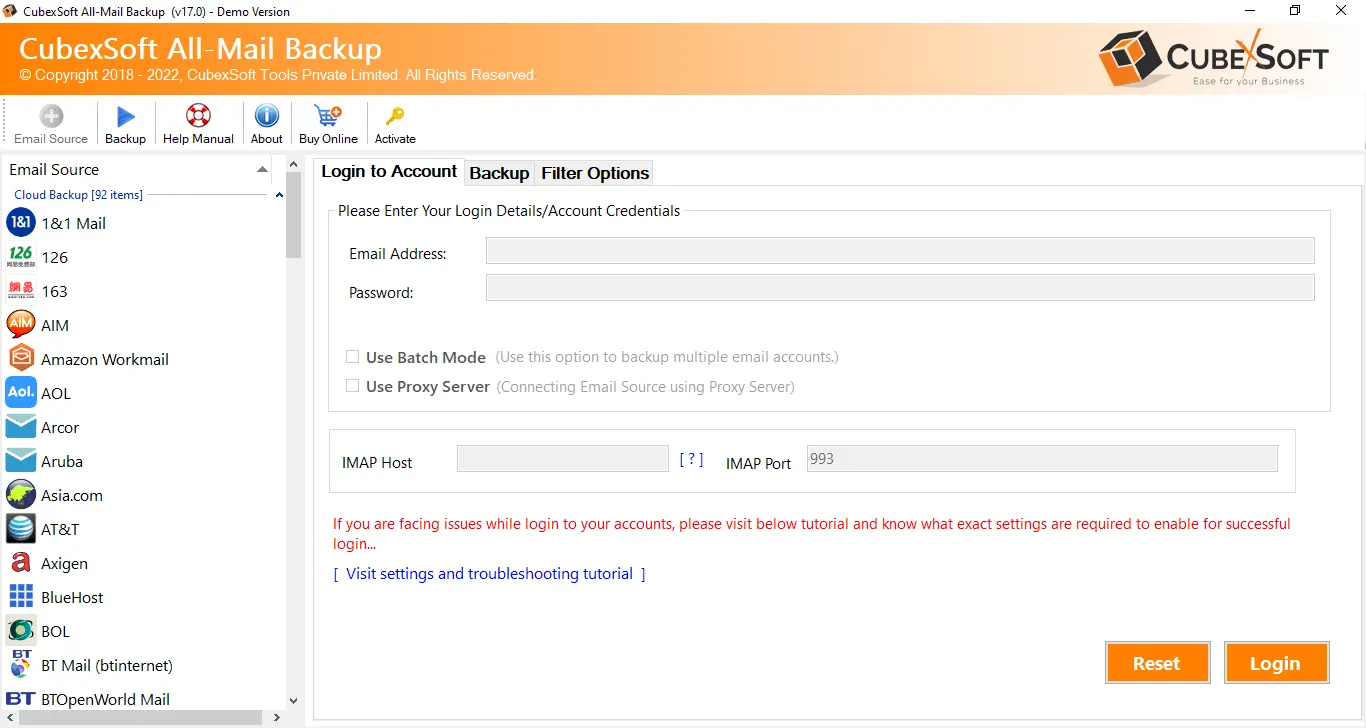
02 Choose ProtonMail from the Source Option
choose the ProtonMail from the Software left section.
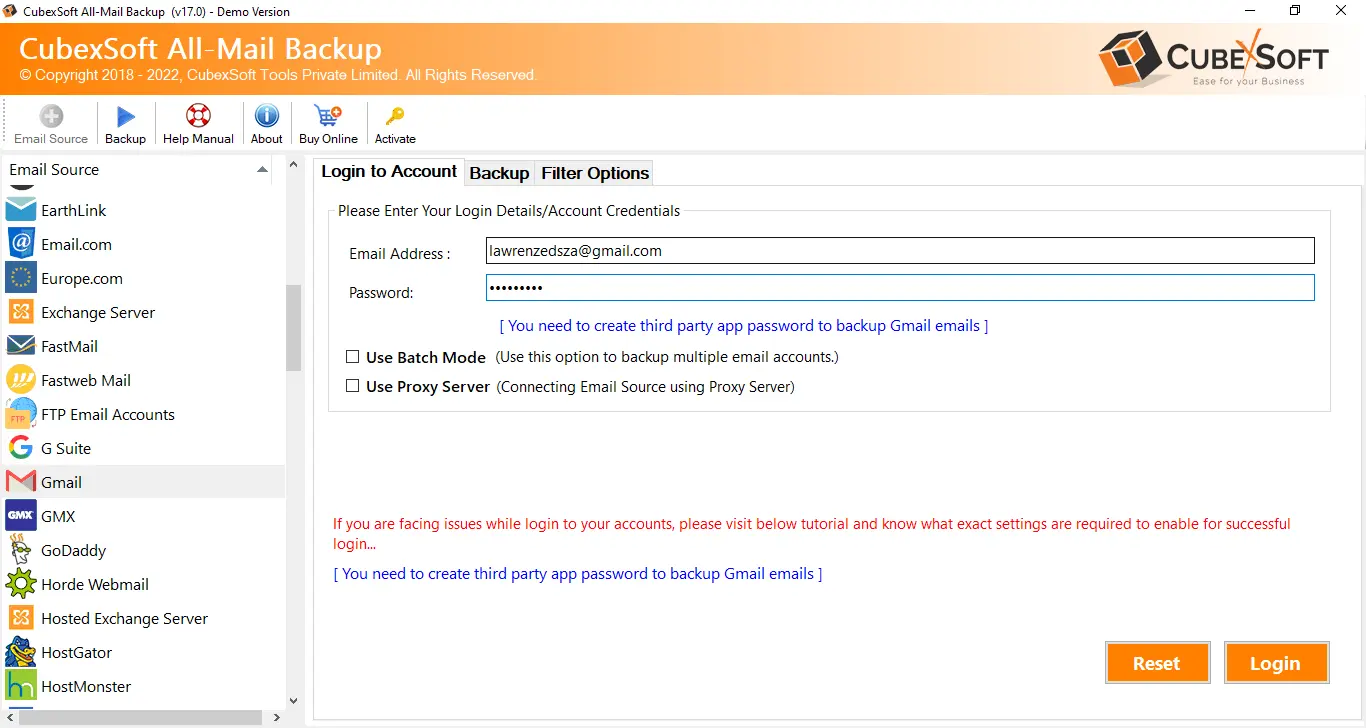
03 Provide ProtonMail Login Credentials
Now, add right login details of ProtonMail application and click on Next.
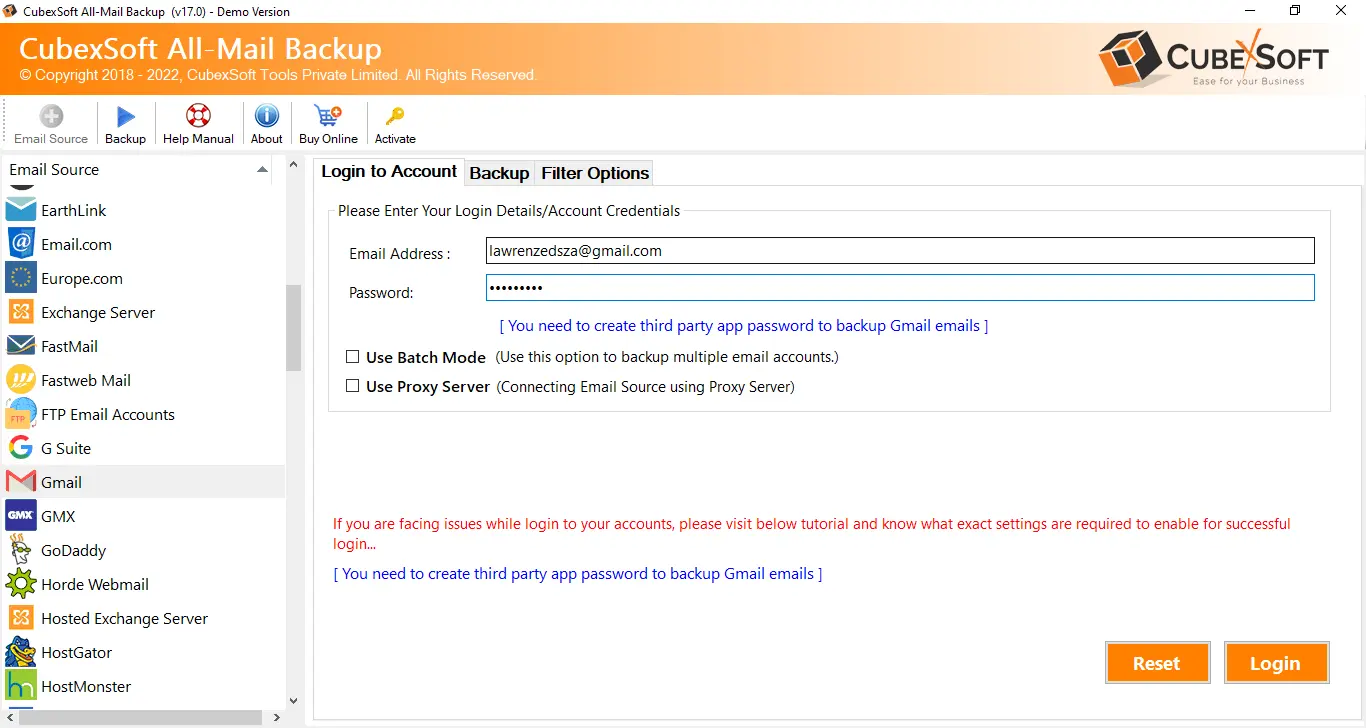
04 Select the Required Email Folders
Choose the required folders for backup.
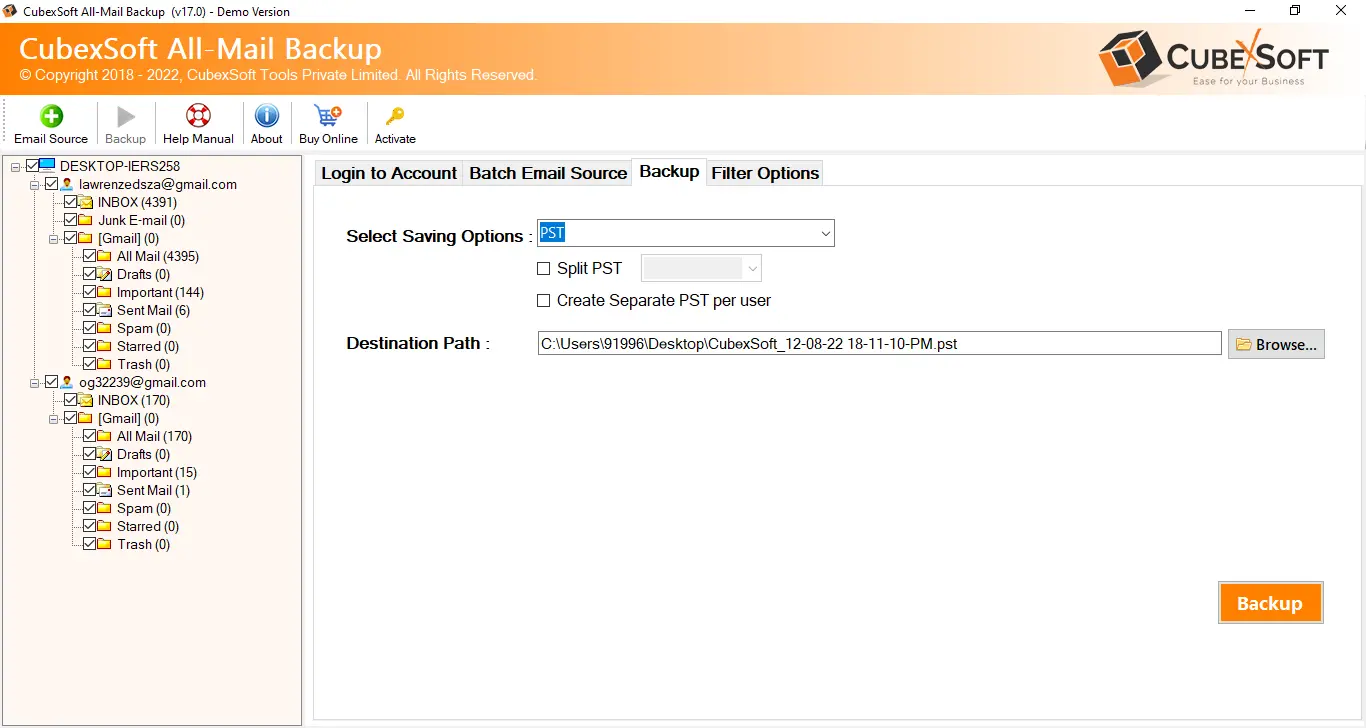
05 Choose the Output saving Format & Give Location
Choose the output saving option and set the location path.
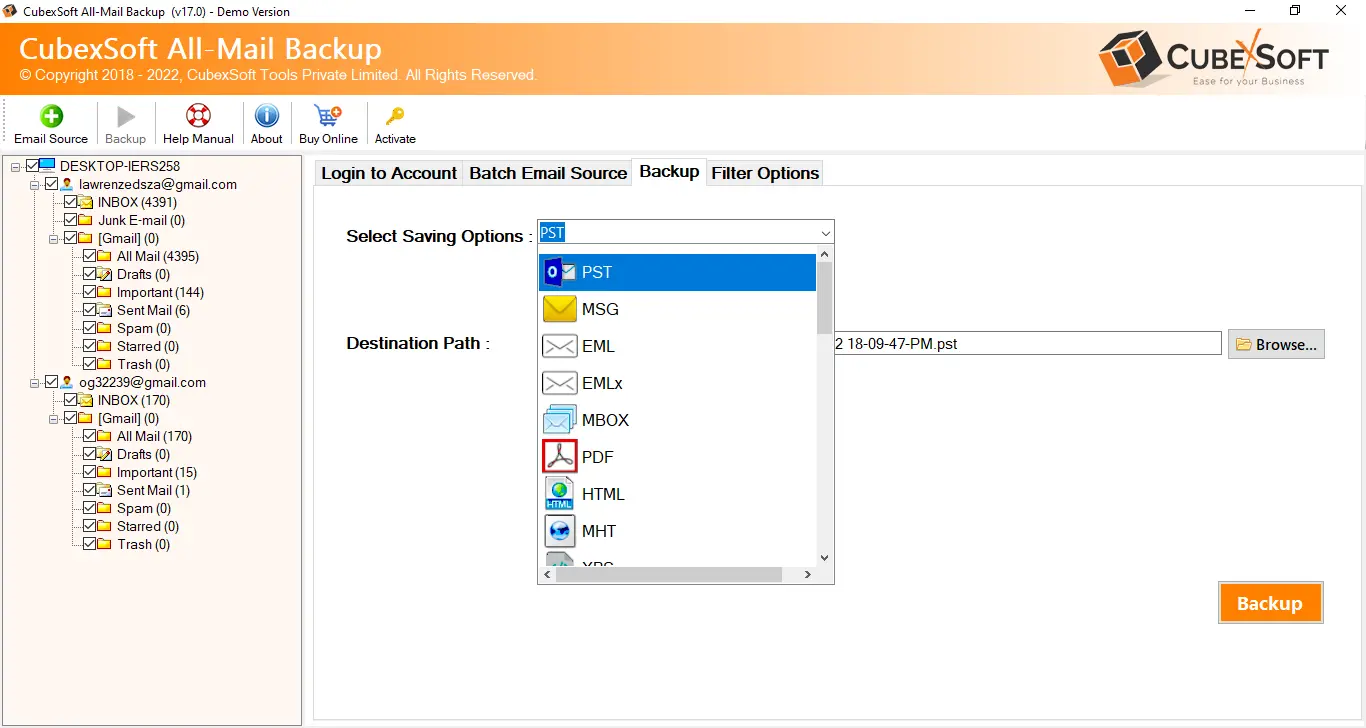
Apply filters if required.
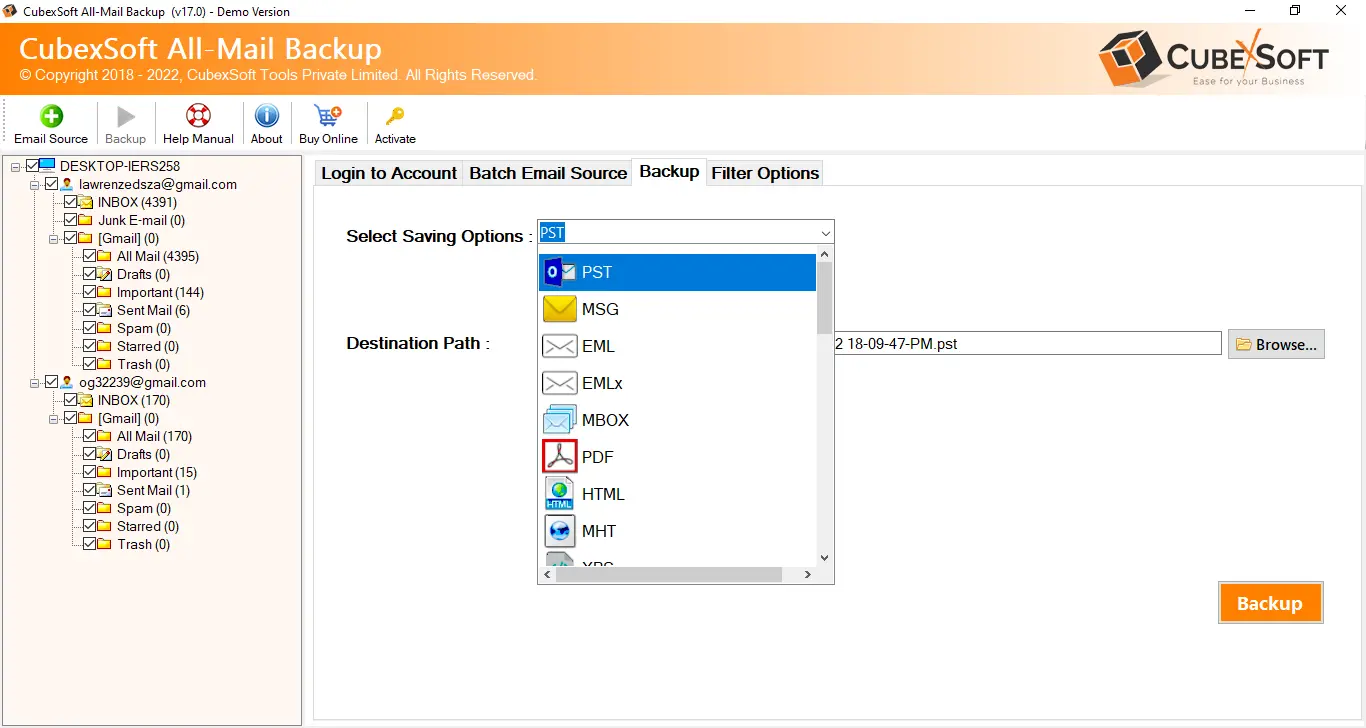
Click on the backup button to starts the ProtonMail email backup process.
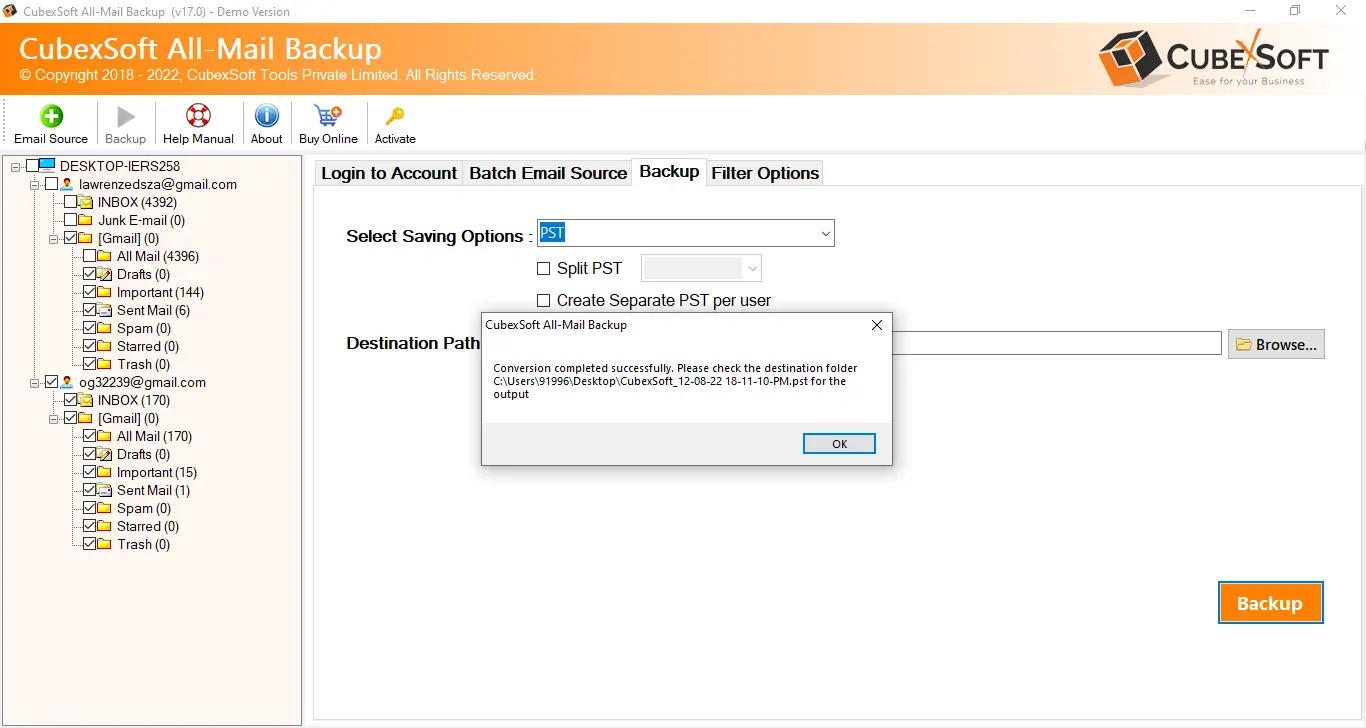
How do I Backup ProtonMail Database Email Server for Leading Business?
Utilize ProtonMail Backup Tool to Grow & Secure Business Data on Cloud
Advanced Analytics toolkit & Specifications
System Requirements for ProtonMail Webmail Backup
System Requirements
Processor 1 GHz Processor(Recommended - 2.4 GHz)
Operating System Windows 11(32/64 bit) & All Below Versions.
Memory 512 MB Minimum (1 GB recommended)
Hard Disk 100 MB of free space
Software Delivery
Electronic Yes
License & Version
Personal License Activation 2 PC / Laptop
Business License Activation For 10 PC / Laptop
Enterprise License Activation For Unlimited PC
Version 1.0
Interface Available
Language SupportedEnglish
Installation & Un-installation:
ProtonMail Backup Software Reviews
Know WHAT OUR VERIFIED USERS ARE SAYING ABOUT ProtonMail Webmail Backup
I am having large number of emails stored in my ProtonMail environment but need to transfer all my emails to standard email formats, ProtonMail Backup software helps to complete the process with ease. I must say it’s a feature rich product from BitVare. Good luck and must refer your Email Backup tool to my other needful persons.
JUDY
LA
“How do I switch from ProtonMail to Gmail location?” this question arises in my mind while taking backup of emails data. After that I got to know about your ProtonMail Backup program of BitVare. It helps me to take backup my data from ProtonMail to Google Workspace location by keeping data accuracy as well as software multiple standard email formats too, it’s helpful. thank you.
JENN
Germany
Due to change of my professional workspace I need to take backup of my emails stored in ProtonMail. So, one of my colleagues refer me to use the Email Backup program of BitVare. I successfully download the ProtonMail Backup toolkit and it helps me to take the entire email backup from my professional ProtonMail environment easily by keeping all data privacy.
ANNA
Florida
FAQs
People Most Asked Questions
QHow can I download all Protonmail emails to my computer?
You can Backup emails from ProtonMail to a Computer locally with the help of the ProtonMail Email Backup Tool.
QDoes any solution is available to save Protonmail mailboxes to email formats?
With this tool, you can easily Save Batch Protonmail mailboxes to email formats like EML, MSG, EMLX, PST, etc.
QCan I take Protonmail backup email to other Webmail like Gmail, or Hotmail?
Yes, the software allows users to directly take ProtonMail Backup emails to other Webmail applications like Gmail, Hotmail, Microsoft 365, etc.
QHow do I take Backup of ProtonMail emails?
follow these steps to learn the ProtonMail email backup process:
Step 1 Install and Launch ProtonMail Backup Software.
Step 2 Add details of the ProtonMail Account.
Step 3 Select the required Mailbox for Backup.
Step 4 Now, choose the Saving format from the saving list.
Step 5Click on the backup button to continue the Protonmail email backup Process.
QDoes this software support backup ProtonMail 20 GB mailboxes?
Yes, you can easily backup ProtonMail emails of any size of the file from the server to locally by using this software.
Free ProtonMail Backup Software Demo Edition that fulfil your needs
Download the free ProtonMail Backup Wizard demo version that can be used to check its properties.
Free Download Purchase Now *Download trial edition of ProtonMail Cloud Migration for Free to Save first 25 ProtonMail emails into desired file format, cloud, webmail, IMAP account.