OLM to EML Converter – Access OLM in Windows Live Mail
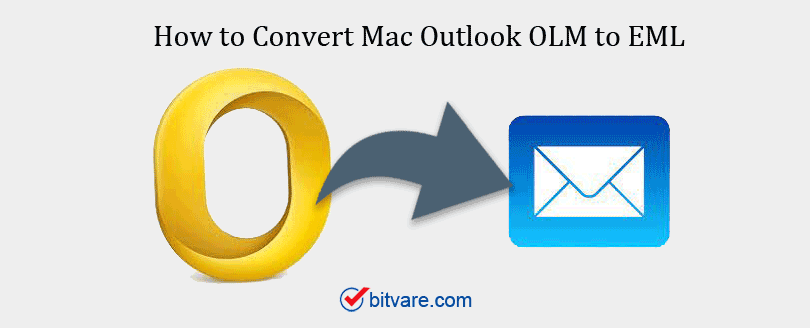
Here you can find the right guide for exporting Mac Outlook OLM to EML. One can easily convert OLM emails to EML using an error-free and efficient OLM to EML Converter.
Reasons to Convert OLM to EML
Mac Outlook saves its data with OLM file extension by default. OLM is impossible to import Outlook for Mac OLM files to any other email application, especially when converting Mac to Windows OS. You cannot import OLM files into email applications commonly used like Windows Live Mail, Windows 8 Mail, Windows 10 Mail, Thunderbird, eM Client, Eudora, etc.
On the other hand, EML is a commonly used file format. Most email clients support EML format, so to access EML files in Windows Live Mail or other email application, you can convert OLM to EML.
Where you can access EML files?
1 – Windows Live Mail, Windows Mail
2 – IncrediMail, Eudora, eM Client
3 – Mozilla Thunderbird, Opera Mail
4 – Apple Mail, Evolution
5 – Microsoft Entourage
6 – Postbox, Outlook Express, etc.
Manually Convert OLM File to EML format
Mac Outlook does not provide a direct way to convert OLM files to EML format. The only way to convert OLM to an EML file is to drag-drop from Mac Outlook. This process gives Mac Outlook an email to EML. In this process, you need to choose an email that you need to convert into EML and drag-drop the email to the local desktop. In this way, you can convert that particular email to EML format.
Note: The Manual process takes a very much longer time to convert separate emails to EML format. In this process, you need to repeat the process for every single email.
How to Convert OLM to EML?
Locate where are Mac Outlook OLM files stored on your Mac Machine. Navigate to the following Locations:
1 – /Documents/Microsoft User Data/Office 2011 Identities/Main Identity/
2 – /Documents/Microsoft User Data/Office 2011 Identities/Main Identity/Data Records
Also, Read
1 – Where is the Outlook for Mac Files located on your system?
Advantages of OLM to EML Conversion?
EML format can support Windows email applications and Linux also. EML files used for multipurpose both home users and professionals can work on EML. The EML can keep various values that include messages, emails, notes, contacts, tasks, journals, etc.
Steps to Convert OLM to EML File
Download the Mac OLM Converter demo version to convert the first 20 emails from each Mac Outlook OLM file. The tool helps you to import OLM files to many different file formats including EML, MBOX, IMAP, PDF, HTML, PST, EMLX, MSG, RTF, etc. After the conversion, you can easily access Mac Outlook emails in Windows Live Mail, Outlook Express, and many other email applications.

- Run BitVare OLM to EML Converter on your Mac OS Machine
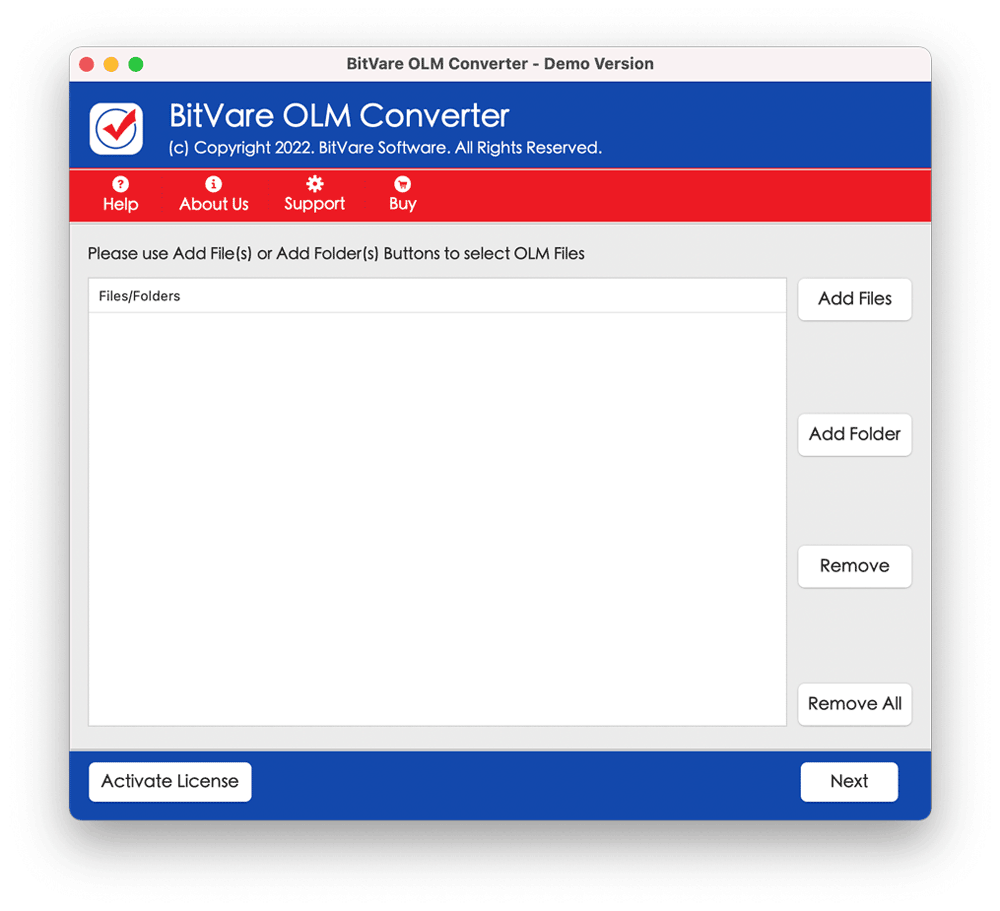
- Add the OLM files by clicking on the “Add Files” or “Add Folder” button.
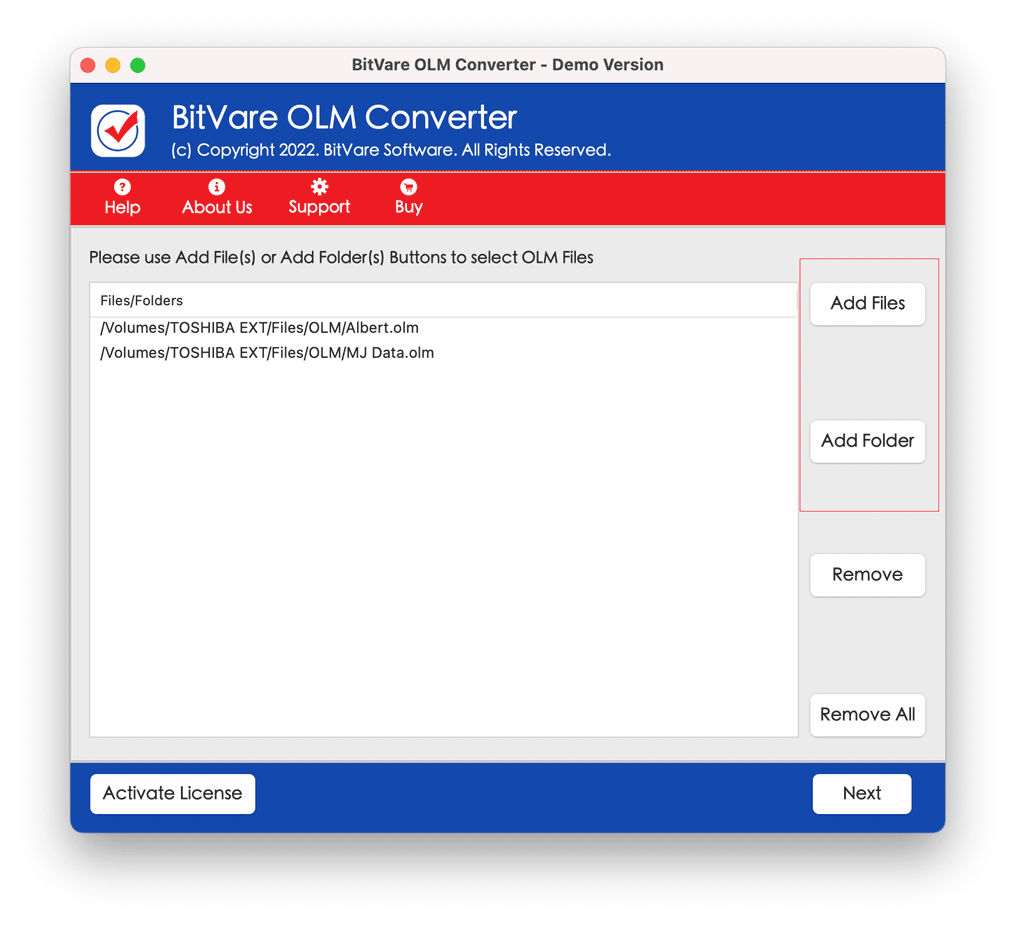
- The tool provides multiple saving options, choose the EML format for OLM to EML conversion.
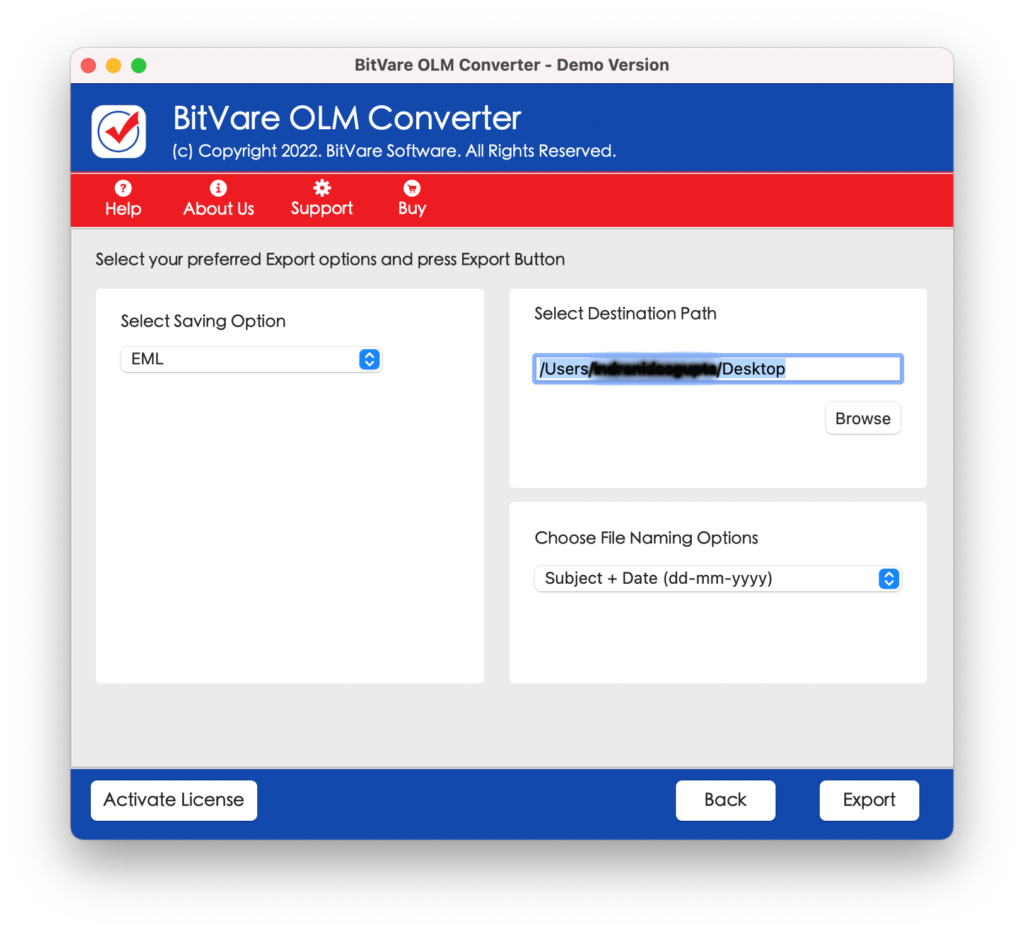
- The tool offers various file naming options to manage EML items in multiple styles.
- Now, Provide the location to save the output file and click on Export
You have converted OLM to an EML file.
Features of OLM to EML Converter Tool
- Convert OLM to EML with all email properties like subject, cc, to, bcc, from, signature, time, date, footer, header, images, font, text, etc.
- Provide multiple file naming features for the better data management
- OLM to EML Converter designed to convert large OLM files. There is no limitation for large sizes.
- Perform conversion with 100% accuracy. It provides accurate resulting EML that will be well-suited to several email clients etc.
- OLM to EML Converter is designed with a user-friendly graphical interface so that non-technical and technical users can operate the tool.
Frequently asked questions
Q – I need to export my OLM emails with attachments, is that possible?
A – Yes, using OLM to EML converter allows users to convert Mac Outlook emails with attachments.
Q – How to Export OLM from Mac Outlook?
1 – Open Mac Outlook
2 – Go to Tool >> click on Export
3 – click on “Export to Archive OLM file”
4 – Pick the item which you need to export and continue
5 – select the location and click on Save
Q – Can I export multiple OLM files at a time?
A – Yes, the software allows users to export batch Mac Outlook OLM files to EML format so that you can import them into multiple email applications.
Conclusion
The necessity to convert Mac Outlook OLM to EML file format is required because EML file format for email Messages is an indispensable part of the user’s entire business world. The EML file is the standard format used by almost all email clients to store emails with attachments. BitVare OLM to EML converter allows to convert OLM to EML and in many different formats including Office 365, MSG, PST, MBOX, PDF, RTF, DOC & HTML, etc. After OLM conversion, you can access Mac Outlook emails in Windows Live Mail.