Outlook Email Converter for Mac
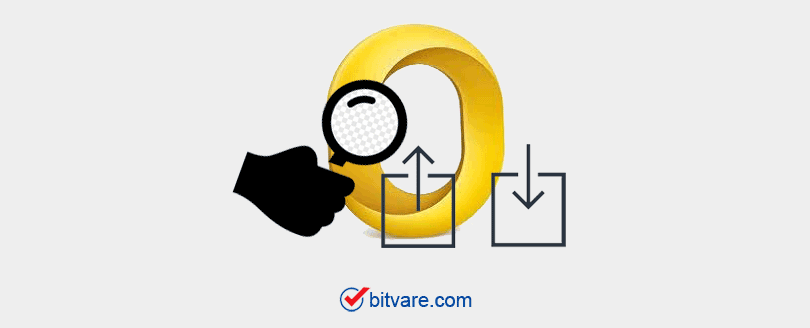
This write-up will explain why users need to convert Outlook emails and the location of OLM files. Also, discuss Mac Outlook Email Converter. Let’s talk about the conversion process.
Know About the OLM File Location in Mac Outlook and Export OLM file with Outlook Email Converter
OLM files save all the data present of Outlook for Mac like emails, created folders, tasks, contacts, attachments, calendar entries, journals, notes, etc. When you need to switch to a Mac device or upgrade to another email client, you need to convert the OLM data to another file format. For this task, users should know about the OLM file location in Mac Outlook. When you think to export Outlook for Mac OLM files, users need to about the OLM file location in Mac Outlook.
Where is the Outlook for Mac Files located on your system?
This write-up pursues to find where accurately you will find the OLM file location in Mac. In Outlook 2016 for Mac, the default location of Outlook of email folder, and in Outlook 2011 for Mac, the default location of OLM is at the identity folder. Here is the exact location of the OLM file for both versions –
1 – For Mac OS X 10.5 and later
OLM file location for Outlook Version 2011 you can find at:
Users/<username>/Documents/Microsoft User Data/Office 2011 Identities/Main Identity
2 – For Mac OS X 10.13 and 10.14
OLM file location for Outlook version 2016 you can find at:
/Users/<username>/Library/Group Containers/UBF8T346G9.Office/Outlook/Outlook 15 Profiles/Main Profile
3 – For Mac OS 10.15.7 or 10.15.6
OLM file location for Outlook version 2019 you can find at:
Users/<username>/Library/Group Containers/UBF8T346G9.Office/Outlook/Outlook 15 Profiles/Main Profile
How to Create an OLM File
When you visit the aforementioned location, you will not get the OLM file there physically. Create an OLM file by exporting the data to a default saving location:
1 – Click on “Tools” and select the “Export” option.
2 – On the “Export to Archive” option, select the items you want to export and then continue.
3 – Under the save as box choose the folder where you need to save the Outlook OLM file.
4 – Now save the Archive file as OLM.
Now you have Outlook for Mac OLM files. One can convert Outlook for Mac files to multiple file formats and web-based applications. You can download the free Outlook Email Converter for Mac including emails, attachments, notes, calendars, contacts, etc.
Outlook Email Converter for Mac
Whether you are switching to a different email service, you have upgraded to the new system. You simply make sure that you don’t lose important data or emails if something should happen to your system, you can download your email. Once you export your Mac Outlook OLM files, you can easily save them to your external drive or you can also backup them to another application. The Bitvare Mac OLM Converter is a perfect tool for regular Mac users to convert OLM files to multiple file formats keeping data integrity. You can also export OLM Files into Yahoo, Gmail, Outlook.com, Office 365, etc.