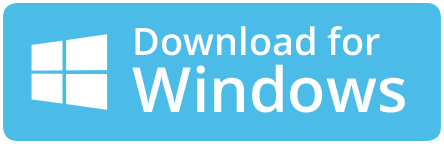How to Migrate Axigen to Office 365 – Complete Guide
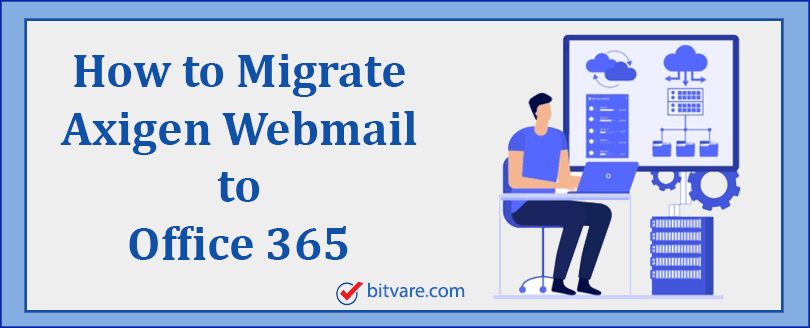
Are you having Axigen Webmail account data and need to migrate Axigen to Office 365 or searching for solution to migrate emails from Axigen to Microsoft 365 cloud account? Then this write up is exact for you. In this blog, you will achieve a smart solution for Axigen Email Export performance therefore stay on this blog till the end and utilize the solution to come out from this migration problem.
Every company or organization uses individual mail or webmail app according to their requirement but in these days, lots of organizations are switching with Microsoft Office 365 cloud from another application. So there may be possibilities that Axigen Webmail users may have need to switch to Office 365 because we got some queries for that and after that we worked on it.. Let’s know these queries –
Also read:
I am a manager of an IT Company and using Axigen Webmail for the data management of the company. But according to the trends, my requirement is to go with Office 365 so I want to know how to migrate emails from Axigen to Office 365, have no idea about it so explain and suggest and good solution for exporting Axigen emails to Microsoft 365 account perfectly.
I used Axigen Webmail Server previously but now I need to migrate it with Microsoft 365 cloud account. I don’t have any idea about the proper migration of Axigen emails to O365 cloud account. Please suggest me accurate data migration solution at ease.
Overview of Axigen & Office 365
Axigen is a mail Server with collaboration & groupware technologies for Windows & Linux OS. It supports POP3, SMTP & IMAP protocols. It is hosted in data centers, Private & Public Clouds. Axigen Mail Server is used for business purpose to data management. Axigen Webmail is available in free edition including business mail server & MSP mail server for managed function providers.
On the other side, Office 365 is a line of subscription services provided by Microsoft. It is capable to work online at any place and easily access MS Office features. It has multiple benefits such as –
- Capability to work on remote
- Subscription based model for scalable business Growth
- Virtual Communication simply
- Streamlined Business Collaboration
- Developed Safety Functions
- O365 Mailing Benefits
- 24X7 Online Support
- Business Intelligence
How to Migrate Axigen to Office 365 with Proficient Utility
To migrate emails from Axigen to Office 365 cloud account, there is no direct migration solution available because Office 365 has no export or import option for saving Axigen emails. At this time, the Axigen Email Backup Software is provided by BitVare Software that can directly migrate emails from Axigen to Office 365 cloud account. It is powerful solution and has lots of beneficial functions which provide precise, correct, & safe data migration process. The tool enables to simply migrate Axigen Webmail emails to Office 365 cloud account with all data. It works in simple steps and to know how to migrate Axigen to Microsoft 365, follow the given steps –
- Download the Axigen to O365 tool and launch it on your desktop screen.
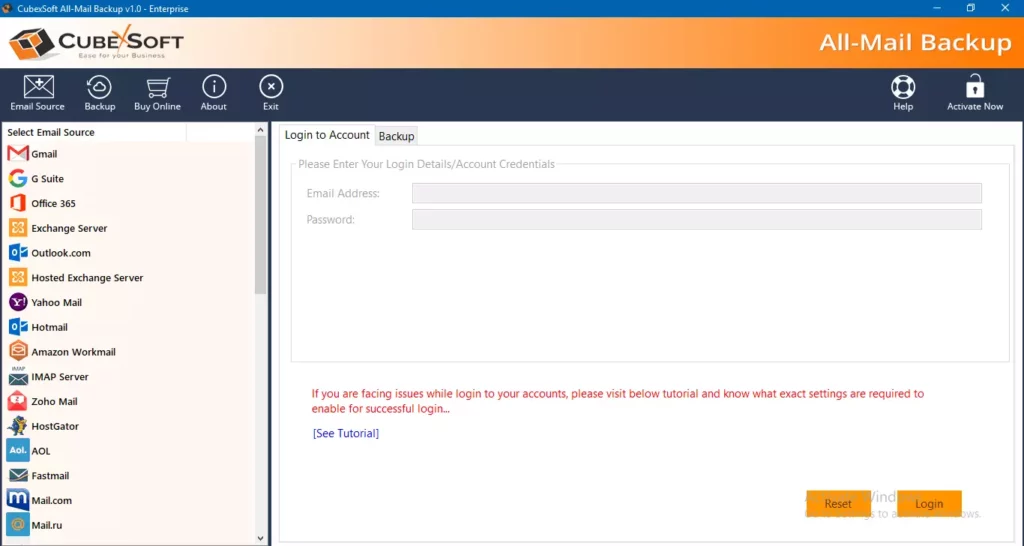
- Now choose Axigen mail option from the provided multiple source at the left side of the software.
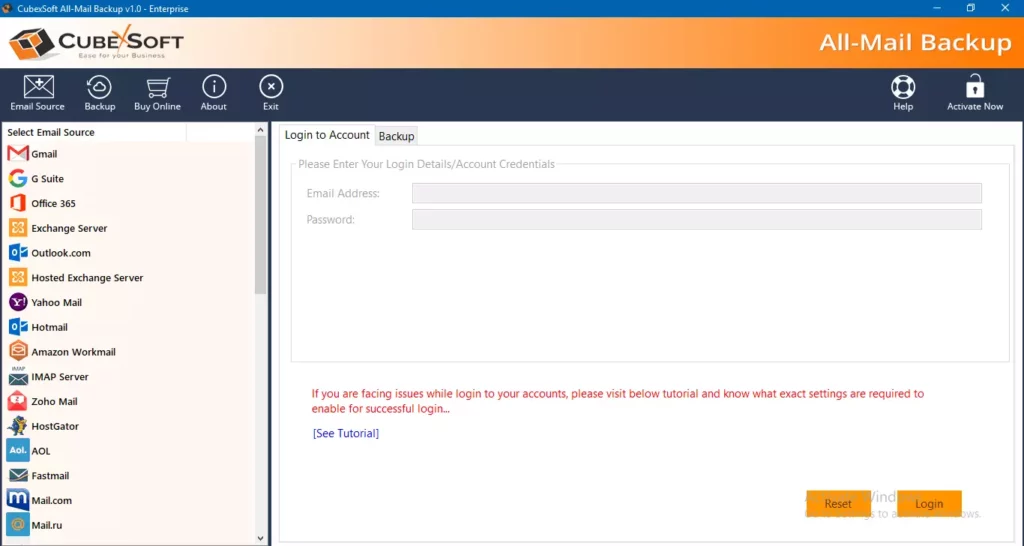
- After selecting Axigen option fill login details of your Axigen Webmail account. Click on Login button to connect account.
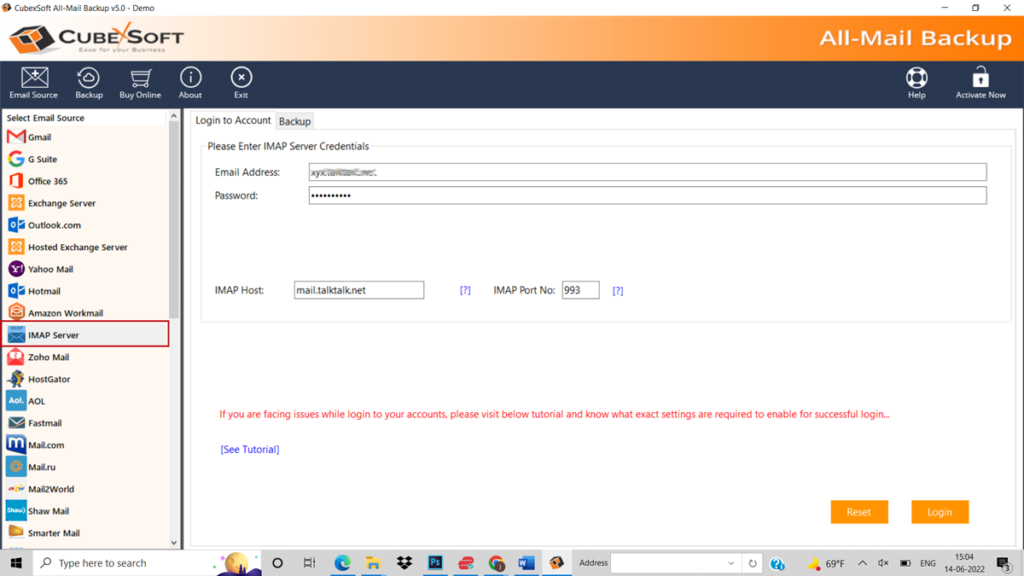
- Now the tool loads all data from Axigen Mail Server account, select files for migration.
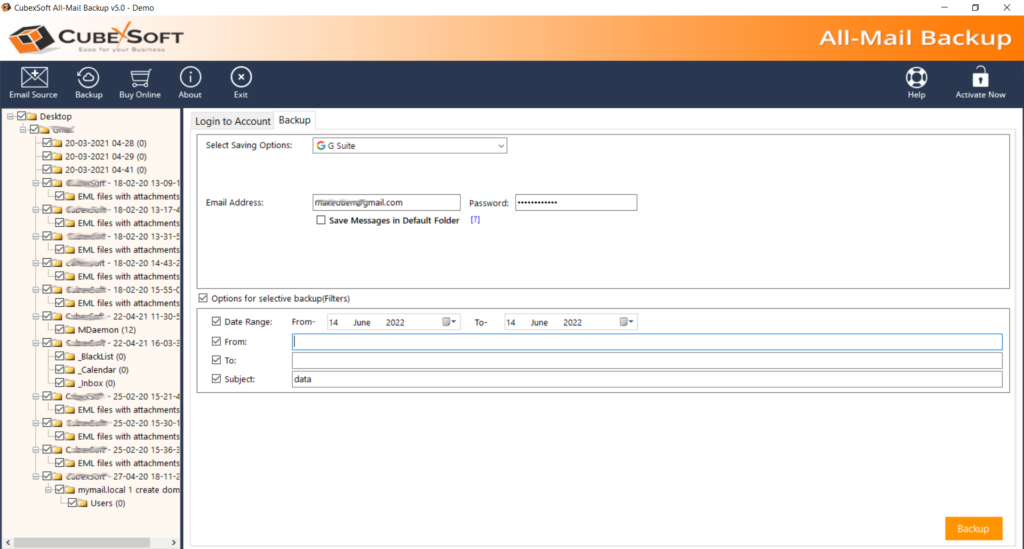
- Now choose Office 365 as your saving option.
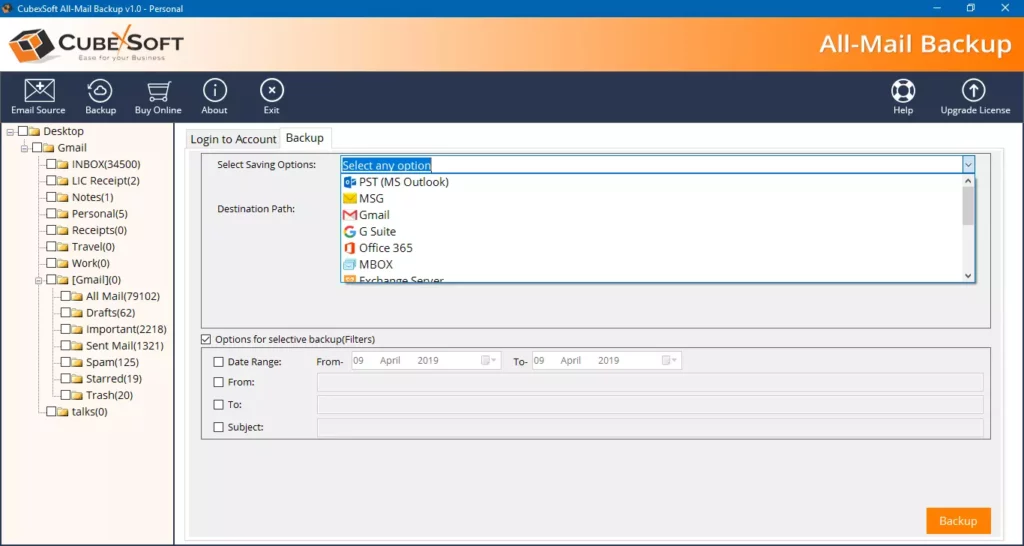
- Fill login credentials of Microsoft 365 account and you can also apply filter for specific mails selection to convert into Office 365 cloud account. Click on Backup button to start the performance of Axigen Email Export to O365 cloud account.
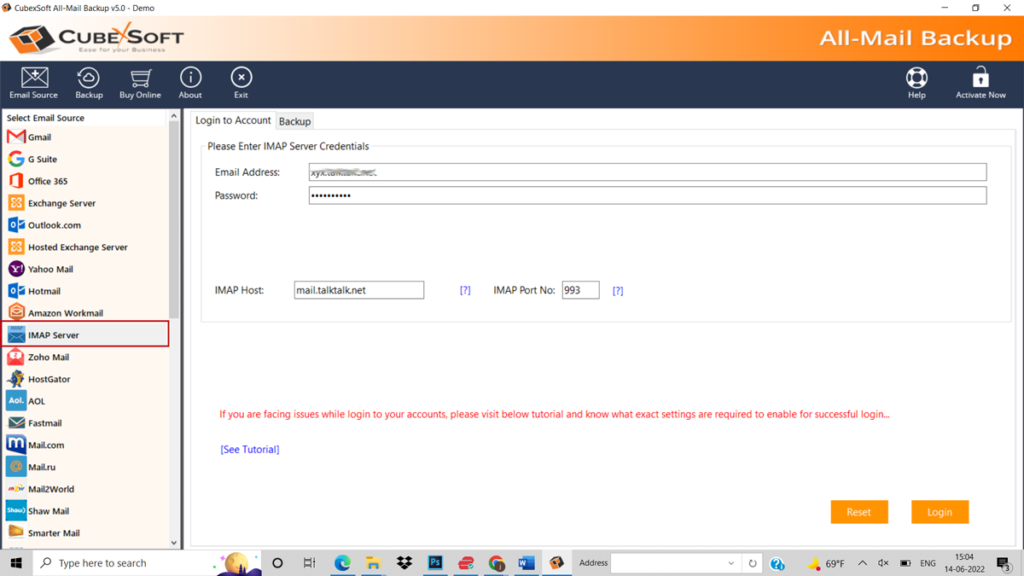
- Migration will start and also display on the screen with progress status.
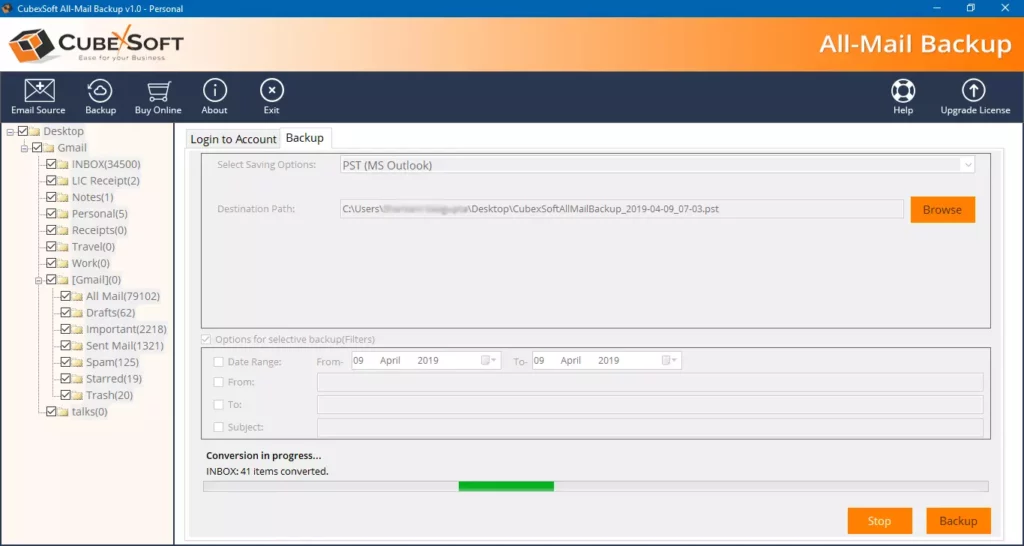
- It completes with a “conversion completed successfully” message.
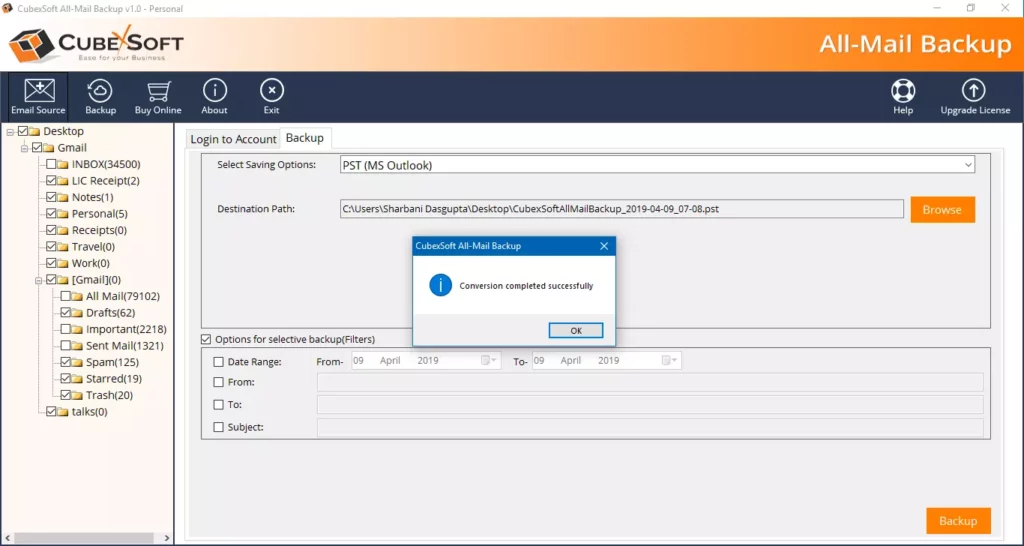
After clicking on the confirmation message, navigate to the Office 365 cloud account and check migration result. It will complete & exact with 100% accuracy. The software has batch approach so you can easily export all Axigen email Server data to Microsoft Outlook 365 cloud account in single round processing.
Features of the Axigen to Office 365 Converter
- 100% Safe & Secure Platform – The software is a efficient data migration utility that supports safe platform and doesn’t save or share data or your login credentials in its database. It provides accurate & safe migration outcome.
- Retains Data Integrity without any change – The Axigen to O365 tool cares users’ all data and its details. Therefore, it also keeps all data integrity without any alteration or missing information – metadata, formatting, images, hyperlinks, attachments, etc.
- Advance Filter Options – The tool has multiple advanced filter options that helps to migrate specific emails or data from Axigen Webmail to Outlook 365 account. Users can apply any provided filters according to their need.
- User-Friendly GUI – The program supports very simple graphical user interface so anyone – non-technical & technical can effortlessly operate it to smartly migrate Axigen emails to Microsoft 365 cloud accounts.
- Compatible on Entire Windows OS – The program is not only simple, secure & effective but also capable to work on all Windows Operating System – Windows 11, 10, 8.1, 8.0, 7, etc.
- Batch Approach – The program has a reliable working process and supports bulk migration. It can migrate all Axigen data to Microsoft Office 365 cloud account in single round processing. Therefore, you can use it for saving time from one by one processing.
- Save Mailbox Hierarchy – The Axigen to O365 migration utility takes all data in proper formatting. It also saves mailbox structure of emails without any issue, so, you can easily navigate & find after migration of the software.
- Free Demo Edition – The utility is a implausible solution to migrate Axigen to Office 365 cloud account and firstly everyone would like to take a trial test to get complete satisfaction for migration. Therefore, it also provides free demo edition that can export 25 emails from Axigen data to Office 365 cloud account at free of cost.
Conclusion
We explained a smart & flawless data conversion solution that can fluently solve how to migrate email from Axigen IMAP to Microsoft 365 / Office 365 cloud account within few minutes. If you have any doubt or query then download the described solution and try it with free demo version. Using it, you can clear all confusions regarding Axigen to O365 migration. If you have another query or confusion then contact our technical helper team without any hesitation.