Migrate MDaemon to Office 365 Account in Effective Manner
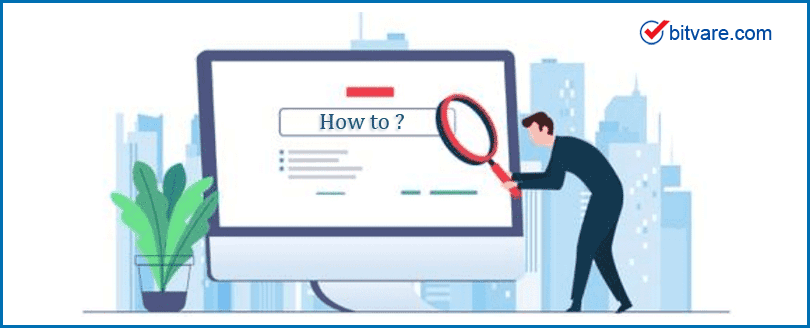
If you are searching for an effective solution to migrate MDaemon to Office 365 account, then you are at right place. Read this blog till the end and know detailed insights about the reasons for such migration needs and solutions for the same. So, let’s follow this blog and know the complete MDaemon mail migration to Office 365 procedure using professional method.
MDaemon and Office 365 – Overview
MDaemon Server is a Windows based groupware application, developed by Alt-N Technologies. It is suitable for small and medium business users. It supports numerous client-side protocols such as POP3, IMAP, SMTP, CalDAV, Webmail, ActiveSync and many more. MDaemon also includes in-built spam filters, SSL/TLS encryption, public and shared folder support, groupware data sharing, mailing list etc.
Office 365 is a cloud-based service, provided by Microsoft. It enables users to access their account data from any location, at any time and on various devices. The app includes various productivity services such as MS Office apps (Word, PowerPoint, Excel, OneNote, etc.), free storage space on OneDrive, Sway, Microsoft Forms, Delve etc.
Why Users Need to Switch from MDaemon to Microsoft 365?
On October 16, 2022, MDaemon Technologies was a victim of ransomware attack. The attack was so severe that it impacted the company’s website and IT systems. This caused MDaemon customers too getting impacted due to non-availability of AV update services and license services. It took several hours of continuous labor to get everything sorted and restore the servers back into working mode. The company’s main target was to assess and minimize the impact of this attack on existing software users and restore all the affected systems.
After that incident, there was major increase in users search for MDaemon alternative. Many of them just simply wanted to backup their MDaemon data on their local PCs. While some other were looking for methods to export MDaemon mailboxes to Office 365 and other cloud apps.
User query
Hi, I own a small business with 5-7 employees and use MDaemon for communicating and sharing files. Recently MDaemon was down for 4-5 days due to virus attack and I was unable to continue my business activities. Now I don’t want to get affected by this issue again and planning to move my entire MDaemon data to Office 365 account. But the problem is that I don’t have any idea about how to this entire task. If there is some solution, then please suggest me the same. I urgently need to move MDaemon to O365 account without any data loss. Thank you.
MDaemon Mail Migration to Office 365 with Professional Solution
To easily and efficiently convert MDaemon files to M365 with complete data, you must use a professional utility. BitVare MDaemon Converter is an expert solution to all your MDaemon conversion needs. The tool is simple to use and permits both technical and non-technical users to effortlessly migrate MDaemon data files to Office 365 webmail. You can convert complete as well as selective MDaemon data to O365 account, as per your requirement. It supports single as well as batch migration of unlimited MDaemon files at once. You can even check the software functionality by downloading its free demo edition. Free tool permits to migrate first 25 items per MDaemon folder to O365 account.
Read more
How to Move MDaemon Folders to O365 Webmail
- The first step includes downloading, installing and launching the tool on you Windows PC
- Now add MDaemon files using Select Files or Select Folders button. If you want to convert multiple MDaemon users to O365 account, then select the options “I am converting multiple users”.
- Choose the required MDaemon files from the list. Hit Next button
- Now choose Office 365 from the Select Saving options list menu
- Enter your Office 365 account login ID, choose required sub-options, advance filters. Hit Connect button
- In the Microsoft Sign-in window that opens, enter your Office 365 login details and hit Sign in button.
- Finally, the tool will start moving MDaemon mailboxes to Office 365 account. After successful completion of the process, check your resultant files by signing in to your Office 36 account.
Key Features of MDaemon to Office 365 Converter
MDaemon to O365 Migration tool is a feature-rich application to easily and efficiently migrate MDaemon folders to Microsoft 365 account. Let’s explore more about these features :
- Migrates MDaemon data directly : The tool supports direct migration of MDaemon files into Office 365 account, by just providing your O365 login credentials.
- Move complete MDaemon user data : tool supports conversion of complete MDaemon user profile data including emails, contacts, calendars, notes, tasks etc. to Office 365 webmail without any data loss.
- Batch option to transfer unlimited MDaemon files : with MDaemon Converter, you can easily move unlimited MDaemon files/folders to O365 cloud account in single processing and with precise results.
- Migrates MDaemon data securely : MDaemon to Office 365 Converter is completely safe tool to use. There are risks involved and the tool securely migrates complete MDaemon data to Office 365 account.
- Easy GUI : The simple GUI of MDaemon to Office 365 Converter enables both technical and non-technical users to easily and effortlessly switch from MDaemon to Office 365 cloud account.
- Independent tool : The tool is completely independent and doesn’t require installation of any other application for converting MDaemon files to intended cloud account.
- Suitable with all Windows OS edition : you can run this tool on all Windows OS editions including Windows 11, 10, 8.1, 8, 7 etc.
- Migrate unlimited MDaemon files without interruption : tool is well capable of moving unlimited number of large sized MDaemon user mailboxes to O365 account without any problems.
Frequently Asked Questions
Q: Does this tool support conversion of selective MDaemon files to M365 account?
A: Yes, using various advance filters of this tool, you can easily move only selective data from MDaemon user mailboxes to Office 365.
Q: Can I convert only MDaemon contacts to O365 cloud account?
A: Absolutely yes, the software supports to move MDaemon contacts to O365 alongwith their associated properties.
Q: Is MDaemon email application installation necessary for performing conversion?
A: No, MDaemon to Office 365 Converter is completely independent application and is only concerned with MDaemon data. Therefore, there is no requirement for installing the MDaemon application to export MDaemon to M365 account.
Q: Does this tool support installation on Windows 11?
A: Yes, you can install and operate this application on Windows 11 and all earlier Windows OS editions.
Concluding Words
In this blog, we have explained the easy and efficient technique for MDaemon Mail migration to Office 365 account using professional utility. The suggested application is completely safe to use and doesn’t possess any risk on your MDaemon data or Microsoft 365 account. If still in doubt, then download free demo edition of the tool to check its functioning capabilities and easily resolve your MDaemon to Office 365 migration queries.