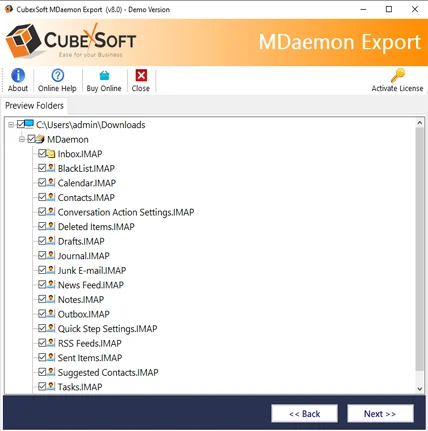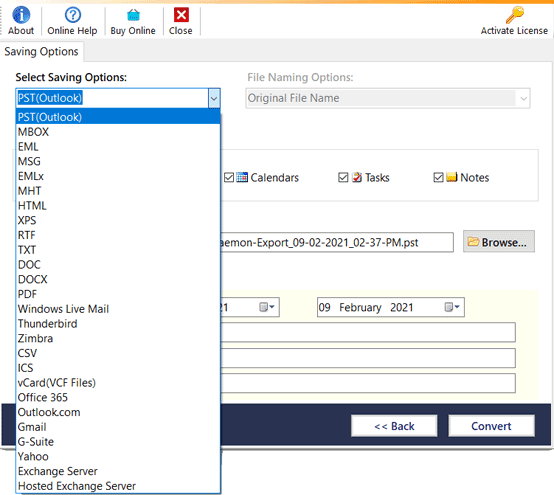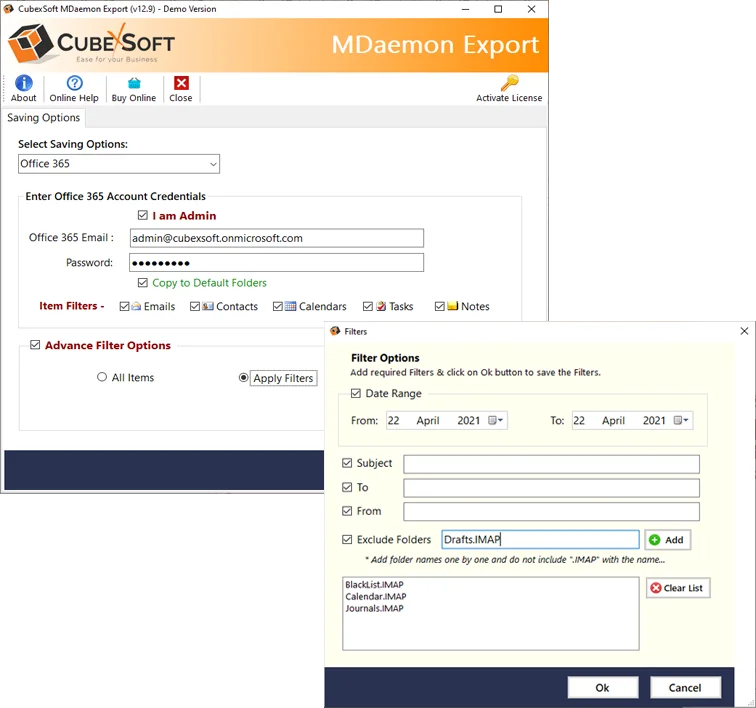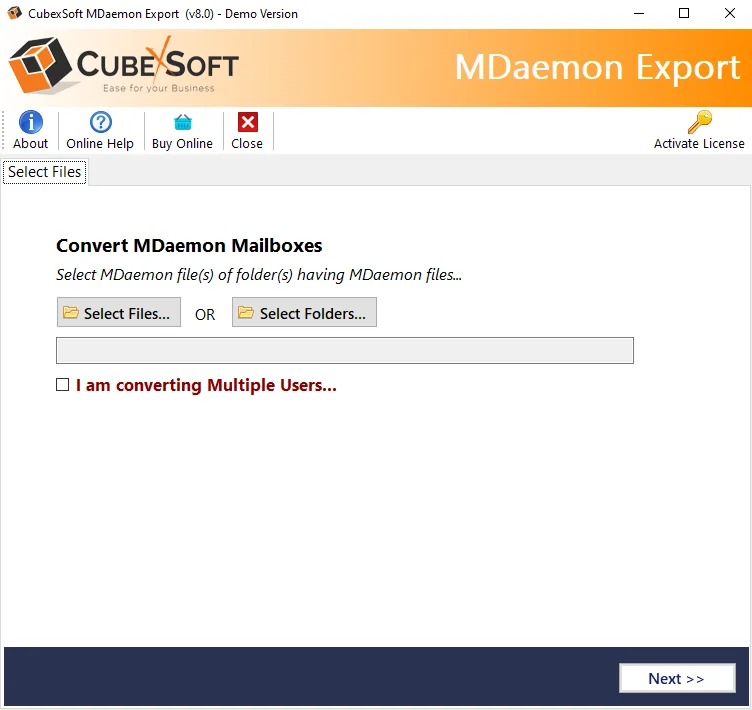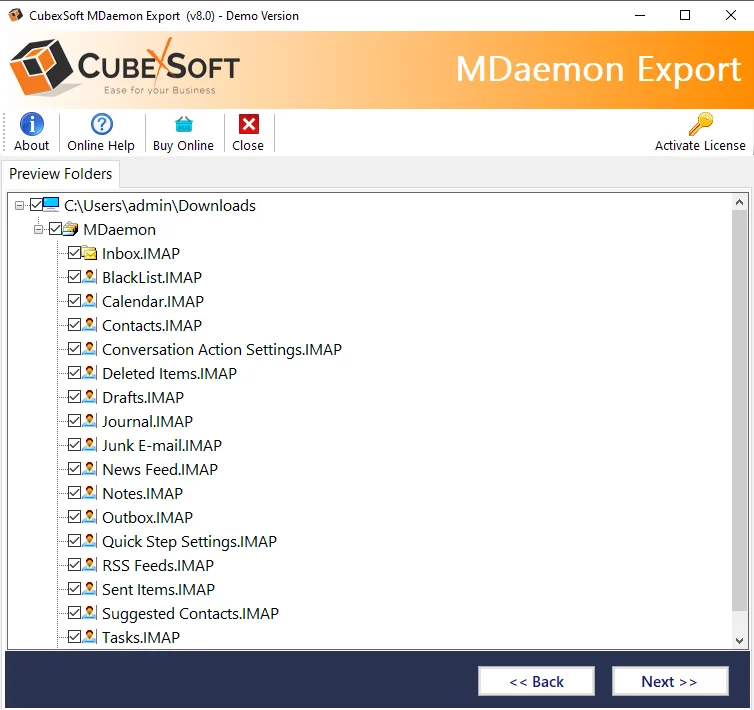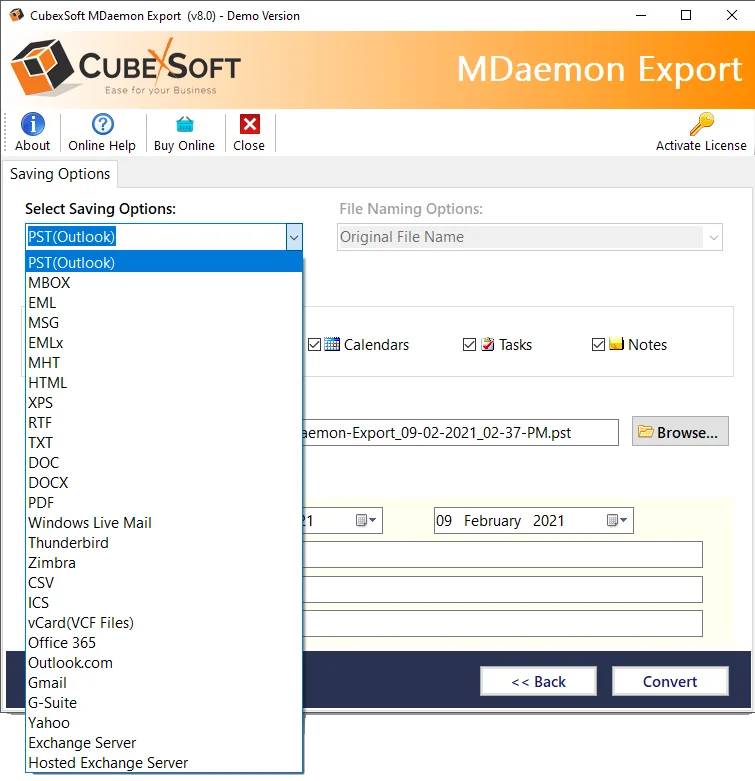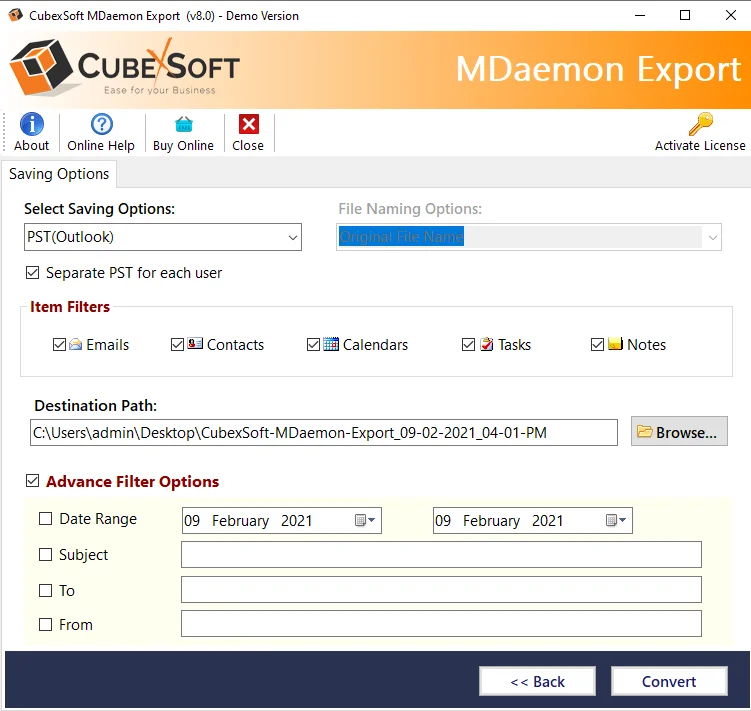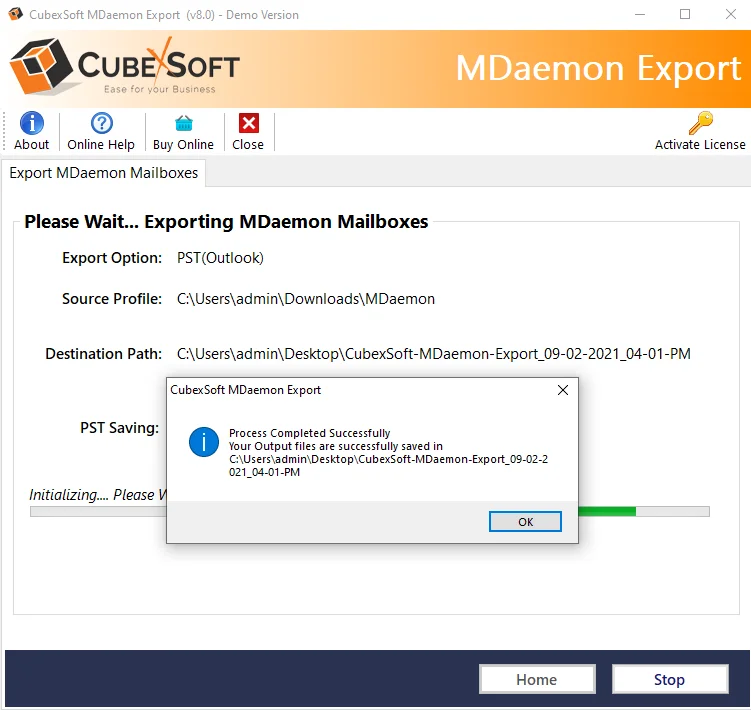Advanced MDaemon Converter to Export MDaemon Data
BitVare launched MDaemon migration solution and it is created after many searches of users’ requirement regarding how to export MDaemon data. So, it has all well-developed functionalities which help to migrate MDaemon to PST, PDF, CSV, Gmail, Office 365, Exchange Server, Google Workspace, MSG, EML, Thunderbird, Windows Live Mail, etc. Let’s know some of its features in one line –
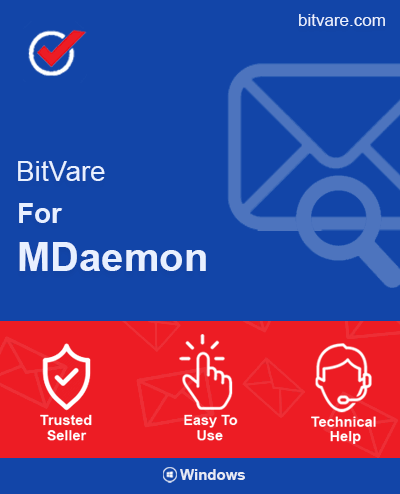
- Convert batch MDaemon mails with all properties at once.
- Perfectly export MDaemon contacts, calendar, journals & other data.
- Works for multiple MDaemon users’ data migration in one time go.
- Provides dual option for selecting data manually & batch.
- Export MDaemon emails to multiple file formats – PST, MBOX, EML, MSG, XPS, DOC, etc.
- Migrate MDaemon to webmail apps – O365, Gmail, Exchange Server, Yahoo Mail, etc.
- Directly convert MDaemon to Thunderbird, Zimbra, Windows Live Mail.
- It also converts MDaemon contacts to vCard & CSV file format.
- Import MDaemon calendars data to ICS file format.
- Supports to preview log report in .txt which has all information of executed MDaemon migration.
- Available multiple filters for selective MDaemon files conversion.
- Easily convert MDaemon unlimited files without any error.
- Workable on all Windows Operating System – Win 11, 10, 8.1, 8.0, 7, Vista, XP.
- Download the MDaemon Migrator software that has capability to export first 25 emails or other data from selected mailbox file to other saving option at free of cost.