Where to Find MBOX File Storage in Mac OS – Mac Mail Mailbox Location Details
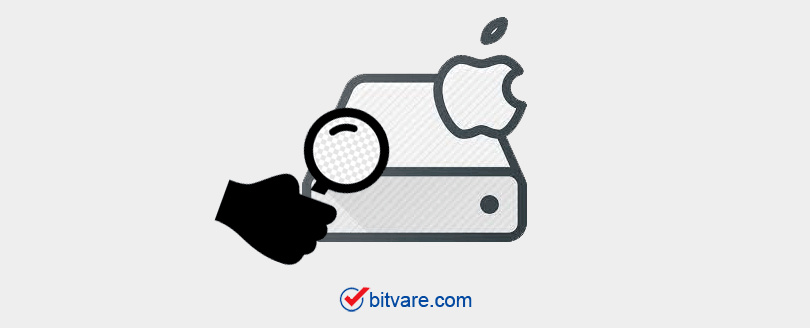
Mac OS is very popular nowadays used by Apple Machine users for personal or professional use. Mac OS provides Mac Mail as a default Mail Application for communication and right from their desktop via mails and manages personal information too. Mac Mail is not just available on Apple Mac OS X but, it is also featured on ios devices like iPad, watches by the brand. complete email Security from one end to another end is managed by the S/MIME Message encryption. The latest edition of the Mail App is using SMTP protocol for sending messages along with IMAP protocol for receiving messages.
But still, there is a huge number of users who are very new to the Mac environment and get confused with certain basic things about the Mac Mail Application. The most common question which is asked by Mac Mail users is “where I can find the Mac Mail store location” or “where is the MBOX file stored on Mac”. Users are very much confused about the Mac Mail MBOX file location on Mac Machine. So, in order to resolve this problem, this blog features information about the Apple Mail Mailbox Location and its storage.
Where are MBOX files stored on Mac Machine?
Only applicable on 2,3,4 and all above versions.
Note: By following the below-given steps you will get the exact directory where Apple Mail stores the mailboxes of your account.
1 – Open the finder and go to the home directory
2 – Use the Home icon on the toolbar and reach the Home directory
3 – Now, reach the Library and follow the directory by the named “Mailboxes”
Mailbox directory normally known as Mail and this folder contains sub-folder of multiple quantities of respective email account configured on Mail App.
Pop and IMAP accounts are also stored with their respective pre-fixes added to the folder name. The folder’s structure is easily recognizable as they are named after every folder dwelling on the account like Sent Items, Inbox, Trash, Draft, etc.
If you are a Mac OS X edition user, then you need to follow the below steps:
1 – Open the finder on your Mac Machine
2 – Then select go from the menu
3 – Choose “go to folder” and type: ~/Library/Mail/V2 or ~/Library/Mail/V3 (for Mac OSX Mail 5-8 and Mail respectively)
With the above-given information, you will get the folder path of Mac Mail or Mail App version1.0’s Mailboxes. So, with this information, you cannot get only access to the Mac Mail Mailbox location but also take it into some productive usage:
1 – You can copy and take backup of your Mac Mail
2 – Copy and move the mailbox to a different machine and use it with another client supporting MBOX files.
3 – Copy Mac Mail MBOX file and move it into Windows OS Machine with the help of any external drive and use with Windows MBOX supporting application.
This is all information about Mac Mail MBOX file location on Mac. For More queries regarding Mac Mail storage location, you can mail us: support@bitvare.com.