How to Open MBOX Files on Windows Without any Supportive Application

This write-up is to addresses the question of How to Open MBOX Files on Windows OS without any supportive application.
MBOX Files – Overview
MBOX file is an abbreviation for a mailbox that includes a large number of messages and emails in one place. MBOX files are supported by a wide range of email applications and web-based applications such as Thunderbird, Gmail, Eudora, The Bat!, Apple Mail, and many more. MBOX is a text file that stores messages as plain text divided by a header in a single location. Email attachments with their content can be stored at the same locations if the files are encoded in a well-defined way. One can export MBOX files data into some email clients. Also, you can get help with a third-party service to Open MBOX File Data for forensic and litigation purposes.
How to Open MBOX File?
You can read and open the MBOX file through a specific email application which is mentioned below:
If you want to open multiple MBOX files, you can do so by installing the free Thunderbird application on your machine. Thunderbird is compatible with all known operating systems, including Windows, macOS, Linux, etc. After Thunderbird installation, open it and go to the Tools option and select Add-Ons from the drop-down option and get Add-Ons. Now, install the Thunderbird ImportExportTools add-on by searching from the Thunderbird add-on directory.
After that, navigate to the Local folders and choose the Tools option. Choose “Import MBOX” from the ImportExportTools menu. Then, pick the MBOX file to import into Thunderbird and then press “OK.” When the MBOX file has been imported to Thunderbird, the emails and folders will have appeared distinctively in your Thunderbird application folder hierarchy. Yes, some other email clients may allow opening MBOX files, while some may only be capable to work along with their suitable formats. You can check and verify whether the file is accessed by the applications that you are now using.
In Case You Don’t Have Any Supportive Email Service
Some so many users do not have an MBOX file supportive application. However, users need to access the MBOX file for professional and personal reasons. In that case, that solution is to use a third-party service that is secure and reliable in all aspects.
The recommend to download free MBOX Converter tool that helps you open and read MBOX files data without any other application.
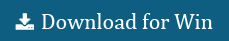
The MBOX Converter tool will allow you to open multiple MBOX files with their attached documents. And provide multiple Preview modes that help users to examine MBOX files for forensic purposes. The MBOX Viewer is a helpful tool that permits you to open an endless number of MBOX files data without any restrictions. Also, it delivers authority to users that they can convert MBOX files to PST, MSG, EMLX, PDF, HTML, EMLX, DOC, Yahoo Mail, IMAP, Office 365, Exchange Server, Gmail, Thunderbird, etc.