How to Import PST File in Zoho Mail Account

Are you using Zoho Mail Service, also have PST files and need to know how to import PST File in Zoho Mail account directly? Then this platform is exact for you to get simple Outlook to Zoho Mail Migration without any error. Because we are going to explain a helpful & effective solution for Outlook to Zoho Mail. Therefore, read this blog till the end and grab opportunity to sort out entire problem for importing PST file to Zoho Mail cloud account.
Zoho is the cloud-based account that is known as email service with smart benefits for users. Therefore, let us describe how it is beneficial for you when go with Zoho Mail from Outlook PST file data.
How is Zoho Mail Beneficial for Users?
- Easy accessibility to manage data by using only internet connectivity.
- With login details, you can access your all data in Zoho Mail.
- Don’t have necessity to have device space for saving & managing data. Such as PST files are on local drive; you have to need space according to your data.
- No need to particularly install and configure any app on computer.
- Better security for data. Since entire data is saved on a cloud server & if data lose by mistake, then you can easily get it back; only if you import PST file to Zoho Mail.
The given benefits are useful for users with Zoho Mail to store PST file. Sometimes, users go with Zoho Mail from Outlook PST due to their business deal because lots of organizations are useing it. So, there are lots of Zoho Mail users who have PST file in Mac machine or configured Outlook in Windows machine and they need to import PST file to Zoho account. At this time, BitVare PST Converter helps to provide complete, simple & accurate Outlook to Zoho Mail Migration result. It works for Mac & Windows both Operating systems so you get PST file migration to Zoho Mail for both OS. The program has multiple beneficial functions to powerfully solve how do I transfer emails from Outlook to Zoho Mail directly. It has capability to save multiple PST files to Zoho Mail at once. Download the PST to Zoho Mail Converter for Windows & Mac –
- After downloading the tool, install & launch it on your computer screen.
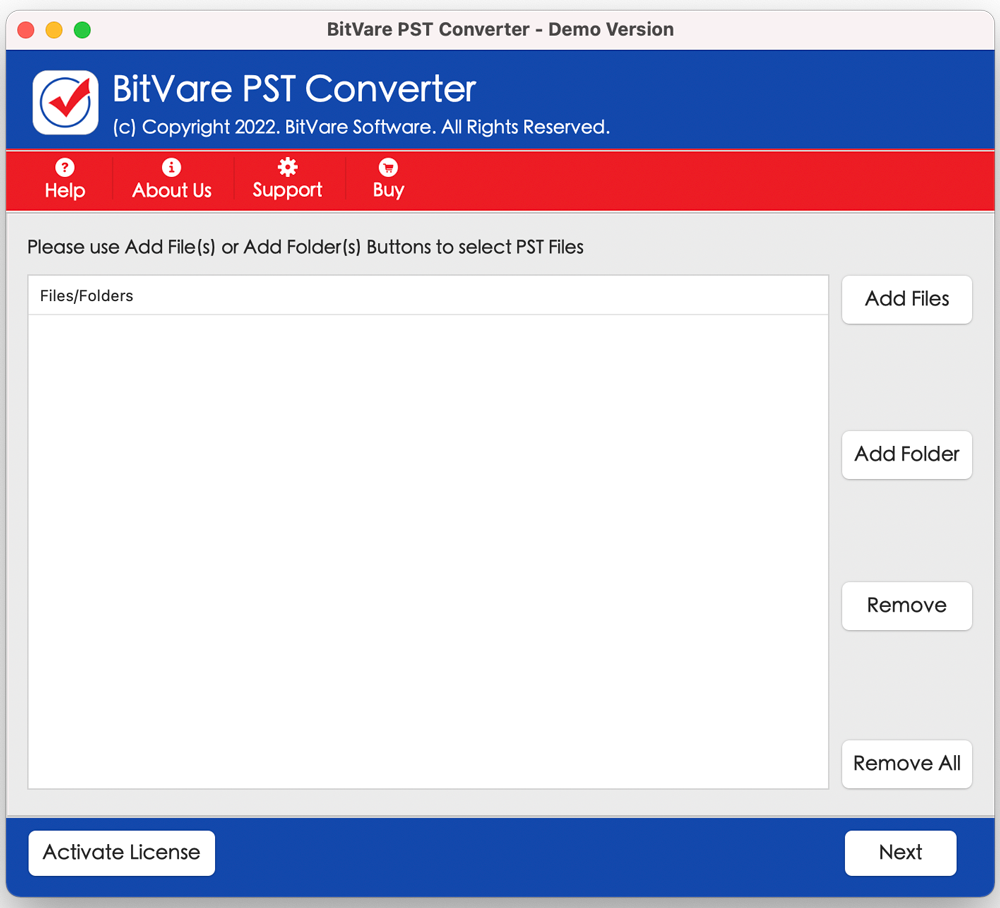
- Select PST Files by provided given options.
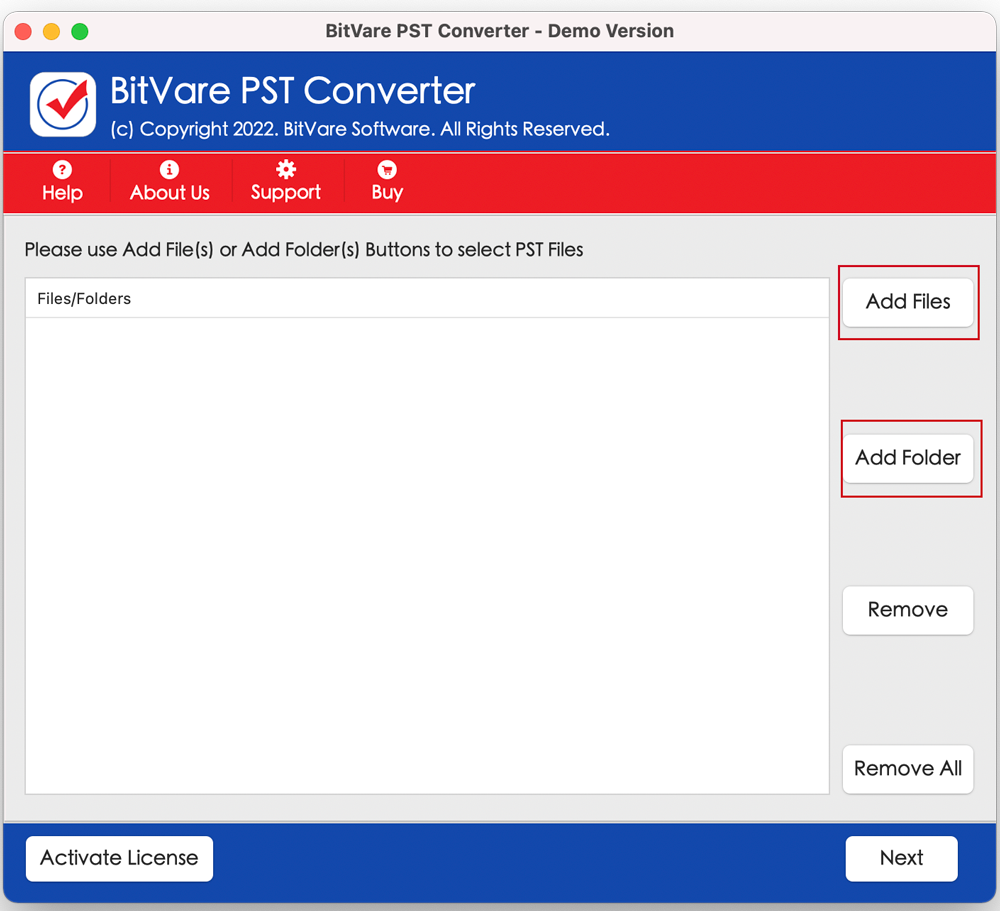
- Now verify the listed files and click on Next button.
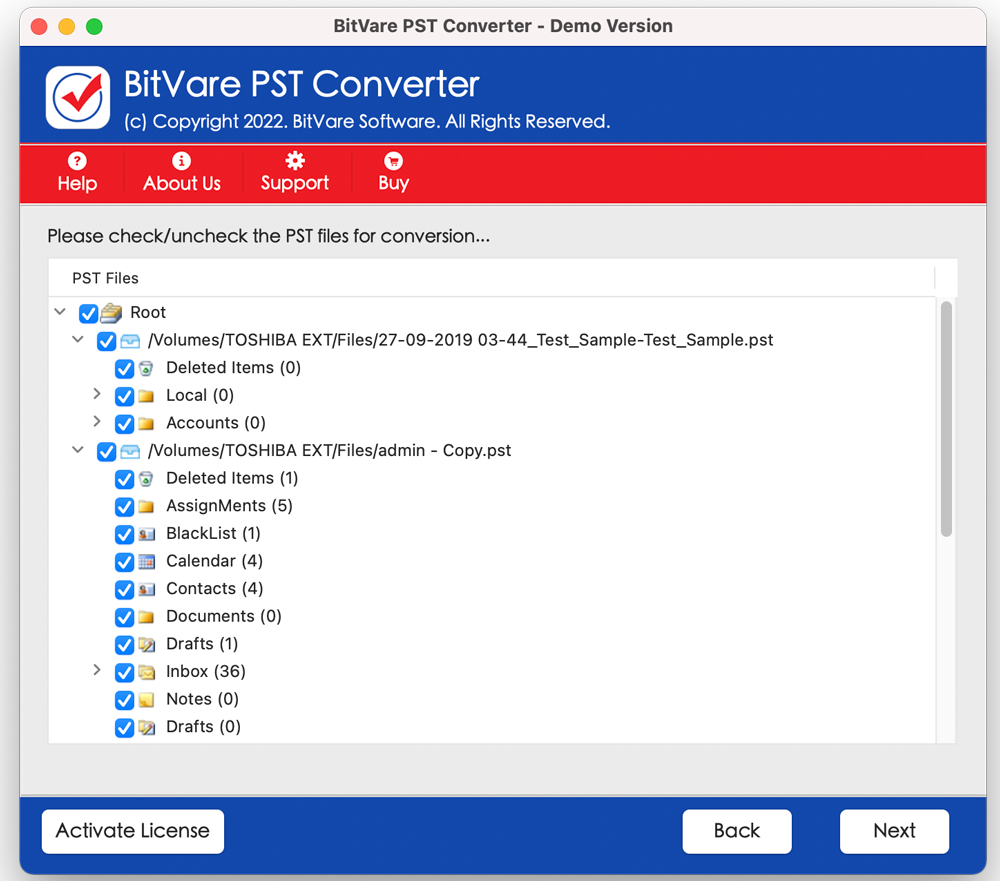
- Choose IMAP from given saving options.
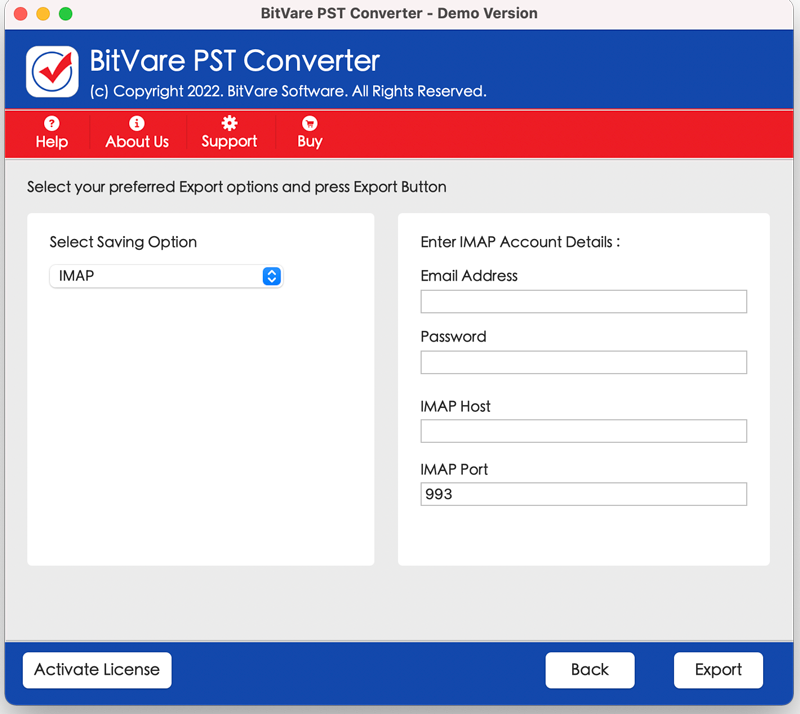
- Then fill your Zoho Mail IMAP details and IMAP server settings detail. Click on Export button.
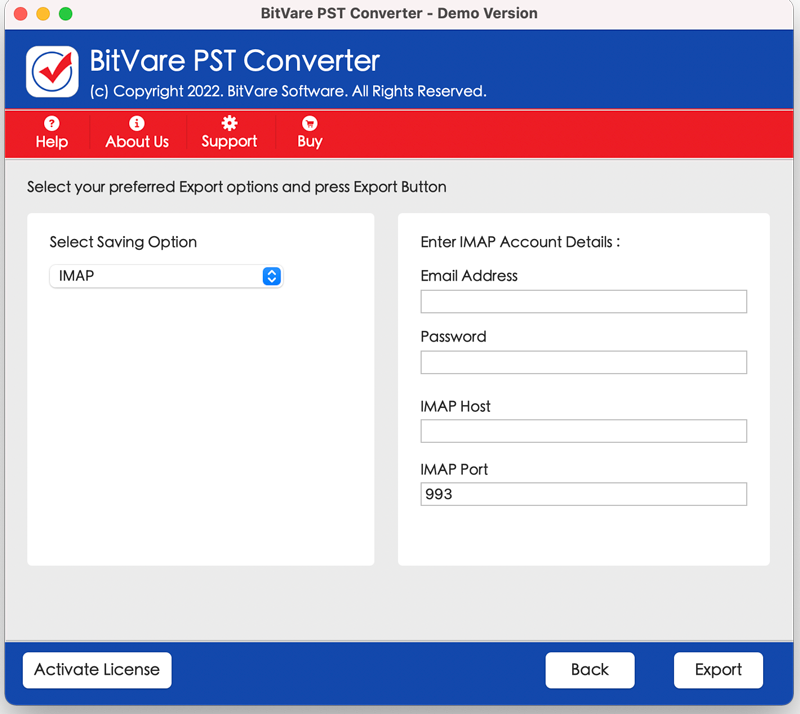
- Migration will start and complete with a successful message.
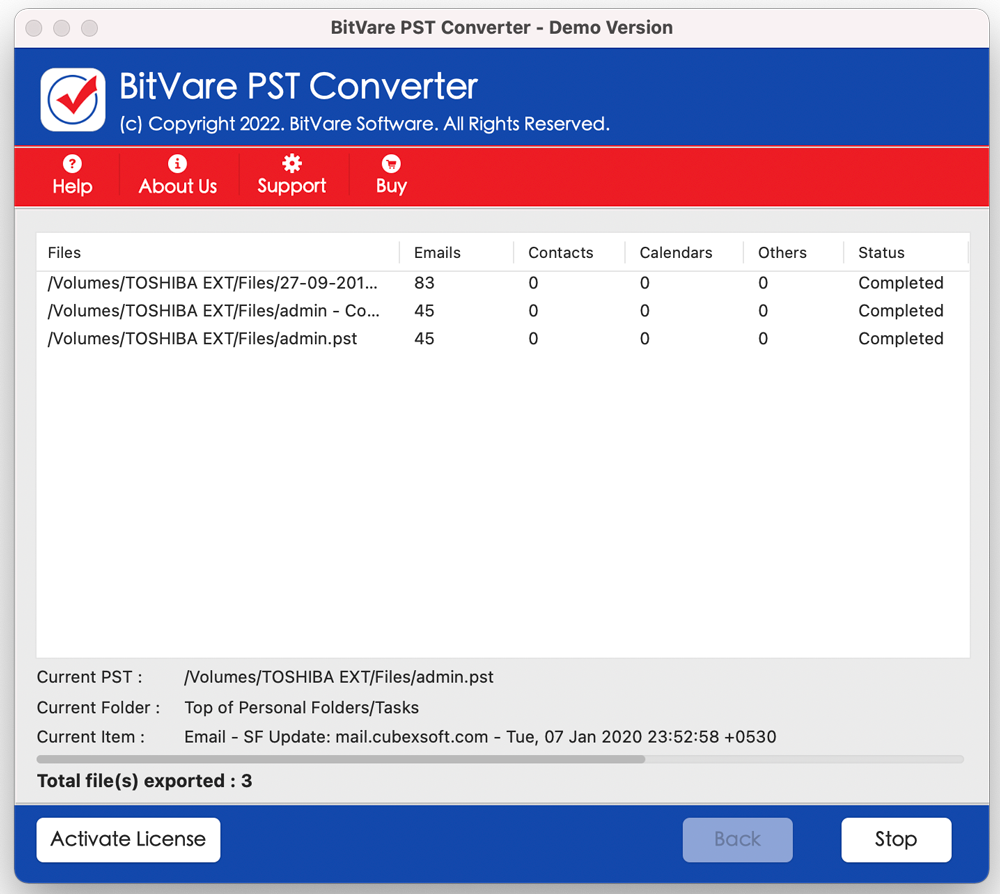
Note – The above given steps are for Mac users but if you are having Windows then you can not only convert selected PST file but can also convert configured Outlook profile data to Zoho Mail directly. It can automatically locate data from Outlook as you click on Outlook option for selecting data. The Windows PST Converter also have multiple preview options – Content, Properties, Hex view, Raw messages, Message header; helps to completely analyse PST files data. –
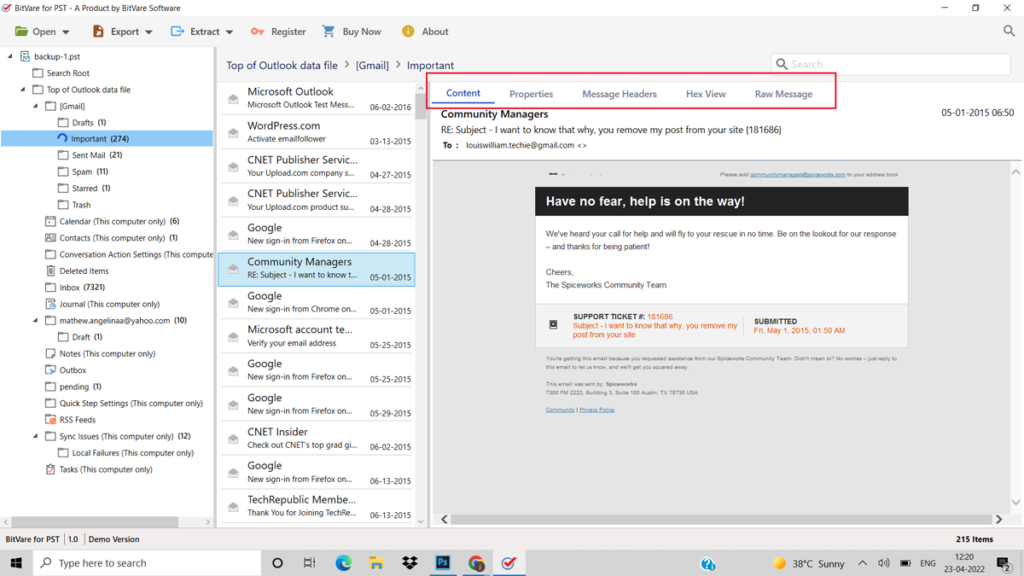
Features of PST to Zoho Mail Converter
- The program helps to convert multiple PST file to Zoho Mail at once with batch approach.
- The tool provides secured, simple & advanced Outlook to Zoho Mail backup.
- It preserves mailbox hierarchy from Outlook PST to Zoho Mail account.
- No file size limitations for migration.
- Workable on all Windows & Mac OS machine to solve how to import PST file in Zoho Mail.
- It maintains all mail properties – metadata, formatting, images, hyperlinks, etc.
- In Windows editions, it provides extract option to save attachments, mail address, phone numbers & contact photo on your local system.
- It has multiple filters for providing selective Outlook to Zoho Mail migration.
- After downloading, installing it, you can convert 10-25 emails from PST to Zoho Mail at free of cost with its free demo edition.
Reviews to import PST file to Zoho Mail
I had PST file backup but in Mac system and I am using Zoho Mail service to manage my emails and other data. So, I needed to transfer data from PST to Zoho Mail without any error. Then after searches, got BitVare PST to Zoho Mail Converter that is amazing solution for Mac system. I achieved complete data migration outcome.
Outstanding Solution! I wanted to solve how do I import emails into Zoho from Outlook PST file query. And after getting BitVare Software solution, I could solve my all problems regarding how to import PST file to Zoho Mail account.
I used BitVare PST to IMAP tool to import PST file to Zoho Mail by IMAP Setting. I achieved all data from Outlook to Zoho Mail directly. It saved all my data & its properties without missing any information. I also recommended it for everyone to export PST files to Zoho Mail.
Conclusion
No doubt that the solution is good and powerful. You can easily get solution to perfectly import PST Files to Zoho Mail with all data properties. Still, have any doubt or query then download it and transfer 10 – 25 emails from PST to Zoho Mail cloud account at free of cost. So, you can solve how to convert PST file to Zoho Mail for free query. So first try to clear all doubts and then used to completely transfer data from Outlook PST to Zoho Mail.

