How to Export Emails of Roundcube to Gmail Account?
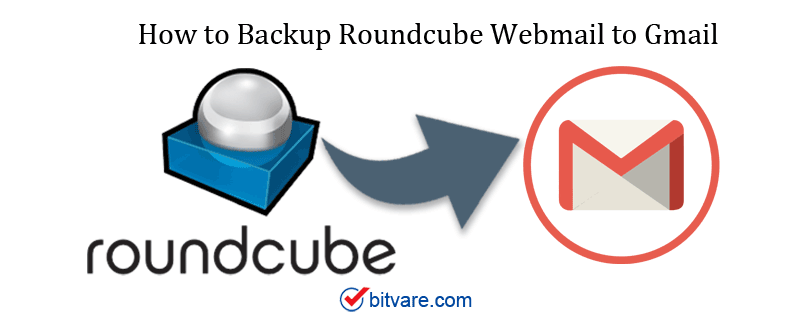
If you are looking for a direct solution that helps you to link Roundcube Webmail to Gmail, then you are in the right place. In this blog, we are going to provide a tech guide for those who have a query like How to Export Emails of Roundcube to Gmail Account, how to link Roundcube webmail to Gmail, how do I add Roundcube to the Gmail app, how do I transfer from Roundcube to Gmail, etc.
User Query
Hi, I just changed my professional workspace where my entire e-mails are stored in the Roundcube environment, so need to save or change my email environment from Roundcube to Gmail. I tried on my own but failed to transfer Roundcube to Gmail, so need help to forward Roundcube data into the Gmail location.
How to Export Roundcube to Gmail Account?
Here we are suggesting using Roundcube to Gmail Backup Tool that enables users to upload emails from Roundcube to Gmail account without any data error. Follow the mentioned steps in this guide which helps you complete the Roundcube Emails to Gmail Migration without error and data loss.
Roundcube is a webmail server along with hosting services, but still, there is no compression with Google Mail and its mail services. So, there are so many users who always prefer to migrate Roundcube to Gmail count. Gmail gets immense popularity of all email services which can be easily opened and accessed from everywhere and from any OS device.
So, let’s see, how do you Import emails from Roundcube to Gmail account?
The Solution to Export Roundcube Emails to Gmail
To export Roundcube emails to Gmail, one needs to use a reliable and professional tool that without any error export emails from Roundcube to Gmail with attachments. Here we recommend choosing the BitVare Email Backup tool. With the help of this solution, users can easily link Roundcube to their Gmail account with just in few clicks. You can export bulk emails from Roundcube Webmail to Gmail with attachments and accurate email formatting. Overall, it is a five simple steps solution for users to export Roundcube to Gmail without any data alteration.
How to Export Roundcube Emails to Gmail in Easy Steps?
Download the Roundcube to Gmail Backup tool on any Windows OS machine. Then, follow the mentioned steps:
1 – Start Roundcube to Gmail Backup tool and Select Roundcube Webmail from the list of sources.
2 – Provide Roundcube credentials like the correct Username and Password. After that click on the login.
3 – Now, the software loads the mailbox and folders of the Roundcube account.
4 – Now, Choose Gmail for backup from the saving list.
5 – Add the correct credentials of Gmail like as User Email ID and password.
6 – Now, Hit the Backup button to start the Roundcube emails exporting process to Google Mail.
Note: This is the fastest and easiest way to export Roundcube to Gmail without any data loss. Use this method for the 100% exact results.
Download the Free Roundcube to Gmail Converter Tool to Backup Roundcube to Gmail for Free
It is highly suggested to download and use the free demo first. With the help of the free Roundcube to Gmail Backup tool, you can easily understand the software working functionalities. Also, the free trial version allows exporting the first 25 files from each Roundcube Mailbox to Gmail.
There are thousands of queries asked by users to export Roundcube Emails to Gmail. Some are the following: –
Q – How do I transfer from Roundcube to Gmail?
A – To Transfer from Roundcube to a Gmail User account, simply use the BitVare Roundcube to Gmail Backup tool. It helps you to Backup emails from Roundcube to Gmail without any technical error.
Q – How do I change from Roundcube business email to Gmail?
A – If you are looking for a solution that helps you to change your Roundcube Business emails to Gmail, then you can go with this Roundcube to Gmail backup Tool without any hesitation.
Q – How do I forward emails from cPanel via Roundcube to Gmail?
A – Download the tool and easily forward your emails from cPanel via Roundcube Webmail to your Gmail account.
Q – How to export emails from Roundcube to Gmail with attachments?
A – With this Roundcube to Gmail Converter tool, you can easily export bulk emails from Roundcube to Gmail with attachments and accurate email formatting.
Conclusion
In the above blog, we tried to provide the easiest way to export emails from Roundcube Webmail to Gmail. If you are one of the users who want to export Roundcube emails to Gmail, then simply download Roundcube to the Gmail Converter tool. It will provide you with a direct way to upload Roundcube emails to Gmail. The software is compatible with all Windows OS including Windows 11/10.
The Roundcube to Gmail Backup Tool is completely secure for users’ credentials. It never stores users’ details like email data, personal information, etc. There are no data size restrictions imposed on Roundcube Backup to Gmail tool. So, what are you looking for? Hurry up, download the software and migrate batch emails from Roundcube to Gmail.