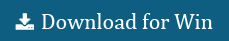How to Export AOL Email Folders to Gmail Directly – Smart Solution
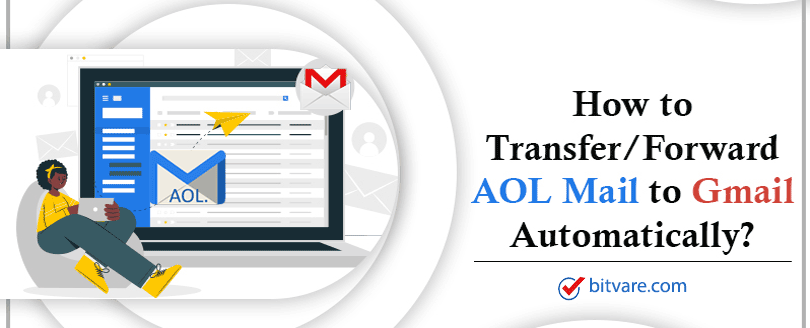
Are you searching for a solution to know how to export AOL email folders to Gmail account & how to forward all AOL Mail to Gmail account? Then it is accurate platform for you. In this write up, you can get dual methods to solve how to move AOL mail to Gmail query proficiently. Some queries of users which got from forums & other communities are –
Can I transfer email from AOL to Gmail without missing any mailbox or other detail, because I tried to save AOL mail folders to Gmail account by IMAP method but got only inbox some mails, not saved the rest mailboxes. Is there any method which would help me know how do I transfer mail folders from AOL to Gmail perfectly?
A forum user
How do I export my emails from AOL webmail to Gmail account? I have urgent need to transfer AOL mail folders to Gmail with all data. Please suggest any solution which provide assured migration outcome.
A Query user
We know AOL is a free webmail service, provided by a division of Verizon Communications (AOL). While Gmail is a mail service provided by Google. Gmail service provides multiple functions for users – Drive, Hangout, Meet, Calendar, etc. In such situation, firstly let know some reasons of transferring AOL webmail emails to Gmail account.
Why Users go with AOL Mail to Gmail – Reasons
- Some failure errors during sending & receiving mail messages from AOL Webmail.
- Because of the login problem, users may need to transfer AOL mail to Gmail.
- Workspace demand to change AOL mail to Gmail account.
- Switching AOL mail to Gmail account due to interest in latest technology.
- Deactivation of AOL webmail app is also one of the reasons to save mail messages.
- Reasons may be any but the main concern is that how to move AOL mail to Gmail account without missing any detail.
Manual Methods to Transfer AOL Mailbox to Gmail
There is not default migration method available to move AOL mail to Gmail. But using the manual method you can get your AOL mails to Gmail.
- Firstly open you Gmail account in which you need to save mails from AOL.
- Now click on Settings / Gear icon.
- Then tap on all settings option.
- A new window will show, go with Accounts and Import option. Click on Import contacts & mail option.
- Now provide your AOL mail id to save AOL mails to Gmail.
- Click on Continue button.
- Provide the AOL mail password (For that go in your AOL webmail then home icon >> Profile >> Account Security >> Generate App Password >> Choose app >> click on Generate option.) Hit on then Continue option.
- Tick the checkbox & click on Start button.
- Importing process will start. Click on OK button.
Drawbacks of the manual method
- It is a manual method & not a perfect solution to Move AOL email to Gmail.
- It requires technical skills so non-technical users cannot easily follow this method.
- If any step is missed, you may lose your database.
- The manual method takes lots of time, it is time-consuming process.
- This method is incapable to provide assured data migration from AOL to Gmail.
How to Export AOL Email Folders to Gmail Account – Expertise Solution
To know how do I transfer mail folders from AOL to Gmail account or how do I merge my AOL mail with Gmail, utilize the AOL Mail Backup tool that is reliable & trustworthy way to powerfully migrate email from AOL to Gmail account. It migrate all AOL mails to Gmail account directly and doesn’t miss any selected AOL data. It preserves all mail hierarchy during the process. To know the working of the solution, follow the given steps to export emails from AOL to Gmail account.
- Download the AOL Backup software on your system.
- Launch it and select AOL Mail option from the left side of software.
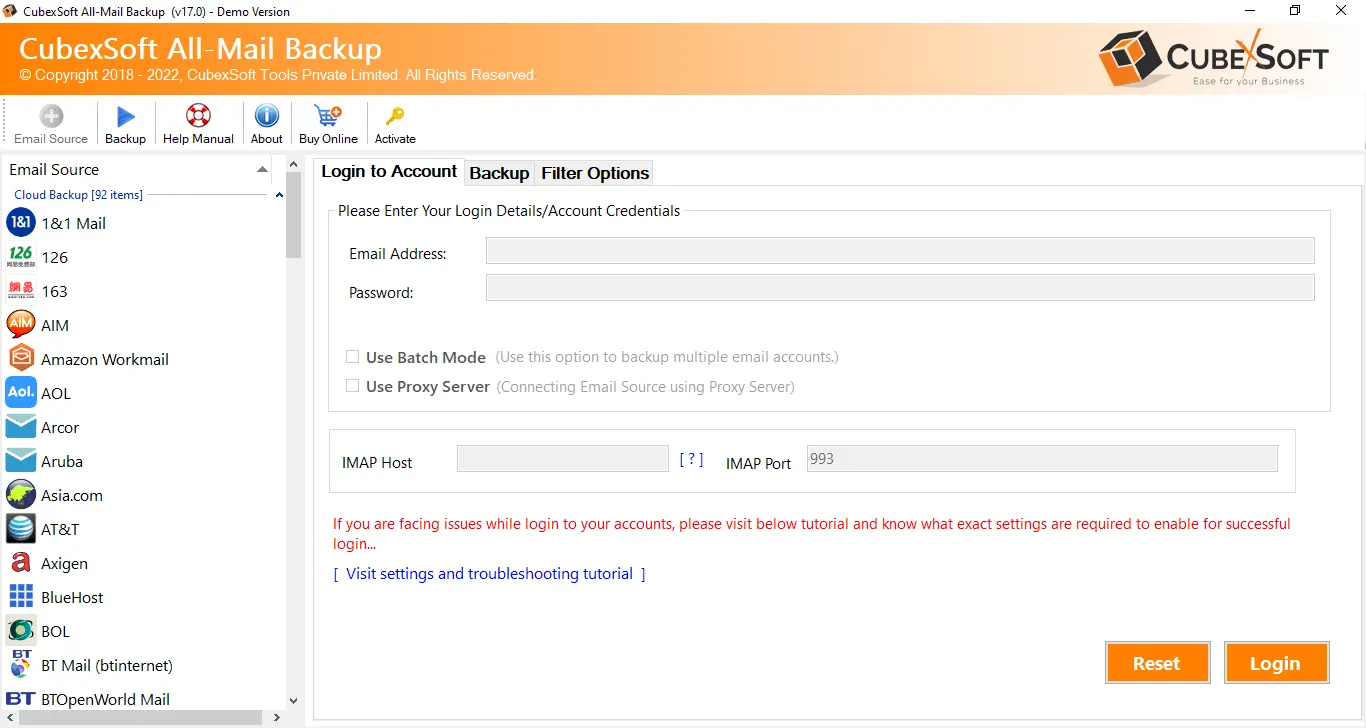
- Now provide your AOL app login details.
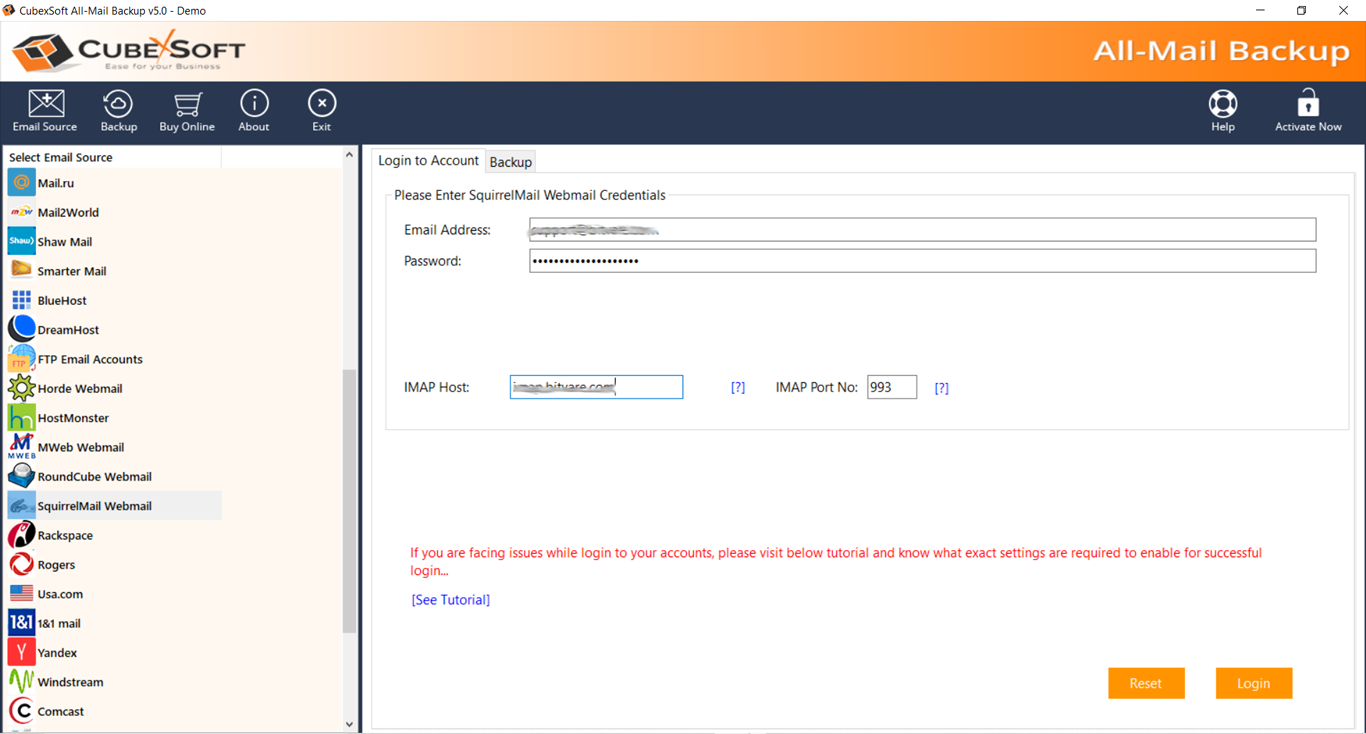
- Then the software lists all AOL data, you can select for migration by mark & unmark of the checkbox.
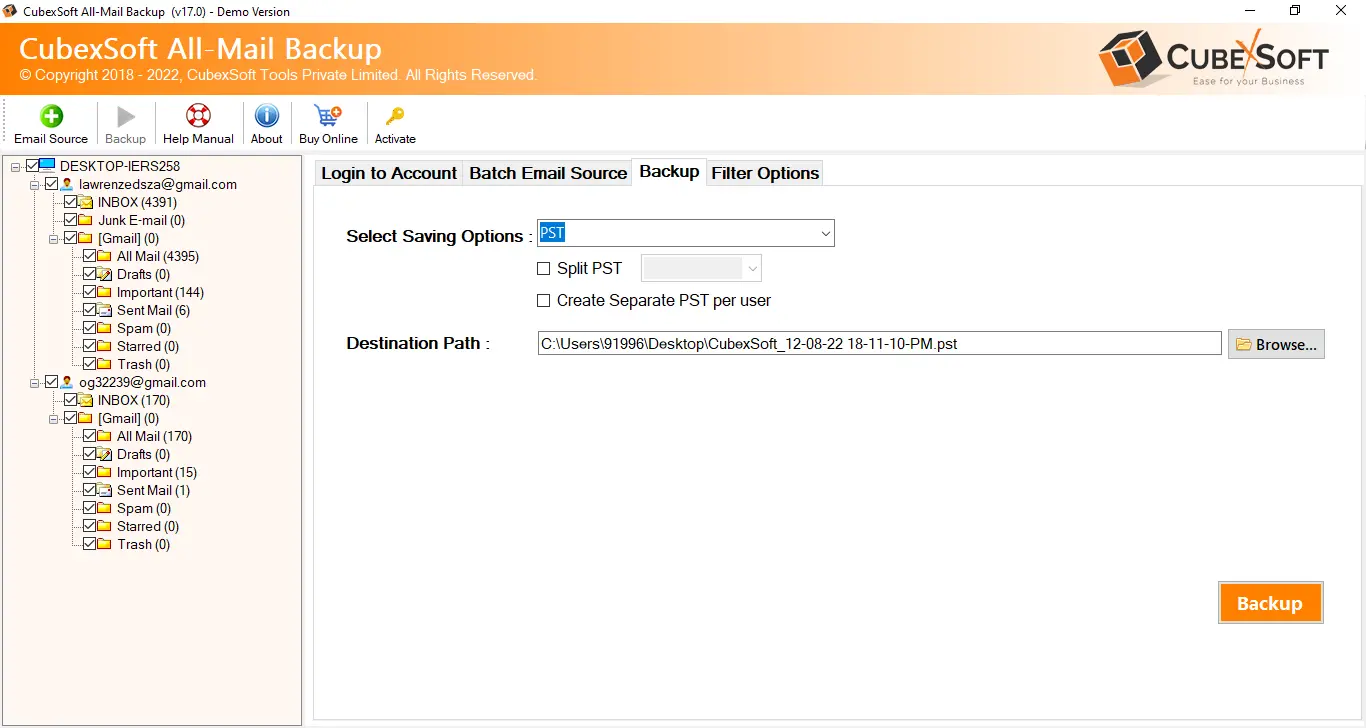
- The choose Gmail as your saving option from select saving option & fill Gmail account detail.
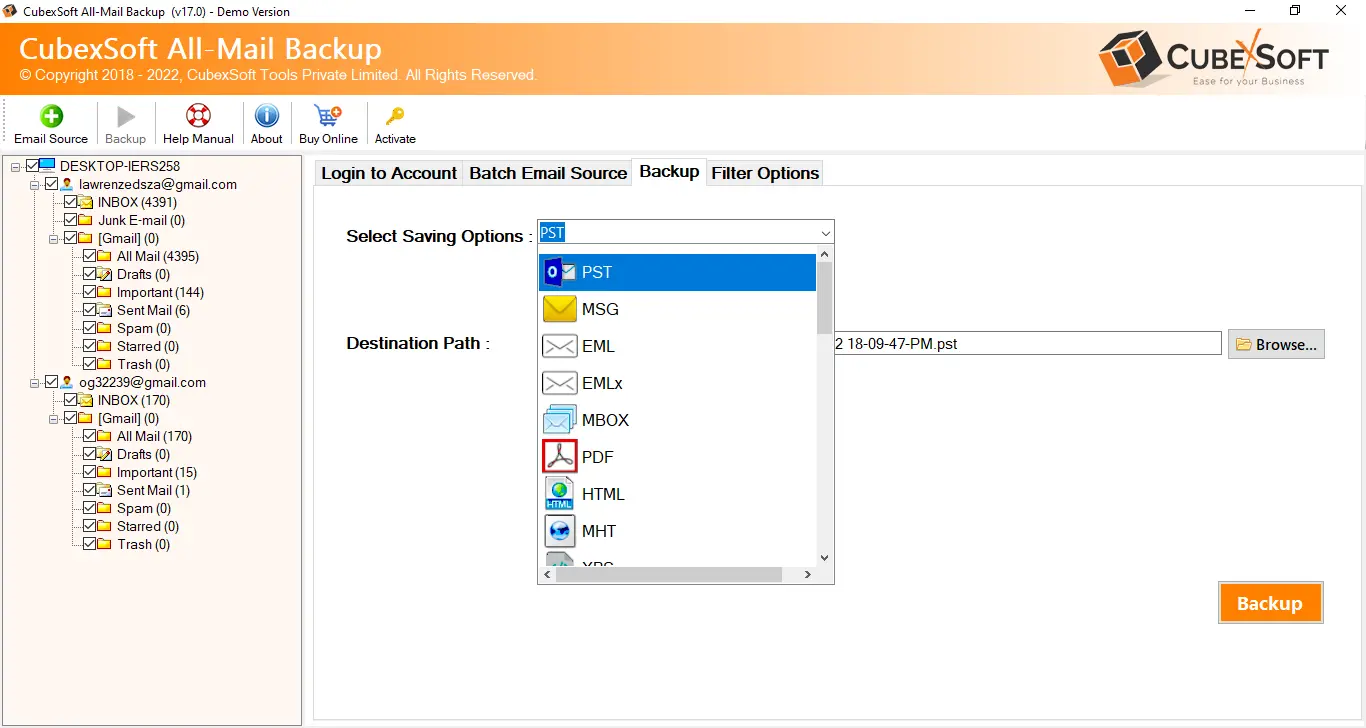
- You can also apply Filters for more selective data from large database otherwise skip this step.
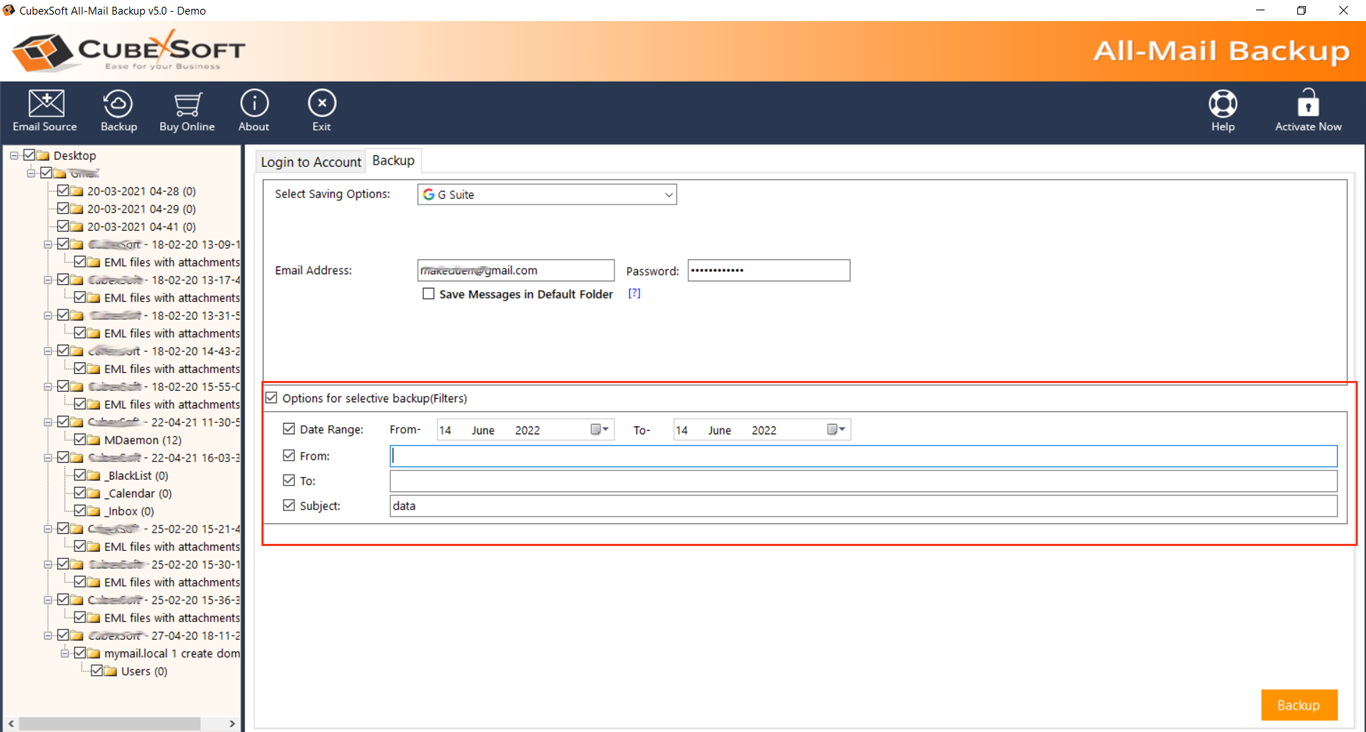
- At last, click on Backup button and start the migration process. It completes with a successful message.
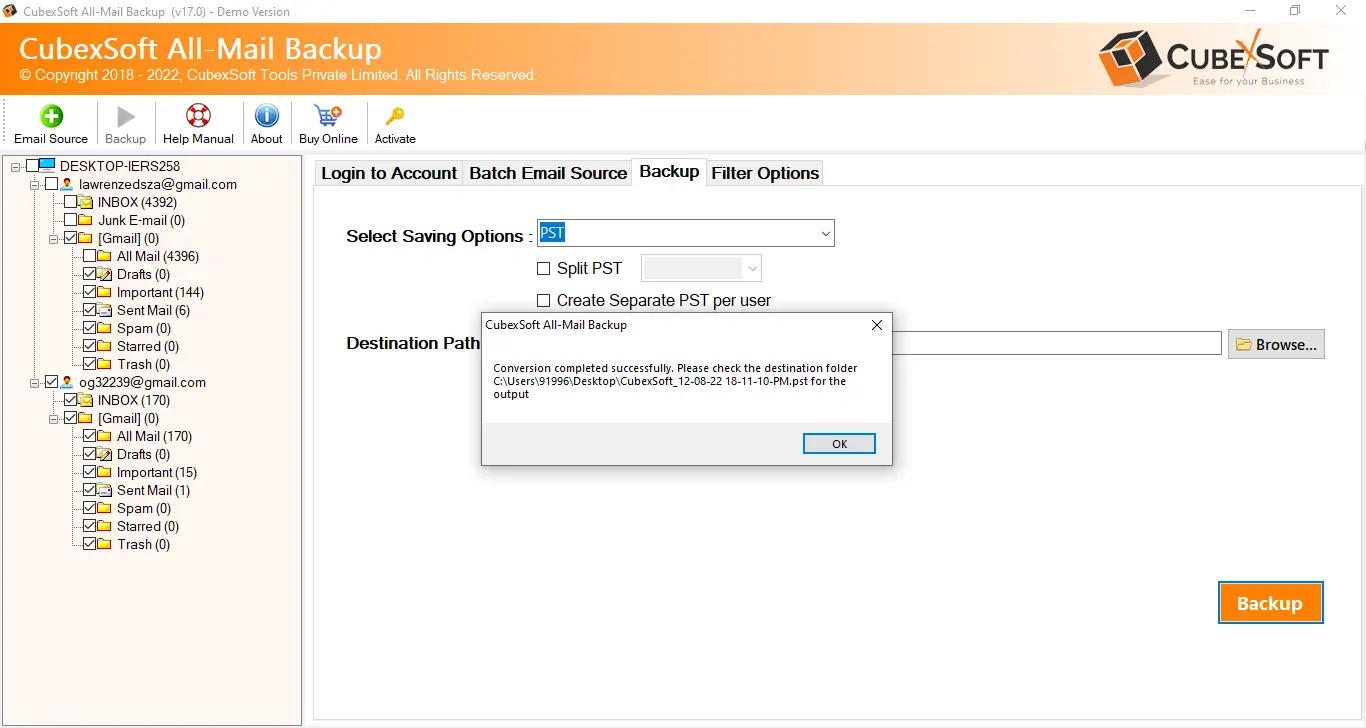
By using the given steps, you can easily get all AOL mail data to Gmail account. It provides multiple filters that helps to convert particular AOL data from large database into Gmail account. It can easily overcome from all migration problems of AOL to Gmail account.
Also read – How to Import PST File to AOL
FAQs regarding AOL Mail to Gmail account
Q. Can I Transfer AOL mail folder to Gmail selectively?
A. The software is designed with advanced functionalities so after selecting all AOL data, it displays all mailboxes in tree structure. Then you can select them. For more selective mail migration, you can apply filters.
Q. Does it support latest Windows OS 11 to operate it.
A. Yes, the AOL to Gmail tool supports all Windows OS edition including latest Windows 11.
Q. Will it maintain all properties without any change?
A. Yes, it preserves all mail attributes as it was saved previously.
Conclusion
To understand how to export AOL email folders to Gmail account, you can try both explained methods. Because the software also has facility to understand its working in which converts 25 AOL emails to Gmail account at free of cost. Therefore, sort out entire problems for AOL Mail to Gmail.