BITVARE
AOL Backup Software
Direct Backup AOL Email Folder with popular AOL Mail Backup Software. AOL email migration tool enables to solve how do I print Multiple AOL Emails to Webmail, Cloud, Local File Format query.
- Workable on Entire Windows OS also Win 11.
- Offers Advanced & Safe AOL Webmail Backup to Cloud, IMAP Server, Webmail, File Formats
- Quick & Perfect AOL Mail Backup

AOL Webmail Backup Tool
Download AOL Email Migration Software & know how do I sync my AOL account to my laptop IMAP Server, Cloud & Webmail Directly.
Why Choose AOL Backup Software
AOL Mail Backup Solution is the most effective utility to backup AOL Webmail emails to Cloud, File Formats, Webmail Servers with complete mail info.
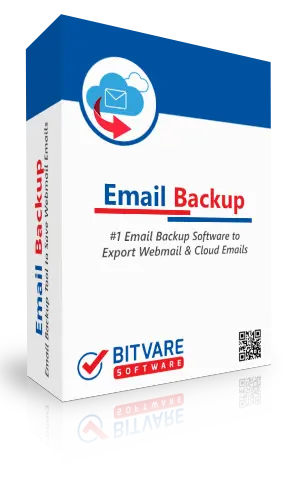
- Backup AOL emails to local file formats – PST, PDF, MSG, EML, etc.
- Save bulk AOL files to desired output format at once
- Export emails into any cloud server email apps directly
- Login details of AOL email account are necessary
- Selective folder backup facility is available for needy one.
- Exactly maintains complete folder structure even after the process
- Easy and simple user interface that attract lot of users
- Use multiple email filters and date filters as an additional benefit
- Supports all Windows Operating Systems – 7, 8, 10, 11, etc.
- Option to save AOL email backup report at the end.
More Options & Features
Features of AOL Backup Software
Easy Working Steps
Follow given simple steps to understand complete working of AOL Mail Backup
01 Download the Software on Windows OS
First of all, download, install, and run AOL Backup Tool on any Windows Operating System.
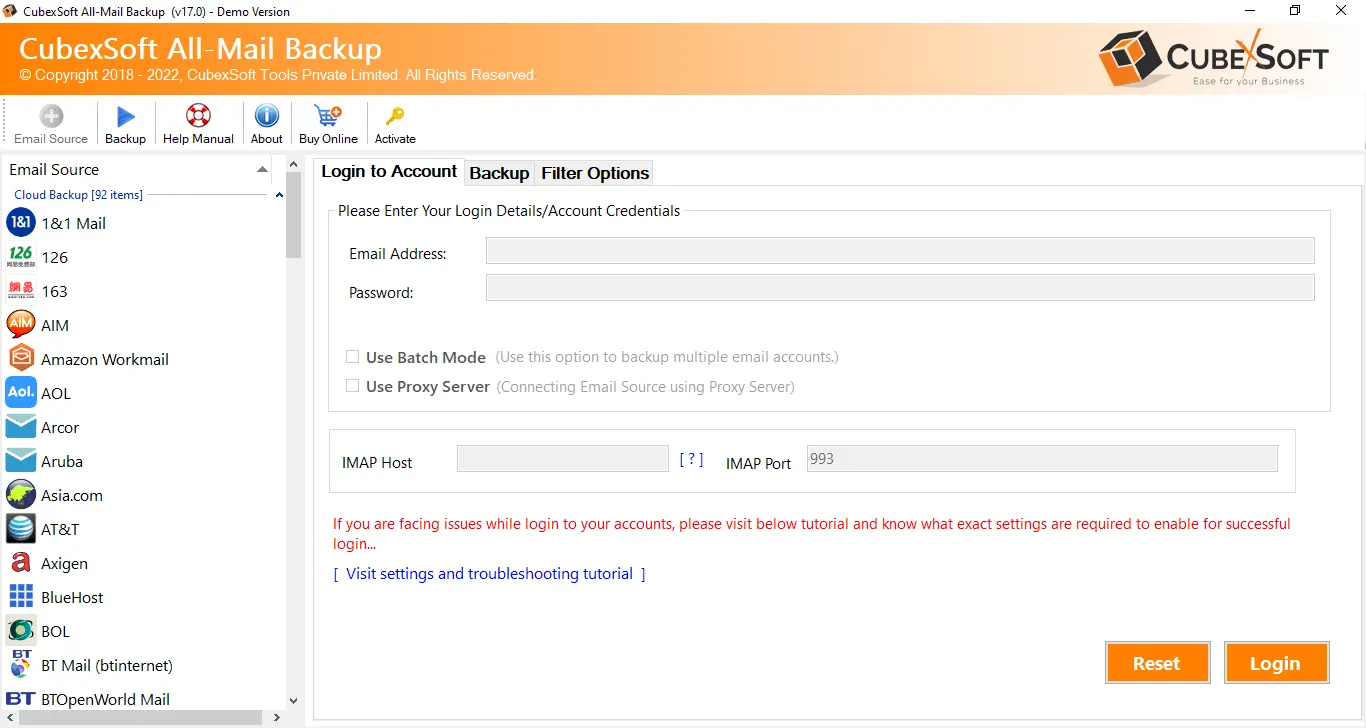
Now, select the AOL option appearing in the list of Select Email Sources from the left program panel.
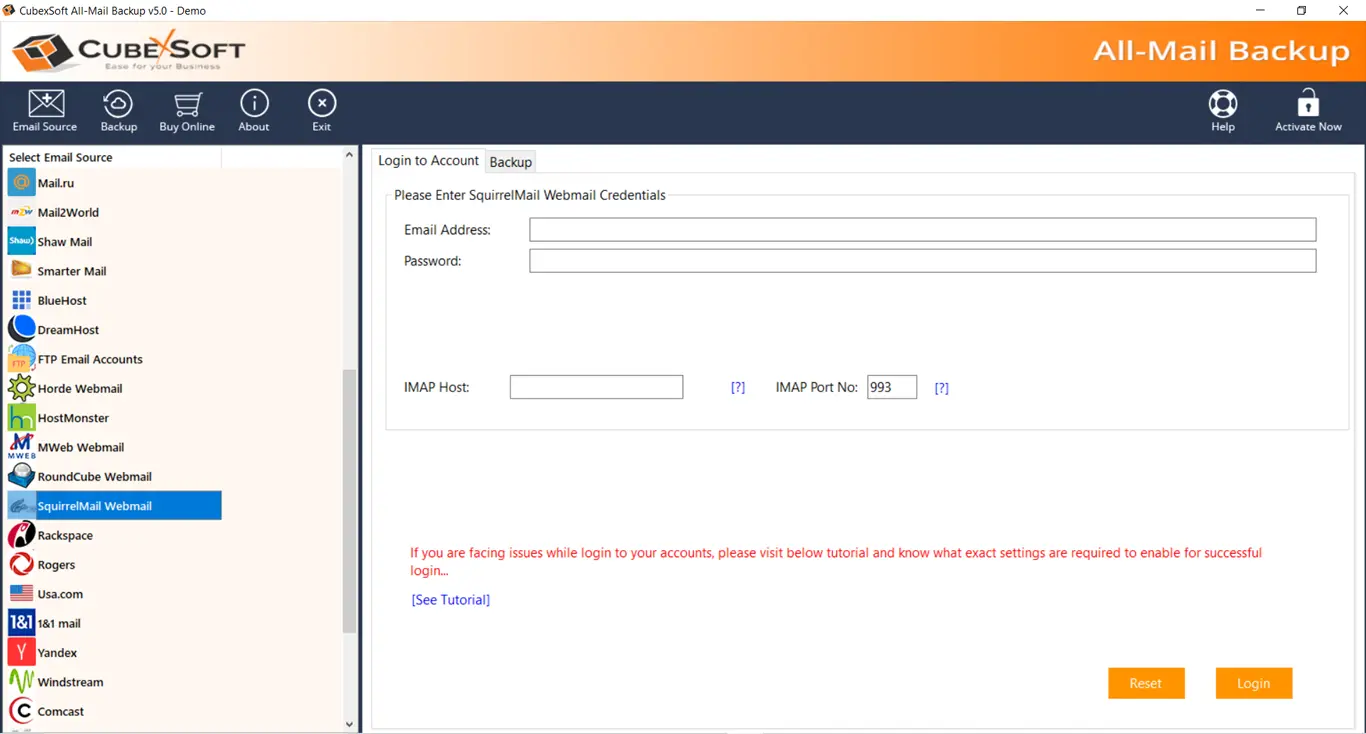
Then, fill the correct Login Credentials of the account and click on the Login button.
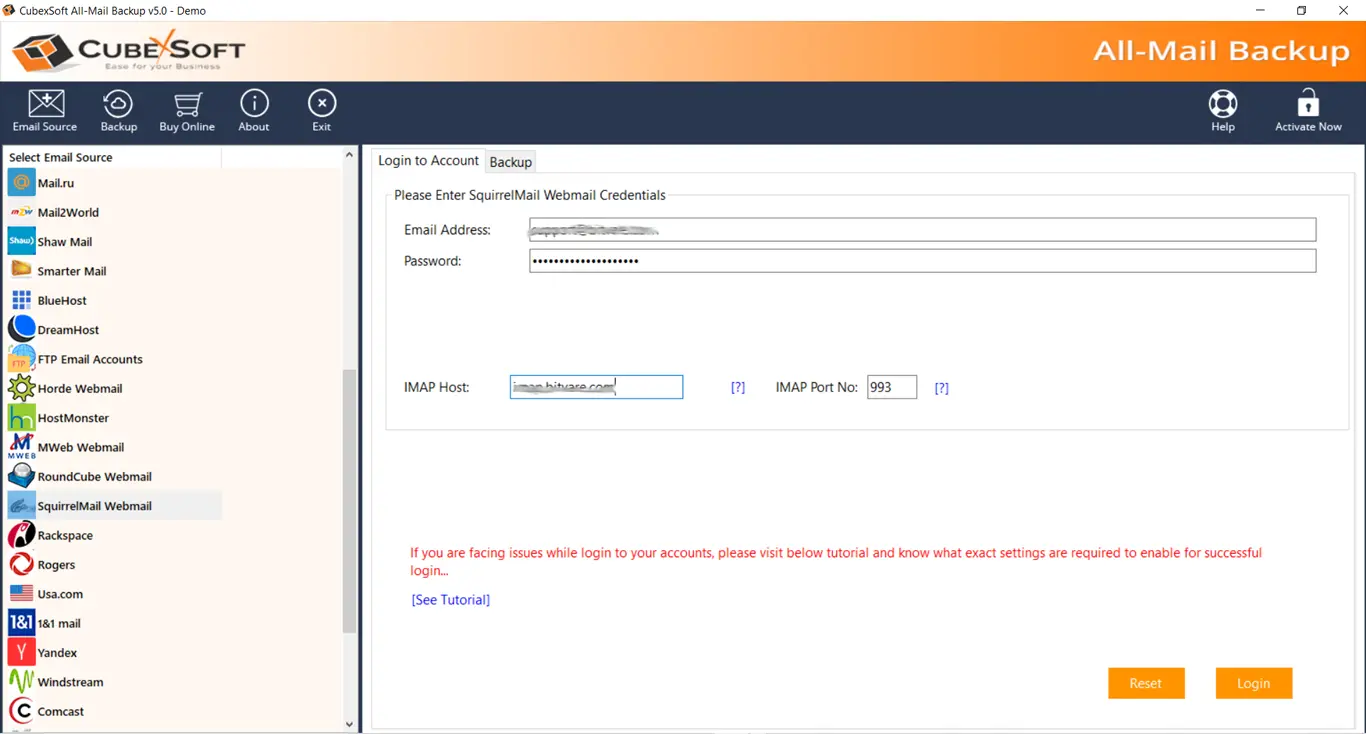
Program connects to the AOL webmail account and lists all its items in a hierarchical structure on the tool screen one by one.
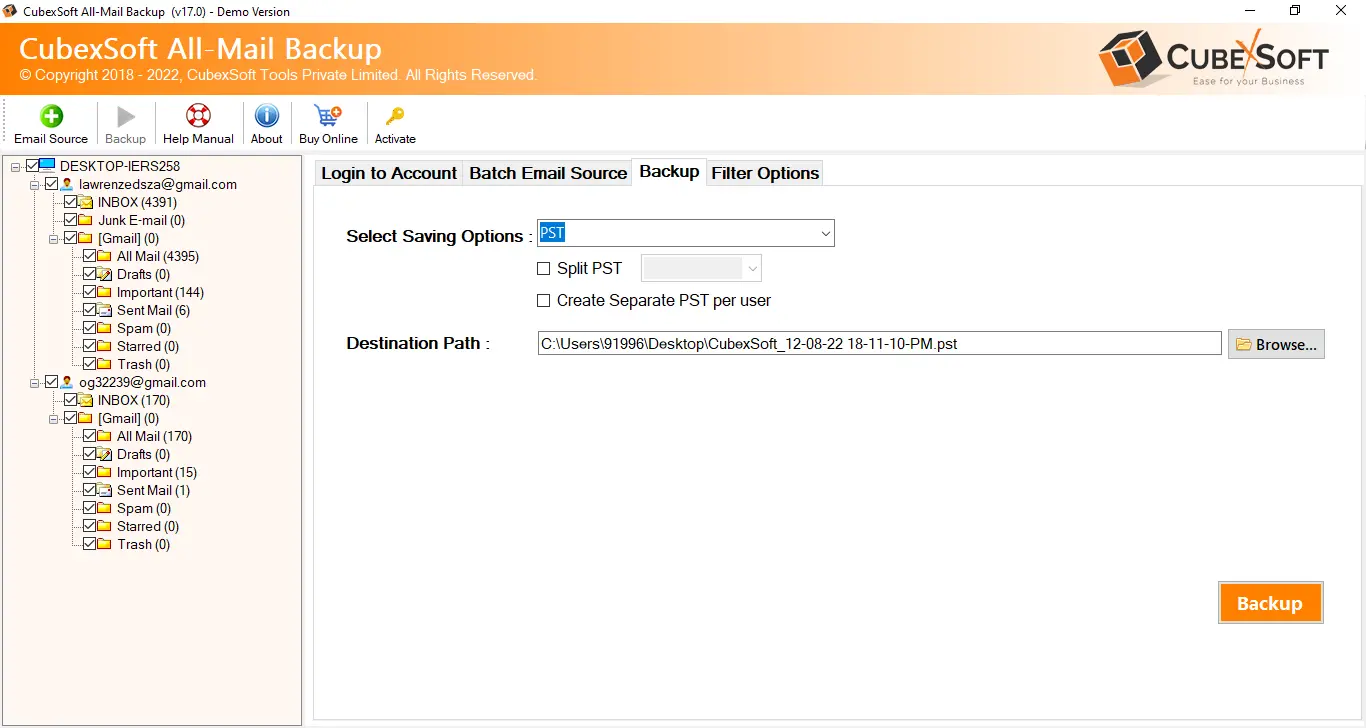
05 Select Output Option and Destination Path
Now, pick the saving option from the Select Saving Options drop-down list. After choosing the output option, you need to set the Destination Location for the resultant data.
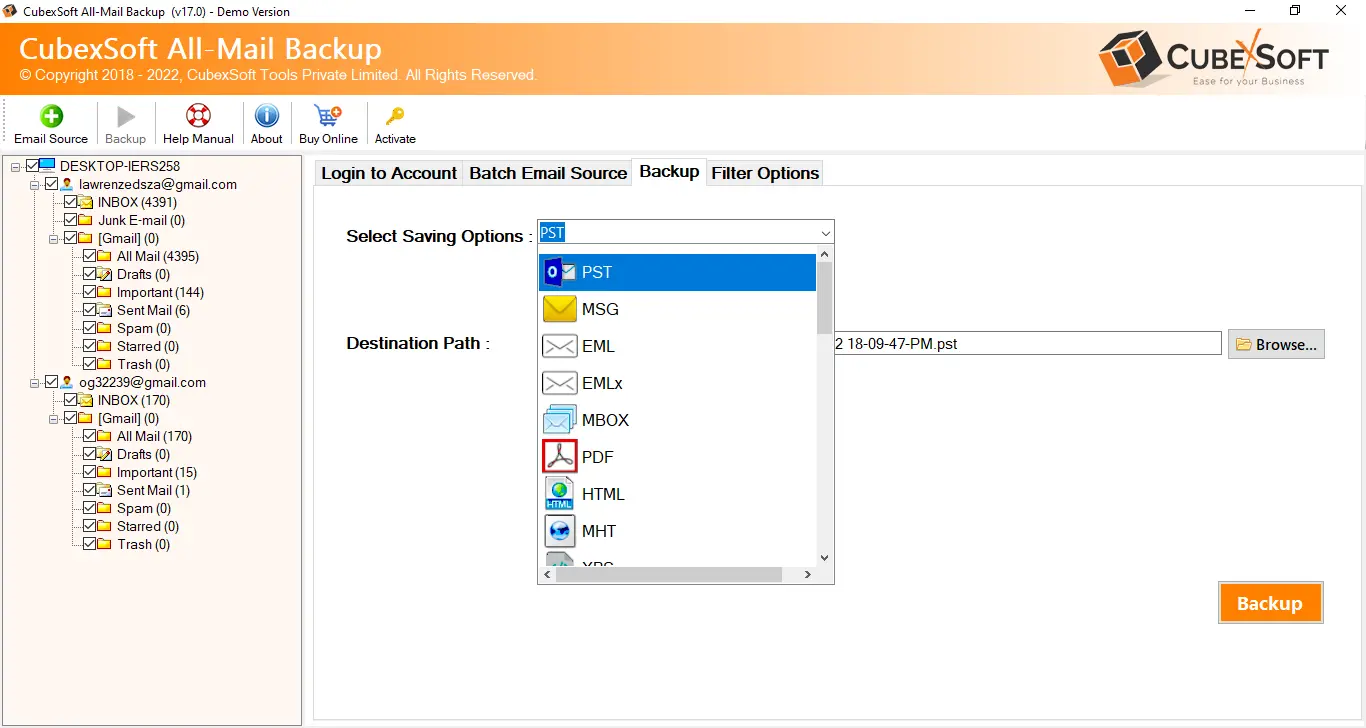
This smart application provides Date & Email Filters for the users who want to convert some required email data. So, apply Desired Filters as per requirement.
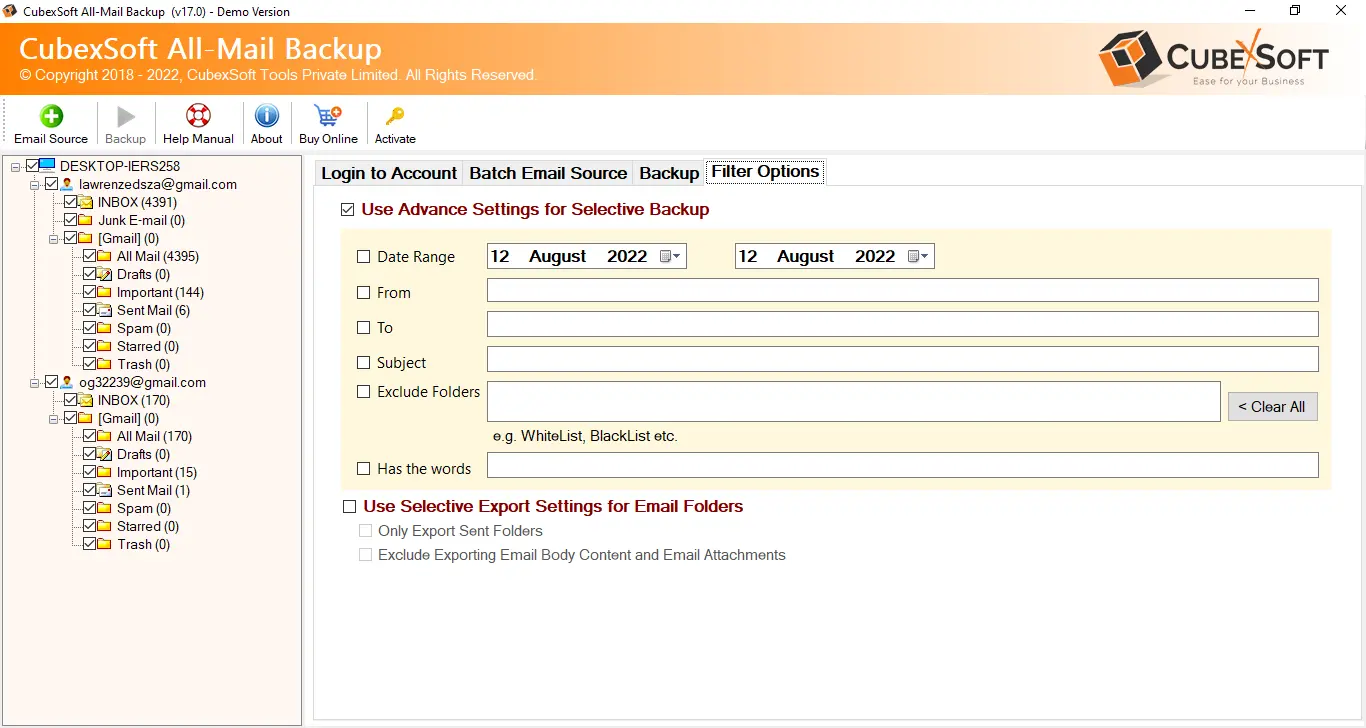
07 Finally, Press the Backup Tab
In the end, press the Backup tab that will start the Live AOL Mail Backup process on the tool screen.
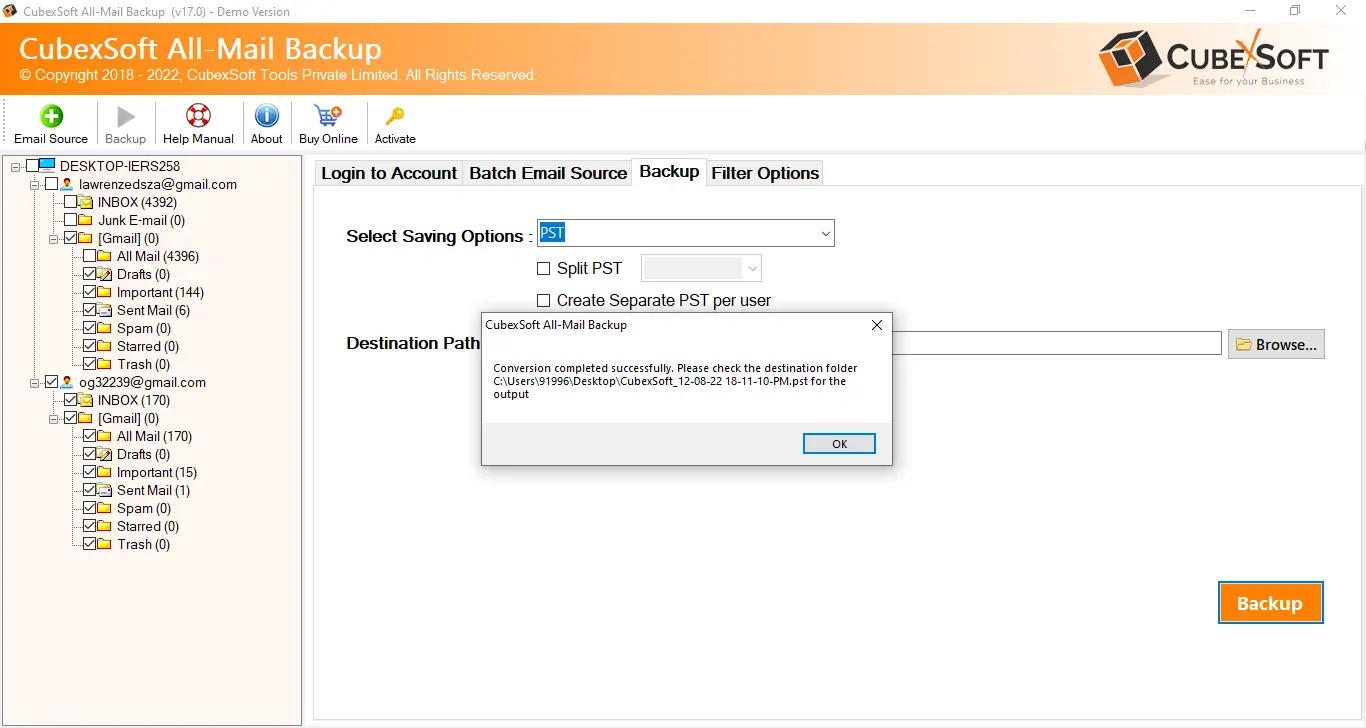
Specifications
System Requirements for AOL Backup Tool
System Requirements
Processor 1 GHz Processor(Recommended - 2.4 GHz)
Operating System Windows 11(32/64 bit) & All Below Versions.
Memory 512 MB Minimum (1 GB recommended)
Hard Disk 100 MB of free space
Software Delivery
Electronic Yes
License & Version
Personal License Activation 2 PC / Laptop
Business License Activation For 10 PC / Laptop
Enterprise License Activation For Unlimited PC
Version 1.0
Interface Available
Language SupportedEnglish
Installation & Un-installation:
AOL Email Migration Reviews
Know WHAT OUR CLIENTs ARE THINKING ABOUT AOL Backup
A few days ago, I was looking for perfect solution to save AOL emails to desktop. And, then I got to know about the AOL Webmail Backup Tool that has capability to save all AOL emails to local machine without any problem. Thanks to the team for suggesting an easiest technique to save AOL files.
Duardo
IT Company Admin, USA
AOL Webmail Backup Tool is a safe and accurate key to perform AOL database backup procedure. The AOL mail export tool is a direct method to export AOL email folders to desired output format in batch mode. I have tried the complete solution and I think you should also try the same for backing up AOL emails.
Luis
HR, Germany
I had lots of AOL emails into my account that I needed to transfer into cloud account. Then, one of my well-wishers suggested to choose AOL Backup software. And, finally I transferred my all needed emails from AOL account to cloud platform. Thank you so much.
Justin
IT Manager, Spain
FAQs
Commonly Asked Questions by User
QWhere are AOL emails stored on my PC?
The AOL emails are typically stored on this location:- C:\Documents and Settings\All Users\Application Data\AOL\C_America Online 11.0\organize.
QHow do I export my AOL emails?
To export AOL emails, just download the software in your Windows/Mac operating system and export all the AOL emails to multiple saving options.
QHow do I transfer my AOL emails to another computer?
To export AOL emails to another computer, save AOL emails in Gmail, G Suite, Outlook.com, Office 365, and Outlook using AOL Backup software. After that open your email in another computer and access them without any issue.
QHow do I save my AOL emails to an external hard drive?
To save AOL emails in external hard drive, convert AOL emails into PDF, MSG, HTML, DOC, MBOX, and in any suitable file format using AOL Backup software. Then connect your hard drive with your machine and easily save the converted database in external hard drive.
QHow to print multiple AOL emails?
For printing AOL emails, the best option is converting AOL emails to PDF file format. For that connect your AOL account to the software and choose PDF in Select Saving Option. The software converts all your AOL files to PDF format.
QCan I use IMAP option for AOL email migration?
Yes, you can use IMAP option to take backup of AOL emails. For that choose IMAP in Select Email source and enter IMAP Host/Port number. The software automatically connects with AOL account via IMAP and backup all the emails in desirable saving option.
Free AOL Webmail Backup Tool Demo that fulfil your necessities
Download the Best AOL Backup free demo tool edition to know complete working.
Free Download Purchase Now *Download free demo of AOL Migration tool that export first 25 AOL Webmail emails into desired file format, Webmail, cloud, etc.