How to Convert OLM to MBOX – Guide
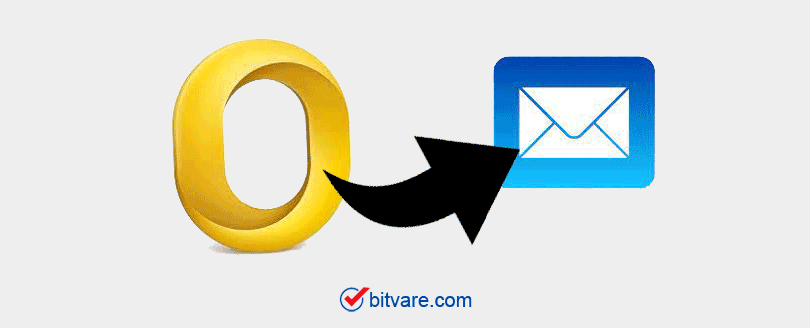
This blog confers a solution to Convert OLM to MBOX file format. It describes each and every step that will help you to perform the Outlook OLM to MBOX Conversion easily.
Are you an Outlook for Mac user and want to convert OLM to MBOX? If your answer is yes, then you certainly need to migrate the OLM file to MBOX format. Therefore, I am going to talk about the tricks to transfer Outlook OLM to MBOX format for free.
Manual Process to Convert OLM to MBOX
- Open Outlook on your Mac.
- Select the mailbox that you desire to convert into MBOX file format.
- Now, drag & drop the required mailbox to the local desktop.
- The file on the desktop will be saved as an MBOX.
- You can use the same method for Mac Outlook 2016 and 2011.
- Store all the MBOX files in a folder.
- Next, launch the Apple Mail.
- Under the File, the option goes to the Import Mailbox option.
- Choose the MBOX file and press the continue.
- Select the folder where MBOX files are kept and hold the select button.
- Under this step, you can see all the mailboxes.
- If you need to deselect any particular file, then tick marks the box which is behind the file name.
- Click on the Continue button.
- Eventually, you can see all the selected mailbox moved into Apple Mail.
Above mention manual process to convert OLM to MBOX ends here. Even though the manual process is an effective practice to move OLM to MBOX, many users have to face problems while applying this process. Beginner users and non-technical users are not able to perform this process because of its complicated steps. To execute manual processes users, need sufficient time and effort and technical expertise.
OLM to MBOX Converter – Professional Method

Convert bulk Outlook for Mac OLM emails to MBOX format without any error and data loss. BitVare OLM to MBOX Converter is the secured tool to convert OLM emails with attachments. The Output MBOX file can be imported to all the MBOX-supported applications. This is an expert solution, that enables users to convert OLM files to MBOX format. Unlike the manual way, this software can convert OLM files to MBOX format along with guaranteeing the authenticity of your data.
Features of OLM to MBOX Converter
- Convert OLM files with attachments
- Easily Convert OLM to MBOX
- Create separate MBOX for each OLM folder
- Maintain folder Hierarchy
- Keep metadata elements intact like email subjects, to, bcc, cc, images, etc.
- Convert OLM to MBOX without any file size limitation
Conclusion
In this blog, we have described two types of ways to export Olm to MBOX file format. If you need to convert the OLM file quickly and accurately, then it is suggested to use the OLM to MBOX Converter tool and easily finish off the task effortlessly.