How to Move & Import Gmail to ProtonMail in Simple Steps

Are you seeking for solution to know how to move from Gmail to ProtonMail and process to import Gmail to ProtonMail cloud account? Or want to know how should I switch from Gmail to ProtonMail account directly? Then this write up is accurate place for you to get Gmail to ProtonMail solution with 100% accurate result. But before explaining about it, lets first understand about Gmail & ProtonMail.
Gmail is an extensively accessed cloud-based mail apps. It is easy, instant & safe to access. Almost users are using Gmail service of Google. Organizations & users are using Gmail Service of Google in all over the world to manage regular personal information. It is huge of productivity apps that assists to enhance users’ workflow. While ProtonMail is one of the safe mail communication providers and it is provided by CERN & MIT. It is speedy mail delivery service and also a free webmail app. If we focus on its GUI then it is very easy & slick. It focus only on users mails, which are the major reasons for saving Gmail emails to ProtonMail conversion. There may lots of reasons to switch from Gmail to ProtonMail account and some them are explained here –
Top Reasons to Move on ProtonMail from Gmail
- It developed Biometric safety function assist you to lock the ProtonMail Webmail app on phone.
- By using its speedy & free communication, it provides 500 MB free saving space. Moreover, you can get its premium subscription to exceed the storage limit.
- It can generate multiple addresses with an account.
- Works on end to end encryption to protect users’ communication. Additionally, there are other privacy functions as well that assist in protecting users’ personal data.
- Both mailboxes & labels are helpful to mail organization.
- ProtonMail is a Switzerland supported webmail app and it will not tell to try specific browser or chat service or smart help when checking mails.
Also read:
How to Migrate Axigen to Office 365
Export Outlook PST File to Amazon WorkMail
How to Import PST File in Airmail Mac
If we compare ProtonMail & Gmail then ProtonMail is champion. It has so several functions & options which you would not capable to attack & finally move ProtonMail mail app from Gmail.
How to Move from Gmail to ProtonMail with Advanced Solution
When we want to add Gmail to ProtonMail cloud account then there is no direct migration solution available. At this time the, Gmail Email Backup Software helps them and add Gmail account to ProtonMail cloud account. The software has safe & secure data conversion functionalities to import Gmail to ProtonMail cloud account. It is not only convert emails from Gmail webmail to ProtonMail but also preserves all mail properties without any change. Download the tool and try your self within few clicks.
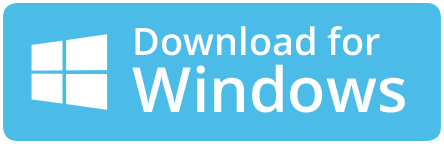
The program perform the whole process in simple three- four clicks so learner & freshers can easily access the solution and add Gmail files to ProtonMail account. The software works smoothly and solve how to switch from Gmail to ProtonMail in simple steps –
- Firstly, download, install & launch the Google Mail to ProtonMail migration tool on your desktop screen.
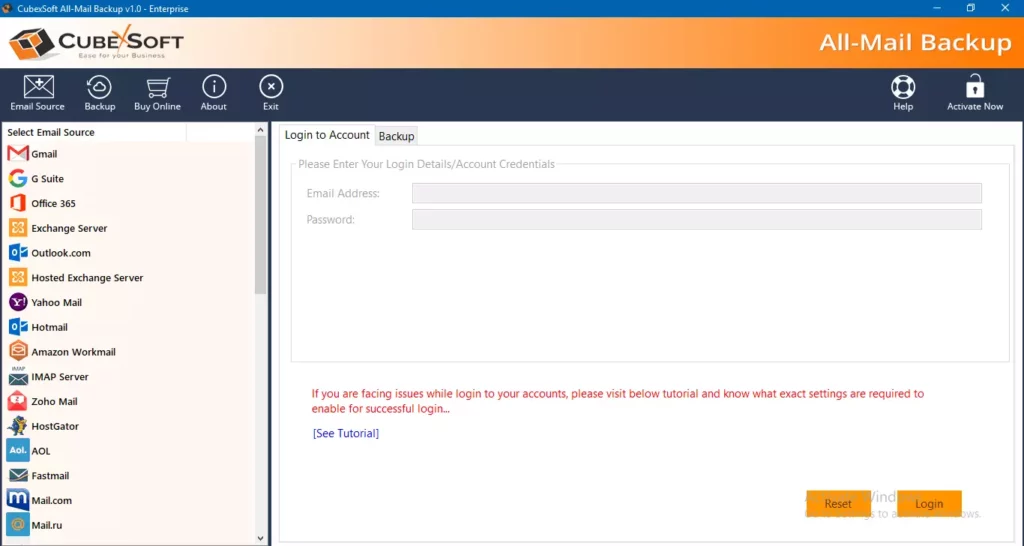
- Select Gmail as your source webmail app from the left side of the software. Fill Gmail login credentials and click on Login button.
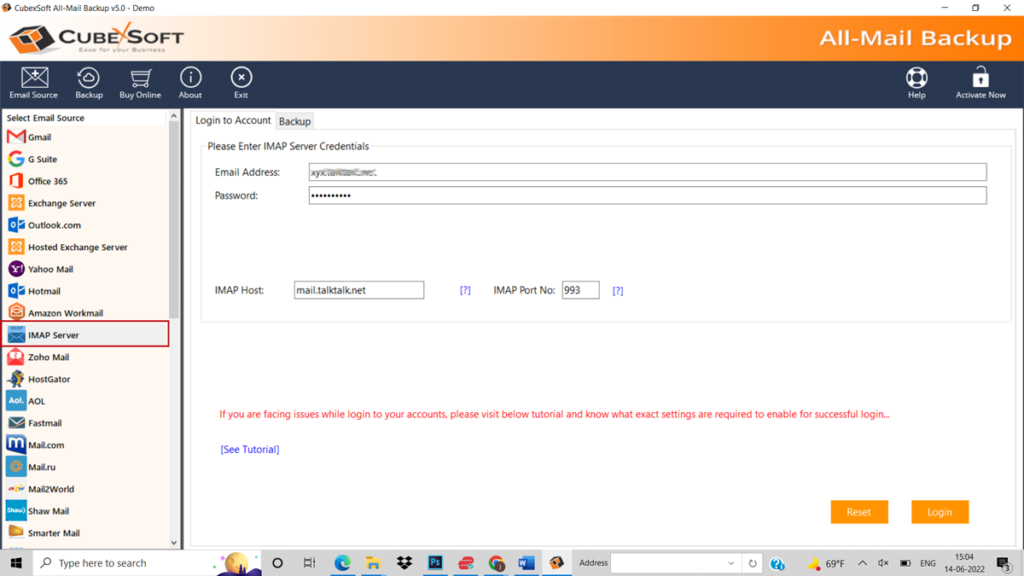
- After that, the tool loads all data in tree structure, select data for migration by clicking on check box.
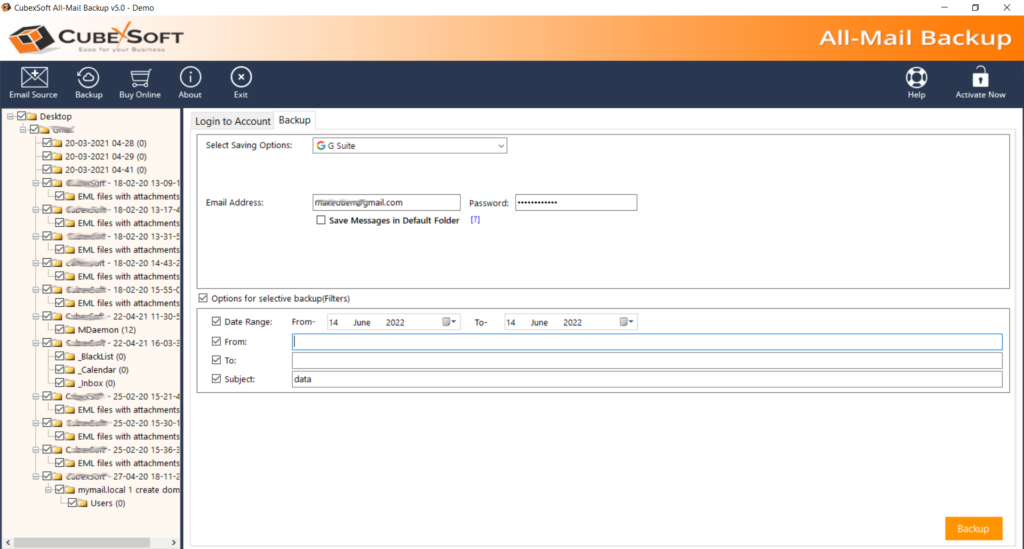
- Choose IMAP option for saving data in ProtonMail.
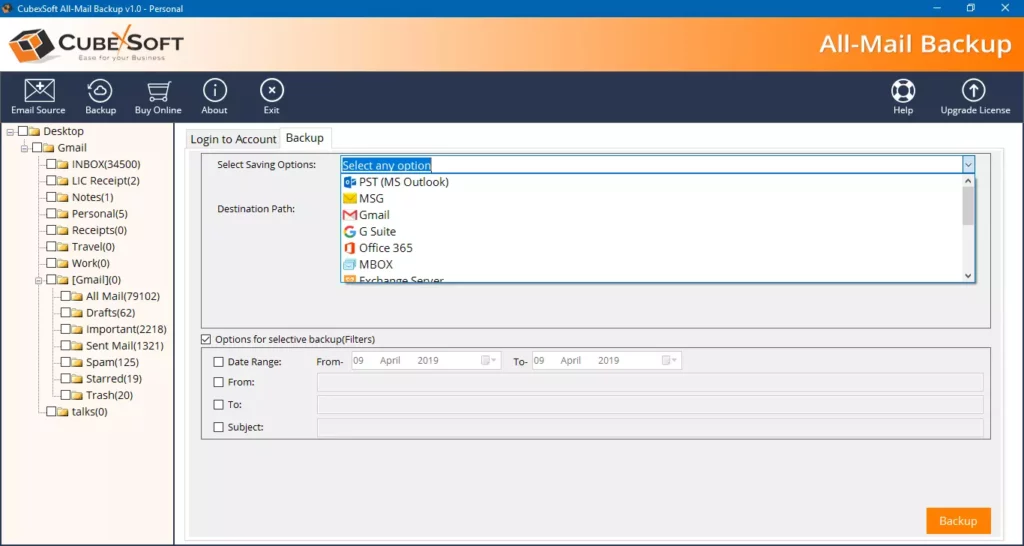
- Provide ProtonMail login details and server detail. Choose another options and click on Backup option.
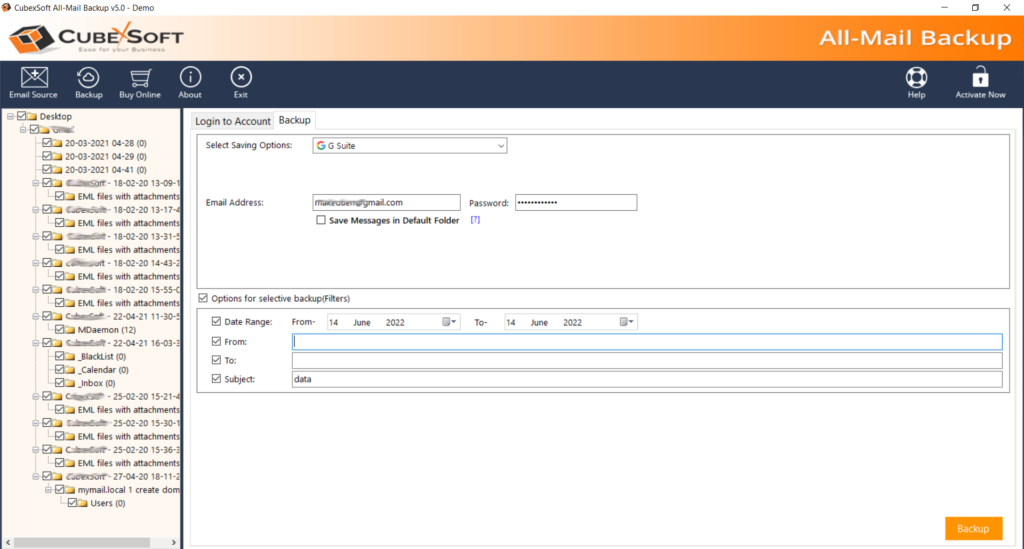
- Conversion will start and also display the progress status bar.
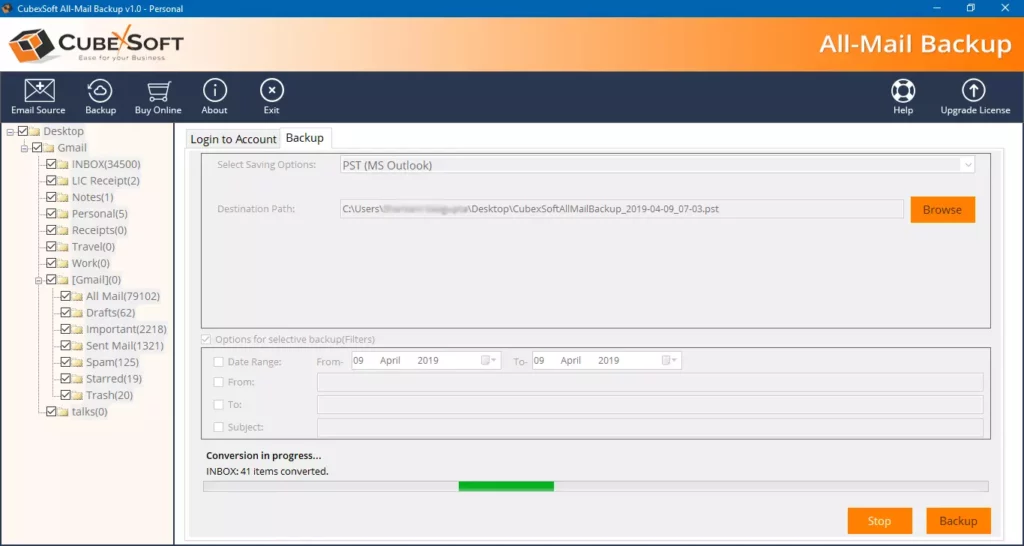
- When it completes, it shows a “conversion completed successfully” message.
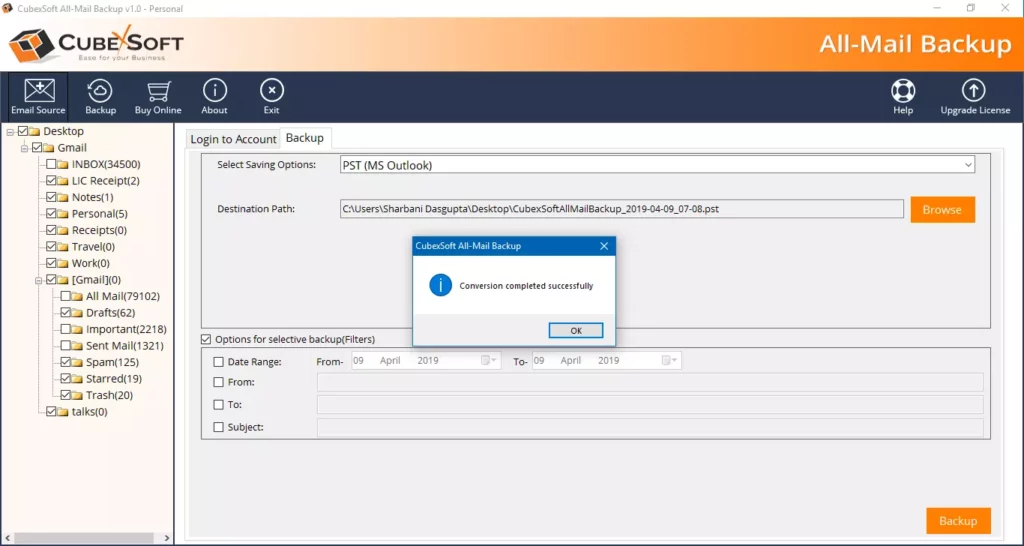
After that click on the OK button of conversion completed successfully message and navigate to the ProtonMail account. Check the migration result of Gmail message to ProtonMail cloud account. It will assured & exact with 100% accuracy. For further assistance, go with our support team and contact them.
Why go with the Gmail to ProtonMail Tool
No doubt that the software is right choice for you to overcome from the how to move from Gmail to ProtonMail cloud account. Still, follow the given functionalities of the software to know why choose it.
Directly Import Gmail to ProtonMail – The software possesses the capability to directly import Gmail data to ProtonMail cloud account. By using only login details of ProtonMail & Gmail, users can get data from Gmail account to ProtonMail cloud account.
Batch Google Mail to ProtonMail Migration – The Gmail account to ProtonMail tool provides inbuilt function that can directly migrate all emails from Gmail to ProtonMail in one round processing. Therefore, users can save their time from single processing.
Multiple Filters for Specific Gmail Data to ProtonMail – The Google Mail to ProtonMail program has capability to move particular Google Workspace Mail data to ProtonMail account. It provides multiple filters so you can migrate specific Gmail files to ProtonMail cloud account.
Free Demo Edition – The Google Workspace to ProtonMail program is created with all liberal functions that provides accurate Gmail data to ProtonMail cloud account still have doubt or confusion then download the software and try yourself. Using its free trial function, you can know how to move from Google Mail to ProtonMail at free of cost.
Instant, Effortless & Assured Data Migration – The program is ready with smart functions which are tested by experts in developed labs that provides simple, safe & assured Google Workspace Mail into ProtonMail migration outcome.
Grasp All Data Properties – The Google Mail to ProtonMail conversion utility is multi-talented utility that preserves all mails attributes – metadata, formatting, images, hyperlinks, etc. It also keeps entire attachments without any change.
Import Google Mail to ProtonMail on all Windows OS – The Gmail to ProtonMail program is absolutely windows-based software so it runs on all Windows Operating System – Windows 11, 10, 8.1, 8.0, 7, etc.
Final Words
The explained blog has expressed that powerful & trustworthy solution to import emails from Gmail to ProtonMail with entire data details. The Google Mail file to ProtonMail migration tool perform perfect & speedy process that provides accurate data migration outcome. However, you can clear all confusions & doubts from Google Workspace to ProtonMail cloud account with its free demo edition facility. It allows exporting 25 emails from Google Mail to ProtonMail at free of cost. Therefore, know how to move from Gmail to ProtonMail account or how to migrate emails from Gmail to ProtonMail cloud account.